Rating: 4.3 ⭐on G2
If you're using LinkedIn for sales, you and I need to have a little chat about LinkedIn Sales Navigator.
See, here’s the thing, I’ve been spending $99 a month on this premium tool for many years in a row.
Some months I absolutely loved it, other times I thought I’d had enough and wanted a quick exit strategy.

No shame in admitting I’ve also messed up while figuring out how this tool works.
And yes, yours truly has made all the rookie mistakes one could possibly make while using it.
And those goof-ups taught me something.
Sales Navigator is not perfect. It's got its flaws. Some pretty big ones, actually.
But then—it's also hiding some absolute gems. Gems that flipped the way I approach prospecting. Completely.
Like how the search filters can sometimes work backward?
Or how to use it to score at least 10 leads a month?
Today I'm going to share everything about LinkedIn Sales Navigator - the good, the bad, and the "Why didn't anyone tell me this before?"
So you can just scroll over and decide if LinkedIn Sales Navigator is worth it for you or not.
So, grab a coffee and come with me.
Let’s start with
What is Linkedin Sales Navigator?
Sales Navigator is a prospecting software that lets you connect with your dream customers at scale.
It helps you find and connect with exactly the kind of customers you want to work with.
It's perfect for businesses selling to other businesses, and it works well with your existing customer management tools, giving you up-to-the-minute information about potential clients.
How Does LinkedIn Sales Navigator Work?
Sales Navigator has scores of features that can help you build relationships and close deals real quick.
Here’s how it’ll help you get there faster:
- Find the perfect potential customers using advanced search tools.
- Keep track of searches and get a friendly heads-up when new opportunities come up.
- Connect smoothly with your existing CRM, making lead management easy.
- Stay in the loop with fresh information about your prospects as it constantly updates prospect info.
Basically, Sales Navigator puts together everything you need to know about a lead all in one place.
Now, let's talk about why you might want this tool in your life.
Why Use LinkedIn Sales Navigator?
I keep renewing my subscription every month because of these game-changing features:
With LinkedIn Sales Navigator you can
Find Your Perfect Match
Use nifty filters like “changed jobs in the last 90 days” to find exactly who you’re looking for
Search Like a Pro
Want to find CEOs in Chicago who love golf? Yes, you can get that specific.
Boolean Search
Sometimes knowing who you don't want to talk to is just as important as knowing who you do. You can easily skip past the folks who aren't a good fit, saving you tons of time.
InMail Integration
No more waiting around to get connected - you can reach out directly through InMail, even to people you haven't met yet.
Years of Experience Filter
Looking for seasoned professionals? Or maybe up-and-coming talent? You can filter by years of experience to find people at exactly the right point in their careers.
Filter by experience level to focus on people more likely to convert.
Who Should Use LinkedIn Sales Navigator?
LinkedIn Sales Navigator is basically meant for anyone in sales—whether you're a
- Sales Rep,
- Sales Manager, or
- Sales Ops leader.
What Are the Benefits of LinkedIn Sales Navigator?
Let's talk about all the good stuff you get when you sign up:
- Find prospects:
Break free from just talking to people you already know - Sales Navigator lets you connect with potential customers way beyond your current network.

- Generate leads:
Find the perfect potential customers and connect with them naturally.

- Track leads:
Get friendly nudges when your leads are up to something interesting - never miss a chance to stay in the loop and reach out at just the right moment.
- Collaborate with your team:
With the team edition, you can share promising leads with your colleagues.
- CRM integration:
Hook it up with Microsoft Dynamics or Salesforce to keep everything organized.
- Save leads:
Use Lead Builder to bookmark interesting people and companies.
- Share content:
Use Smart Links to share your presentations and demo videos - make your pitch stand out from the crowd.
- Other perks:
Search as much as you want, with advanced filters, and Boolean search, and reach out in a way that feels personal - it's the whole package.
What Are the Drawbacks of Using LinkedIn Sales Navigator?
Here’s why you might want your money back after using it for a while
- It’s Pricey:
Starting at $99/month, it's not exactly pocket change - especially if you're just starting out. Want all the fancy features? Be ready to open your wallet wider.

- Glitchy:
Sometimes your messages can get marked as spam resulting in them not being delivered. Frustrating. Totally. 😣

- Clunky Interface:
The dashboard can feel like a bit much. There are so many buttons and filters, that it takes a while to feel at home.
- Not Automated:
This isn't a "set it and forget it" tool. You'll need to roll up your sleeves and put in the work. Getting the most out of it requires consistent effort or an extension.
- Limited CRM Integration:
Syncing data with your CRM isn’t seamless. Plus, you'll need to pay extra for that privilege, making it even more pricey.
- Time-Consuming:
Building lists, fine-tuning searches, reaching out to people - it all adds up. If you're looking for quick wins, you might be disappointed.
Now that we’ve seen both sides let’s talk about
How Much Does LinkedIn Sales Navigator Cost
I’m sure by now you know LinkedIn Sales Navigator isn’t free. There are 3 different plans and this is what each will cost you:
LinkedIn Sales Navigator plans:
- Core (Professional): $99/month
- Advanced (Team): $169.99/month
- Advanced Plus (Enterprise): from $1600/year
If you pay annually, you can save 25%:
- Core (Professional): $79.99/month
- Advanced (Team): $135/month
- Advanced Plus (Enterprise): from $1600/year
Now finally here’s the part you’ve probably been scrolling for:
Conclusion: Is LinkedIn Sales Navigator Worth it?
If I have to sum it up in a line it’s this:
Sales Navigator can be every sales rep's frenemy.

Here’s where it gets tricky:
⛔ No CSV export. Yep, you’re stuck copying and pasting profiles one by one.
⛔ Work emails? Forget it. Most of the time, it’s their personal inbox you’ll see.
⛔ Phone numbers? Good luck on that.
⛔ No "Select All." Want to grab everyone from a search? Won’t happen. So be ready to go page by page.
⛔ No built-in automation. If you’re connecting with 30+ prospects a day, you’re burning two hours just typing personalized messages and hitting "Connect." No fun, right?
So to make the most of Sales Navigator you need a LinkedIn + email automation tool like SalesRobot.
Ok. Before you roll your eyes thinking, "Oh no, here comes another SalesRobot pitch," just hear me out:
It visits your leads' profiles, picks out interesting details, and crafts hyper-personalized messages. Making your reply rates shoot up to 32%+.
And if that’s not enough, it even syncs with Hyperise to create personalized images like this:
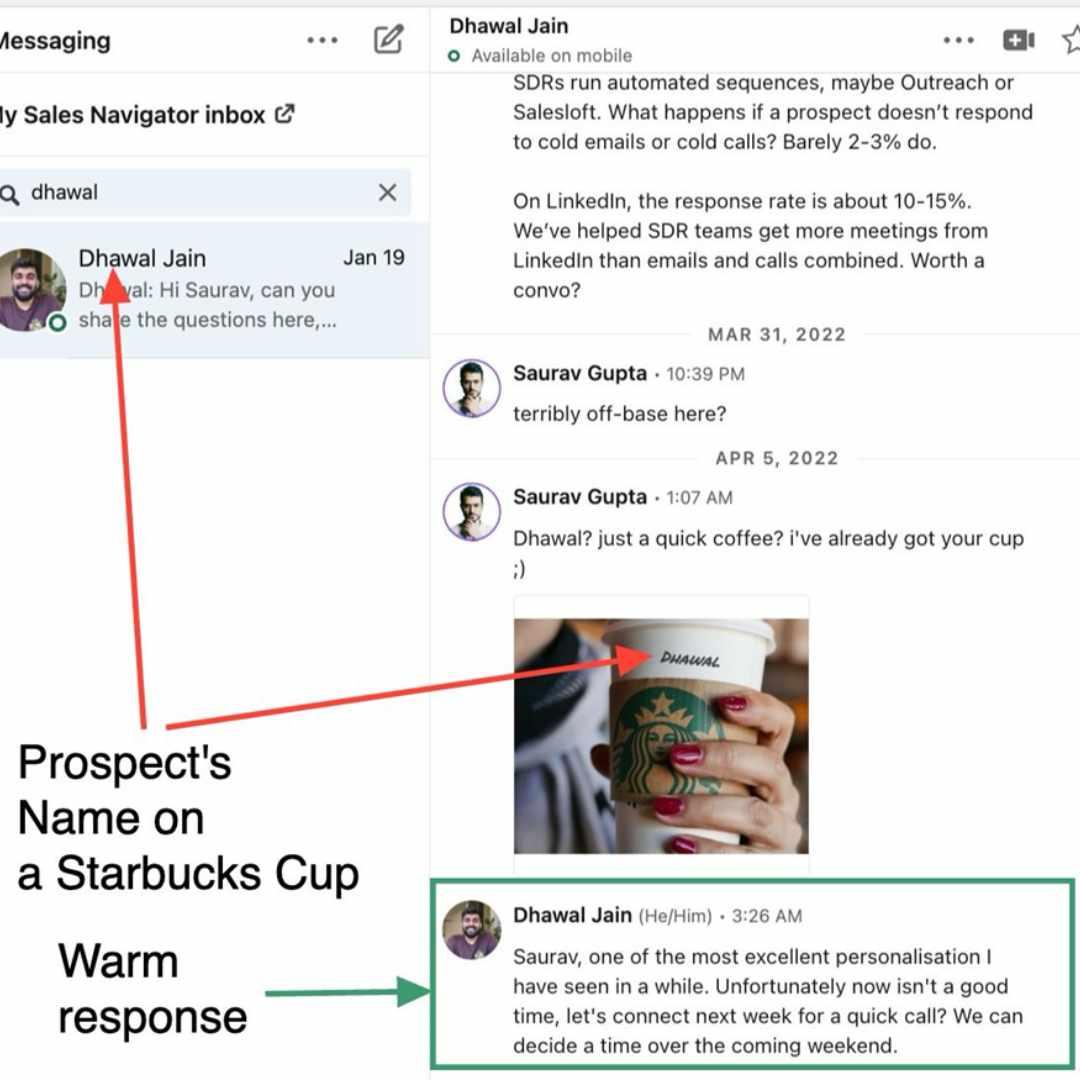
And coming to creating LinkedIn lead generation campaigns, here’s how you can create one in under 3 minutes using just your Sales Navigator search URL on SalesRobot:
Go to SalesRobot and click Create Campaign:
.jpeg)
Next, pick any 1:

Now select “I’m an advanced user”:
.jpeg)
Click on “Add from Sales Nav Search”:
.jpeg)
Now go to the Sales Nav search result and copy the URL
.jpeg)
Paste the URL on SalesRobot and click “Save”
.png)
Then go to configure setting and enable the data enrichment feature so that SalesRobot can add your leads’ contact details from its database.

And just like that, you’ve got your refined list of prospects—complete with their email addresses and LinkedIn profiles.
Nice.
But here’s the thing: what next?
What’s your plan for this shiny new lead list?
Spend hours writing personalized messages and sending them manually? One by one?
Who’s got time for that?
Instead, you’re going to use one of our proven templates or write your own message sequence on SalesRobot
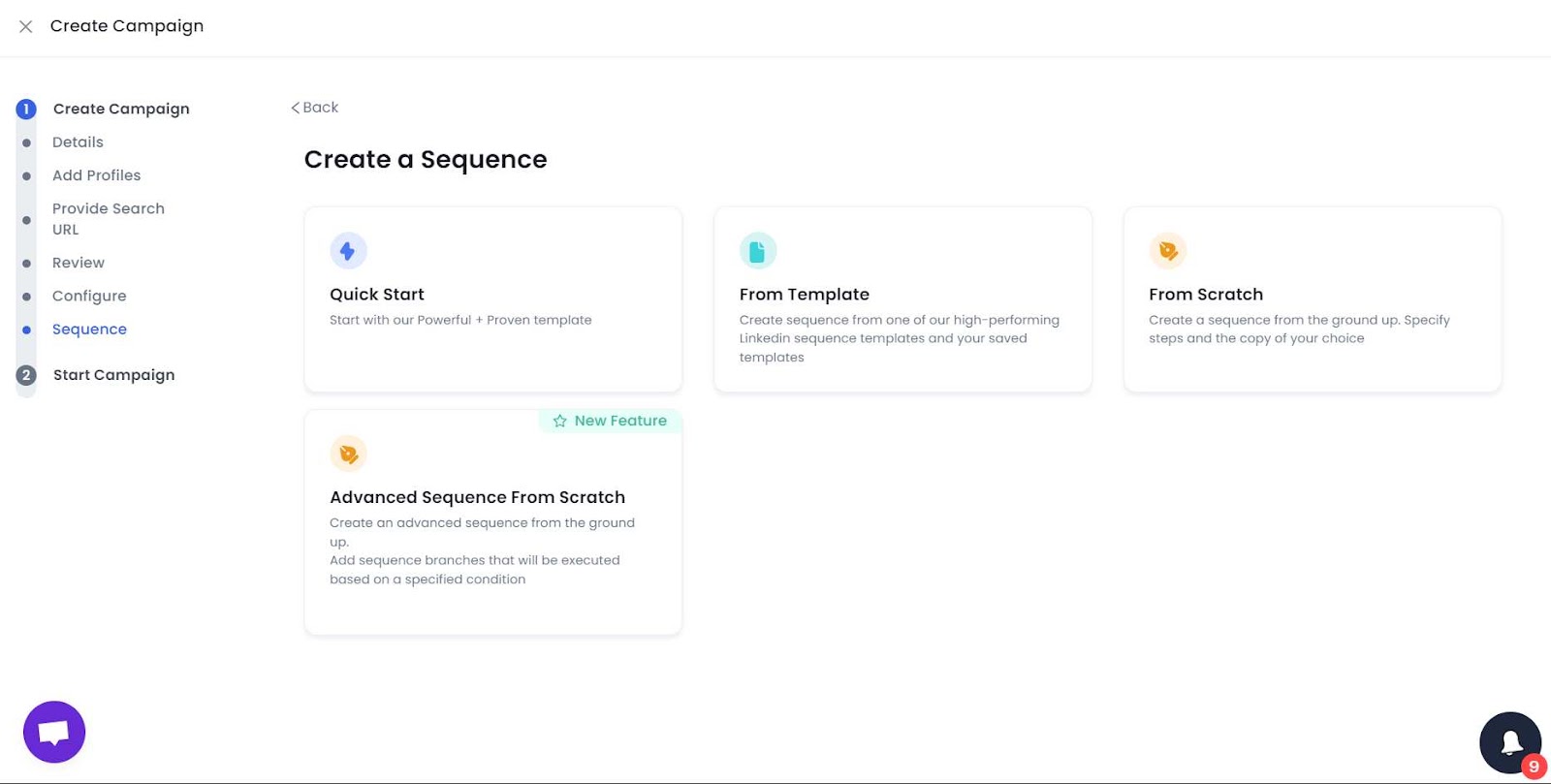
And let the bot take over from there.
Simple! Isn’t it?
Now coming back to - is LinkedIn Sales Navigator worth it?
Look. If you’re just starting out with LinkedIn outreach, stick to the free account. For now, it’s all you really need.
But if you’ve been at this for a while and know the ins and outs of prospecting, Sales Navigator can be a total game-changer.
With a catch.
You’ve gotta pair it with something like SalesRobot. Otherwise, you’re leaving so much on the table like
✅ Connection requests and follow-ups—on autopilot.
✅ Personalized messages that don’t sound copy-pasted.
✅ Reaching leads in their time zones.
Need more convincing to take SalesRobot for a spin?
Our 14-day free trial is waiting - no strings attached (seriously, we won't ask for your credit card or phone number).
Give it a shot, and let me know what you think :)
.png)

