Let me guess, you’ve spent hours looking for ways to improve your LinkedIn and email outreach with automated tools.

Curious if Zaplify is the tool for this job? You're in the right place!
Because in this blog, I'll be sharing an in-depth Zaplify review covering all the essential aspects you need to know.
What can you expect from this Zaplify review? Let me give you a taste of what you'll miss if you don't join me:
🤔 Unveiling the Pros: Discover how Zaplify can eliminate manual and repetitive sales processes.
We’ll figure out if Zapier can help you connect with decision-makers effortlessly.
🤔Confronting the Cons: We'll address the limitations of Zaplify, discussing areas where it may fall short in meeting your specific business needs.
🤔Pricing: Of course, we'll talk about pricing too.
But that's not all! I'll also present you with a compelling alternative to consider before making final decisions.
Don't be left in the dark whether Zaplify is the right fit for your business, or if you should go for a better alternative.
So, grab a cup of coffee, sit back, and join me as we dive deep into this Zaplify review. Let's start with what the tool is and what it does.

{{mobile-cta}}
What is Zaplify?
Zaplify is a sales automation tool that helps streamline and optimize sales processes. It enables users to:
- Automate prospecting and outreach,
- Connect with decision-makers, and
- Generate warm leads.

With Zaplify, you can search and engage with a vast database and leverage email and LinkedIn.
But how do you configure the tool with your setup?
How To Set Up Zaplify?
I know a lot of you are thinking, “Why do I need to know this if the company shut down???”.
I mean… I did tell you I’d give a quick brief of what it was and how it worked, so bear with me, pls 😂.
Here's a simplified guide to setting up Zaplify:
- Sign up: Create an account on Zaplify's website.
- Set up: Enter your company details and connect your email and LinkedIn accounts.
- Define prospects: Specify criteria like industry and job title for your ideal prospects.
- Customize outreach: Create templates for emails and LinkedIn messages.
- Start campaigns: Launch your prospecting campaigns using email, LinkedIn, or both.
- Monitor and optimize: Track campaign performance using Zaplify's analytics.
Let's begin with the stuff you clicked this blog for. The review of the good and bad of Zaplify.
What Features Did Zaplify Offer?
The following is the list of other Zaplify features:
Prospecting and Multichannel Outreach:
- Zaplify automates prospecting to search and engage with over 600 million decision-makers.
- Conduct multichannel outreach through automated messaging via Email and LinkedIn.

Connect with Lookalike B2B leads:
- Find companies like your existing clients and connect with their decision-makers.
.jpeg)
Quality Prospect Search:
- Get an overview of contact data to qualify prospects based on your criteria and interests.
Benefit from features like:
- Templates
- Performance Analytics
- Blocklists
- Team collaboration
- CRM integrations, and
- AI assistant.
Zaplify offers these features to streamline sales processes and boost outreach effectiveness.
Zaplify Review: What Users Have To Say…
Zaplify has a rating of 4.5 out of 5 on Capterra. But it only has 11 reviews, so you need to read this detailed blog f you wanna know more about this tool.
Zaplify Pros: What Users Liked About Zaplify
Solid integration with CRMs:
- Zaplify has a native 2 way integration with popular CRMs like Hubspot.
- It helps generate leads while growing the LinkedIn network and syncs those leads to Hubspot

Cuts down on repetitive manual tasks that go into outreach:
- Once the sequence is set up, it reaches out to potential customers on autopilot without any manual intervention.
- Users like Jens A. say it saves them a ton of time cause they don’t have to work manually.
Multichannel outreach on email and LinkedIn:
- Users (like Vilma H. below) like the fact that it reaches out to potential customers via both email and LinkedIn automatically.
- Chasing a potential client on multiple channels more than doubles the chances of getting a response.

User-friendly Interface and Onboarding:
- Users like the simple and intuitive interface. They can quickly get started.
- There is a seamless onboarding process with a Customer Success Manager for those prospects who like an extra bit of hand holding.
Effective templates:
- It has messaging sequence templates for different scenarios which makes it easy for a user to get started.
- They don’t have to write the entire sequence from scratch if they don’t want to.

Zaplify's popularity stems from its continuous improvement.
But, of course, there are a lot of downsides as well. In the next part of the review, we'll uncover Zaplify features that do not reach the mark.
Zaplify Cons: What Users Hate About Zaplify
The following is the list of drawbacks of using Zaplify:
Rigid workflows:
- For example, there is no option to easily get a list of contacts who didn’t respond to the messaging sequence
- This can lead to missed opportunities to engage with other individuals within those companies.

- Another example of rigid workflows of Zaplify is that navigating from page to page makes prospect selection time-consuming.

Lack of Visibility/Tracking on Existing Contacts:
- There is no simple way to get analytics for the campaigns.
- This can lead to wasted efforts contacting potential clients with messages that may not resonate with them.
.jpeg)
Lack of Personalization:
- There are limited options for personalizing outreach messages.
- Which makes it seem to the person on the receiving end that the email was sent by a machine.

With all that said, it is only fair for us to review Zaplify’s pricing as well. In the next section, we'll break down the pricing plans.
How Much Did Zaplify Cost?
.jpeg)
Let's take a closer look at the pricing options for Zaplify.
Free Plan (€0/month)
Features included: You get the basic features we discussed about Zaplify.
LinkedIn and email outreach, 600+ million contacts, analytics, AI assistant, you know the drill.
But the catch is that you could only reach out to 20 prospects per month.
Starter Plan (€89/month or €67/month billed annually):
The plan gives you access to 100 prospects and allows you 2 active users. There are two more tiers to choose from in this plan if you need more prospects (€0.89 each) or seats.
Features included:
- Everything in the Free Plan.
- 2-5x higher speed.
- Add up to 5 users (but they charge extra for users).
Premium Plan (€395/month or €295/month billed annually)
The Premium Plan is best suited for larger teams. You get to reach out to 500 prospects monthly, but you have to onboard a minimum of 10 users.
Features included:
- Everything in the Starter Plan.
- Customer Success Manager.
- Up to 25 users.
Enterprise Plan (Custom Pricing)
Enterprise sales teams with specific business requirements can contact the Zaplify sales team for a custom solution.
Now that you have seen their pricing plans in action, here are 3 reasons why Zaplify would not be the best fit for your small business or small-medium sized B2B sales team:
- Expensive for smaller budgets: With prices ranging from €73 to €461 per month, Zaplify might not align with your budget.
- Limited user access: Adding a user costs at least €80 or so per month.
- Their focus on Sweden: Zaplify works mostly with Sweden based B2B businesses so if you’re not in that timezone, you won’t get good support.
As promised, now that we've completed the Zaplify review, it's time to explore the alternative that tackles its drawbacks head-on.
But before diving into the solution, let's take a moment to identify the specific drawbacks we aim to overcome.
Looking For a Zaplify Alternative With Better Prospecting?

With Zaplify, we've encountered limitations that can hold back your sales potential. These include:
- Rigid workflows that lead to missed opportunities to connect with relevant leads.
- Inaccurate analytics, resulting in poor outreach strategies.
- Lack of personalization and robotic messages.
- No support for pulling prospects from LinkedIn.
- You need to pay for its B2B database and the contacts can be inaccurate or hard to verify at times.
We need an alternative that overcomes these cons and elevates your sales game to new heights.
Introducing SalesRobot, the ultimate answer to these limitations. Stick around, I’ll tell you why it’s a great alternative.
Let's find out how SalesRobot rises to the occasion in the next section of the Zaplify review.
{{mobile-cta}}
Why SalesRobot is your best bet for LinkedIn + Email Outreach in 2025
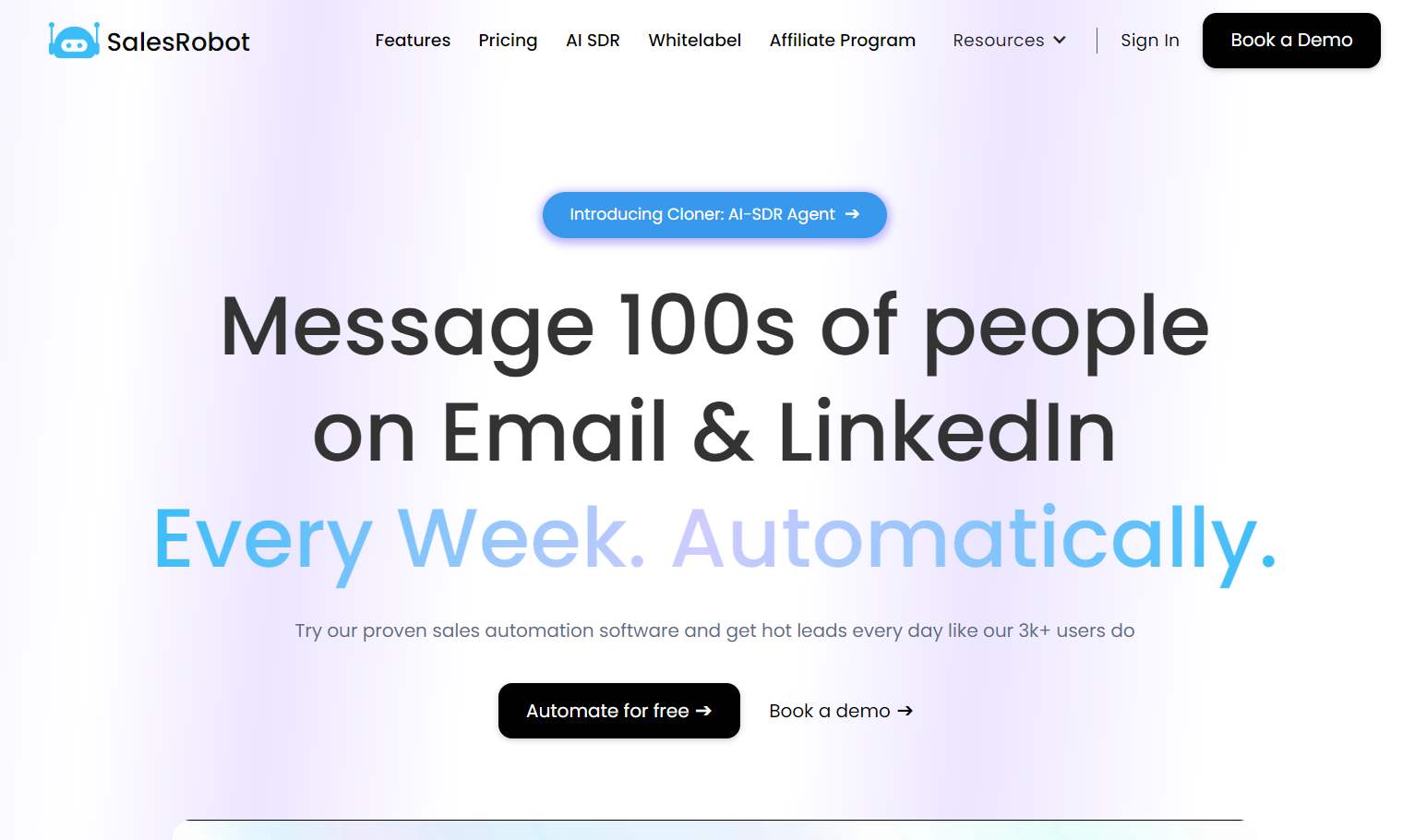
SalesRobot is a multi channel sales outreach tool. It automates outreach on LinkedIn and Email. Here's why SalesRobot can be a better choice over Zaplify:
Direct integration with LinkedIn
- SalesRobot doesn’t force you to use its own B2B database if you don’t want to. You can import people via LinkedIn search, LinkedIn Sales Navigator search, Linkedin Recruiter lite and even LinkedIn Recruiter.

Flexible workflows to fit your process
- On SalesRobot's dashboard, you can easily switch between prospect lists and campaigns.
- You also get the option to search for prospects according to your criteria.
- And you can track their progress in communication on SalesRobot's LinkedIn+email Smart Inbox.

Hyper-Personalization At Your Service
With SalesRobot, you can create hyper-personalized messages for your leads with our Hyperise integration.
The customizable pre-made templates give your messages a personal touch.

Detailed And Automated Analytics
SalesRobot offers practical analytical solutions for your campaigns.
You will stay on top of your sales game with the action, location, and prospect insights dashboard.
You can even enjoy the convenience of automated reports sent to any number of emails.
.jpeg)
And to top all of this off, SalesRobot has dedicated customer support even on the weekend. A 24x7 customer support for solving any query that may arise.
.jpeg)
SalesRobot helps in keeping your account safe. It is configured to safeguard your LinkedIn account.
That way you can bypass LinkedIn’s limits WITHOUT getting banned 😉.
Your Very Own AI-Assistant

SalesRobot now has an AI Cold Outreach Assistant.
This basically puts everything on autopilot. Yup, that’s right. You don’t have to lift a single finger.
You can let SalesRobot’s AI:
👉 Find ideal customers for you who are more likely to convert.
👉 Book meetings with interested clients for you. (It integrates with your calendar too)
👉 Personalize your outreach; this way, it’ll never seem like those annoying spam bots.

How Much Does SalesRobot Cost?

Let's take a look at SalesRobot's pricing plans and see what it has to offer:
Starter: Do It Yourself ($99/month or $79.20/month billed annually)
Here’s what you can expect with our Starter plan:
- Get access to 1000 connection requests, 600 follow-up messages, and 800 open InMails every month.
- Onboard as many team members as you want.
- Pull prospects directly from LinkedIn/Sales Navigator search URLs, events, or use custom CSV imports.
- Leverage tried and tested AI-powered message templates.
- Hyper-personalization in bulk with our Hyperise integration.
- Smart Reply Detection to pause follow-up messages when prospects respond.
- Parallel campaigns for better A/B testing.
- Native integrations with Hubspot, Salesforce, and Pipedrive, and support for CRM sync with Zapier webhooks.
Pro: We do it for you ($1000/month paid quarterly or $800/month paid annually)
The Pro plan unlocks the following:
- Everything in the Starter plan.
- Onboarding questionnaire to target your prospects better.
- Proven message sequence written by the SalesRobot team.
- Customer profiling and listing for your industry.
- Dedicated account manager.
- Expert assistance for CRM and integration sync.
- Fortnightly optimization calls with support for A/B testing.
- Priority support (Email, WhatsApp, or Slack).
Pro+: We do it all ($1500/month paid quarterly or $1200/month paid annually)
Finally, here’s what you get with the Pro+ plan:
- Everything in the Pro plan.
- LinkedIn profile optimization provided by SalesRobot.
- 4 quality LinkedIn posts by in-house copywriters.
- 40 LinkedIn comments on relevant posts by our expert copywriters.
- Weekly optimization calls with A/B testing support.
- Priority support (Email, Whatsapp, Slack, or Zoom).
By the way, there’s also an optional add-on that you can apply for.
For an additional $300/month with the Pro or Pro+ plan, you can let a customized AI agent manage your LinkedIn and Email inboxes.
Hey, if you really want to get into the nitty-gritty of all this, why not sit for a quick call with me? Coffee’s on me 😁.
And if you want to watch SalesRobot in action, you can try out our features risk-free with a 14-day free trial. No credit card required 😇.
How Does SalesRobot Stack Up Against Zaplify?
Now that I’ve spilled all the beans with my Zaplify review, let’s take one final look at what it has to offer, where it falls short, and why SalesRobot just might be your ace in the hole:

Zaplify Review: Final Thoughts
In this Zaplify review, we found that Zaplify offered some useful features, but its limitations may not meet the needs of all B2B businesses.
As we've discussed, these limitations include:
- Limited LinkedIn integration,
- Rigid workflows, and
- Lack of personalization makes users think that a machine is sending LinkedIn messages/emails.
Now that Zaplify has shut down, if you were someone who used to use it or just someone who knew about it… well, here’s the perfect alternative for you.
SalesRobot – a powerful, flexible solution used by over 3200 people in 45+ countries.
With SalesRobot, you get a cloud-based LinkedIn+email outreach software leveraging LinkedIn's database. After all, it is the most-hyped professional social media platform.
Here's why SalesRobot stands out:
- Powerful lead generation: With SalesRobot's LinkedIn outreach capabilities, you can reach a vast audience of decision-makers. And increase your chances of engagement.
- Personalized and flexible: SalesRobot offers a wide range of customizations, allowing you to tailor your sales process according to your needs.
So, be ready to supercharge your lead generation efforts and take your sales game to the next level. SalesRobot is the missing piece you've been looking for.
I may sound like a broken record here, so yeah, I’ll just stop 😂.
If you don’t believe me, that’s completely fair. You can check out SalesRobot with their 14-day free trial. You have nothing to lose.
Who knows, you might just get a client in an industry you weren’t even thinking of, like this SalesRobot user did!

Until next time,
Good luck!
Oooo, before I forget,
If you google Zaplify, you’ll find a different tool called Andsend.
Stick with SalesRobot, and someday, I’ll give a complete review of that tool, too 😉.
Disclaimer: The content of this blog post reflects our own opinions and judgements based on our research and experience as of published date. Comparisons made to other software or tools are for informational purposes only and are based on publicly available information and our own analysis. We do not claim absolute accuracy and encourage readers to conduct their own research to form their own opinions. While we may discuss competitor offerings, our primary focus is to showcase the features and benefits of SalesRobot. SalesRobot is not affiliated with any other software or tool mentioned in this blog post.


