LinkedIn has over 1 billion users as of Jan 2025, which makes it the #1 network for connecting professionals from any industry.
In addition, as many as 40% of B2B marketers reported LinkedIn to be the most effective channel for generating high quality B2B leads.
Companies that post weekly on LinkedIn see a 2x higher engagement rate.
These are just a few cool LinkedIn facts that make it clear why you simply have to build a presence there.

After all, LinkedIn is an absolute gold mine of hot leads, prospects, and successful sales deals – if you know how to make the most of it.
So today, we’ll talk all about:
☑️What is LinkedIn growth hacking?
☑️Can you get your account banned for using tools to grow on LinkedIn?
☑️5+ LinkedIn Growth hacking tools in 2025, and
Get your coffee, and let’s begin!
What is LinkedIn growth hacking?
LinkedIn growth hacking is all about strategically networking and building your presence on LinkedIn, so you attract leads and grow — quickly.
A lot of it happens with the help of some or the other kinds of automation tools, or scraping tools.
It’s like, having quick hacks (as tools) that are proven to work and give great results, if you use them right.
What kinds of LinkedIn growth hacking tools exist?
There are two main types of LinkedIn growth hacking tools:
1️⃣Cloud-based tools – These are hosted on remote servers and are easily accessible by anyone.
They are also safer, as there is little to no chance of them being detected as LinkedIn bots.
Furthermore, they don’t require your device to be running all the time for the tool to do its job, which means they can work 24/7 and won’t cause lags or glitches.
2️⃣Browser extensions – These work on your computer, so they can only work when your computer is on.
They are the cheaper of the two, but they come with a price of their own.
They are nowhere near as safe as cloud-based software since you have to download them and install them on your browser, which leaves a trace in code that LinkedIn bots can detect more easily.
Can you get restricted for using LinkedIn growth hacking tools?
The answer to this one is both yes and no.

Many people mistakenly believe that the use of automation tools as such will get you banned without exception.
The truth is something else.
You can get restricted for things such as being pushy, sending spammy messages, or posting inappropriate content, no matter whether you use a growth hacking tool for that or not.
LinkedIn tries its best to create and maintain a professional environment for its users.
The only reason why LinkedIn prohibits the use of certain software and extensions is to minimize spam and improve the overall user experience.
On the other hand, even if you do use a growth hacking tool for LinkedIn, but use it wisely and in accordance with LinkedIn best practices, chances are high you’ll stay on the safe side of LinkedIn either way.
So, when you decide to use a LinkedIn growth hacking tool, you do so at some risk (but a teeny tinyyyy one if you use it wisely!)
5+ LinkedIn growth hacking tools in 2025
We get it, there are multiple ways of generating leads from LinkedIn, and one tool cannot do it all.
To help you find a growth hacking tool for LinkedIn that’s just perfect for you, we’ve created the ultimate list of tools so everyone can find something fit for their specific needs.
When rating them, we’ve taken into consideration all those features that are vital for successful LinkedIn outreach, like:
👉 Primary use case – as each of these tools has strong points that make them an excellent fit for particular needs;
👉 Safety – because no one wants to risk getting banned;
👉 Ease of use – including overall UX and assessing how intuitive the UI is;
👉 Pricing plans.
1. SalesRobot - LinkedIn + Email outreach automation tool

On a side note, before we dive in – SalesRobot is our growth hacking tool, we’ve rated it honestly and with no salesy intentions (maybe just a little).
But I still stand by what I said earlier, no one tool can do it all and SalesRobot is just the same.
So if it’s not something that can help you, feel free to check some other awesome options on this list. ;)
SalesRobot is a LinkedIn + Email automation tool that simplifies your outreach by automating it.
It will help you improve efficiency and productivity, so you get some time away from manual processes and focus on more important business decisions.
You know, because when you think of manual outreach, it really gets you tired thinking of-
➡️Building a list,
➡️Sending connection requests to them,
➡️Messaging them in a way that feels personal, and
➡️Following-up with them.
Of course it is doable, but if you think of doing it in bulk, there’s nothing worse when you are tracking who to follow up to at 2 AM in the night when all you wanna do is get some rest.
That is what SalesRobot takes care of.
SalesRobot - Perks
✅Top-notch personalization options -
With SalesRobot, you can effortlessly draft and send highly-personalized messages and connection requests in just a few clicks.
SalesRobot’s AI can automatically find the things that stand out from a particular profile, such as experience with volunteering or top certifications, among others.

The tool uses that data for drafting a message so human-like that your leads will feel like they’re talking to an actual person rather than a software.
And if you decide to write your messages, instead of our pre-made fully customizable templates, SalesRobot will calculate the probable response rate of those messages.

✅AI Lookalike feature
Yep, we have our own list building feature.
It helps you build a custom, super relevant list of your target audience — based on your best customers, or your best looking customers.
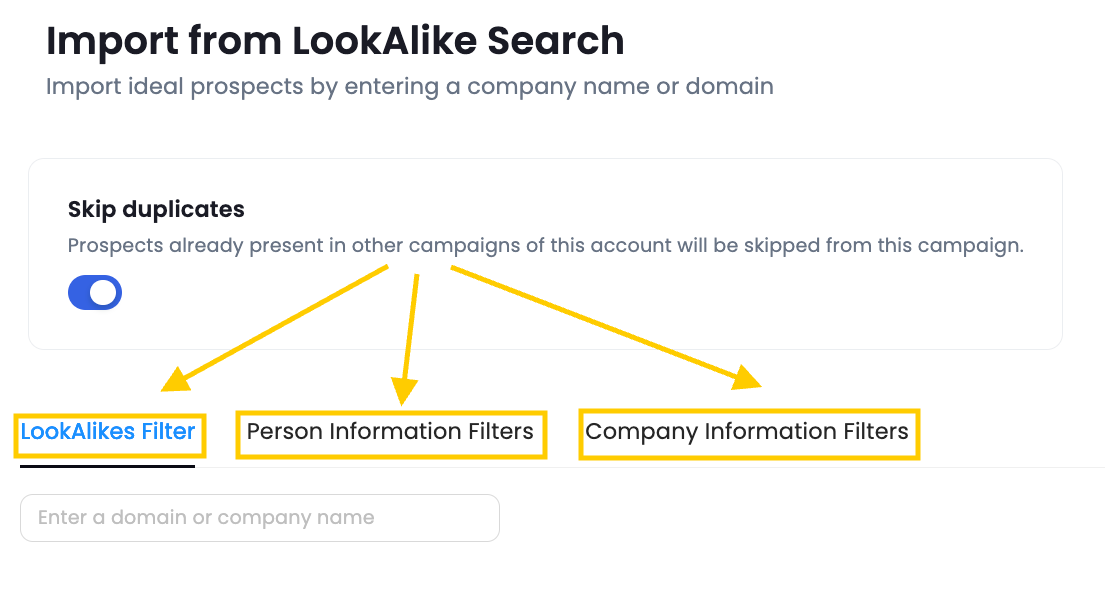
Tbh, it’s even better than Sales Nav, because it really does in-depth analysis of your ‘dream customer’ and gives you hyper-targeted results based on that.
No junk leads, no outdated results.
✅Several foolproof methods of safely bypassing LinkedIn limits -
You read it right.
SalesRobot allows you to send more than 200 messages and connection requests per week.
In addition to using email and InMail, SalesRobot also sends bulk messages to group members.
By doing that, SalesRobot enables you to work around the LinkedIn 100 weekly limit in a way that’s both effective and completely safe, given that they’re not against LinkedIn policies.
✅Safety first -
SalesRobot takes personal care of its users’ safety, as it mimics human activity almost to perfection.
It achieves this by randomizing activity, skipping holidays and weekends, making delays between actions, and minding LinkedIn limits.
You can schedule and gradually increase your activity to avoid raising LinkedIn algorithm flags and set up daily limits of various activities.

✅Creating smart campaign and message sequences –
You can make them from scratch or use one of the ready-made templates that are fully customizable to fit every goal and purpose.
The sequences are based on your lead’s behavior, so there’s no chance for embarrassing missteps, such as sending a follow-up even when the lead’s already answered your first message.

You can also delay and schedule specific steps, set up triggers, delete pending invites, blacklist individuals and companies, skip duplicates, etc.

As SalesRobot’s interface is very intuitive, you will have no problem creating your own campaigns in no time.
And as an added help, there are ready-made campaign templates to help you start and learn the ropes on the go.

✅Various integration options -
SalesRobot integrates seamlessly with all the popular tools, such as Zapier, HubSpot, Salesforce, etc.
This lets you to effortlessly export all the relevant data to your CRM or database choice in a few clicks.

SalesRobot - Shortcomings
❌The price – SalesRobot starts at just $99/ month for the DIY plan, but if you got advanced requirements, it starts from $1000/month.
❌We’re new at email automation — but we’re expanding so it’ll probably take some time.
SalesRobot Pricing

SalesRobot has three pricing plans right now:
- Starter - $59/ month paid monthly
- Pro - $79/ month paid quarterly
- Pro+ - $99/ month paid quarterly
All plans come with a 35% discount when billed annually.
We also have a 14-day commitment free trial, so go check it out! ;)
When to go for SalesRobot as the right LinkedIn growth hacking tool?
You can use SalesRobot in two situations:
- When you are considering LinkedIn + Email as an outreach channel, and
- When you have enough leads from other growth hacking tools and you wanna reach out to them via LinkedIn + Email.
It’s very simple, very user-friendly, and 100% customizable automation tool.
2. PhantomBuster - For all-around automation of any web activity to complement your LinkedIn outreach

PhantomBuster is not exclusively a LinkedIn growth hacking tool.
While it does integrate LinkedIn outreach, but also focuses on other social media channels like X, Facebook, and Instagram.
It can enrich your data, run automated, get you follows and auto comment, and much more.
So it really is an overall ‘social media growth tool’ in general.
PhantomBuster - Perks
✅It automates a whole range of actions in lots of different social media and platforms - in fact, it can automate entire campaigns by connecting individual
Phantoms, that is, activities, into a chain, or a Flow, that carries on working on auto-pilot.
✅It scrapes data – it can extract almost any information that’s available online and store it for your further use;

✅It’s cloud-based – thanks to that, you can schedule your workflows, set triggers, and leave the rest to the tool, which works 24/7, without the need to keep your device running all the time.
PhantomBuster - Shortcomings
❌It’s not devised for LinkedIn alone – as such, it’s not as fine-tuned to LinkedIn requirements and restrictions as some other tools are.
In fact, PhantomBuster doesn’t even offer an option for working around the LinkedIn connection invite limitations, so you can send out just 100 invites per week by using this tool;
❌Bugs and issues with some of the Phantoms – users have reported problems with some of the automated activities, as they can often lag, miss data, or fail to extract it thoroughly without an apparent reason.
❌A limited number of Phantom slots – the number of slots you get in a plan determines the number of automated activities you can simultaneously have installed on your account.
That dramatically restricts your effective lead generation and outreach options, especially if you need more complicated, multi-step workflows for your campaigns.
❌Time restriction – you get a limited number of hours per day during which PhantomBuster performs.
Of course, more expensive plans provide you with more working hours than the cheaper ones;
❌Safety might be an issue - PhantomBuster demands access to your cookies to log into LinkedIn as you.
To enable PhantomBuster to do that, you have to download a Chrome extension.
That raises the question of safety and probably increases the risk of being detected by LinkedIn bots that do not look very favorably upon such tricks.
PhantomBuster - Pricing

PhantomBuster offers several pricing plans that include different features:
- Starter - $69 per month, with 5 slots and 20h per month;
- Pro - $159 per month, with 15 slots and 80h per month;
- Team - $439 per month, with 50 slots and 300h per month;
PhantomBuster also offers a 14-day free trial.
When to go for PhantomBuster as the right LinkedIn growth hacking tool?
PhantomBuster is perfectly apt to automate practically any web-based activity you might need.
As such, it has plenty of automation features that are suited to different social media and platforms.
However, it somewhat lacks in LinkedIn automation.
PhantomBuster doesn’t have an option for going around the LinkedIn limitations, which is a massive issue for many users who are precisely looking for a way to bypass those restrictions to grow their business.
That’s why PhantomBuster will be put to its best use as a complementary tool to a tool that’s primarily devised for LinkedIn.
By automating activity on other platforms, you can boost your overall outreach and raise your brand awareness all over the internet.
That way, you can effectively drive traffic towards your business’s LinkedIn page and get a surge of new leads.
3. LeadDelta - Gets you a fully equipped LinkedIn-based CRM
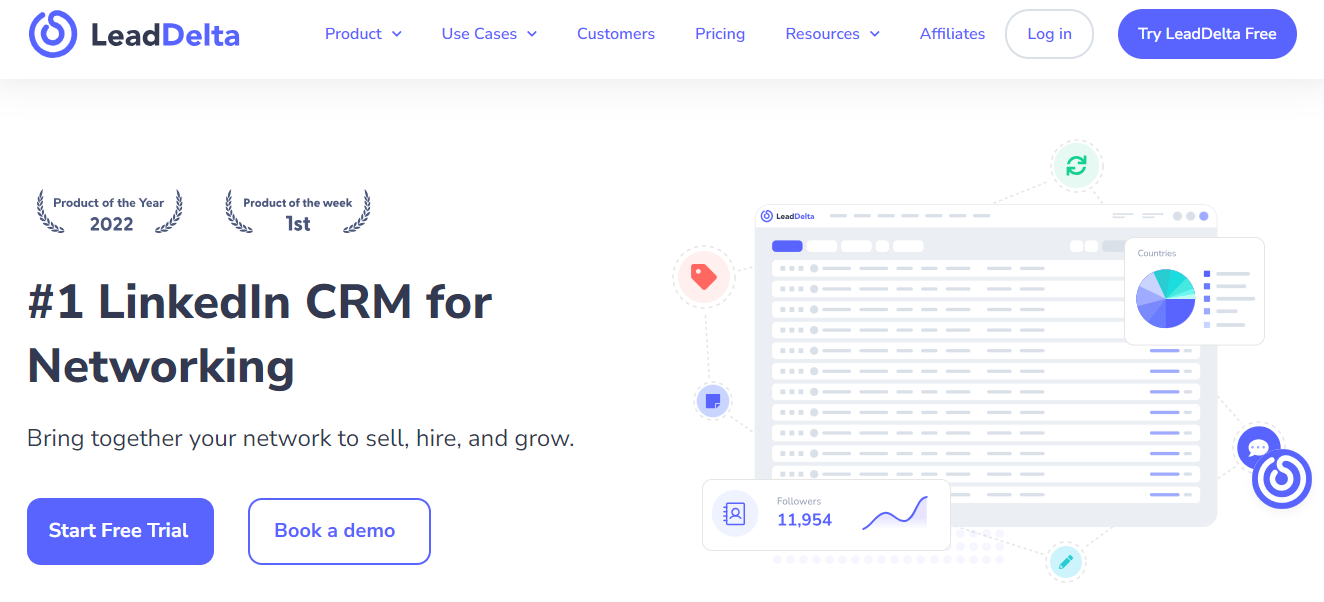
LeadDelta is a CRM software designed for LinkedIn.
That means that LeadDelta is a tool that helps you organize and manage your LinkedIn leads in one place, providing you with a clearer and more straightforward overview of essential data.
It also includes some automation options, such as sending bulk messages to a targeted segment of your LinkedIn network.
LeadDelta - Perks
✅Helps with organizing your LinkedIn network -
LeadDelta is masterful at giving you a clear, simple, and decluttered view of your LinkedIn contacts and their data, such as their email addresses, phone numbers, companies, positions they’ve worked at, etc.
In addition, there are options for tagging and filtering contacts for further segmentation.

✅Management of LinkedIn inbox -
LeadDelta gives you a hand with organizing your LinkedIn inbox, which is notorious for its cluttered and unintuitive interface.
You can add notes and tags with reminders or relevant information about the correspondent and even pin the most important messages to access them more easily.

✅Importing and exporting data -
LeadDelta lets you gather all the necessary information from your contacts’ profiles in just a few clicks.

That way, you get a complete and understandable database you can further export and integrate seamlessly with any other app or CRM.
LeadDelta - Shortcomings
❌It’s a browser extension and cloud-based (both) - as such, it can slow down your computer a bit, but it’s nothing too serious.
❌Limited bulk messaging - it can send only up to 25 messages in a batch to first-level connections.
❌5-day free trial and just one pricing plan - you don’t really get to see how the tool performs when given such a short trial, so you basically have to subscribe for at least a month or so to see whether LeadDelta gets the job done for you.
LeadDelta - Pricing

LeadDelta has four pricing plans starting from $14/ month billed monthly.
You get a 2-month discount when you opt for annual billing, in which case the tool starts at $11.67/ month.
When to go for LeadDelta as the right LinkedIn growth hacking tool?
LeadDelta is one of the best LinkedIn-focused CRM apps out there since it delivers a nice, clean, and decluttered overview of everything you need to know about your prospects on LinkedIn.
That way, you’ll find it much easier to discern what prospects to include in a particular campaign, and you’ll also have an easily accessible database of all the vital info in one place.
Moreover, LeadDelta’s interface is pretty intuitive and easy to use, even if you’ve had no experience with CRM so far.
So, if what you’re looking for is a LinkedIn-focused CRM software that will help you organize, manage and have a clear overview of your LinkedIn network and leads, then you should definitely check out LeadDelta.
4. Lempod - Gets you increased post visibility and engagement on LinkedIn

Lempod is a tool that “supercharges your business growth” by increasing your LinkedIn post views and engagement.
As such, it’s a great solution for marketers, business owners who’d like to build and promote their brand, as well as recruiters looking for the best potential employees.
The main way this tool works is by enabling users to join groups or “pods” of other users who will then like and/or comment on each other's posts.
Lempod - Perks
✅It increases your post visibility -
By joining relevant pods and publishing posts in them, you’ll effectively get your content in front of a crowd of eager audiences.
Since you can choose pods based on your target industry or location, chances are you’ll attract at least some potential leads that way.
✅You’ll get higher post engagement -
You can choose whether you’d like other pod members to both like and comment on your posts, or you can disable one of these options.
In addition, you get to choose yourself what comments your audience can post.

✅You can create your personal pods -
This is a great option for companies in particular, as by doing that you can ensure that your teammates and employees engage with your content the way you intended them to.
Lempod - Shortcomings
❌It’s not the best of options for lead generation -
Since there are no advanced filtering options, you can’t really choose which users will engage with your content, as all members of a given pod will like and/or comment on your posts.
However, there are no guarantees that any of them are actually interested in what you have to offer, given that Lempod works on a “you scratch my back and I’ll scratch yours” basis;
❌It can infest your LinkedIn feed with irrelevant connections and content -
When you’re a member of a pod, your feed will inevitably be swarmed by content from all the other pod members you may not be interested in the least.
In fact, it’s a very common problem Lempod users face;
❌It’s a browser extension -
Due to that the question of Lempod’s safety is rather dubious.
Moreover, extensions are prone to lagging and slowing your device down, so it’s another thing to have in mind;
❌There’s a limited number of posts you can publish per day -
Judging by the information that can be found on their official website, you can share between 1 and 3 posts per day for “safety reasons”.
Lempod - Pricing

Lempod has two pricing plans, one for individuals and another for companies.
The main difference between the two is that individuals get charged per pod, while companies get charged per user in a pod.
That means that if you want to join any pod and post your content there, you’ll have to pay $9.99 for it.
Companies on the other hand pay $3.99 per user in a pod.
Lempod offers users the possibility to choose between getting a 3-day free trial.
When to go for Lempod as the right LinkedIn growth hacking tool?
While Lempod can definitely help increase your overall post visibility and get people to engage with your content in whatever way you want them to, it doesn’t work as seamlessly as we’d like.
The biggest issue with Lempod is definitely the fact that it delivers very artificial engagement with your content.
Namely, other pod members will comment and like your posts only because they expect the same from you, not because they’re genuinely intrigued by what you have to say or sell.
If your main LinkedIn use is focused on lead generation, then Lempod will leave you with much to be desired.
Moreover, expect your LinkedIn feed to be absolutely infested with content from members of all the pods you’ve joined.
However, the fact that you’ve gotten your content out there, in front of thousands of people who’re ready to play along and engage with it, can surely help boost your posts.
So it surely increases the chances of increasing your visibility, but it’s not something you should 100% depend on.
5. CrystalKnows - Gets you a detailed DISC personality assessment of prospects

Crystal is an AI that provides users with detailed DISC personality insights for customers, prospects, team members, and potential employees.
DISC is an acronym that stands for:
- Dominance;
- Influence;
- Steadiness;
- Conscientiousness.

DISC-based personality assessment helps you predict things such as a person’s behavior in any given circumstance, emotional responses, preferred communication styles, how they prefer to be approached, their personality traits, etc.
As such, Crystal is a handy tool for sales reps, marketers, teams, and employers looking to hire.
CrystalKnows - Perks
✅Helps you draft highly-personalized pitches for every prospect -
Since it delivers invaluable insights into a person’s personality traits and predicts their emotional responses and buying preferences, Crystal will enable you to create the perfect outreach strategy for every single prospect you want to approach.
Understanding what makes a prospect tick and what communication style works the best with them will surely give you a stark edge over your competitors who are kept in the dark about such vital detail.
✅Ease of use -
Crystal will predict a person’s DISC profile based on the data it finds on their LinkedIn account.
All you need to do is enable the Crystal extension and the tool will do the rest, presenting you with an on-page detailed overview of a person’s DISC profile in real-time, alongside suggestions on the best ways to engage them in conversation;

✅It’s a great solution for various types of users -
Employers, teams, and sales reps alike can all find something to their liking in Crystal.
Moreover, individuals interested in gaining insight into their own personalities can also give Crystal a go.
CrystalKnows - Shortcomings
❌A significant margin of error -
There’s a sea of difference between a person willingly taking a DISC assessment test and a person whose DISC profile was predicted by Crystal based solely on their LinkedIn account.
In the latter case, the process is not an exact science, as there is plenty of room for misjudgment and mistake.
❌It’s a browser extension -
Crystal comes in the form of a Chrome extension that has to be enabled on your LinkedIn.
As such, it can slow your device down and cause some glitches.
CrystalKnows - Pricing

Crystal starts with $49 per month, which is billed annually.
The prices for Business and Enrichment plans are undisclosed.
When to go for CrystalKnows as the right LinkedIn growth hacking tool?
CrystalKnows is a useful and fun little tool that helps predict things that are vital to any business that aims to grow and close more deals.
By having insights into the way a prospect will presumably react in a given situation, in addition to their preferred communication style and key strengths and weaknesses, you’ll be creating highly-personalized pitches that are sure to make a favorable impression in no time.
On the other hand, Crystal is far from infallible, so you should take everything it delivers with a grain of salt, as assessing people based on their LinkedIn profiles alone is far from an exact science.
Moreover, you still have to look for potential leads on LinkedIn manually, since Crystal can only predict a person’s DISC profile when provided with their LinkedIn account.
That’s why combining Crystal with a tool that can automate the most tedious part of outreach could be a good idea for any serious business.
It’s just great for building connections with people initially.
6. Clay - For prospect data enrichment

Clay is a superb LinkedIn growth hacking tool as it can handle your prospecting, AI message writing, and most importantly, data enrichment.
Next, you can easily integrate Clay with your email sending tools and CRMs, to automate your outreach and sync your data.
You can start with your own list of leads or prospect from Clay.
Clay - Perks
✅Clay combines 75+ data enrichment tools resulting in superior data quality on anything.
✅You can use Clay’s AI to do research that previously required manual SDR work, including reading and analyzing webpages, PDFs, and Google searches for specific information.
✅You can use Clay’s AI to write relevant and compelling message copies based on data. All of it syncs back to your CRM.
Clay - Shortcomings
❌Clay is expensive. The base plan starts from $149/ month with basic features and 2000 credits.
❌Clay has a bit of a learning curve.
Clay - Pricing

Clay has 4 pricing plans, starting from $149/ month for the Starter plan and going up to $800/ month for the Pro plan.
It does come with a 14-day free-trial with 1000 credits, so you can check it out all you want.
When to go for Clay as the right LinkedIn growth hacking tool?
Clay is great for data enrichment and list building.
It can simplify your workflow and complete your prospect lists in seconds.
This helps you create hyper-personalized campaigns and messages for your prospects, so they don’t feel they’re a part of a mass messaging campaign.
So, you know, it’s great for productivity.
You’ll have much more data to reach out to your prospects, you’ll write better messages, and you’ll get better responses on LinkedIn.
Here’s an example of how Clay helped one of our clients get 10+ customers every month:
7. Shieldapp - Gets you detailed analytics reports of your LinkedIn performance

What Google Analytics does for tracking your overall web performance, Shieldapp does for your LinkedIn stats.
As such, it’s an essential tool in any serious LinkedIn outreach plan.
Shieldapp takes careful notice of various LinkedIn metrics and presents them in the form of comprehensive and actionable reports.
Having detailed analytics of your LinkedIn performance helps you understand what works and what doesn’t on the platform, so you can adjust your growth strategy accordingly.
Shieldapp - Perks
✅It keeps track of all the essential metrics -
Shieldapp will provide you with data that’s vital for growing your network and acquiring more leads.
It delivers reports on things such as content performance, audience demographics, increase in connections and followers over time, the best time for posting based on prior engagement, and all that in real-time.

✅It’s affordable -
None of the pricing plans are too expensive, and even the starter plan offers a lot of features that are more than enough for an average user to get all the important insights.
Shieldapp - Downsides
❌The reports can be a little difficult to interpret - especially if you’ve had no experience with analytics so far;
❌It’s a browser extension - as such, it can cause lags and glitches and it also raises the question of safety, like any other third-app extension that you use on LinkedIn.
Shieldapp - Pricing

This tool comes with 2 pricing plans:
- Individuals at $25 per month;
- Business at $25 per profile per month;
Both of them cost $20/ month when billed annually, and there’s also a 14-day free trial.
When to go for Shieldapp as the right LinkedIn growth hacking tool?
Understanding what type of content resonates the most with your target audience on LinkedIn is essential if you’re serious about making the most of the platform’s potential for lead generation.
Shieldapp will provide you with exactly that - actionable insights into everything you need to know for discerning whether you’re on the right track with your LinkedIn outreach strategy.
Knowing what kinds of posts perform the best, who consumes your content the most, as well as getting comparison charts of all the relevant stats will do wonders for your LinkedIn growth because you’ll be able to modify your plans and efforts in accordance with your top results.
Shieldapp is still a really handy LinkedIn growth hacking tool to have when you are keen on getting real-time insights into your LinkedIn performance that can further leverage your LinkedIn lead generation.
8. Sales Navigator - Gets you untapped access to LinkedIn’s prospect pool

Sales Navigator is a native LinkedIn product that allows you to really make the most of what this professional network has to offer.
By using Sales Navigator instead of Basic or Premium plans, you get more searches on LinkedIn, in addition to a bigger number of InMails and options for applying advanced filters to your search.
Sales Navigator - Perks
✅It’s completely safe to use - since it’s LinkedIn’s own product, you can’t get banned for using it;
✅More search and advanced search options - this allows you to really dive into the ocean of business opportunities that can be found on LinkedIn;
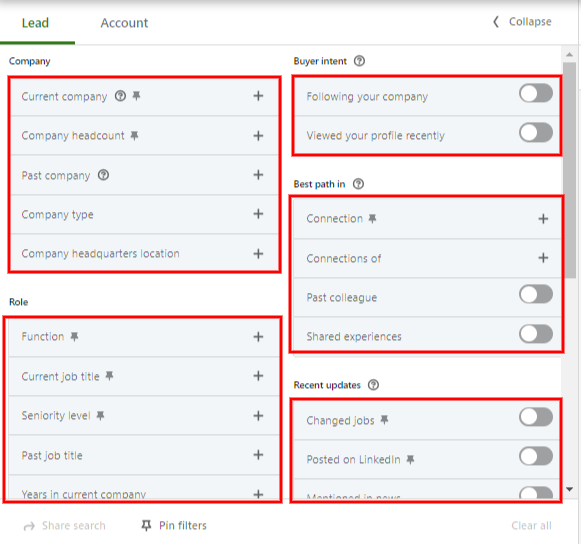
✅You get 50 InMails per month - which comes in quite handy for bypassing the weekly connection limit
✅Smart Links - they enable you to see how users engage with the content you’ve sent them, so it’s a form of very basic content performance analytics.
Sales Navigator - Shortcomings
❌The price - Sales Navigator is definitely on the pricier end of the spectrum, and the features it has, as cool as they may be, are simply not worth that much money.
Moreover, you’ll have to opt for the most expensive Sales Navigator plan if you want to see a real difference compared to the Basic and Premium LinkedIn plans.
❌Apart from the search and InMails, it has nothing more to offer - that’s why if you really want to leverage your LinkedIn outreach, it would be best to use Sales Nav not as a primary tool but more as an addition to a tool that can take care of your whole outreach for you.
❌Sales Navigator’s results are not always reliable. It has a history of giving a lot of irrelevant and junk leads, despite applying very specific filters.
Sales Navigator - Pricing
There are 3 Sales Navigator plans:
- Core at $99.99 per month;
- Advanced at $179.99 per month;
- Plus at an undisclosed amount (approx $1600/year)
There’s a free 30-day trial for each of the plans, as well as an additional discount when billed annually.
When to go for Sales Navigator as the right LinkedIn growth hacking tool?
Sales Navigator, being LinkedIn’s native product, is an investment worth making if you want to make the most of LinkedIn’s vast database.
When using just LinkedIn Basic, you’re quite limited in your search options and don’t have any InMail whatsoever, to mention just a few of the problems users face.
That means that your lead generation will be seriously limited, as you just won’t be able to make the most of LinkedIn’s resources.
Sales Navigator will enable you to do just that - search for leads with no restrictions, use InMail to engage prospects in conversation when you’re not connected to them, save searches, etc.
On the downside, Sales Navigator is just not enough for successfully - and quickly - growing your LinkedIn network and attracting leads.
It only makes for the first step of the way, and all else is up to you.
That’s why combining Sales Navigator with a more advanced outreach-focused tool is a winning formula for achieving optimal results on LinkedIn.
Conclusion: Which LinkedIn growth hacking tool is best for you?
LinkedIn growth is not a linear process, you will have your ups and downs with it.
But going viral on LinkedIn and growing from it is not as difficult as you think.
You need to experiment with what works and what doesn’t for you, and you might need more than one tool for it.
So here’s a shortlist of all the vitals:
👉 If you are looking for a tool that can automate almost any web-based activity and help complement your LinkedIn growth and outreach by managing other platforms and social media, go for PhantomBuster as the best LinkedIn growth hacking tool.
👉 If you want a CRM system that’s designed especially for LinkedIn, then try out LeadDelta as a fitting LinkedIn growth hacking tool.
👉 If you want to boost your LinkedIn posts by getting them more views, likes, and comments, then Lempod is the right LinkedIn growth hacking tool for you.
👉 If you’re intent on easily charming any prospect with a highly-personalized offer based on their individual DISC profile, then give CrystalKnows a go.
👉 When you want a tool that finds verified email addresses of LinkedIn prospects in just a few clicks - and an overall lead data enrichment, then Clay is a must-try tool for you.
👉 When precise and detailed LinkedIn analytics is necessary for a clearer insight into your business goals, then Shieldapp is the way to go since this LinkedIn growth hacking tool has everything you need to understand all the vital stats.
👉 When what you need is untapped access to LinkedIn’s business potential, then Sales Navigator is the suitable LinkedIn growth hacking tool for you to begin with.
👉 Finally, when all you want is a tool with an AI that can automate and personalize your outreach to the tiniest of detail, work around LinkedIn limits without breaking a sweat and keep you safe at all times, then look no further than SalesRobot, the ultimate LinkedIn growth hacking tool for you.
Liked what you’ve read so far?
Sign up for a free 14-day trial right now and see for yourself whether SalesRobot’s a match.
You don’t even have to provide your credit card information – just buckle up and enjoy the ride.
Disclaimer: Please note that the featured information is correct as of 15.01.2025. SalesRobot has made every attempt to ensure the accuracy and reliability of the information provided on this website. However, the information is provided “as is” without a warranty of any kind. SalesRobot does not accept any responsibility or liability for the accuracy, content, completeness, legality, or reliability of the information contained on this website.


