I just tried out TexAu as a growth automation platform, and I must say, it did not disappoint.
As the world keeps changing rapidly, staying up-to-date with the latest tools and technology can be challenging, (especially when there are so many of them out there).
TexAu's flexibility made it easy for me to extract and filter data, and it’s quite affordable, too.
The plans offered are very reasonable, and there are no contracts, so I had the option to switch up my service whenever I wanted.
Like many other automation tools, TexAu asserts that it is the definitive answer to any difficulty or issue related to sales outreach that its potential users may encounter.
After thoroughly researching and trying out 5 of the best TexAu alternatives, I can confidently say that this platform is worth considering for anyone looking to scale their business.
However, I’d say it’s better if you check out how TextAu performs when compared with other tools. This way, you’ll be able to pick the right tool for your business.
Here’s a little something for you to help you navigate this blog easily.
Best alternatives to TexAu:
👉 Lusha
If you're pressed for time, I highly recommend checking out the quick, in-depth comparison table of the 5 best TexAu alternatives.
This will help you make an informed decision and find the best product for your LinkedIn lead generation campaigns.

Now, is TexAu a one-stop shop for LinkedIn outreach and social media management? Or are there more advantageous alternatives?

What Is TexAu Used For?
TexAu is a tool for automating social media tasks that can assist you with:
💣 sending messages,
💣 growing your network, and
💣 engaging with your connections.

The good thing about TexAu is that it uses a variety of channels to give you high-quality leads, including LinkedIn, Twitter, Google, and many others.
With the help of this tool, you can launch campaigns and get comprehensive data from LinkedIn or any social platform.
Now, Let’s see how this works!
TexAu can also run LinkedIn outreach campaigns to a targeted list based on their job title, industry, geography, etc., from a LinkedIn search, send them personalized connection requests, and follow up with them after they connect with you.
It can also pull data from other platforms, such as Twitter or Google.
We have discussed TexAu features below!
What Are the Features of TexAu?

- Data Extraction: TexAu can extract data from websites and social media platforms like Twitter and LinkedIn. It also removes essential information related to a LinkedIn profile or from a post’s comments.
- Sending InMails: TexAu can send InMails to people on LinkedIn with a maximum of 200 InMails a day using LinkedIn Sales Navigator.
- LinkedIn Connection Remover: TexAu allows you to remove your LinkedIn connections in bulk and add relevant links.
- Auto-endorsement of LinkedIn profiles: TexAu automatically endorses profiles on LinkedIn, and after a few days of good engagement, you can send them messages.
Now, let’s see how much it costs.
What Is the Pricing of TexAu?
TexAu offers three pricing plans and also has a free 2-week trial:
- Starter - $79/month.
- Teams - $199/month.
- Agency - $459/month.

What do users say about TexAu?
Let’s see!
TexAu Review: What Do Customers Say About TexAu?
TexAu has a 4.3-star rating on G2, a 4.5-star rating on AppSumo, and a 4.1 star on Capterra. Let's now examine how users felt after using this software.
TexAu Review on G2
Positive:

So TexAu can automate tasks on at least 10 social media platforms, including big ones like LinkedIn and Twitter!
This can really help you save a ton of time by reaching out to more people simultaneously.
Negative:


TexAu comes with a big learning curve. You will need to invest quite a lot of your time to be able to use the tool efficiently.
The tool also has a lot of mixed reviews on the efficiency of its customer support.
TexAu review on AppSumo:
Positive:

TexAu’s spices make the work easier by simplifying and automating data extraction from different sources.
Negative

The UI is also not great, and the app gets buggy and slow.
The information provided by customer support is also not clear and of no help.
TexAu review on Capterra:

One can combine multiple platforms into efficient workflows and create automation sequences with ease.
On the other hand, TexAu is not for beginners.
The platform is not easy to navigate and can get overwhelming sometimes.
Also, they charge for time rather than the processing power, which just adds to the frustration!
Click here to dive deeper into its pros and cons, and let’s dive into our core topic!
Why Do You Need TexAu Alternatives?
Are you trying just to get people to notice you or do you want to actually close some deals?
I will presume it is the latter.
If your choice is the latter, focusing on a specific and highly personalized automation tool for a single platform (like LinkedIn) is a better approach.
It does Instagram, Facebook, LinkedIn, Twitter and more.
The tool you use must be focused on one platform, such as LinkedIn, so you can target your audience while keeping your account safe.
TexAu might be great, but its widespread presence on different social media platforms might create a problem for reliable lead generation.
Plus, there’s too much confusion regarding its documentation and customer support, which is obviously not helpful.
Navigating through TexAu can be a problem without a great support team.
But worry not; here are five alternatives that you can consider instead!
5 Best TexAu Alternatives to Try in 2025
TexAu Alternative #1 - SalesRobot: A safe LinkedIn and cold email outreach tool to help you with lead generation

SalesRobot is currently the best automation tool for LinkedIn and email in the market!
It is used as an ideal LinkedIn outreach tool for many users, including lead generation companies, start-ups, sales teams, recruiting agencies, and individual small company owners, due to its abundance of choices for automating various tasks.
Despite being relatively new to the market, SalesRobot has already established a strong position among its rivals by quickly working with over 3200 customers and receiving an excellent rating of 4.8 on G2
SalesRobot features we really like:
Even though SalesRobot has many functions to offer its consumers, the following are some of the important features:
#1 Bypass LinkedIn limits::
- Using foolproof methods to get around LinkedIn's message limits, you can send more than 200 messages and connection requests daily.
- SalesRobot can also bulk messages to group members and event participants using email and InMail.
- SalesRobot allows you to accomplish it securely and legally to get past LinkedIn's 100 weekly limits without getting banned.
#2 Hyper-Personalized Messages:
- SalesRobot sets itself apart from other automation tools with its AI, which goes beyond automation by softening even the most resistant prospects through warm, human-like engagement.
Don’t believe me?
Check this out:
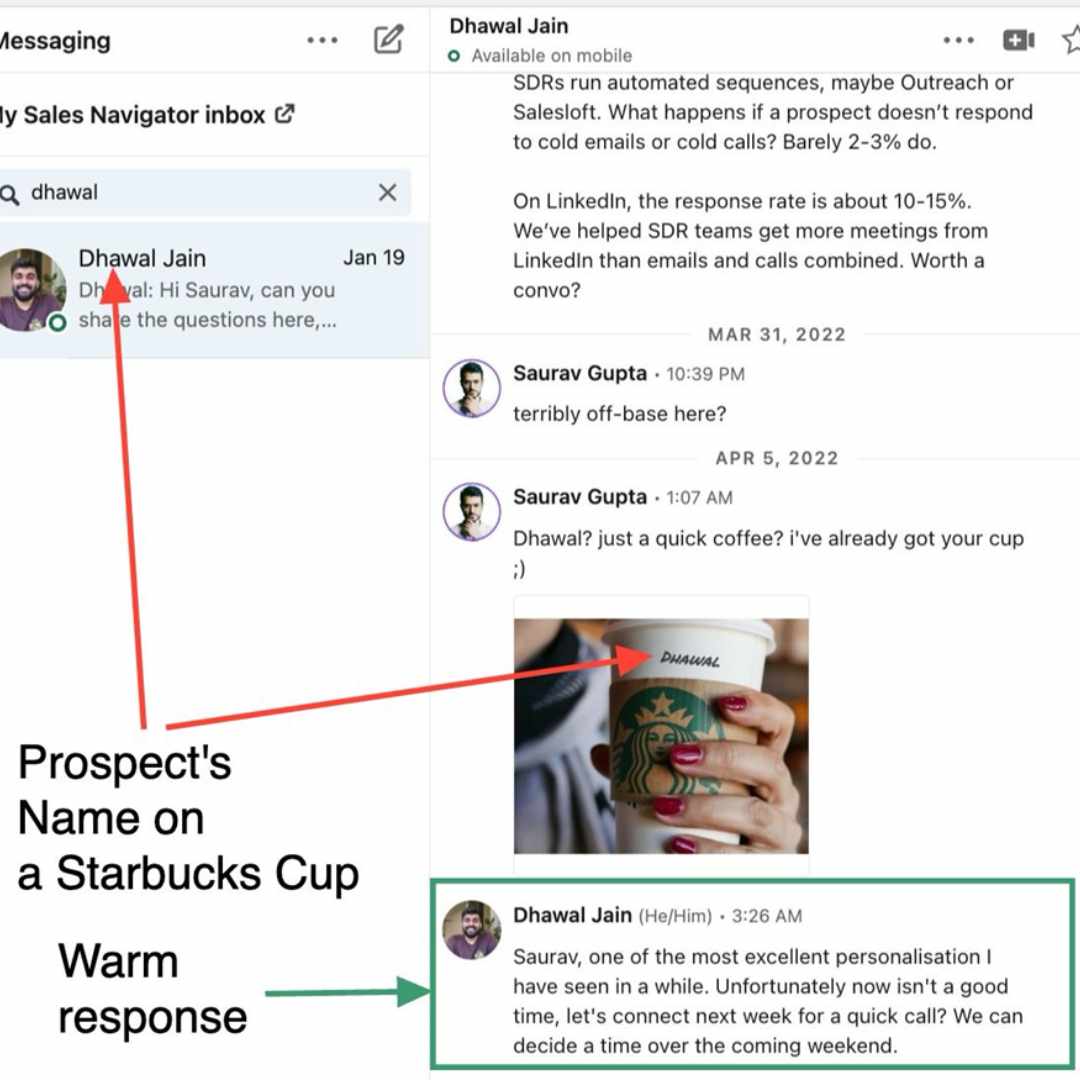
- By utilizing SalesRobot, you'll convey to your contacts that you've carefully reviewed each of their profiles and paid attention to every element.
- You may always create various LinkedIn connection messages in that situation, and SalesRobot will automatically select the one that makes the most sense.

You can personalize your message, showing an average approval rate, as you can see on the right.
#3 Safety:
- SalesRobot prioritizes user security because its automation resembles human action.
- It generates random activity, avoids holidays and weekends, delays actions, and pays attention to LinkedIn constraints.
- You can also schedule and gradually increase your activity to avoid setting off any LinkedIn algorithm red lights.
- It is entirely cloud-based and virtually invisible to LinkedIn.
- You have a built-in safe mode that lets you limit your activity on LinkedIn, completely nulling the chances of your account getting flagged.

#4 Smart Campaigns:
- You can create intelligent campaign and message sequences from the start or use one of the ready-made templates that can be fully customized to match any objective.

- You won't have to worry about making awkward mistakes like sending a follow-up message after the lead has already responded to your initial message.
#5 Best User Experience:
- Even if you are a complete newbie to LinkedIn automation, you will quickly become accustomed to the tool's clear, straightforward, and intuitive layout.
- Our team is fully aware of the importance of simplicity in automation software.
.jpeg)
#6 Excellent Customer Support:
- Outstanding customer support services are available to users 24*7, and are sure to respond to any questions and resolve any problems in a matter of minutes.

# 7 Teams Support:
- This feature is handy for lead gen agencies and sales teams, which is one of the primary reasons most use SalesRobot as their go-to solution.
- It works well for teams and enables the management of many LinkedIn profiles.
#8 Various Integration Options:
- SalesRobot effortlessly integrates with all the popular tools, such as Zapier, HubSpot, Salesforce, Hyperise, etc.
- As a result, you can quickly and easily export all the pertinent data to the database or CRM of your choosing.
.png)
#9 Advanced Imports:
- With SalesRobot, you can import your leads from various sources like CSVs, Sales Nav search, a normal LinkedIn search, and even from lookalike prospects.
- If you wish to get a little more advanced, you can also import your leads from groups, comments, events, and much more.

SalesRobot Pricing:

SalesRobot has three pricing plans:
- Starter: $99 per month per account.
- Pro: $1000 per month per account.
- Pro+: $1500 per month per account.
You can always purchase additional credits if you ever run out, and you can also let a customized AI agent manage your LinkedIn and Email inboxes for $300/month.
You’ll get an additional 20% off your membership fee if you choose to pay annually!
Why Choose SalesRobot Over TexAu?
While SalesRobot and TexAu provide several great features and functionality for LinkedIn marketing, SalesRobot outperforms TexAu in many critical areas.
First and foremost, SalesRobot provides a variety of ways to get over LinkedIn's constraints, including messaging group members and LinkedIn event attendees in addition to email and InMail.
Additionally, such techniques are entirely legal and won't get your LinkedIn account banned.
There is no need for a human because AI completes tasks faster than humans.
SalesRobot also never forgets about the security of its users.
It is entirely cloud-based and takes care to mimic normal human behavior perfectly, you will consistently receive more leads while avoiding any LinkedIn bans.
SalesRobot is also a lot easier to utilize than TexAu.
SalesRobot has a tutorial channel on YouTube, so you can check it out anytime if you need any help 😉.
To get the most out of it, you don't need to be an expert in LinkedIn outreach because of its user-friendly layout.
Let's say you encounter a problem or query regarding the software.
SalesRobot's customer support team is available to you around the clock and will work to find a quick solution to any issues you may have.

The only way TexAu is better is as it works on other social media platforms, whereas SalesRobot focuses primarily on LinkedIn and email.
TexAu alternative #2 - SocialBee: Best way to post regularly on multiple social media platforms like Twitter, Facebook, Pinterest, and Instagram without pulling your hair out

SocialBee is a comprehensive social media management tool that helps you efficiently run campaigns on platforms like Twitter, Facebook, Pinterest, and Instagram.
With SocialBee, you can manage multiple social media accounts, schedule posts, and keep track of your campaigns.
How SocialBee Helps You Stay Organized!:

- You can easily schedule posts and categorize them for easy tracking and organization.
- SocialBee supports engagement on various platforms, allowing you to manage likes and comments.
- It can set up different workspaces for managing multiple brands.
- You can track your campaigns by creating custom URLs and recording interactions with those links.
However, it is essential to note that while SocialBee is a versatile tool, it may not be the best option for LinkedIn outreach. The software is designed primarily to manage multiple social media platforms and post regularly on those platforms. Just posting may not generate as many leads as other alternatives such as direct outreach on LinkedIn using a tool like SalesRobot.
SocialBee Pricing:
SocialBee has two types of pricing schemes:
Standard Scheme:
- Bootstrap @ $29/month
- Accelerate @ $49/month
- Pro @ $99/month

Agency Plans:
- Pro50 @ $179/month
- Pro100 @ $329/month
- Pro150 @ $449/month

You can also try this tool for free for 14 days and receive a 16% discount on a yearly subscription.
Why Choose SocialBee Over TexAu?
- If you just want to post regularly on your favorite social media platforms and not scrape them for leads, SocialBee is a great choice.
- The pricing is lower for SocialBee than TexAu.
TexAu alternative #3: PhantomBuster: A more mature platform that does pretty much the same things as TexAu

PhantomBuster is an automation tool for various social media platforms, including LinkedIn, Instagram, Facebook, Twitter, Reddit, Craigslist, Medium, and more.
It enables the automation of almost any web action performed manually, such as following profiles, liking LinkedIn posts, sending LinkedIn messages, etc.
PhantomBuster’s Best Features for Automation:

- Provides options for automating campaigns on different social media platforms, including LinkedIn.
- Data scraping capabilities.
- Cloud-based, allowing users to schedule workflows, set triggers, and access the software 24/7 without leaving their computer on.
- It provides an uncluttered view of saved data and allows for export to other systems.
PhantomBuster Pricing:
PhantomBuster offers a free trial along with three pricing plans:

- Trial: a 14-day free trial with 10 slots and 2 hours execution time.
- Starter: $69/month with 10 slots and 20 hours/month execution time.
- Pro: $159/month with 15 slots and 80 hours/ month execution time.
- Team: $439/month with 50 slots and 300 hours/month execution time.
You also get a 20% discount with an annual subscription.
TexAu vs PhantomBuster: Which One Should You Choose?
PhantomBuster Challenges:
- A limited number of Phantom slots and working hours.
- Safety concerns due to access to cookies and use of a Chrome extension.
- It CAN get expensive if you’re not careful!

Long story short, PhantomBuster is more user-friendly and less buggy than TextAu; however, it’s a lot more expensive, too.
TexAu Alternative #4- - Agorapulse: Best tool to post regularly on social media platforms without spending too much time on them

Agrorapulse is a comprehensive social media management tool that provides various features to manage your social media presence effectively.
Whether a small business or a large enterprise, this tool is perfect for monitoring your social media performance, posting updates, and tracking your social media channels.
Agorapulse Features:

- Social media inbox: Centralizes all messages and comments from various platforms for easy management
- Analysis feature: Enables tracking of campaigns, performance insights, and optimization for specific needs
- Repeat posts: Useful for reminding the audience about upcoming events
- Limited customization options for social media posts: May not provide enough control over the look and feel of posts for some users
AgoraPulse Pricing:
Agorapulse has a free version and four pricing plans:


- Standard @ $99/month
- Pro @ $119/month
- Advanced @ $149/month
- Custom Plan for the enterprise.
You even get a discount with an annual subscription.
Why Choose Agorapulse Over TexAu?
AgoraPulse is a social media management tool that helps businesses manage their social media presence.
However, TexAu is a social media scraping and automation platform that helps growth hackers and marketers scrape leads.
A typical example is:
TexAu helps you scrape all the people who commented on a particular LinkedIn post whereas Agorapulse helps you schedule those posts weeks in advance.
TexAu Alternative #5 - Lusha: Find the email addresses and phone numbers of your leads without scraping any social media platform

Lusha is a powerful lead-generation platform that helps sales representatives, recruiters, and marketers in businesses of all sizes uncover potential prospects' contact information and generate leads.
The software simplifies collecting contact details from various sources, such as social media profiles, B2B websites, and email inboxes.
It allows administrators to create lists and export them to their CRM systems.
Lusha offers an API that allows businesses to customize and integrate the system with multiple third-party applications, including HubSpot, Salesforce, Zapier, Pipedrive, Outreach, SalesLoft, and Zoho.
Lusha’s Smartest Features for Prospecting:

- Search for contacts based on specific criteria: company name, location, revenue, industry, etc.
- Seamless integration with CRM platforms: Salesforce, Hubspot, etc.
- Continuously enrich and prospect contacts without leaving the platform
- Batch data enrichment: enrich information for up to 25 contacts at once from your Sales Navigator account
- Option to save enriched data to Lusha lists or directly to your CRM
Lusha Pricing:
Lusha offers a free version and has three pricing plans:

- Pro: $49.90 per month (1-5 users, unlimited emails but 40 phone number credits monthly)
- Premium: $79.90 per month (2-5 users, unlimited emails but 80 phone number credits monthly )
- Scale: Custom pricing for your team
Why choose Lusha over TexAu?
According to reviewers, Lusha was more suitable for their business needs than TexAu, as seen on G2 and other review platforms (except that it doesn’t always provide up-to-date contact info)

Lusha offers a variety of features at a competitive price. If you’re looking for a good alternative that can be customized for your business needs, then choose Lusha.
And now, let’s head to conclude our comparison!
Conclusion: Which one to choose?
Hmm.. Here comes the major question — Which one to choose?
If you're looking for:
👉🏼 An efficient way to scrape leads and automate activity across multiple social media accounts and
👉🏼 Segment and generate quality leads, and
👉🏼 Automate actions like sending Instagram DMs or Twitter DMs
TexAu is an excellent choice!
If you’re looking for alternatives, here are five of them and a quick summary of what they do:
- Use SalesRobot if you want to generate leads from cold email and LinkedIn outreach in one single platform.
Just remember that SalesRobot only handles cold emails and LinkedIn and can’t send direct messages to Twitter or Instagram.
- Use SocialBee or Agorapulse if you don’t want to scrape leads from social media platforms; only automate activities like sending Insta DMs or Twitter DMs.
SocialBee is cheaper and relatively better.
- Use PhantomBuster if you’re looking for a less buggy and very similar alternative to TexAu.
The pricing is slightly higher compared to TexAu; you get what you pay for.
- Use Lusha if you’re looking just for email addresses and/or phone numbers and you don’t care about social media scraping.
SalesRobot is an excellent solution for generating leads from direct LinkedIn outreach and cold email.
It is designed explicitly for LinkedIn, and since LinkedIn is the largest professional networking platform, it's perfect for automating and managing the A to Z of your cold outreach on LinkedIn AND cold email.
Who knows, you may just end up getting quality leads, as this SalesRobot user did within a day of using it:

Read the review here.
Did I mention that SalesRobot has a free 14-day trial?
No credit card needed.
Do give us a try.
Over 70% of our free trial users are able to get 5-10 leads within a couple of weeks of using the tool.
And that’s a wrap from my side!
Toodles!
Disclaimer: The content of this blog post reflects our own opinions and judgements based on our research and experience as of published date. Comparisons made to other software or tools are for informational purposes only and are based on publicly available information and our own analysis. We do not claim absolute accuracy and encourage readers to conduct their own research to form their own opinions. While we may discuss competitor offerings, our primary focus is to showcase the features and benefits of Salesrobot. Salesrobot is not affiliated with any other software or tool mentioned in this blog post.


