TL;DR:
What is Snov.io: Snov.io is a sales automation platform for cold email marketing and outreach that offers email verification, lead finding, and campaign automation features.
Key Features: The platform provides email verification to reduce bounce rates, a lead database for finding contact information, automated drip campaigns, reasonable pricing, email tracking, LinkedIn automation, analytics, API access, basic CRM functionality, and integrations with 2,000+ applications.
Major Problems: Snov.io suffers from a limited database with poor data quality, inadequate customer support with copy-paste responses, no refund policy even for immediate dissatisfaction, frequent bugs with slow development fixes, faulty billing system, and unreliable LinkedIn automation that risks account bans.
Pricing: Plans range from $39/month (Starter with 1,000 credits) to $99/month (Pro with 5,000 credits) to custom pricing for enterprise, with 25% annual discounts available.
Better Alternative: SalesRobot offers superior LinkedIn and email outreach automation with simpler UI, better customer support, refund policy, safer LinkedIn automation, team collaboration features, and AI-powered personalization at $59-99/month.
While Snov.io isn't terrible, its significant limitations make SalesRobot a better choice for businesses serious about LinkedIn lead generation and reliable automation tools.
If you’re thinking of integrating Snov.io into your sales toolkit to automate your entire sales process, DO NOT skip this blog!
Snov.io is a well-known sales automation platform that guarantees you:
👉🏼More leads,
👉🏼More sales,
👉🏼And more revenue!
Who doesn’t want that, right?
But don’t you want a good, in-depth idea about the tool you’re investing in so you can make a well-informed decision?
Let’s dissect Snov.io and see:
🔥What it’s all about and what it offers.
🔥The best and worst features of Snov.io: We'll explore the capabilities that make this tool shine and the areas where it may fall short.
🔥A detailed examination of Snov.io's pricing structure: We'll delve into the cost and the value you can expect to receive.
🔥Lesser-known features of Snov.io: Uncover some hidden gems that may enhance your experience.
🔥Snov.io compared to an alternative: In case you're considering other options, we'll provide a side-by-side comparison to make things simpler for you.
So, sit back, relax, and let's see if it’s really worth it!

By the end, you'll have all the necessary insights to seeif Snov.io is the right fit for your business.
Let's get started!
So, What is Snov.io?

Snov.io is a tool that helps businesses with their cold email marketing and sales outreach.
Snov.io offers features like email verification, which ensures that emails are sent to valid addresses, increasing the chances of successful campaigns.
Snov.io also provides an email finder, allowing users to find quality email addresses of potential customers quickly.
This streamlines the process and improves the effectiveness of email campaigns.
Snov.io's suite of tools automate sales outreach, making it easier for businesses to manage their email campaigns.
Recently, they also introduced their LinkedIn automation tool.
However, there are some downsides to consider.
Snov.io has a limited database, which may make it difficult to find the information you need.
Customer support can be unhelpful, and your purchases are non-refundable.
Snov.io also has some bugs and slow development issues, which can be frustrating sometimes.
But first, let’s look at what makes Snov.io stand out!
Standout Features of Snov.io
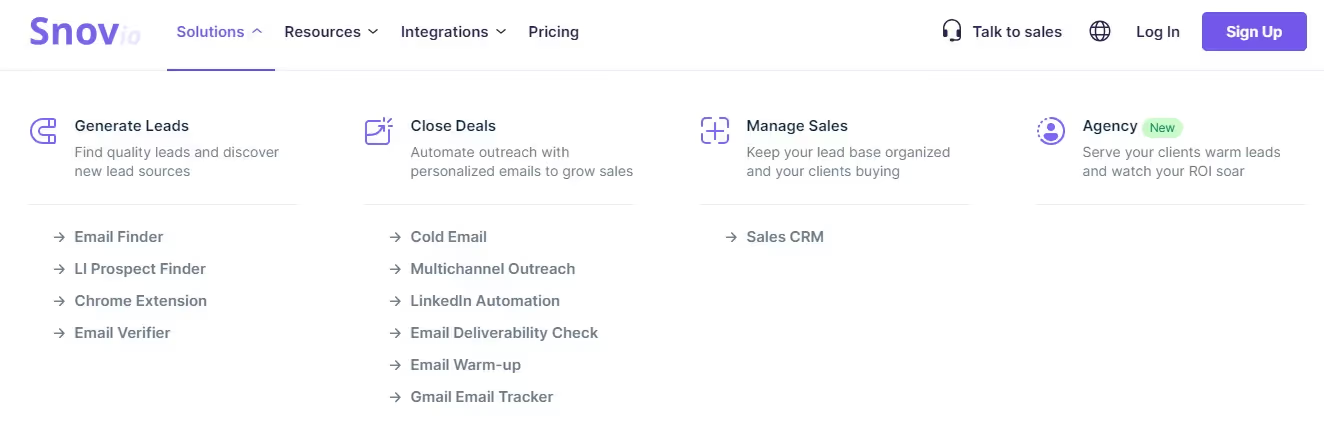
#1 Powerful Email Verification:
The Snov.io extension feature of email verification helps businesses maintain accurate and up-to-date email lists.
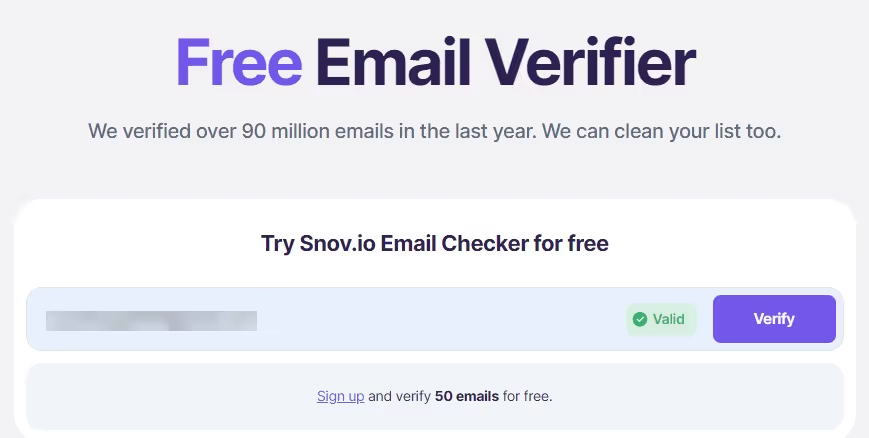
This feature is particularly valued as it reduces the risk of bounced emails, damaging a company's reputation, and affecting email deliverability.
Here are some of the benefits of Snov.io’s email verification feature:
💣Reduced bounce rate:
By removing invalid or inactive email addresses from the email list, businesses can reduce the bounce rate and improve their sender reputation.
💣Increased efficiency:
The email verification process can be automated, saving time and effort for businesses.

With Snov.ios email verification feature, businesses can verify emails in bulk and ensure that their email lists are always up-to-date.
#2 Lead Database:
Snov.io's lead database lets users find email addresses of leads quickly and efficiently (which obviously you’ll need to verify using their email verifier tool).

This feature is valuable for businesses that rely on email marketing as part of their sales and marketing strategy.
Here are some of the key points:
💣Increased efficiency:
Generating leads can be time-consuming, but with Snov.io's tools, users can quickly and easily find the email addresses of leads.
💣Versatility:
Snov.io can be used to search for leads on LinkedIn, company websites, and other sources, giving businesses access to a wide range of potential leads.
#3 Email Drip Campaigns:
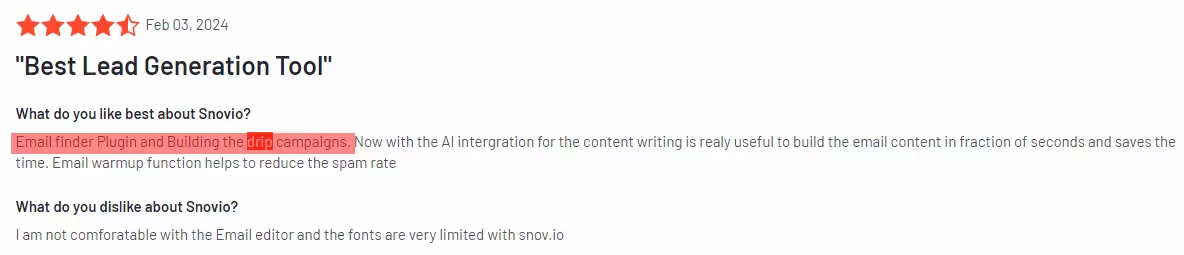
This feature is a game-changer for your email outreach.
It allows you to automate your campaigns and engage with prospects effectively.
Some of the key points to consider:
💣Personalized emails:
You can create a series of personalized emails and set them up to be sent at specific intervals.
This ensures that your prospects receive a consistent and well-timed sequence of messages.
💣Automation helps you save time and stay organized:
Once you set up the drip campaign, you can focus on other important tasks while Snov.io takes care of sending the emails.
💣Personalization is key to successful email marketing, and it allows you to tailor your messages based on the recipient's behavior and actions.
With this feature, you can nurture leads, build relationships, and increase conversions by delivering the right message to the right person at the right time.
#4 Reasonable and Flexible Pricing:
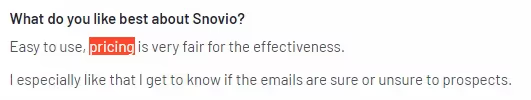
Snov.io's pricing structure is another reason why I liked using this platform.
The plans offered are not only reasonable but also flexible, catering to different budgets and business needs.
Some of the key points to consider:
☝🏼I appreciate that Snov.io doesn't break the bank, especially for small businesses or startups. It provides an affordable solution for generating leads and email marketing.
✌🏼The flexibility of the plans allows you to choose the one that aligns with your specific requirements.
Snov.io is a robust SaaS platform that provides a Chrome extension suite.
Snov.io Review: Some other features it offers!
Let’s quickly recap how Snov.io can be helpful to you:
✅Integrations: Works with over 2,000 other applications and services.
Tools for communicating with clients, working together, and expanding one's social circle include (but are not limited to) Hubspot, Zoho CRM, Salesforce, Facebook Lead Ads, LinkedIn Lead Gen Forms, and Google Docs.
✅Compile a comprehensive database by collecting data and organizing contacts into qualified lead lists.
✅Campaigns may be made more personable via the use of mail merge modification and bulk email creation.
✅Determine how many individuals you wish to contact through email before entering addresses.
✅Increase interest by tailoring your emails to each individual customer's preferences and activity history to boost click-through rate and sales.
✅You may continue to make changes and add additional recipients to your campaigns even after they have been sent.
✅If you're running an email campaign, you may monitor its success with Gmail and alter your approach as needed.
✅Aside from the built-in Snov.io email tracker, Snov.io also provides a set of company-built browser extensions.
✅Locates email addresses while you browse the web.
✅Using corporate pages, Sales Navigator profiles, and search results, the LinkedIn prospect finder scours the social network for possible clients to contact.
✅Snov.io is helpful for people who use Gmail since it offers an unlimited Snov.io email tracker.
✅Sending out mass emails in bulk has never been easier than using Gmail and the GMass email merging add-on.
✅Access the robust Snov.io Email tracker with this Snov.io Chrome add-on.
✅This tool serves as a technology checker, revealing the frameworks and languages used to create a given website.
But wait, here are some more standout features of this tool!
#5 The Snov.io Email Tracker:
The Snov.io email tracker tracks which emails are opened and when.
When an email is opened, the Snov.io email tracker instantly sends a notice to the user's device.
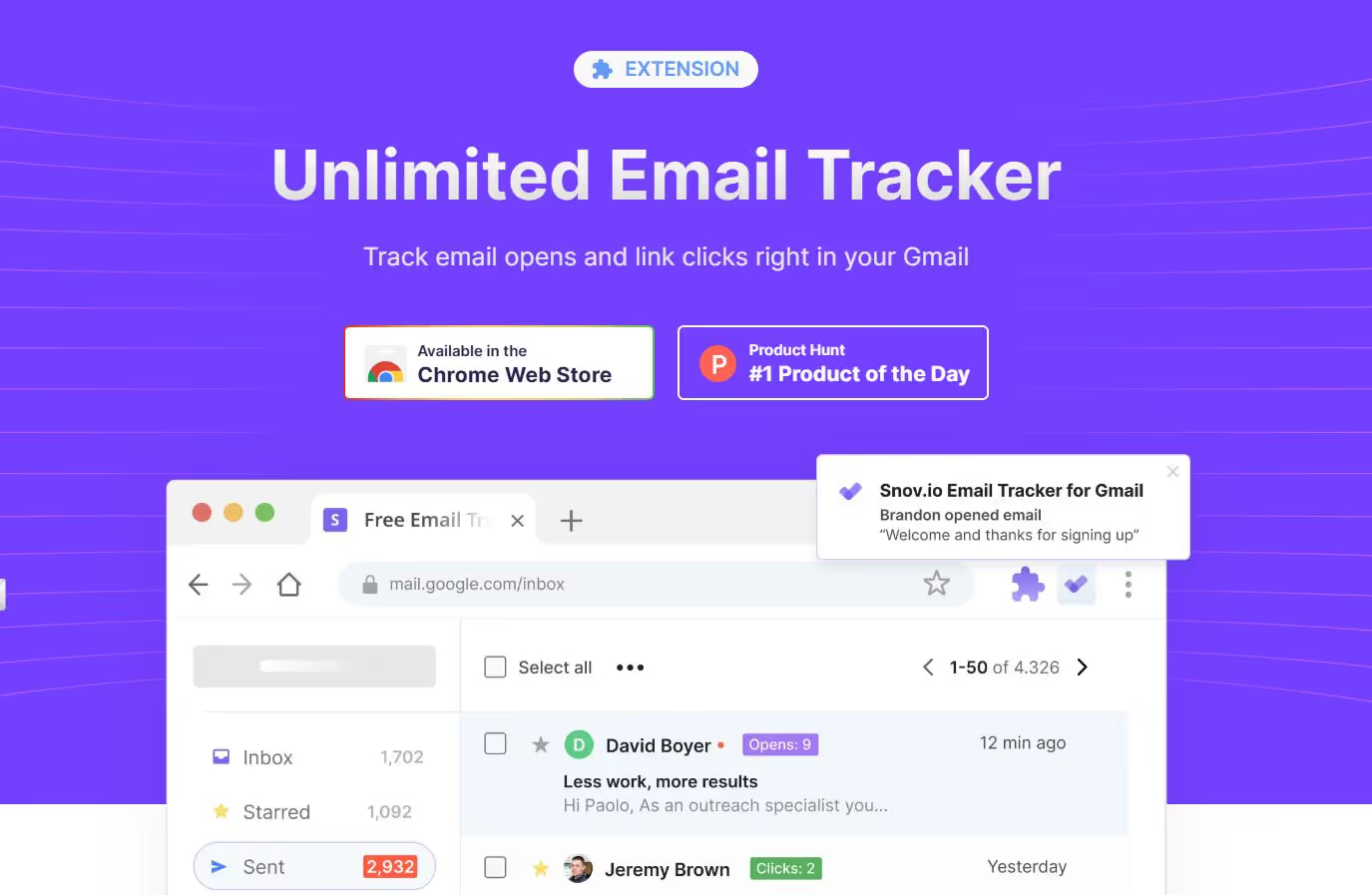
The Snov.io extension tracks your prior correspondence with each contact and reminds you to follow up when appropriate.
The ability to schedule email send-offs has long been requested.
#6 LinkedIn Outreach:
Snov.io recently introduced LinkedIn automation as a feature and claims to be the safest LinkedIn automation tool in the market.
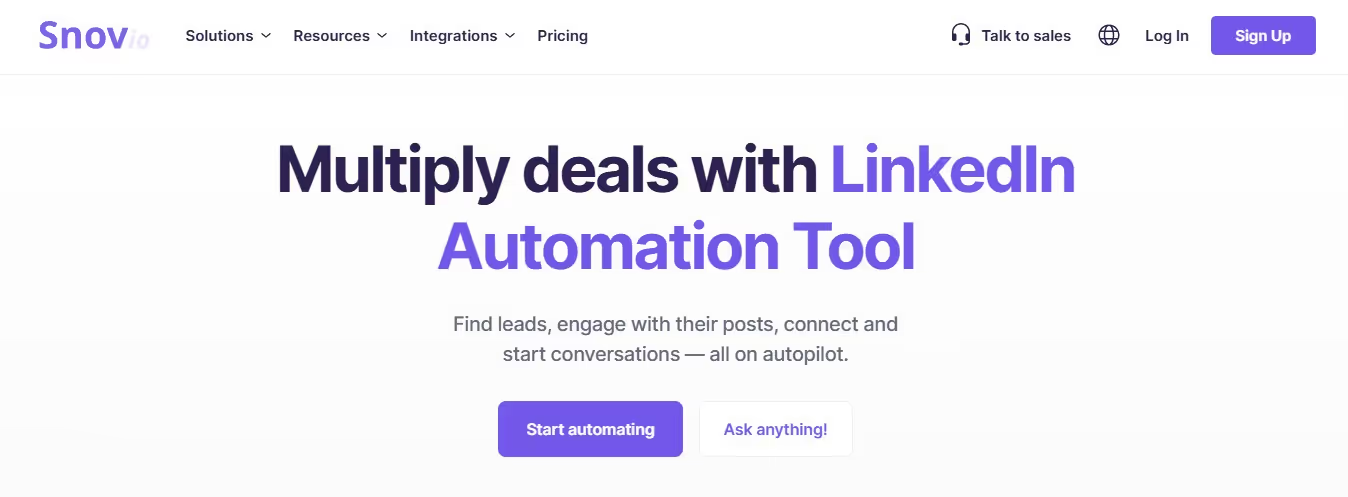
You can either use its Chrome Extension to look for your target profiles on LinkedIn or go through its database search to find relevant ones.
Once you’re done, the profiles will be saved with their email addresses and LinkedIn profiles automatically.
Then you can create automated campaigns with LinkedIn and email in the same one to increase chances of conversion!
Snov.io also lets you warm up beforehand to avoid spamming people.
And the automation is completely cloud-based, so it's safe.
Note: Chrome based automation tools can get your LinkedIn account banned, so use them with extreme caution!
#7 Analytics:
Instead of relying on conjecture to determine the success of a marketing campaign via email, you may instead use the data provided by Snov.io.
Here, you can see when certain people opened specific emails sent to them.
Furthermore, they offer data on client behavior that may be used to improve strategies gradually.
#8 API:
Your research of Snov.io should include the fact that they provide an application programming interface (API).
This makes it possible for customers to link their accounts with virtually any service.
#9 Functionality of CRM:
Finally, Snov.io gives you a free, rudimentary customer service tool.
This allows you to keep tabs on what products and services customers gravitate toward.
Connecting with your calendar helps you confirm contacts and set up meetings.
Last but not least, the CRM remembers when employees leave and return to work, hence lowering your bounce rate.
#10 Snov.io Integrations:
When you use Snov.io, you may connect to a multitude of pre-existing systems without any further configuration.
Several applications for sales, marketing, and customer service fall within this category.
Let’s separate them into categories so we can examine them more easily.
- CRMs like Hubspot, Salesforce, and Asana.
- Facebook, LinkedIn, Phantombuster, and DuxSoup are all useful for generating leads.
- Tools for teamwork include Slack, Trello, and Google Drive.
- Adaptable content via NiftyImages and Hippo Video.
- Twilio, Intercom, Calendly, and Zoom are some of the most dependable services in terms of repeat customers.
In addition to these companion apps, Zapier may also be used with Snov.io.
The connections are as follows:
Just as with Snov.io, Zapier can be used to kick off triggers once a certain condition is met:
But just like everything else, Snov.io is not perfect.
Let’s talk about some of its cons now!
Snov.io review: Where Does It Fall Short?
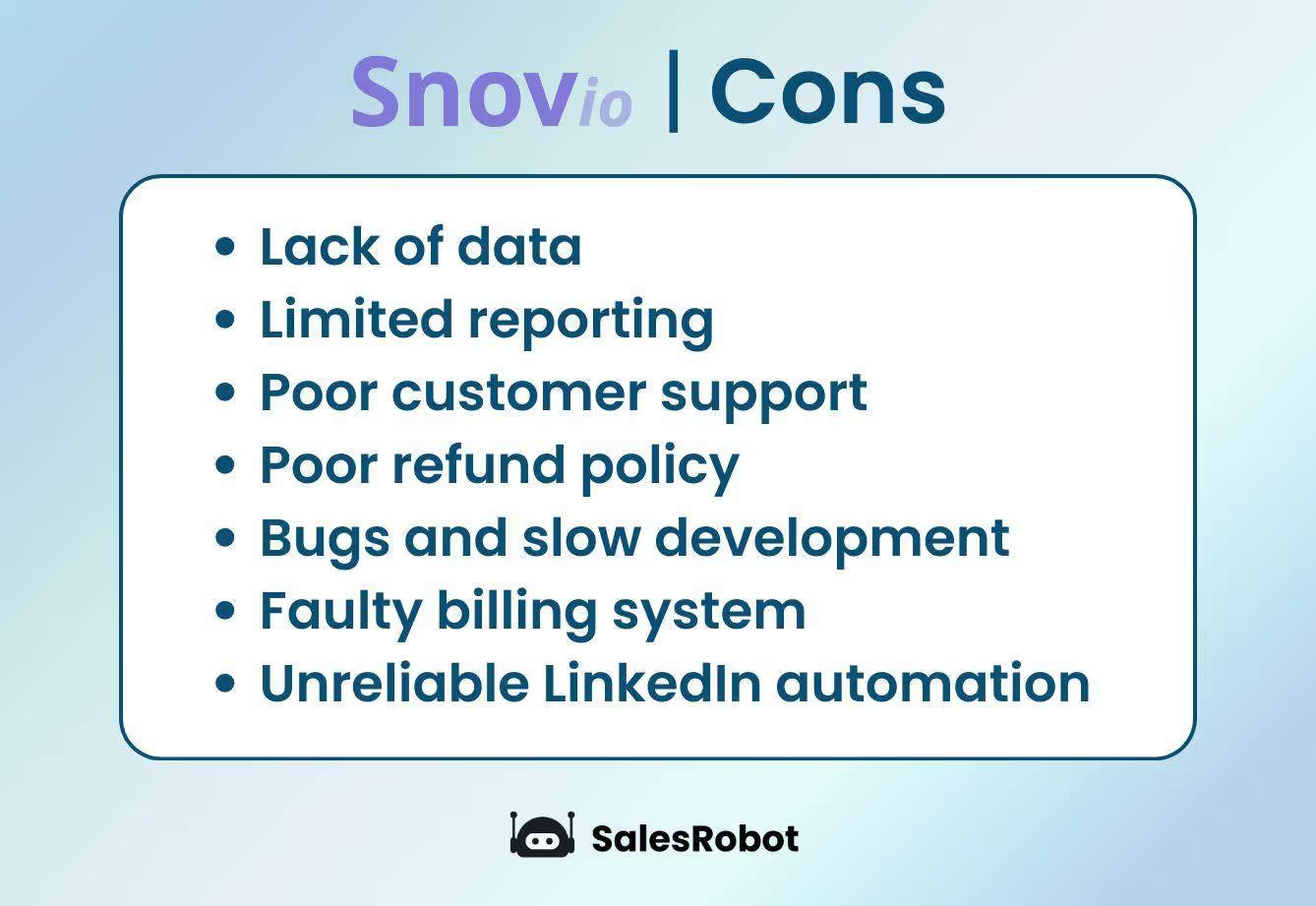
#1 Lack of Data:

The database within Snov.io is practically empty, making it as useless as a grocery store with empty shelves.
You will never find relevant data in Snov.io’s database.
You walk in, hoping to find a wide variety of products, but you're disappointed and frustrated instead.
Snov.io's lack of data leaves you with no valuable information, rendering the tool utterly useless for your needs.
#2 Limited Reporting:

While Snov.io does offer basic reporting features, it falls short when it comes to advanced reporting and analytics.
If you're serious about tracking your email outreach campaigns and measuring ROI, you'll likely need a more robust reporting system.
#3 Poor Customer Support:
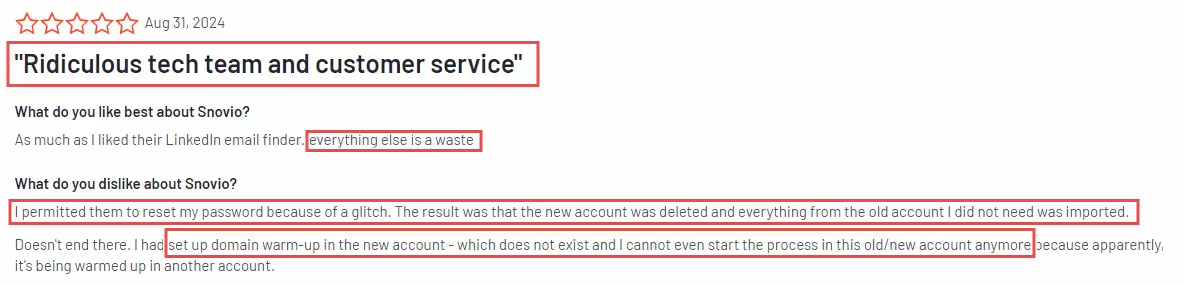
When you encounter issues with Snov.io and reach out to their customer support, it feels like they have a copy-paste button for their responses.
They repeat terms and conditions without providing any helpful solutions.
It's like talking to a broken record player who only knows how to repeat the same lines repeatedly.
You're left feeling unheard and ignored, desperately in need of assistance, but receiving nothing more than robotic replies as it provides no calling support.
#4 Poor Refund Policy:
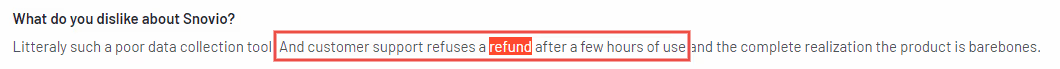
Imagine buying a toy that turns out to be broken as soon as you open it.
You go back to the store, hoping for a refund, but instead, they tell you that you're stuck with the useless toy.
That's exactly how Snov.io operates when it comes to refunds.
Even if you realize within a few hours of using their product that it's nothing more than a barebones tool with limited functionality, the customer support team refuses to grant a refund.
You also get limited credits for the email verifier, and then they start charging you for it, or you just keep getting unverified emails, which practically doesn’t make sense.
#5 Bugs and Slow Development:
Snov.io extension and Zapier integration are plagued with bugs, making them as reliable as a car with flat tires.
You're left waiting for ages, hoping for a mechanic to come and fix the issues.
But instead, you're met with a sluggish development team that takes forever to address the problems.
Snov.io's slow response to fixing bugs frustrates users and prevents them from utilizing the features that should be working seamlessly.
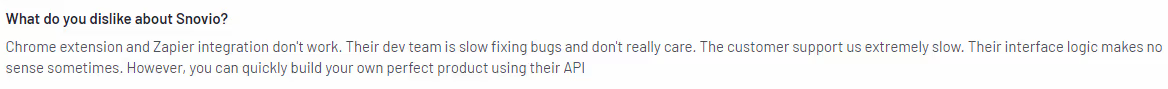
#6 Faulty Billing System:
Snov.io's billing system is a circus!
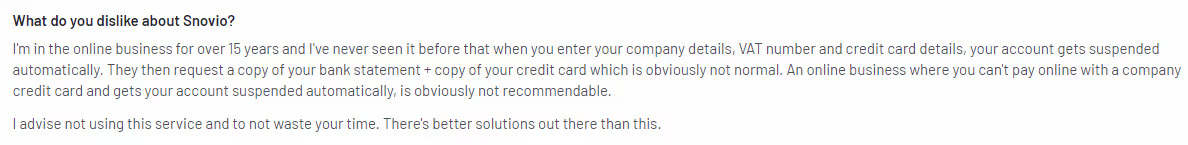
Orders get canceled without explanation, payments don't match the promised amounts, and the entire process becomes a bewildering nightmare.
Snov.io's faulty billing system adds unnecessary complications and headaches to your experience, leaving you questioning why you even bothered in the first place.
#7 Unreliable LinkedIn Automation:
Since Snov.io’s LinkedIn automation is still new, it’s not fully reliable.
LinkedIn automation comes with great risks and generic messages and uncontrolled automation are sure to get your account banned.
While they claim to operate smartly within LinkedIn’s guidelines, there aren’t enough reviews to back it up.
Plus, it’s really really expensive — $69 per account.
So much for basic LinkedIn automation is not worth it.
You can save yourself time and energy by exploring other alternatives to meet your needs because these shortcomings are bothersome.
How Much Does Snov.io Cost?
Let's talk about Snov.io's pricing plans.

Here's the lowdown on their different plans and why they might not be the best fit for local businesses and small-medium marketing agencies:
Starter Plan: $39/month
- 1,000 credits
- 5,000 recipients
- 3 mailbox warm-ups
- Unlimited monthly emails
Pro Plan: $99/month (Best for Growth)
Includes unlimited team seats
- 5,000 credits
- 25,000 recipients
- Unlimited mailbox warm-ups
- Unlimited monthly emails
- Available in sizes: S, M, L, Ultra
Custom Ultra Plan: Custom Pricing
Includes unlimited team seats
- From 200,000 credits
- From 400,000 recipients
- Unlimited warm-ups
- Unlimited monthly emails
- Contact sales for pricing
If you pay annually you get a discount of 25%!
Now that you know Snov.io is not-so-perfect, let’s see what you can pick instead for your outreach!
Your #1 Snov.io Alternative #1: SalesRobot if you need contact data scraped from LinkedIn + automated LinkedIn connection requests, follow-ups, and cold emails in one sequence
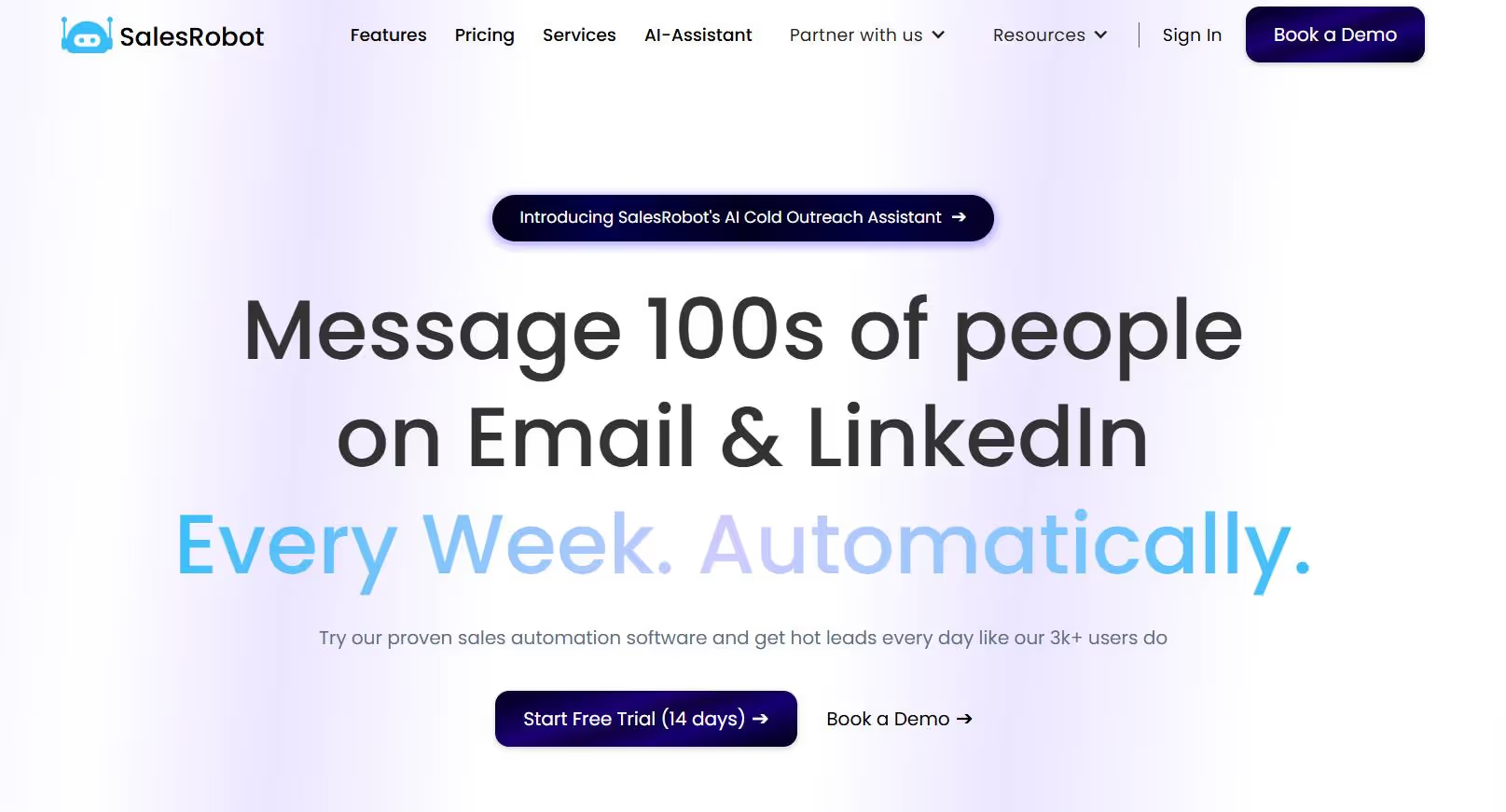
SalesRobot is a really cool LinkedIn + Email outreach automation platform you can check out if that’s your goal.
It has a super simplified UI, and the platform is really simple to navigate through.
With SalesRobot, you also get LinkedIn outreach automation as an additional bonus, and trust me, if you’re still not using it for lead generation, you’re missing out on something big!
Here’s why:
LinkedIn's user base has increased by almost 238% in the last decade.
You can create customizable campaigns with pre-designed templates or design new ones, and message your leads with super personalized messages, just like these:
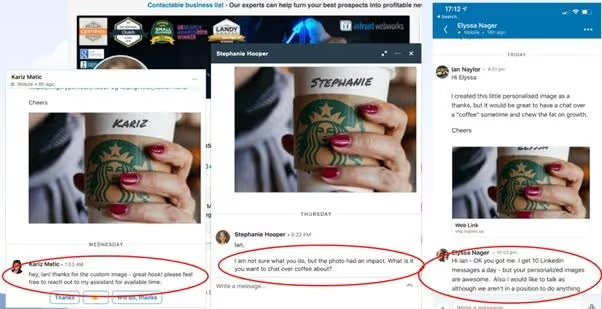
And I know you’re worried about risking your LinkedIn account’s safety, but you don’t have to!
SalesRobot plays by LinkedIn’s rules to make sure your account is safe.
How is it better from Snov.io?
Time for some real talk.
It’s our tool, so I’m bragging about it, but why would you pick SalesRobot?
- Learning Curve? Unlike Snov.io, none!
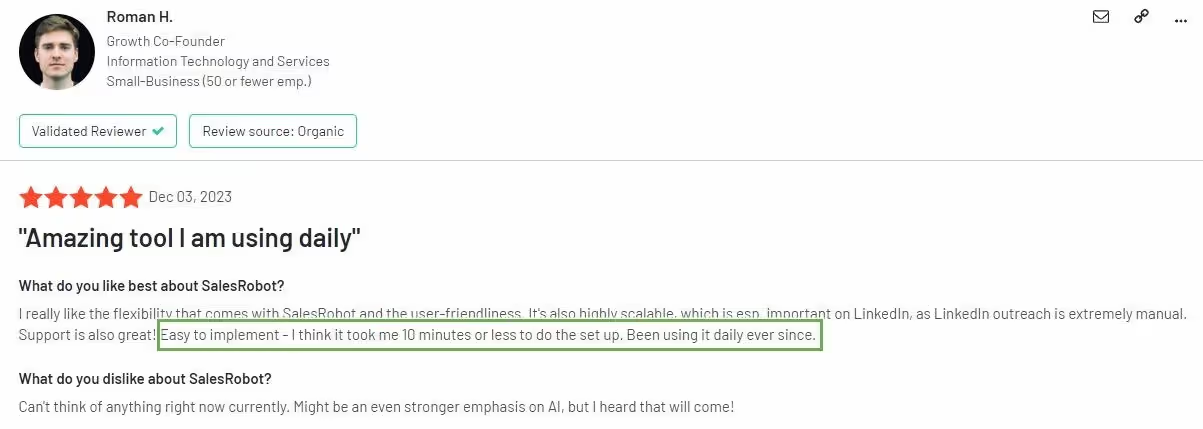
JK!
Snov.io’s UI received much praise from users, but they still mentioned needing help to navigate the platform in the beginning.
You won’t face it with SalesRobot.
Even a 5th grader can easily use SalesRobot without any help.
Yep, it’s that simple!
- Refunds? Oh yeah!
We have no questions asked refund policy if you’re not satisfied with our services.
- Great customer support? We got you!

Our customer support team is available 24/7, without breaks, so you never get stuck in your outreach.
- LinkedIn account safety? Don’t worry, we follow all the rules.
What’s more?
Our intuitive AI can safely bypass LinkedIn limits so your account won’t get banned.
- Team player? Sure!
A lot of people said that Snov.io doesn’t work well with teams.
SalesRobot will give you role-based access control so your team can work seamlessly!
- Personalized outreach? Hell yes!
- AI Assistant? It’s here
Now, AI can reply to your prospects and book meetings without your intervention.
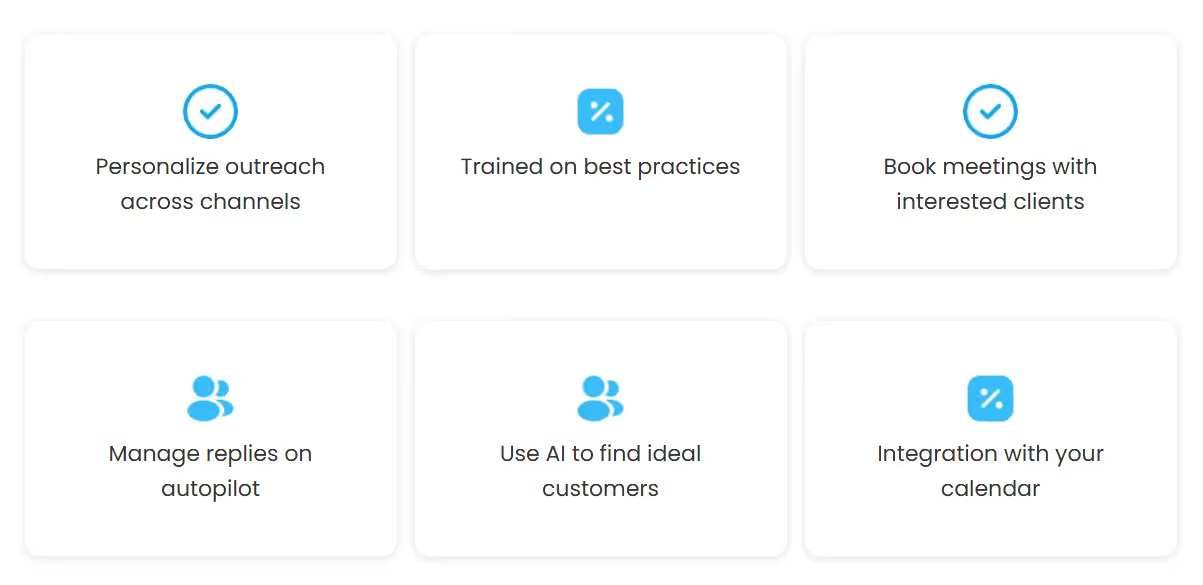
Bid farewell to those generic messages and say hi to SalesRobot’s super personalized outreach messages.
You can craft your own messages to customize them for each prospect.
And that’s not all!
You also get:
This feature uses a set of prompts that scan a prospect’s LinkedIn profile and pick out relevant details (like recent activity, job role, company size, etc.).
Then the tool merges those details into your outreach message so it looks like you researched them individually.
You can create personalized voice notes using cloned voices or your own recorded voice.
The system allows sending these voice messages at scale while keeping them specific to each prospect.
You can send short personalized video notes through the tool.
These videos help you grab attention and make your outreach feel more human.
Instead of manually going to every prospect’s profile and engaging with their posts, you can now personalize your LinkedIn comments, at scale.
SalesRobot analyzes the prospects’ latest post, and generates a comment based on the prompt you give. This way, the comment is highly personalized and doesn’t sound forced or robotic at all!
This feature handles incoming prospect replies and objections 3x better than an SDR.
It converses with prospects, asks qualifying questions, and moves interested leads toward booking a meeting.

You only step in when a prospect is ready, so your calendar fills with higher quality meetings without extra manual inbox work.
To know more, you have to try it out yourself!
Don’t worry; we just need an email address, and SalesRobot is free for you for 14-days.
How Much Does SalesRobot Cost?
SalesRobot offers three pricing plans which are priced at $59/month, $79/month and $99/month. You will get an additional 35% off if you choose to pay yearly.
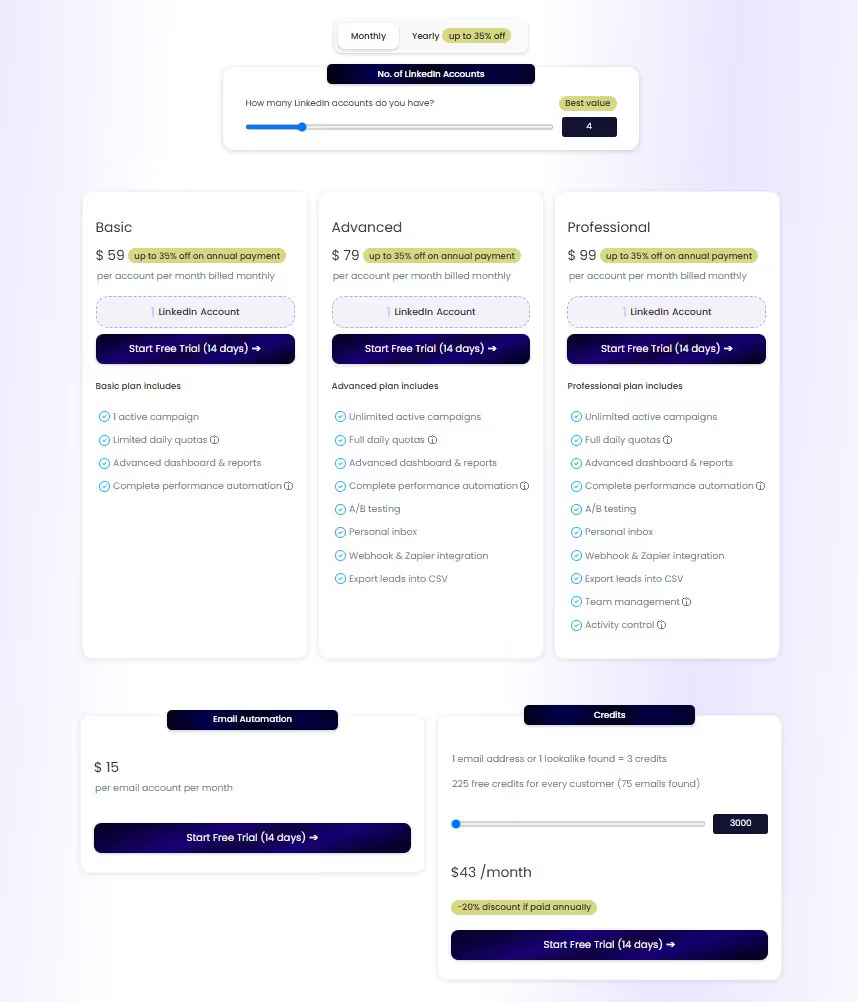
Sadly, there is no free plan available (yet); however, you may test out the tool risk-free for 14 days with any of the paid options above.
Final Say on This Snov.io review
Lead generation is the #1 priority of every business, and it’s definitely not a piece of cake.
Automation tools do make your work easier by managing repetitive tasks and keeping track so you can focus on other essential stuff.
But how will you do so if you’re juggling with new problems related to your automation tool only everyday?
It doesn’t make sense, right?
Which is why, you need to:
- Make a list of your wants and needs once you've thought about them,
- Focus your money where it will do the most good,
- Experiment with the trial or the free version, and
- Find out which one works for you.
Snov.io is not a bad tool, if you can afford it considering its shortcomings.
But if you are serious about lead generation and want quality leads right away (especially from LinkedIn), SalesRobot might be the better option for you… safer too!
SalesRobot is excellent, where Snov.io fails while providing better automation with LinkedIn as an additional channel.
Don’t believe me yet?
Check this out:

And try it out for free for 14-days to experience it firsthand.
That’s all from my end,
See ya!
Heading 1
Heading 2
Heading 3
Heading 4
Heading 5
Heading 6
Lorem ipsum dolor sit amet, consectetur adipiscing elit, sed do eiusmod tempor incididunt ut labore et dolore magna aliqua. Ut enim ad minim veniam, quis nostrud exercitation ullamco laboris nisi ut aliquip ex ea commodo consequat. Duis aute irure dolor in reprehenderit in voluptate velit esse cillum dolore eu fugiat nulla pariatur.
Block quote
Ordered list
- Item 1
- Item 2
- Item 3
Unordered list
- Item A
- Item B
- Item C
Bold text
Emphasis
Superscript
Subscript


Wow your leads by cloning yourself and sending personalized videos and voice notes to each lead on LinkedIn.

If you don't reply to leads within 5 mins, your chances of converting them fall by 50%. Our AI replies on your behalf instantly! (and yes, you can train it)

Don't shoot in the dark. Get detailed analytics on what's working

SalesRobot allows you to invite other team members, so that they can add their LinkedIn Account, run outreach campaigns and get amazing results just like you.
Trusted by 4100+ innovative B2B sales teams and lead gen agencies

.avif)

.avif)




.avif)



.avif)







