Hey there, email outreach fans!
I know it must be tiring to spend so much time crafting the perfect message only for it to end up in the recipient's spam folder.
Well, I’m here to talk about a tool which might be just what you need!!
In this blog, I’ll cover:
💥What is SmartReach.io and how it works,
💥What are the features of this tool,
💥A detailed breakdown of SmartReach.io’s pricing structure,
💥What do customers have to say about the tool, and
💥The ultimate sales alternative to SmartReach.io.
SmartReach.io tool has received rave reviews for its:
- Intuitive interface,
- Reliable deliverability, and
- Great segmentation options.
The tool helps sales teams to focus on building client relationships and closing deals.
It won't slow you down with boring administrative tasks.
But is it as good as they say?
Grab a cup of coffee, sit back, and enjoy this in-depth review to discover if SmartReach.io is the right fit for your business!
How does SmartReach.io work?
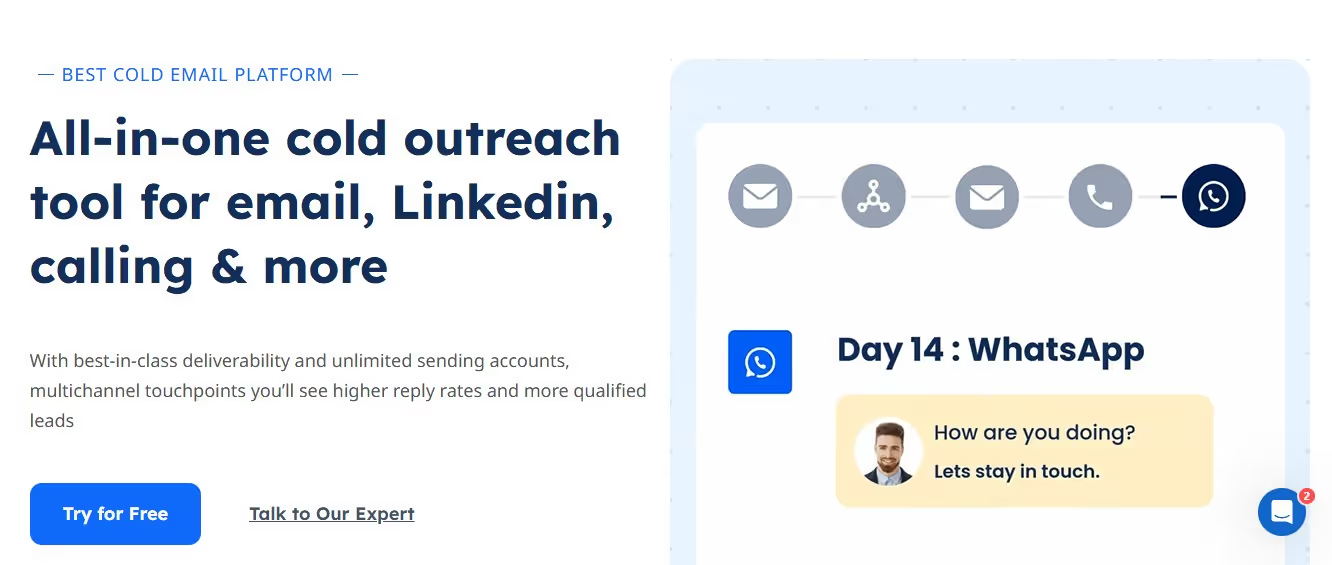
SmartReach.io is a all-in-one cold outreach tool that helps businesses and marketers manage large-scale email campaigns.
It works without manually sending each email one by one (phew!).
Here’s a super quick overview on how it works:
SmartReach.io helps businesses automate their outreach campaigns using:
- Advanced email sequencing,
- Team collaboration,
- API and integrations,
- Hyper-personalization, and
- Tracking analytics.
Using SmartReach.io, businesses can:
- Create and schedule email campaigns,
- Track their performance, and
- Optimize them for better results.
So, if you're trying to reach many potential clients or customers:
- First, you must create a list of contacts or import an existing list into the tool.
- You can use the platform's email editor to craft the message from there.
- Then, complete with personalized fields and custom formatting options.
But that's just the beginning!
SmartReach.io also offers many advanced features to optimize your email campaigns.
For example, you can use their segmentation tools to create different lists of recipients. These are based on criteria like job title, location, or engagement level.
You can also schedule emails to ensure your message lands in your recipient's inbox.
And track key metrics like open rates and click-through rates to see how your campaign performs.
One thing about SmartReach.io is that it's flexible to use. You can use it to manage simple one-off emails and even complex multi-stage campaigns.
And if you ever encounter any issues, their customer support team is good too.
A Breakdown of SmartReach.io's Features
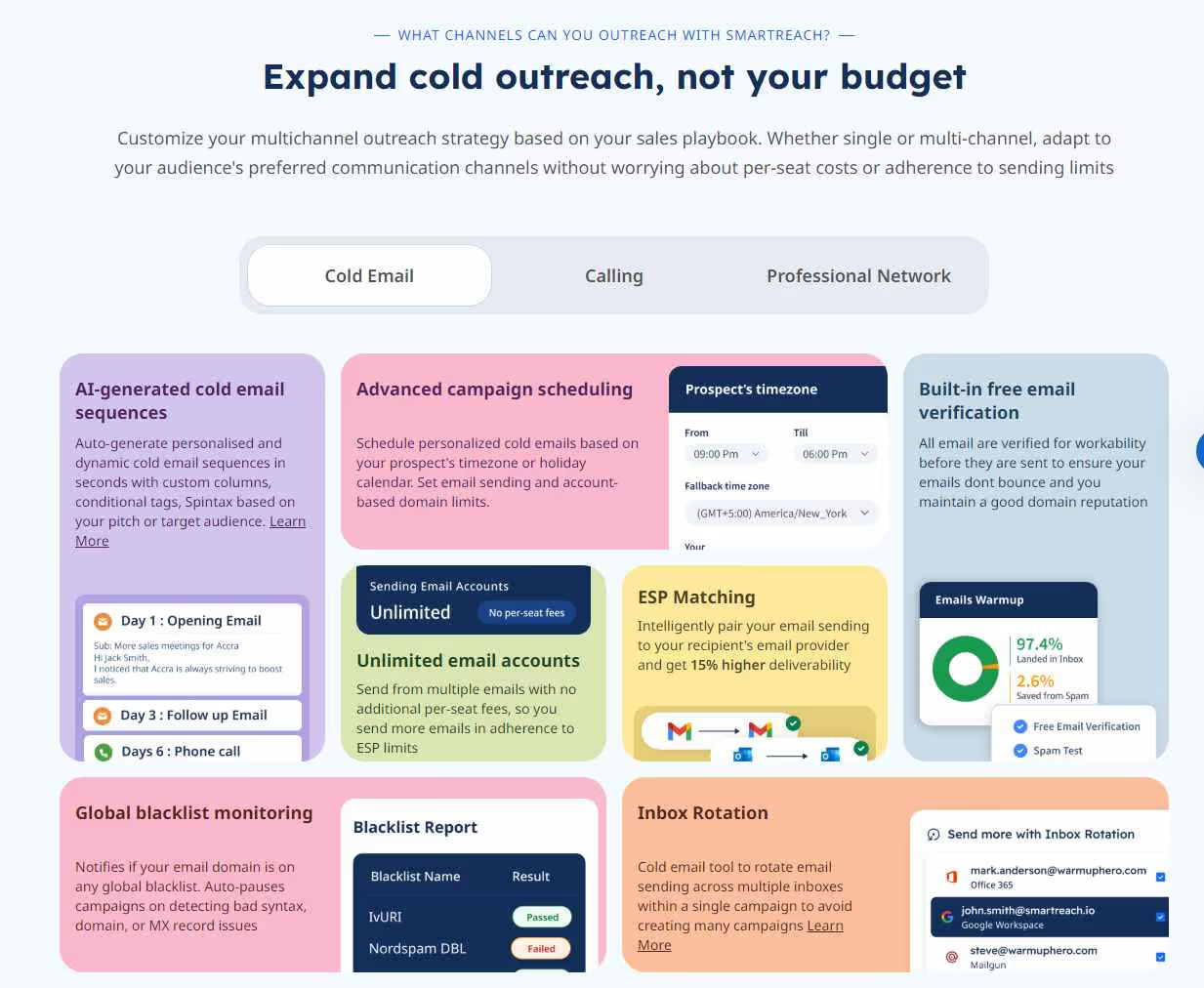
Some of the critical benefits of SmartReach.io include the following:
- Time-saving: SmartReach.io automates many manual tasks associated with email outreach.
- Improved response rates: SmartReach.io's follow-up features help improve your email response rates.
- Increased productivity: With SmartReach.io, you can quickly manage and reach more prospects.
Now let's dive into the basics of SmartReach.io's features.
Is SmartReach.io's Email Sequencing really Advanced?
I've been checking out SmartReach.io, and there's quite a bit to unpack about their email sequencing and automation features.
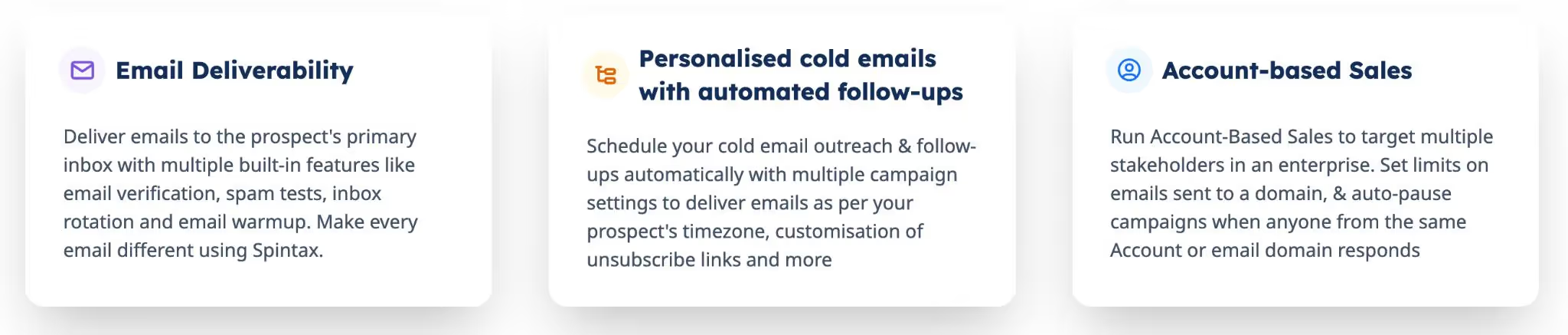
- This tool emphasizes on making email management easier. You can view and manage all your campaigns effortlessly.
- Plus, their platform offers email deliverability tools like email validation, spam tests, inbox rotation, and email warmup. These ensure your emails reach your prospects' primary inboxes effectively.
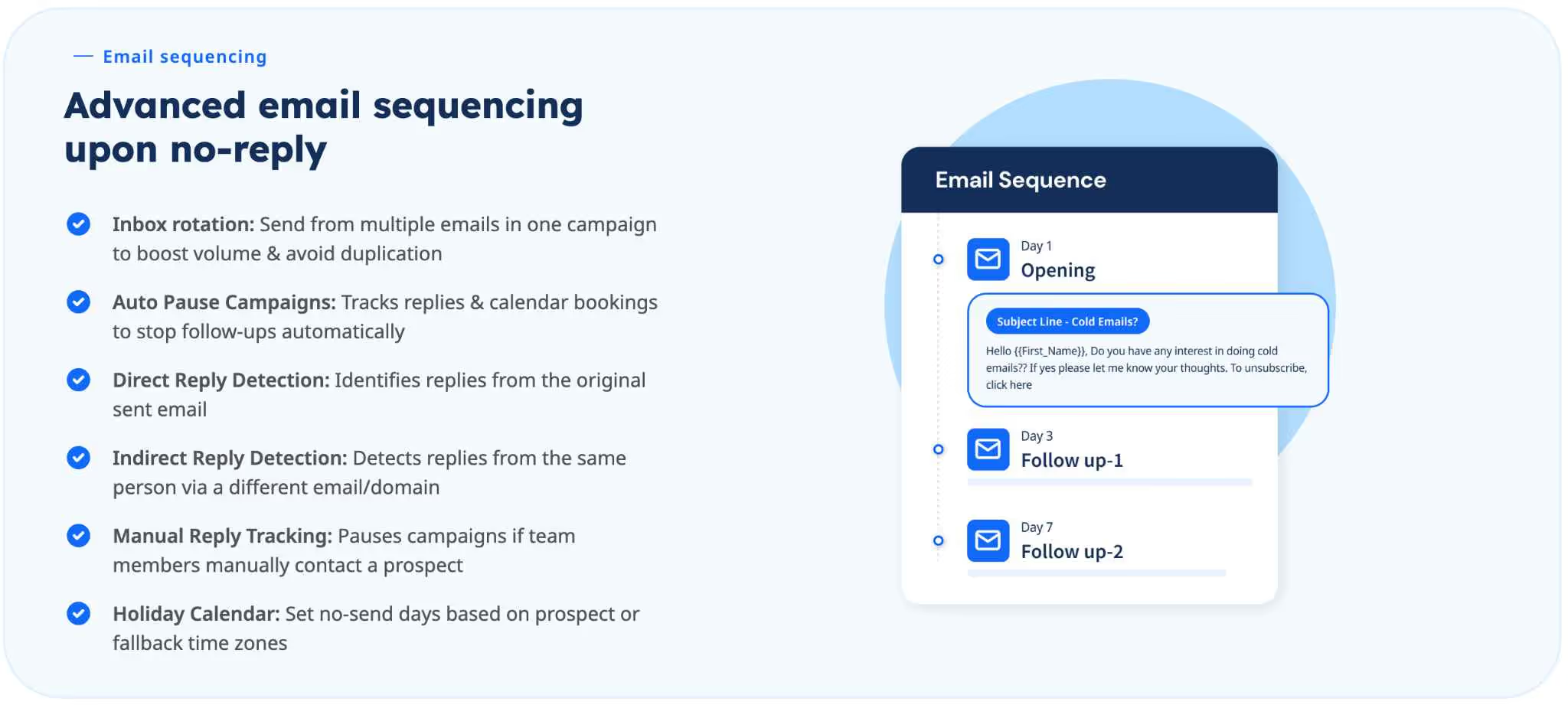
- You can manage exception days with their holiday calendar feature, where you can specify days not to send emails, adjusting for your prospect's timezone.
- It can be frustrating when you email someone who doesn't respond. So, you can set up a series of automated follow-up emails with SmartReach.io's email sequencing.
They will be sent to your prospects until they respond or take action.
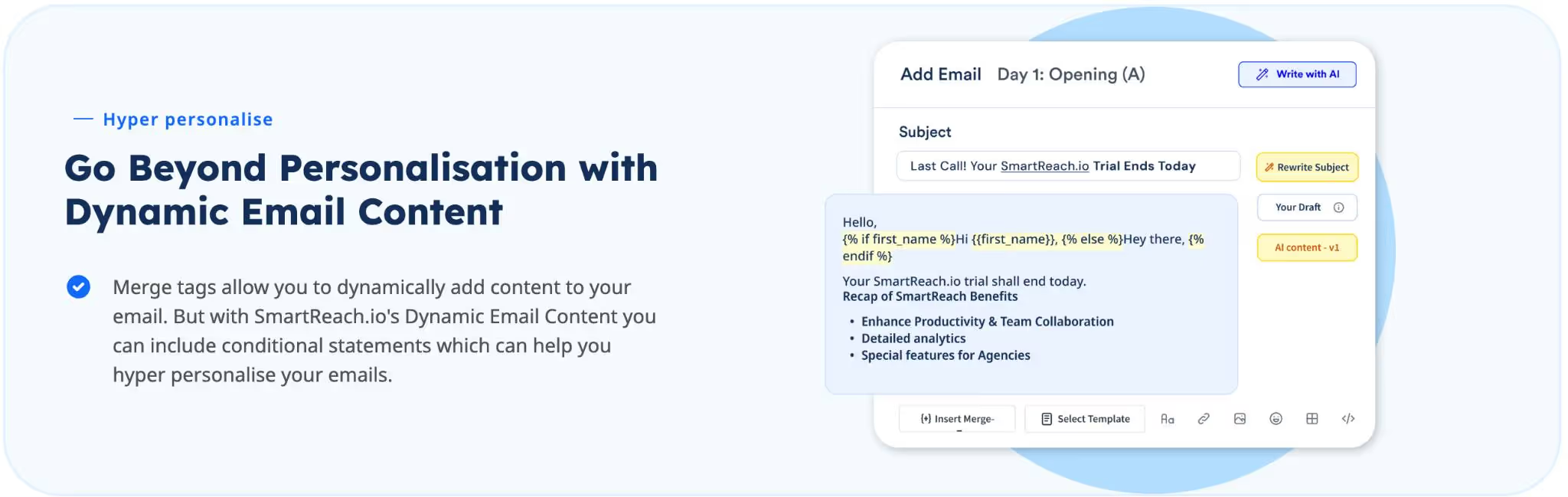
- For personalization, they go beyond basic merge tags with Dynamic Email Content, allowing conditional if-then statements for hyper-personalization.
This feature can significantly enhance engagement by creating emails based on specific criteria.
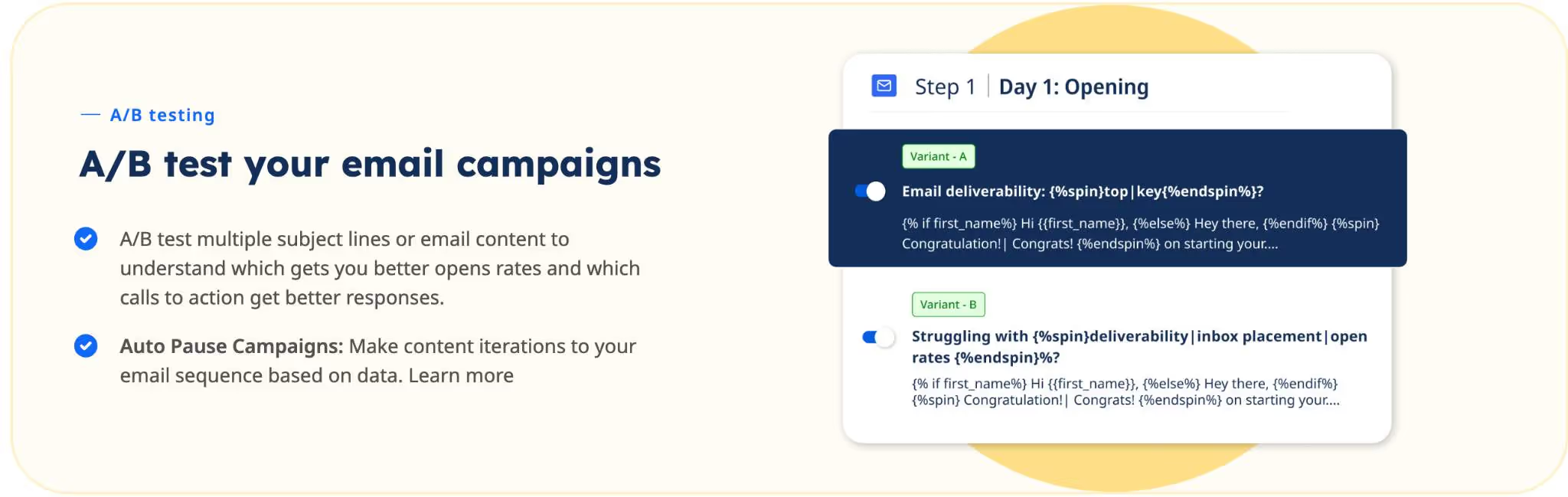
- And if you want data-driven optimizations, SmartReach.io supports A/B testing of subject lines and email content.
This helps you maximize open rates and responses by checking out what’s working and what’s not.

- To keep track of your campaign progress, they provide a visual progress bar that gives insights into which campaigns might be running low on prospects or experiencing high error rates.
It's a quick way to stay on top of your outreach efforts.
So, is SmartReach.io's email sequencing really advanced?
From what I've explored, it seems like they've packed a lot of smart features to simplify and optimize email outreach, catering to both personal and enterprise needs.
Prospect Management
SmartReach.io’s prospect management feature helps manage your prospect lists and track their engagement.
You can segment your prospects into different lists based on their interests, behaviors, and other relevant criteria.
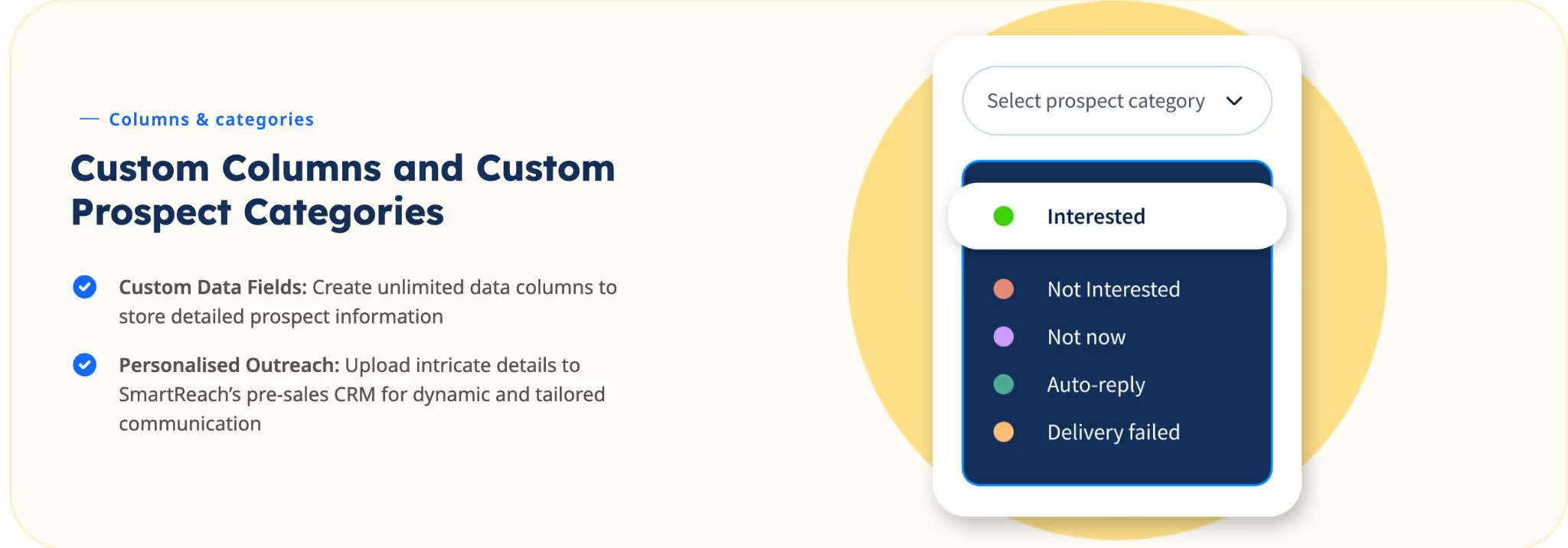
For example, you're a salesperson trying to sell a product. You might have a list of prospects you've identified as good potential buyers.
With this tool, you could start reaching out to those prospects through email. And if you're working with a team, you can collaborate on your prospecting efforts.
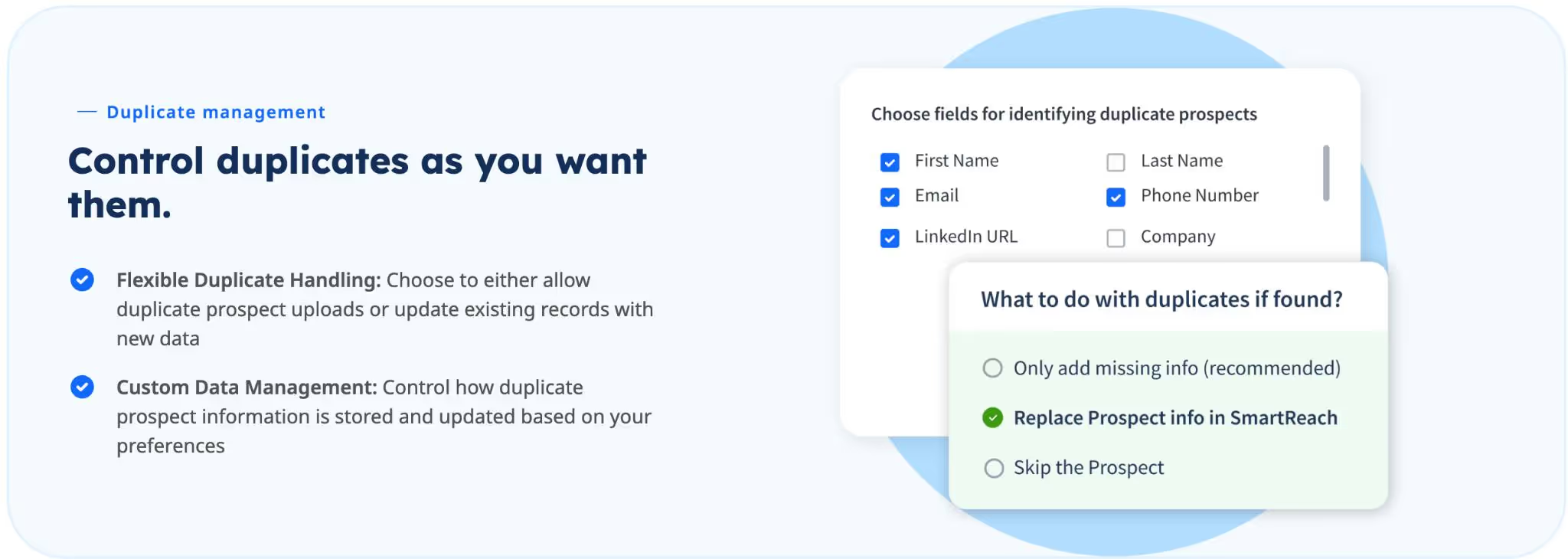
The prospect management features are helpful if you're trying to reach out to many people. And also keep track of your interactions with them.
In terms of duplicate management, they provide options to update existing data with new information or manage duplicates separately, giving users control over their data accuracy.
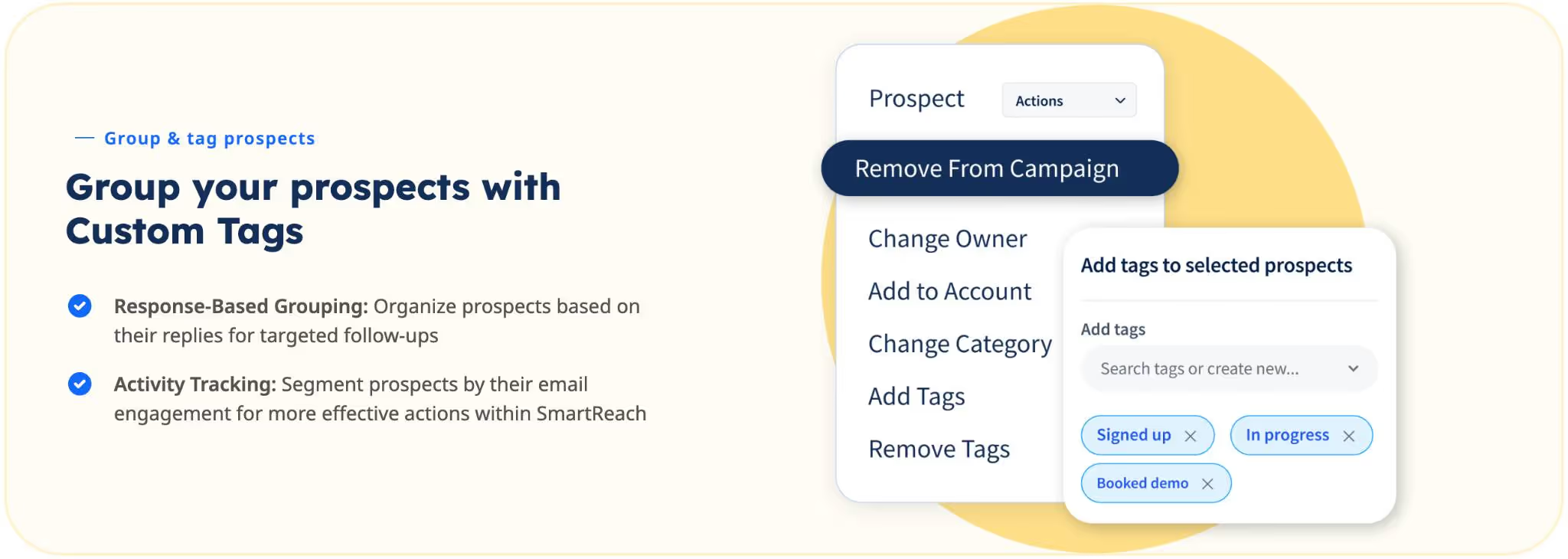
Another useful feature is the ability to group prospects using custom tags. This feature lets you target your actions based on the prospects’ behavior and their responses.
This makes it easier to personalize your outreach efforts and increases the chances of getting a response.
How can SmartReach.io's Tracking Analytics help your outreach strategy?
You might have wondered about the opening rate of your email.
Like have they even opened it? Or clicked on a link you included?
Let’s see how SmartReach.io’s tracking analytics can help you with this issue..
SmartReach.io helps you to track the performance of your email campaigns. So you can see who's opening your emails, clicking on links, and taking action.
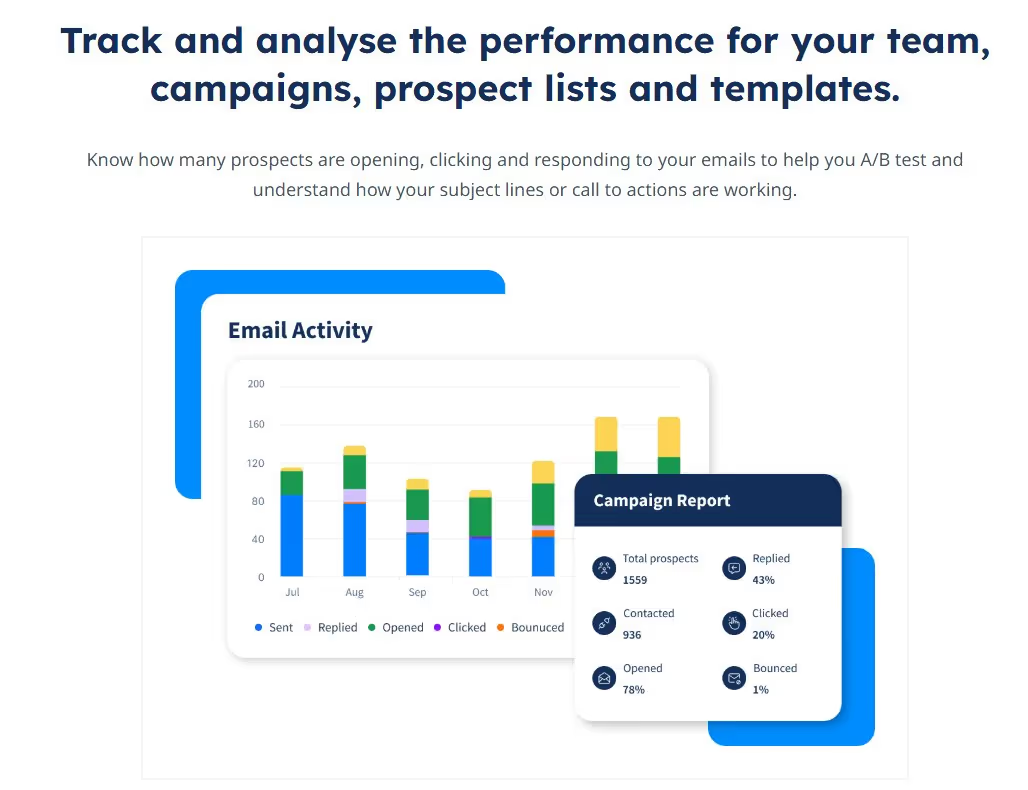
The Advanced Tracking feature helps you keep tabs on bounce rates and unsubscribes.
Why does this matter?
Well, it gives you a clear picture of how your prospect lists are performing.
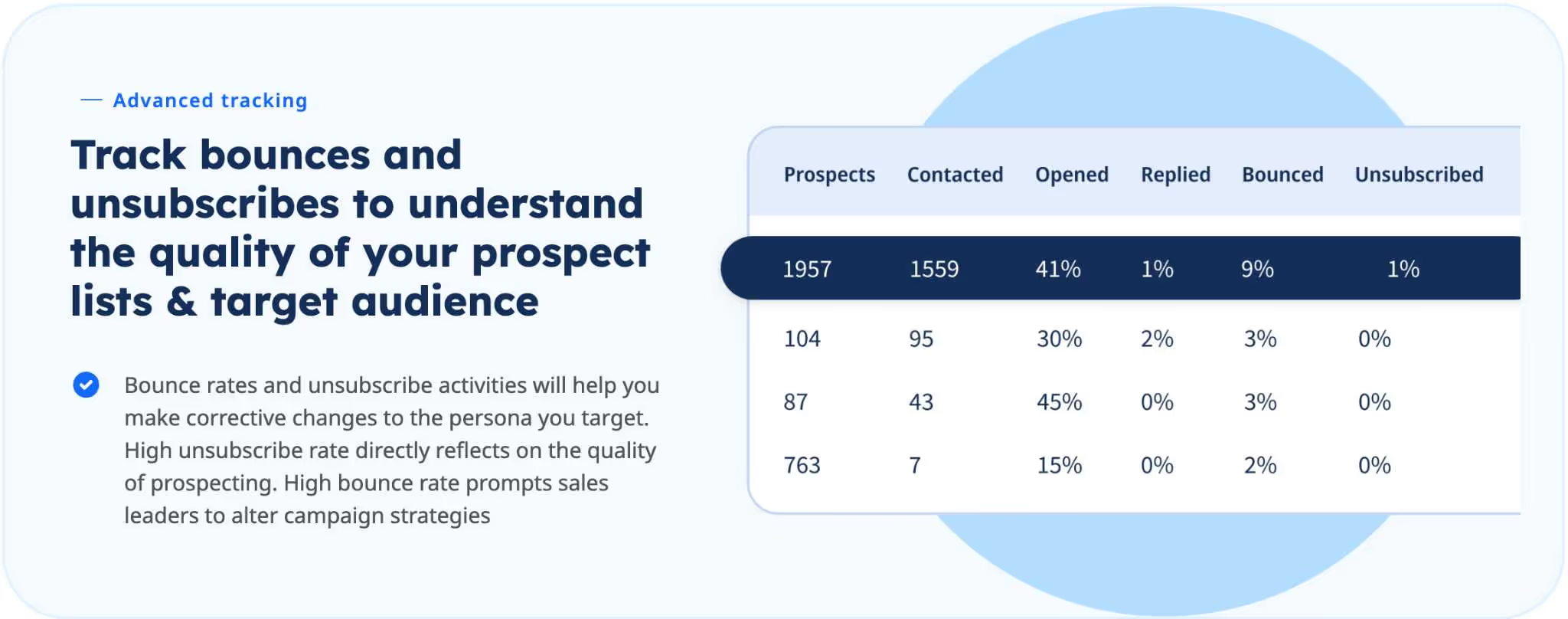
High bounce rates or frequent unsubscribes?
That's a cue to tweak your targeting or messaging, ensuring you're hitting the right audience with the right message.
You can make adjustments to your campaign and improve your results and see all your data in one dashboard and even set up custom reports to track specific metrics.
Also, the Hot Prospect feature lets you pinpoint prospects who’ve recently engaged with your emails.
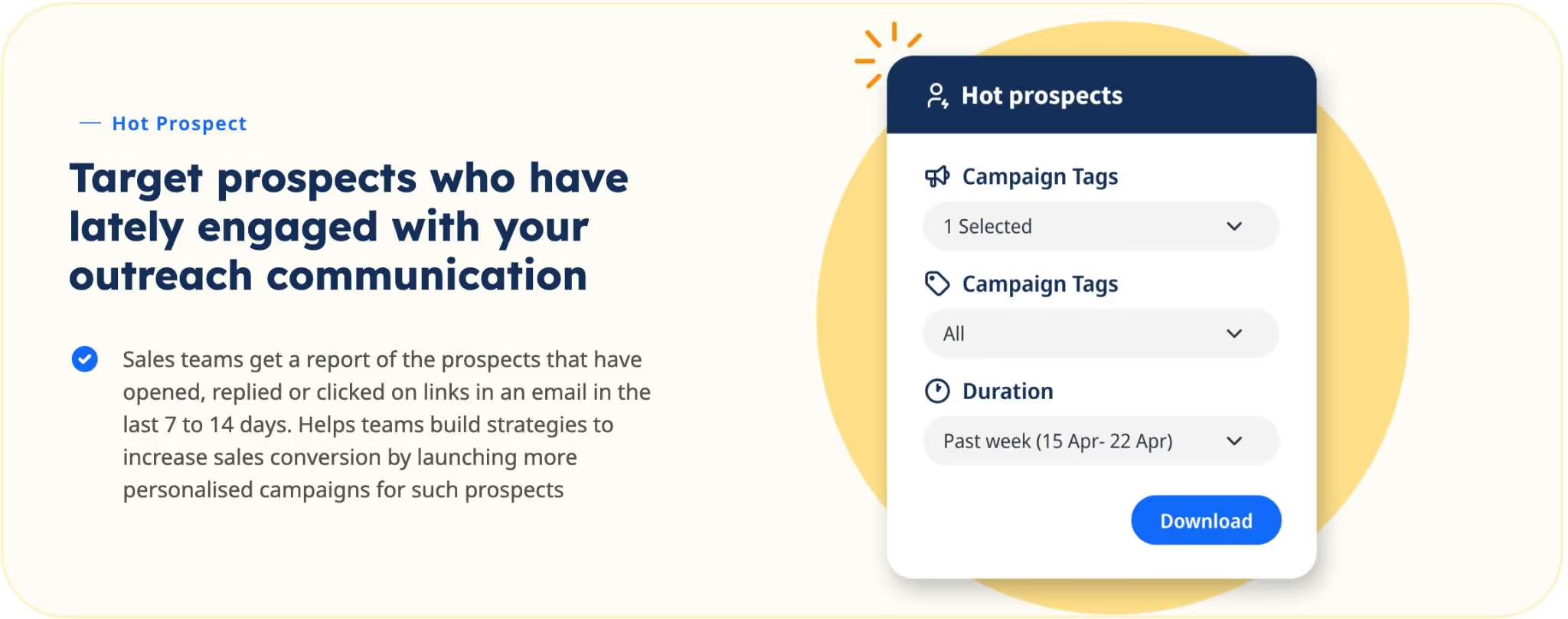
SmartReach.io helps you customize follow-ups that are more likely to convert.
It’s all about turning those interactions into meaningful connections and, ultimately, sales.
Integrations
SmartReach.io works with popular CRMs like HubSpot and Salesforce.
This keeps your contact info and email activity up-to-date automatically, saving you time. You can even connect to many other tools through Zapier.
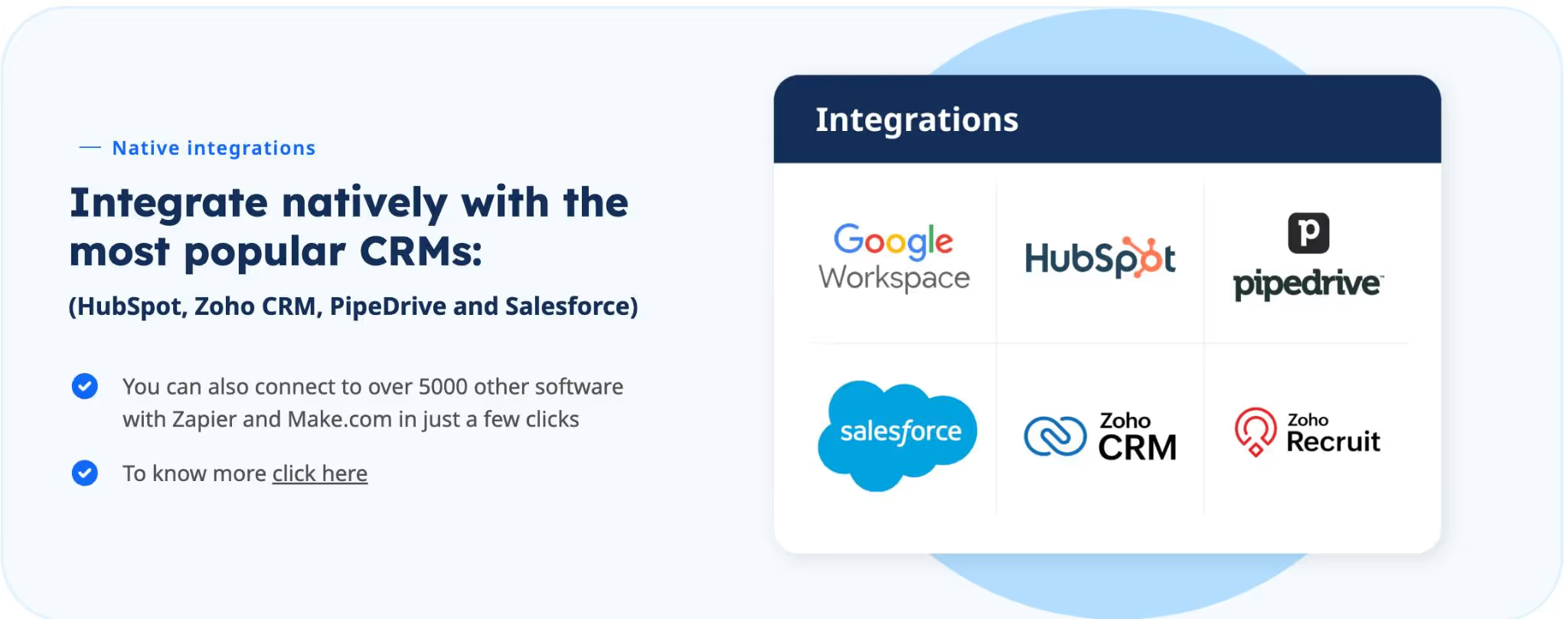
Workflows in SmartReach.io can update your CRM and even trigger actions based on how people respond to your emails.
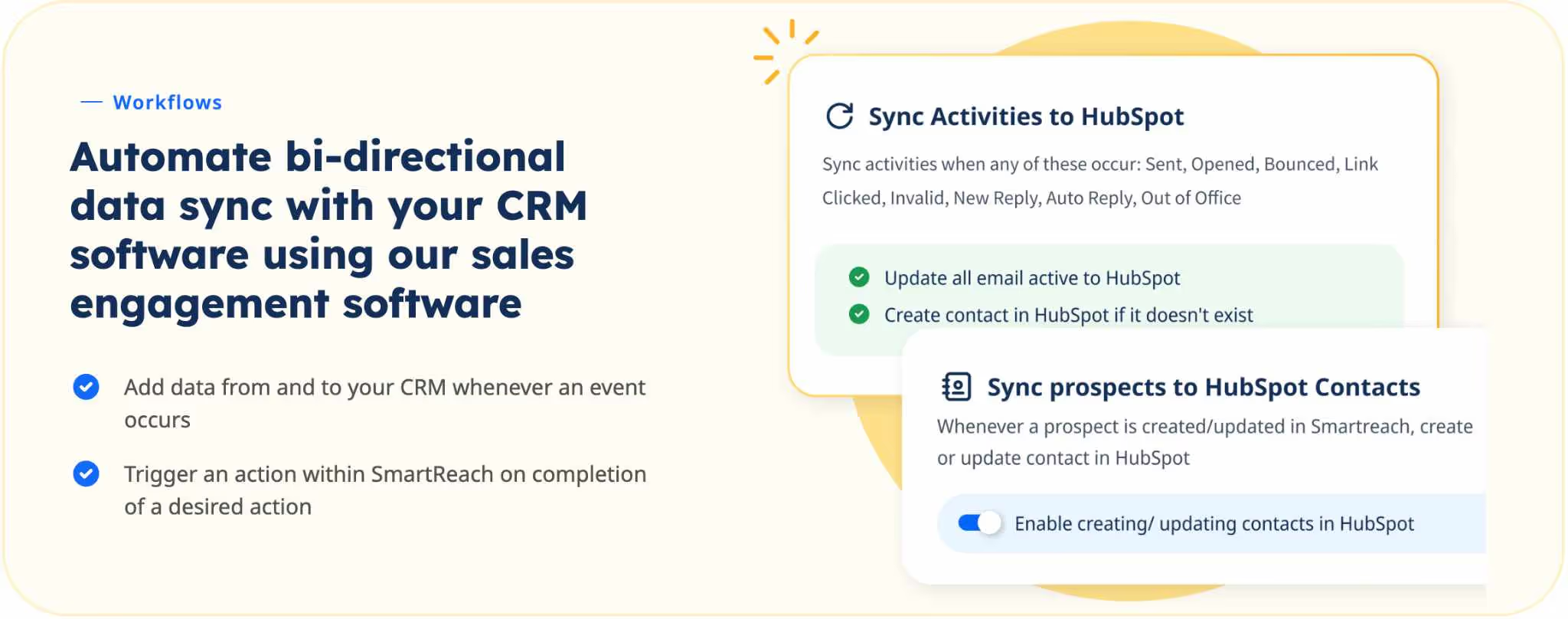
It can automatically follow up with leads so your team can focus on closing deals.
If you're comfortable with technical stuff, SmartReach.io has API documentation that lets you build custom connections to your other software.
This is pretty good if you want things to work exactly how you need them to.
Webhooks can send instant notifications to your other tools when something important happens in SmartReach.io, like someone opening an email.
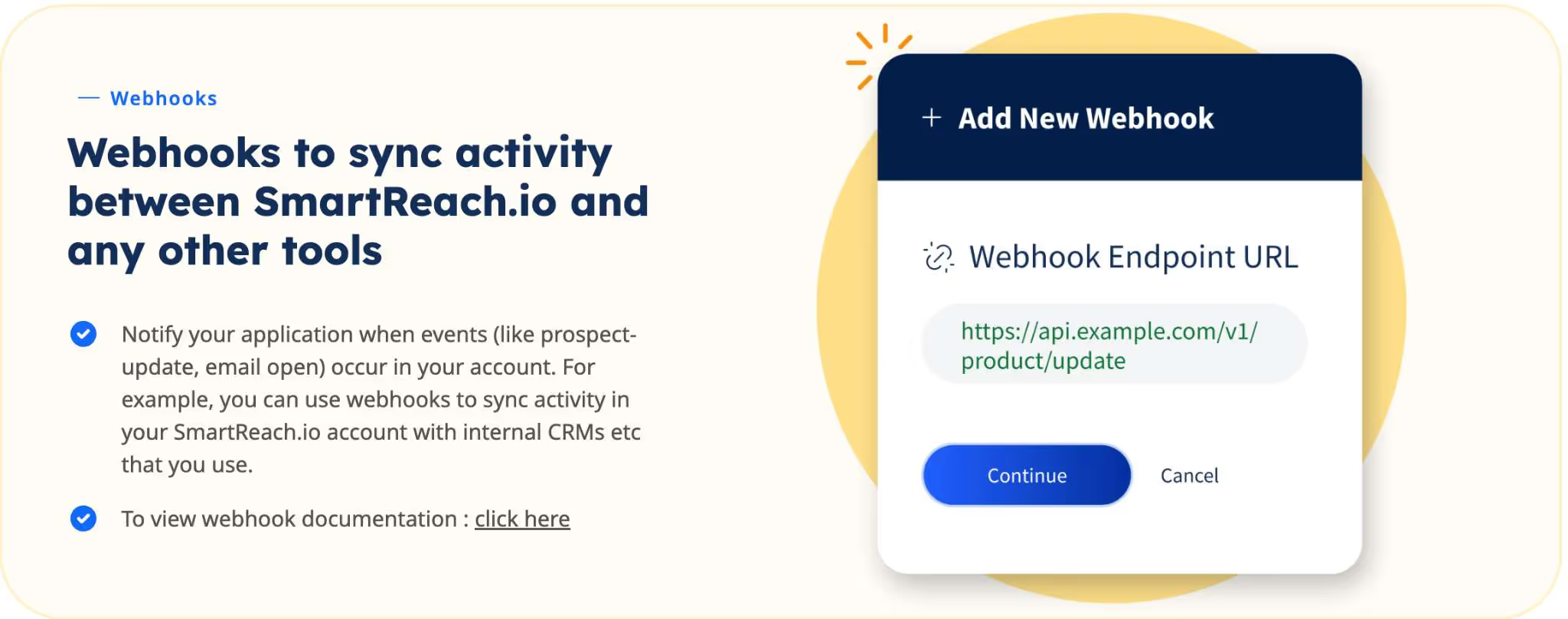
This ensures everyone on your team has the latest information.
What are the SmartReach.io Pricing Plans?
Email Outreach Plans:
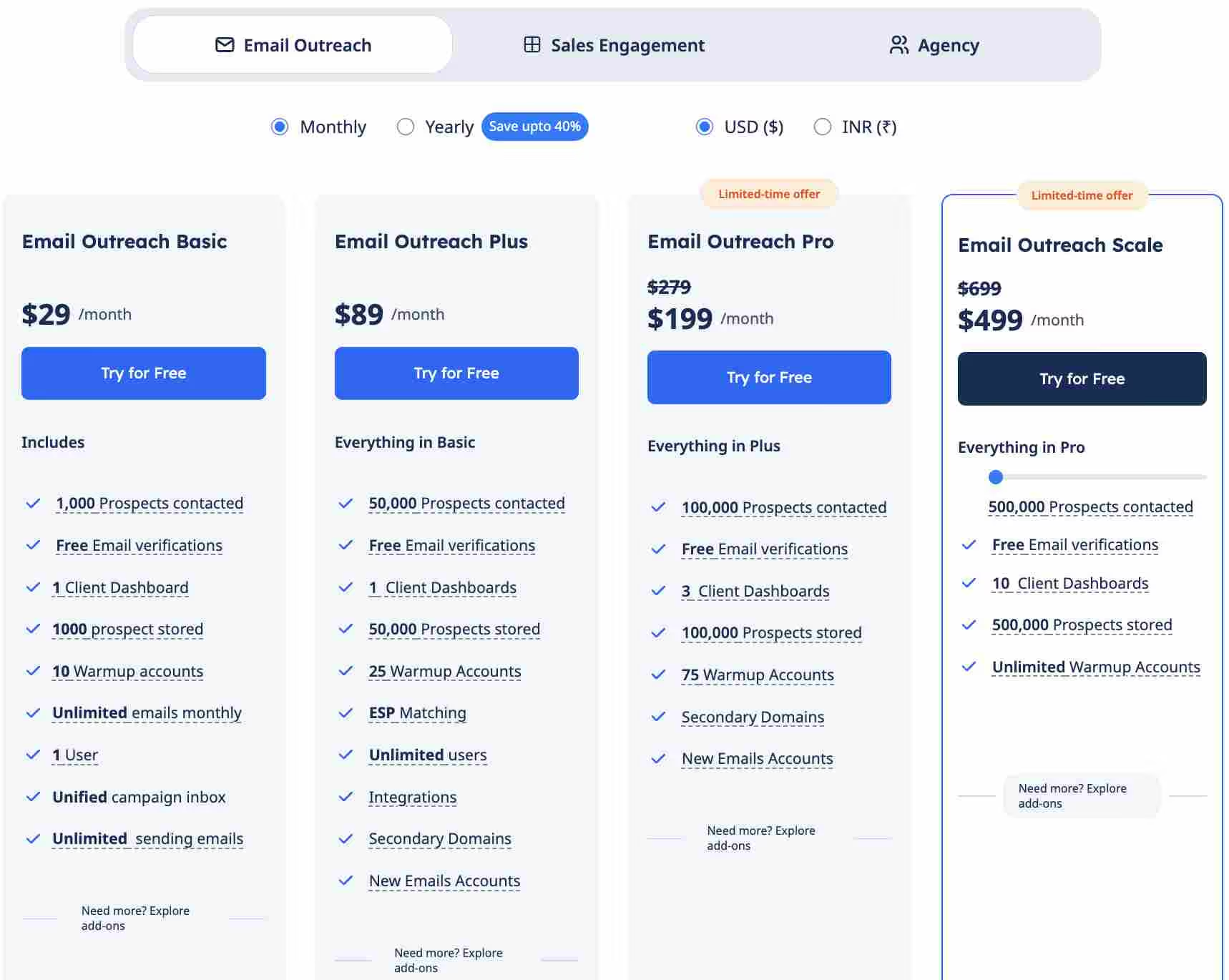
Email Outreach Basic: $29/month
If you're just getting started with cold email outreach, the Basic Plan might be your best bet.
For only $29 a month, you get to send unlimited emails, along with free email validations and a unified inbox.
It’s ideal for managing up to 1000 contacted prospects and storing 5000 prospects.
Plus, you can warm up to 10 email accounts simultaneously. If you need more, there are add-ons available for you to explore.
Email Outreach Plus Plan: $89/month
The Plus Plan is at $89 per month. With this plan, you can manage 50,000 contacted prospects and store up to 15000 prospects.
It includes 25 email accounts for warming up, ensuring you have the capacity to handle higher volumes effectively.
Email Outreach Pro Plan: $199/month
The Pro Plan allows you to handle up to 100,000 contacted prospects.
With 75 email accounts available for warming up, this plan is ideal if you're serious about scaling your email campaigns.
Email Outreach Scale Plan: $499/month
The Plan allows send 500,000 contacted prospects. (if you want to send more, the pricing goes up)
You can store up to 500,000 prospects and unlimited warmup accounts.
Sales Engagement Plans:
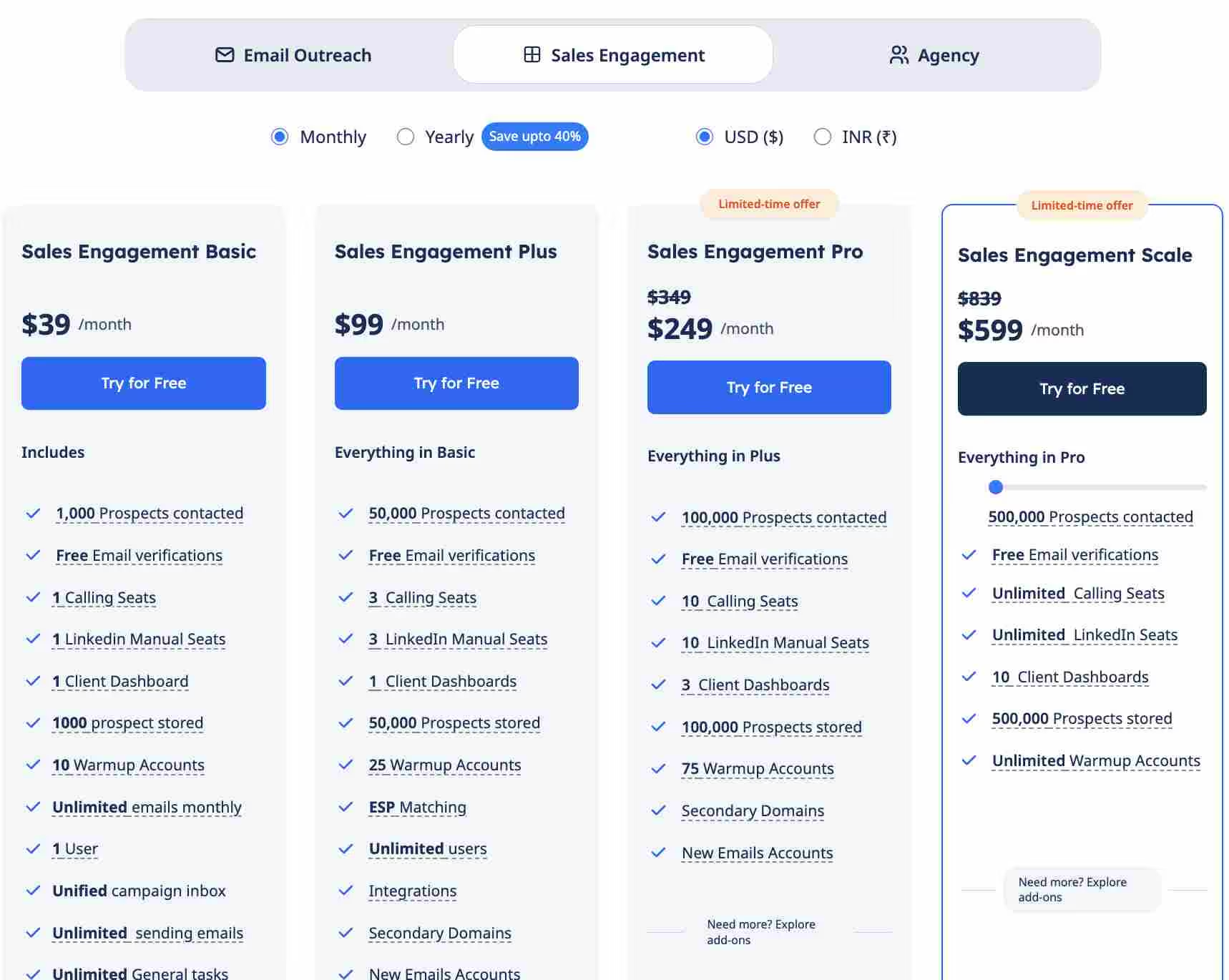
Sales Engagement Basic Plan: $39/month
Now, if your focus extends beyond just emails to include multichannel outreach, consider the Starter Sales Engagement Plan.
You get unlimited email sending, free email validations, and the flexibility of managing unlimited LinkedIn seats for manual tasks and general tasks.
It’s customized for startups keen on exploring various outreach channels.
Sales Engagement Plus Plan: $99/month
The Sales Engagement Plus Plan is for businesses that want to increase their multi channel interactions.
It offers everything in the Starter plan but with increased numbers, 50,000 contacted prospects and storage for 50,000 prospects, along with 25 email accounts for warming up.
Sales Engagement Pro Plan: $249/month
The Sales Engagement Pro Plan provides unlimited Email validation, up to 100,000 contacted prospects and store 100,000 prospects, and 75 warm-up email accounts, making it suitable for high-volume operations.
Sales Engagement Scale Plan: $599/month
The Scale Plan lets you send 500,000 contacted prospects and store unlimited prospects and unlimited warm-up email accounts.
Agency Plan:
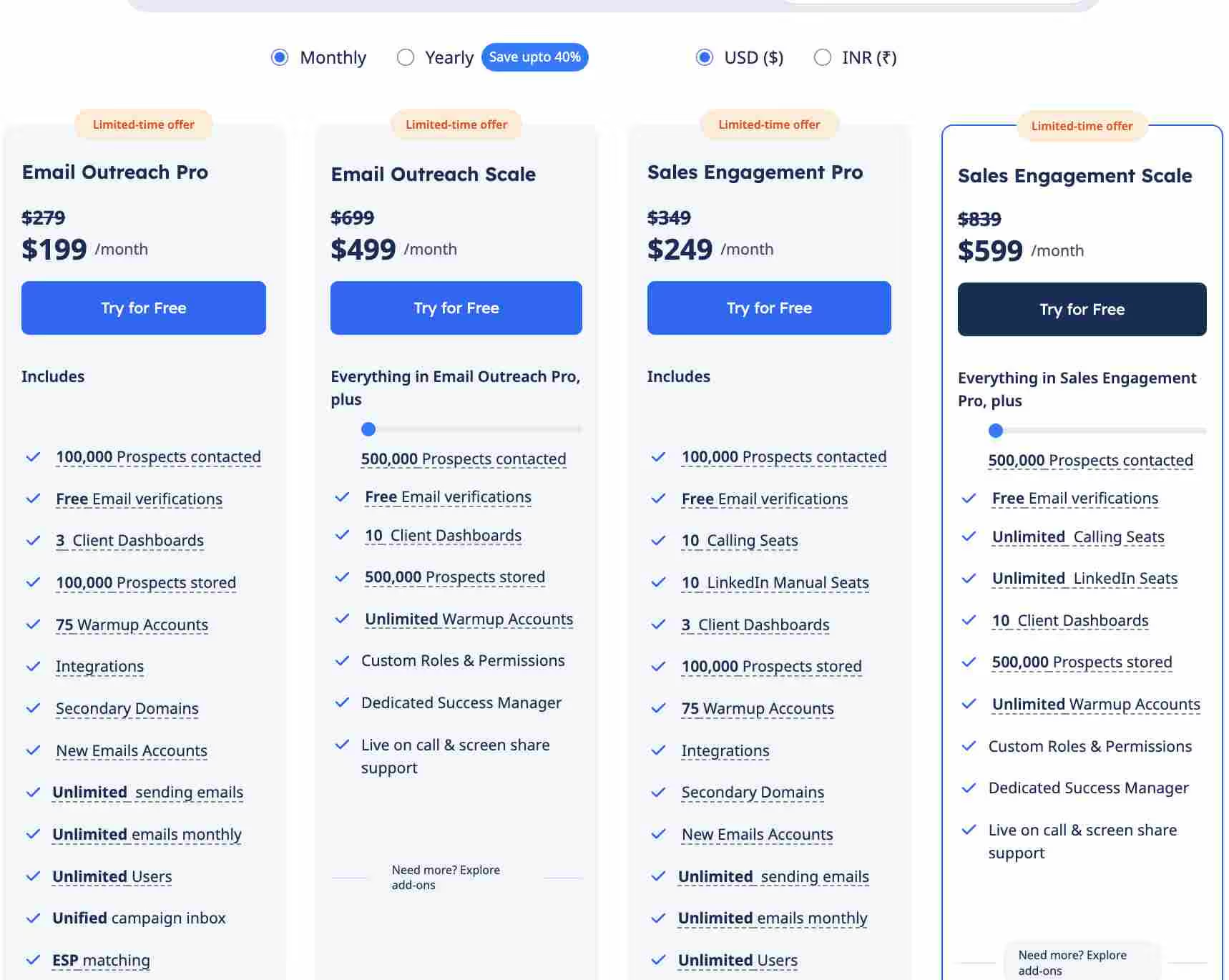
Within the agency, they focus on selling just their two most premium plans both in Email Outreach and Sales Engagement. As if we wouldn’t notice.
SmartReach.io Review In-depth Analysis
Now, I’m gonna give you an overview on what the users have to say about SmartReach.io.
This will help you know the pros and cons of the tool from its actual customers’ point of view.
SmartReach.io is rated 4.6 stars out of 5 on G2 and 4.7 out of 5 stars on Capterra.
Sounds good right?
But is it?
Let’s dig deeper to know.
Positive customer reviews on G2
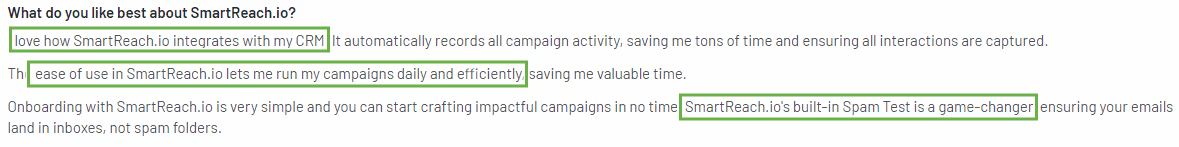
- Easy and Efficient Setup
Users have praised SmartReach.io’s integrations with their CRM systems, which helps them automatically log all campaign activities.
This feature saves a ton of time and ensures no interaction slips through the cracks.
Plus, they say that the platform is user-friendly, making daily campaign management easy even for those who don’t have much awareness of the technical stuff.
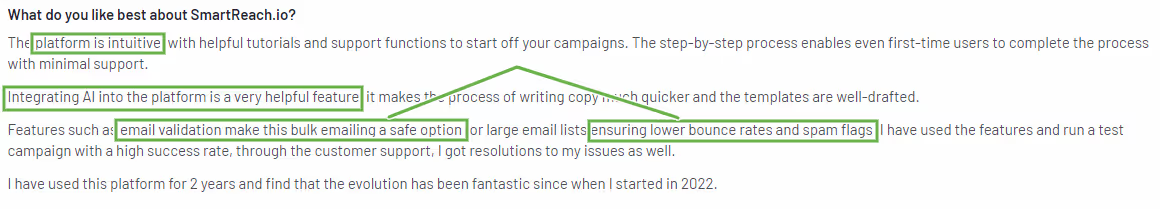
- Smart Features for Better Campaigns:
Customers have appreciated the smart AI integration that speeds up the process and provides high-quality templates.
The built-in Spam Test ensures emails land in inboxes, not spam folders, and the email validation feature reduces bounce rates and spam flags.
Positive customer reviews on Capterra
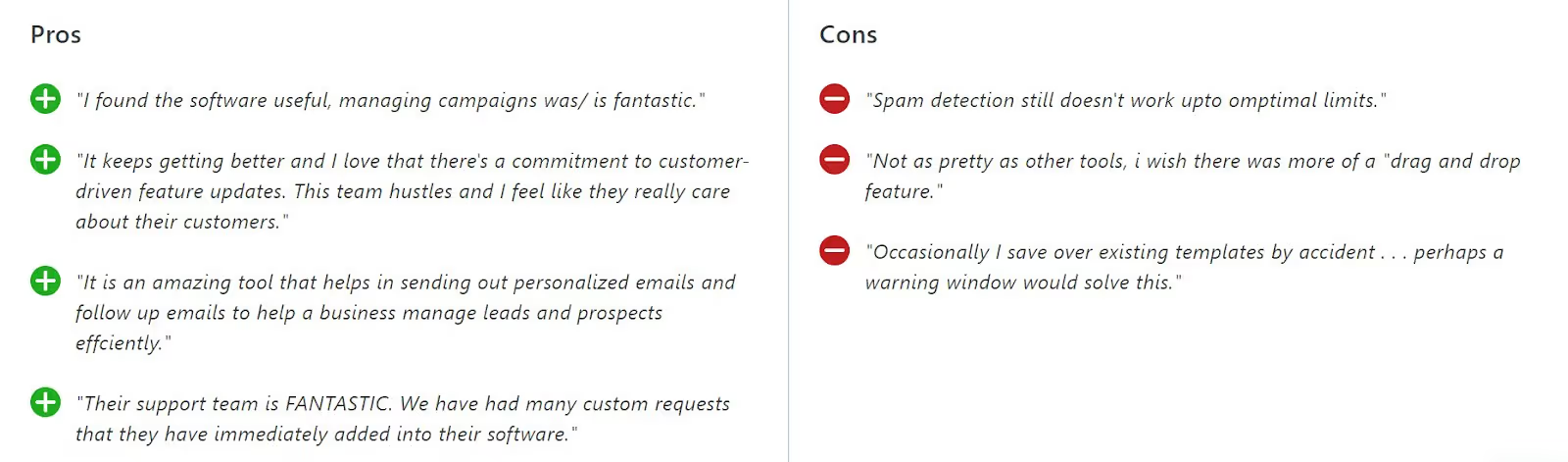
As shown in the SmartReach.io review, many users have praised the tool's campaign management and personalization features.

But users' recurring problem is the tool's spam detection feature.
Negative customer reviews on G2
- Limited Reporting:
Users have pointed out that SmartReach.io’s reporting capabilities are somewhat limited.
For instance, it lacks detailed specifics for LinkedIn outreach. This can be a significant drawback for those who rely heavily on comprehensive data to refine and optimize their marketing strategies.
Without detailed reports, it becomes challenging to measure the effectiveness of campaigns and make informed decisions.
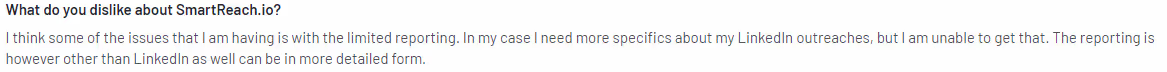
- Limited Automation:
Automation options are limited, such as Gmail integration and automatic contact importation upon receiving an email.
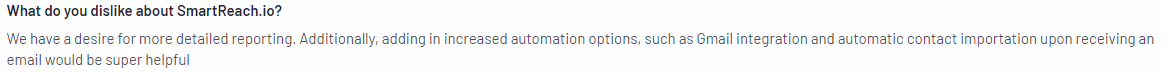
- Strict Anti-Spam Measures: While SmartReach.io’s anti-spam measures are designed to protect users, some find them overly strict.
For example, campaigns can be paused when the bounce rate gets too high, which can be frustrating when working with new prospect lists.
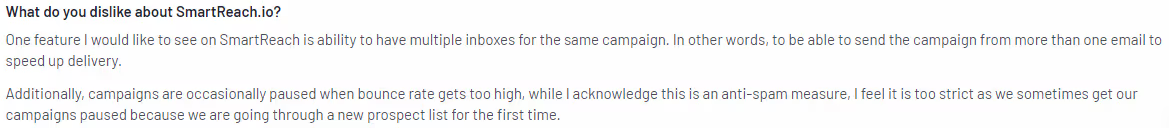
Negative customer reviews on Capterra
- Weak Integration with HubSpot:
One downside users have mentioned is the weak integration with HubSpot, every time they open a campaign, they have to manually sync the static lists again.
This can be quite a hassle, especially for those who rely on integrations for their email marketing campaigns.
It disrupts workflow and adds unnecessary steps, making the process less efficient.

- Spam Detection Issues:
Another point of concern is the spam detection feature. Users say that despite having a built-in spam test, emails still occasionally end up in spam folders.

Why SalesRobot is the ideal alternative
SalesRobot is an AI-powered sales automation tool. It helps businesses to automate their sales processes. It is a LinkedIn and email automation sales and outreach tool.
.avif)
The tool comes with features such as
- Lead enrichment,
- Lead prospecting, and
- Outreach automation.
With its automated sales tasks and workflows, SalesRobot does the heavy lifting for you. So you can stay on top of your sales game.
And the best part is, you can surpass the daily LinkedIn limit to increase your prospecting with SalesRobot.
You can easily create several outreach campaigns and manage them with a few clicks. And the good part is that the Smart Inbox helps you manage them.

SalesRobot’s hyper-personalisation feature is a game-changer. It can generate templates to suit your prospect without making you look too creepy.
SalesRobot has a smart configuration to keep your account(/s) safe and get the job done.
It is super-easy with SalesRobot to create winning templates for your outreach process.
SalesRobot also handles-
- Lead generation and nurturing
- Manage and boost your sales pipeline
- Track your progress
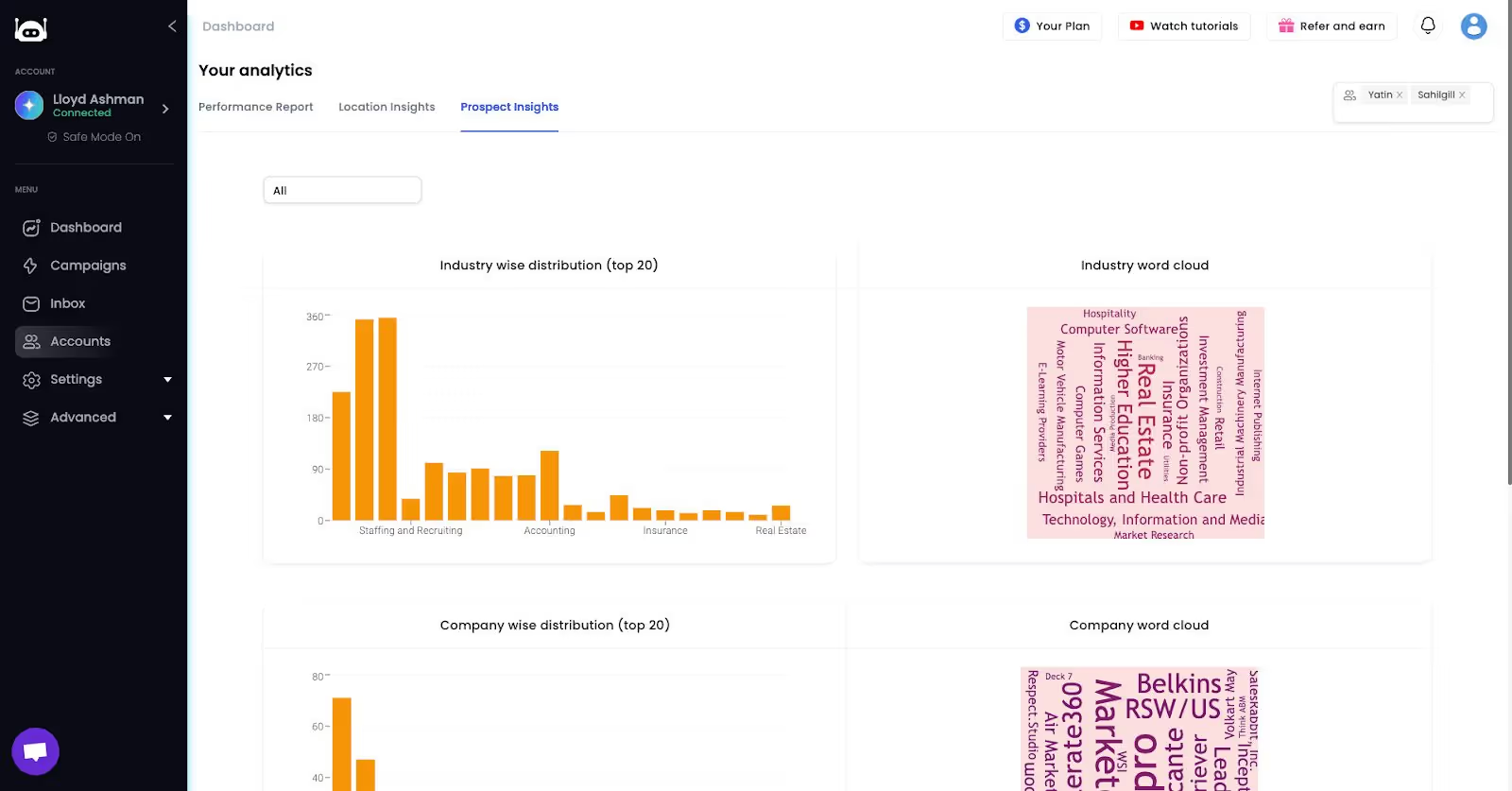
It will help your business simplify your operations and increase your revenue.
As it easily integrates with popular CRMs to facilitate your sales process.
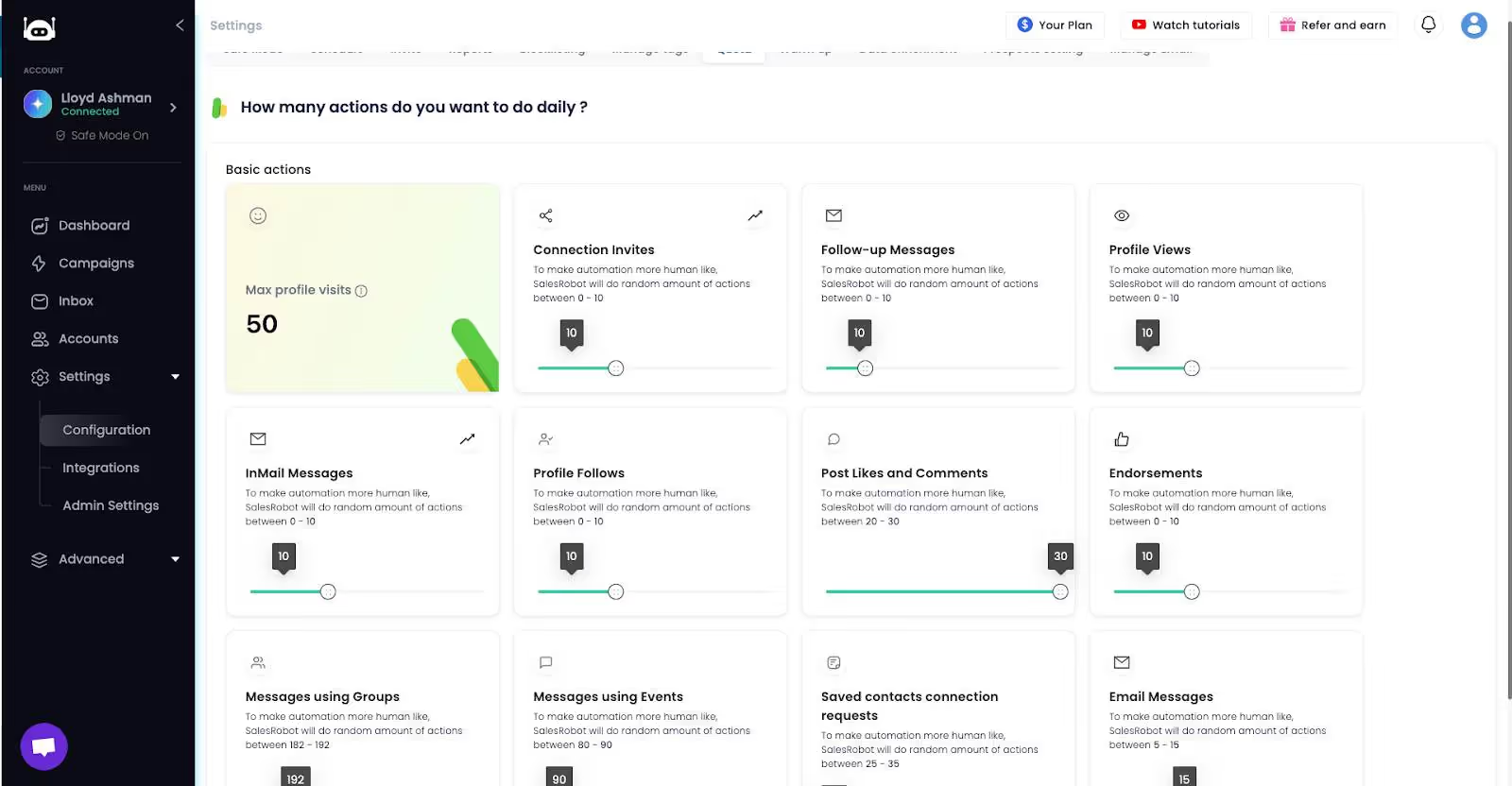
How much does SalesRobot cost?
SalesRobot offers 3 pricing plans:
1. Basic Plan
- You can add 1 LinkedIn and 1 email account.
- You can send 600 connection requests/month
- You can have 1 Active campaign.
- You can access advanced dashboard & reports.
- You will have a cloud based tool
Starts at $59 per month.
2. Advanced Plan
Everything included in Basic plan
- You can run unlimited active campaigns.
- You can send up to 75 connection requests per day.
- You can run A/B tests to optimize performance.
- You can integrate using Webhooks & Zapier.
- You will have access to a personal inbox.
Starts at $79 per month.
3. Professional Plan
Everything included in Advanced plan
- You get all features included in the Advanced Plan.
- You can manage and collaborate with your team.
- You can control and monitor team activity.
Starts at $99 per month.
Also, you can save 35% on the membership fee if paid yearly. If interested, you can take 14 days free trial. No credit card required.
But don’t let me spoil the surprise here. Let’s discuss your dream outreach strategy over a quick call. Coffee’s on me 😄.
SmartReach.io vs. SalesRobot
Here’s a quick comparison between Smartreach.io and SalesRobot:.
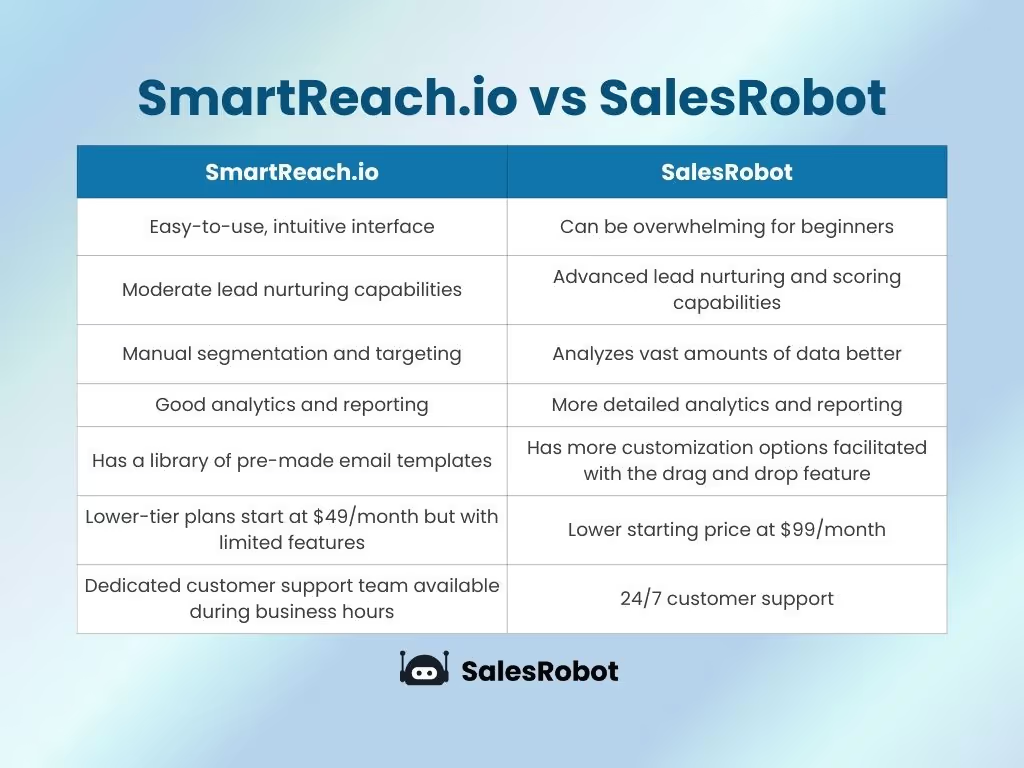
SmartReach.io is a good tool. But if you're looking for a more advanced and AI-powered solution may find that SalesRobot is the better choice.
Conclusion: Is SmartReach.io Right for You?
Before we say goodbye to SmartReach.io, let’s quickly review its pros and cons.
✅SmartReach.io is easy to use and integrates well with CRMs.
✅It automates campaign activity and helps ensure your emails don’t end up in spam folders.
✅It offers pretty decent features at a reasonable price that could fit in the budget of many businesses
However, the tool doesn’t come without drawbacks.
❌There have been errors with their integrations.
❌Users have reported a lack in automation options such as Gmail integrations.
❌There’s room for improvement in the user interface too.
Remember the alternative we discussed?
Yep, SalesRobot.
Look, if you’re looking to automate your email outreach, then SmartReach.io could be the ideal choice for you.
But for businesses looking to scale AND automate their LinkedIn outreach, SalesRobot is the better option.
SalesRobot allows integration with LinkedIn, that lets users send personalized messages directly to their target audience.
This feature significantly enhances response rates compared to those from email.
And that is just the beginning!
You get hyper-personalization, enhanced safety settings, outstanding customer support, and enriched prospect data with choosing SalesRobot.
Don’t believe it?
Begin your 14-day free trial today!
We won’t ask for any information, just your email is enough.
Yep, that’s it!
Until then,
Take care!
Disclaimer: The content of this blog post reflects our own opinions and judgements based on our research and experience as of published date. Comparisons made to other software or tools are for informational purposes only and are based on publicly available information and our own analysis. We do not claim absolute accuracy and encourage readers to conduct their own research to form their own opinions. While we may discuss competitor offerings, our primary focus is to showcase the features and benefits of SalesRobot. SalesRobot is not affiliated with any other software or tool mentioned in this blog post.
Heading 1
Heading 2
Heading 3
Heading 4
Heading 5
Heading 6
Lorem ipsum dolor sit amet, consectetur adipiscing elit, sed do eiusmod tempor incididunt ut labore et dolore magna aliqua. Ut enim ad minim veniam, quis nostrud exercitation ullamco laboris nisi ut aliquip ex ea commodo consequat. Duis aute irure dolor in reprehenderit in voluptate velit esse cillum dolore eu fugiat nulla pariatur.
Block quote
Ordered list
- Item 1
- Item 2
- Item 3
Unordered list
- Item A
- Item B
- Item C
Bold text
Emphasis
Superscript
Subscript


Wow your leads by cloning yourself and sending personalized videos and voice notes to each lead on LinkedIn.

If you don't reply to leads within 5 mins, your chances of converting them fall by 50%. Our AI replies on your behalf instantly! (and yes, you can train it)

Don't shoot in the dark. Get detailed analytics on what's working

SalesRobot allows you to invite other team members, so that they can add their LinkedIn Account, run outreach campaigns and get amazing results just like you.
Trusted by 4100+ innovative B2B sales teams and lead gen agencies

.avif)

.avif)




.avif)











