We’re almost in 2025 now, and if you’re automating your LinkedIn outreach but not hyper-personalizing your messages on LinkedIn, you’re not doing it right!
Using generic methods like adding people’s names and even job titles, that worked well once, are not enough now.
We’ve become so used to it seeing it in our emails, anyone can tell it’s an automated message.
So here’s a quick guide on how to write amazing messages (that don’t feel boring) on LinkedIn with 20+ templates that you can steal for free!

Ready?
Let’s first talk about..
How to write personalized messages on LinkedIn?
The truth is — there isn’t a rule book on how you can (and should) personalize messages, because it mostly depends on your ICP.
Anything from a recent post, comment, company update, job changes, etc will be great until it helps you stand out from the crowd.
The goal is to send a message they haven’t received in a while that gets their attention and makes them think and reply.
So here are the baby steps on how to do that:
1. First impression = Last impression
You’ve probably heard this from your mom or dad.
Guess what?
They were right the whole time!
It matters here also.
What you say in the first 2-3 lines of your message will determine how the rest of your message is approached.
So, start strong and make sure it’s not just:
“Hey, [name]!”
Dig in some more and try something like:
“Your post about [topic] caught my attention, [name]!”
Small change, some extra research, but much greater impact!
2. It should be relevant
If your message is not relevant, it is bound to come off as spammy.
Because most of the time, it’s not like you’re gonna send just one message to them.
You will probably follow up 4-5 times.

(not like this ofc)
And you can write relevant copy only when you’ve researched well about your audience.
See what they do: what they’re interested in and what puts them off.
That’s how you will know what to write to get their attention.
Example: "I saw you're into [industry/trend], and as someone who's also passionate about [industry], I’d love to connect and network."
3. Keep it short
The average attention span of an adult in 2024 is 8 seconds.
So, nobody’s going to read a 1000-word article in their inbox.

And anyway, LinkedIn connection message limit is 300 characters — including spaces, symbols, and emojis.
So, whatever you have to say, aim to say it in 2-3 sentences max.
Which is why it is also important to state upfront why you are reaching out and not leave anything to their imagination.
Example: "I was going through your profile and saw your experience with [skill].
I'd love to chat about how you've approached [topic]."
4. Mutual connections are the underrated gem

If you have a mutual connection (and you know them), it’s a great way to start the conversation.
It instantly makes your outreach less ‘cold’ and more real and relatable.
Example: “I hope this message finds you well, [name]!
[Mutual Connection] recently mentioned your work in [specific field/topic], and I was genuinely intrigued.
They told me about your expertise in [specific area] and thought we might have some shared interests.”
5. Adding CTAs is non-negotiable
CTAs make it clear to the reader on what steps to take next.
Otherwise even if you write the best message and succeed in piquing their interest, if they don’t know what to do next, they’ll leave without taking any action.
Let’s say you want them to visit your website, ask politely to:
Example: “Thanks for reading this, [Name]!
If you like this, visit our website (hyperlink it) for more such content!”
Now that you know how to hyper-personalize your LinkedIn messages, let’s see some great templates (that you can copy-paste for yourself!)
21 LinkedIn personalized message templates
Like I promised, here are 20+ hyper-personalized LinkedIn message templates!
1️⃣Mutual group templates
Template #1:
“I noticed we're both members of [Group Name], [Name].
Your thoughts on [topic] are really interesting.
I’d love to connect and exchange ideas on our experiences in [industry].
Looking forward to hearing from you!”
Template #2:
“[Name], it’s great to see someone else also passionate about [topic]!
Your post on [topic] was quite impressive, I must say!
Let’s connect and share our thoughts on [related topic].
Looking forward to our chat!”
Template #3:
“I came across your comment in [Group Name], [Name], about [specific topic], and I couldn’t agree more with your point on [specific detail].
I’d love to connect and continue the conversation!”
2️⃣Event invite templates
Template #1:
“[Name], I’m excited to invite you to [Event Name] on [date/time]!
We’ll be discussing [topic], and it would be great to have your perspective.
Let me know if you can join!”
Template #2:
“Hey [Name],
We’re having an event [Event Name] on [date/time].
We’ll talk and share about [topic] with like-minded professionals.
I’d be thrilled to see you there!”
Template #3:
“Hi [Name],
I saw your work on [specific topic] and immediately thought of [Event Name] happening on [date].
It’s focused on [theme], and I think your perspective would be incredibly valuable.
Hope you can join!”
3️⃣Connection request templates
Template #1:
“I came across your profile while researching [industry/topic].
Your work at [Company Name] is impressive, [Name]!
I’d love to connect and learn more about your experience.”
Template #2:
“Hi [Name],
I’ve been following your work in [specific field] and find it really inspiring.
I’m exploring similar paths in my career and would love to connect and exchange insights!”
Template #3:
“I noticed we have [mutual connections/mutual interest], [Name] and thought it’d be great to connect.
I admire your work in [specific area] and would love to stay in touch.”
4️⃣Asking for a recommendation/endorsement templates
Template #1:
“[Name], I hope you’re doing well!
It was a pleasure working alongside you on [project or task].
If you feel comfortable, would you mind writing me a recommendation?
Your support would mean a lot to me!”
Template #2:
“I hope you’re having a great day, [Name]!
I really appreciated your guidance during [specific project].
If you’d be willing, I’d be grateful if you could write a recommendation for me.
Your insight would mean a lot!”
Template #3:
“Hi [Name],
I’m currently exploring new opportunities in [specific field], and your feedback on our work together during [specific project/task] would add great value to my profile.
Would you mind writing a brief recommendation highlighting my contributions?”
5️⃣For a sales pitch
Template #1:
“I noticed your expertise in [specific topic], [Name], and I think there’s a great opportunity for us to connect!
At [Your Company Name], we offer [solution/service] tailored to enhance your work.
Let’s chat about how we can benefit each other!”
Template #2:
“Hey [Name]!
I saw that you’re interested in [relevant topic].
I believe our [product/service] could really help you with [mention a specific benefit or solution].
Would you be open to a quick chat to explore how we can work together?
Looking forward to connecting!
Best regards,
[Your Name]”
Template #3:
“I admire how [Company Name] is tackling [specific challenge], [Name].
I specialize in [your solution], and I’d love to share a quick idea that might support your goals.
Let me know if you’re interested!”
6️⃣For a group invite
Template #1:
“It’s nice to e-meet you, [Name].
I stumbled across your profile and in doing so, thought you may find this interesting…
It’s a free group, only for [their job title], but don’t be fooled.
It’s all about building value for the [industry] community.
It’s by invite only, so if you’d like, I can get you approved.
Open to joining?”
Template #2:
“Hey [Name],
Hope you’re doing well
I saw your post on the [topic], so I thought you’d be interested in connecting with like-minded people.
If yes, click [group link] to join the group directly!
Hope to see you there!”
Template #3:
“[Name], given your interest in [specific field], I thought you might enjoy being part of [Group Name].
It’s a great space to connect with like-minded professionals and stay updated on [topic].
Would love to see you there!”
7️⃣For a partnership
Template #1:
“[Name],
Saw you’re also working in the [industry] space.
If you’re willing, we can explore how to develop a mutually beneficial partnership.”
Template #2:
“Appreciate the connection [Name].
I have an idea on how I can drive more of my traffic to [their company], with a mutually beneficial partnership.
Zero money out of pocket, yet we can both win BIG.
Interested in chatting about it?”
Template #3:
“Hi [Name],
I admire how [Company Name] is leading in [specific field].
At [Your Company Name], we’re working on [your solution], and I believe there’s a unique opportunity for us to collaborate.
Let me know if you’d like to explore this further!”
That’s about it (for now.)
Feel free to copy some of these and try them out.
P.S. If they work, you owe me a cup of coffee.
I have one last thing to say.
What if..
You could send these messages (along with follow-ups) to your prospects on autopilot..

Sounds interesting?
Then hear me out..
How to send personalized LinkedIn messages on autopilot?
Still thinking if you can really send personalized messages on autopilot??
Then the answer is: Yes, you can.
And it’s pretty simple actually!
All you need is some great message copies (or maybe not), and… SalesRobot!
So, if you’re short on time and need to send mass messages on LinkedIn, here’s what you need to do
⏭️Login to SalesRobot and click on ‘Create Campaign.’

⏭️Next, click on ‘I’m an advanced user.’

⏭️Name your campaign and add the LinkedIn profiles you wanna target (for which you get multiple options btw.)
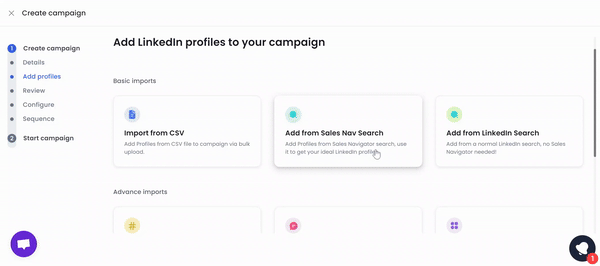
⏭️The next step is to configure your settings on how you want to target the profiles you just added.
You have quite a few options here too!

⏭️Now, select this.

⏭️It’s time for you to create your personalized sequence now!
The basic sequence is to simply create your campaign, and the advanced one is to warm up your leads first before diving into messaging them, which works wonders if you’re contacting them for the first time!

⏭️Once you’ve selected what you want, you can write a personalized message from the above templates and see the response rates of your message.
From connection request messages to emails, you have all the options.

And just in case you wanna know, “How do I add a customized image?”
Scroll down and select:

⏭️Review your sequence and go through everything once, and that’s it!
Your automated campaign is ready to send personalized messages on LinkedIn on autopilot!
SalesRobot will also follow up with your clients in case they forget to reply on autopilot, ofc!
Conclusion
Now you have 21 hyper-personalized templates for your LinkedIn outreach.
Plus, we’ve shared 5 underrated tips that’ll help you write some more on your own.
Try them out and see how they work out for you. ;)
But if you’re still not sure about writing your own messages, let SalesRobot handle that part.
It can write some great hyper-personalized messages (and their follow-ups) for you!
If you have any questions, let’s talk and I’ll answer all of them honestly, I promise.
Thanks for reading,
Take care! :)


