This blog is for you…
If single outreach channels like email and LinkedIn are not getting enough leads for you.
Or probably you’re getting ignored as our prospects' Inboxes are overflowing with generic messages.

If you said yes, then, buddy, it's time somebody told you the ugly truth.
One channel isn’t enough to get your prospect's attention.
You need to get your products in front of your prospect more often.
That is precisely what multichannel outreach tools help you do.
“Email, LinkedIn, Facebook,” etc… you need to be everywhere because every touchpoint is crucial.

But managing all this can be overwhelming, especially without the right tool.
Most people waste time and money on tools that don’t fit their needs.

As someone who has crafted and optimized outreach strategies for businesses of all sizes.
And helped more than 100+ clients last year build a sustainable pipeline.
I’ve seen how a proper multi-channel outreach tool can add significant boost to your revenue.
In this blog, I’ll explain.
- What is multi-channel outreach?
- 5 advantages of multi-channel outreach
- 5 disadvantages of multi-channel approach
- Top 10 multi-channel outreach tools
- Differences between single-channel outreach & multi-channel outreach
- How do you choose the best multichannel outreach tool?
So what are we waiting for? Let’s dive in
What Is Multi-Channel Outreach?
Multi-channel outreach helps you connect with your prospects via different platforms or methods.
Because relying on one method alone can hurt your business.
Multi-channel outreach involves using multiple platforms like LinkedIn, Email, Facebook, etc.
To reach people where they are most comfortable or active.
Now, let’s see
5 Advantages of Multiple Channel Outreach.
1. Reaches More People
Not everyone uses the same platform.
Some people check emails, others scroll through Instagram, and some prefer LinkedIn.
With multiple channel outreach tools, you can connect with a broader audience.

2. Meets People Where They Are
A casual user might like a friendly Facebook message.
While a professional might engage with a LinkedIn DM.
Multi-channel outreach lets you connect with people in the way they prefer.
3. Stay top of mind
When people see your message on multiple platforms, it keeps you top-of-mind.
For example, they might read your email today, ignore you for now, but 2 days later reply to your LinkedIn message.
This consistency helps build trust and familiarity.
4. Boosting interaction
Not everyone responds immediately to one channel.
Someone might ignore your email but engage with your LinkedIn or webinar invite.

Having options increases the chance they’ll notice and act on your message.
5. Helps Adapt to Trends
The way people communicate changes.
One platform might be popular now, but another might take over next year.
Ex: Today, Gen Z is more active on Instagram, Millennials on LinkedIn and Facebook, and Gen X on Emails.
Multi-channel outreach allows you to shift your focus without losing touch.
Now, let’s see
5 Disadvantages of Multi-Channel Outreach
1. Can Be Overwhelming
Managing multiple channels means more work.
It can feel overwhelming, especially for small teams.
2. Inconsistent Messaging
With so many channels, there’s a risk of your message sounding different in each one.
If you’re not careful, this could confuse your audience about what you’re offering.
Plus, if you do it manually, you might lead to burnout.
3. Time consuming
Setting up, monitoring, and optimizing multi-channel campaigns is time-consuming.
4. Harder to Track
When you're using multiple channels, figuring out which one works best can be tricky.
You might struggle to track which channel brought in the most engagement.

5. Audience Fatigue
People who see your message on too many platforms might feel bombarded.

Instead of engaging, they might start ignoring your content altogether.
Or worse, they might report you as spam.
To avoid these disadvantages you can use the right Multichannel outreach tool.
10 Multi-Channel Outreach Tools in 2025
SalesRobot
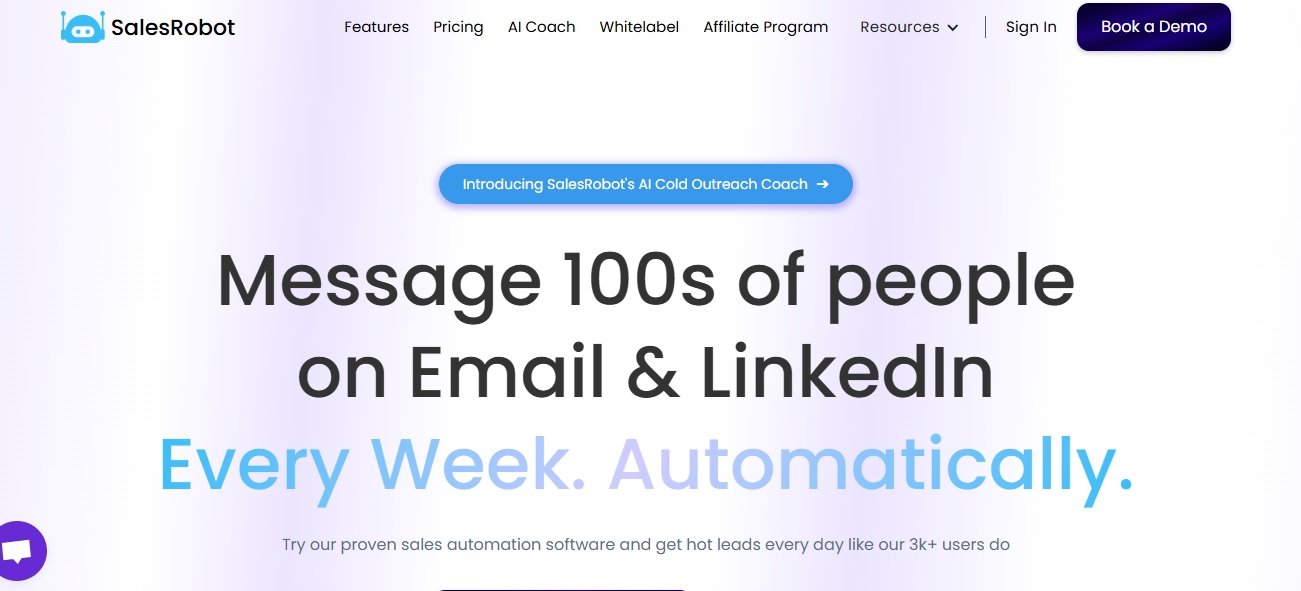
SalesRobot is an email and LinkedIn sales automation tool. It turns cold outreach into warm conversations.
It includes email tracking, analytics, automated reminders, and CRM integration.
The tool is user-friendly and offers customization options.
Top 6 Features of SalesRobot
1. SalesRobot offers powerful features for LinkedIn prospecting and email outreach.
2. You can send up to 200 connection requests weekly on LinkedIn.
3. You can craft personalized messages.
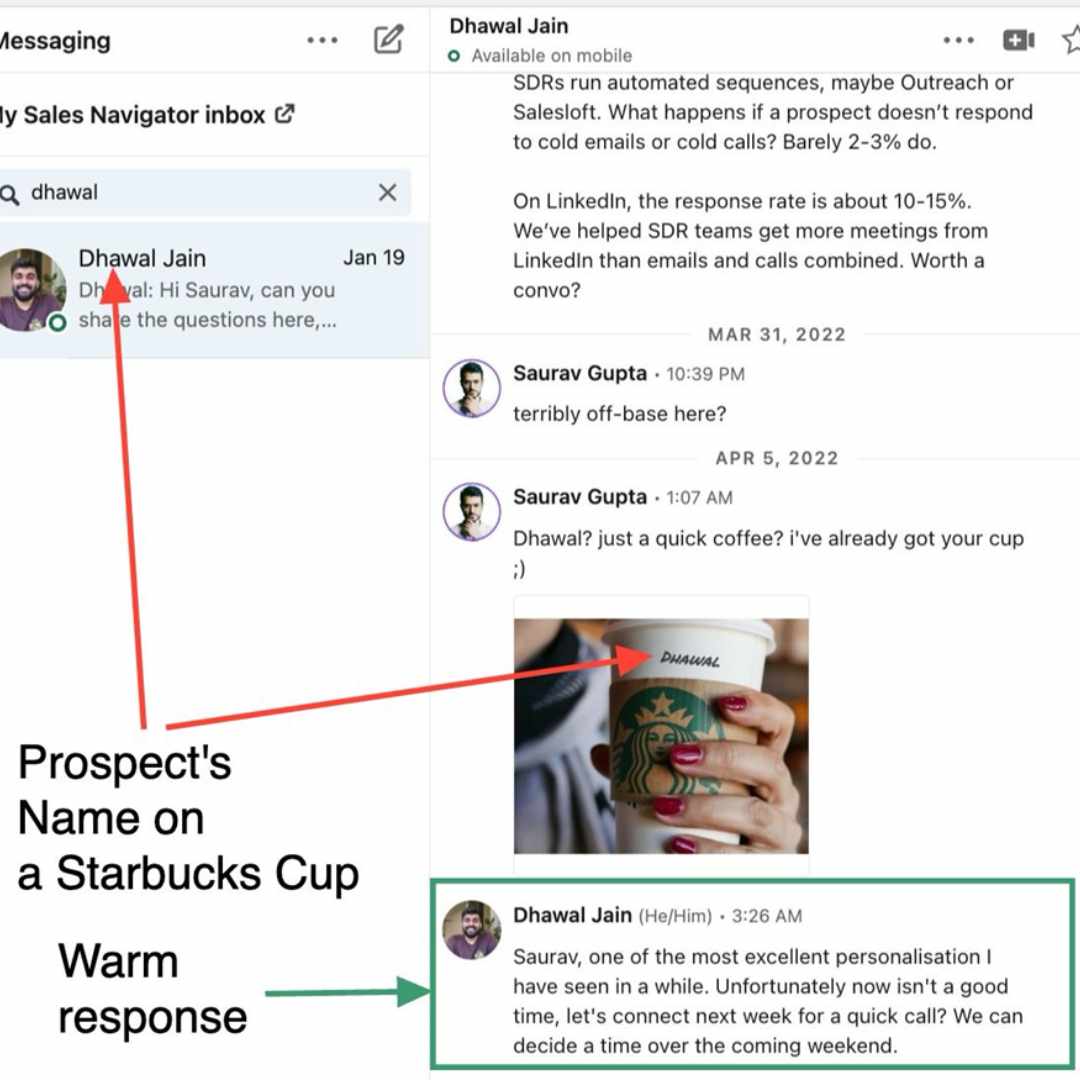
4. You also get an AI-driven assistant SalesGPT2.O, to simplify your multi-channel outreach.

5. You can reach out to prospects on multiple channels.

6. If you use SalesRobot, you won’t need to pay for an expensive CRM tool. SalesRobot manages conversations using its Mini-CRM.
Cons
❌ It may be expensive for low-budget companies, but the features justify the price.
Price- starts@$99/month/monthly(20% off on annual payment)
Review-Rated 4.8/5 on G2

Here’s how to launch a Multi-Channel Outreach campaign with SalesRobot
Creating a campaign with SalesRobot is extremely simple:-
1. After you log in, click on ADD LinkedIn Account.
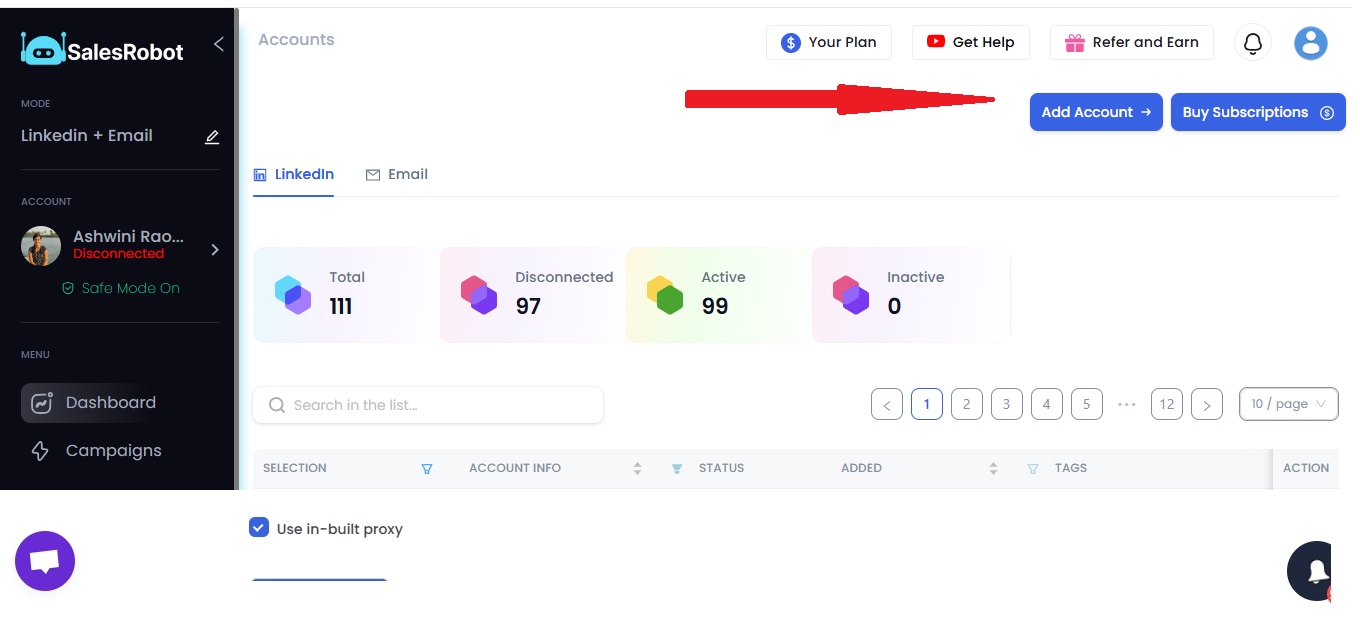
2. You just have to provide your LinkedIn account details to add your account.
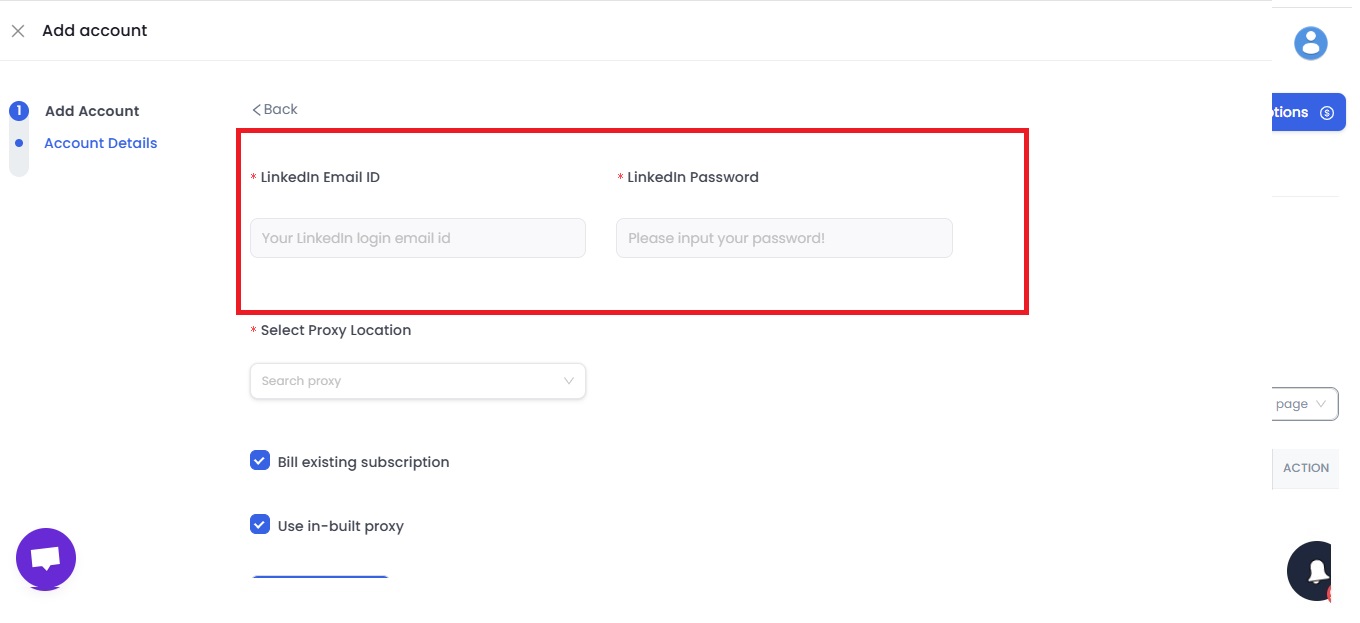
3. Now you can start Creating CAMPAIGN.
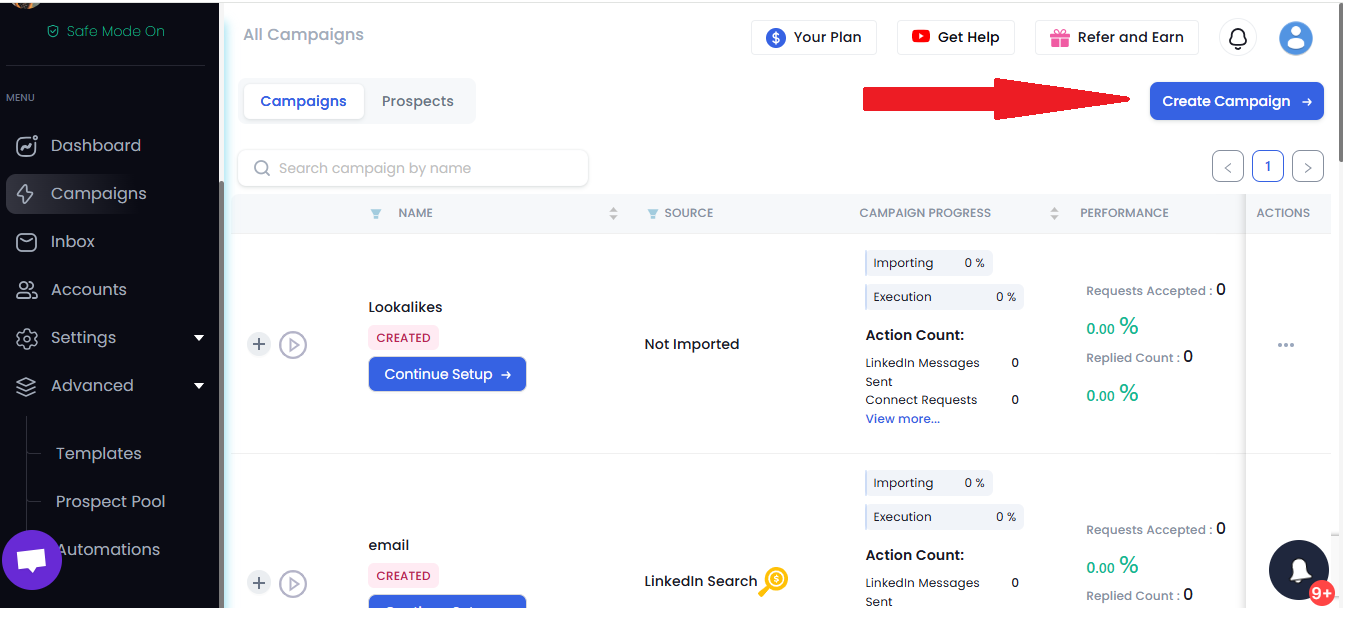
4. You can create a campaign with email and LinkedIn.

5. Choose a campaign name that aligns seamlessly with your goals.
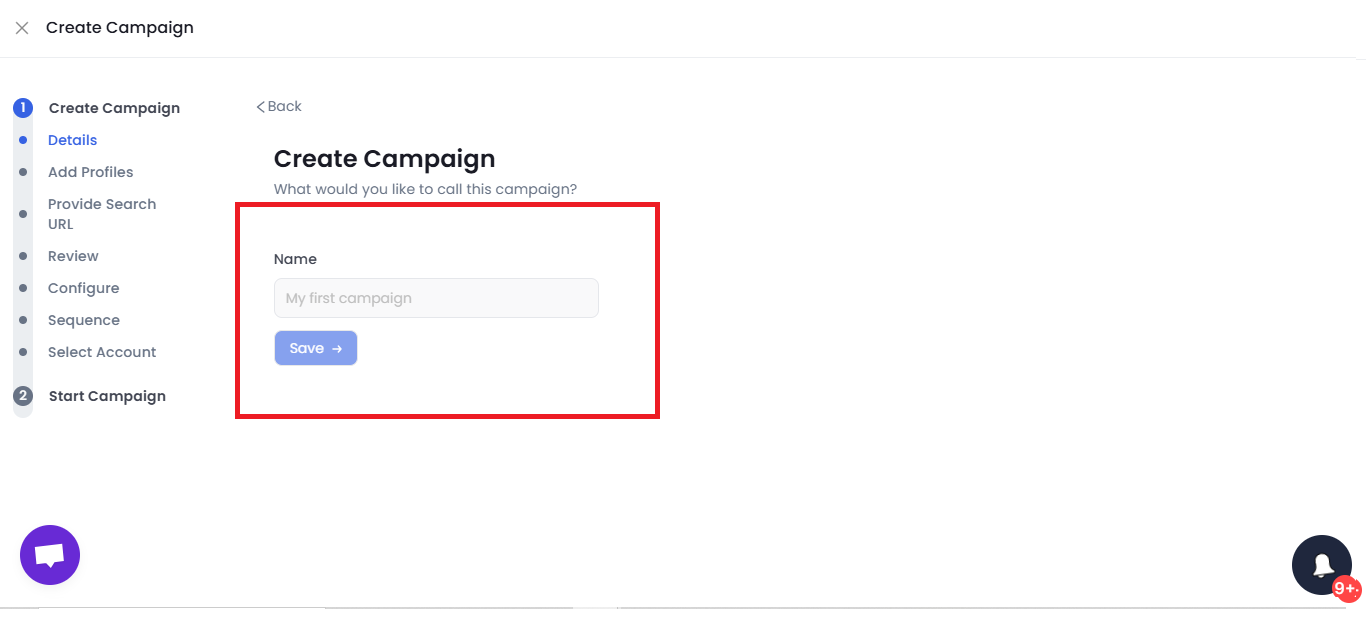
6. you get to add profiles from a CSV file, a Sales Navigator search, a LinkedIn search, and more.
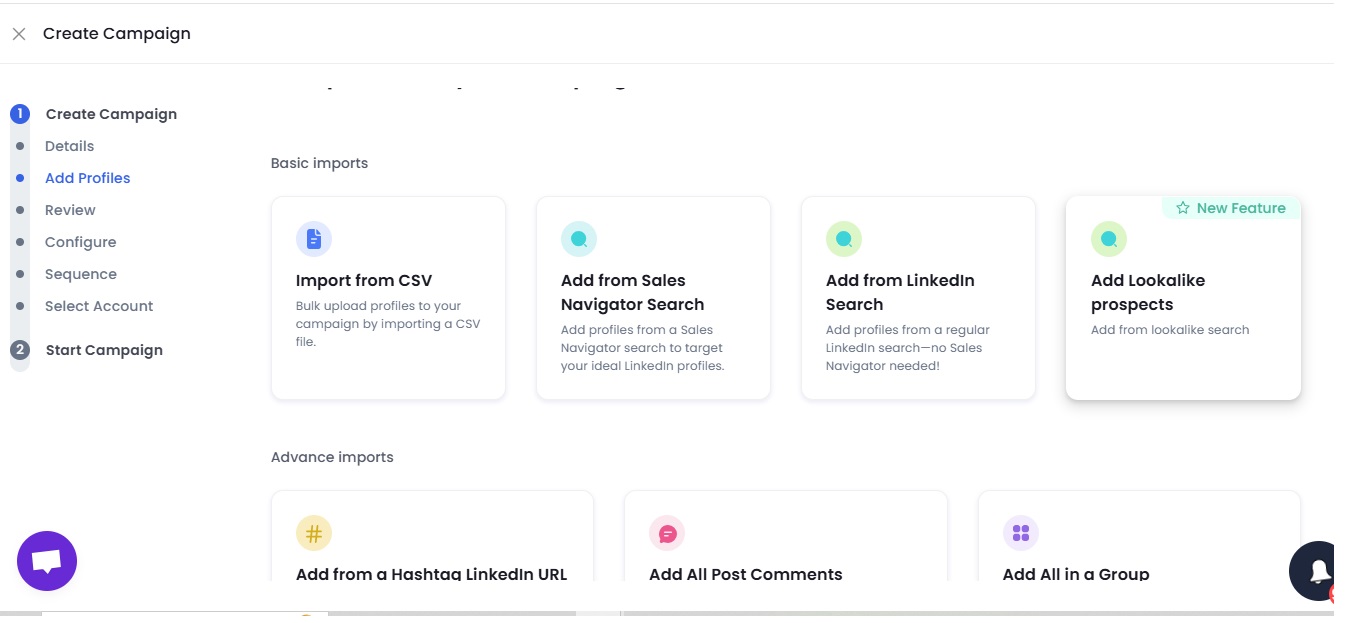
7. You also get the option to add lookalike prospects.
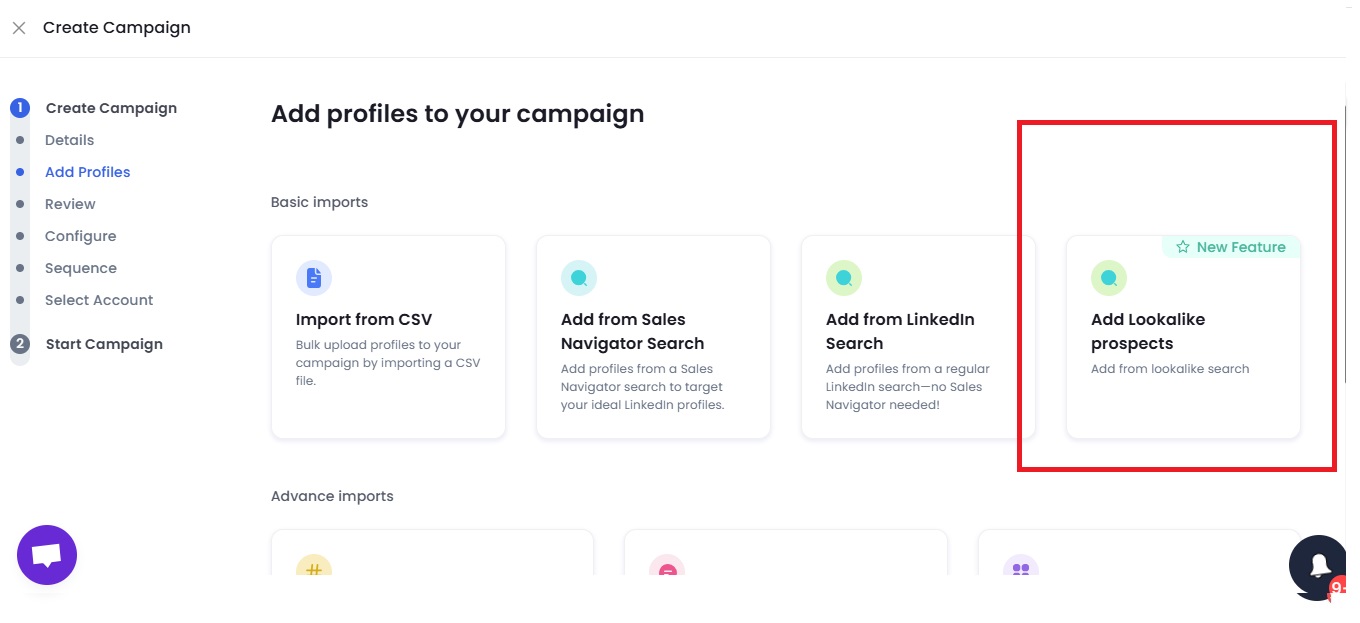
8. Enter your winning customer's domain or company name.
SalesRobot gets you prospects that match their description.
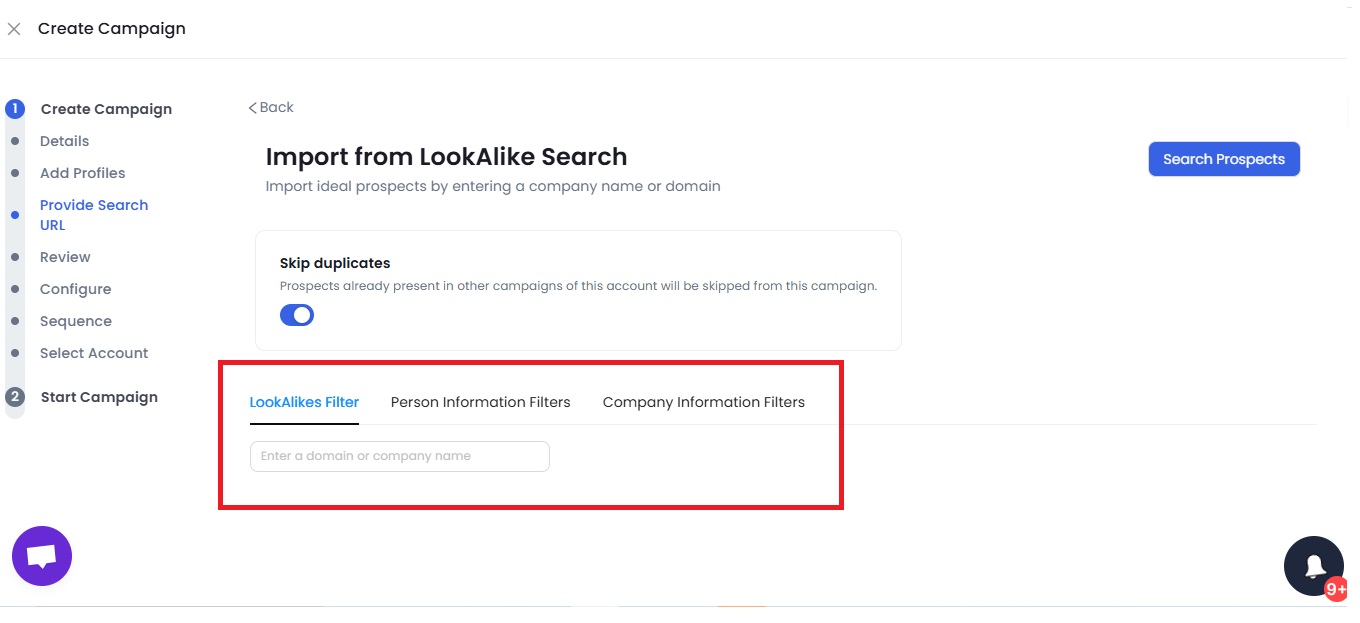
9. Then, you can do the configuration settings.
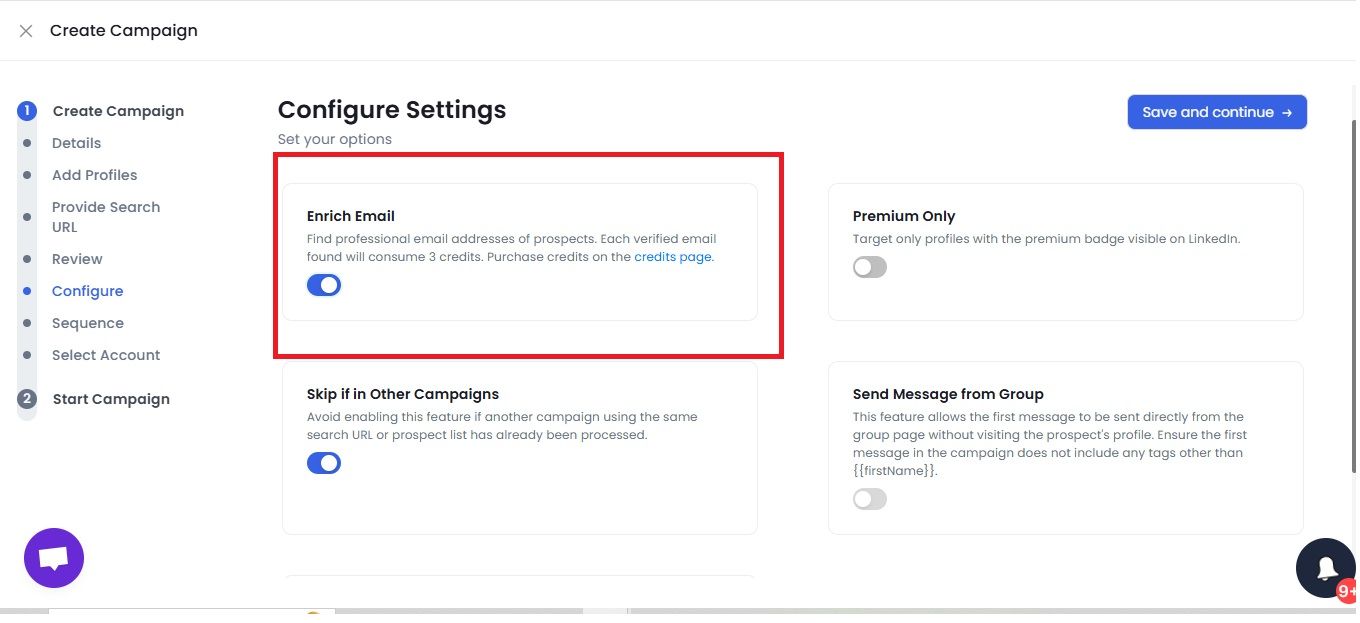
10. You are now ready to create your messages. You can use proven templates or start from scratch.
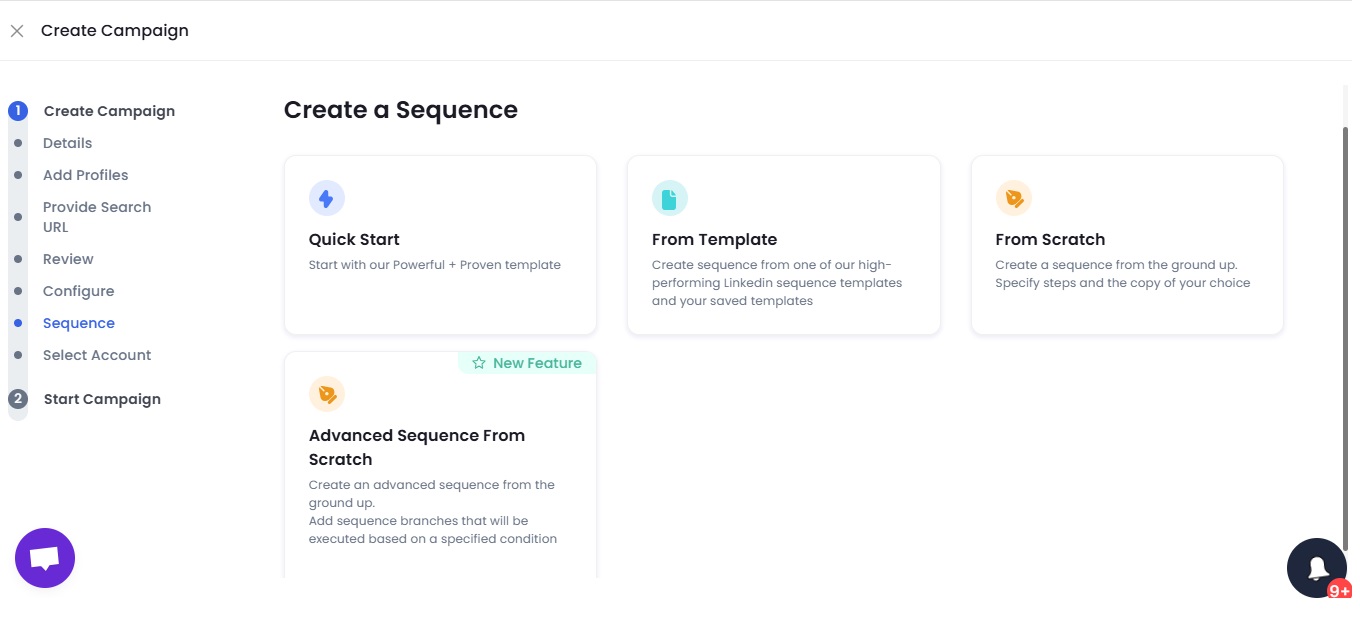
11. You get to personalize your messages and show how likely you are to get a response.
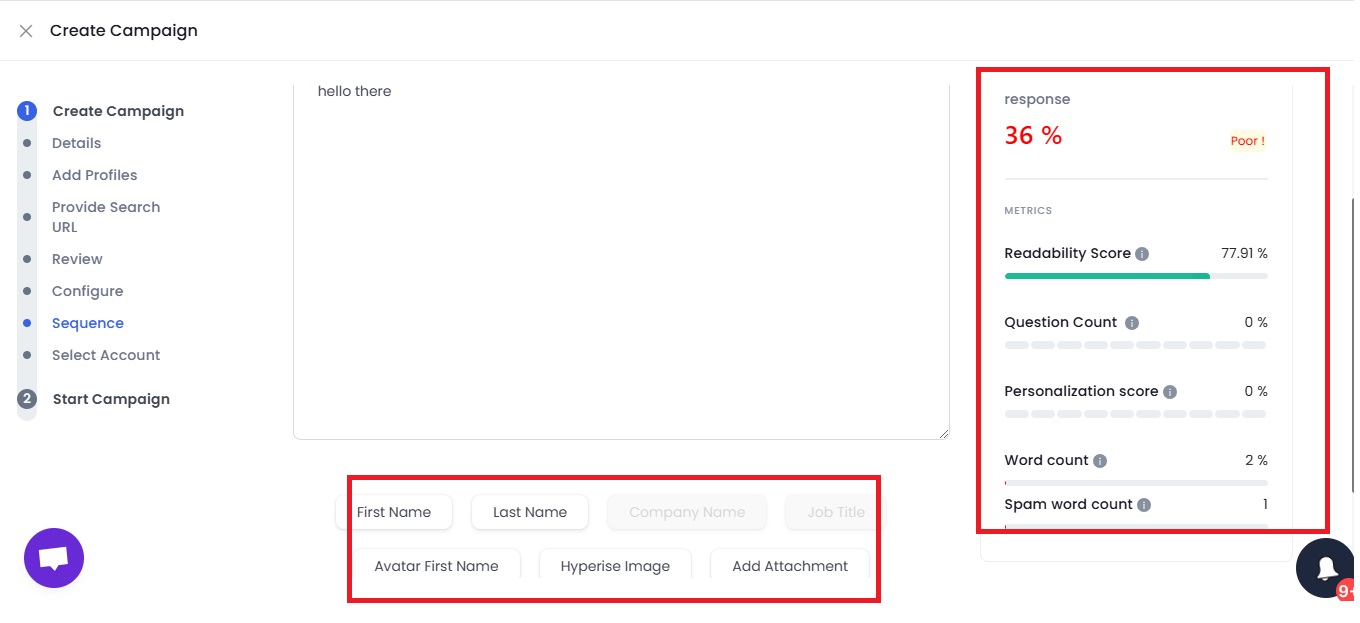
12. Once you have crafted your message, you can add sequence steps.

13. You can send an email in the 3rd step.

You also can customize the frequency of your follow-ups.
14. That’s pretty much it.
You’re officially running a campaign.
But the best part is you can try and decide if you’d like to invest in it.
And that’s why
SalesRobot provides a 14-day free trial!
Klenty

Klenty is a sales engagement platform.
It helps businesses simplify their cold outreach campaigns.
It is designed to streamline and enhance outbound sales processes.
The platform supports sales teams by automating key parts of the sales funnel.
Top features of Klenty
👉 Create automated sequences across multiple channels, including email, LinkedIn, SMS, calls, and WhatsApp.
👉Assign website visitors to the most suitable sales rep on autopilot.
👉Record and analyze meeting transcripts within minutes.
Cons
❌ Customer service might fail to deliver.
Price: Start at $50/month and bill annually.
Review:-rated 4.6/5 on G2

Apollo.io

Apollo.io is a cloud-based sales tool for lead generation, contact management, and email outreach.
It helps you find key decision-makers using various filters.
Top Features of Apollo.io
👉 You can access a database of 275 million leads.
👉You can use filters like industry, location, job title, and company size to find the right contacts.
👉Identify markets thats searching for your product or service. Same as ZoomInfo and 6Sense.
Cons
❌ Outdated data and lacking customer support.
Price: The basic plan starts@ at $49/user/month/billed annually
Review:-rated 4.7/5 on G2

Waalaxy

Waalaxy is a LinkedIn and email automation tool available as a Chrome extension.
It streamlines lead generation and automates LinkedIn campaigns.
The tool also saves time by managing prospecting sequences and email outreach.
Top Features of the Waalaxy
👉 Find verified email addresses using DropContact, enabling outreach beyond LinkedIn limits.
👉Connect with prospects through LinkedIn, cold emails, and automated follow-ups.
👉Automates connection requests, InMails, and LinkedIn activity with a 200-connections-per-week limit.
Cons
❌ Users report frustration with the lack of refunds after canceling services.
Price:- For Business, $66/seat
Review:-Rated 4.6/5 on G2

Lemlist

Lemlist is a tool designed to improve email outreach and automation.
Top Features of Lemlist
👉Automating follow-ups is simple and improves productivity.
👉Lemwarm helps improve email deliverability by warming up accounts.
👉 Lemlist provides various cold email templates to streamline outreach.
Cons
❌ Many users face billing problems with Lemlist, including double charges and subscriptions.
Price:- Email Pro Plan starts at @$69/month.
Review:-Rated 4.5/5 on G2

Amplemarket

Amplemarket is an AI-powered virtual sales assistant designed to streamline sales processes.
It automates tasks such as lead enrichment, cold email outreach.
Top Features of Amplemarket
👉Personalized email creation with merge tags and AI-powered lead data.
👉 Provides real-time campaign insights, progress tracking, and A/B testing features.
👉Signals to identify interested prospects and an email delivery booster for better inbox placement.
Cons
Price:-price per user is $205 & 3 user is $205.
Review:- Rated 4.6/5 on G2

LaGrowthMachine

La Growth Machine is a tool for multi-channel prospecting, sales automation, and lead generation.
It helps businesses reach prospect on different platforms, including emails and LinkedIn messages.
Top Features of LaGrowthMachine
👉 La Growth Machine finds contact details by scanning LinkedIn, DropContact, and Google
👉 Automate outreach via emails or LinkedIn messages with templates and personalized messaging options.
👉The dashboard helps manage leads, import prospects, and sort them based on responses.
Cons
❌ Does not offer advanced customization options.
Pricing:-starts@ € 60/1 seat/month
Reviews:-Rated 4.6/5 on G2

Overloop

Overloop is an AI-powered sales prospecting platform.
Designed to identify the right customers through LinkedIn and cold emails.
It allows salespeople to turn generic LinkedIn outreach into personalized and relevant campaigns.
Top features of Overloop
Here are some key features that Overloop provides to its clients:
👉Multi-channel campaign management
👉 AI-powered email composition
👉Automated workflow.
Cons
❌ Slow and Lacks scalability.
Price- It does not disclose its price at all.
Review-Rated 4.4/5 on G2

Super Send

SuperSend is a cold outreach automation platform.
It's designed to optimize email campaigns at scale.
It provides advanced email warm-up and inbox rotation features.
The platform also allows for personalized email sequences.
Top Features of Supersend
👉Offers unlimited email warm-up and validation.
👉It also provides inbox rotation to ensure safe, high-volume sending.
👉The platform supports multichannel outreach, including email and Twitter.
Cons
Price:- starts @$30/month billed yearly for business
Review:-Rated 4.8/5 on G2

Expandi.io

Expandi.io is a cloud-based tool designed to automate lead generation. It also supports cold email campaigns.
It allows users to target the right prospects through advanced options.
Ex:- LinkedIn search, Sales Navigator, and interactions on specific posts.
Top Features of Expandi
👉 Safely warm-up outreach to prevent blacklisting, with blocklist protection for smooth communication.
👉Manage LinkedIn and email outreach together, with labeling, saved replies, and reply detection.
👉 Integrate with LinkedIn Premium, Sales Navigator, and Recruiter Lite for personalized outreach.
Cons
❌ Customer service is poor, with slow response times and answers that are not so helpful.
Price:- starts @ $99/seat/month.
Review:-Rated 4.2/5 on G2

Now, let's take a look at what exactly is the
Difference Between Single-Channel Outreach and Multi-Channel Outreach Tools?
You’ve probably heard the terms "Single channel" and "multichannel" thrown around.
While both focus on reaching customers through different channels, they work differently.
The key lies in how they connect and engage with your audience.
Let’s dive into the main differences between these two approaches.

Now that we know about the differences let’s now see
How to Choose the Best Multi-Channel Outreach Tool?
It's essential to consider a few key factors.
- Think about ease of use. The tool should be intuitive and easy to navigate, even for beginners.
- Next, consider the channels it supports. Ensure it covers the platforms you want to target.
- Customization options are also crucial. Look for a tool that offers personalization features.
- Another factor is automation. The tool should help you automate tasks. Thus saving you time and effort.
- Analytics and reporting are also important. Choose a tool that provides clear insights into your campaign’s performance so you can make data-driven decisions.
- Finally, consider the cost. Ensure the tool fits your budget.
The right outreach tool depends on your goals and team needs.
SalesRobot stands out for its simplicity, robust features, and unbeatable support.
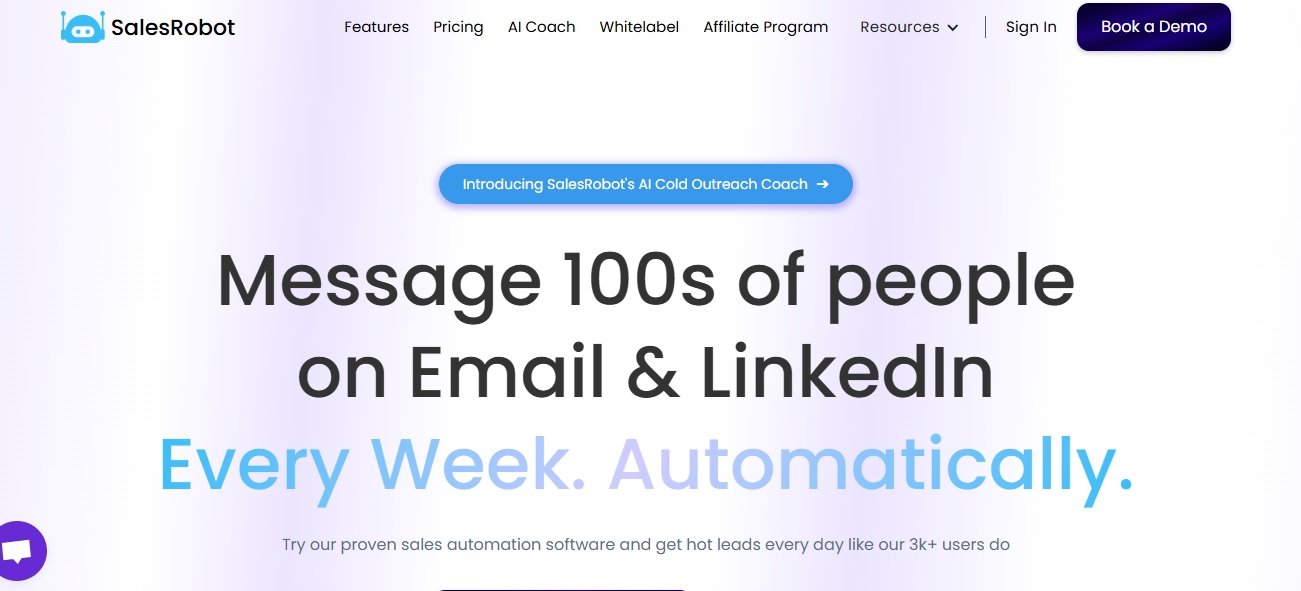
It’s built to save you time and maximize results across channels.
Plus!
With SalesRobot’s SalesGPT 2.0, you get a virtual assistant.
SalesGPT 2. O helps you respond to prospects and create AI-powered email and LinkedIn sequences. It also seamlessly schedules meetings.

Let's give it a try and see the difference yourself.
Don’t miss the 14-day free trial with SalesRobot—no credit card required.
Disclaimer: The content of this blog post reflects our own opinions and judgements based on our research and experience as of published date. Comparisons made to other software or tools are for informational purposes only and are based on publicly available information and our own analysis. We do not claim absolute accuracy and encourage readers to conduct their own research to form their own opinions. While we may discuss competitor offerings, our primary focus is to showcase the features and benefits of Salesrobot. Salesrobot is not affiliated with any other software or tool mentioned in this blog post.


