Are you in sales?
And trying to figure out how to turn your LinkedIn connections into actual customers?
You’ve come to the right place! 😌
And let me tell you;
It’s not about some fancy tricks or overcomplicated steps.
Just starting with a simple, friendly message and eventually building trust.
That’s what a LinkedIn sales pipeline means: turning casual connections into meaningful sales for your company.
From that first message to closing a deal, every step in a LinkedIn sales pipeline matters.
If you’re still not very clear about how this works.

With a clear and strategic process, you can easily create a pipeline that works for you,
Stick around with me in this blog, and I’ll show you:
🌟What a LinkedIn sales pipeline is,
🌟The different stages of a LinkedIn sales pipeline,
🌟The difference between a sales pipeline and a sales funnel,
🌟How can you build a strong LinkedIn sales pipeline, and
🌟How to integrate it on LinkedIn.
So, let’s get on with it.
What is a LinkedIn Sales Pipeline?
A LinkedIn sales pipeline is a step-by-step strategy for turning people you meet on LinkedIn into customers.
And that strategy is to get people from:
“just connected” >>> “ready to buy.”
Think of it as a path where you start by finding people who might be interested in what you offer.
Then:
👉🏼 You talk to them,
👉🏼 Share helpful information, and
👉🏼 Build trust.
Along the way, you keep track of how things are going, like who’s interested and who needs more time to decide.
The goal is to keep them moving through the stages until they’re ready to say yes.
What are the stages in a LinkedIn sales pipeline?
Here are the different sales pipeline stages:
- Prospecting: This is where you start looking for people who might need what you’re offering.
You can use LinkedIn’s search tools to find people who fit your ideal customer profile, like specific industries, roles, or companies.
- Connecting: Now that you’ve found some good leads, it’s time to reach out and connect with them.
So, start with sending them a personalized connection request and make it genuine and relevant to their interests to start the relationship off right.
- Engaging: This is where you start building a relationship with your prospects.
So, here you need to interact with them in a way that gets you on their minds.
You can do that by commenting on their posts, sharing insights, or messaging them with valuable information that relates to their business.
- Qualifying: At this point you assess whether they have a need or interest in what you offer.
Ask questions to understand their challenges and see if your product fits their needs.
You can do this over messages or set up a quick call. It saves time for both of you.
- Presenting Your Solution: If they turn out to be interested in your product, it’s time to pitch your product or schedule a demo.
Show how your solution fits their needs and solves their challenges.
And don’t overcomplicate it here, you just have to show what’s in it for them.
- Following Up and Closing: Just because they bought doesn’t mean your job is done.
You need to keep in touch, handle any questions, and guide them toward the final decision.
It’s really about taking it one step at a time and keeping things super simple and genuine.
How is a LinkedIn sales pipeline different from a sales funnel?
A LinkedIn sales pipeline is about making real, personal connections.
It’s focused more on building relationships one-on-one and step by step.
Here’s what that looks like:
👉 Sending connection requests,
👉 Starting genuine conversations, and
👉 Engaging directly with people.
In a sales pipeline, you’re taking the time to build trust and understanding before you offer a solution.
And a sales funnel is a numbers game. You start with a big crowd and guide them through steps like:
👉 Awareness,
👉 Interest, and
👉 Decision-making.
It’s less personal and usually relies on automation to move people along.
With a LinkedIn sales pipeline, you focus on fewer people but go much deeper, creating customized, meaningful interactions.
A sales funnel casts a wider net, aiming to convert as many prospects as possible.
Both are great tools..
But for real, lasting connections, LinkedIn sales pipelines are a win.
How to build a strong sales pipeline on LinkedIn?
Here are some practical tips that can help you create a more powerful, efficient sales pipeline on LinkedIn:
1. Define your ideal customer profile (ICP)
Outline who you're looking for in detail using the industry, job titles, company size, and location filters.
LinkedIn's Sales Navigator has advanced search filters that can help you identify people who match this profile and keep your search focused.
2. Optimize your LinkedIn profile
Your LinkedIn profile should speak directly to your potential clients.
Make it clear who you help and how you add value.
Use a simple, relevant headline, an informative 'About' section, and include posts and articles that showcase your expertise.
3. Use LinkedIn’s advanced search and filters
LinkedIn's Boolean search and Sales Navigator features let you narrow down results by company type, years of experience, or interests.
Use these to save time and focus on the best matches for your business.
4. Send personalized connection requests
Including a quick note while sending connection requests that mentions why you’re reaching out can make a big difference.
And btw, here’s how you can send customized connection requests very easily:
Using SalesRobot.
You can personalize each connection request to increase acceptance rates and start a genuine relationship with your prospects.
With it’s Hyperise integration, it lets you make every message personalized and even add customized images like this:

Oh and just FYI, SalesRobot does this on autopilot.
5. Engage with prospects' content
Consistently interact with posts by commenting, sharing, or liking their updates.
It’s a simple way to show interest and stay visible without being intrusive.
But again… there’s only so much you can do manually.
With SalesRobot, you can automate profile viewing, follows, endorsements, and even leave thoughtful comments on posts.
Without spending hours scrolling through LinkedIn.
6. Share valuable content on LinkedIn
Sharing articles, insights, and tips relevant to your industry or audience positions you as an expert.
And by doing that, over time, people will start seeing you as a trusted source of information.
Which makes them more likely to be open to your outreach.
7. Use LinkedIn messaging to build relationships, not to sell
Use messages to learn more about your prospects' needs rather than to pitch your services.
Ask thoughtful questions and LISTEN.
This will build trust and help you understand when a prospect may be ready for a conversation about your offering.
8. Follow up at the right time
If someone hasn’t responded, don’t worry…
It happens.
A polite follow-up a week or two later can make a difference sometimes.
Just keep it helpful and friendly, like a gentle nudge to restart the conversation.
But timing and personalization are essential here.
SalesRobot can help you schedule and automate perfectly timed follow-ups that feel personal and human.

And this way, you’re not stuck worrying about when or how to check-in on your prospects.
9. Segment leads in a CRM
Organizing leads based on where they are in the sales cycle, such as:
New, Interested, Nurturing, or Ready to Buy ensures you know when to reach out and what type of message to send on each stage.
And hey,
Did I mention that there’s a way to integrate your CRM directly to SalesRobot?
So it can automatically follow up with your prospects at the right time?
Here:
10. Use LinkedIn automation tools carefully
Automation tools like SalesRobot, Expandi, Octopus CRM, and LinkedHelper can save time on repetitive tasks.
However, maintaining a balance and making sure ->
Automated messages feel personalized + within LinkedIn’s usage limits, is important so your account doesn’t get restricted.
SalesRobot, for example, adds extra layers of security to keep your LinkedIn profile safe.
Unlike some Chrome extensions, it’s cloud-based, which is a lot less risky.
It also mimics human behavior when posting, commenting, or sending messages, so your account stays secure without any weird activity.
11. Ask for referrals from existing connections
If you’ve built a relationship with someone, ask if they can connect you with others who may benefit from your product.
This approach feels natural and brings in new leads without a hard sell.
12. Set alerts for content and profile changes
LinkedIn lets you set alerts so you can track updates from specific prospects.
This way, you can stay aware of new job roles, posts, or skill endorsements, and have relevant context for timely outreach to your prospects.
13. Share case studies and success stories
If you share relevant success stories when engaging with prospects that demonstrate the value you bring, such real examples can resonate more strongly than a generic list of services.
14. Measure, learn, and adjust
Track your connection acceptance rates, response rates, and conversion rates to understand what’s working and where adjustments are needed and review these insights to enhance your sales pipeline.
Conclusion: Here's how to integrate a sales pipeline on LinkedIn
All you need to integrate your sales pipeline into LinkedIn is to:
1. Find your people and focus on the right leads
Use LinkedIn’s advanced search filters to narrow down your audience. Look for people in the right industry, location, and job roles.
And don’t forget LinkedIn groups guys!
They’re perfect for finding and engaging with professionals in your industry.
If you’re short on time, SalesRobot can automate those first connection requests and even personalize your messages.
Once you have your list, evaluate your leads based on your goals.
Identify those who align with your ideal customer profile, i.e., prioritize quality over quantity.
Pro tip: You can use this SalesRobot feature to find prospects that are lookalikes of the prospects that you’re already targeting.

It’s called Lookalike search, and this saves your time because you don’t have to start your search from scratch.
Here’s how you can do it:
👉🏼Just type in a company name or domain, and it’ll pull up businesses with similar profiles.
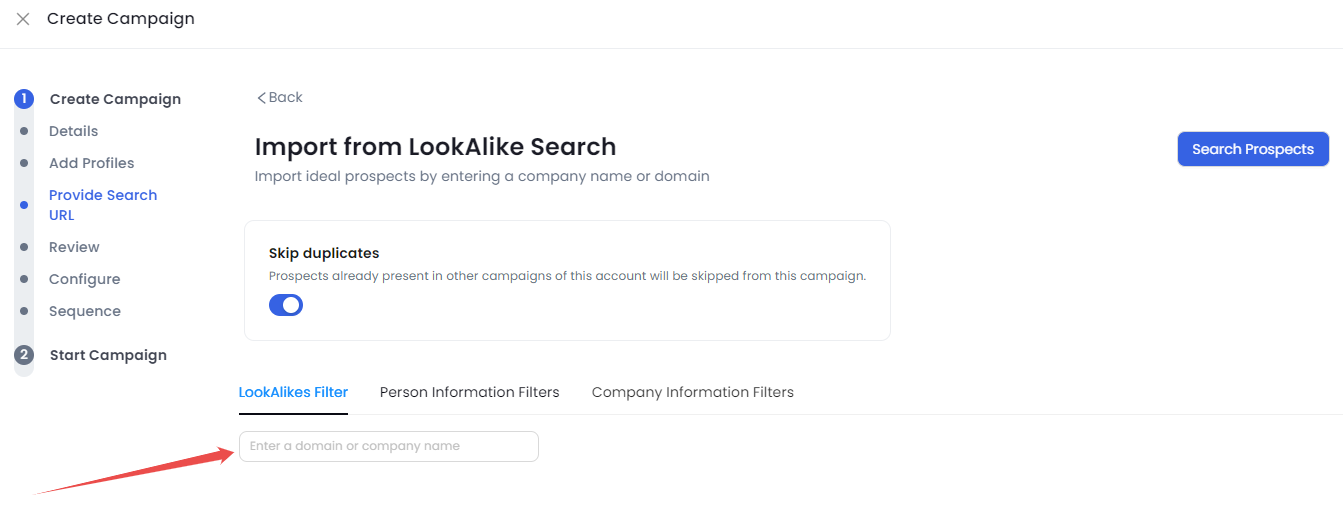
👉🏼On top of that, you can get even more precise with Person Information Filters by focusing on specific roles, seniority levels, or departments.
So you'll know exactly who to contact when you’re looking for decision-makers or people in specific teams.
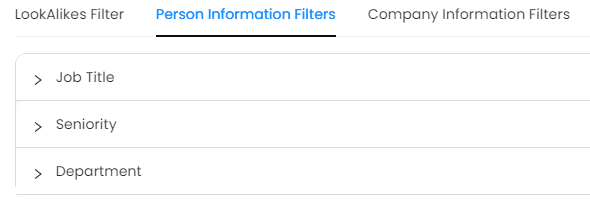
👉🏼The Company Information Filters allow you to filter your search based on employee size, location, or industry, helping you focus on businesses that align with your goals.
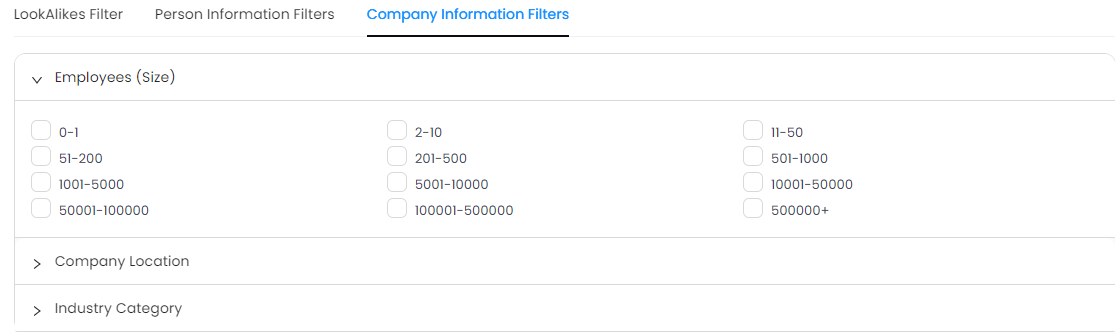
There’s even a Skip Duplicates option that will ensure that you’re not reaching out to the same prospects that are already being targeted in your other campaigns.
2. Building real connections
As I've already mentioned:
Don’t just connect, connect with a purpose.
(To help your clients, ofc)
Like and comment on your prospects’ posts, share their content if it resonates, and show interest in their ideas.
3. Share the right solutions
When it’s time to show what you’ve got:
Share posts, videos, or case studies related to your product/service that show how they can solve your prospect’s problem.
Use polls or questions to get their input, it keeps them engaged and shows you’re listening.
4. Negotiate
Before jumping into negotiations, research your lead’s pain points and goals.
Come prepared with insights about how your solution addresses their needs.
Then, adjust your pitch to what matters most to them.
5. Close the sale, BUT STAY ENGAGED
Even after you’ve closed the deal, don’t just disappear.
Keep sharing valuable content to stay on their minds.
Post success stories, ask for their reviews/feedback, and show others how they are benefiting from your solution.

So yeah, setting up a sales pipeline on LinkedIn doesn’t have to feel like a huge task.
Seriously, it doesn’t.
Because it’s not a one-time thing, it’s something you analyse and adjust over time.
But I can agree that it’s not easy to manage all of it.
Sending personalized messages, following up, commenting, sharing your thoughts... it’s a lot.
That’s where you can let automation help you save tons of time (and stress).
And I’m not asking you to take my word for it, over 3200 customers already love SalesRobot.
You can try it too for free with our 14-day trial. (We only need your email)
I know you want to 😉


