Optimizing your LinkedIn profile will get you a long way, whether you’re a business owner, an employer, or a job seeker.
Having a polished LinkedIn profile will:
- Get you to appear more often in other users’ searches;
- Encourage users to connect with you, strike a chat, or pitch you right off the bat;
- Make users more likely to respond to your connection requests, offers and messages.
Pretty nifty benefits, right?
And given LinkedIn’s connection request limits and the recent removal of the “invite by email” option, you’ll need all the help you can get to surpass those hurdles and cut through the noise.
We’re here to do just that - help you make the most of your LinkedIn profile.
Just follow through our comprehensive LinkedIn profile checklist, and you’ll end up having a tip-top profile that will drive sales, improve engagement, and get you more followers.
TL;DR
- Optimizing your profile will get you more profile views, engagement and connections, which will ultimately result in more sales
- Your profile and cover images are your first chance to make a great impression, so make sure they’re professional, relevant and show you in your best light
- Make the most of your LinkedIn summary as it’s the equivalent of a virtual introduction - you get to tell the world all the vital details about you, your business and your accomplishments
- Keep your job experience up-to-date, and don’t forget to mention any certifications, licenses and awards you’ve got
- Skills and interests should not be omitted from your profile, as they can also speak volumes of your knowledge and professional worth
- Post engaging content regularly for maximum exposure
- Using a platform such as Sales Robot will help you cut through the noise even faster
LinkedIn profile checklist
LinkedIn profile checklist #1 - Start with a professional profile picture
First things first - LinkedIn is not Instagram.
Read that again.
No matter how good-looking, charming, or fun you may be, LinkedIn is not the place for flaunting all that.
LinkedIn is a network that connects professionals from various industries, which means you’ll want to give off the impression of a successful, dependable and driven individual.
Can a simple image really convey all that?
Of course it can!
Just make sure that:
- The image has the right size and resolution - no bigger than 8MB and 400 x 400 pixels will do the best;
- Your face takes up approximately 60% of the frame - that means no photos where you’re so tiny people can barely see you or group photos that make people guess which one is you;
- You have proper lighting - looking like you’re lurking from the shadows is great for a horror movie poster, but not your LinkedIn profile picture;
- The background is simple and uncluttered, so it doesn’t draw any attention from you;
- You smile - first impressions count, and you don’t want to give off Grinch vibes;
- You’re dressed in appropriate attire - we’re not saying you necessarily have to suit up, especially if you’re not in an industry that requires a corporate dress code. Still, a picture of you in a bikini or your very best night-out leopard print suit might not do too well.
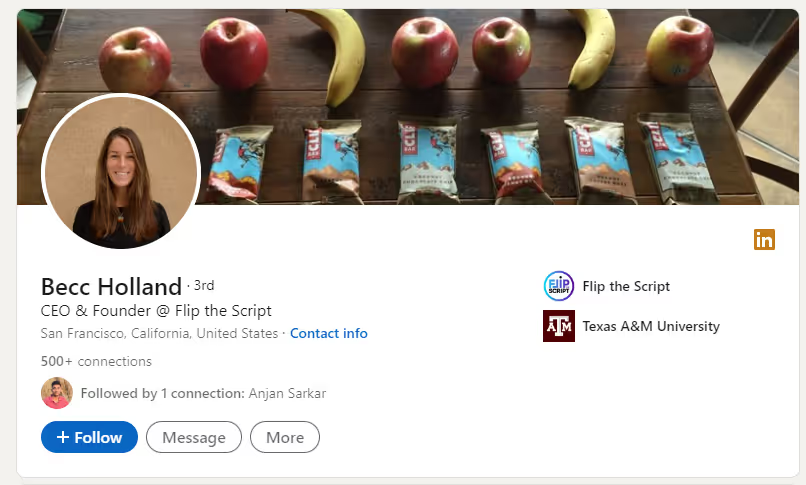
Example of a LinkedIn profile picture that ticks all the boxes - Source: LinkedIn.com
And remember - the only thing worse than an unprofessional profile picture is not having one at all, so don’t even think about leaving this section blank.
In fact, doing something so simple as adding a photo to your LinkedIn profile results in 36 times more messages and 21 times more views. Think about that if it ever occurs to you to leave the photo out of your profile.
LinkedIn profile checklist #2 - The cover image counts as well
Second on our LinkedIn profile checklist comes the humble cover image.
Many LinkedIn users seem to think little of the importance of a good cover picture and often put just whatever comes to mind first or leave it blank.
However, the cover and profile images are the first thing a person sees once they click on your profile.
That makes it just as important to invest effort in your cover image as in the profile one.
Things that make for an excellent cover image include:
- Customization - don’t just take a random stock photo that’s probably been used over and time again. Try making your own image in some of the images-creation and processing software, or at least add some changes to the stock photo to make it your own;
- Making it relevant to your job/profession - this means using images of the tools of your trade (e.g. cameras, typewriters, dumbbells, computers, etc.) or taking a photo of your workplace, office, company, etc.
Moreover, you could add contact info to your cover image or make it into a mini ad for your business.
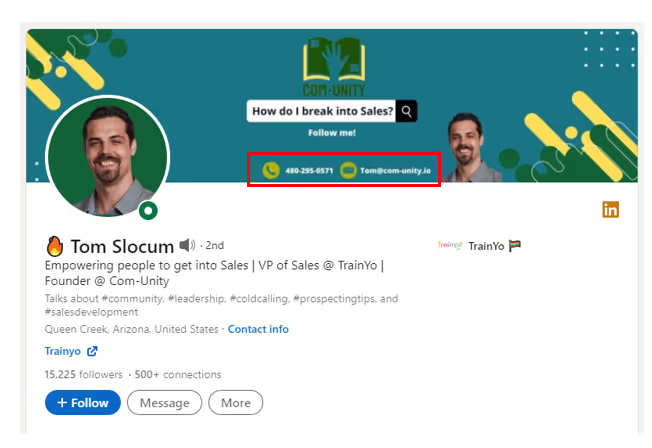
Including contact info in your cover photo is a great way to motivate people to reach out - Source: LinkedIn.com

A cover image can be like a banner ad for your business when done right -
Source: LinkedIn.com
LinkedIn profile checklist #3 - Don’t skip the LinkedIn “About” Section
LinkedIn about section - just like every section in your profile - is there for a reason.
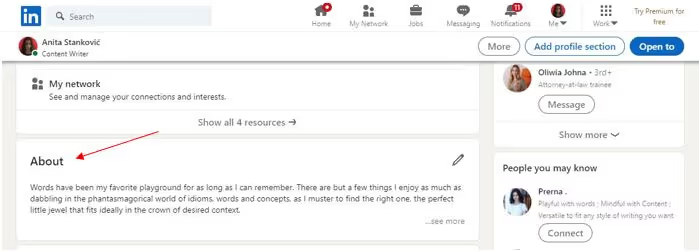
Think of it as a summary that describes:
- Who you are;
- What you do;
- Why you do it;
- What inspires and motivates you;
- What you have accomplished so far.
So, why is this so important?
Well, a well-written summary will:
- Help you showcase your brand and build brand loyalty;
- Connect with possible clients, partners and customers;
- Spread the word about how your story began - which is pivotal for creating trust and lasting relationships with clients;
- Make you pop up more often in LinkedIn searches;
- Communicate who you work with and what kinds of results you deliver.
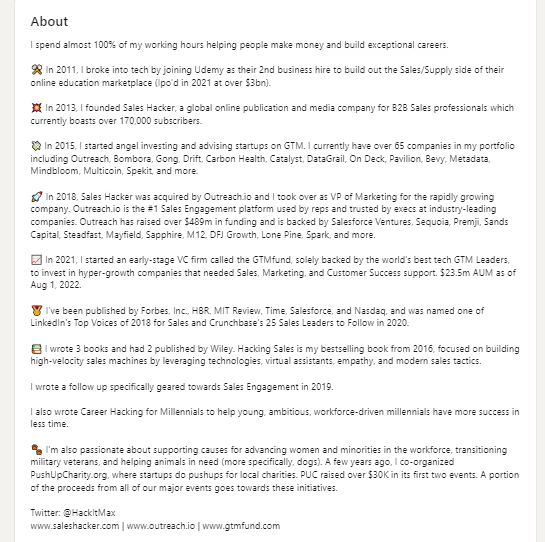
A good LinkedIn summary example - Source: LinkedIn.com
And how can you write a kick-ass summary? Well, start by following these few tips:
- Pack it with industry-relevant keywords - that way, you’ll appear more often in both LinkedIn as well as Search Engine searches;
- Share your personal story - people love storytelling, especially when you play with their heart strings a little, so adding an emotional touch will go a long way;
- Use some emoji - that makes summaries more readable and attractive and can help showcase you as a fun, creative and overall interesting person;
- Keep it short & sweet - no one has the time to read through “War and Peace”, so try to make it as concise as possible without omitting any vital info. Moreover, you’re limited to 2600 characters, so make each count;
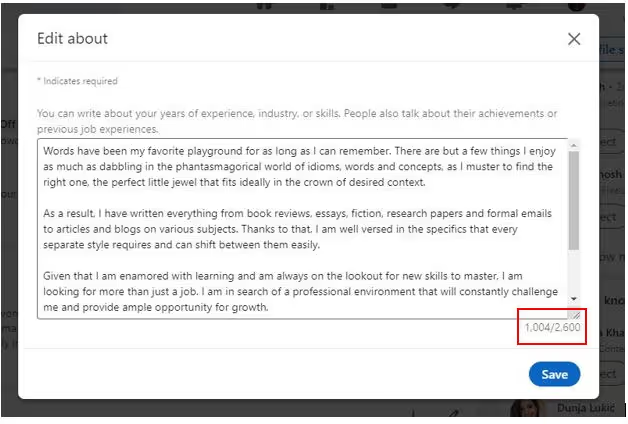
- Share tangible data on what you’ve accomplished thus far - facts and figures, hard data, and social proof will help establish you as an industry expert;
- Make sure that the first couple of sentences are engaging enough for people to want to read more - because LinkedIn will cut the text off after just a few lines, so you have to click on “See more” to read the whole thing;
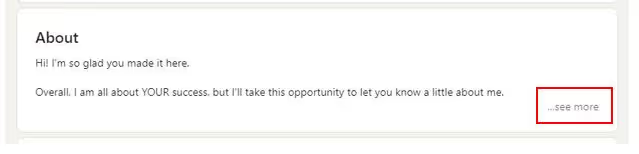
- Make it actionable - add a call to action (or a few) relevant to your business (e.g. leave contact info, leave a link to your website, a link to a free resource that can be downloaded, enable them to book a meeting or visit a webinar etc.)
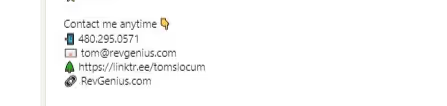
LinkedIn profile checklist #4: Keep your job experience info up-to-date
Since LinkedIn is a network aimed at connecting professionals, it’s common sense that you should, by all means, include relevant information on your past working experiences, as well as your current position and job role.
The richer your experience is, the better for you because there’s nothing potential clients or employers like to see more than a professional that’s well versed in their craft.

Source: LinkedIn.com
So, make sure to include all of your past experiences, no matter how small or insignificant they may seem to you - showing how you started can also give significant leverage to your overall success with prospective clients.
Your current job position is one of the first things people will see on your profile, so make sure to update any changes in your current status. Let the world know if you’ve:
- Started in a new position or a company;
- Changed your job role;
- Started your own business, etc.
If you have no working experience to speak of just yet, then you should emphasize things such as:
- Your education;
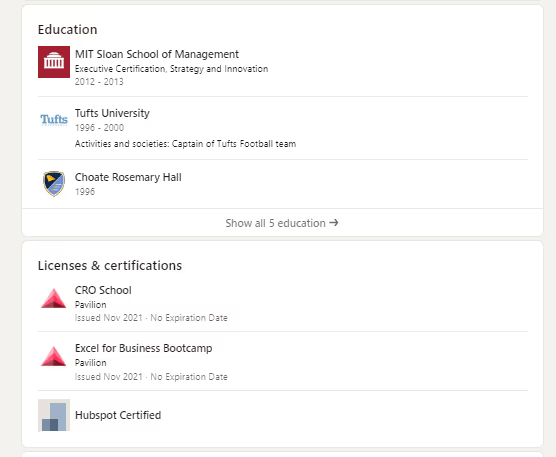
Source: LinkedIn.com
- Additional courses you’ve attended;
- Skills you possess;
- Volunteering experience;
- The content you’ve published that showcases your expertise.
LinkedIn profile checklist #5: Display your awards, certifications and licenses
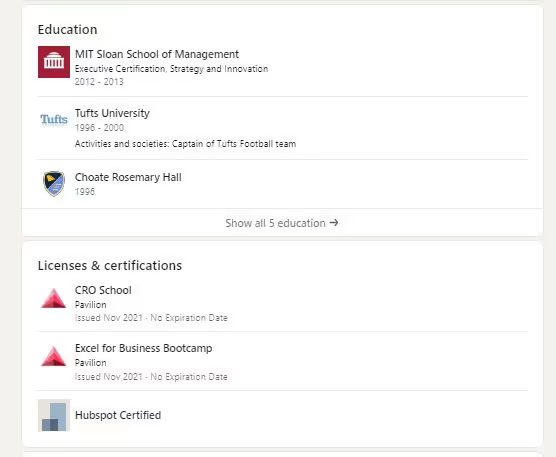
Source: LinkedIn.com
If you have invested time and effort into completing a course or attending a webinar, it’s only natural that you should point that out on your profile.
Sharing info on the certifications, licenses and awards you have got will shed a very favorable light on you in general as they:
- Show you’re committed to constantly learning and improving;
- Offer tangible proof of your knowledge, skills and expertise.
LinkedIn profile checklist #6: List your skills
If you’re creating a LinkedIn profile, that means you must have at least some skills that make you an invaluable asset in a given industry.
So, make sure to include all the skills you have acquired during your lifetime, education or in your line of work.
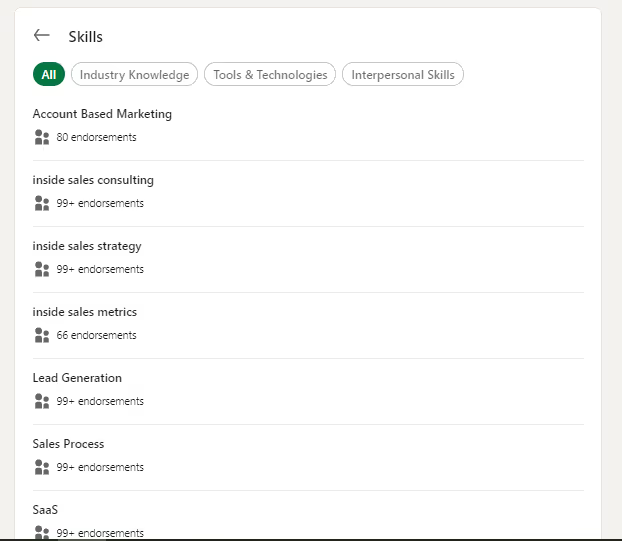
Source: LinkedIn.com
And remember, this is not the time or the place for being shy, so feel free to list as many skills as you have.
Don’t get carried away, though - list only those skills you really do possess, as lying will get you nowhere.
Moreover, you could get your skills endorsed, meaning that other LinkedIn users will certify that you really have the skills you claim.
There are a couple of possible routes that lead to endorsement:
- Your colleagues, partners, clients or employers will sanction your skillset once they’ve had a chance to experience it firsthand;
- The “you scratch my back, I scratch yours” philosophy, which means that people will be more likely to endorse some of your skills if you’ve previously endorsed some of theirs.
LinkedIn profile checklist #7: Don’t forget to add interests
Adding interests is also a relevant part of LinkedIn profile optimization as you’ll put on display things that motivate, inspire or simply spark your professional interest.
That’s an excellent way to connect with like-minded people and leave a good impression on potential clients, employers, partners, etc.
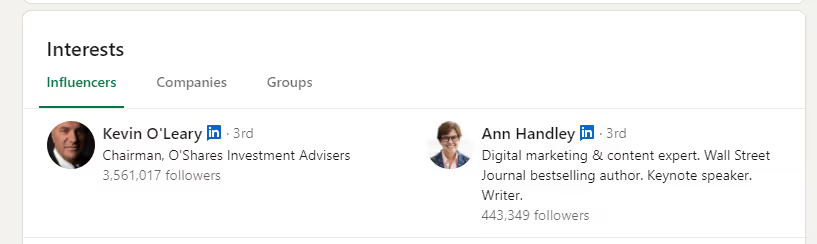
Source: LinkedIn.com
The Interests section is comprised of:
- Influencers;
- Companies;
- Groups.
To add a LinkedIn page or profile to this category, all you need to do is click the Follow button when it comes to influencers and companies or join a certain group for it to appear in your interests section.
One of the reasons why this section is so important is that LinkedIn will display posts relevant to your Interests in the News Feed. Engaging with those posts will, in turn, help you increase your profile’s overall visibility and connect with more users.
And when it comes to joining LinkedIn Groups, the benefits are manifold:
- They are a gold mine of potential prospects or partners;
- You can message fellow group members despite not being connected to them, which is a huge advantage regarding LinkedIn outreach in general.
With a LinkedIn growth hacking tool such as Sales Robot at your side, you can easily reach out to all group members in just a few clicks.
All you need to do is add them to any campaign, and Sales Robot will take care of the rest.
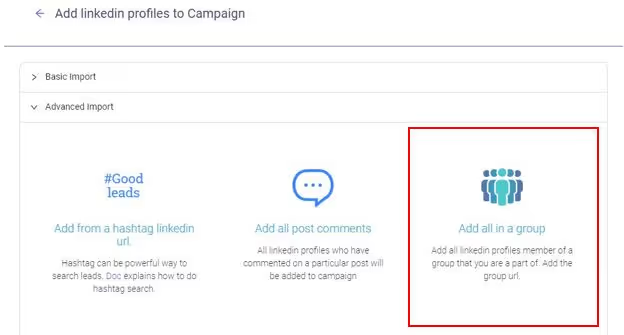
Sales Robot UI - Adding group members functionality
Start your free 14-day trial with Sales Robot and start growing your LinkedIn network today.
LinkedIn profile checklist #8: Post engaging content
Companies that post weekly on LinkedIn see a 2x higher engagement rate than those that post less often or don’t post anything.
One of the surest ways of reaching broad audiences and building a name for yourself or your brand is by posting relevant content other users will find valuable and striking enough to engage with it.
LinkedIn supports sharing various types of posts, including articles, images and videos. It’s up to you to decide which content type - or types - suit you and your business the most and start posting away.
Some LinkedIn posting best practices include:
- Posting industry-relevant, thought-provoking or educational content that provides value for other users;
- Adding images or other multimedia can help increase post engagement and sharing - LinkedIn posts with images get 2x higher engagement while video posts get 5x more engagement on LinkedIn;
- Adding your content’s best of the best in the Featured section so that it will always stay on the top of your profile.
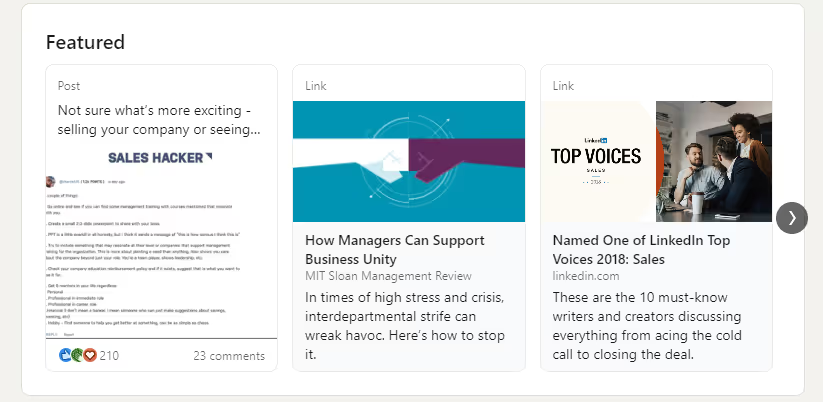
Source: LinkedIn.com
LinkedIn profile checklist - The bottom line
Figures don’t lie - it’s a fact that companies with a complete, active LinkedIn Page see 5x more page views, and the same goes for other types of LinkedIn users.
Having an optimized profile will make you:
- More visible in LinkedIn searches;
- More attractive to potential prospects, employers and business partners alike.
As a result, you’ll get more connections, followers and sales, and that’s something we’re all aiming for.
However, that’s precisely the problem here.
By now, everyone knows how vital LinkedIn profile optimization is.
And with LinkedIn having 830 million members worldwide, it’s never been more challenging to cut through all that noise and reach the people you need to achieve your business goals.
That’s why having a sidekick can significantly leverage your LinkedIn outreach.
Using a platform like Sales Robot that’s designed for highly-personalized LinkedIn outreach can easily bypass LinkedIn’s limits, and ensures that you stay on the safe side of LinkedIn at all times, will help you stand out from the crowd in no time.
With Sales Robot, you’ll be able to:
- Reach a vast number of prospects daily;
- Easily contact fellow group members or users who’ve commented on a certain post;
- Automatically send InMail to Premium users;
- Set up elaborate campaigns that start with warming up prospects’ profiles and end with connecting with them;

Sales Robot UI - Smart sequence campaign
- And do much more once you get the hang of all of its functionalities.
So, if you want to start seeing results much faster, sign up for a free 14-day trial and let Sales Robot do all the heavy lifting for you.
Heading 1
Heading 2
Heading 3
Heading 4
Heading 5
Heading 6
Lorem ipsum dolor sit amet, consectetur adipiscing elit, sed do eiusmod tempor incididunt ut labore et dolore magna aliqua. Ut enim ad minim veniam, quis nostrud exercitation ullamco laboris nisi ut aliquip ex ea commodo consequat. Duis aute irure dolor in reprehenderit in voluptate velit esse cillum dolore eu fugiat nulla pariatur.
Block quote
Ordered list
- Item 1
- Item 2
- Item 3
Unordered list
- Item A
- Item B
- Item C
Bold text
Emphasis
Superscript
Subscript


Wow your leads by cloning yourself and sending personalized videos and voice notes to each lead on LinkedIn.

If you don't reply to leads within 5 mins, your chances of converting them fall by 50%. Our AI replies on your behalf instantly! (and yes, you can train it)

Don't shoot in the dark. Get detailed analytics on what's working

SalesRobot allows you to invite other team members, so that they can add their LinkedIn Account, run outreach campaigns and get amazing results just like you.
Trusted by 4100+ innovative B2B sales teams and lead gen agencies

.avif)

.avif)




.avif)

























