LinkedIn is a social media platform for professionals in any industry. Shocker, I know.
But what most people don’t realize is that the “5-second attention span” curse is a very real thing over here too.
.gif)
That means every element of your LinkedIn profile must be strategically optimized for both desktop and mobile viewing to achieve your professional goals.
Whether you're job hunting, prospecting clients, or building your professional network, your LinkedIn banner is often the first visual element that determines whether someone will engage with your profile.
One thing most users overlook is their LinkedIn profile banner.
Was this info a curveball for you? Are you scrambling to change the random picture you’ve chosen as your profile banner?
Don’t worry, I’ve got your back. Because today I’ll be talking about:
- Why you need a LinkedIn profile banner, and how you can change it.
So come along, we are sprucing up your LinkedIn profile in a major way.
What is a LinkedIn Profile Banner? (And Why You Need It)
A LinkedIn profile banner is the background photo behind your profile picture in your LinkedIn profile.
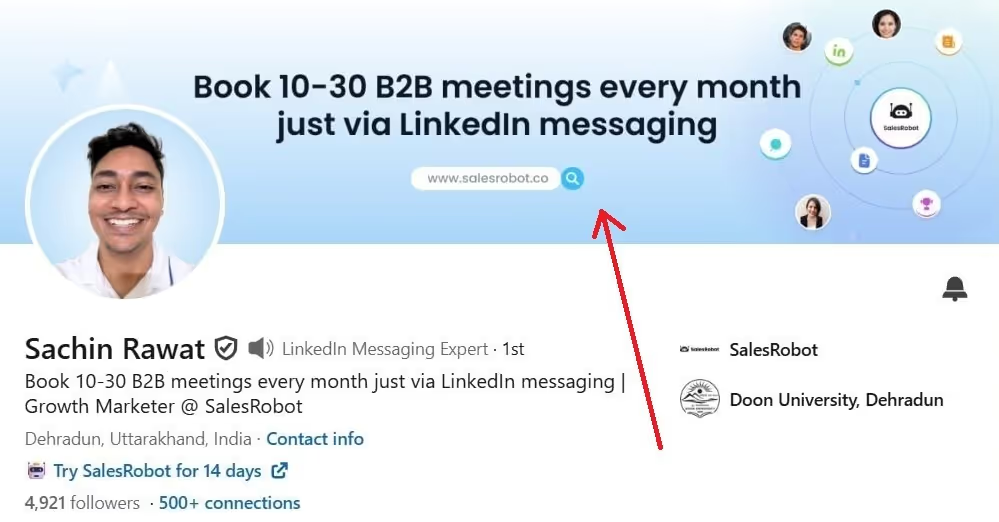
It’s one of the first things people notice when they open your LinkedIn profile, and you bet a LinkedIn profile banner can leave a good impression of you.
Trust me, I wish I could put up my favorite movie poster on there and call it a day.
Deciding on a banner for your LinkedIn profile is an unique opportunity to show off your social proof and personal branding.
If it looks professional, your prospects are more likely to trust you as someone who knows what they’re doing (talk about not judging a book by its cover, am I right?).
But, there’s a slight problem.
When you open a new LinkedIn profile, you’re stuck with the default banner.

While it’s not really ugly, it’s certainly boring to look at, isn’t it? Don’t even get me started at how it’s a bad first impression for recruiters or business leads.
You have their attention for 5-7 seconds, if I’m being generous, and you have to make it count.
But before we get ahead of ourselves, how do you even get rid of LinkedIn’s default banner?
How to Change Your LinkedIn Profile Banner
Here’s a quick guide on how to change your LinkedIn profile banner:
- Click on the “Me” tab on the top-right of your LinkedIn homepage.
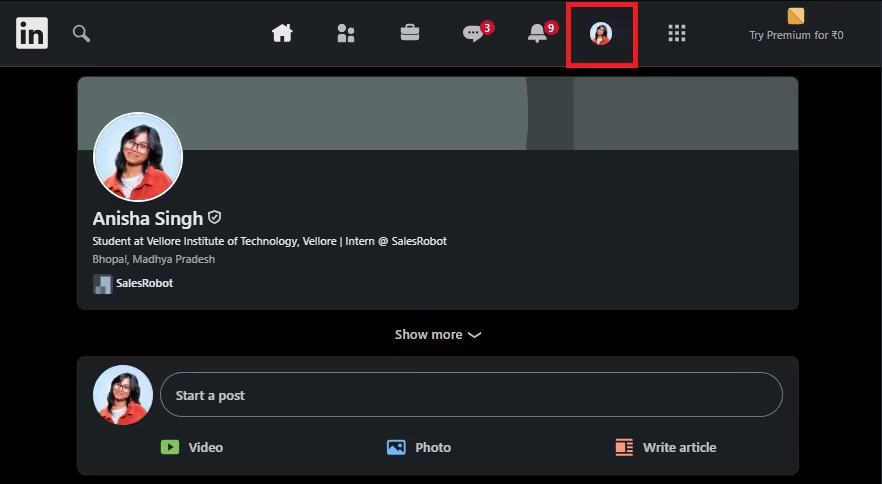
- Click on “View Profile”.
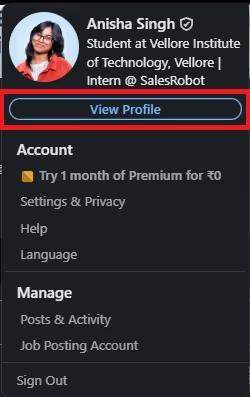
- Select the “Camera” icon on the top right of your LinkedIn profile’s introduction.
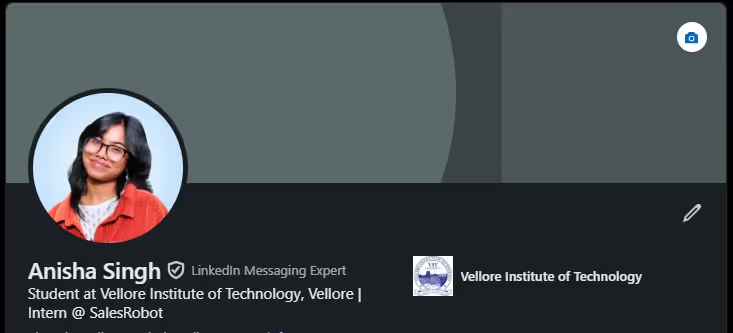
- Click on “Edit profile background”.

- Select a picture from your device.
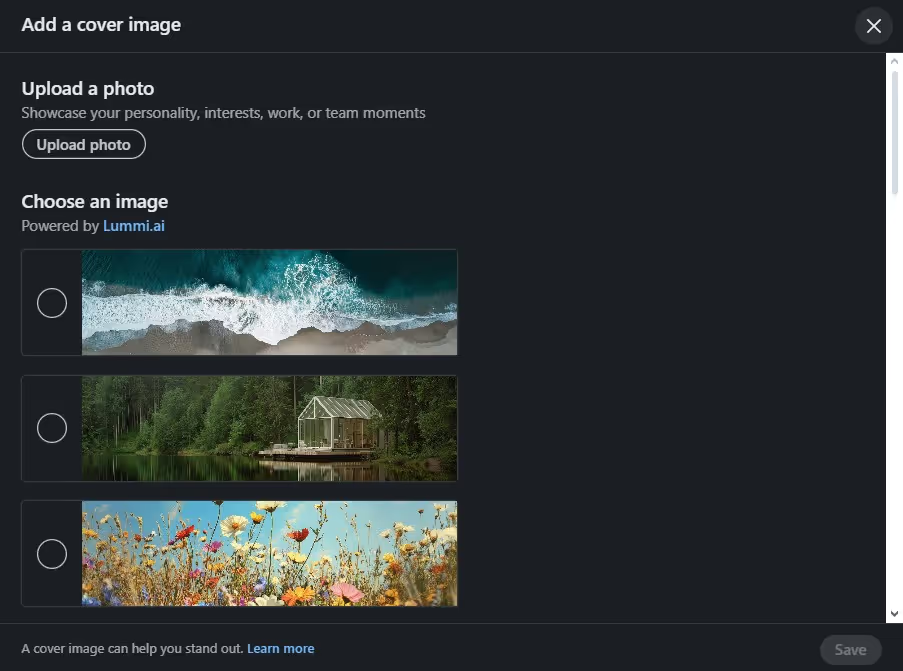
- Crop, resize, and edit the photo the way you want.
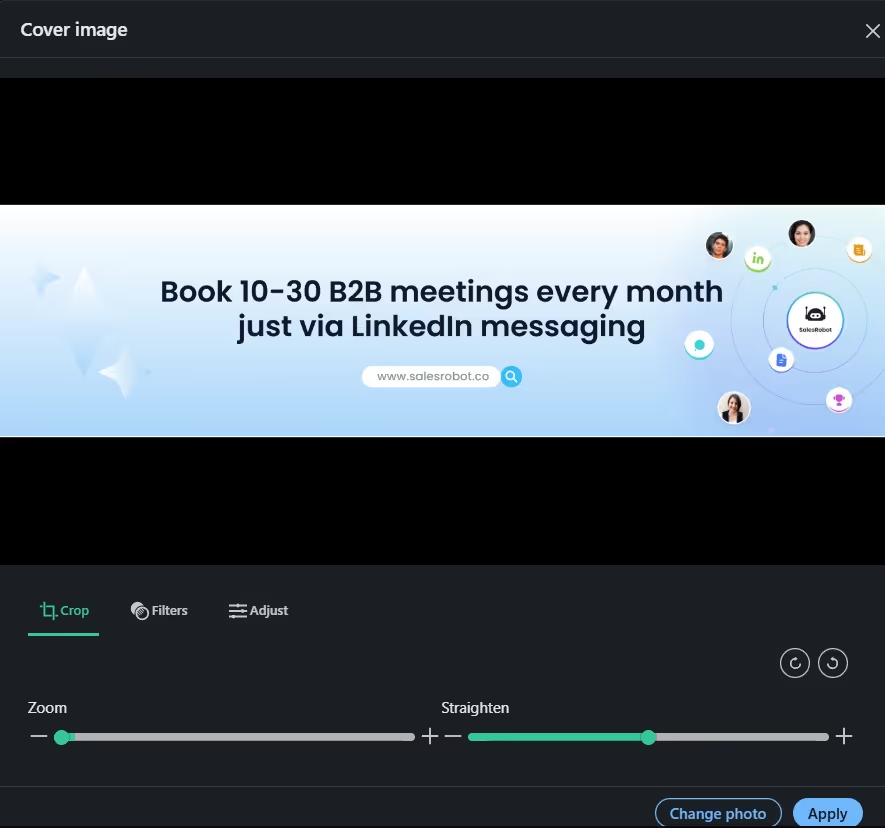
- Select “Apply”.
Now you’re all good to go with your new LinkedIn profile banner set.
Did you notice something off with your current banner? Need to resize your image again? Is the new look not doing it for you?
Don’t worry, there’s an easy way to edit your profile banner:
- Click on the “Pencil” icon on the top-right of your LinkedIn profile.

- Now you can do one of two things:
a. Edit the photo by cropping it, adding filters, and so on.
b. “Change photo” to pick a different image.
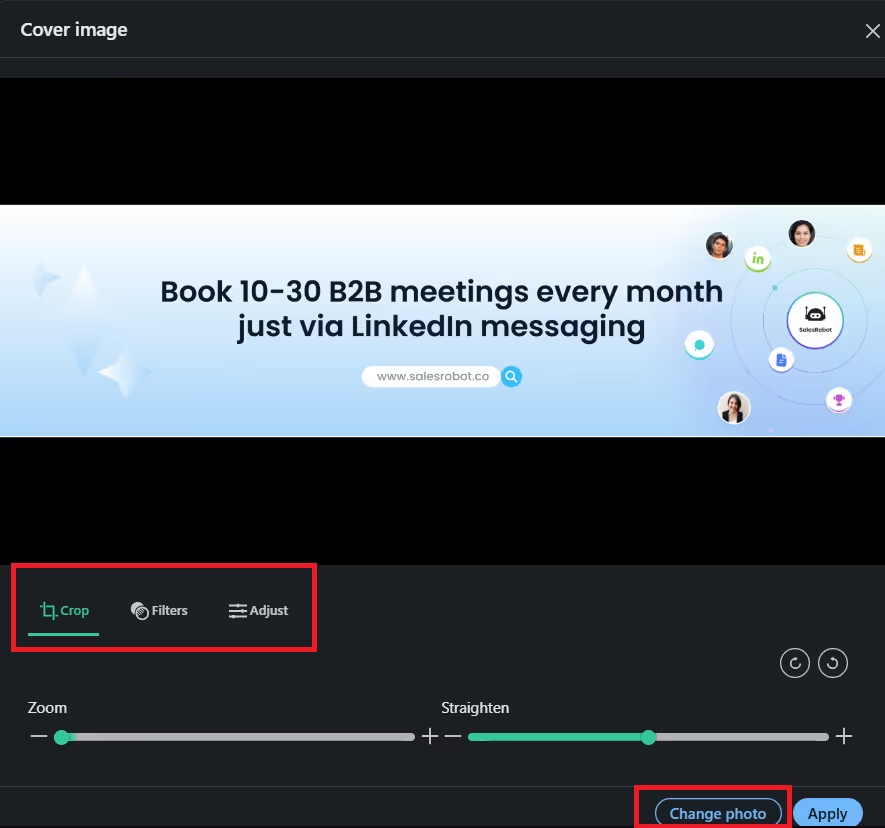
- Hit “Apply” when you’re done.
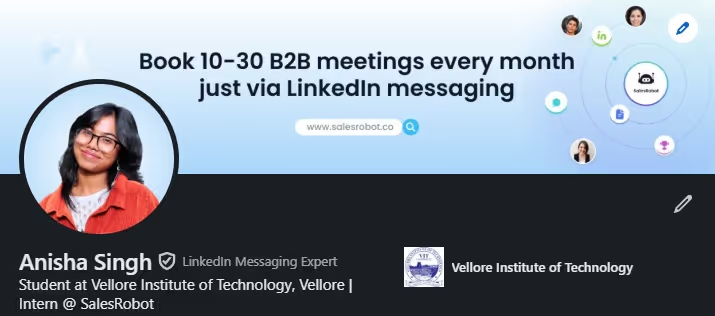
Everything About the Ideal LinkedIn Banner Sizes
You’re all set to add your carefully thought out LinkedIn banners.
Well, almost. There are a few technical stuff you should know about before we can get to the fun part of choosing your very own profile banner.
Believe it or not, your LinkedIn profile banner’s size and dimensions actually matters. Take a look for yourself:
LinkedIn Banner Sizes and Dimensions
Here’s the thing, as much as a turn-off it is not using a banner, the wrong LinkedIn banner dimensions is just as bad.
Don’t believe me? Think again.
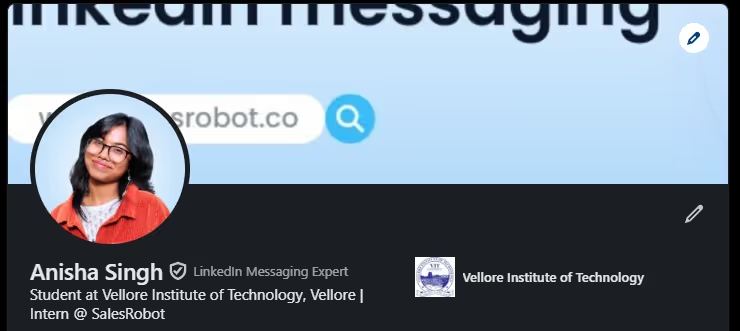
The wrong dimensions for your LinkedIn profile banner can look horrible.
Take the above image for example. The blurry photo is definitely not on the list of nailing the first impression.
Let that happen, and all you can do is say goodbye to all the connections you could’ve gotten if you didn’t mess this up.
Add in the fact that it has to align for both desktop and mobile users, you would be better off following just a few rules.
LinkedIn Banner Dimensions Breakdown
For Personal Profiles:
- Desktop: 1584 x 396 pixels (this is your golden standard!)
- Mobile: Displays at 1080 x 360 pixels
- File size: Keep it under 8MB (but aim for 2MB or less for faster loading)
For Company Pages:
- Desktop: 1128 x 191 pixels
- Mobile: Scales automatically (thank goodness!)
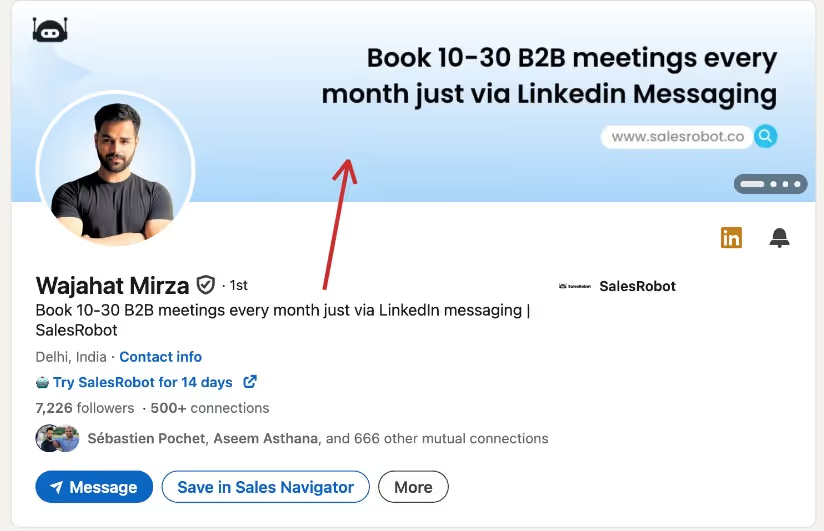
Remember, every good LinkedIn profile banner serves a purpose. Consider your company’s brand messaging and target audience when choosing your banner.
Speaking of which…
Where to Find LinkedIn Banners
So, you need a LinkedIn profile banner that conveys your brand solutions, grabs the viewer’s attention, and something to replace that default LinkedIn banner.
Stock images are convenient, sure. But if you’re tasked with representing your brand with a single LinkedIn banner photo, you can definitely do better.

After all, is a random quote from the internet the best way to sum up what your company’s best at?
Take it up a notch by adding elements like CTAs (Call-to-Action), logos, and high points for you and your brand to really sell the idea.
Tall order? It kind of is if you don’t know where to look for one. Or better yet, make one from scratch.
Don’t worry, I’ve got your back:
🎨 Create a LinkedIn profile banner:
If you’re someone with considerable experience with editing and creating images, the obvious answer will always be Adobe Photoshop.

However, Photoshop is complicated (even for me), so absolute beginners can use photo editing applications like Canva.
The best part about Canva is its drag-and-drop features and that you can work off of custom-sized templates from the ground up.
Using Canva to make your profile banner gives you access to a laundry list of pre-made templates to edit based on how you want to present your brand elements.
.avif)
🎨 Find a LinkedIn profile banner:
If you’re looking for pre-made or stock images for your LinkedIn banner, you can go to Shutterstock, Freepik, or iStock to search for them.
All you have to do is type out a general description of what you’re looking for.
.avif)
But it’s like I said before.
Going for stock photos sure is easy, but it’s probably doing no favors for your company’s image.
It’s a lot like mayonnaise. Does the job, but actually pretty bland and boring when you look at it closely.
That leaves you with creating a LinkedIn banner from scratch. And I get it, it’s hard to get the ball rolling at first.
Should You Use Text in Your LinkedIn Banner?
Absolutely!
But don’t go overboard.
A short tagline, job title, or even your email can work wonders.

Create Your Own LinkedIn Profile Banner (7 Templates You CANNOT Go Wrong With)
Before you run to the nearest designer you trust, let me drop some knowledge that’s going to help you out in the long run.
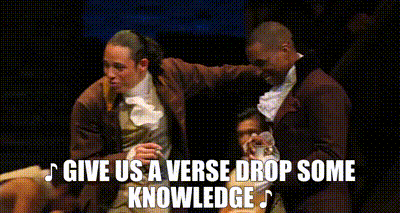
Creating the guacamole of LinkedIn banners that accurately reflects your brand and earns your prospect’s trust isn’t as hard as you might think.
Don’t believe me? How about I give you 7 LinkedIn profile banner templates you can work with to show you what I’m talking about?:
1. Your Business Solutions in Action
One of the best ways to earn trust, and show that you know what you’re doing, is using a photo that is about you doing what you do best.
It’s professional, highlights your work ethic, and assures the profile viewers that they’re in good hands.
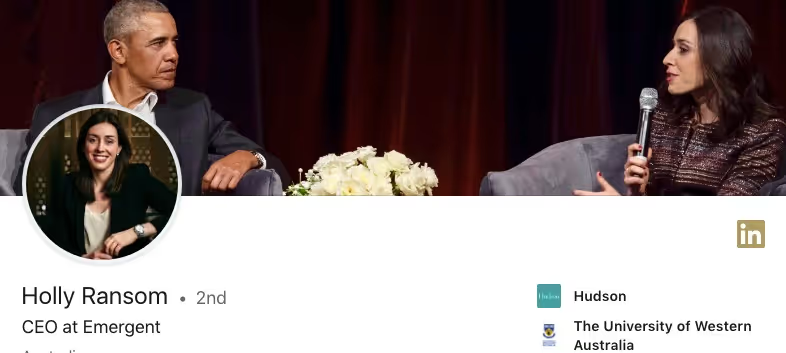
2. Company Branding and Mission
It’s all about personal branding to set yourself apart in the market. And what’s better than putting your company logo front and center?
A customized company logo showing up behind your LinkedIn profile picture is a nice touch to your branding.
And it’s your company. Spruce it up a little! Put a little artistic flair into your company logo however you want.
By the way, the same goes for the company motto you’ve picked for yourself.
If you tell your prospects what your company stands for, it’s a pretty good reason for them to convert for you.
Think the one below is giving you some inspiration? 😉

3. Your Team
We talk about humanizing your brand a lot.
The best way to show that you mean business (and that your company isn’t run by robots 🤖), you can add your team on the banner.
It’s also a nice boost for employee morale when they see their hard work getting more recognition on LinkedIn 😇.
.avif)
4. Achievements in the Field and Social Proof
Social proof is a real game changer.
No seriously, think about the last time you made a purchase online and you thought to ask someone you know about their opinion.
That’s the exact same with your company as well. Satisfied clients are the best incentive for a future customer to invest their time and money into you.

That includes times when you’ve been caught achieving some of the biggest moments in your company history.
Hosted a successful seminar? Met some of the thought leaders in your industry? Then don’t be afraid to show it off in your LinkedIn profile banner!
5. Your Product or Service
If you’re not the first person to be excited for an upcoming launch of your brand new product or service, then why should your prospects be?
.avif)
Not to mention, it’s a pretty good opportunity for some free advertisement too. Clients want to keep working with a company that keeps trying to innovate after all.
6. Abstract Icons
This is for the ones who want to turn the artistic dial up to 11.
.gif)
While I have made my stance against stock images quite clear, adding art and other doodles related to your industry can actually make your profile look a lot appealing.
.avif)
7. Finally, Something Quirky
Speaking of making your profile look appealing, there’s no harm in showing off your personality in your professional LinkedIn profile.
Trust me, giving your prospects a good laugh goes a really long way. Not only does it do its job of humanizing your company, it keeps your profile memorable.
It’s also a great strategy to stand out from the crowd.
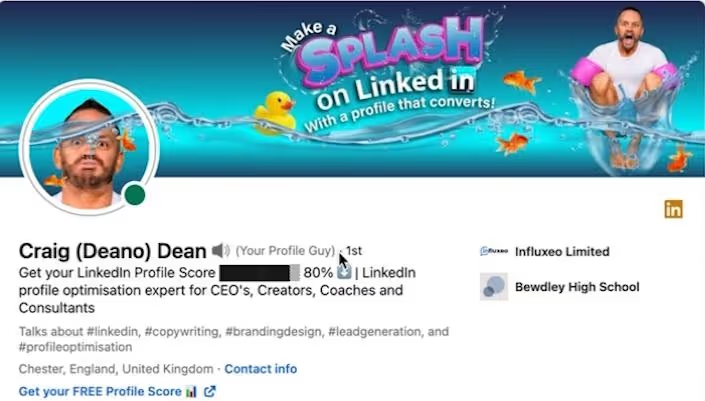
BONUS: 9 LinkedIn Profile Banner Tips To Knock It Out of the Park
That was a round-up of what I think are the best templates for your LinkedIn profile banner you can start with. And ones you absolutely CANNOT go wrong with (even if you tried!).
But there’s still a few more things you need to remember before you create your very own LinkedIn profile banner.
See this less like guidelines, and more like a list of tips to point you in the right direction.
So, to break the anticipation around what I’m talking about, here are 10+ tips you can rely on when you’ve sat down to create your very own LinkedIn profile banner:
✅ Keep what you do best front and center:
Your profile banner is all about grabbing the viewer’s attention and earning their trust in 5-8 seconds.
That’s why it’s your job to put as many visual cues to give them an idea as to what you can do for them right at the start.
The fewer words you use, the better your message resonates with your audience.
✅ Don’t forget the CTAs!:
Incentivizing your prospects to take the next step into being a loyal customer is a no-brainer.
So why not put that thought into making your LinkedIn profile banner?
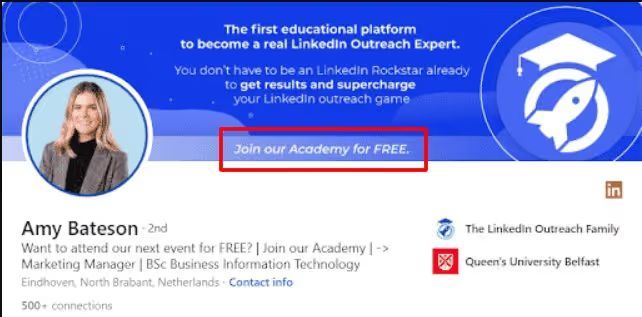
Want them to book a meeting with you? How about filling out a form? Or just click a link?
Whichever method you choose, it should definitely be a part of your banner image.
✅ Go Local:
Forgetting to cater to local businesses in your area is just leaving leads on the table.
A good way to ground your business is to include something about the physical location of your office.
Find a shot of your building from your outside, use a landmark in your city, or even add your business address, whichever works for you.
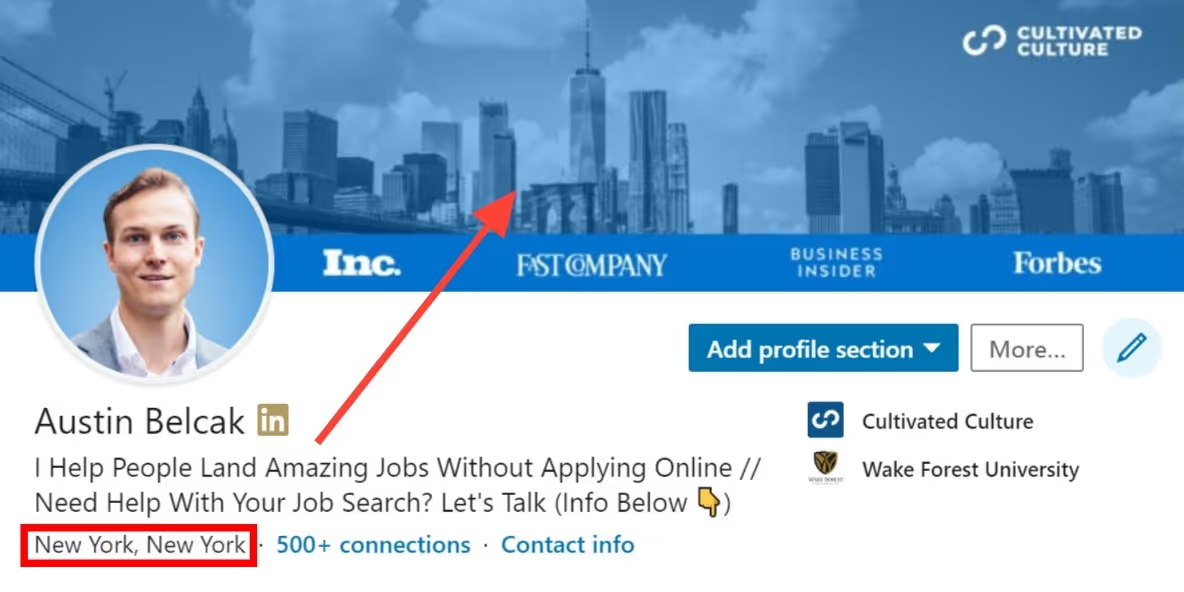
Local businesses know that they can reach out to you first before they start going worldwide.
✅ Make it a part of your branding:
I’ve talked a lot about personal branding. You can tell it’s pretty important to me.
That’s why when you’re planning on making your own LinkedIn profile banner, think about how you can incorporate brand elements into the picture.
.avif)
The easiest way to get that done is undoubtedly by using your brand colors in your banner.
✅ Keep it personal and simple:
Infodumping is probably a huge downer for anyone who just stumbled across your company profile. Right next to a soulless organization.
You need your banner to be easy to read. You really don’t want to dump a lot of information in every part of your LinkedIn banner.
Focus on what matters the most, and try to find the shortest way to convey that.
✅ Learn how to compress images:
Poorly optimized images can absolutely ruin your profile banner.
You have already seen how the wrong dimensions can make the image look blurry or way zoomed in.
Online tools like Compressnow are great at dealing with this. As for cropping images to get it within the pixel count, you can always use EzGIF 😉.
✅ Think about your target audience:
The LinkedIn banner goes up on your profile. Surely that means it’s all about what you want, right?
Not really. In fact, it’s particularly for the audience you’re trying to convert.
Do you have sufficient data to tell you what catches their attention and what doesn’t? Good! Because you’re already two steps ahead.
Instead of thinking about what you would like in your opinion, consider what your prospects might want to see.
✅ Try to make a conversation starter:
A little similar to adding CTAs, your banner can also function as a way to warm up your clients to your company.
If you want to start a conversation with someone new to the profile, try putting up something thought-provoking on your banner.
Or maybe make a claim that is meant to intrigue the viewer (a claim that you can back up i.e. 😉).
✅ Don’t be afraid to switch it up!:
Now that you’ve figured out the things you can tweak around in your banner, you can go out there and experiment however you want!
Also, no one likes looking at the same LinkedIn profile banner for months on end. With everything you have learned, you can create another banner in no time 😄.
Before You Choose Your LinkedIn Profile Banner…
Your LinkedIn profile needs to be geared towards giving your prospects a complete idea of what they’re getting into when they become long-term customers.
Think about how many professional contacts you come across on LinkedIn on a regular basis.
If you want to get more people talking about your company, you need to leave a good impression. That’s why creating a well-optimized LinkedIn profile is absolutely necessary.
Lucky for you, you have learned everything there is to know about creating the best LinkedIn profile banner.
But hey, that’s just half the work. A great banner is pretty useless if there’s no one to view your profile and see it.
By the way, here’s a cool life hack just for you. The best way to do that is to view other people’s profiles and follow them.
Because it makes them curious. They want to check out a new follower or someone on your “People Who Viewed Your Profile” list.
And what’s among the first things they see when they open your profile?
You guessed it, your LinkedIn profile banner.
So why not create your first campaign with SalesRobot?
We let you configure advanced steps into your follow-up sequences that will view and follow your prospect’s LinkedIn profile automatically.
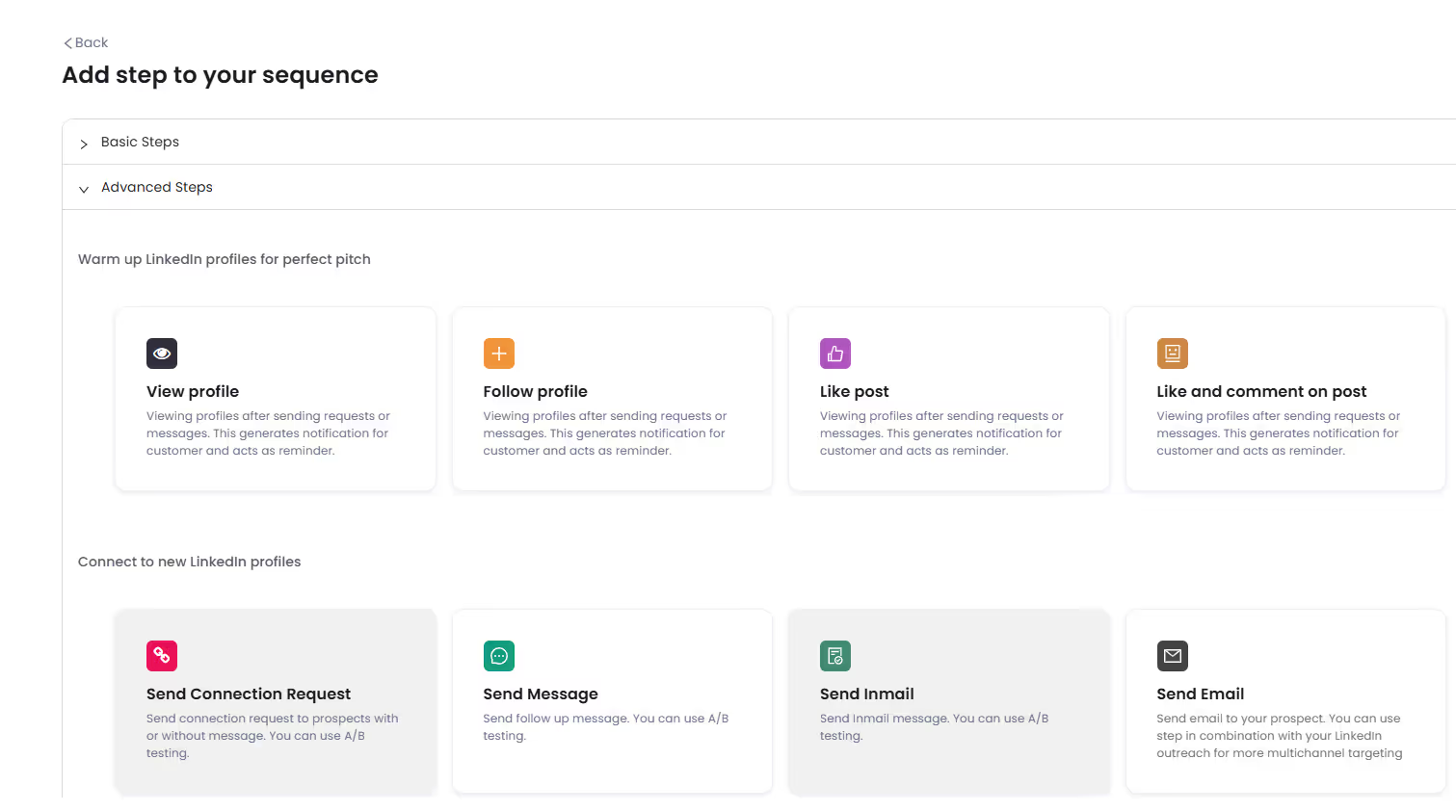
Think SalesRobot is doing something cool? Why not test drive our features with a 14-day free trial?
If you want more industry experts to notice you in the field, then let me show you how you can make it happen over a quick 10-min call with me 😇.
Until next time.
Good luck.
Heading 1
Heading 2
Heading 3
Heading 4
Heading 5
Heading 6
Lorem ipsum dolor sit amet, consectetur adipiscing elit, sed do eiusmod tempor incididunt ut labore et dolore magna aliqua. Ut enim ad minim veniam, quis nostrud exercitation ullamco laboris nisi ut aliquip ex ea commodo consequat. Duis aute irure dolor in reprehenderit in voluptate velit esse cillum dolore eu fugiat nulla pariatur.
Block quote
Ordered list
- Item 1
- Item 2
- Item 3
Unordered list
- Item A
- Item B
- Item C
Bold text
Emphasis
Superscript
Subscript


Wow your leads by cloning yourself and sending personalized videos and voice notes to each lead on LinkedIn.

If you don't reply to leads within 5 mins, your chances of converting them fall by 50%. Our AI replies on your behalf instantly! (and yes, you can train it)

Don't shoot in the dark. Get detailed analytics on what's working

SalesRobot allows you to invite other team members, so that they can add their LinkedIn Account, run outreach campaigns and get amazing results just like you.
Trusted by 4100+ innovative B2B sales teams and lead gen agencies

.avif)

.avif)




.avif)











