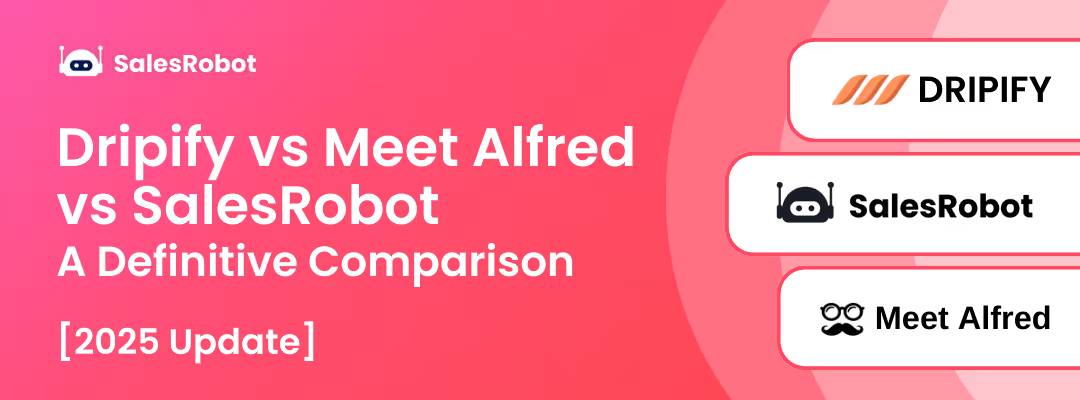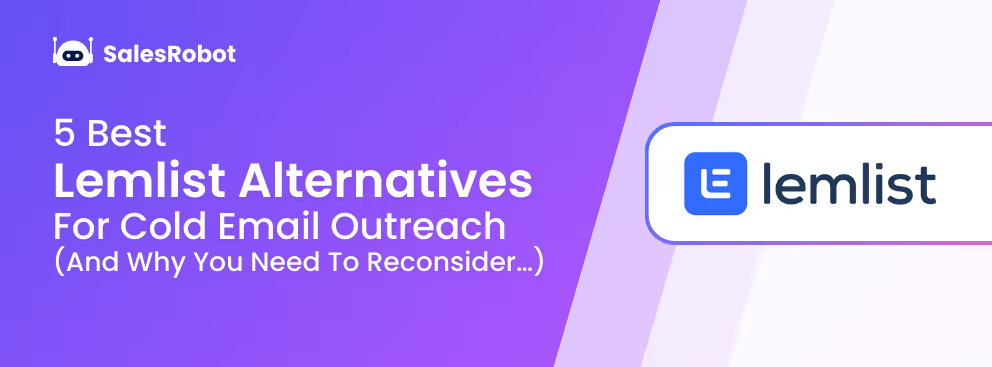This article is for you if…
- You’ve been seeing more and more B2B business owners build a brand and grow their business on LinkedIn (a sales trainer friend of mine does gets most of his new clients from LinkedIn now)
- You’re looking for ways to make your own content stand out and drive real results.
I hear you.
LinkedIn is winning right now for getting clients because it’s a great platform to build your brand.
It’s the only B2B platform.
- TikTok/Instagram are too consumer-focused.
- Facebook has been dead for a while (well, except Facebook groups, which still work)
And, LinkedIn is not too crowded (yet). So you need to get in before it does.
That’s why LinkedIn is leading the charge.
Professionals with real-world experience are sharing their insights, adding their own spin on topics—and it’s paying off.
They’re growing their follower counts, increasing profile views, and generating more leads.
Want in on the action?
In this article, I’ll share 35 LinkedIn post ideas you can use right now to start creating engaging, impactful content that showcases your personality.
Let’s get started!
Why Should You Post on LinkedIn?
5 months ago, we started posting on LinkedIn. Since then, we have generated 800 K+ impressions and booked 550+ meetings just via LinkedIn.

You could do more if you start posting.
Here are 3 reasons why everyone should be posting on LinkedIn:
1. Increase Brand Awareness
Posting consistently on LinkedIn boosts your brand’s visibility.
If your content has unique value and quickly creates engagements, the platform’s targeting ensures it reaches the right audience, leading to more followers and engagement.
2. Expand Your Network
With over 1 billion members, LinkedIn provides a huge opportunity to connect with industry peers, potential customers, employees, and partners.
You never know who might see your content, become your 1st-degree connection, and ultimately your customer.
3. Build Trust
Sharing valuable, authentic content regularly helps establish trust with your audience, making them more likely to do business with you or recommend your brand.
So, without wasting your time, let's get into the content ideas.
35 LinkedIn Post Ideas You Should Share
That way, you’ll have tons of inspiration to craft content that truly connects with your audience and gets results!
- Before and After
Show progress by comparing where you started and where you are now.
You can share specific milestones, challenges you overcame, and lessons learned.
This makes you relatable and inspires your audience.
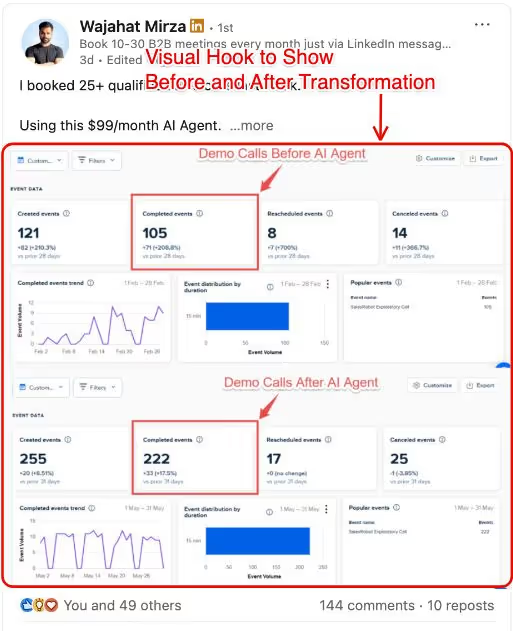
You can read the post here.
- Tell your origin story
Share the journey that led you to where you are today, and focus on the key moments.
You need to be authentic— it helps you create a deeper connection with your audience, showing them the human side of your success.
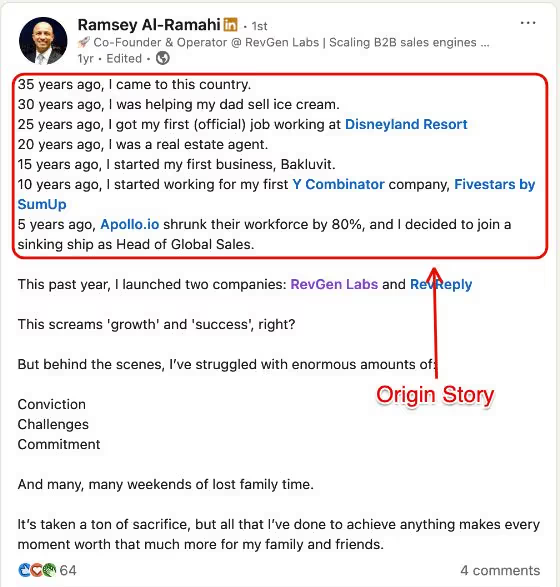
- Challenges to Overcome
I know it’s hard to be vulnerable on any social media platform. But people love hearing how you dealt with challenges.
Maybe you totally bombed a project but learned something awesome, or struggled but didn't give up.
Share how you survive those crazy moments.
That's what makes people actually connect with your story!
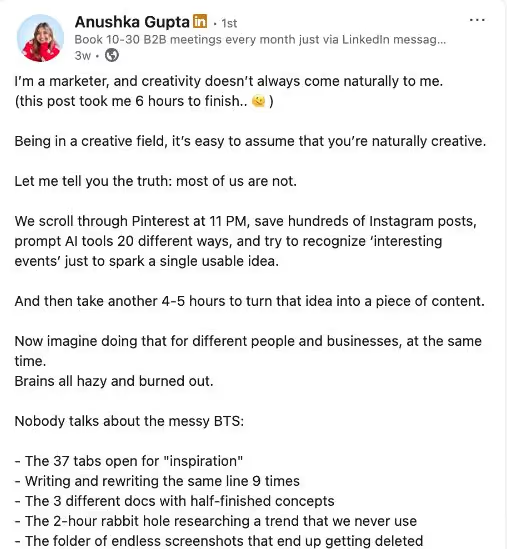
- Books for Transformation
Recommend books that have significantly impacted your growth.
You can make it actionable by explaining one key takeaway from each book and how readers can apply it to their own lives.
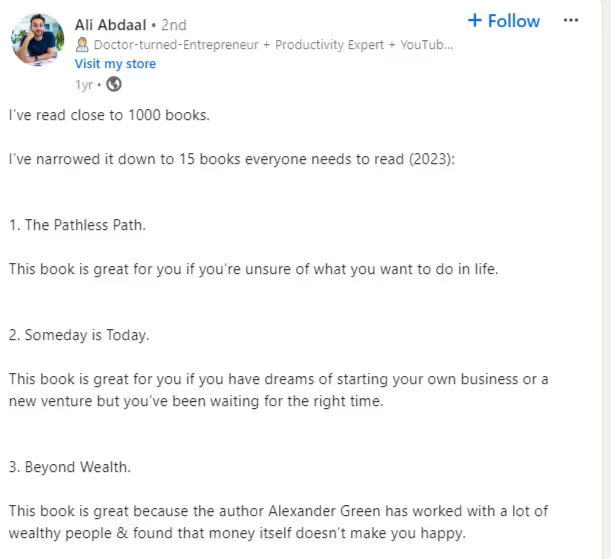
- Tools to Try
ChatGPT is good but that’s not the only tool you should talk about.
There are dozens of them. But don't just drop a list of apps - show people how you ACTUALLY use them to crush your day. Walk them through your workflow.
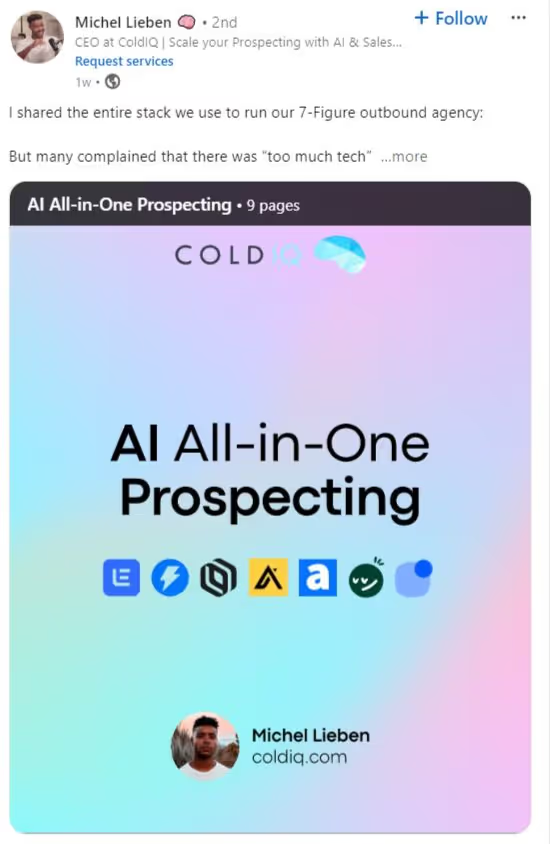
- Highlight of the week
It’s okay to brag a little - but make it meaningful!
Whether it's your personal achievement, a professional milestone, or an unexpected breakthrough, you must tell what its impact was and the lessons you learned.
This might feel like a show off but it isn't. It's about sharing your growth journey and inspiring others to celebrate their own wins!
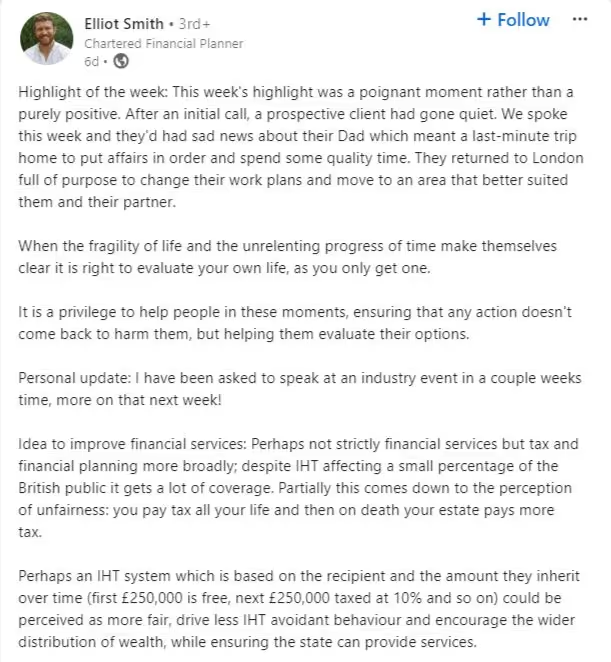
- Mental Mindset Transformation
Discuss a mindset shift that helped you grow or succeed.
You can share how changing your perspective opened up new opportunities or helped overcome setbacks.
Here’s a template to try:
- Personal or Professional growth
Reflect on your personal or Professional development over a set period.
You can highlight key areas where you’ve evolved, such as new skills acquired, habits formed, or challenges overcome.
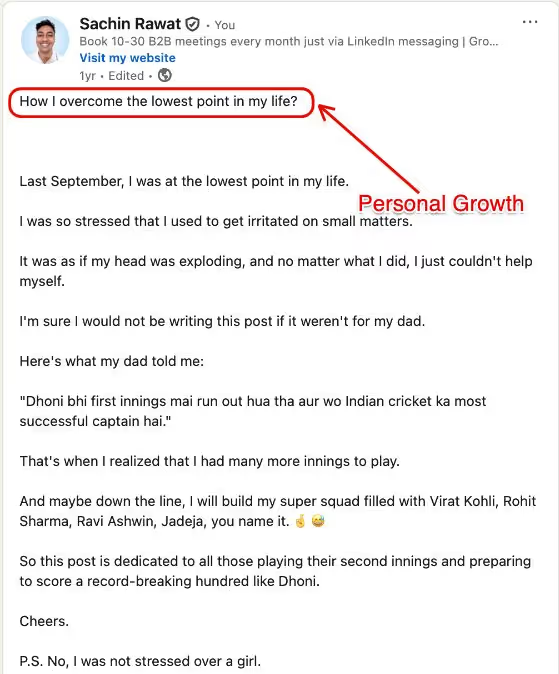
Here’s a template:
- One-Liners to Add
Share short, impactful statements that inspire or motivate.
Here’s how I do it:
First, create a list of my favorite quotes that resonate with my values and goals. Then, explain why each statement is meaningful to me.

- Podcast Interview
Share insights or lessons learned from a recent podcast appearance or listen.
And If you were the guest, discuss the experience and any surprising questions or feedback you received
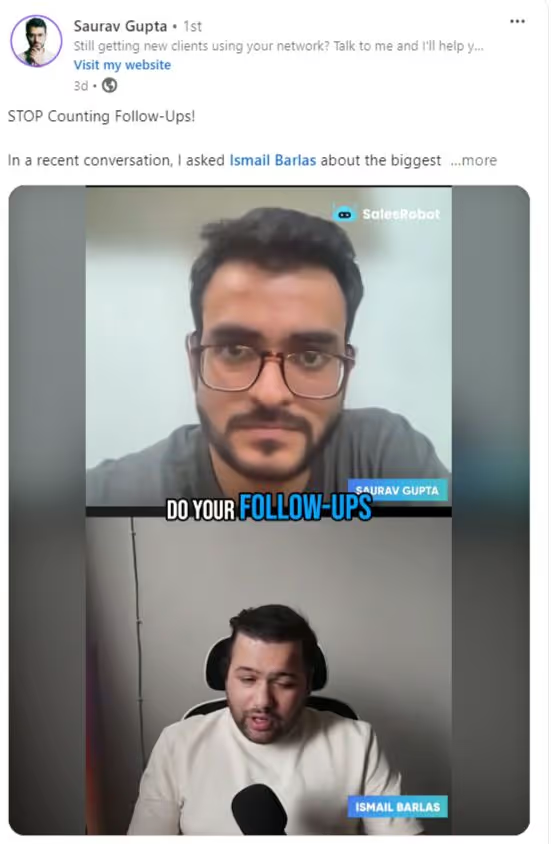
- Happiness & Positivity Quotes
Post an uplifting quote that resonates with your values.
You can add a personal anecdote that connects the quote to your experiences, make it even more relatable and impactful.
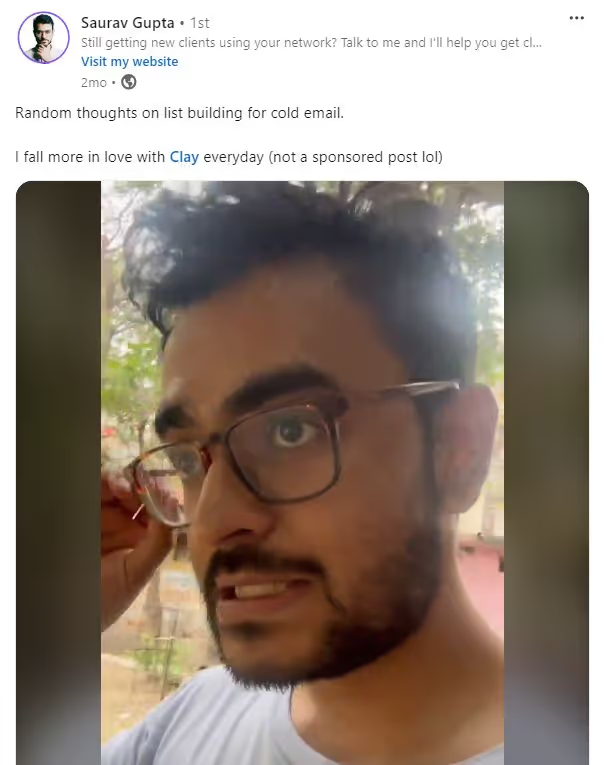
- Encouragement and Support Quotes
Offer words of encouragement that inspire you during tough times.
You can also invite your audience to share their own favorite quotes.
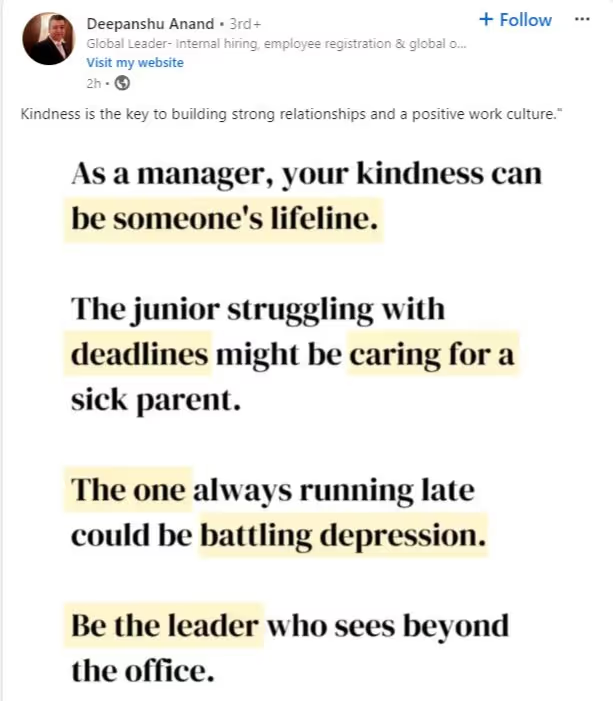
- Build in public
Share your progress and learnings as you develop a product or service in real-time.
My advice is that you be transparent about your decision-making process. This openness builds trust with your audience and invites them to engage, provide feedback, and learn alongside you.
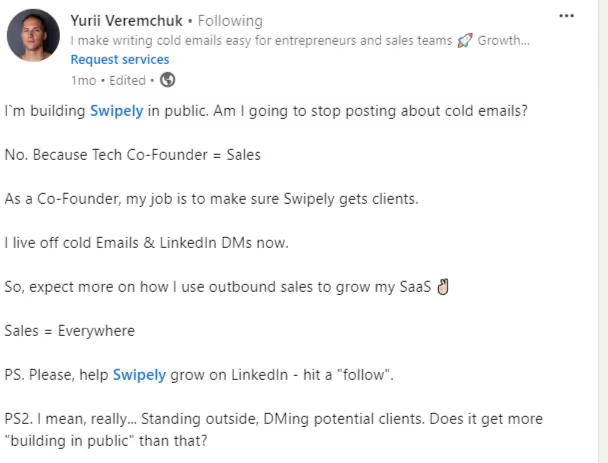
- Share jobs and other professional resources
Help your network by posting job opportunities or useful career resources.
Additionally, you can share a list of resources—such as workshops, courses, or networking events—that can help others.
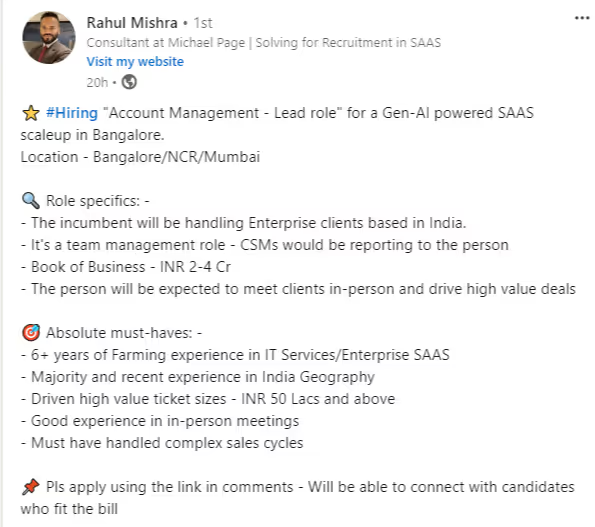
- Create a carousel of evidence-backed tips
Present useful, research-based tips in a visually engaging carousel format. This is an interactive approach that not only educates but also fosters a sense of community among your followers.
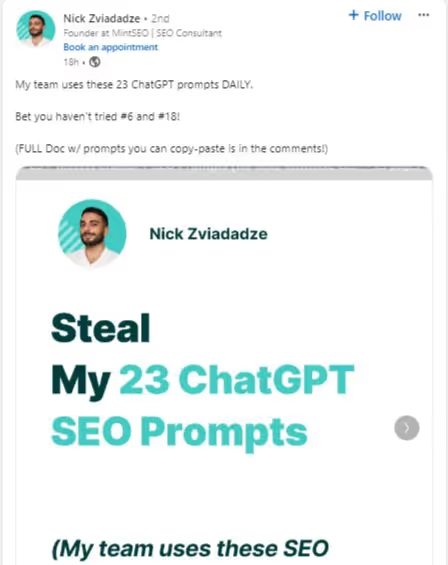
- Build anticipation for a launch
Tease an upcoming product, service, or event to generate buzz.
Share sneak peeks, behind-the-scenes content, or cryptic hints that spark curiosity.
Keep your audience guessing.
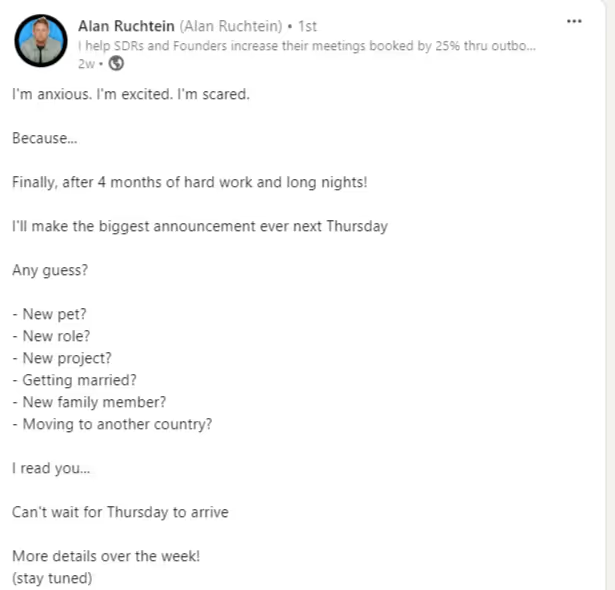
- Start a weekly series
Commit to posting on a specific topic every week to build consistency and engagement.
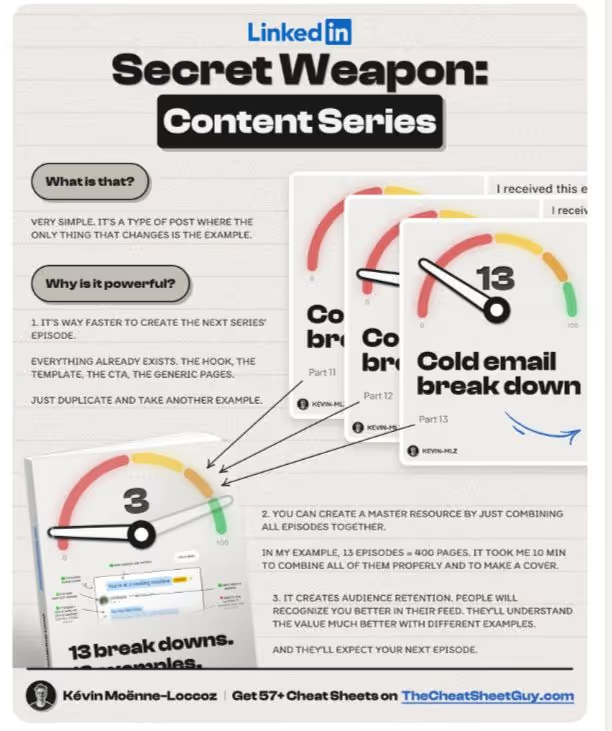
- Use video to explain a complex topic
Simplify a challenging subject with a video breakdown. Keep your videos concise and focused, breaking down the information into digestible segments.
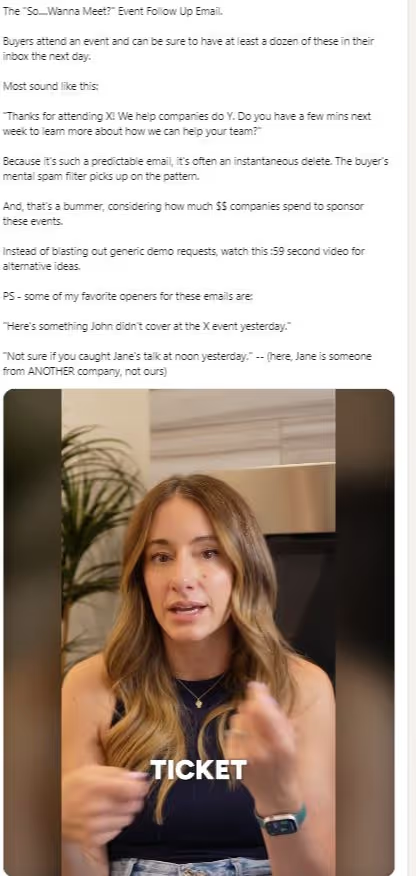
- Share advice on what NOT to do
Offer guidance by explaining common mistakes to avoid your industry or area of expertise.
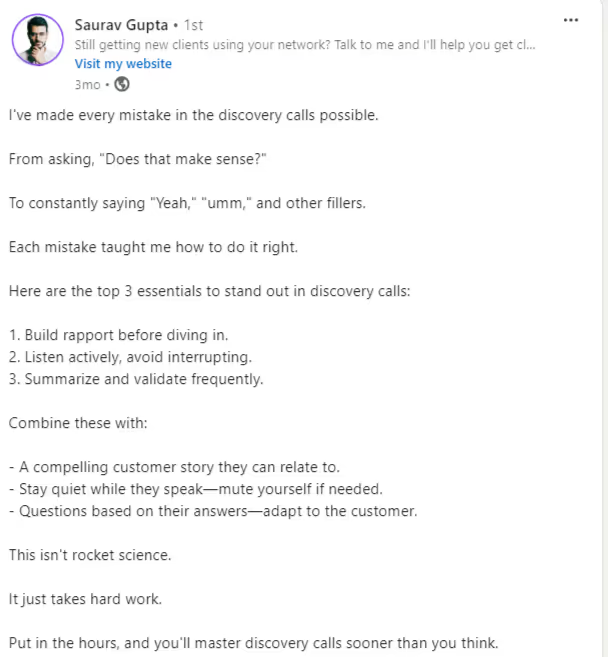
- Break down your workflow
Walk through your process or workflow step-by-step.
Use visuals or infographics to illustrate each stage, making it easy for your audience to follow along.
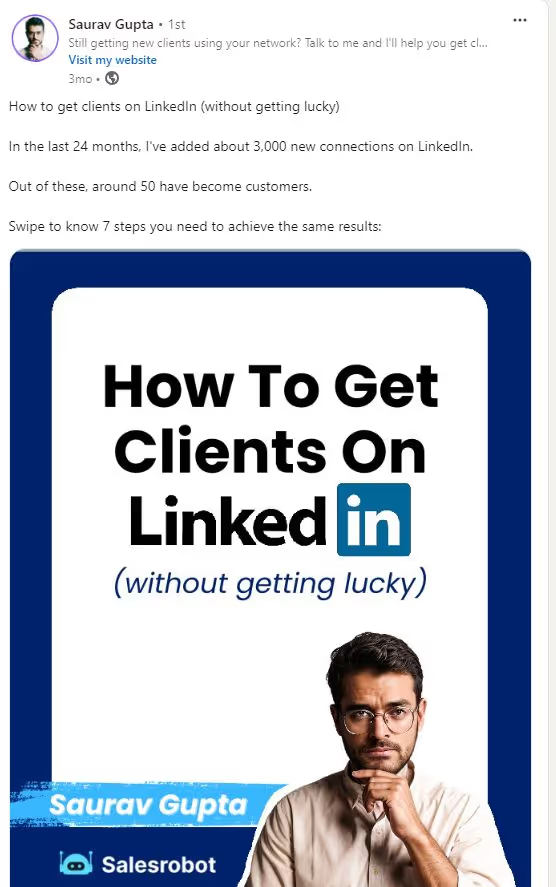
21. Run a poll (and use the responses as data)
Ask your audience a question in a poll to see what they think about something important.
Let them vote and share their choices. After everyone has voted, look at the answers and tell your audience what you found out. Share interesting results or surprises.
This helps your audience feel involved and shows that their opinions are important to you.
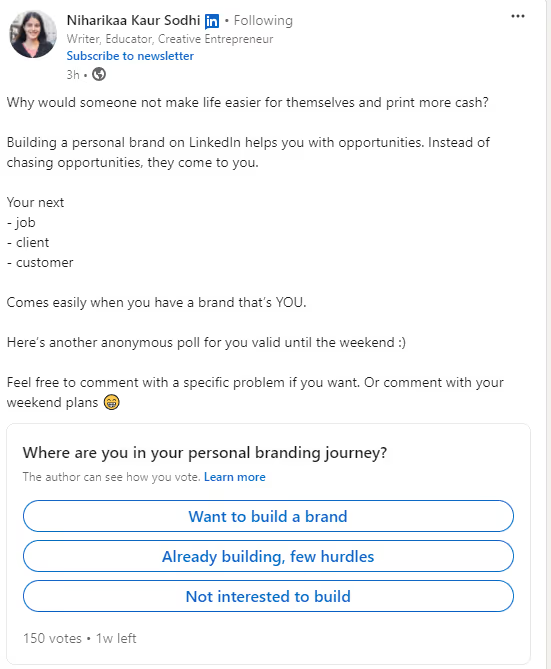
- Use a well-known meme format to tell an industry inside joke
Leverage humor with an industry-specific meme that your audience will relate to.
This approach entertains and fosters a sense of community among professionals who share similar experiences and challenges.
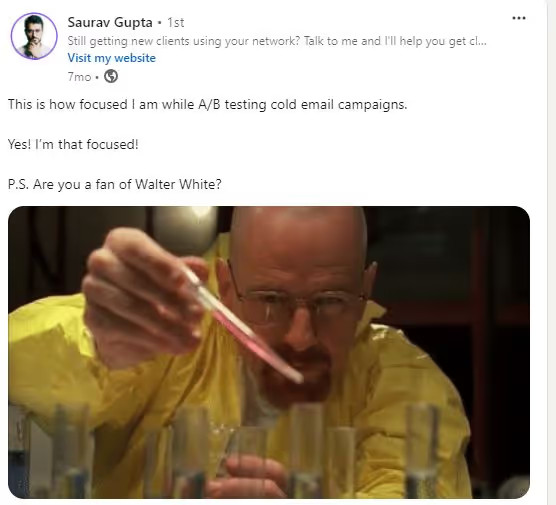
- Show off your expertise in a beginner's how-to
Provide a simple, beginner-friendly tutorial in your area of expertise.
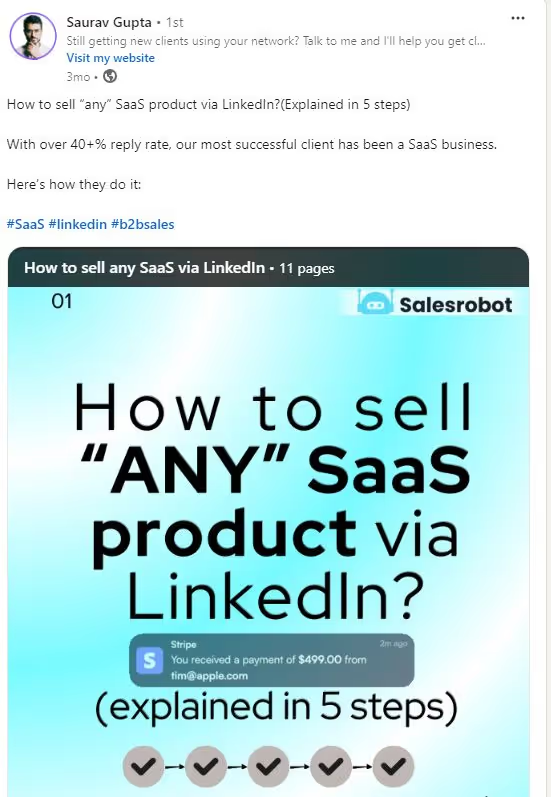
- Summarize your best case study
Highlight a successful project or case study with key takeaways.

- Turn research into mini reports
Share bite-sized insights from in-depth research in a digestible format. Present findings in a visually appealing way - infographics, carousels, or short videos.
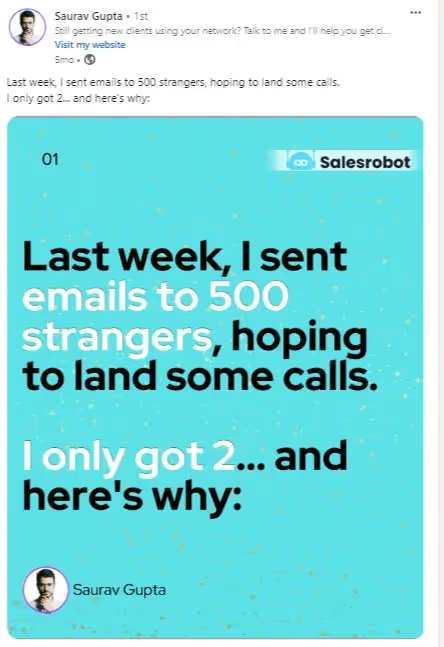
- Free Resources
Offer free tools, guides, or templates that add value to your network.
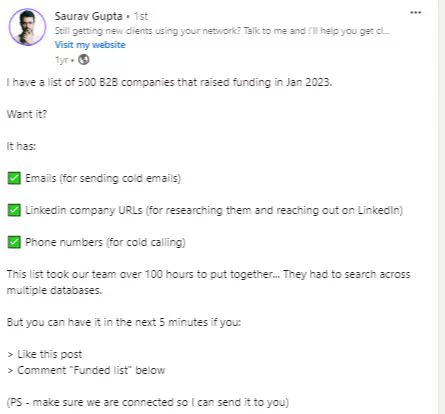
- Checklists
Provide a practical checklist that helps your audience stay organized or achieve a goal.
Consider including tips or best practices alongside each checklist item to add extra value.
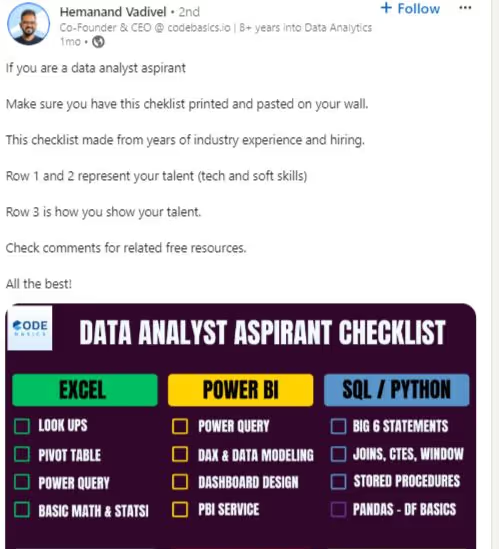
- Routine Building
Share tips on how to create effective routines that boost productivity or well-being.
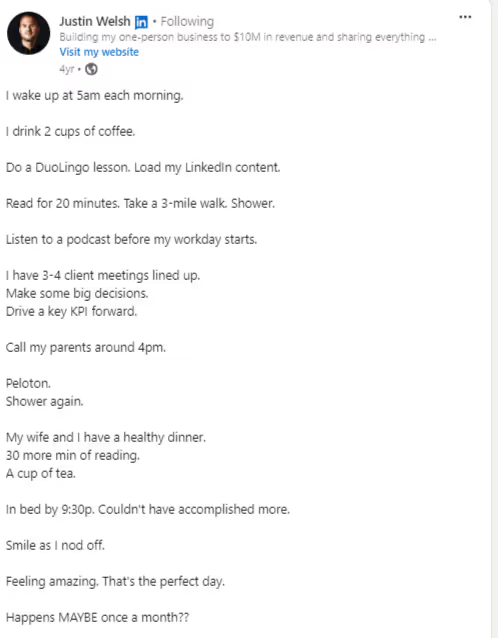
- Pictures with Clients
Showcase photos with clients to build credibility and humanize your brand.
Accompany each photo with a brief story or testimonial that illustrates the positive impact of your work together.

30. Zoom Class Pictures
Post snapshots from a Zoom class to show active engagement or expertise sharing.
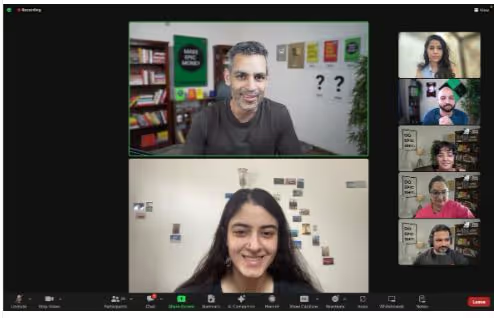
31. Building Your Services
Talk about how you’re developing or improving your services, showing transparency in the process.
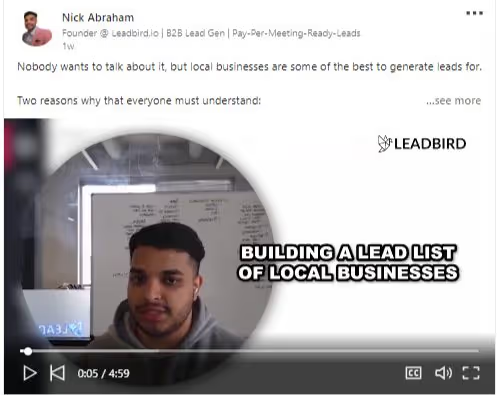
- Free lessons
Share images from client training sessions to highlight your work and results.

- Charts
Present data visually using charts to make your points clearer and more impactful.

- Graphics
Use visually appealing graphics to communicate ideas or summarize concepts.
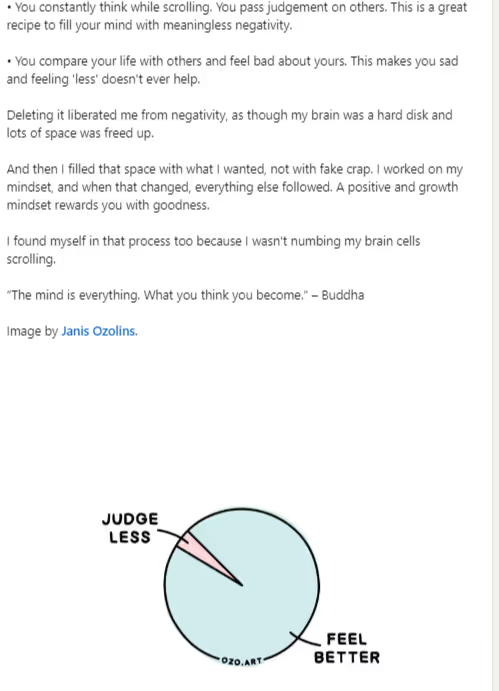
- Formulas
Share useful formulas or equations relevant to your industry or expertise.
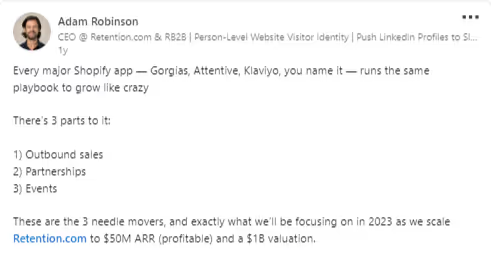
And that’s the end.
Those are the highest-performing LinkedIn post ideas.
Conclusion
LinkedIn can help you find new customers!
But just posting things won’t be enough.
You also need to reach out to people directly.
When your posts get popular, you can start real conversations with others.
Here’s what happens when your posts are popular:
- More people will look at your profile.
- You will get many likes and comments.
- You might get 10-20 new followers every day.
Some of these followers will ask you about your service.
But most people will just watch from far away.
These people want your service, but they don’t know you yet. They might be shy to message you first.
That’s why you should reach out to them and start chatting. This is how you can make money!
But don’t just send messages one by one. That can be hard and messy.
You lose track of conversations quickly.
Instead, use a LinkedIn and cold email automation tool like SalesRobot. It can save you 80% of your time and lets you send personalized messages effortlessly.
Also, I have created a sequence that you can use.
Sounds interesting enough? Want to try it?
Here’s a 14-day free trial just for you. Try it and see how it transforms your LinkedIn inbound and outbound game.
{{mobile-cta}}
Heading 1
Heading 2
Heading 3
Heading 4
Heading 5
Heading 6
Lorem ipsum dolor sit amet, consectetur adipiscing elit, sed do eiusmod tempor incididunt ut labore et dolore magna aliqua. Ut enim ad minim veniam, quis nostrud exercitation ullamco laboris nisi ut aliquip ex ea commodo consequat. Duis aute irure dolor in reprehenderit in voluptate velit esse cillum dolore eu fugiat nulla pariatur.
Block quote
Ordered list
- Item 1
- Item 2
- Item 3
Unordered list
- Item A
- Item B
- Item C
Bold text
Emphasis
Superscript
Subscript


Wow your leads by cloning yourself and sending personalized videos and voice notes to each lead on LinkedIn.

If you don't reply to leads within 5 mins, your chances of converting them fall by 50%. Our AI replies on your behalf instantly! (and yes, you can train it)

Don't shoot in the dark. Get detailed analytics on what's working

SalesRobot allows you to invite other team members, so that they can add their LinkedIn Account, run outreach campaigns and get amazing results just like you.
Trusted by 4100+ innovative B2B sales teams and lead gen agencies

.avif)

.avif)




.avif)