With over 800 million users worldwide, LinkedIn is the #1 social network for B2B marketing and outreach.
And if you take into consideration that 4 out of 5 LinkedIn users are prominent decision-makers, as well as the fact that as many as 80% of high-quality B2B leads come from LinkedIn, it’s clear why you shouldn’t dream of missing out on all the fun.
However, LinkedIn outreach is not an easy game to play, and we bet you’re wondering where to begin with.
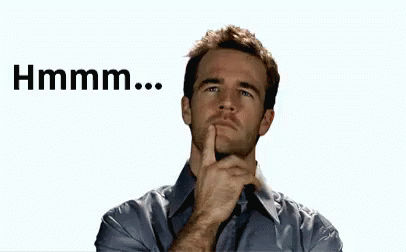
In that case, you’ve come to the right place because we’re about to teach you how to multiply your sales on LinkedIn in a safe and 100% effective way.
Since we’ve been around LinkedIn for quite a while now, and with great success, we have quite a few aces up our sleeve that we’re sure you’ll find just as valuable and efficient as have we.
So stay tuned, and we’ll share 10 foolproof tips on LinkedIn outreach based on our rich experience and trade secrets.
Sign up for a 14-day free trial with Sales Robot and start getting more sales on LinkedIn now.

Step #1 – Grow your network
The first and foremost step in your LinkedIn outreach should be growing your network.
Only by creating a large enough base of followers and meaningful connections can you hope to get your content out there and get a chance of closing the deal.
Growing your LinkedIn network is no easy task, though, especially since the introduction of LinkedIn's weekly limit that allows you to send only up to 100 requests per week.
However, this limit does not necessarily have to be a disadvantage - if you know how to make it work for you instead of against you.
In addition to better-targeted prospecting, the golden rule here is personalized connection requests that your leads just won’t be able to turn down.
Showing people that you’ve taken an actual interest in their profiles and the content they share is bound to warm them up and soften them for your pitch later on.
So make sure to craft requests that will stand out without a doubt.
Show that you’ve paid attention to detail, such as:
- Volunteering experience;
- Work experience;
- Top recommendations;
- Mutual connections;
- The content they’ve shared, etc.
With a LinkedIn growth hacking tool such as Sales Robot, you can easily find the data vital for making the very best first impression and proceed to send highly-personalized connection requests based precisely on the things that stand out the most from a person’s profile.

In addition, Sales Robot will make sure to extract all the emojis, symbols, and titles from your leads’ names, so they won’t have a clue that you’ve taken somewhat of a shortcut in reaching out to them. 😉
By sending requests that resonate with your leads, you’ll have an almost 100% positive response rate, which will enable you to really make the most of LinkedIn, even with the weekly limit applied.
Step #2 – Make sure to delete pending requests
The more requests you’ve sent out that haven’t been accepted or declined, the less room you’ll have to send new requests.
Moreover, LinkedIn bots might suspect you of spamming other users if they detect a significant number of requests on standby on your behalf, which might result in a ban.
That’s why you can’t afford to forget about deleting pending requests, although it’s admittedly easy for such a trifle to slip your mind.
With Sales Robot, you won’t have to worry about forgetting about this detail ever again, as it has an option for automatically deleting pending requests after a while.
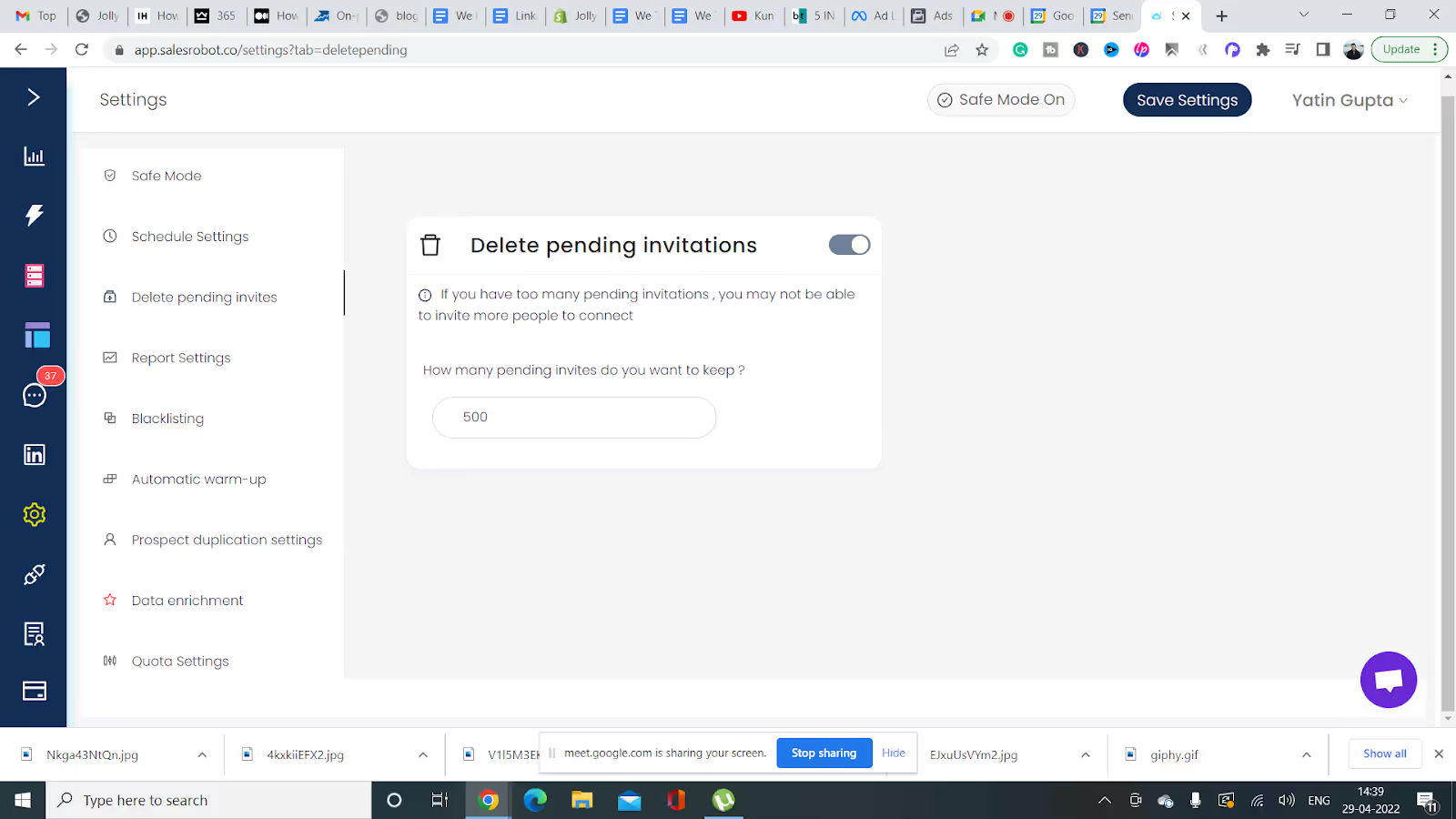
That’s how you’ll always stay safe and keep your connection request count at optimal levels.
Step #3 – Good prospecting is crucial
Under prospecting, we mean that you should never send connection requests and messages to just anyone and everyone, but try to find the people who’re the probable best match for you and your product.
And how do you recognize who’s a good potential lead and avoid wasting precious time on random people?
Well, there are a few ways to narrow down the search:
- Use Sales Navigator – its advanced search options are bound to give you a hand;
- Make sure you’re well aware of your ICP profile – so you’ll know what kind of profiles, job roles, or locations to look for. If you already have a CSV list of relevant leads or a CRM database, you can seamlessly import it into Sales Robot and include the profiles from the list in your outreach campaigns;
- Pay attention to the content potential leads share and engage with – this is an excellent way of determining whether a person could be interested in what you have to offer them or not.
If a LinkedIn user follows influential people from your industry and shares or engages with content relevant to your branch, that’s an excellent sign you’re on the right track with them.
That’s why targeting people based on their likes and comments on relevant posts is a terrific method of pinpointing your SQLs without breaking a sweat.
And the best part is that it can be done with just a few clicks: all you need to do is find a relevant post, enable the option for finding all the people who’ve liked that post, and voila – you’ll have a ready-made list of hot SQLs at your disposal.
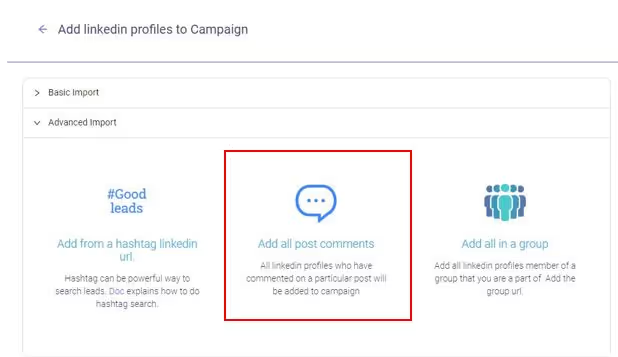
Step #4 – Email can be your best friend on LinkedIn
Although LinkedIn introduced a weekly connection request limit some time ago, it also left room for some pretty nifty ways of bypassing those limits – if you know where to look, that is.
Sending connection requests by email is one of those ways, and it’s also perfectly in line with LinkedIn policies and terms.
Sending requests this way does not count as the usual connection request that’s limited to 100 per week.
The only thing you need to use this option is to have your lead’s email address. All those CSV lists and CRM databases you have in store will sure come in handy when this option is concerned.
However, even if you don’t have the addresses you need just yet, there’s nothing to worry about – Sales Robot can help you find them.
All you need to do is enable the data enrichment feature, and you’re all set, as easy as that.
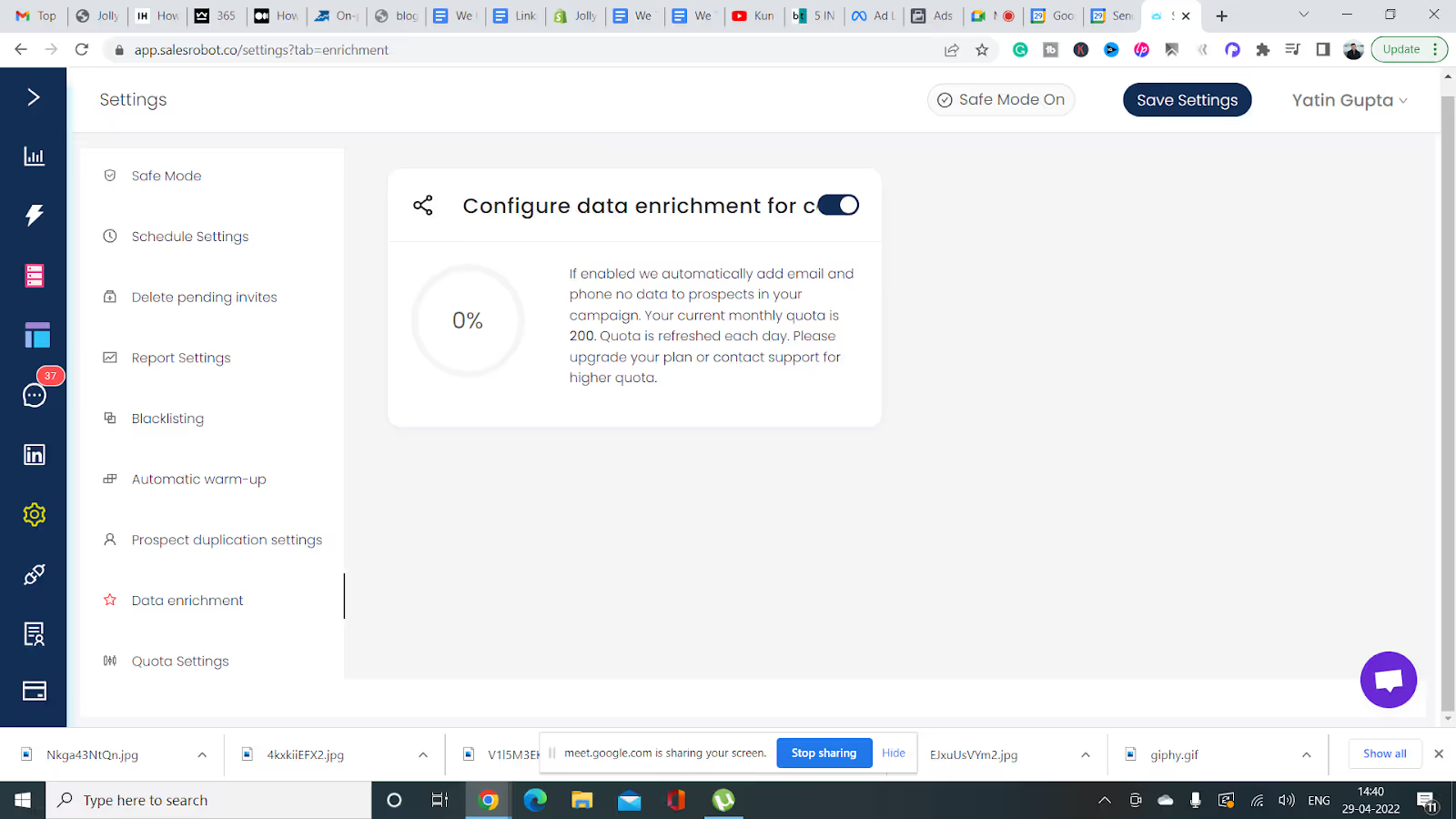
Moreover, although you can enter email addresses by hand or upload a CSV file directly on LinkedIn, you can also automate the entire process to save precious time you can invest elsewhere.
With Sales Robot, for example, creating multi-step campaigns to send invitations by email is pretty straightforward, as the software will take care of the entire process for you.
When importing your CSV file, Sales Nav, or basic LinkedIn search URL, you can simply toggle the Send connection request using email option Sales Robot has.
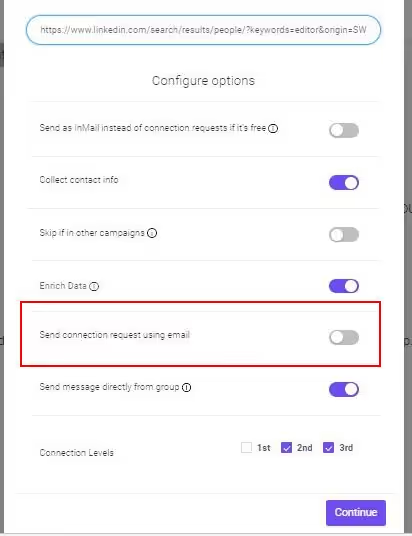
The tool will first find and verify the email addresses before sending email invites to your leads.
Although there’s no limit on the number of email requests you can send, we strongly advise that you send no more than about 200 email invites daily just to stay on the safe side of LinkedIn, as growing your network too quickly could raise some flags.
Moreover, if you are relatively new to LinkedIn and have less than 500 connections, it would be wiser to start slow and send no more than 50 email invites per day, to begin with.
Afterward, you can gradually increase the number of invites you send as your network grows.
If you don’t want to worry about the number of email invites you’ve sent in a day, you can always set up limits and fine-tune many parameters inside Sales Robot, such as:
- The maximum number of email invites per day;
- You can enable the option of randomizing the number of invites that are sent daily – that means that each day Sales Robot will send out a different number of invites from a range you’ve set up;
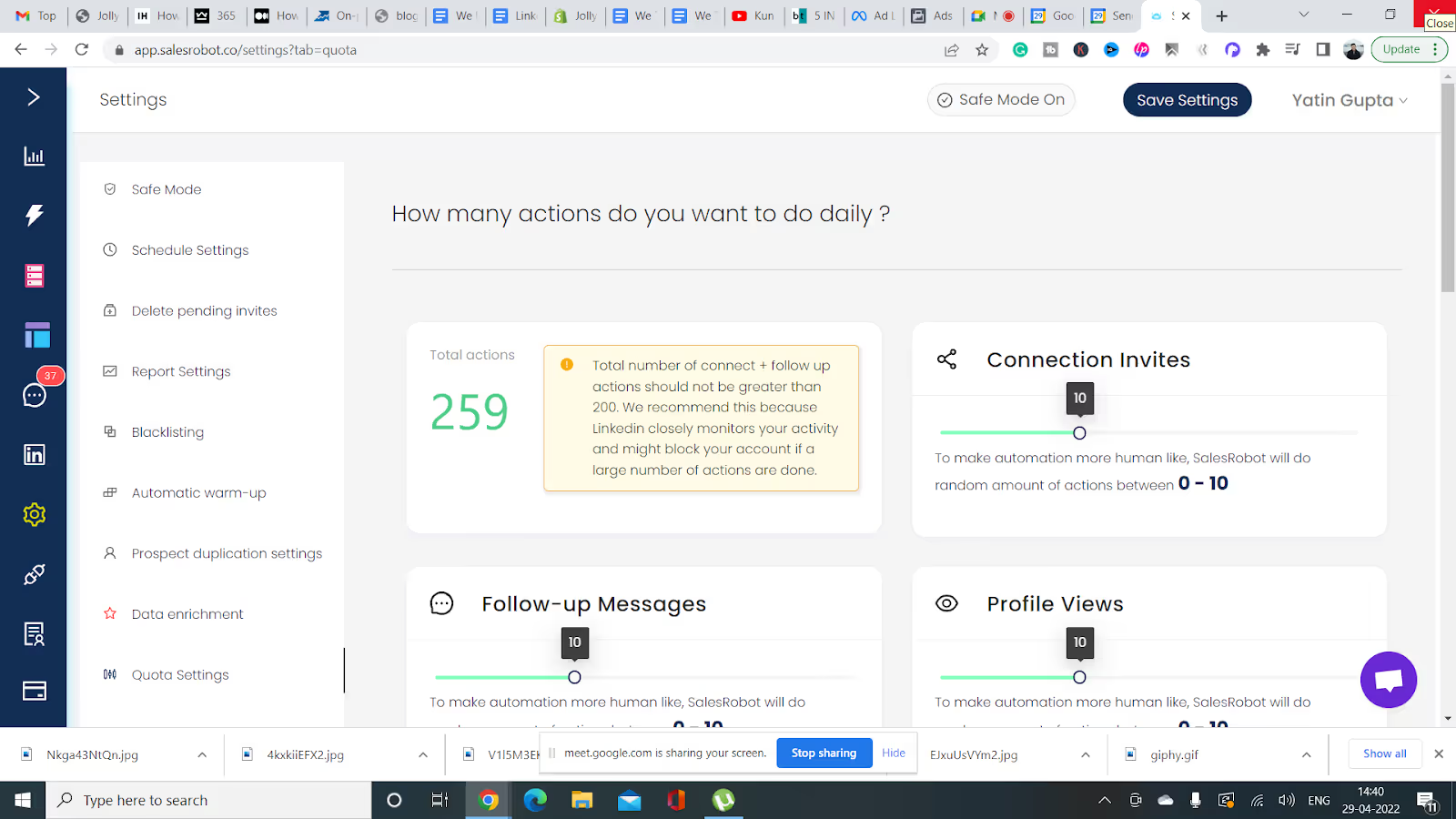
- You can choose to skip certain days, such as the weekends or national holidays, and take care of different time zones – which is one of the ways Sales Robot mimics human behavior to perfection.
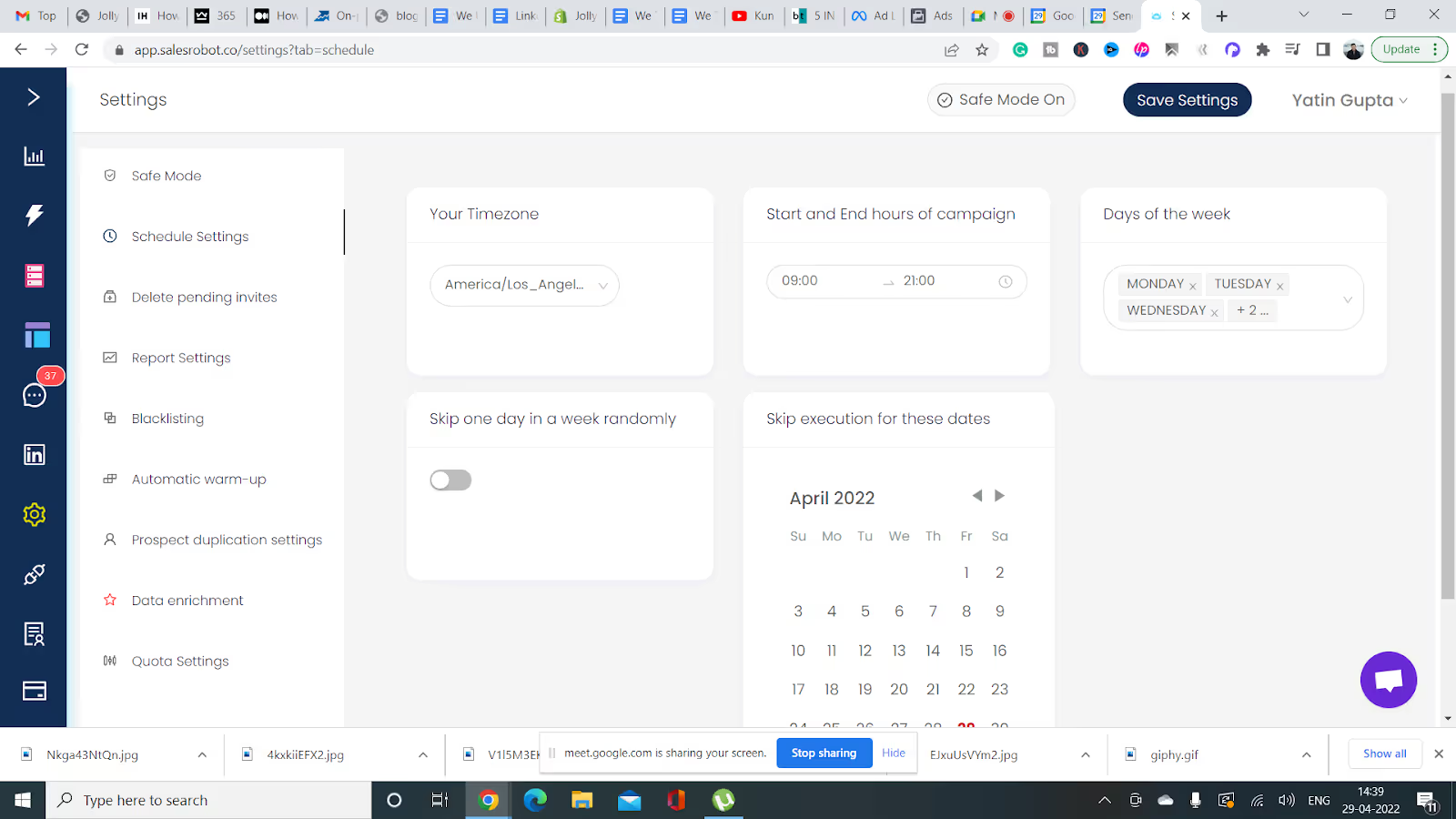
Step #5 – Make the most of InMails
InMails, which you get if you have a Premium, Sales Navigator, or Recruiter profile, are a fantastic feature for several reasons:
- They have an impressive response rate of 18-25% compared to the mere 3% of regular emails;
- They have a very high opening rate, as more than 50% of prospects open the InMails they receive;
- You can send them to people you’re not connected with, which means you can present your pitch even to users who are not your immediate connections.
The downside is that your subscription plan will get you a miserably small number of InMail messages you can send per month.
However, if a user has an Open Profile, meaning they’re a Premium user who’s enabled that feature, you can send a free InMail to them.
The concept of free InMail means that the message you send to an Open Profile won’t count as one of the credited InMail you get in your subscription plan.
You’ll recognize premium users by the golden badge next to their name, like in the image below.

This means that you can send as many InMails as you like to Open Profile users despite them not being your 1st-grade connections.
Sales Robot offers options for targeting Open Profile users and sending personalized messages to them, so you can both find them and strike a chat with them in just one move.
That way, you won’t be wasting time manually checking if a lead has an Open Profile or not.
To do this, when you’re creating a campaign, you first draft a highly-personalized message, which you can do from scratch or by using some of our ready-made templates.
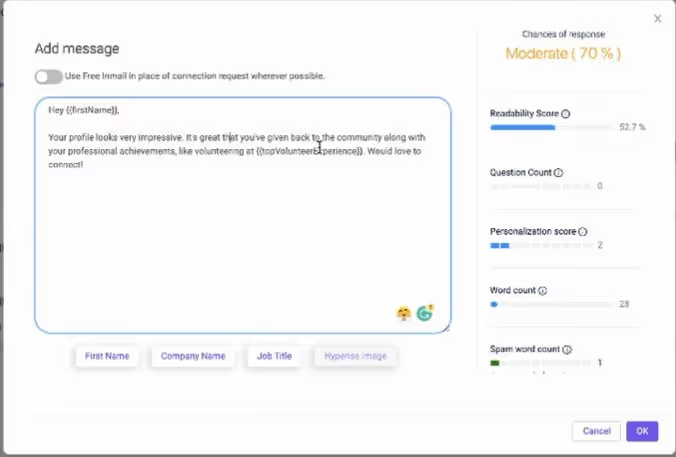
Afterward, you import the CSV file or a Sales Navigator search URL containing all the leads you’ve targeted.

And finally, you simply toggle the Send as InMail instead of connection request if it’s free option, and you’re ready to go.
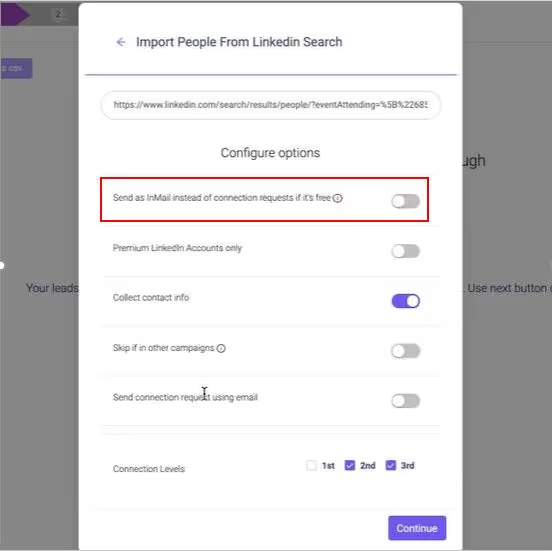
What’s more, there’s another, maybe even simpler, way of ensuring that Sales Robot sends a free InMail instead of a connection request whenever possible.
When drafting a connection request message, click the plus sign that reads Add variant.
After that, all it takes is enabling the Use free InMail option, and Sales Robot will automatically send a free InMail instead of a connection request whenever it comes across an Open Profile among your leads list.
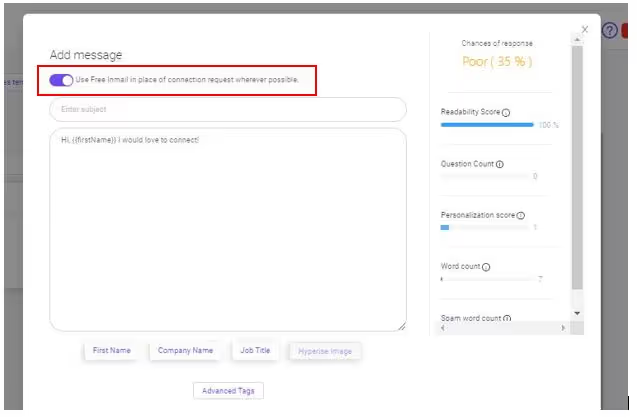
That way, it saves your InMail credit and the number of regular connection requests you can send while getting your pitch in front of many potential SQLs.
Just like with sending connection requests using email, you can also randomize the number of InMails sent daily and enable an option for gradually increasing the number of InMails you send per day.
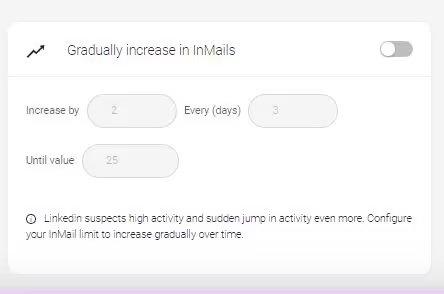
And there isn’t a thing you can’t customize: from the maximum daily number of InMail requests to the number by which Sales Robot increases the requests and the frequency of increasing.
Step #6 – Pay attention to fellow group members and event attendees
Events you attend and the groups you’re a member of can be genuine gold mines of scorching hot SQLs if you target industry-relevant groups and events.
Presumably, the LinkedIn users you can find there are the ones who are most likely interested in your product, as they’ve already shown interest in your branch of business.
That’s why LinkedIn has another cool option – bulk messaging your fellow group members and event attendees, despite not being connected with them.
.avif)
You can use the most of this LinkedIn feature with Sales Robot, as it has options for targeting group members in a few simple steps.
When importing leads, click on the Advanced Usage button.
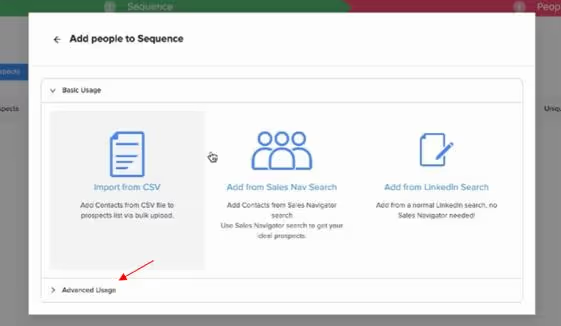
Then select Add all in a group option, and that’s it – Sales Robot will automatically send a highly-personalized message to each member of the group.
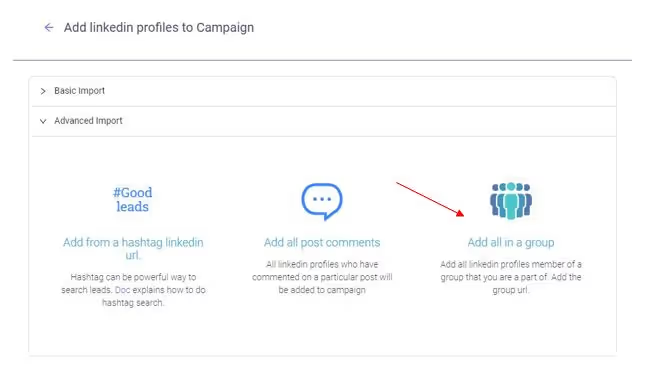
Of course, Sales Robot will randomize the number of messages it sends to group members from a range you set up to avoid raising any LinkedIn flags.
This way, you can send more than 200 messages to group members in just one day, which amounts to a staggering 1400 SQLs you can reach out to in a single week just by using this feature alone.
Don’t take just our word for it.
Sign up for a 14-day free trial and see for yourself how Sales Robot can send a steady stream of SQLs your way in no time.
Step #7 – Personalization is everything
To increase your acceptance and response rates, make sure to personalize each message you send and make it resonate with the person you’re talking to.
Sometimes it’s easy to forget that you’re not making your pitch to some impersonal business persona but to another human being.
That’s why it’s of utmost importance to design your offer – and the message that contains it – to make it fit the particular decision-maker you’re trying to close the deal with.
High personalization of a message means including:
- Relevant information about the lead you’ve found on their profile, as we’ve mentioned above;
- Engaging visuals to instantly get their attention;
- A friendly and approachable tone that will make your leads feel free to engage in conversation with you.
Sales Robot can help you personalize the body of text since there are fully-customizable message templates you can use within the app.

And should you decide to write your own messages from scratch, the software will help by calculating the probable response rate, so you’ll know what to alter and adjust to get the optimal results.
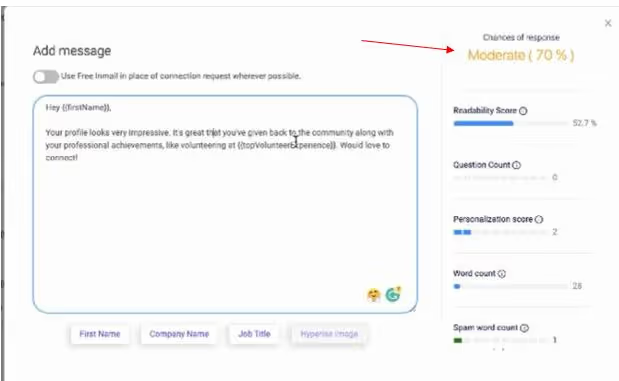
Moreover, Sales Robot can step up when it comes to adding some visual pizzazz to your pitch.
The tool’s integration with Hyperise allows you to create stunning images and fun GIFs that will help your message push through walls of look-alike messages that probably end up in the trash.

Step #8 – Warm your leads up
Sometimes hitting a stranger with a pitch may turn sour, no matter how good the pitch may be or how good your prospecting was.
The thing is that people are so overwhelmed with email, messages, and sales offers nowadays that it’s easy to get lost in the noise.
That’s why warming potential leads up is always a good idea, as you’ll get them to notice and acknowledge you before actually trying to sell them something.
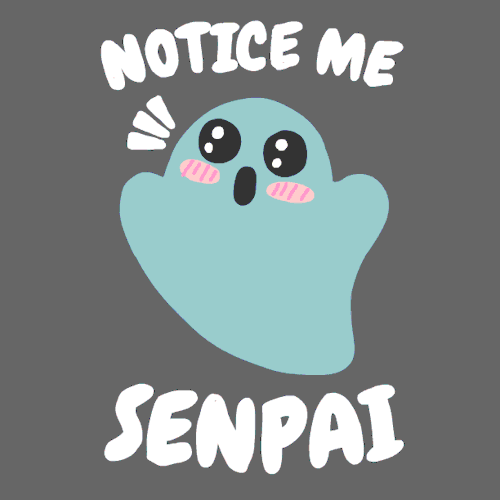
And how to achieve this, you may ask?
Well, the answer is pretty straightforward - the best way of grabbing your lead’s attention is by paying attention to them first.
There are a few simple actions that are sure to transform MQLs to SQLs easy as pie, such as:
- Viewing a lead’s profile;
- Following them;
- Endorsing some skills;
- Liking or commenting on their posts.
You can set up these actions as steps in your overall campaigns in Sales Robot to make sure your connection requests – and later offers – will be received more readily.
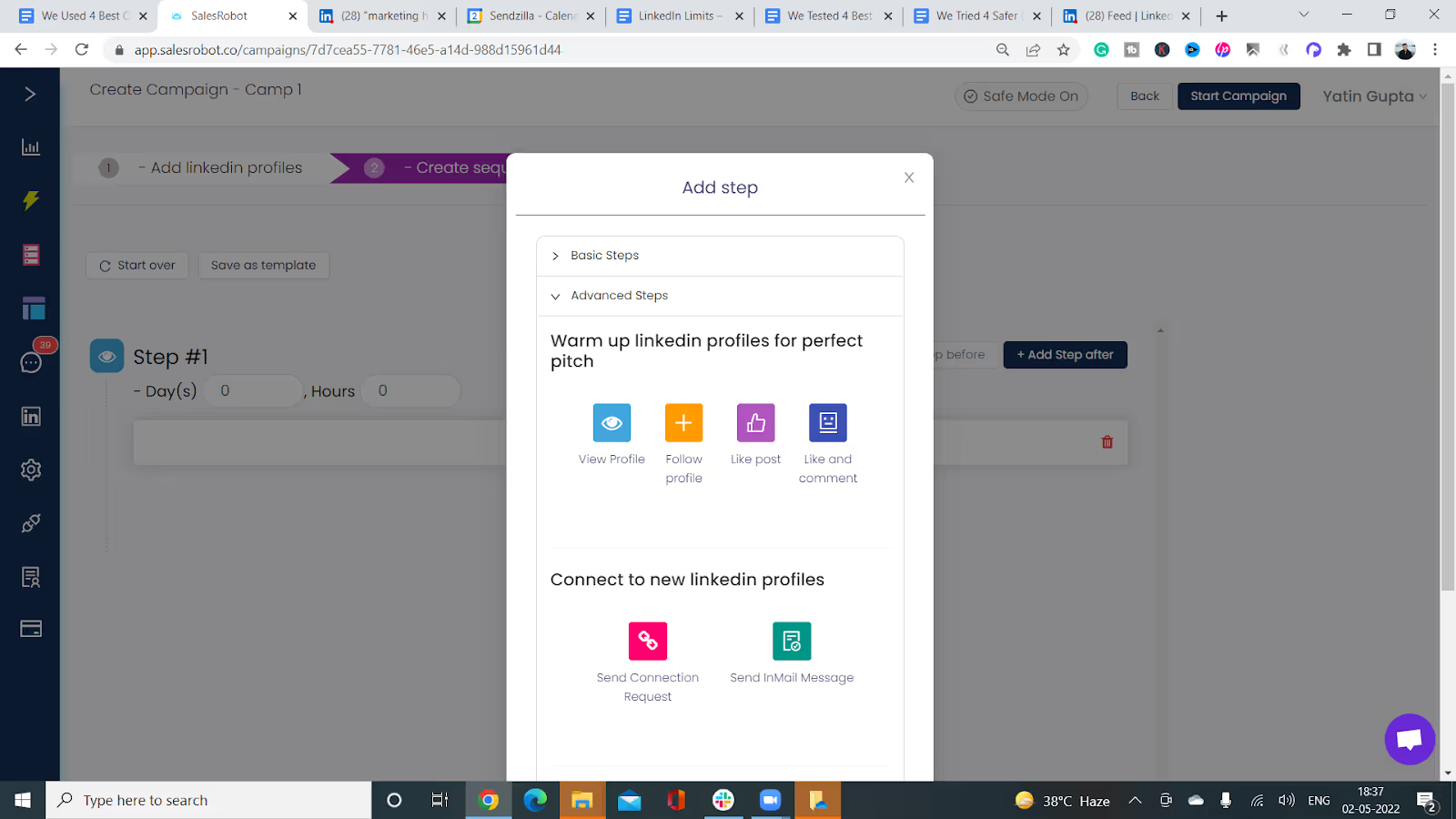
Basically, just make sure to nurture your connections, and the fruits of your labor will be manifold.
Step #9 – Don’t forget to follow up
Once you’ve connected with your leads, their journey through your sales funnel has only just begun.
That’s why it is always a good idea to thank them or remind them of your humble existence before you hit them with an offer.
In fact, you could set up elaborate multi-step campaigns to make sure you never miss out on following up with a lead.
For example, Sales Robot’s smart-sequence feature allows you to set up triggers and as many steps as your specific sales process demands.
And once a lead responds, the automation will stop, allowing you to continue the conversation yourself.
On the other hand, if your own inbox gets a bit crowded, it’s easy to oversee a potentially vital message from a warm lead who’s on the brink of converting.
That’s why having a smart inbox with a clear and uncluttered overview of everything you may need in one place always comes in handy.

Step #10 – Track your stats
The road towards getting more SQLs and closing more deals is definitely a rocky one.
And if you’re left wandering in the dark regarding the results your outreach strategy is delivering, you’re bound to have quite a few setbacks on your way.
Having insight into what works the best and where your outreach is a bit faulty is sure to give you a hand in further adjusting and fine-tuning your efforts in the right direction.
That way, you won’t be wasting time shooting out blanks and pestering random people but will target precisely the persons that are the most fitting SQLs for your product in no time.
An analytics dashboard that provides you with clear and comprehensive data on the leads you’ve had the most success with will aid you in both creating a more precise ICP as well as in better targeting your future campaigns.
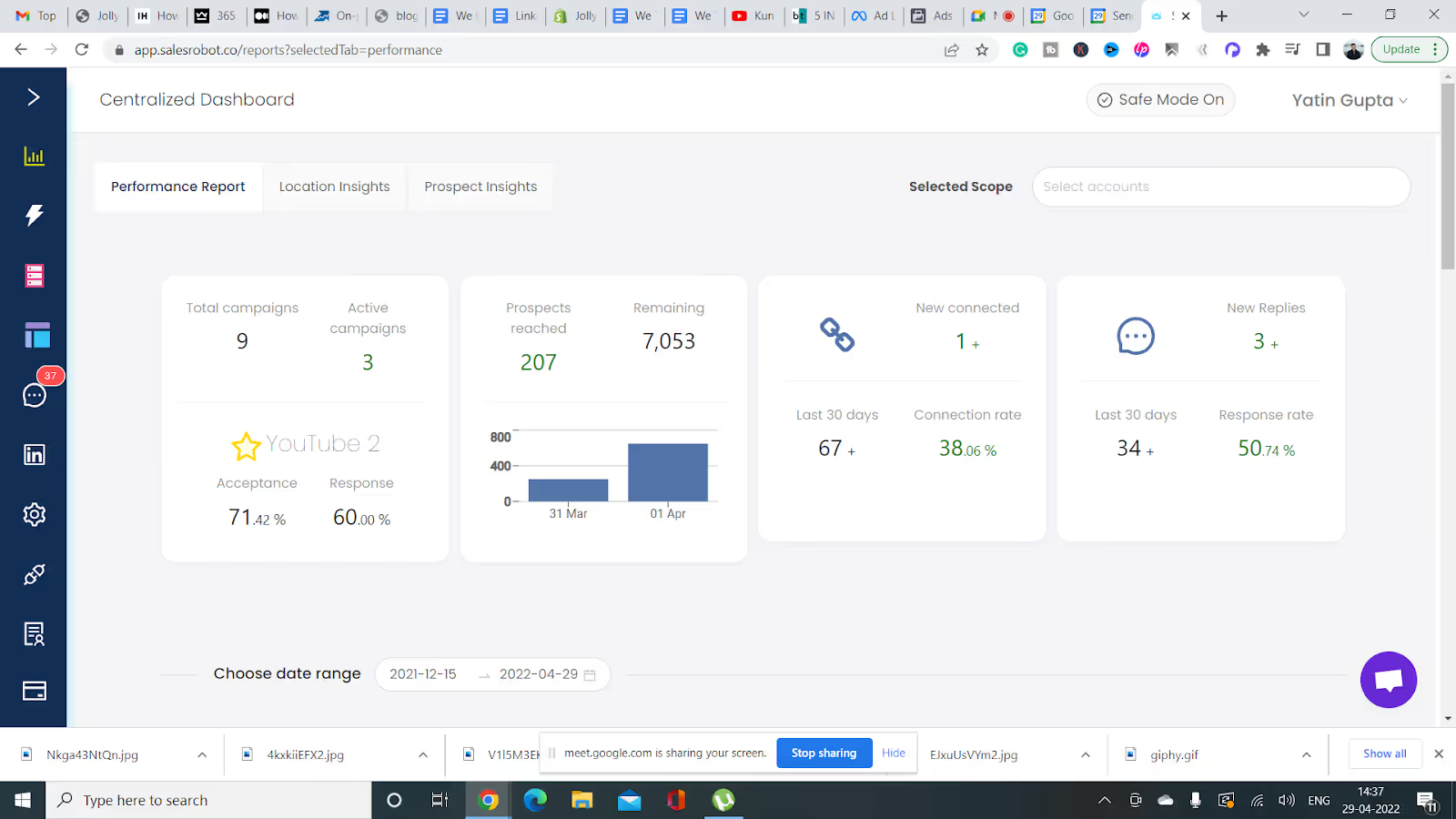
It’s of utmost importance that the dashboard isn’t too complex, though, so you’ll be able to wrap your head around it in no time and use the info you’ve been given in the best possible way.
For example, a dashboard that’s perfect for beginners and advanced LinkedIn users alike would track and deliver all the crucial info on your leads, such as their:
- Job title;
- Company;
- Industry;
- Location.
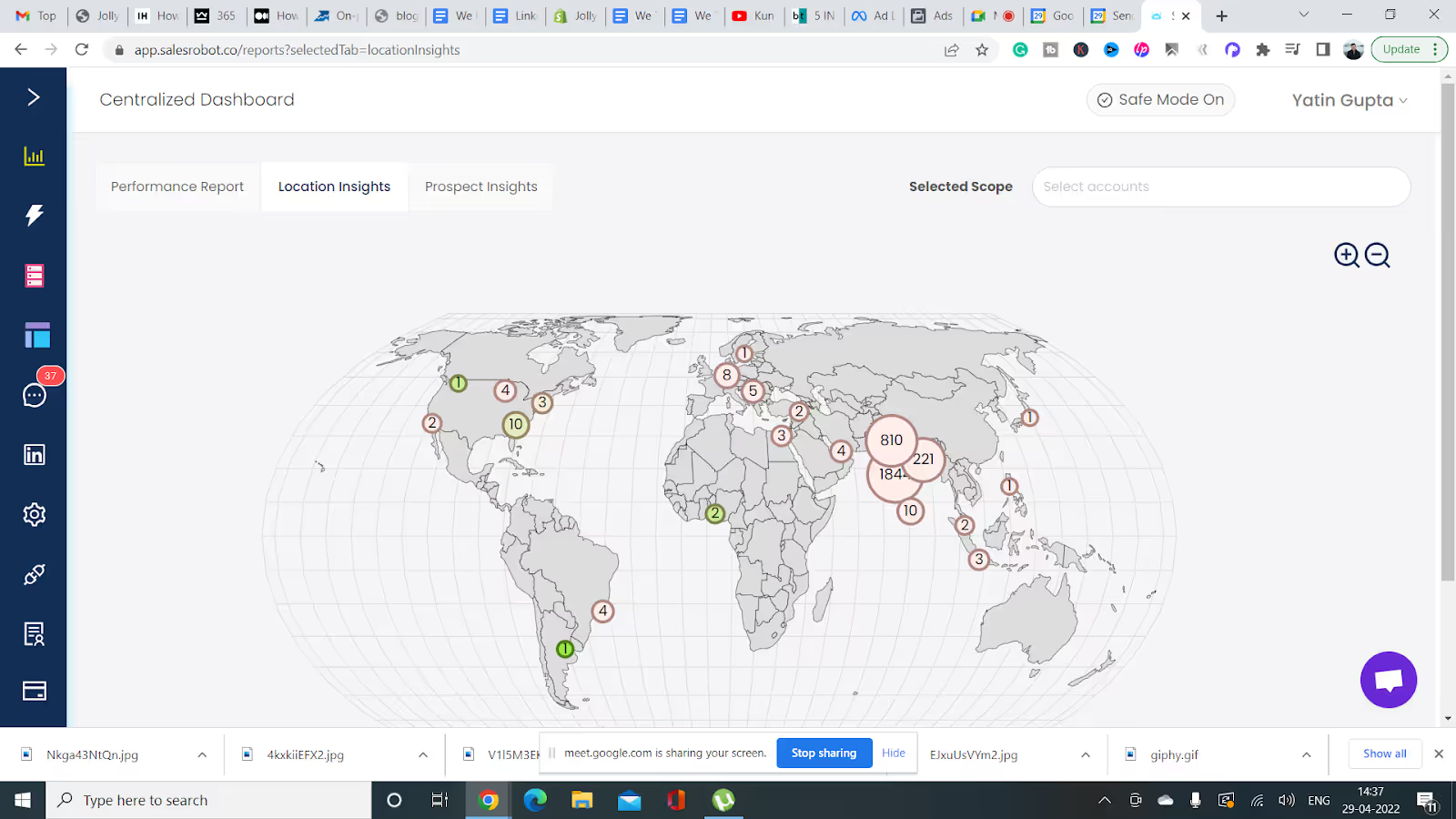
These stats are both easy to understand since they won’t overwhelm you and insightful since they provide all the data you need for understanding whether you’re heading the right way with your outreach.
Final thoughts
Even though LinkedIn can seem a bit intimidating, especially to new users, we hope we’ve convinced you why outreach on LinkedIn is a vital step in any serious marketeer’s strategy and shown you how to ace your outreach on LinkedIn.
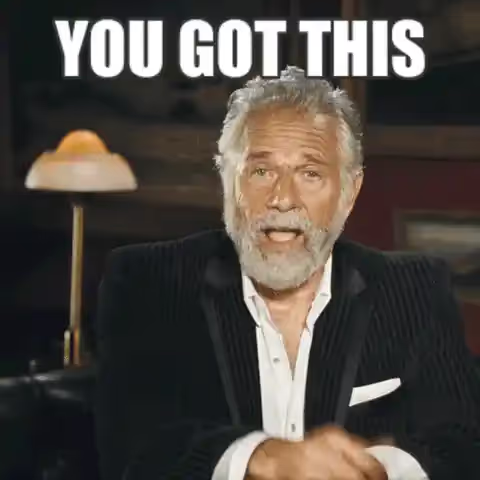
Just remember to:
- Grow your network consistently and without being spammy 📈;
- Never leave pending requests hanging about 👎;
- Invest time and effort into some serious prospecting 🔎;
- Use the LinkedIn built-in option for sending requests via email 📧;
- Make the most of InMail - if you’re already paying for a Premium account, don’t let it go to waste 📨;
- Message fellow group members and event attendees - many potential high-quality SQLs are hiding among them 💬;
- Add a personal touch to your outreach to make it shine through ✨;
- Warm them leads up, baby, and hit them up while they’re hot 🔥;
- Follow up with your leads regularly 👋;
- Embrace the arcane arts of analytics and watch your sales soar 📊.
Make sure to follow our tested & tried tips to the letter, and you’ll be hitting your milestones one by one in no time.
Want to get results even faster? Sign up for a 14-day free trial and let Sales Robot do all the heavy lifting for you.
Heading 1
Heading 2
Heading 3
Heading 4
Heading 5
Heading 6
Lorem ipsum dolor sit amet, consectetur adipiscing elit, sed do eiusmod tempor incididunt ut labore et dolore magna aliqua. Ut enim ad minim veniam, quis nostrud exercitation ullamco laboris nisi ut aliquip ex ea commodo consequat. Duis aute irure dolor in reprehenderit in voluptate velit esse cillum dolore eu fugiat nulla pariatur.
Block quote
Ordered list
- Item 1
- Item 2
- Item 3
Unordered list
- Item A
- Item B
- Item C
Bold text
Emphasis
Superscript
Subscript

Wow your leads by cloning yourself and sending personalized videos and voice notes to each lead on LinkedIn.

If you don't reply to leads within 5 mins, your chances of converting them fall by 50%. Our AI replies on your behalf instantly! (and yes, you can train it)

Don't shoot in the dark. Get detailed analytics on what's working

SalesRobot allows you to invite other team members, so that they can add their LinkedIn Account, run outreach campaigns and get amazing results just like you.
Trusted by 4100+ innovative B2B sales teams and lead gen agencies

.avif)

.avif)




.avif)

























