Heyy, quick question…
What if I told you that you could turn LinkedIn into your personal lead-gen engine —
Without wasting hours chasing the wrong prospects?
Sounds good, right?
But here’s the thing — without a proper game plan, you’re risking burning through:
💥 Hours of your time
💥 Hard-earned cash
💥 Precious resources
But it doesn’t have to be this way.
I’ve been there too — testing every tactic under the sun to crack the LinkedIn lead-gen code.
Today, after countless lessons (and a few "🤦" moments), I’ve had the chance to work with 30+ lead-gen agencies and even run my own SaaS (SalesRobot) focused on LinkedIn outreach.
But I’m not here to flex. (Well, maybe a tiny bit.)
The real reason?
To show you that you can do it too —
Faster, smarter, and with wayyy fewer headaches.
Here’s a sneak peek of what’s coming for you in this blog:
✅ How to cold outreach on LinkedIn so prospects actually listen to you.
✅ The blueprint for a LinkedIn outreach strategy that brings in ready-to-pay leads.
✅ Tips to automate your outreach without looking like a spam bot.
✅ The best way to avoid LinkedIn’s dreaded “account restricted” message.
I’m not here to fluff, or give any boring lectures.
So grab a coffee, get comfy, and let’s get into it.

What is LinkedIn Outreach?
LinkedIn outreach is a way to connect with potential clients, prospects, or partners on LinkedIn.
The goal is simple —
👉🏼Start conversations,
👉🏼Build relationships, and
👉🏼Generate leads.
It’s not about sending random connection requests.
It’s about being intentional with your approach so people actually want to respond.
The key is in how and when you reach out.
If you’ve ever ignored a "Hi, can I offer you XYZ service?" message, you know what not to do.
The right outreach makes you stand out as someone worth talking to.
Why does LinkedIn Outreach matter?
🌟You can reach decision-makers directly
Unlike other platforms, LinkedIn gives you access to people who actually make decisions, i.e, CEOs, founders, and business leaders.
You don’t have to deal with gatekeepers or long email threads to get their attention.
🌟It feels more natural than cold pitching
Cold emails and calls are easy to brush off. But a thoughtful message on LinkedIn? It’s more likely to get read.
When done right, outreach should feel like a genuine conversation, not a pitch.
🌟You can connect with more people in less time
Reaching out to prospects manually takes forever.
With the right strategy (and maybe some automation), you can reach hundreds of people daily. And if your message hits the mark, you’ll start seeing replies come in.
🌟It builds trust with your audience
When you approach people with thoughtful, personalized messages, you come across as helpful, not sale-sy.
This builds trust over time. People are more likely to engage with someone they trust, which can lead to better opportunities down the line.
If that was able to convince you..
This is how you can reach out on LinkedIn:
How to do LinkedIn Outreach?
Here are 4 methods that can get you in front of your ideal prospects and actually start a conversation:
1️⃣ Personalized Connection Requests
If you want to message a 2nd or 3rd-degree connection, you’ll need to send a connection request first.
But here’s the thing — sending a blank request rarely works.
LinkedIn lets you add a 300-character note, so use it to stand out.
Reference something from their profile, mention shared interests, or be clear about why you want to connect.
2️⃣ Direct Messages
Once your connection request is accepted, you can send direct messages that land in their “Focused” inbox; LinkedIn’s priority inbox for important messages.

This is your chance to build a real connection. Instead of opening with a pitch, pick up where your connection request left off.
If they don’t accept your request, don’t worry..
There are still other ways to reach out🤭
3️⃣ LinkedIn InMail
Wondering how to message someone without connecting?
That’s where InMail comes in.
It’s a premium feature, but here’s the hack —
You can send free InMails to Premium users with open profiles (and you can easily identify them).
And yes this hack still works, even if you have no InMail credits left.
These messages land in the recipient's main inbox, giving them much higher visibility.
Since InMail credits are limited, be clear, direct, and make your message all about them.
No one has time for long, self-centered intros.
And I have a little something for you..
Here are some tried and tested LinkedIn cold message templates that increase response up to 5X!
4️⃣ Message Requests
If you’re in the same LinkedIn Group or Event as someone, you can send them a message without a connection request.
The only catch? These messages end up in the "Other" inbox, where they’re less likely to be seen.

But that’s not gonna be a problem, I’ll tell you why soon.
Top 10 tips to improve your LinkedIn Outreach strategy
If you think LinkedIn outreach is just sending a ton of connection requests and hoping for the best…
Think again.
If you actually want to know how to do it right,
Here are 10 simple, practical, and effective tips to improve your LinkedIn outreach strategy and get more replies from your prospects.:
Tip #1 Optimize your LinkedIn profile
Your LinkedIn profile is the first thing prospects will check before accepting your connection request.
So, here's what you need to do to make sure it stands out:
- Complete your profile with a clear headline, summary, and experience.
- Use a professional photo that makes you appear trustworthy.
- Showcase your achievements and highlight your unique skills.
The important thing here is to make prospects feel like they’re connecting with a real professional and they could really use your help.
Tip #2 Identify your ICP
LinkedIn has all sorts of people with all sorts of different interests.
So yeah, if you’re the guy selling earplugs, you shouldn’t be selling it to the guy with the loudspeakers.
You need his next-door neighbor.
That’s what ICP means, your ideal customer profile.
But how do you reach out to them?
Using LinkedIn Sales Navigator.
With filters like role, industry, company size, and location, you can find your perfect ICP.
Here’s a shortcut:
- Use LinkedIn Search or Sales Navigator.
- Type in roles like "Founder," "CEO," or "Head of Growth."

- Apply filters like industry, location, or company size to get a clean list of potential leads.
You can also use Boolean search to find your prospect matches.
Boolean search helps you find your Ideal Customer Profile (ICP) by using specific keywords and operators like AND, OR, and NOT.
For example, you can search for people in a certain industry, with a specific job title, or in a particular location.
By combining these terms, you filter out irrelevant results and get closer to the prospects who truly match your ICP.
But searching for leads is only half the game.
The real challenge?
Connecting with them.
And here’s where the manual grind begins… or not.
Instead of spending hours tracking down leads and writing personalized messages, there’s a smarter way.
With SalesRobot, you can skip the grunt work.
Here’s what it does:
- Automatically connects with 2,500+ prospects using just a LinkedIn SalesNav URL.
- Sends hyper-personalized messages that sound like you wrote them.
- Handles follow-ups, tracks replies, and notifies you when a prospect is ready to chat.
So, while you focus on the conversations that matter, SalesRobot works behind the scenes.
Here’s the how-to video:
https://video.drift.com/v/abjXoJvMD3BHQ2NKMBpTeyODoUmz6ssjmtev8GSCHK1ZQ/?bookMeeting=true
Tip #3: Take it slow with the connection requests
It’s easy to think, "Let me just send 100 connection requests and be done with it." But LinkedIn doesn’t like that.
And if you trip its security wires, you’ll face restrictions, warnings, or, in the worst case,
A full-on account ban.
Not fun.
So, how do you stay safe?
Take it slow. Start with a few requests each day and increase gradually. Here’s a simple plan:
- Days 1-3: 10 requests/day
- Days 4-6: 15 requests/day
- Days 7-9: 20 requests/day
- Days 10-12: 25 requests/day
Also, keep an eye on your acceptance rate. If fewer than 40% of people accept your requests, it’s a sign you need to slow down or adjust your approach.
If this seems like a lot… (which it is if you do it manually)
Which is why I built this amazing tool — SalesRobot, duhh!
Here’s how SalesRobot makes life easier:
- Account warm-up: It mimics human-like actions so LinkedIn doesn’t flag your activity.
- Auto-accept: It automatically accepts incoming connection requests.
- Auto-connect: It sends out requests to LinkedIn-recommended profiles, making your activity look more natural.
Here’s how to set it up:
- Go to Settings > Configuration > Warm Up.

- Turn on Auto Accept (so it accepts incoming requests for you).
- Turn on Auto Connect (so it sends requests in a safe, natural way).

These simple actions make it look like you’re just another user networking on LinkedIn, and LinkedIn loves that.
Tip #4: Automate your lead-gen campaigns
One day is not gonna be enough to get through all you need to do for your LinkedIn outreach.
But here’s the good news: you don’t have to do it all manually.
Automation can handle the repetitive stuff, so you can focus on more important things (like closing deals).
With SalesRobot, you can launch a lead-gen campaign in under 3 minutes. (Literally)
Here’s how it works:
- Reach out to 200+ prospects daily - Send personalized messages, likes, and comments that feel authentic.
- Pause when prospects reply - The campaign stops automatically so you can jump in and have real conversations.
- Follow-ups on autopilot - Stay top-of-mind without lifting a finger, leading to higher acceptance rates (above 40%).
So, why would you want to spend hours doing outreach manually?
When you can let SalesRobot handle it for you?
Tip #5: Make your cold outreach message stand out
Cold messaging on LinkedIn?
Yeah, it’s not as simple as "Hi, how are you?"
First, you’ve got to track down leads.
Then, you need to craft a message that doesn't sound like spam. Sounds simple, but it’s not.
Here’s how you can stand out:
- Keep it short – No one wants to read a novel.
- Break the ice – Use mutual connections or shared interests as talking points.
- Be relatable – Find common ground.
- Add value – Offer a free guide, resource, or insight.
- Make it human – It’s a conversation, not a sales pitch.
- Follow up – People forget. Remind them.
But here’s the twist: even with these tactics, writing and sending these messages can drain your time, energy, and patience.
Imagine spending hours researching, writing personalized notes, and waiting... only to be ignored.
Been there, felt that. 🥲
That’s why SalesRobot exists.
Here’s how it does the heavy lifting for you:
- Hyper-personalized messages – It picks unique details from profiles (like volunteer work, college, etc.) to make it feel like you did hours of research.
- Personalized images – Ever seen your name on a coffee cup? Yep, it does that too.

While your inbox fills up with replies, you could be binge-watching your favorite show.
Tip #6: Ask, Don't Assume
Nothing upsets people faster than making assumptions about their problems.
Maybe your prospect doesn’t even have the problem you’re trying to "solve."
So, instead of guessing, ask.
Ask if they’re dealing with a specific challenge.
If they say yes, awesome.
If not, they might just realize they do have that problem, thanks to you.
From there, it’s simple:
- Spot the problem ✔️
- Offer the solution ✔️
This approach builds trust and makes you look like a problem-solver, not a pushy seller.
Tip #7: Share Free Resources
Best way to win people over?
Offer something valuable for free.
It’s a classic move because it works.
Sharing eBooks, guides, case studies, or industry insights isn’t just “nice” — it positions you as someone genuinely trying to help.
Because:
- People value generosity.
- Reciprocity kicks in (they’ll feel inclined to return the favor).
Pro tip: Ask before sharing. Nobody likes unsolicited links clogging up their inbox.
Tip #8: Invest in Sales Navigator
If you’re serious about LinkedIn prospecting, this tool is a must.
Sales Nav has 30+ advanced filters to find ultra-specific leads and unlimited search results (no more “you’ve reached your search limit” pop-ups).
So, if you’re tired of sifting through endless profiles, Sales Navigator will save you hours.
Tip #9: Tap into LinkedIn Groups & Events
LinkedIn Groups and Events are super great for finding leads.
Join groups where your prospects are active or create an Event for your webinar.
You can easily access attendee lists and reach out afterward to start a conversation.
If messaging everyone seems too time-consuming(which it will), SalesRobot can do the work for you, automatically connecting with attendees and group members to grow your network quickly.
Tip #10: Focus on the human side of LinkedIn.
And last, but not the least…
Pleaseee don’t be the “annoying”, “pushy” salesperson.
LinkedIn is a place for building relationships, not just making sales.
When you focus on connecting with people genuinely, not just pushing your product, you’ll build trust.
Take time to listen to your prospects, understand their needs, and share your knowledge. People want to do business with those they trust and connect with.
Start conversations, ask questions, and keep things authentic.
This approach will create long-term connections that go beyond the transaction.
How to do LinkedIn Outreach automation?
Automating your LinkedIn outreach can seriously change the game for you.
LinkedIn has over 950 million members, and that’s a huge opportunity for B2B connections.
But let’s be real — finding the right leads, crafting messages, and following up can be a lot of work.
And if you’re not careful, you might come off as spammy.
Instead of spending hours on outreach and stressing over your to-do list, why not let automation do it all for you?
When you pair SalesRobot with LinkedIn Sales Navigator, setting up your outreach is a piece of cake.
Here’s how it works:
- Log in to SalesRobot and create a new campaign.
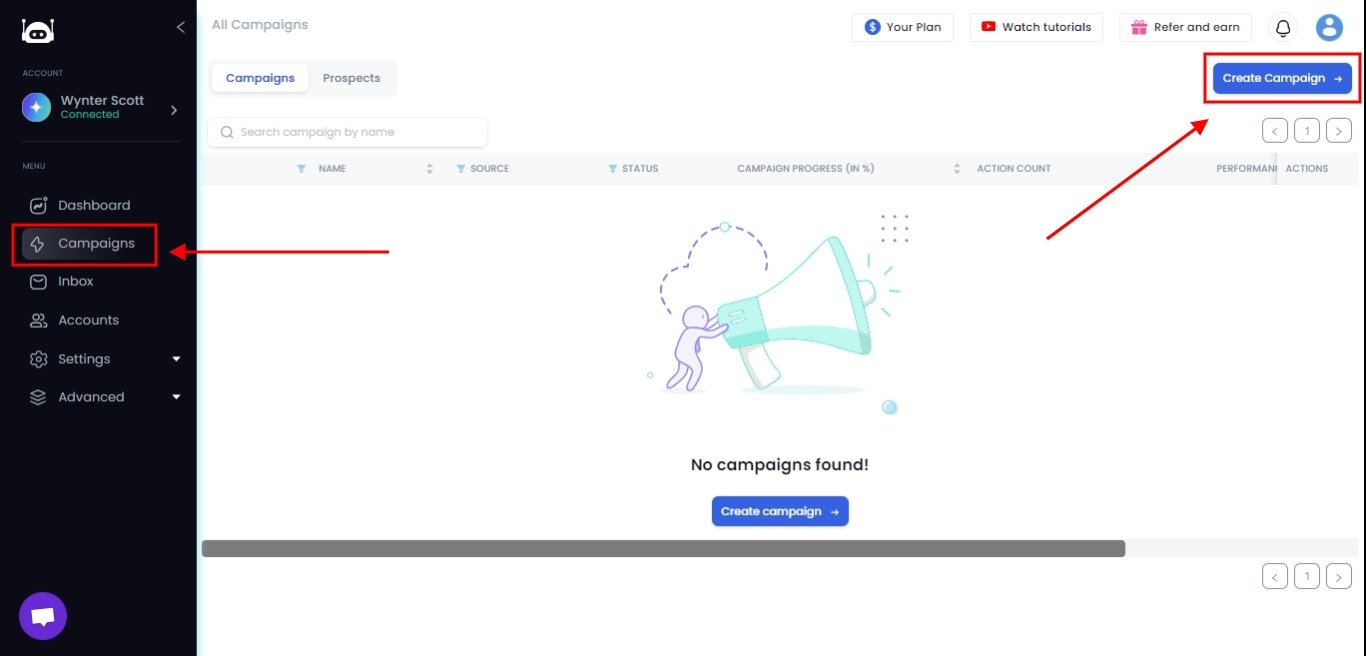
- Then, select “Create Campaign using SalesGPT.”
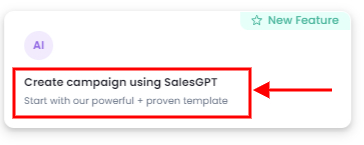
- Answer a few simple questions to define your buyer personas and pain points.
- SalesGPT will whip up a personalized message sequence for your prospects.
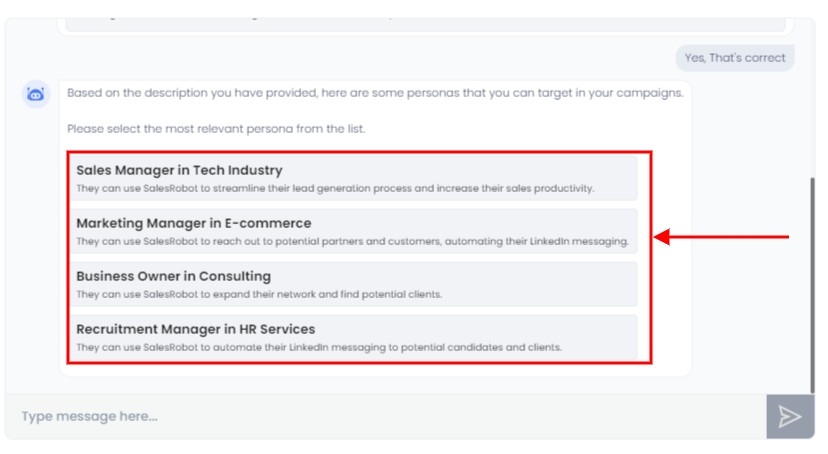
- Paste your LinkedIn search or Sales Navigator URL, and you’re good to go!

To get the search URL, search for your buyer persona using LinkedIn Search or LinkedIn Sales Navigator.
Ex: Search for CEO on LinkedIn and copy the URL as shown below
.jpeg)
Copy this URL and paste it.
And that’s it, your campaign is ready!
In just 24 hours, your inbox will be buzzing with leads, all without you having to do a thing!
How awesome is that?
How to do LinkedIn Outreach without getting banned?
LinkedIn has a 100 connection request cap each week.
So, if your profile suddenly starts sending tons of requests, LinkedIn might flag it for suspicious activity.
The big question is: how do you get around those limits and still grow your network without risking your account?
Don’t worry, I’ve got you covered with a few tricks.
Leverage Free InMails
LinkedIn gives you a limited number of InMail credits—typically between 15 to 50.
Here’s the hack: if you visit a profile on Sales Navigator and spot a golden LinkedIn Premium icon, you can send them an InMail without using up your credits.

If you have a Sales Navigator plan, you can also send up to 800 InMails per month to other open accounts, making it easier to reach potential clients.
Message on LinkedIn Groups and Events
Did you know LinkedIn Groups and Events offer a direct line to your prospects, even if they're not your first-degree connections?
You can send messages to the members of the Groups and Events you’re a part of,
And guess what?
You can send up to 200 messages every single day.
That’s a lot of opportunities to connect.
Quality Over Quantity
When it comes to outreach, always focus on quality.
It’s better to send 10-20 personalized messages that show genuine interest than blasting out generic requests to hundreds.
By using a safe LinkedIn automation tool like SalesRobot, you can send thoughtful, engaging messages that are more likely to get noticed.
Engage More
Engagement is key for two reasons:
It builds meaningful relationships with your prospects, and
Helps keep you in LinkedIn’s good books, as the platform loves active users.
You can either engage by reading and commenting on their posts, or you can let SalesRobot handle it by automatically leaving personalized comments on posts.
Wrapping It Up
Congrats! You’ve made it this far.
Let’s quickly recap:
- We covered why LinkedIn outreach matters and how it can boost your lead generation.
- We explored four different ways to effectively reach out on LinkedIn.
- We figured out your ideal LinkedIn strategy to start pulling in leads.
And, as you probably noticed, SalesRobot came up more than once (okay, maybe a lot!).
But hey, that’s because it’s designed to make your LinkedIn outreach process smoother and more efficient.
Want to give it a try?
We’ve got you covered with a 14-day FREE trial. No credit card, no phone number—just your email.
Simple, right?
That’s all for today. Best of luck with your outreach, and I’ll catch you around soon!

.png)
