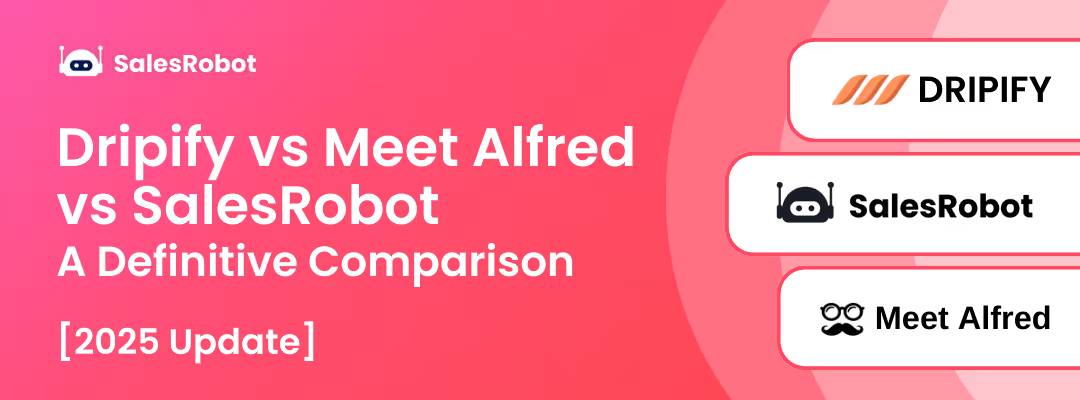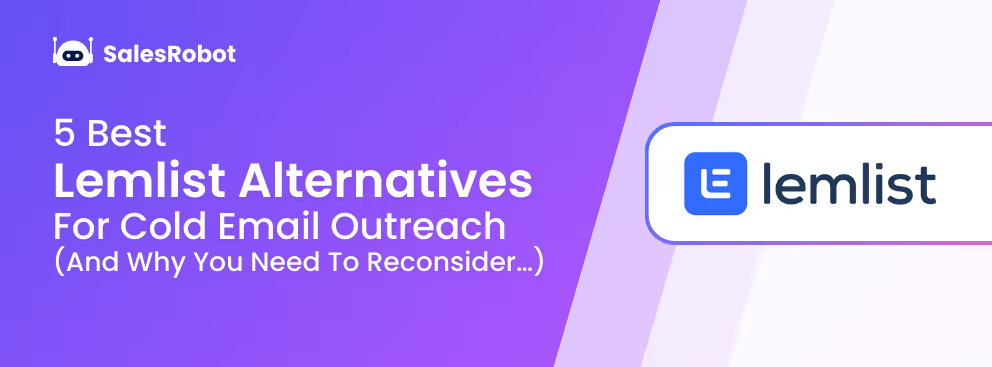It’s hard to get people’s attention these days, right?
And even harder to sell to them.
So, even if you have the perfect solution to their 99 problems, but cannot convey this to them clearly, you won’t be able to turn them into a paying customer.
“How do I convey something clearly, Saurav?”
I’ll tell you how.
Think about it, what’s the first thing that makes you open and read a message or an email?
The part you first read — in the notification, subject line, opening line..

Tell me it ain’t true..
That’s what we’re here to talk about today — the best LinkedIn InMail subject lines that are hard to ignore!
Yes, we’re going to talk about everything that can make your InMails intriguing enough for people to open on LinkedIn.
But what are InMails, and why LinkedIn InMails?
What’s LinkedIn InMail?
InMail messaging is a premium feature of LinkedIn that lets you DM a person you’re not directly connected to on LinkedIn.
Yes, they are paid; not free.
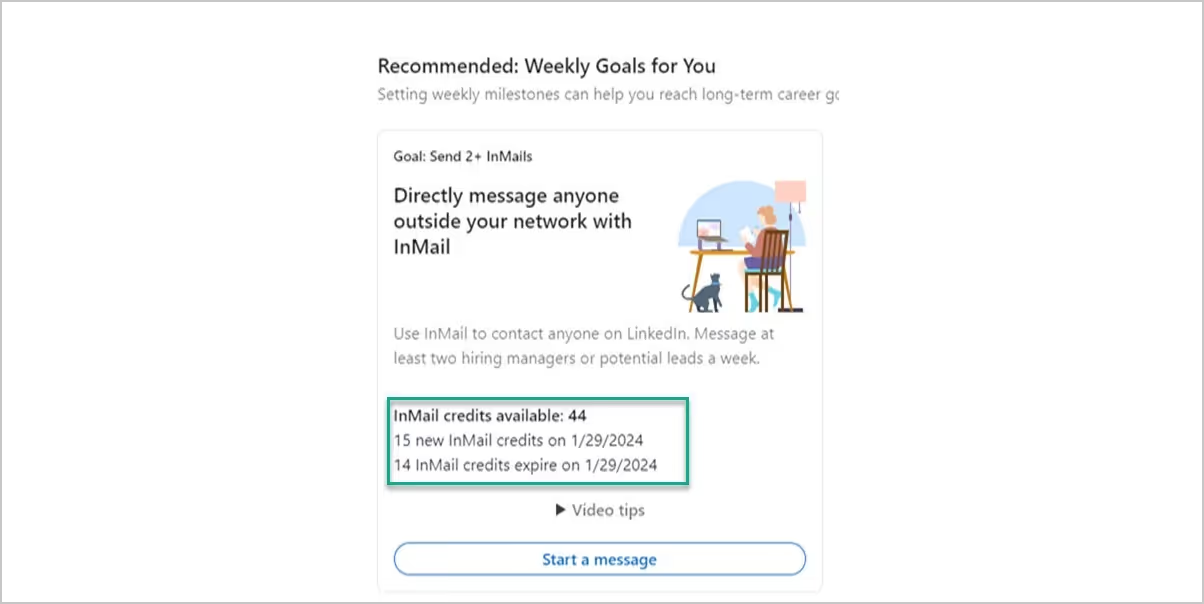
So, why InMails?
In case you didn’t know, LinkedIn only lets you message your 1st-degree connections, aka, people you’re already connected with.
This means: you’ll first need to send a connection request to people you want to communicate with on LinkedIn.
And there’s a probability that:
👉🏼It may not get accepted.
👉🏼The message may not get acknowledged.
👉🏼Response may not be as expected..
And I’m ngl, the wait time is exhausting.
As a solution to which, you can resort to LinkedIn InMails.
They allow direct messaging —
You can directly message your 2nd and 3rd-degree connections.
You don’t have to wait for them to accept your connection requests first.
Plus, they go directly into the recipient’s inbox, and they get an email notification too!
So... they’re kinda hard to miss.
All sorted?
Let’s move on..
InMails are much like LinkedIn emails, that include a subject line.
Now, you know how important subject lines are in emails.
They play a huge role in deciding whether a person's gonna open it or swipe left on it with other notifications.

So, to stay on top of your game, here are..
5 Tips to compose best InMail subject lines
Think you know ‘em all?
There’s only one way to know..

#1 Curiosity is a dangerous thing — but not here.
You know.. since the subject line will make them open their InMails, it should make them curious enough, in a good way ofc.
People receive enough salesy stuff every day.
You got one chance to make a good first impression and stand out.
Make it count!
What would you say to them if you knew them?
Talk to them like you know them; however, don’t get too informal (ykwim?)
For example, I’d say something like —
📩“I came across something that could change your mind, [name]”
Now they’re curious, what do you have that could change their mind, and about what...
Smart move ;)
#2 Make it about them.
Continuing our convo about talking to them like you know them, this step is crucial.
We’re in 2025 now, subject lines can (and should) be personalized, not just the message.
This helps build credibility and tell people you’re genuinely interested in building a connection, and not just in your own profits.
And the good thing is: that you don’t need to include a lot of stuff while writing subject lines.
Simply adding their name, checking out what type of content they’re engaging in, looking at their recent comments, etc, will give you an overall idea of their wants and needs.
Something like — “[Name], loved your post on [topic]—let’s connect!” should do the job.
This info should be enough to get you going and let them know you spent some time.

#3 Keep it short
It’s a subject line.
It should serve its purpose.
That is it.
Anyway, it has a 200-character limit, and it’s more than enough.
You need not even exhaust it all.
Tell me:
Will you read a 200-character subject line entirely?
Probably not.
Then don’t write one.
#4 No caps, no emojis, no urgency.
“YOU’LL REGRET IF YOU MISS THIS!!!”
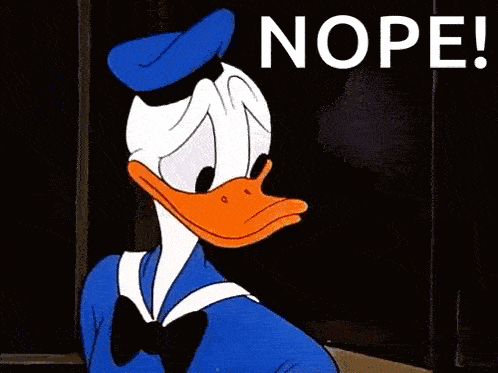
See?
Talk normally.
There’s no need to capitalize words to add extra emphasis to the subject line.
You’ve got an entire message body to do that.
Keep the subject line short, simple and easy to read.
#5 Test variations
Very, very important.
It’s always better to have options.
Keep 2-3 subject lines ready and send them simultaneously to see which ones get the most replies.
This is the easiest way to know what’s working for your audience and what’s not.
Here’s how you A/B test:
Option 1: “Let’s collaborate on [topic]?”
Option 2: “Quick thought about [topic]—let’s chat”
Now, you can bid farewell to what doesn’t work anymore.
And lastly..
Skip “Quick Question”
That’s it!
That’s all you need for a perfect subject line.
“What does a perfect subject line look like?”
Good question, actually.
The answer to which is —
25+ best LinkedIn InMail subject line examples
Are you ready for it?
I know you were waiting for the best LinkedIn subject lines..
Let’s quickly go through the best (personalized) InMail subject lines and see why they work
📩“A question for you, [Name]!”
Why it works?
Questions are always great to start a conversation and build interest.
With this subject line, if your InMail has a question that’s interesting enough for them to answer, then chances of you getting a reply are already 3x.
📩“Hey [Name], got a sec?”
Why it works?
Now I know you might’ve already seen this one in your InMails enough, but this works because it’s casual, direct, and very subtly creates a sense of urgency without sounding too pushy.
📩“Thought you might find this interesting!”
Why it works?
This subject line piques curiosity of the reader by telling them that there’s something very relevant or valuable inside the message.
📩“Let’s chat about [topic]!”
Why it works?
It’s concise, action-oriented, and specific, showing you’ve put thought into the reader’s profile and interests.
This way, they know you’re not just another salesman but someone who values their clients and their time.
📩“I love your work on [project]!”
Why it works?
Complimenting someone’s work builds rapport and shows genuine interest, which makes the recipient more likely to engage.
Plus, this one also, just like the above one, shows you did your homework well. :)
📩“A friendly hello from [Your Name]!”
Why it works?
This subject line sounds very friendly like you know the recipient well.
Use this only when you’ve warmed up with someone, avoid using it for strangers.
📩“Can I get your insights on [topic]?”
Why it works?
It flatters the recipient by valuing their expertise and creates a clear call to action that you want to talk about something that will mutually benefit you both.
📩“Let’s connect and share ideas!”
Why it works?
A collaborative tone like this one appeals to people’s interest in networking and mutual growth.
📩“Hey, I found something cool you’d like!”
Why it works?
It triggers curiosity and suggests a potential benefit or value for the recipient.
Anyone would be intrigued to open what you have in store for them!
📩“Let’s team up for something awesome!”
Why it works?
The enthusiastic tone is engaging and positions the sender as someone with an exciting opportunity.
Bonus points if you know each other and have warmed up to them, it would be really hard to say no. ;)
📩“Your insights on [topic] would be golden!”
Why it works?
This subject line places the recipient in a position of authority and makes them feel like their opinions are valuable and they matter.
📩“Have you seen this big shift in [field]?”
Why it works?
Sparks curiosity by referencing something the recipient might want to know about.
📩“We tried this last week and it worked really well for us!”
Why it works?
When contacting someone who is in a similar field and facing a similar problem, you can use this to share something new that you tested and it worked for you.
They’d be excited to hear you out.
📩“Let’s collaborate on [specific project]!”
Why it works?
It’s direct, specific, and focuses on mutual benefit, making the request clear and actionable.
You can also go ahead and highlight some of the benefits of collaboration that will help you get a positive response.
📩“Interview [Job Title]”
Why it works?
A very simple and straightforward subject line communicating a clear agenda — to schedule an interview for X job title.
I don’t think we need a reason to understand why it’ll work…
📩“Want a change?”
Why it works?
Most of us are looking for some change throughout our lives..
This subject line is enough to get your InMails opened.. Rest is up to you ;)
📩“A little unconventional, but hear me out...”
Why it works?
Creates intrigue with an informal and slightly mysterious tone, compelling them to open the message.
📩“Your journey in [industry] inspires me!”
Why it works?
Grabs quick attention and builds an instant emotional connection with your recipient.
It’s called flattery😉
📩“This message is as cool as you are (almost).”
Why it works?
Another casual subject line that uses flattery to grab attention.
📩“I think we have a lot in common!”
Why it works?
It’s easier to start the conversation based on common ground and also helps build a sustainable connection.
📩“Quick chat about [shared interest/ problem]?”
Why it works?
Trauma bonding… or should I say.. problem bonding works best and might also help give you a new perspective.
And it doesn’t have to be about a problem necessarily.
You can talk about anything common in general.
📩“We tried this and gained [X revenue/profilts]”
Why it works?
Adding numbers increases the chances of getting a response exponentially anyway.
Just make sure you’re not bluffing or lying about your stats, use realistic numbers.
📩“What’s your take on this trend in [industry/topic]?”
Why it works?
Encourages thought leadership and invites the recipient to share their expertise, increasing the chances of engagement.
📩“You’re doing amazing things — let’s chat!”
Why it works?
A little appreciation and curiosity from your end works great in building a great connection.
📩“Hey, I think we can help each other out!”
Why it works?
It immediately conveys mutual benefit and encourages exploration of more opportunities.
📩“A small question, but it could lead to big ideas.”
Why it works?
Teases the potential of the conversation without being overwhelming.
📩“Here’s an idea to save you [time/money] in [area].”
Why it works?
Highlights immediate benefits, making the message impossible to ignore.
📩“What [current event] means for people like us.”
Why it works?
Adds relatability while tying the message to a timely and relevant topic.
Feel free to copy-paste the ones you really like😉
Conclusion: Automate your InMails
I hope you won’t have trouble writing InMail subject lines now.
And once you’ve written your subject line, you can automate your InMail sending!!!
Using SalesRobot, of course.
SalesRobot is a LinkedIn automation tool that lets you build campaigns that can —
✅Send connection requests & personalized messages
✅Like & comment on posts
✅Send InMails & Emails, and
✅View & Follow profiles on LinkedIn!
So once you’re ready with your InMails, try SalesRobot to send them out on autopilot and watch the magic happen.
SalesRobot’s lookalike feature can also help you target people that resemble your best customers, so you need not struggle with Sales Navigator anymore to build your perfect prospect list (only to end up getting ignored.)
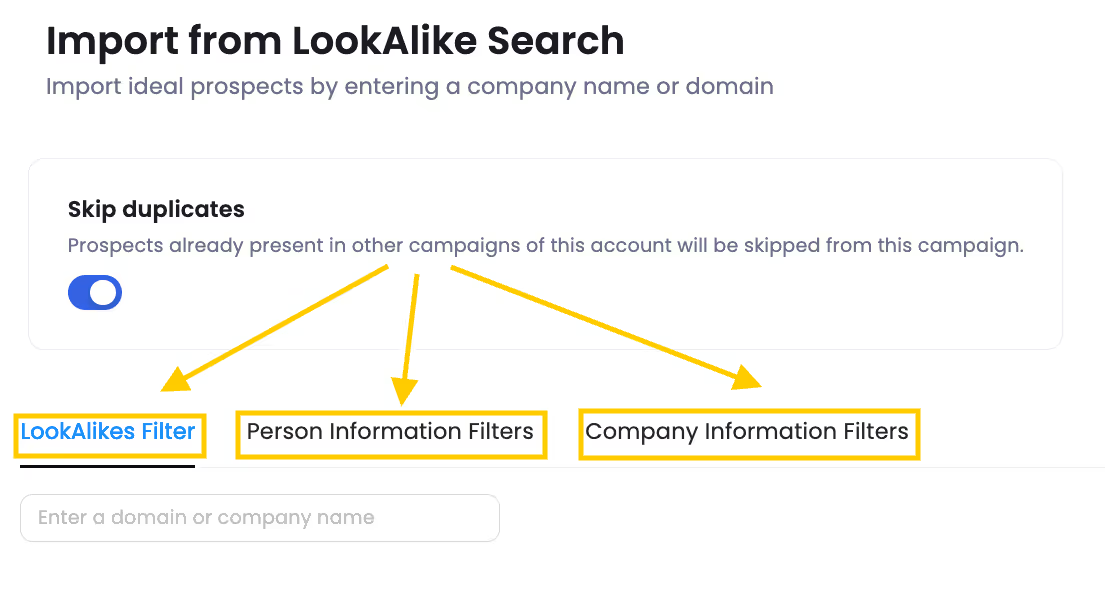
Wanna know more about it?
Let me know here.
Oh, it’s free for 14-days, so no worries!
👉🏼Once logged in, go to the campaigns page and click ‘Create Campaign’ from the top right corner.
👉🏼Now click on ‘I’m an advanced user.’
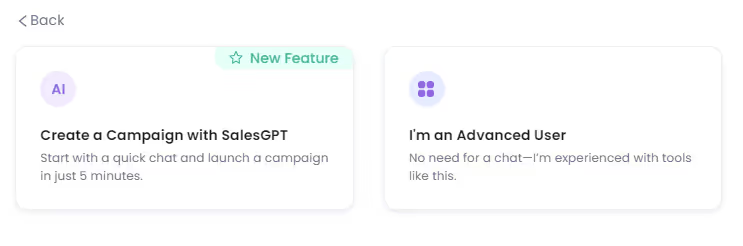
👉🏼Add a name and your list (names of people you want to send InMails.)
👉🏼Once you’re done configuring your settings, create a sequence from scratch.

👉🏼Click on ‘Connection Request’ and add your message or keep it blank. Then you click here:
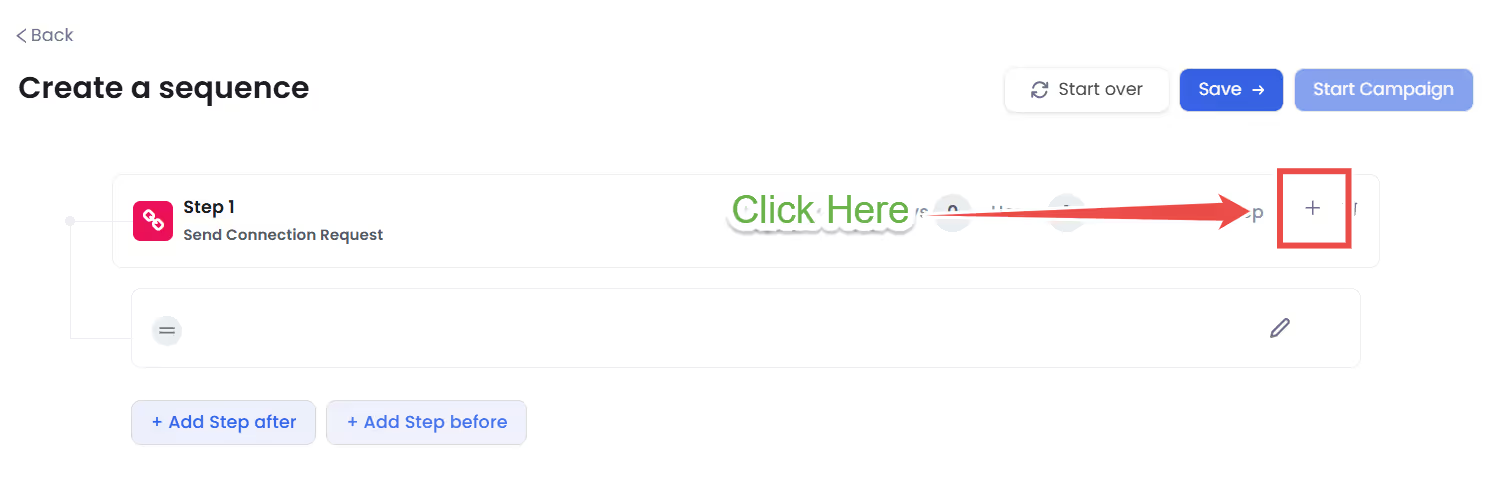
👉🏼There, you can select the ‘Send InMail’ toggle on and add your message!

And we won’t even ask you to add a card first like Netflix does, so you can try it stress-free.
Hope this helps,
Take care!
Heading 1
Heading 2
Heading 3
Heading 4
Heading 5
Heading 6
Lorem ipsum dolor sit amet, consectetur adipiscing elit, sed do eiusmod tempor incididunt ut labore et dolore magna aliqua. Ut enim ad minim veniam, quis nostrud exercitation ullamco laboris nisi ut aliquip ex ea commodo consequat. Duis aute irure dolor in reprehenderit in voluptate velit esse cillum dolore eu fugiat nulla pariatur.
Block quote
Ordered list
- Item 1
- Item 2
- Item 3
Unordered list
- Item A
- Item B
- Item C
Bold text
Emphasis
Superscript
Subscript


Wow your leads by cloning yourself and sending personalized videos and voice notes to each lead on LinkedIn.

If you don't reply to leads within 5 mins, your chances of converting them fall by 50%. Our AI replies on your behalf instantly! (and yes, you can train it)

Don't shoot in the dark. Get detailed analytics on what's working

SalesRobot allows you to invite other team members, so that they can add their LinkedIn Account, run outreach campaigns and get amazing results just like you.
Trusted by 4100+ innovative B2B sales teams and lead gen agencies

.avif)

.avif)




.avif)