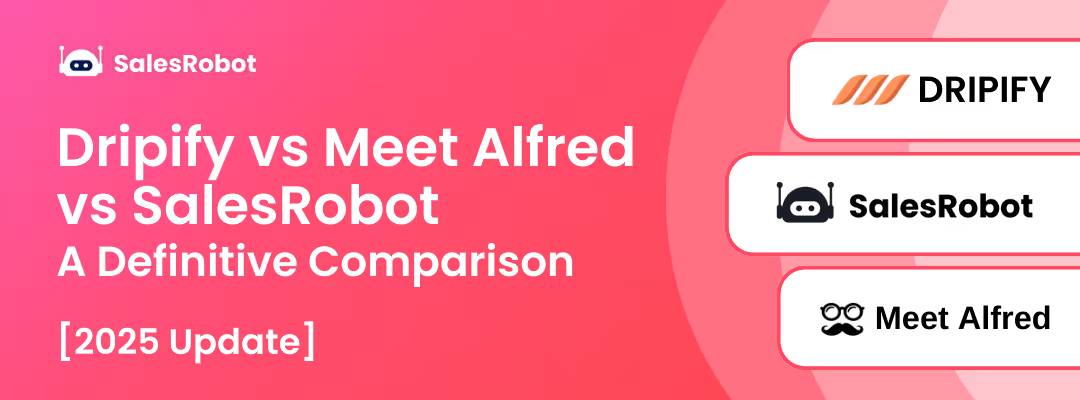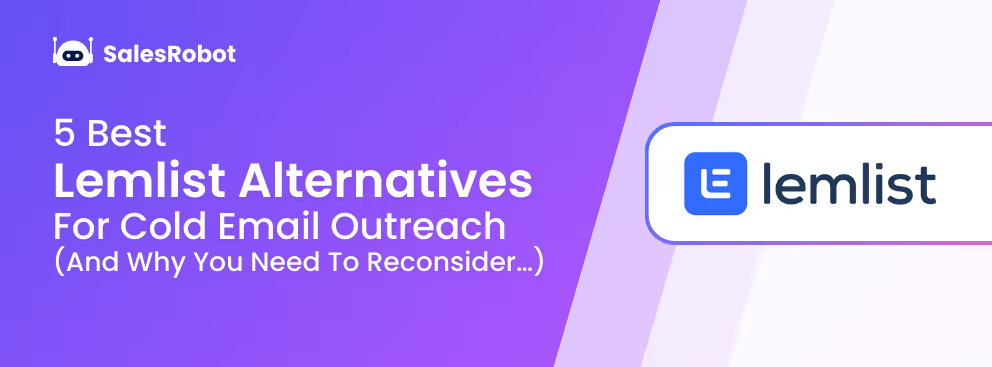This blog is for you…
If you're feeling lost about how others are using LinkedIn to get high-quality meetings (and big clients) while you're only getting freebie-seekers.
You’ve probably spent hours trying to figure it out, but it just isn’t clicking.
Now, you're probably asking,“ Can LinkedIn actually help me book more meetings?”
Yes, 100%! LinkedIn can absolutely work for you.
In 2025, we’ve generated thousands of leads via LinkedIn and booked over 500 meetings.
And guess what? We’ve shared these tips with over 3700 clients. But now, we’re sharing them with everyone. No more secrets!
Here are 5 ways we are doing it:
Within each method, there are multiple strategies that you can apply.
So, let's not waste another minute and get started right away.
Why Use LinkedIn For Lead Generation?
LinkedIn has over 1 billion users across 200 countries. But LinkedIn isn’t special just because of its size.
It’s special because most of those users are ready to buy what you’re offering.
If you start using LinkedIn today, it’s like getting in on Bitcoin back in 2013.
As users spend more time engaging on LinkedIn, it’s quickly becoming the go-to platform for lead generation.
But if you are still thinking….
Is LinkedIn The Best For B2B Lead Generation?
Yeah, it totally is.
And no, LinkedIn hasn’t sponsored me yet (fingers crossed 😂), but the stats speak for themselves!
What's the difference between LinkedIn and other platforms for B2B, you ask?
Simple.
LinkedIn users are in work mode, not entertainment mode.
When someone's on Facebook, they're watching cat videos. When they're on LinkedIn, they're thinking about business problems you might solve.
That's why LinkedIn generates 80% more B2B leads than other social platforms.
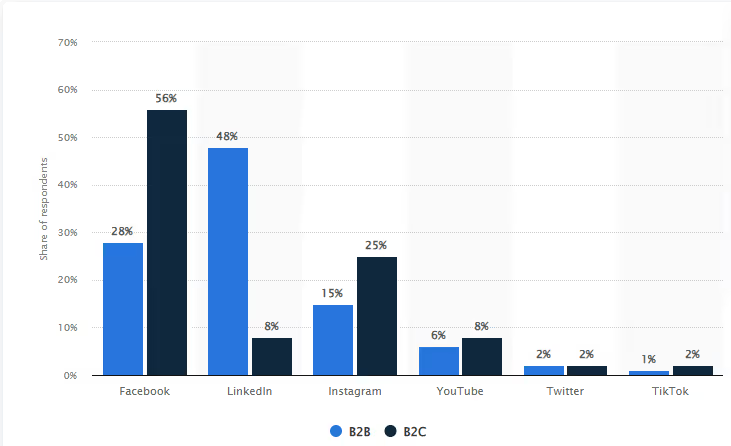
Yet, you’ll still find folks who question LinkedIn’s value, probably why you're hesitant too.
Here’s what they tell you:
1️⃣ LinkedIn is just for updating resumes.
2️⃣ LinkedIn is too small compared to Facebook or Instagram.
3️⃣ LinkedIn is to connect with people you already know.
Sound familiar?
That mindset is costing you leads and high-ticket clients.
Let me show you how to flip the script and turn LinkedIn into your #1 lead-gen machine.
How To Generate Leads Via LinkedIn?
To generate high quality leads via LinkedIn, you need:
Strategy,
System,
Execution.
And we’ll talk about all 3 in detail.
Ready? Let’s go.
1. Organic Inbound Lead Generation on LinkedIn
LinkedIn isn’t traditionally a sales tool, but it can be used for inbound sales.
No need to spend years building up a blog for inbound leads when LinkedIn already has the domain authority you need.
Leverage LinkedIn’s built-in credibility and get in front of your ideal clients faster!
Here are 9 key tips for generating inbound leads:
- You need to post content on LinkedIn at least 3 times a week.
This will help boost your visibility and help you qualify your target audience faster.
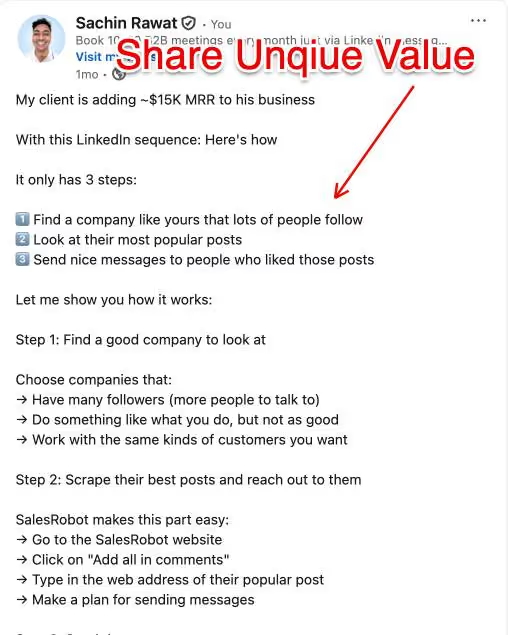
- Avoid "spammy" posts that don't add value to your audience's lives.
These are usually the ones where you're just pitching your product or offer. Don’t do it.
People tune out fast when it feels like a hard sell.
- Teach people something valuable without expecting anything in return.
This taps into the law of reciprocity—when you help, people feel naturally inclined to give back.
Ex: Cold email script to generate leads for a SaaS tool
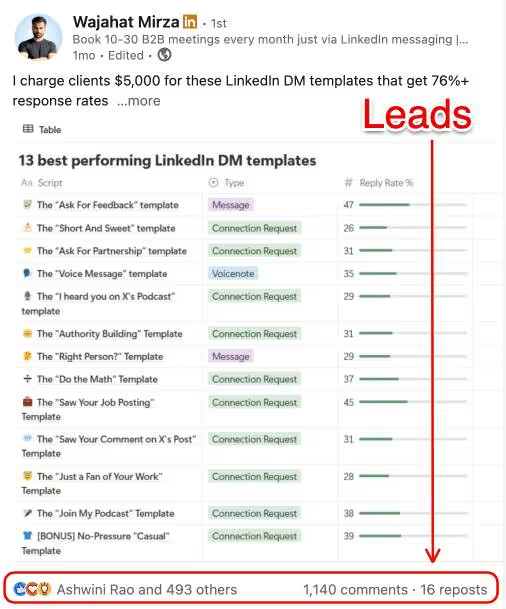
- Share unique insights you can offer on the industry.
Everyone has their own experiences—successes, failures, and methods. So, why not share yours? Give your audience something to learn from and connect with!

- Be consistent with your posts.
I know it can be tough, but it’s essential!
Pick a specific time to share your content, like I do—every day at 9:30 AM EST.
For this, I use Taplio. You can use a different tool.

- Always include a CTA in your posts.
You’ve got to guide your audience on what to do next!
Do you want them to share their thoughts, book a meeting, or slide into your DMs?
CTAs can be as simple as asking a question or giving a prompt related to your content.
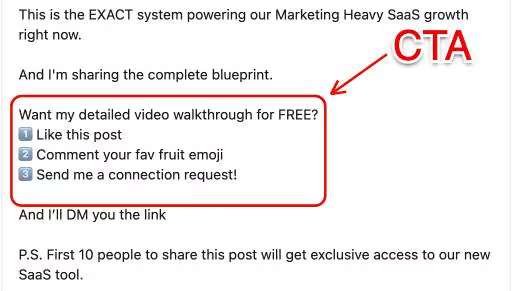
- Build a community.
You need to encourage your audience to engage with your content by responding or sharing their thoughts.
Members of your community are more likely to buy from you down the line.
-compressed.avif)
- Show your audience you value their engagement by responding to comments and interactions.
You don’t have to make 200 comments a day.
20 comments per day are good.
The goal is to build relationships and keep the conversation going!
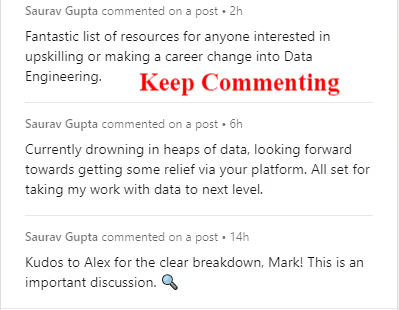
- Share valuable resources that are worth $100 or $1000 with your audience! (For free)
Promote these lead magnets in your posts, and track how many downloads or sign-ups you get.

It’s a great way to generate interest and build your email list without spending too much time—just a few hours crafting something useful can pay off big time!
2. Ads Based Lead Generation on LinkedIn
As the name suggests, you use ads to generate leads.
1. LinkedIn Sponsored Content Ads
Sponsored Content Ads blend right into the LinkedIn feed, making them appear more like organic content than typical ads.
This approach captures attention without intruding, allowing you to connect naturally with your audience.
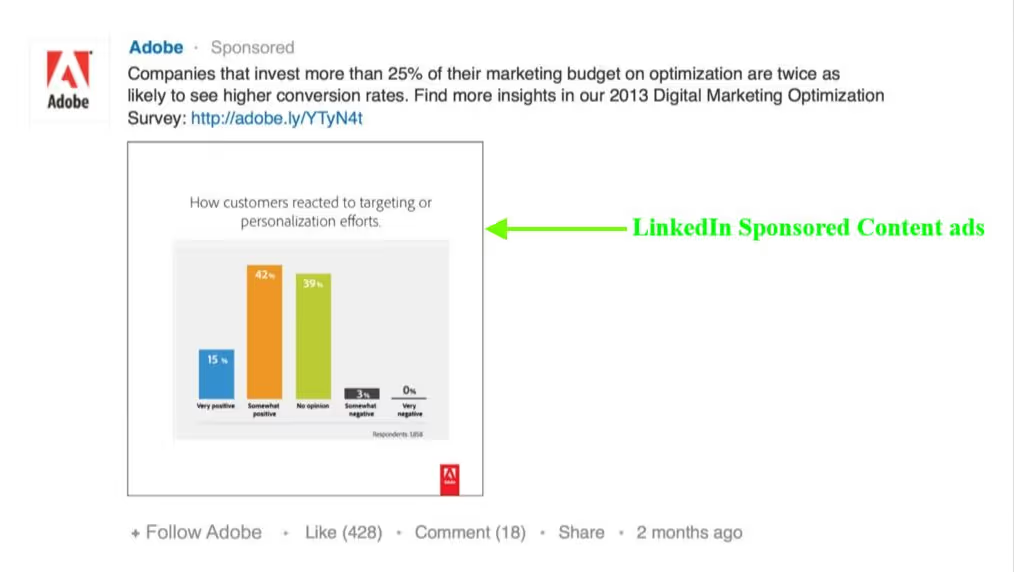
Target Audience: Ideal for B2B sales and marketing teams looking to engage professionals.
Pricing: Pay-per-click (PPC)
2. LinkedIn Sponsored Messaging
These ads let companies send personalized messages straight to users' LinkedIn inboxes.
You can include tailored greetings, links, and calls to action just for them.
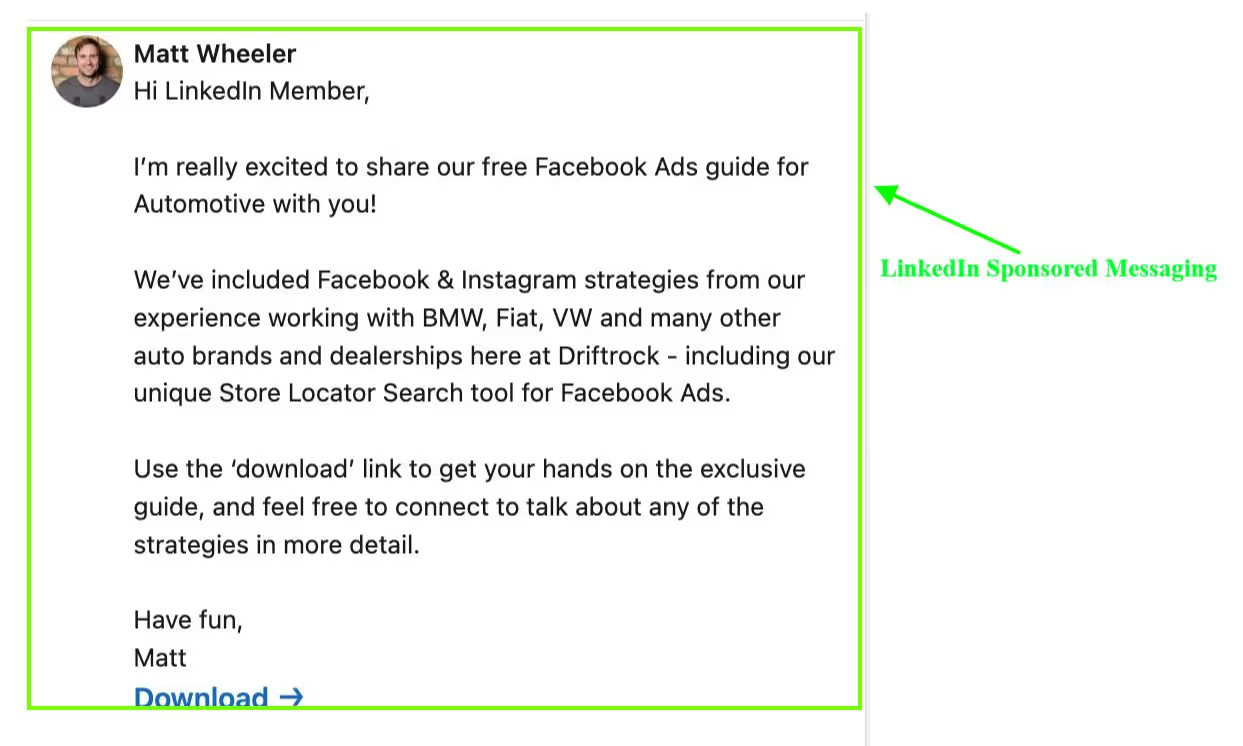
Target Audience: Effective for B2B sales and marketing teams aiming for direct engagement.
Pricing: Pay-per-click (PPC)
3. LinkedIn Dynamic Ads
Dynamic Ads use LinkedIn profile data to create super-personalized ads.
They can include the user's name or profile picture, making the ads more engaging and relevant.
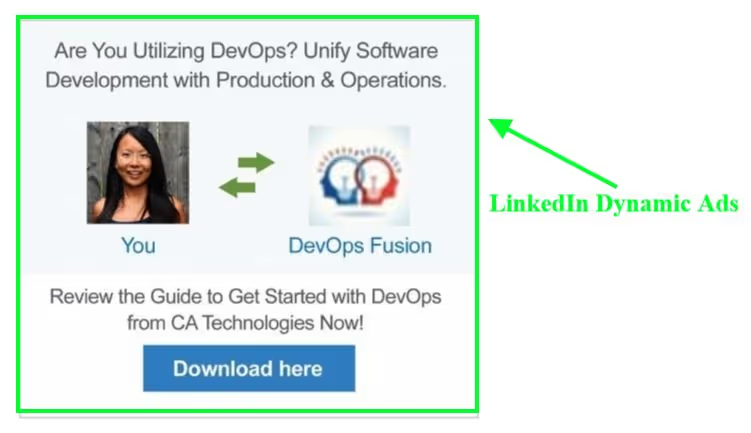
Target Audience: Suitable for B2B teams focused on client attraction, talent acquisition, and brand awareness.
Pricing: Pay-per-click (PPC)
4. LinkedIn Text Ads
Text Ads are concise, featuring a headline, brief description, and a call-to-action URL.
They deliver a clear, direct message and are cost-effective.

Target Audience: B2B sales and marketing teams aiming for straightforward communication.
Pricing: Pay-per-click (PPC)
But running ads can really really drain your budget.
You may spend $1,000 or more just for a few leads. The ROI could be disappointing.
If you're lucky enough to have that kind of cash, then sure, dive in.
But if you can’t afford to gamble with your money, focus on organic inbound and outbound lead generation. They are a safer bet.
Trust me, it’s a lot less painful in the long run.
Now, speaking of strategies that really work, let’s move on to our next topic…
3. Outbound Lead Generation on LinkedIn
LinkedIn offers direct access to decision-makers like no other.
Can you name one platform with 1 billion users, most of whom are decision-makers?
No, right?
This is why LinkedIn is perfect for your outbound lead generation.
Here are 4 strategies we use:
1. Nurture Your Network:
- Make Introductions: Help foster connections within your network, adding value and broadening your influence.
- Share Valuable Insights: Establish yourself as a thought leader by sharing valuable industry articles and insights.
Ex: If you’re an SEO expert, DM others with your best strategies and insights. - Seek Collaborations: Explore joint projects or partnerships to strengthen relationships.
Ex: As a SaaS company, we reach out to other tools for integration opportunities.
2. Effective Outreach:
- Personalize Messages: Don’t randomly ask people to buy your service/product.
First, learn to identify who is your ICP, qualify them, and pitch them.
➡️But first, you must build a rapport.
↪️Then explain your outreach's purpose.
↪️Address the recipient's potential problems.
↪️Back up your claims with data, and give a compelling reason to respond.
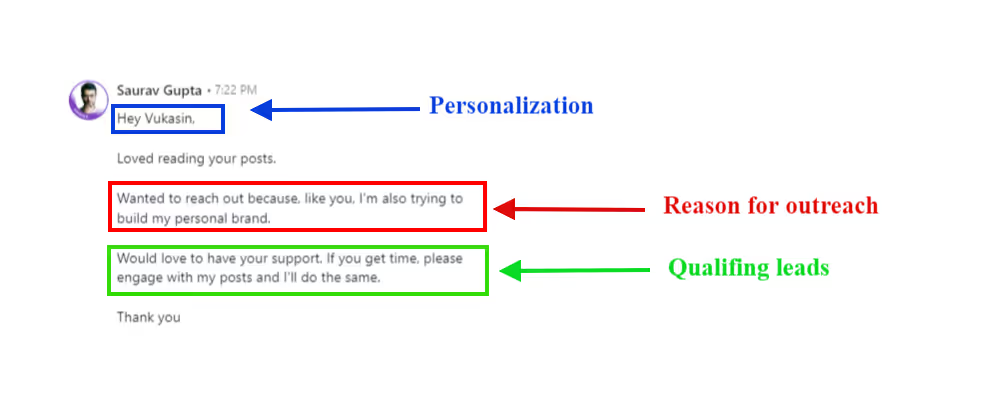
3. Strategic Follow-Ups: If there's no initial response, follow up with new value, such as client testimonials or useful content, rather than repeating the same pitch.
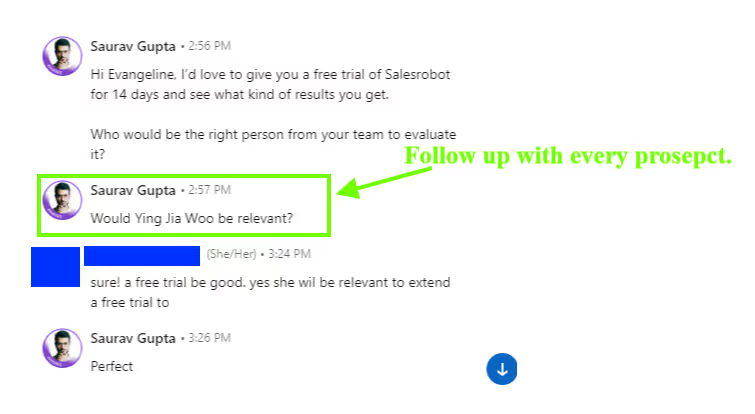
The 3rd is Automation, and since it is our expertise, we have a whole section dedicated to it.
How To Automate LinkedIn Lead Generation? (Free and Paid method)
LinkedIn automation software helps save you hours by handling tedious tasks like sending connection requests, messages, follow-ups, building lead lists, and publishing posts.
It can help you:
- Create personalized campaigns,
- And collects data for strategy improvement.
However, LinkedIn acknowledges the role of these tools and wants you to grow.
If you're still manually doing LinkedIn outreach, you're wasting valuable time. And worse, you're not scaling your business.
The truth is automation can help you scale smartly. But if you're not careful, you might end up in LinkedIn jail—your account restricted or even banned.
To stay safe, use LinkedIn within the limits:
- 100 connection requests per week
- 70 messages per day
- 150 profile visits per day
That being said, let’s jump into the methods:
1. LinkedIn Group
3 years ago, LinkedIn groups used to be one of the best places to generate leads, but not anymore.
"The reason is simple: too many people started spamming on LinkedIn. As a result, the audience has become inactive and less engaged.
However, one of our clients booked $20K via groups.
Here’s how they did it:
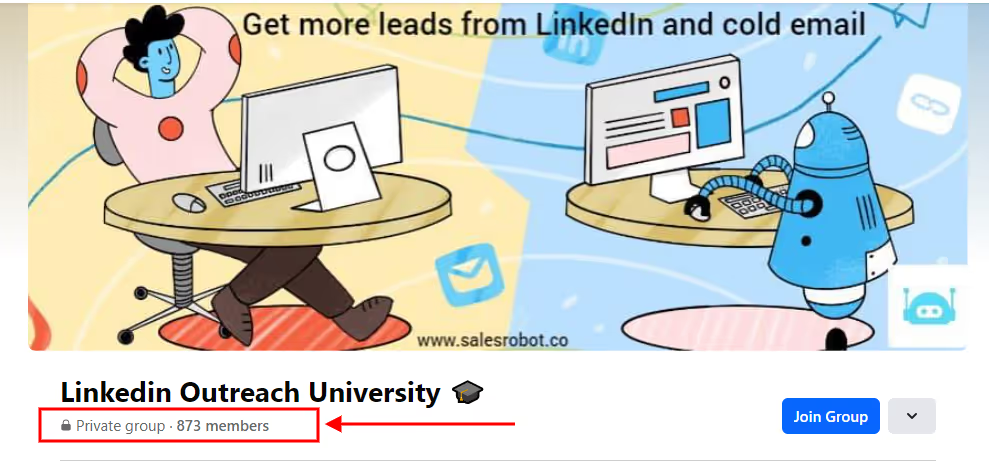
- Join groups related to your business to connect with their target audience.
- Searched for his target audience via Sales Navigator
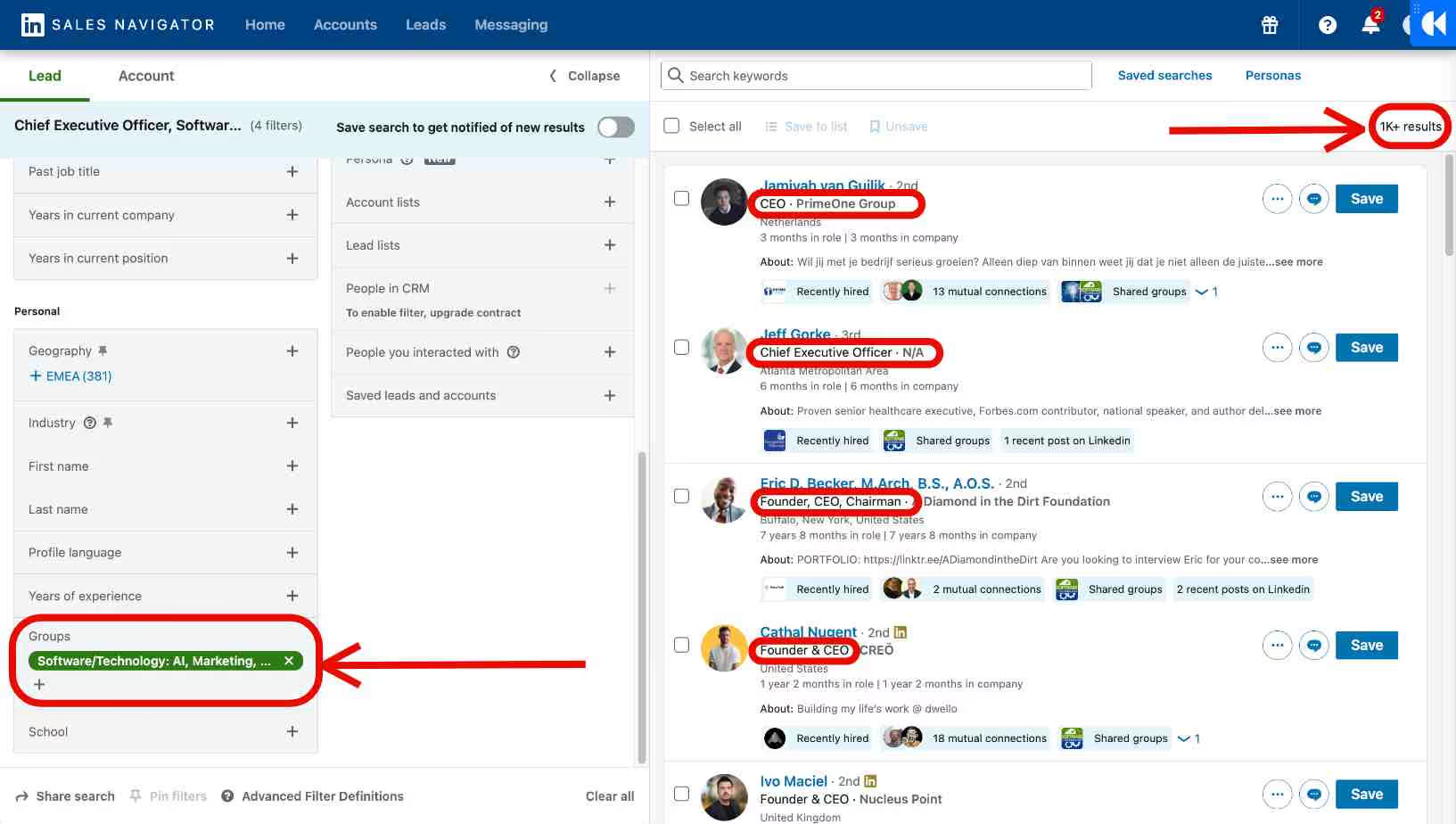
Note: He used the "Groups" filter to narrow down relevant prospects.
- Create a new campaign in SalesRobot
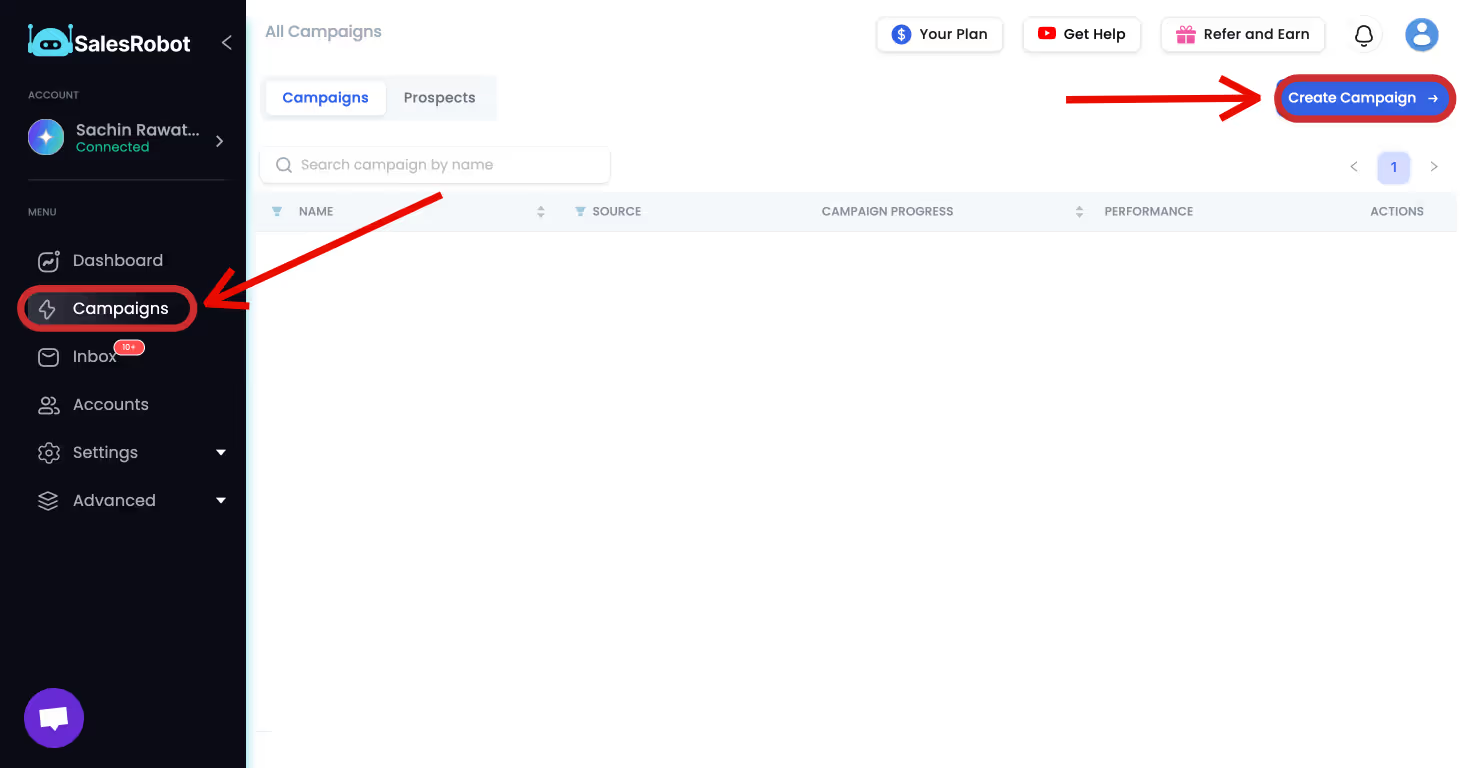
4. Copy the Sales Navigator search URL and paste it into SalesRobot.
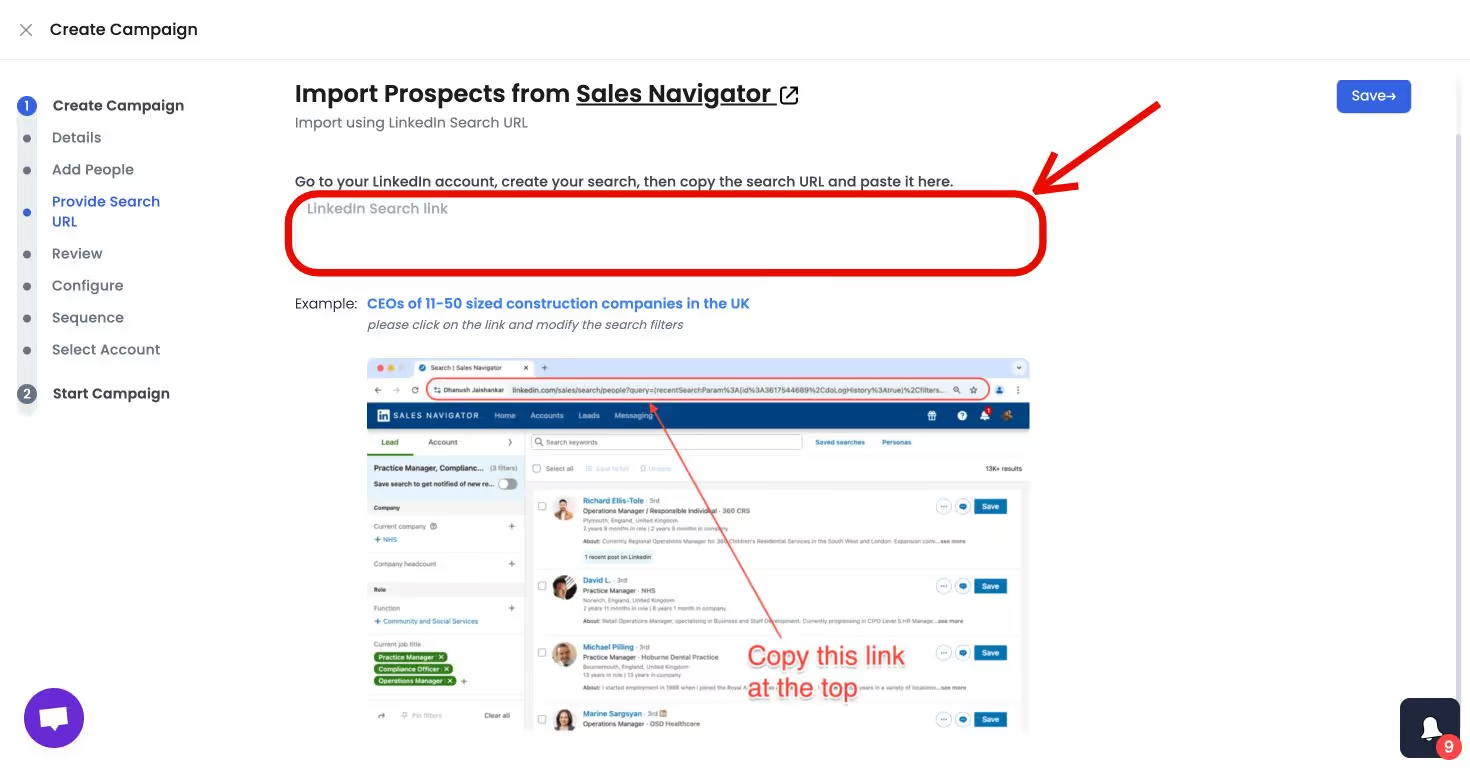
SalesRobot will scrape the url and pull out every information required to create a relevant sequence.
- Created an outreach sequence
And launch the campaign.
2. LinkedIn Sales Navigator
LinkedIn Sales Nav is the biggest B2B database tool in the market.
It's 5X more powerful than a basic LinkedIn search because it has more than 40+ filters that allow you to find prospects who match your ICP 99%.
Here are 9 reasons why Sales Nav is a powerhouse:
1. Unlimited Searches
LinkedIn Sales Navigator offers unlimited searches, unlike the free version, which restricts monthly searches.
More results = More leads in the pipeline
2. Access to 2500 Search Results
Sales Navigator shows up to 2500 results per query, compared to 100 in the free version, providing broader access to potential leads.
3. Advanced Search Filters
With over 45 filters, including seniority level and company size, Sales Navigator helps you find highly qualified prospects.

4. Boolean Search
Allows complex queries combining keywords with operators like AND, OR, and NOT, for precise targeting.
5. Account Searches
Find and target specific companies with detailed information, such as industry and size, to craft personalized outreach.
6. Identify Decision Makers
Easily locate decision-makers within target companies, which is essential for B2B sales.
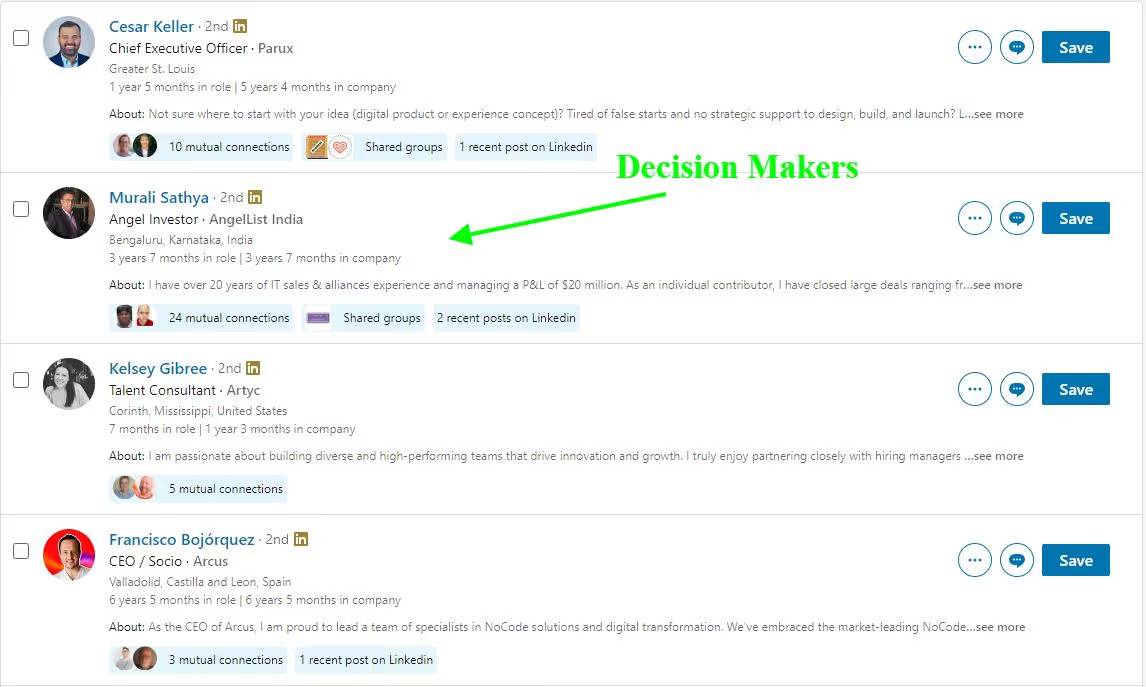
7. Saved Searches
Save up to 15 leads and 15 account searches, and receive updates on new matching prospects, automating your lead generation process.
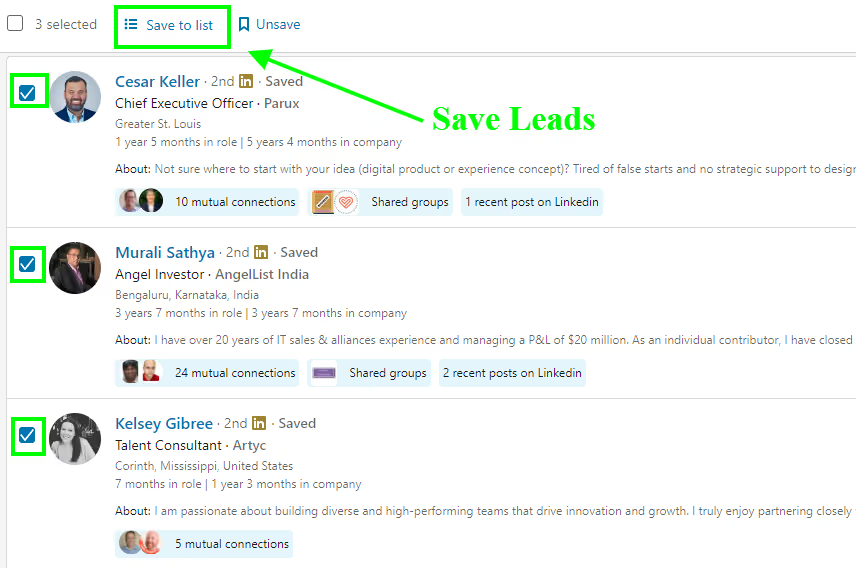
8. Alerts & Notifications
Stay informed about changes in your saved leads or accounts, like job changes or posts, to engage timely.
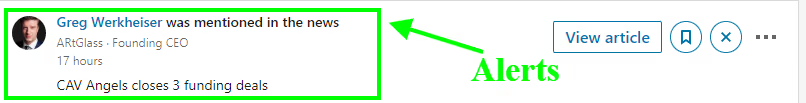
9. InMails
Send direct messages to any LinkedIn member without a connection, bypassing connection limits and allowing direct outreach.
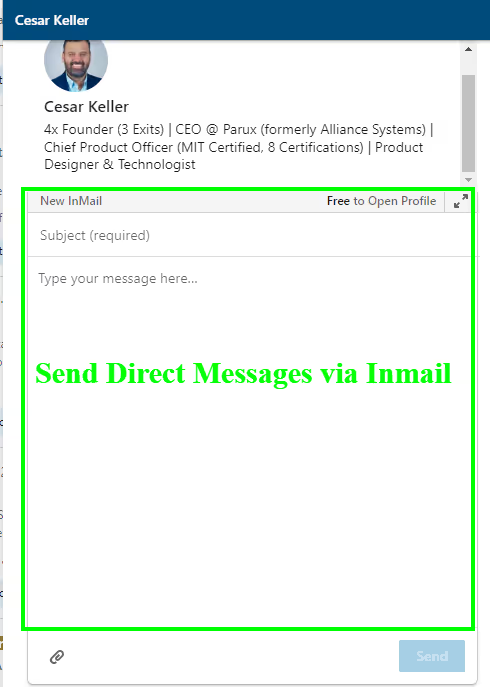
But Sales Navigator has 2 Drawbaks:
- The COST
Sales Navigator Core starts at $99 per month, while Sales Navigator Advanced is $179.99 per month.
The Enterprise plan starts at $1,600 per year.
For many, that’s a big chunk of change for just one tool—especially if you’re not maximizing its potential.
- You have to reach out MANUALLY!
You'd need to spend hours personalizing each message for every prospect and sending them individually.
Do you really have that kind of time?
Probably not. While you’re stuck doing that, your competitors are grabbing all the good leads! It’s annoying, right?
So… why stress when there’s an easier way to get it done?
Is There A Way To Generate Leads Without Spending Hours on Outreach?
Absolutely, there’s a solution!
You can use a LinkedIn lead generation tool that automates outreach for you.
The tool helps you connect with your ideal audience.
The tool helps you connect with 50+ ideal customers every day.
☑️ Case studies
☑️ Great reviews
☑️ Trustworthy brand
☑️ Professional website
☑️ Excellent customer support
☑️ Helpful resources on the website
☑️ Consistent updates about the company and product
If you're looking for a LinkedIn lead generation tool that’s budget-friendly, then SalesRobot is your best choice.
SalesRobot offers 3 pricing plans:
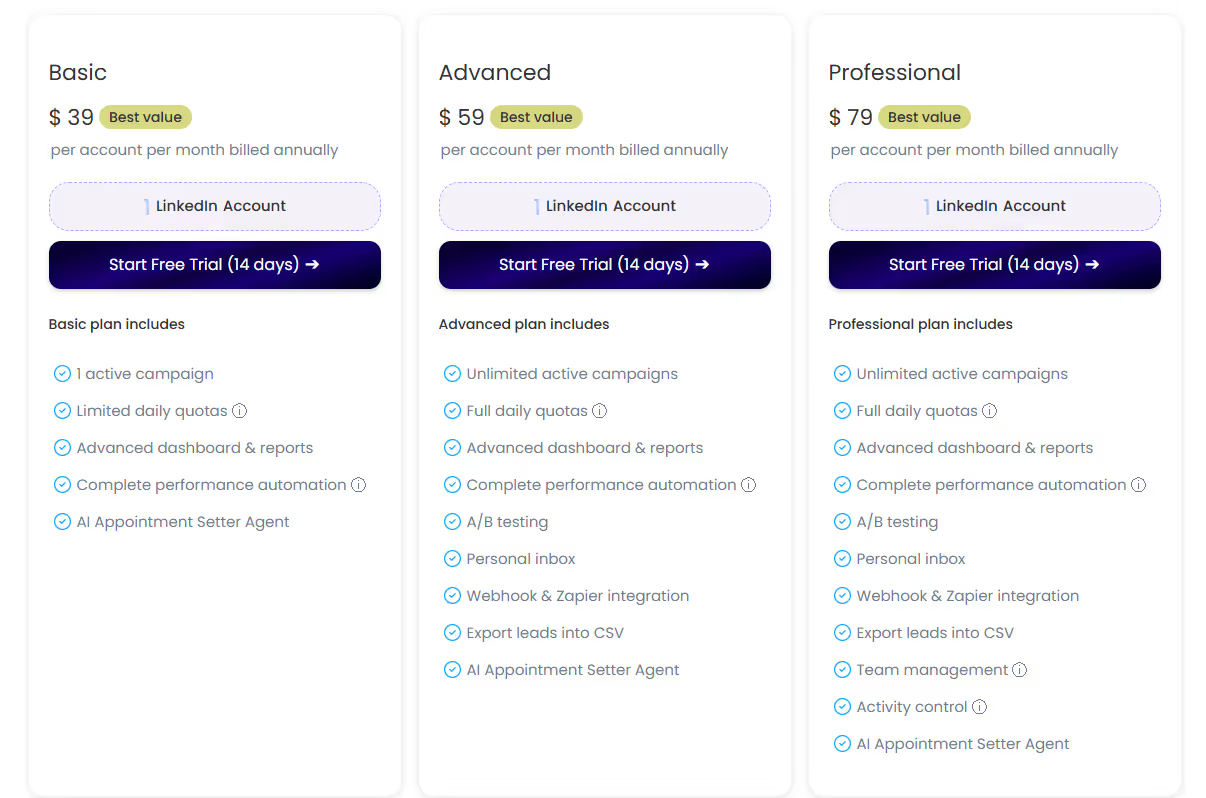
- Basic starts at $59
- Advanced starts at $79
- Professional starts at $99
Interested?
{{mobile-cta}}
How Many Leads Can I Generate With 1 LinkedIn Account?
I've compared the ROI of hiring an SDR versus using SalesRobot.
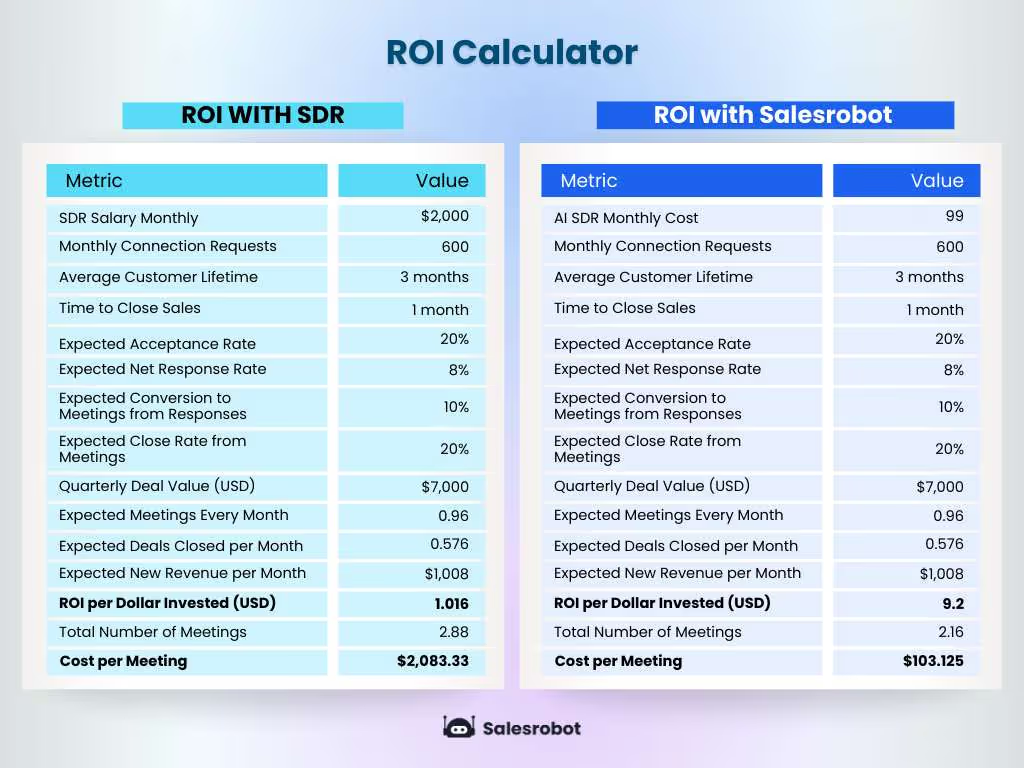
SalesRobot solves your problem.
You need to add volume to your LinkedIn outreach.
How?
You can use multiple LinkedIn accounts.
Where do I get those accounts?
You can ask your friends and family or get from sources like getaia.io or akountify.ai.
With 10 accounts, you could easily get 50+ responses.
Conclusion
And that’s a wrap!
Before you and I part ways, here’s a quick recap of what we just covered.
9 Organic Inbound LinkedIn Lead Generation Strategies
4 types of Ads you could run to generate leads on LinkedIn
3 Outbound Lead Generation strategies straight from our playbook
How to Leverage LinkedIn Automation tools to get leads
And 9 strategies to use LinkedIn Sales Navigator
And if you found value in this, I have a favour to ask.
I want you to try SalesRobot. Launch a LinkedIn campaign and pitch your offer to a new audience. No matter how it goes—good or bad—I’d love to hear your thoughts!
You won’t need to spend a dime or share any info with me to get started. I’ll cover all the costs.
Simply click here and sign up.
AND If you need help, book a call with me. I'm happy to help.
See you later!!
Heading 1
Heading 2
Heading 3
Heading 4
Heading 5
Heading 6
Lorem ipsum dolor sit amet, consectetur adipiscing elit, sed do eiusmod tempor incididunt ut labore et dolore magna aliqua. Ut enim ad minim veniam, quis nostrud exercitation ullamco laboris nisi ut aliquip ex ea commodo consequat. Duis aute irure dolor in reprehenderit in voluptate velit esse cillum dolore eu fugiat nulla pariatur.
Block quote
Ordered list
- Item 1
- Item 2
- Item 3
Unordered list
- Item A
- Item B
- Item C
Bold text
Emphasis
Superscript
Subscript


Wow your leads by cloning yourself and sending personalized videos and voice notes to each lead on LinkedIn.

If you don't reply to leads within 5 mins, your chances of converting them fall by 50%. Our AI replies on your behalf instantly! (and yes, you can train it)

Don't shoot in the dark. Get detailed analytics on what's working

SalesRobot allows you to invite other team members, so that they can add their LinkedIn Account, run outreach campaigns and get amazing results just like you.
Trusted by 4100+ innovative B2B sales teams and lead gen agencies

.avif)

.avif)




.avif)