If LinkedIn doesn’t feel like a full-time job, you’re probably not doing it right.
I mean think about it, you have to find your people, write connection request messages, send them out, post updates, like, and comment.
All in a day. Just to keep leads coming.

Of course, it cannot go on like this forever. There are only so many aspirins 💊 you’re allowed to take in a day.
Thankfully, LinkedIn automation tools are always an option.
They take over the repetitive stuff—
✅Sending requests,
✅Messaging, and even
✅Liking and
✅Commenting on posts
so you can focus on closing deals.
In this blog, I’ve rounded up 15 of the best LinkedIn automation tools sales teams couldn’t stop raving about.
And I’ve packed in all the important bits for you.
Here’s what’s coming up:
- What are LinkedIn automation tools?
- What are their benefits?
- What are the different types of tools to choose from?
- The pros and cons of each, so you know what works best for you.
- And I’ve also shared some tips on staying safe—because the wrong kind of automation can get you banned.
So, if you’re shifting your outreach gear to find new leads on LinkedIn grab a coffee and settle in.
We’re about to learn how to make LinkedIn work for you. Not the other way around.
What Are LinkedIn Automation Tools?
These tools handle boring, repetitive tasks—like sending requests, messaging, or following profiles.
They can even manage massive outreach campaigns using LinkedIn search URLs so you can free up time to grow your business.
What are the Benefits of Using LinkedIn Automation Tools?
Look, manual outreach takes forever. And even if you’ve got super-human typing speed you’d still have to admit the entire process can be a hit-or-miss.
That’s why LinkedIn automation tools came into being.
They can help you reach a wider audience, and free up valuable time for more strategic tasks.
To sum it up it can:
- Automate tasks like connection requests, likes, and comments.
- Target specific industries or roles (e.g., FinTech executives).
- Save on hiring costs—AI takes care of prospecting.
- Craft messages that feel personal (even if they’re automated!).
- Test campaigns, track results, and refine strategies.
- Automate follow-ups without lifting a finger.
How Do LinkedIn Automation Tools Work?
They can be grouped into 2 parts based on how they get the job done.
Chrome-based:
These browser extensions are quick to set up and easy to use for tasks like sending connection requests and messages.
However

they stop working when your system sleeps and can risk account bans.
Cloud-based:
These use dedicated IP addresses, lowering ban risks. They can run automated outreach campaigns, even when you're offline, and are generally way safer to use.
Pick one based on your needs, budget, and risk tolerance.
What Are The Different Types Of LinkedIn Automation Tools?
Here are the 4 types:
- LinkedIn Outreach Tools:
To send personalized connection requests and message sequences to expand your network in a targeted way.
- Marketing Tools:
To schedule posts, create content, and track metrics.
- Engagement Tools:
To automate tasks like viewing profiles, liking posts, and commenting on posts to increase visibility and engagement.
- Lead Generation Tools:
Combine outreach, marketing, and engagement. They can handle follow-up messages and connection requests, craft personalized messages, like and comment on posts, and scrape data safely.
Which LinkedIn Automation/Prospecting Tool Should You Pick?
The following 15 LinkedIn automation tools have left quite a mark on the sales scene.
Go through all the pros and cons of each of them to pick the one that works the best for you.
#1 SalesRobot
SalesRobot is a cloud-based LinkedIn and email automation tool that works directly with LinkedIn.
SalesRobot Pros
- Pull Prospects from Anywhere
No need to rely on a separate B2B database. You can import prospects via LinkedIn or Sales Navigator search.

- Bulk Hyper-Personalized Messaging
Take personalization to the next level with SalesRobot's Hyperise integration. You can create customized, pre-built templates that feel personal without the effort.
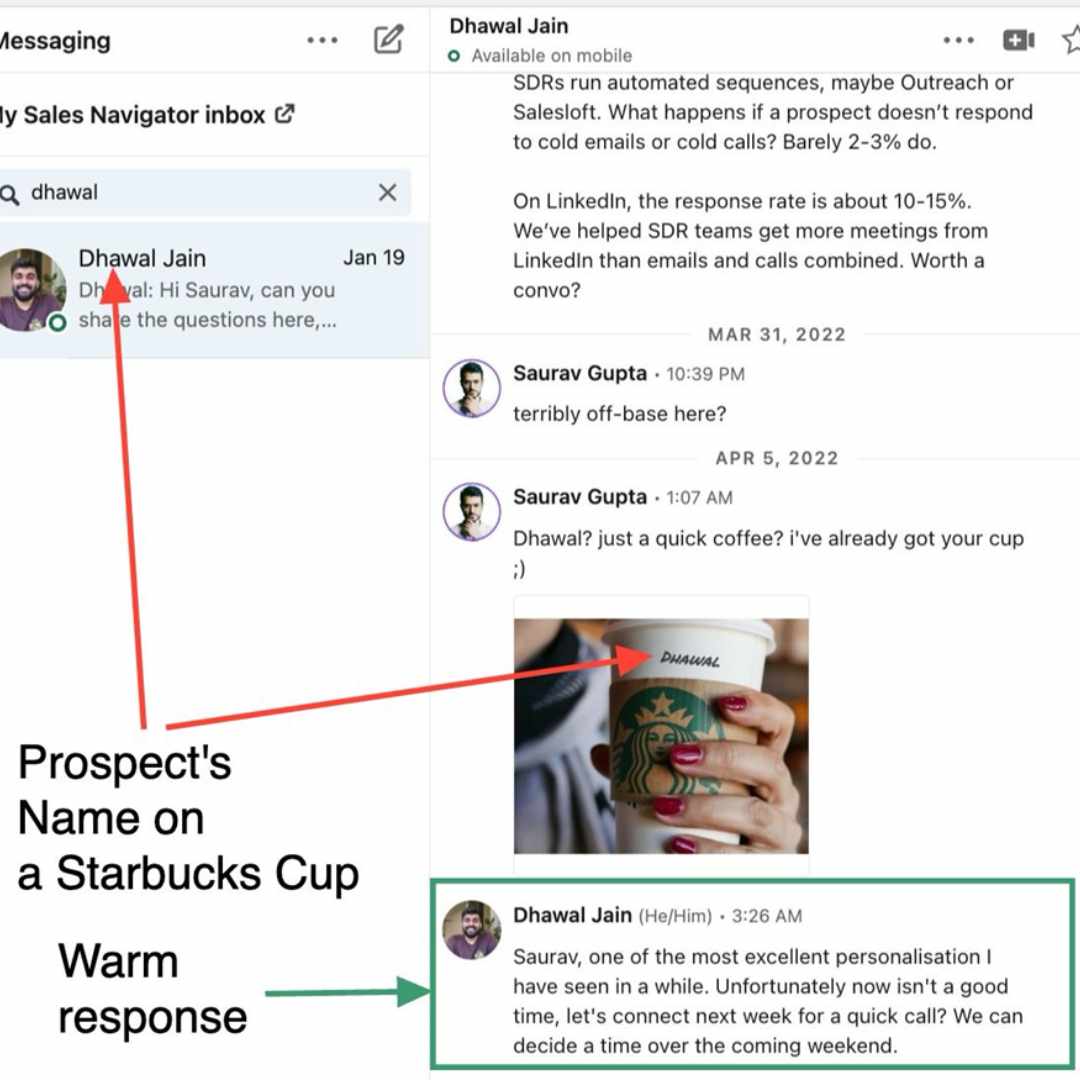
- Detailed Analytics
The dashboard offers prospect insights that can change your sales game overnight. Automated reports can also be sent to multiple emails to keep your team updated.
- All Safety Features in Place
Automation can be risky, but SalesRobot is built to keep your LinkedIn account safe while bypassing LinkedIn’s limits. No bans, no worries. 😉
- Lookalike B2B Lead Database
With SalesRobot’s recent AI SDR feature you can just put your best customer’s website, and the tool finds leads that closely resemble your ideal customer profile (ICP).
It even handles meeting scheduling and reply management for you.

Apart from these, with SalesRobot you can also:
- Enrich and send emails
- Bypass LinkedIn connection Limit:
- Integrate with popular CRMs
- White Label
- Auto follow-up
- Use SalesGPT - the AI-powered campaign builder
- Benefit from 24/7 customer support (even on weekends.)
Now, in the spirit of keeping things fair (since I’ve built SalesRobot from scratch and tend to get attached to it), here are its cons:
SalesRobot Cons:
- It is limited to LinkedIn and email at the moment.
- SalesRobot might seem to be a bit costlier when compared, but it’s also 100% safe and offers cool hyper-personalization. So overall, worth it, I guess.
SalesRobot Price:
Here’s a breakdown of our pricing

Ready to see what SalesRobot can actually do for you?
Start your 14-day free trial today—no credit card needed.
Or, if you’d rather get into the nitty-gritty of all this, why not sit for a quick call with me? Coffee’s on me 😁
#2 Dripify:
Dripify is a cloud-based tool. It automates LinkedIn prospecting and lead generation, allowing you to manage campaigns and engage with prospects more efficiently.
Dripify’s pricing starts at $59/month.
Pros
- Bulk messaging,
- Centralized inbox,
- Lead tracking.
Cons
- Limited message quota,
- Poor user experience,
- Limited analytics,
- Potential glitches.
#3 Meet Alfred:
Cloud-based, multi-platform social media management software, Meet Alfred automates outreach and engagement across LinkedIn, Twitter, and email.
Meet Alfred’s pricing starts at $59/month.
Pros
- Automates connection requests and messages.
Cons
- Complex setup,
- Software bugs,
- Account suspension risks.
#4 Linked Helper:
Linked Helper is a Chrome extension for LinkedIn automation and prospecting. It facilitates connection requests, messaging, and profile data extraction.
Linked Helper’s pricing starts at $15/month.
Pros
- Bulk messaging,
- Multiple campaigns,
- Smart keyword search.
Cons
- Poor UI,
- Limited personalization,
- Stops working when you close your computer.
#5 Dux-Soup:
Dux-Soup is primarily a Chrome extension. It provides automation tools for LinkedIn to help you generate leads, engage with prospects, and manage connections more effectively.
Dux-Soup’s pricing starts at $14.99/month.
Pros
- Easy integrations,
- Automated campaigns,
- Safe to use.
Cons
- Stops working when you close your computer,
- Poor customer support.
#6 Octopus CRM:
Octopus CRM is a LinkedIn automation Chrome extension. It enables you to build personalized outreach campaigns and manage relationships through a central dashboard.
Octopus CRM’s pricing starts at $9.99/month.
Pros
- Simple UI,
- Lead generation funnel,
- Plenty integrations.
Cons
- Limited reports,
- Single campaign at a time,
- Poor customer support.
#7 Lusha:
Lusha, a Chrome extension, provides B2B contact and company information, helping you find data for outreach efforts directly from LinkedIn.
Lusha’s pricing starts at $49/month
Pros
- User-friendly interface,
- B2B data access,
- CRM integration.
Cons
- Limited filters,
- Data inaccuracy,
- Lacks features.
#8 LeadIn:
LeadIn is a cloud-based LinkedIn prospecting and outreach automation tool. It Assists in finding leads, sending connection requests, and managing follow-ups.
LeadIn’s pricing starts at €97/month.
Pros
- Verified emails,
- Personalized images/GIFs,
- Smart sequences.
Cons
- Poor UI,
- Expensive,
- Risk of getting banned.
#9 Expandi.io:
Expandi.io is a cloud-based LinkedIn automation and prospecting software. It focuses on safe automation for outreach, networking, and lead generation.
Expandi.io’s pricing starts at $99/month
Pros
- Personalized outreach,
- Smart sequences,
- Flexible pricing.
Cons
- Complex UI,
- Integration issues.
#10 Evaboot:
Evaboot is a LinkedIn automation and prospecting Chrome extension. It offers personalized messaging, smart targeting, and campaign optimization.
Evaboot’s pricing starts at $9/month
Pros
- Data cleaning,
- Easy integration with Sales Navigator.
Cons
- No automated messaging,
- Email accuracy issues.
#11 SocialPilot:
Social media management and scheduling Chrome extension. It helps you manage multiple social accounts and analyze performance.
SocialPilot’s pricing starts at $30/month.
Pros
- Efficient social media management across platforms.
Cons
- Bugs need fixing,
- Limited LinkedIn features.
#12 Folk:
A customer relationship management (CRM) software. FolkX, its Chrome extension, helps you organize, track, and nurture relationships with prospects and customers.
Folk’s pricing starts at $25/month
Pros
- Import LinkedIn contacts into the database.
- Great budget option for small businesses or non-profits looking for a "no-frills" CRM.
Cons
- The user interface takes time to learn
- Limited features
- Multiple integration issues
#13 Humanlinker:
LinkedIn automation Chrome extension for prospecting and outreach. It provides features for profile visiting, connecting, and messaging.
Humanlinker’s pricing starts at $75/month.
Pros
- Detailed analytics
- Personalization options
- Ease of Use
Cons
- Many features are missing
- Expensive
- There’s a learning Curve
- Subscription Issues
#14 Clay:
A data enrichment and automation tool that helps you gather and organize contact information to streamline outreach efforts.
Clay is cloud-based but it also has a Chrome extension.
Clay’s pricing starts at $149/month.
Pros
- Plenty of features,
- Easy to implement,
- Good customer support,
- integrates with many tools.
Cons
- Not user-friendly
- Fewer customization options
- Bugs
- The clay credits are overpriced
#15 Seamless.ai:
Seamless.ai is an AI-powered sales intelligence Chrome extension. It provides contact information and insights for B2B sales professionals.
Seamless.ai’s pricing is undisclosed at their website requiring you to ask for a quote.
Pros
- Discovers hard-to-find contact info.
- Integrates with tools like Salesforce, HubSpot, and LinkedIn.
- The basic version has a free trial.
- The autopilot feature automatically generates and verifies leads.
Cons
- Contact database is outdated and inaccurate.
- The search process is time-consuming and difficult.
Is LinkedIn Automation Safe?
Long story short: yes—if you’re careful.
See, LinkedIn won't ban tools outright, but some tools are sketchy and could get you in trouble.
So stick to tools that follow LinkedIn’s rules.
Cloud-based options are safer because:
- They mimic natural behavior.
- Use steady IPs to avoid red flags.
- They're better at following LinkedIn's rules.
So, in my opinion, pick a cloud-based one if you can.
Which Tool is Right for You?
If you ask me, I’ll say pick the tool that gives you the biggest bang for your buck without jeopardizing your account.
In other words, a tool like…SalesRobot 😉
- It's cloud-based and follows LinkedIn's rules, keeping your account safe.
- You can hyper-personalize messages with fun stuff like gifs, which get more responses.
- It's easy to use - just chat with the AI bot to set things up.
- Works with popular CRMs.
- Helps you send more connection requests than LinkedIn usually allows. Without putting your profile in harm’s way.
Need more convincing?
Just take our 14-day Free Trial.
No credit card or phone number details needed.
Just your email and you’re good to go!


