TL;DR
Manually sending LinkedIn connection requests is a pain. That's where LinkedIn auto connect comes in.
Here's the deal:
LinkedIn caps you at around 100 connection requests per week. Go over that, and you're looking at a ban.
There are two types of tools out there.
Chrome extensions are easier to set up but risky since LinkedIn catches on fast. Cloud-based tools are safer and keep running even when your laptop is off.
Best practices: Target prospects that actually match your ICP, personalize your messages, and follow up consistently. Don't spam people who aren't interested.
SalesRobot is a cloud-based tool that pulls prospects from LinkedIn searches, groups, events, and CSVs, then runs personalized outreach campaigns on auto-pilot.
It offers AI-personalized voice notes, video messages, and an Inbox Manager that can respond to your prospects for you.
If you want to grow your network 2x faster without the manual grind, a solid LinkedIn auto connect tool is the way to go.
From one B2B veteran to the other, this is going to be an obvious statement, but:
Nurturing and growing your LinkedIn network is a damn good feeling.
Prepare for another obvious statement, but personalizing connection request for the hundreds of people manually is a pain in the a.
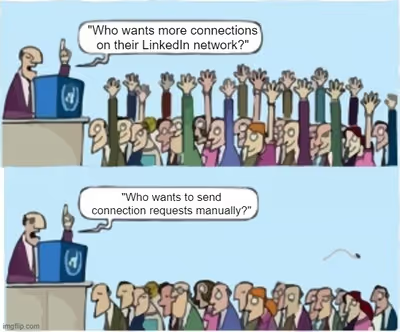
Don’t worry, that’s exactly why I have come to you with everything you need to know about LinkedIn auto connect.
And more than just automating connection requests, I’ll give you the best automation tool in the market today. 😉
What is LinkedIn auto connect?
You’ve probably figured this one out by now, but LinkedIn auto connect deals with automating LinkedIn connection requests.
That way you’re spending less time manually visiting prospects’ profiles and hitting the “Connect” button, and more time nurturing lasting business relations.
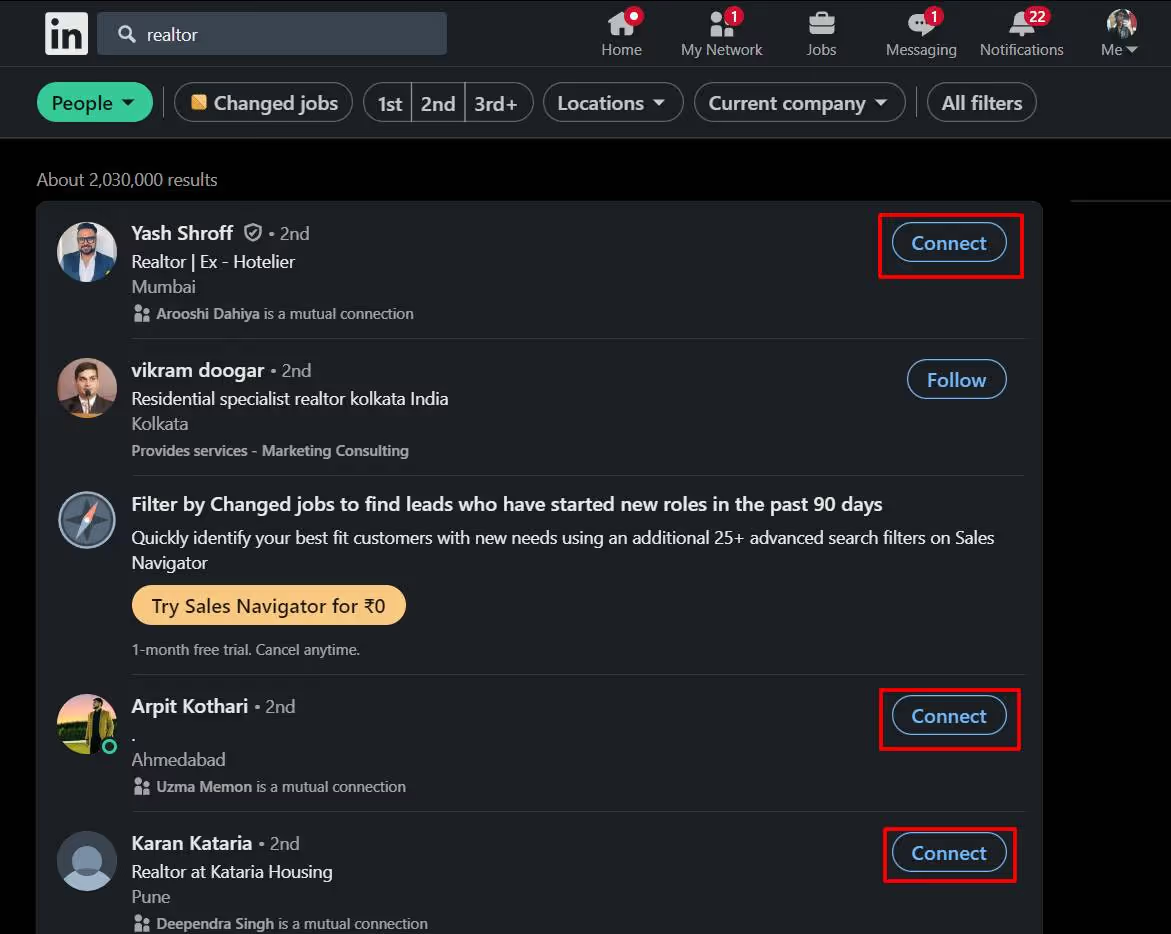
But wait..
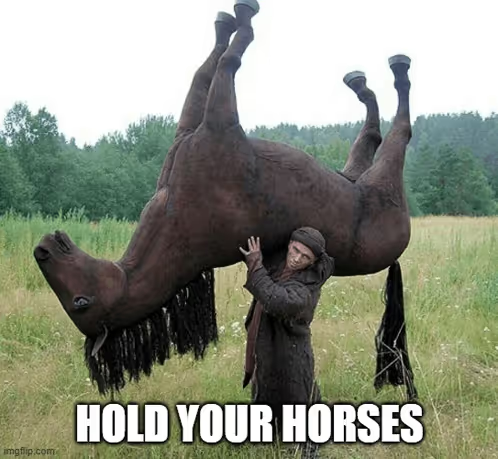
There’s a small chance you might be getting the wrong idea after you hear what LinkedIn auto connect does for you.
The goal isn’t to spend an endless barrage of connection requests to random LinkedIn profiles.
You have to define your ICP with LinkedIn auto connect tools.
That means choosing prospects based on industry, location, job title, and so on. *But really, all of this is to help you avoid a rather unpleasant fate.
You can send up to 100 connection requests a week.
It’s one of the major things to remember when you’re networking on LinkedIn.
What happens if you breach that limit? Well…
But the flipside doesn’t look too bright either.
Follow the LinkedIn guidelines, and you’re stuck with just 20 connection requests a day. No way are you making sales-ready leads with that limit!
What you need is a LinkedIn auto connect tool that does LinkedIn connections automation, outreach messages, and keeps your profile safe. All on auto-pilot.
And I’ll tell you all about the best tool for the job soon enough. 😇
Benefits of using a LinkedIn auto connect tool
Adding new connections to your LinkedIn network is all about engaging new prospects, potential customers, and future business partners.
And as you have seen before, the major benefit of LinkedIn auto connect is that you no longer have to worry about adding them manually.
This alone saves you a ton of time and energy to focus on converting new prospects and bring them closer to converting for your business solutions.
Remember, a tool like SalesRobot can certainly save you a whole deal of trouble by automating your LinkedIn connection requests safely with human-like delays and daily limits.
The Do's and Don'ts of LinkedIn auto connect
Since we’re on the topic of talking about the good and the bad of LinkedIn auto connect, it’s probably for the best if you knew a few of the best practices.
And what you have to AVOID like the plague.

Let’s start with the do’s:
- Reach out to prospects that match your ICP.
A targeted approach helps you convert your dream customers faster, instead of wasting time talking to people who aren’t interested in your solutions anyway.
- Follow-up and routinely monitor your sales-ready leads to urge them to convert faster.
Besides, following up with prospects helps you stay memorable for longer, ensuring that you’re the first person they reach out to.
- Personalizing your connection requests is a key aspect of standing out from the sea of other brands (and staying away from the dreaded LinkedIn ban hammer).
With LinkedIn auto connect tools like SalesRobot, you can personalize your connection requests and send InMails in bulk with zero hassle.
- Automate responsibly.
Your prospect’s decision to accept or reject your connection request is totally up to them. If the answer is a no, move on to the next prospect instead of spamming them 😉.
Now, those were some of the best ways to go about with LinkedIn auto connect.
But as I said before, there are quite a few don’ts:
- Avoid generic messages that go out to all your prospects. That’s basically asking the LinkedIn algorithm to restrict or ban your LinkedIn account!
- Don’t ignore personalized messages sent by other professionals in your industry. Take the time to respond! Or just automate your responses 😉.
- Even if spamming automated LinkedIn connections doesn’t get you banned, it could fill up your LinkedIn network and inbox with irrelevant prospects.
Save yourself the trouble, and focus on engaging with your ICP first.
By the looks of it, you might be better off trusting a LinkedIn auto connect tool to avoid common pitfalls.
Moreover, a good automated tool can keep the gears of your outreach machine spinning with less than half the effort it would take if you had to do it manually.
But the perfect automated outreach tool does it all and so much more. 😉
I’ll show you how to pick the best LinkedIn auto connect tool to suit your requirements.
How do you choose a LinkedIn auto connect tool?
There are two types of LinkedIn auto connect tools you can find in the market right now:
Chrome extension tool
A Chrome extension tool integrates with your browser to work with LinkedIn for prospecting, messaging, sending connection requests, and so on.
While browser extensions are easier to set up, they pose a significant risk when you’re using them for LinkedIn outreach.
Why? Because the LinkedIn algorithm will catch on to you in no time!
Constantly logging in to your LinkedIn account from various sources can get you banned.
Not to mention, you have to keep your system running to use these tools. That means if your system closes down in the middle of a campaign, your campaign comes to a screeching halt.
Cloud-based tool
A cloud-based tool works by running on third-party servers with a dedicated IP. That’s low to no chances of the LinkedIn algorithm catching you for automation.
Better yet, a cloud-based tool will keep your outreach campaigns going even if you turn your system off.
But of course, you can’t just go out and get the first cloud-based tool that says it's the perfect option to automate LinkedIn connections.
You need a LinkedIn auto connect that does more than just send connection requests.
It has to find the prospects that fit your ICP, send personalized messages and InMails, follow-up with them, and do all that without risking your LinkedIn account.
All on auto-pilot.
You’ve already heard me talk about this tool, and I’ll give you three guesses. 😄
SalesRobot: The #1 LinkedIn auto connect tool to grow your network 2x faster
SalesRobot is a sales automation tool that takes away a lot of the hassle that comes with manually running your cold outreach strategy.
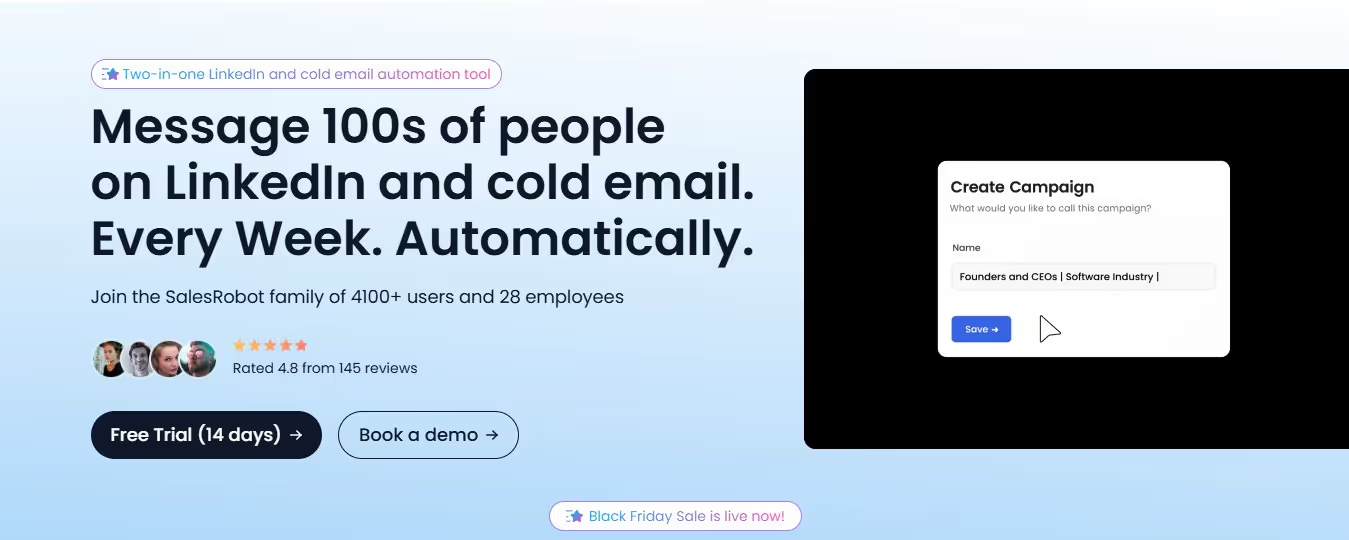
What do I mean by that?
Well, for starters, SalesRobot can pull prospects from LinkedIn/Sales Nav search URLs, LinkedIn groups, events, posts, and even custom CSV imports.
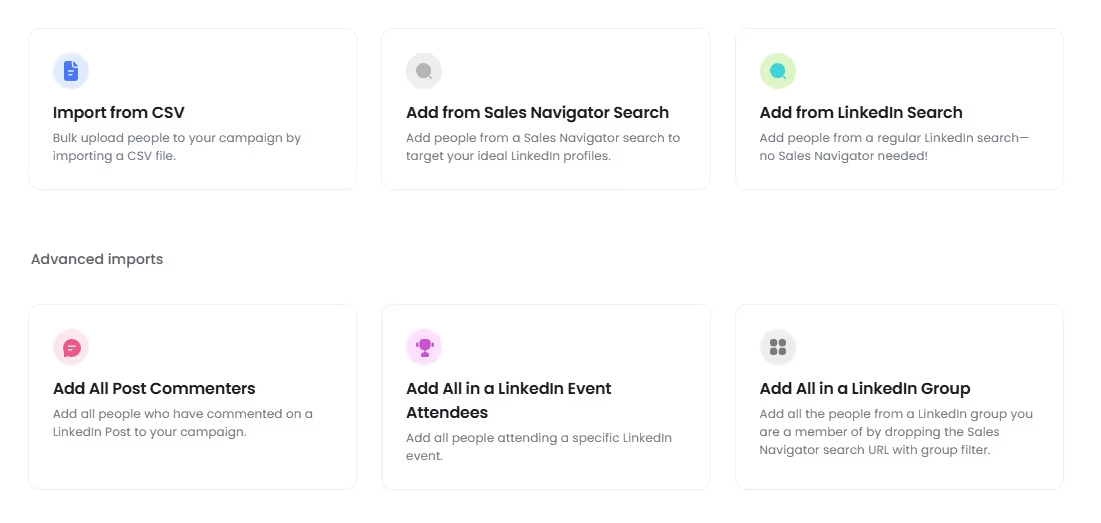
Once you have your prospects lined up, you can add them to outreach campaigns and send them messages on auto-pilot.
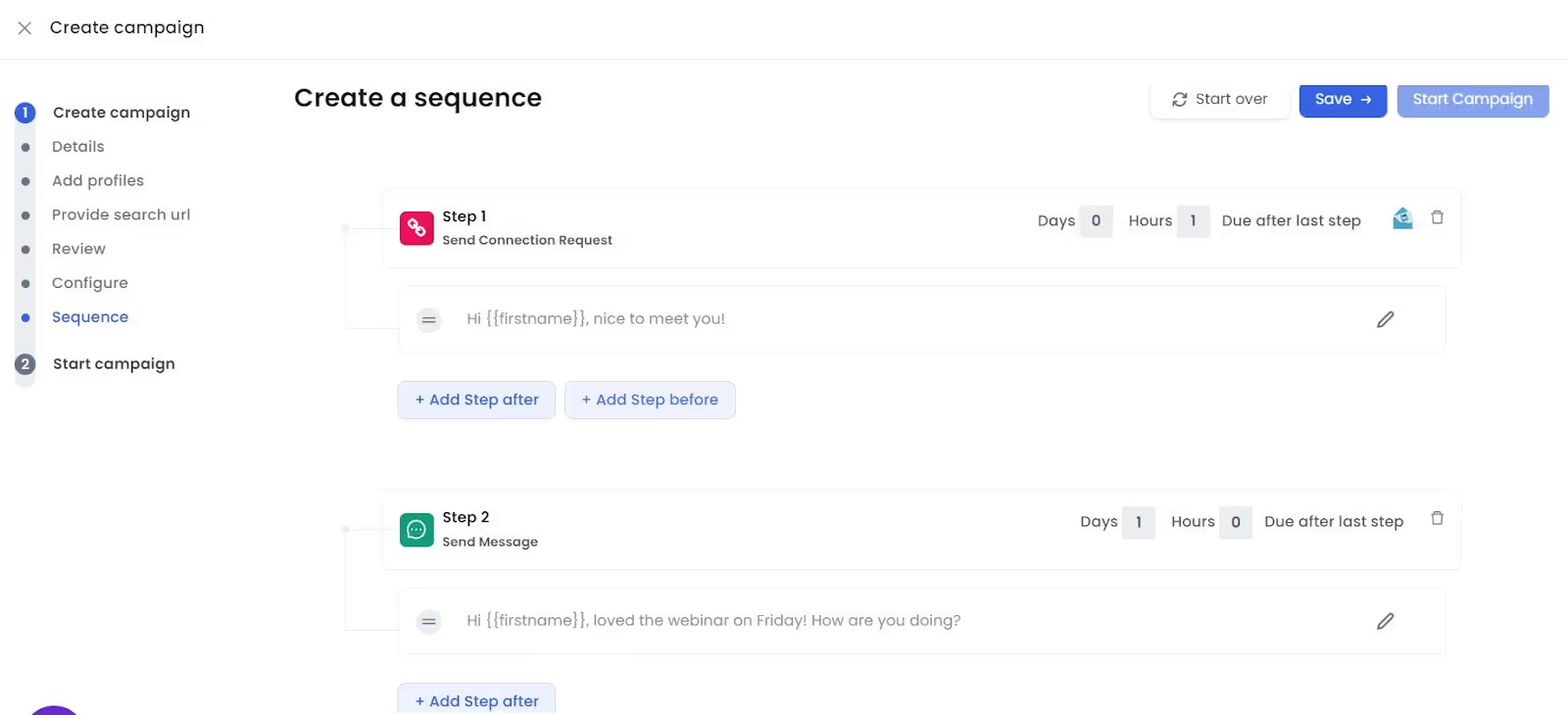
You can start from scratch, or use one of SalesRobot’s tried-and-tested templates to get started.
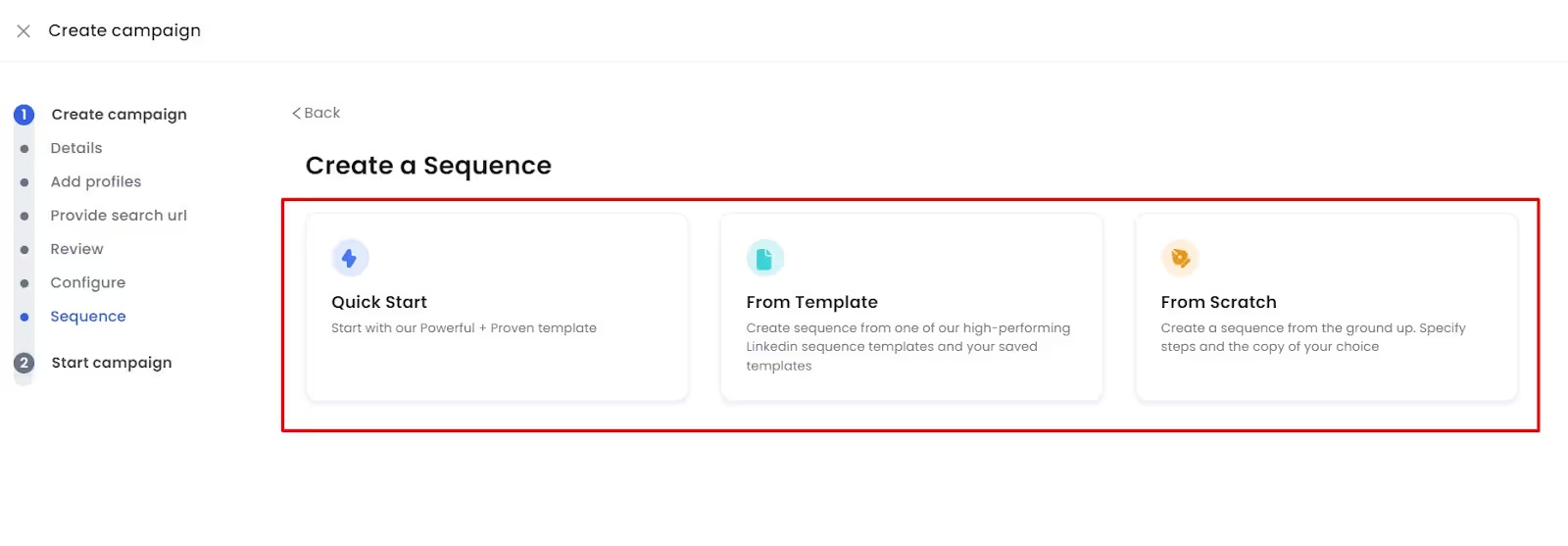
But here’s where it gets really amazing:
- You can personalize outreach with AI Variables that automatically insert custom details like role, company info, or niche data into each message.
- You can send AI-generated voice notes at scale, using your own cloned voice. Record once → personalize infinitely.
- You can even send video messages on scale, turning cold DMs into warm, face-to-face conversations.
Aside from sending messages, you can automate complex LinkedIn actions like liking and commenting on relevant posts, following profiles, leaving endorsements, and so on.
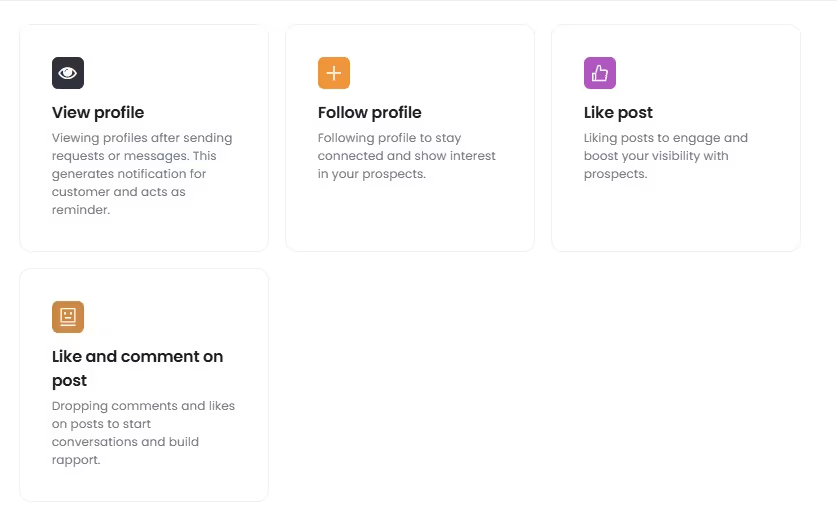
SalesRobot also has an “AI-brain” that will calculate the probability of a positive response based on your message draft.
So if you don’t see a high-score, keep editing!

Our Hyperise integration personalizes your messages and InMails in bulk, so that no two prospects get the same message. Ever.
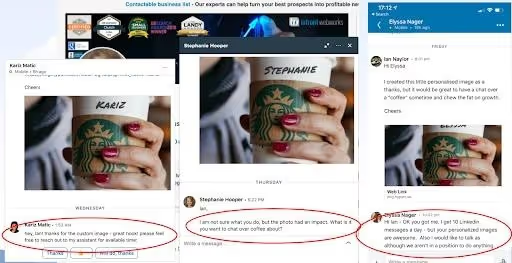
On top of all that, what if I told you SalesRobot offers an AI Appointment Setter feature?
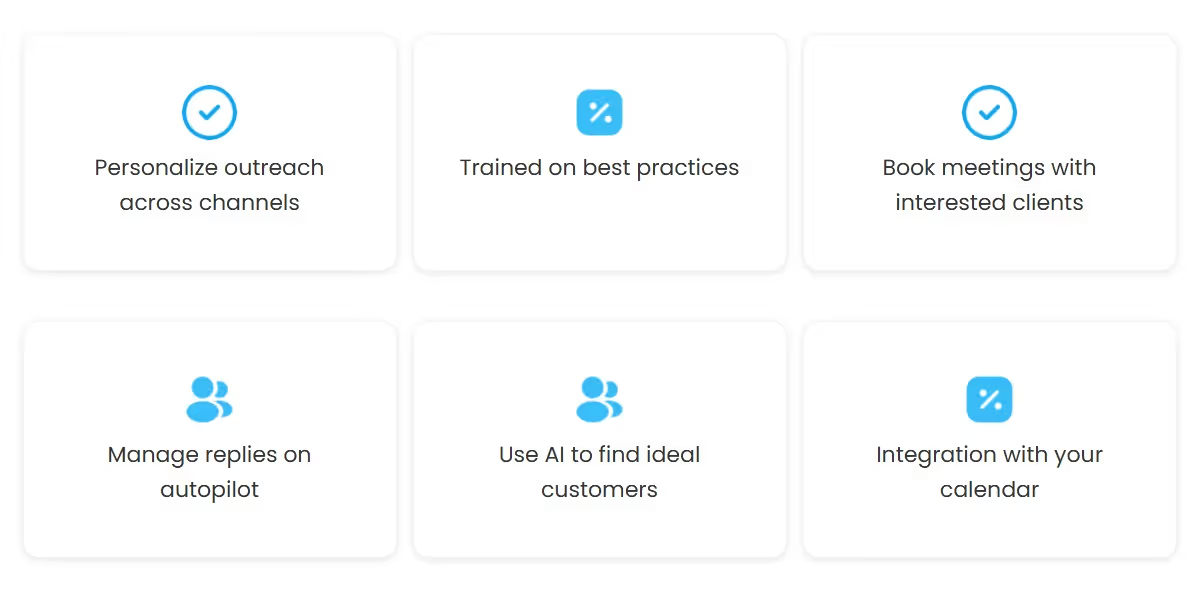
The Inbox Manager can create personalized message and email sequences, personalize your outreach and respond to your prospects.
And you know what’s the best part about it?
It can take your conversation towards the goal YOU set, like book meetings or close a deal.
All on auto-pilot.
And all you have to do is JUST answer a few questions and define your ideal customer.
No really, that's it.
Here’s how to use it: https://app.claap.io/salesrobot-1/salesrobot-ai-inbox-manager-demo-for-linked-in-automation-c-FeovqGbCxf-PGvCmpz4iP22
So, what do you think? Feel like SalesRobot is on to something cool?
Then why not take our features for a test-drive with a 14-day risk-free trial 😇.
And hey, if you want to talk about getting your dream LinkedIn outreach up on its feet, then stop by for a quick chat! Coffee’s on me. 😄
LinkedIn auto connect: Final thoughts
Expanding your LinkedIn network is hard work.
And it certainly doesn’t help that sending connection requests and waiting for your prospects to respond to get your outreach going is ANNOYING.
But with LinkedIn auto connect, you can reduce your stress (and tear fewer hair) by automating your connection requests.
Remember! Outreach is more than just adding new prospects, clients, and potential business partners.
You have to message, follow-up, and nurture them till they convert. *
And I’d be insane to suggest you do all of this manually. 😉
SalesRobot will gather sales-ready leads, reach out to them on auto-pilot, and follow-up with personalized campaigns. 😇
Until next time,
Good luck.
Heading 1
Heading 2
Heading 3
Heading 4
Heading 5
Heading 6
Lorem ipsum dolor sit amet, consectetur adipiscing elit, sed do eiusmod tempor incididunt ut labore et dolore magna aliqua. Ut enim ad minim veniam, quis nostrud exercitation ullamco laboris nisi ut aliquip ex ea commodo consequat. Duis aute irure dolor in reprehenderit in voluptate velit esse cillum dolore eu fugiat nulla pariatur.
Block quote
Ordered list
- Item 1
- Item 2
- Item 3
Unordered list
- Item A
- Item B
- Item C
Bold text
Emphasis
Superscript
Subscript


Wow your leads by cloning yourself and sending personalized videos and voice notes to each lead on LinkedIn.

If you don't reply to leads within 5 mins, your chances of converting them fall by 50%. Our AI replies on your behalf instantly! (and yes, you can train it)

Don't shoot in the dark. Get detailed analytics on what's working

SalesRobot allows you to invite other team members, so that they can add their LinkedIn Account, run outreach campaigns and get amazing results just like you.










