Hey there,
LinkedFusion is the first AI-powered LinkedIn automation tool (or so it claims), but is it the best one?
(More importantly, is it the safest one?)
Let’s find out!
So LinkedFusion is a cloud-based LinkedIn automation tool.
It automates the entire process of connecting with someone to actually contacting and following-up with them until they respond, (or don’t!)
This helps you generate leads from LinkedIn without putting in any manual hard work.
Sounds good right?
But there’s a problem with this: LinkedIn!
And no, it’s not illegal.
But LinkedIn’s terms of service have clearly specified the risks of automation which are:
💣Account suspension
💣Account termination
💣Reputation damage
And FYI, LinkedFusion managed to get many LinkedIn accounts banned.
That’s why we’re here today!
I did some research and picked up 3 super cool LinkedFusion alternatives that do the same (and probably better) work and may not get your account banned.
Now that sounds good!
So, if you’re ready, buckle up, and let’s begin!
But first, let’s just brief you about what LinkedFusion is and what it offers.
What is LinkedFusion?

LinkedFusion is a cloud-based LinkedIn automation tool that helps with LinkedIn lead generation, enabling you to achieve your business and revenue goals.
It’s just like a virtual assistant who does the hard work for you while you reap the benefits (aka, leads) from your LinkedIn profile.
But how, you ask?
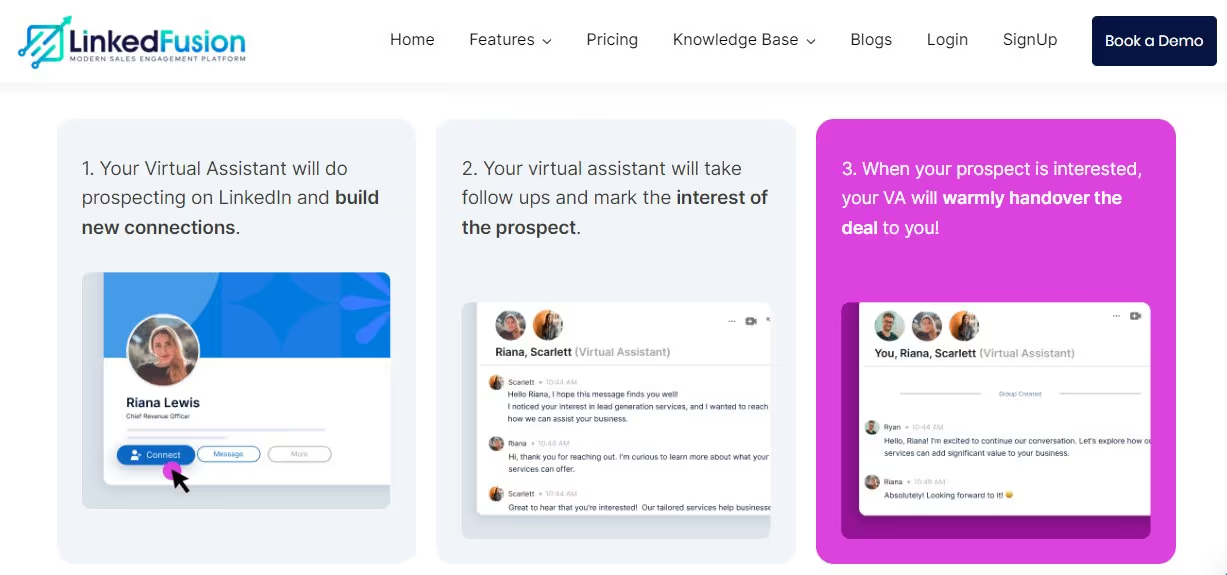
💥Well, you first add a list of prospects in a CSV format (if you have one), or it will do the prospecting.
💥Then, it will send them connection requests from your LinkedIn account.
💥It also sends personalized messages and follow-ups as per your set schedule.
💥Once the lead replies, LinkedFusion will hand the conversation over to you!
It also integrates with over 12 different tools, including Salesforce and HubSpot, to make your work easier.
Who is it for?
LinkedFusion can primarily be used by:
Individuals
People who want to expand their LinkedIn network but cannot for any reason can use LinkedFusion to automate repetitive tasks.
SMBs
Small and medium businesses require leads but are restricted by time and resources.
They can rely on LinkedFusion to provide them with quality leads, skipping the manual (read: gruesome) work of sending connection requests and monitoring consistent follow-ups.
Large Sales Teams
If you have a large sales team that constantly works to secure more leads, then LinkedFusion will definitely help you get more B2B leads from LinkedIn.
How can LinkedFusion help you?

Ready to upscale your B2B sales?
Here’s how LinkedFusion can benefit you:
Cloud-based with Local IP addresses? Check ✅

Yes!
LinkedFusion is a cloud-based tool that allows you to access it easily without any complexities.
They also provide a dedicated local IP address for your LinkedIn account that no one in the world can use.
This ensures there’s a low risk of account detection and suspension (or as they prefer to call it.)
Teammate friendly! 👨🏻💼
LinkedFusion has a teammates feature that avoids sending connection requests to someone another teammate is already reaching out to.
Cool, isn’t it?
They also provide a bundle of tried and tested team templates that convert.
No more switching tabs 🖥️
LinkedFusion’s smart inbox saves you the hassle of jumping back and forth between tabs.
You can respond to conversations right from the tool.
You can also tag the conversations to filter the chats easily.
CRM integrations? You got ‘em!🔌
LinkedFusion provides native CRM integrations with:
👉🏼Close CRM
👉🏼Salesforce
👉🏼Pipedrive
👉🏼HubSpot
And no, of course, there’s more to it.
It can also create automated workflows using Zapier to simplify data flows from your CRM to an Excel/ Google sheet to keep your data consistent across platforms.
Custom targeting and personalized messaging? Of course!📲
Go beyond LinkedIn searches with LinkedFusion’s custom targeting.
You can advance filter your audience via CSV files and webhooks and personalize your messages using their name, company, and location tags.
So much for $95.95!
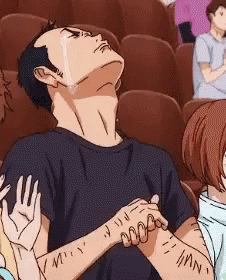
Email reporting with graphical analytics. Yes, that too!📊
For the times when your prospects are trying to reach you but you miss them, LinkedFusion pings you on your email as a reminder!
You even get a graphical analytics dashboard to track and tweak your campaigns.
Now that’s a decent list of features, let’s see how much it costs.
How much does LinkedFusion cost?
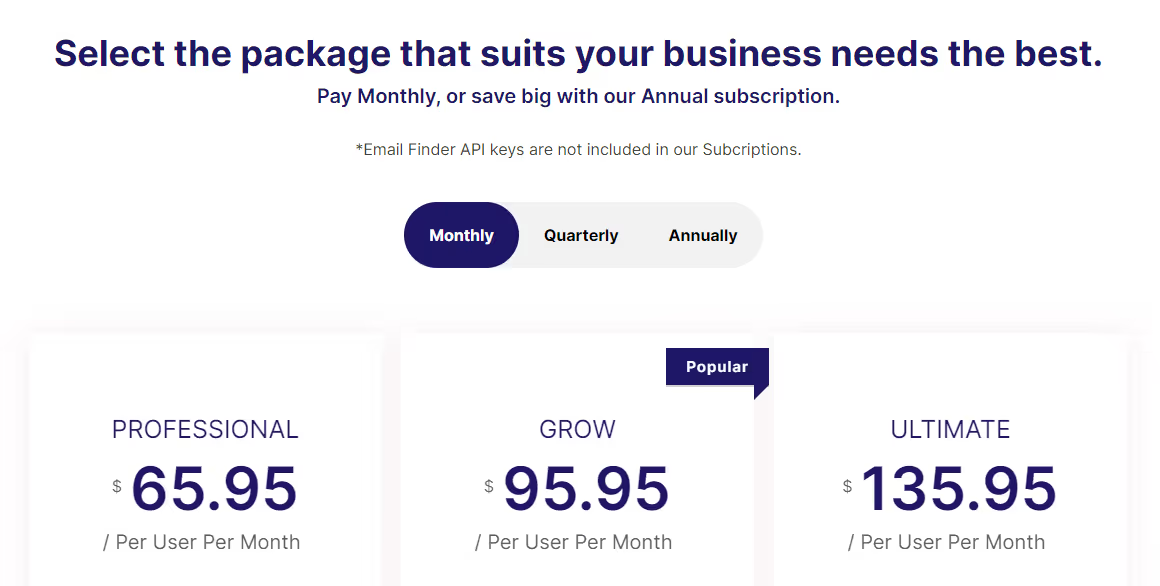
LinkedFusion currently follows a three-tiered pricing plan where:
💵The Professional plan costs $65.95 per user per month and gives you the usual features like 40 invites and 120 message creds/day, Email API integration, etc.
But the thing is:
You don’t get integration with Salesforce, Insightly CRM, Close.io, and Zoho CRM.
Still think it’s worth it?
Or maybe you’re just …
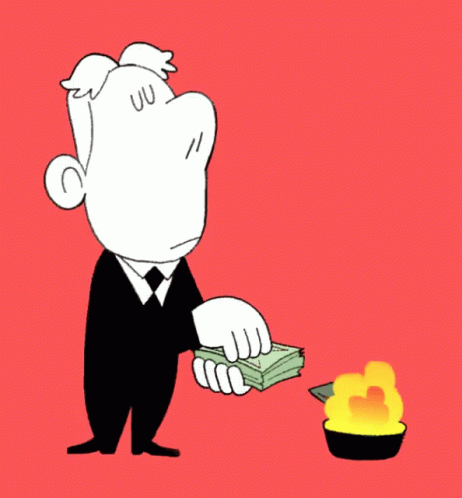
I didn’t say anything 🫢
💵The Grow plan costs you $95.95 per user per month and gives you some extra invites and credits and all the integrations promised (finally!)
💵The Ultimate plan costs you $135.95 per user per month, recommends YOU to get an additional Sales Nav or LinkedIn premium, and gives you some more invite and credit limits.
Umm.. yeah, that’s it!
How generous!
I’m sorry if you were waiting for more.
And oh, you do get a 7-day free trial to test it out.
So.. apart from the painful pricing plans, what are some other reasons you were looking for LinkedFusion alternatives?
If you’ve been reading carefully, you already know of another big one!
Can’t think of it?
Don’t worry, I’ll give you plenty!
Why do you need LinkedFusion alternatives?
I know I made it sound like LinkedFusion is a tool that is too good to be true, but that’s only because I’m good at it!
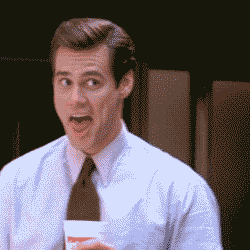
So here’s why you’re better off with its alternatives:

It got LinkedIn accounts banned!🔒
Ouch.. that’s bad.
LinkedFusion’s biggest drawback is that it got multiple LinkedIn accounts banned.
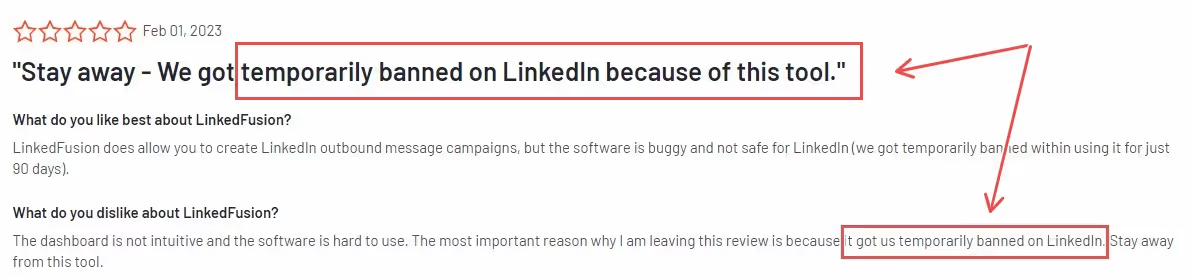
Turns out their unique IP address isn’t unique enough to escape LinkedIn’s Sherlock Holmes bots.
And if that wasn’t enough,
The “Automation” tool is deficient in Automation??? 🤖
Yep.. I’m also still scratching my head after reading this review.
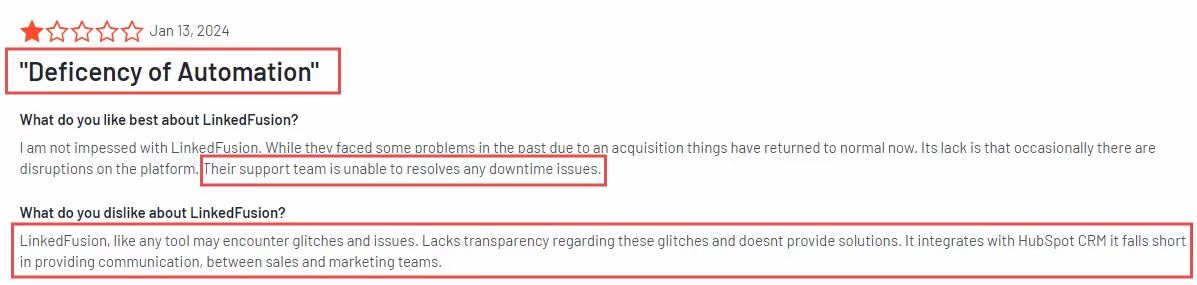
This user is seriously frustrated and goes on to point out that:
❌There are occasional glitches and issues with the tool.
❌There’s no transparency regarding these glitches.
❌And customer support is unable to resolve any downtime issues!?
Looks like the platform’s bugs and glitches hinder its performance and they’re not fixed.
Customer support is not so supportive🤷🏻
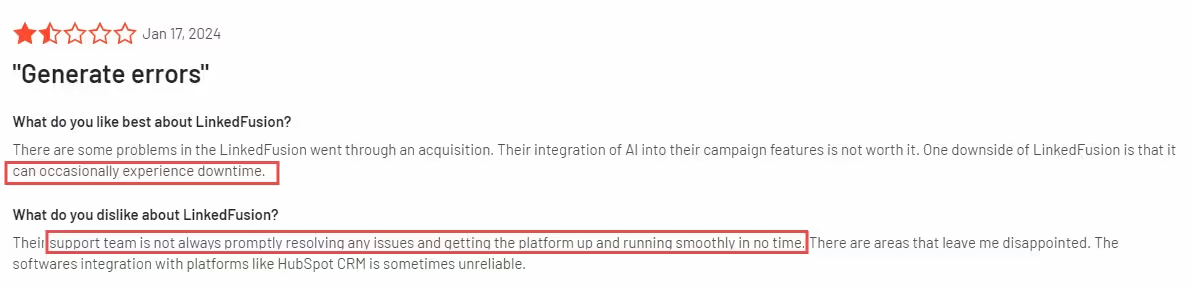
Given the rate at which LinkedFusion experiences downtime, their customer support should be up and running 24*7.
But it looks like that’s clearly not the case here!
UI is not user-friendly🤳🏻
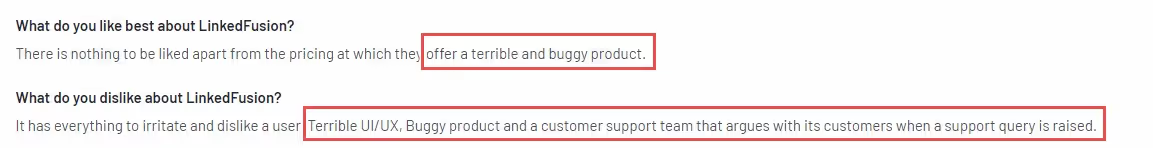
Bad UI can be one of the biggest turn-offs in a tool.
Plus, when the customer support team is not available to guide you through it — that just makes it worse.
Why would you bet your money on it?
Baseless refund policy💸
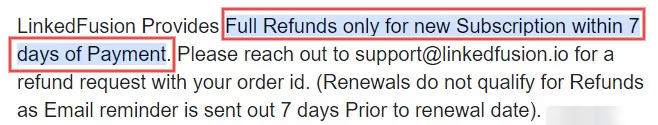
Are you reading that?
So, this means, you pay your hard-earned money in a jiffy, use the tool for 10-15 days, and realize,
“Hey, this thing is not working for me. Maybe I can get a refund and try something else.”
Bam! 💥
Your money’s gone.
They only provide refunds if you cancel your subscription within 7 days of payment.
Does that even make any sense?
(You better judge it during the trial period!)
Integrations are buggy too😶🌫️
Just when you thought at least something would be worth it..
It’s not.
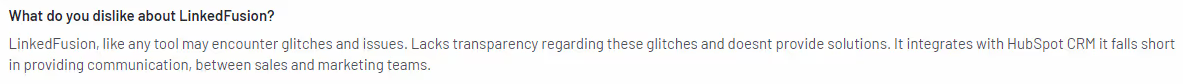
What’s even the point of providing native integrations when they’re not reliable?
Okay.. enough bashing LinkedFusion now.
What’s next?
It obviously isn’t the end of the world!
Here’s what you can consider instead:
3 LinkedFusion alternatives that won’t disappoint
LinkedFusion barely gives any ROI, so here are 3 different options for you that work 10x better:
- SalesRobot
- Expandi
- Dripify
LinkedFusion alternative #1: SalesRobot for the best LinkedIn + Email automation + great customer support within a budget!
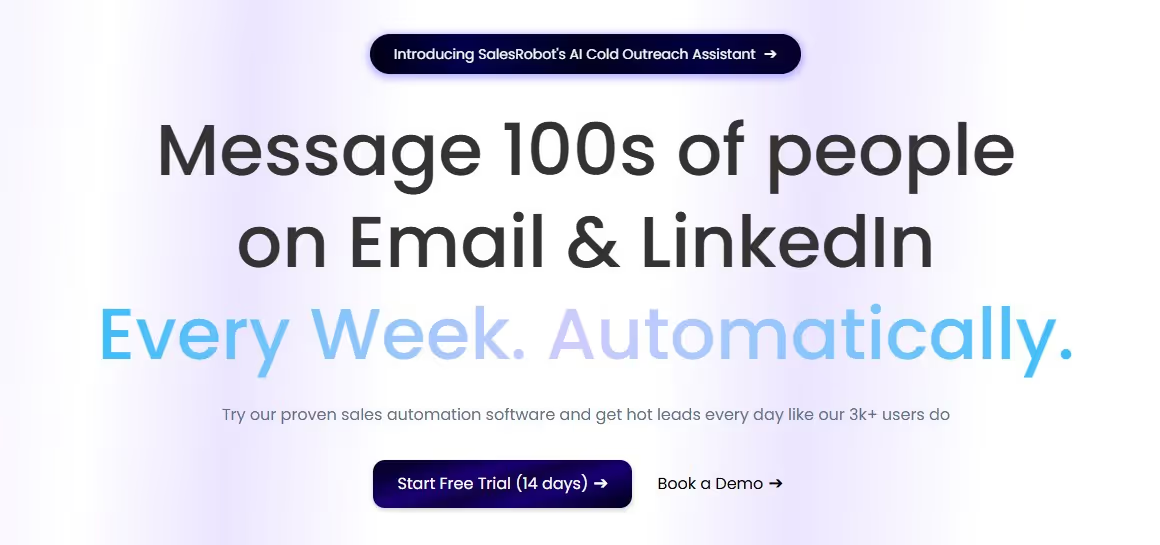
Obviously, it’s #1, this blog is hosted on SalesRobot.
What else did you think?
Duh!
But hey, I have my reasons (other than that it’s my tool!)
You’ll see.
So SalesRobot is a LinkedIn + Email automation tool, and it can help you with:
🚀Creating customized outreach campaigns,
🚀Sending and deleting connection requests in bulk,
🚀Writing highly personalized messages for your prospects, and
🚀Consistently following-up with them.
It does all that in a very human-like manner so as not to trigger LinkedIn bots.
But you already knew that, didn’t you?
As that’s what an automation tool is supposed to do.
So, what’s different?
LinkedFusion vs SalesRobot: How’s it different?
💣 We won’t get your LinkedIn account banned.
Is LinkedIn automation illegal? Not really. It's complicated. But if you play by LinkedIn's rules, you're good.
Problem is, most automation tools don't give a damn about LinkedIn's rules.
They promise you the moon. Big numbers. Fast results. They sell you dreams of massive results.
Of course, all this might result in your LinkedIn account getting banned, and once that happens, they’ll shrug and tell you it’s not their problem.

But no such risk with SalesRobot.
You can set daily limits within SalesRobot to get full control over your campaigns.
.avif)
You can also enable what’s called ‘Safe Mode,’ which keeps your account safe from LinkedIn bots so you can work undetected! 😉
.avif)
💣 We have the best customer support in the market!
As the owner, I can tell you that our customer support team is there for you 24*7 and blah blah blah, but you don’t have to take my word for it.
That’s a big claim to make, and our reviews are here to back it up:
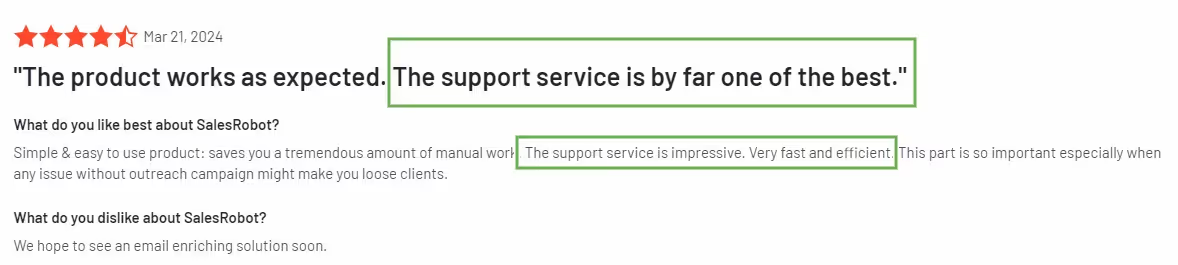
💣 SalesGPT to the rescue!
If creating a campaign overwhelms you, SalesGPT is here to your rescue.
SalesRobot is a very user-friendly tool, but if you’re new to LinkedIn automation, you can trust SalesGPT to create a high-converting marketing sequence for you.
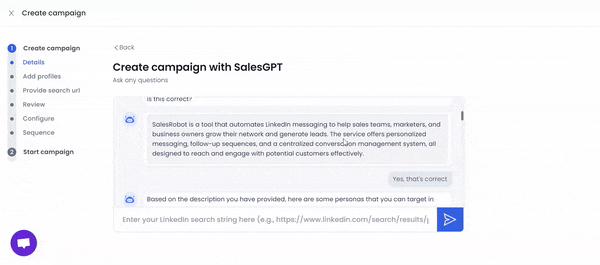
And hey, you can skip the hassle altogether by just using our pre-designed templates.
They totally work!
💣 You can run multichannel campaigns in the same sequence!
Yep, you can target specific leads via multichannel campaigns.
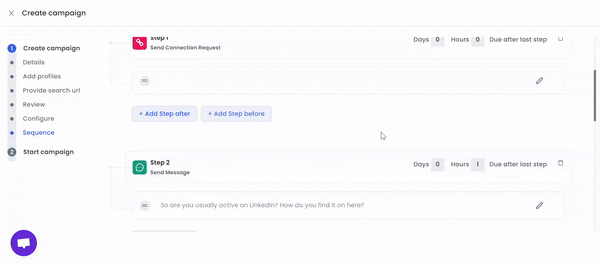
You can send LinkedIn messages and emails within the same campaign using SalesRobot.
💣 Personalize more than just name, company, and location tags in bulk!
While LinkedFusion allows you to personalize outreach messages using name, company, and location tags, I bet it cannot do this:
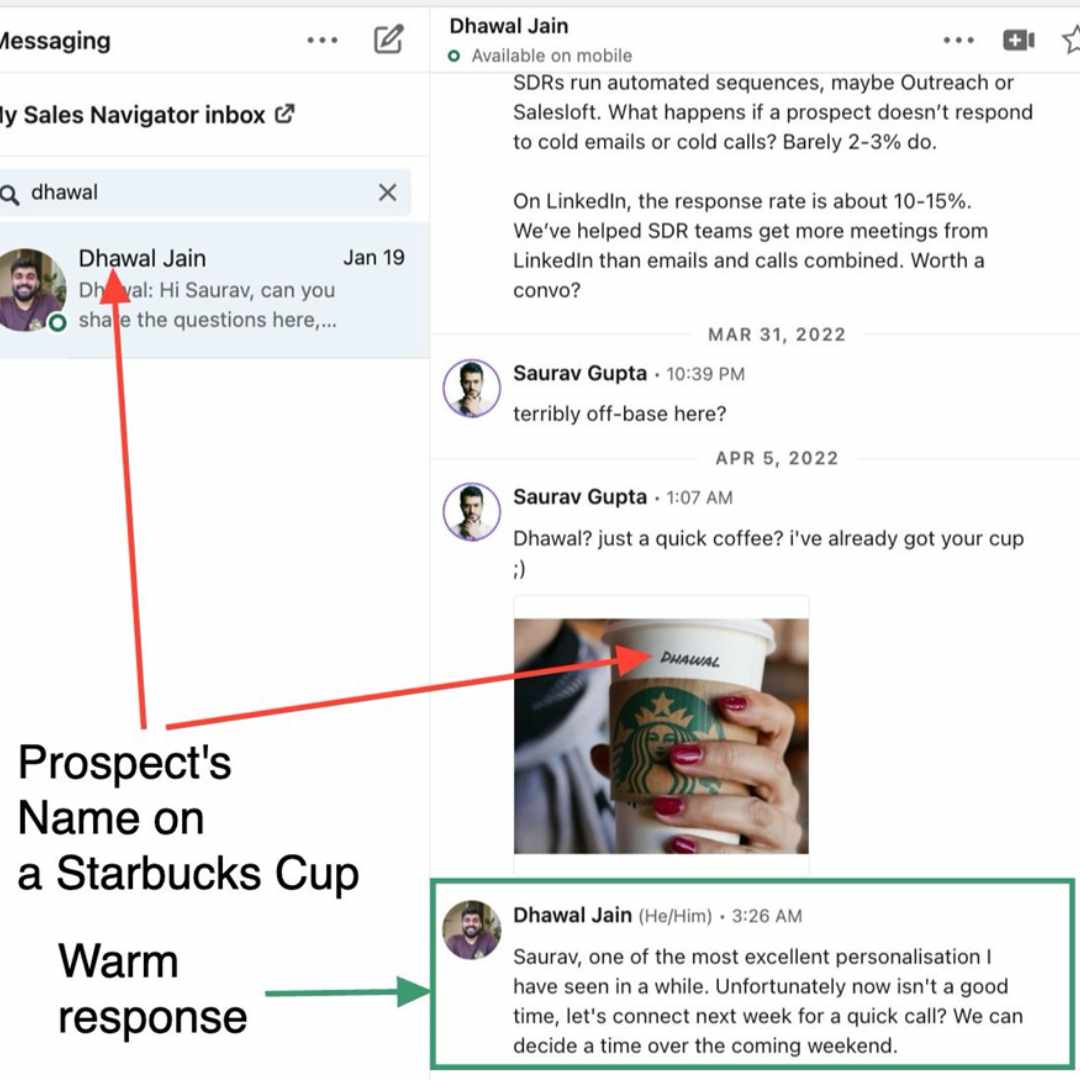
Now, YOU don’t need to spend hours personalizing messages for every prospect, as SalesRobot got your back!
And when you do want to personalize messages and are worried about whether they are good enough, SalesRobot will also let you know its probable response rate!😉
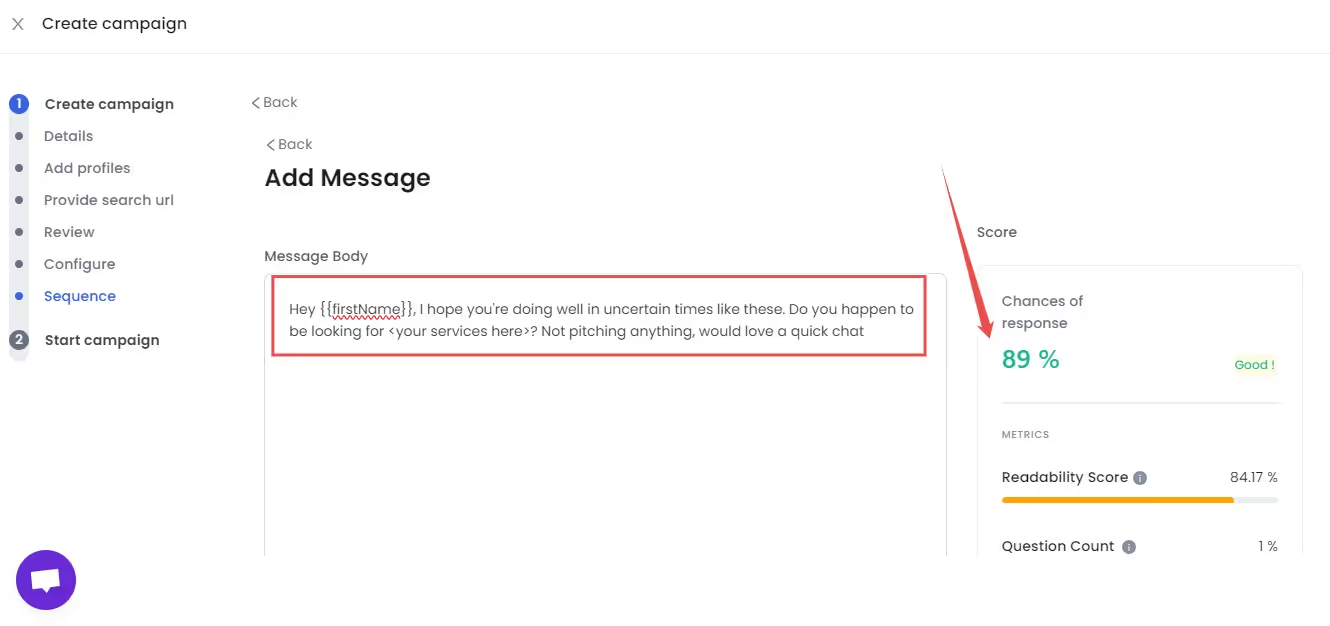
💣 Analytics & Reporting
Something is not working right, and you want to tweak your campaigns for better results, but you don’t know what’s up.
SalesRobot’s reports can provide data on up to 10 metrics for you to analyze exactly what/ where is going wrong.
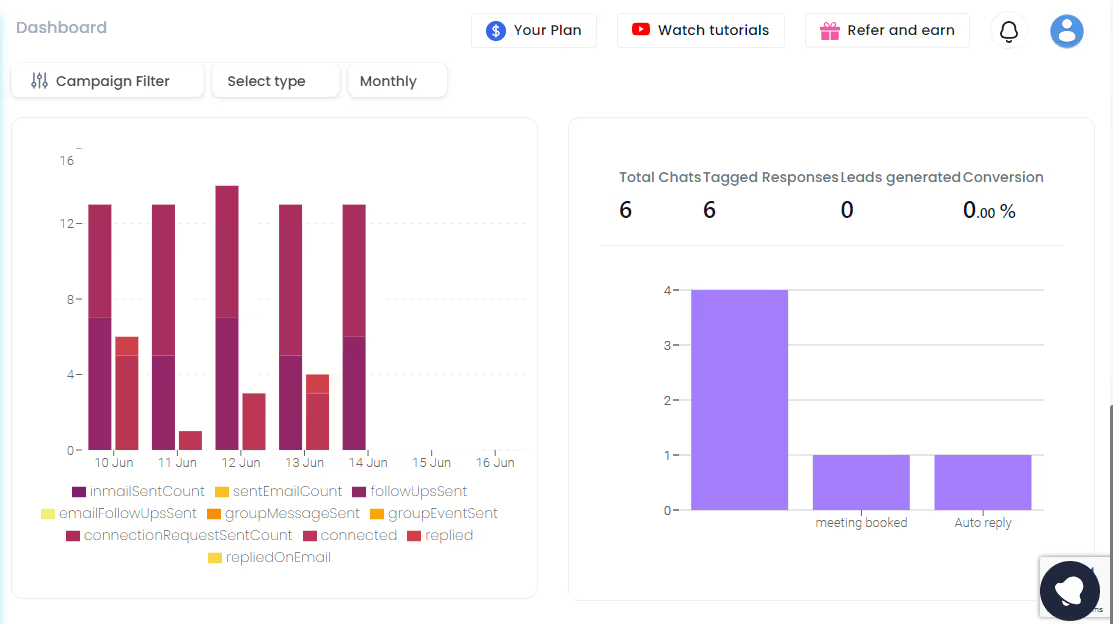
Now, you must think, is it really THIS perfect?
Well.. yes and no.
Where does SalesRobot fall short?
To start with — SalesRobot is a little more expensive than LinkedFusion.
But hey, the features are good value for money!
And if you wish to utilize it to the fullest, there can be a bit of a learning curve.
But we have a lot of documentation on the tool on our Youtube channel and, of course, our customer support team is here to help you!
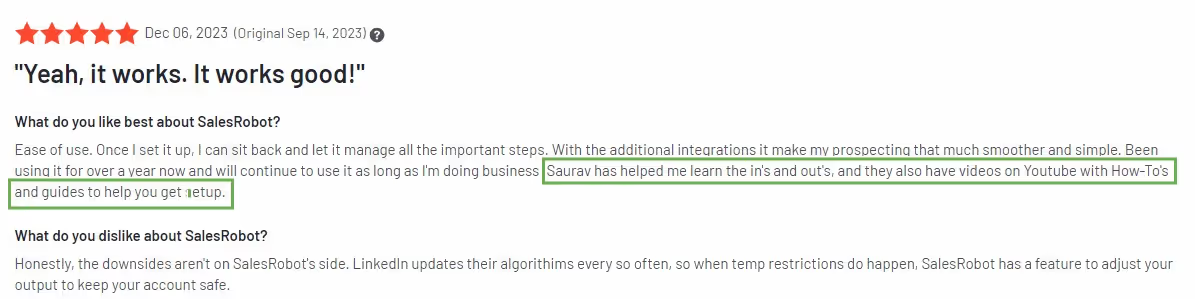
Now, all these features could cost you a fortune, can they not?
How much does SalesRobot cost?
I hate to finally break it to you, but SalesRobot starts at just $59 a month!
Yes.
Don’t believe your eyes?

Believe them now?
We follow a three tier pricing plan:
Basic Plan: $59/mo/account ($39/month paid annually)
- 1 LinkedIn account, 1 email account
- 1 Active campaign
- 600 connection requests/month
- Advanced dashboard & reports
- Cloud based tool
Advanced Plan: $79/month ($59/month paid annually)
- All Basic Plan features
- Unlimited Active Campaigns
- 75 connection requests/daily
- A/B Testing
- Webhook & Zapier Integration
- Personal Inbox
Professional Plan: $99/month ($79/month paid annually)
- All Advanced Plan features
- Team management
- Activity control
That wasn’t so bad, was it? 😉
If you wanna know more about it, you can get in touch with me.
And just to be sure, you can try out SalesRobot free for 14 days without committing to anything! (We don't ask for credit card or a phone number)
LinkedFusion alternative #2: Expandi for a more agency-specific tool
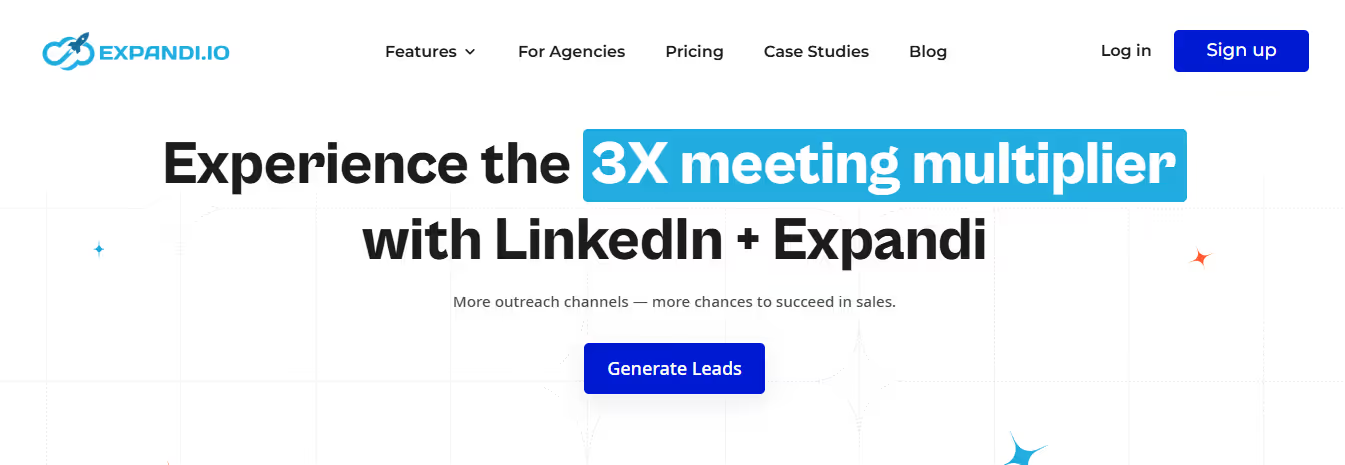
Expandi is another cloud-based LinkedIn automation tool with little options for email outreach.
It lets you target your audience via LinkedIn and Sales Nav searches, comments/ likes on a certain post, groups, and events.
You can set up multi-channel campaigns and send hyper-personalized messages, including GIFs and images.
Expandi lets you bypass LinkedIn limits safely and send up to 300 connection requests per week.
LinkedFusion vs Expandi: How’s it different?
💣Account safety
Expandi includes several warm-up actions before actually diving into the message, which makes the automation more human-like.
While Expandi can send up to 300 connection requests per week, that doesn't mean you need to!
So you can set daily safety limits using Expandi that limit actions so your account doesn’t get banned by LinkedIn.
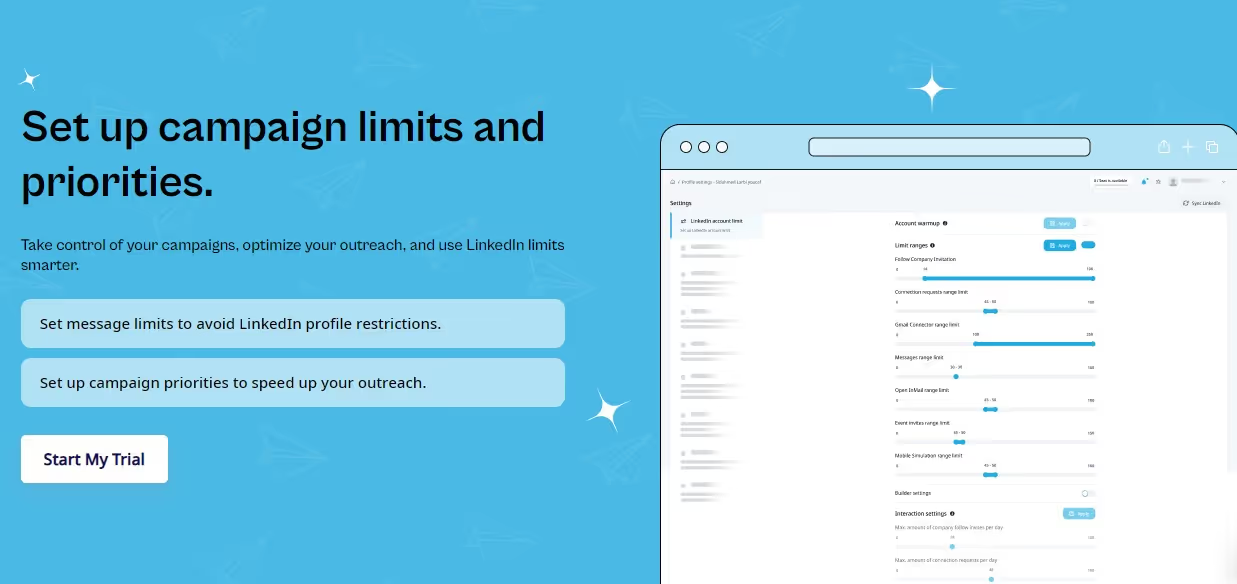
💣If-then smart campaigns
Expandi lets you build conditional campaigns using its “if-then” sequences based on your lead’s unique behavior.
For example, let’s say you visited someone’s profile.
If they visit yours back, you can set up a sequence to send them a connection request or a follow 2-5 minutes later.
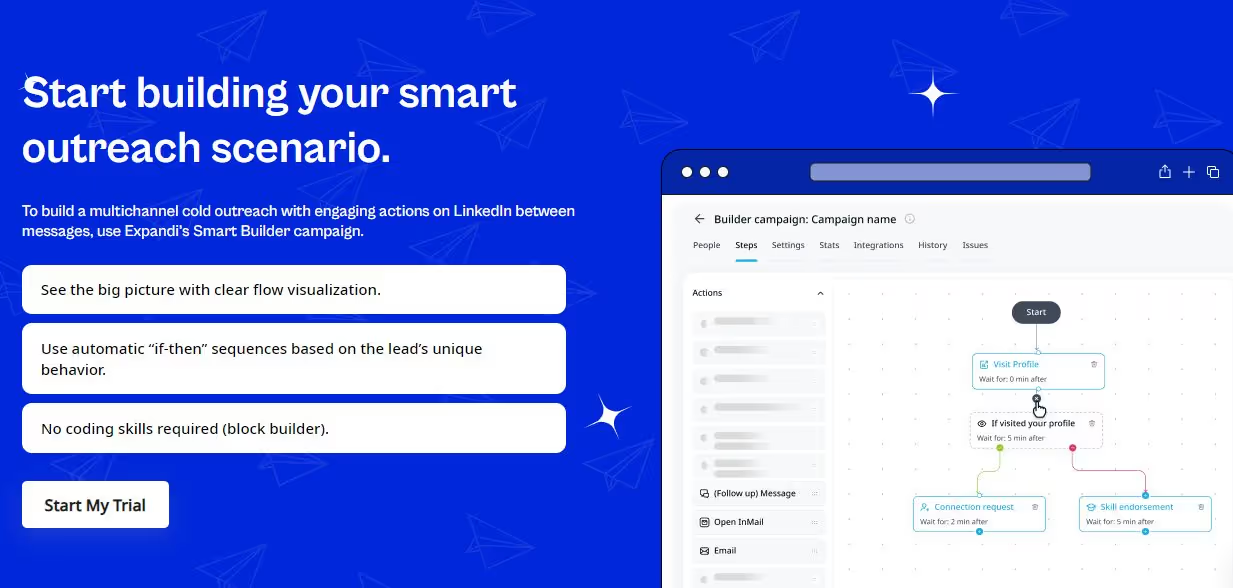
This also goes undetected by LinkedIn bots as it's very similar to generic human behavior.
💣Highly personalized messages
Expandi’s integration with Hyperise lets you create personalized messages with dynamic images and GIFs, which you can also add to emails!
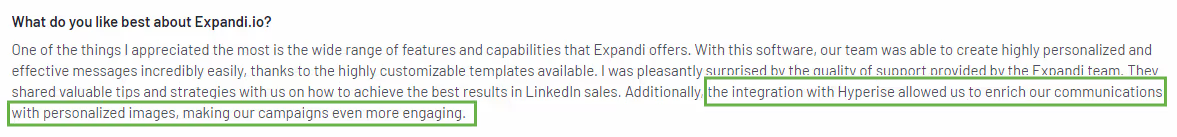
With a paid add-on for Senspark integration, you can create personalized videos too!
Where does Expandi fall short?
Okay.. Expandi has imperfections too!
❌Not really “reliable”
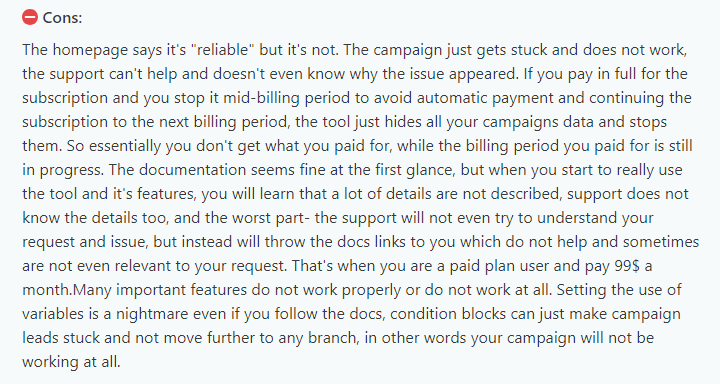
Looks like the if-then conditions don’t really work as intended if not used carefully.
They also just make the product too complex and difficult to use.
The documentation around Expandi is poor, and there’s absolutely no value for money.
❌Disappointing customer service
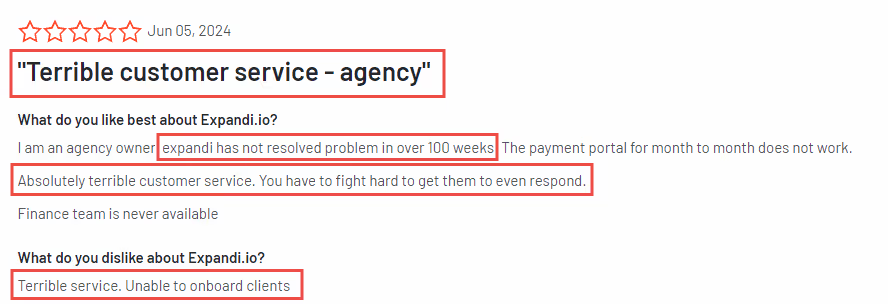
Not so different from LinkedFusion, is it?
Expandi’s customer support has, time and again, disappointed its users.
Not providing help around the product, pricing, and billing.
It’s a customer’s worst nightmare come true!
❌No refunds?
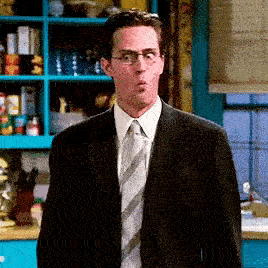
Seriously, are we living in the 1900s?
No questions asked refunds if the customers are dissatisfied should be prioritized and taken seriously.

If you still can’t, it is only fair to let the customers use the product for the time period they have paid for.
Expandi tends to cancel the subscription immediately and doesn’t let you access your account as soon as you cancel to avoid auto-payment.
❌No safety for your account
As if things weren’t already bad enough!
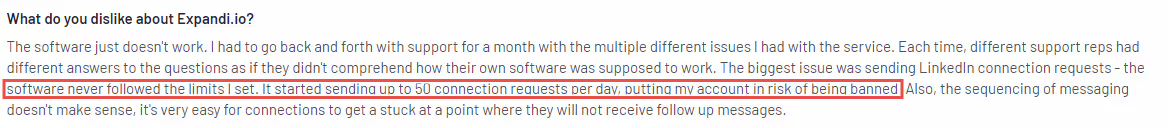
Despite the warm-up features and daily limits set in place, there have been instances where Expandi failed to follow them and put multiple accounts at risk.
How much does Expandi cost?
Expandi currently provides two pricing plans starting from $99 per month.
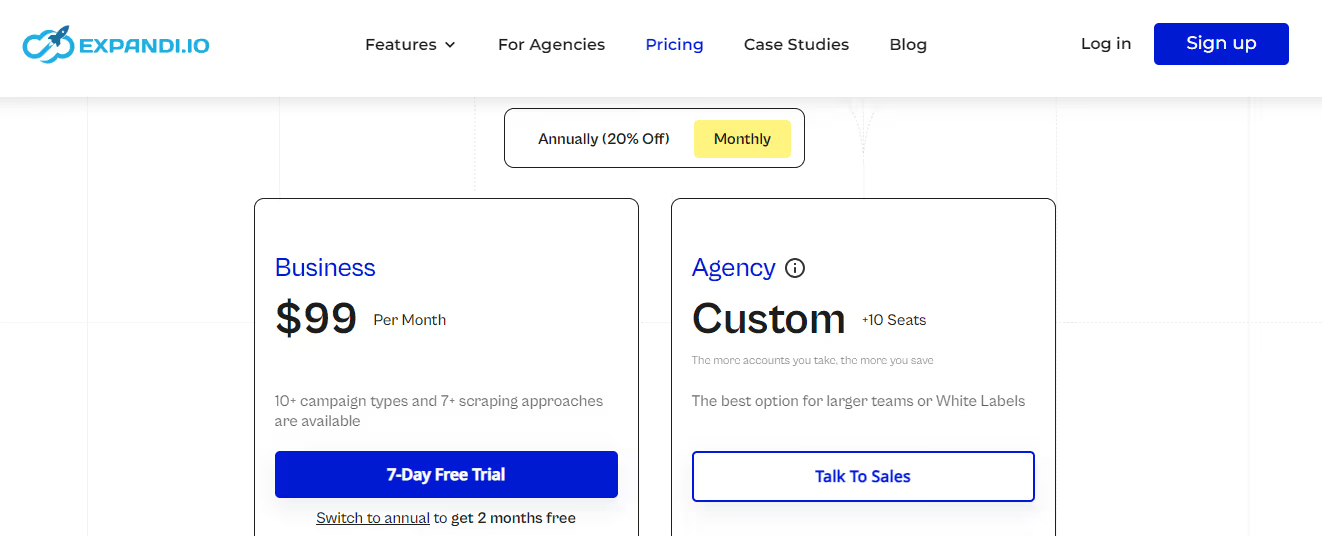
💵Business @ $99 per month
This one’s best suited for individuals and SMBs and provides you with major features for:
- Account safety, like dedicated IP address, warm-up, etc.
- Higher outreach conversions, like unlimited campaigns, conditional campaigns, and more, and
- Outreach efficiency, like flexible schedule, tags, integrations, etc.
💵Agency @ Custom pricing
This plan is great for larger teams and white-labeling.
You get team features like access controls, template sharing, a dedicated customer success manager, and more.
You can try out Expandi free for 7 days before making any commitments.
LinkedFusion alternative #3: Dripify for basic and affordable LinkedIn automation
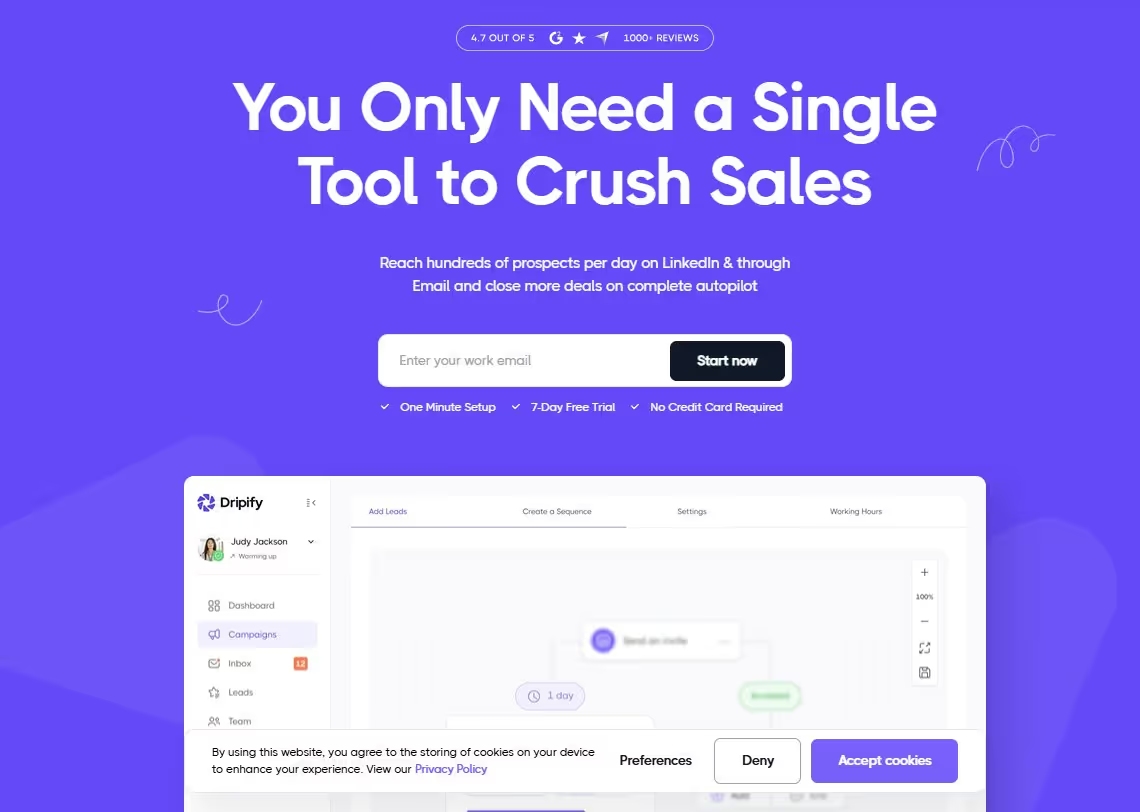
Dripify is a multifunctional LinkedIn automation tool that helps you close more deals on complete autopilot.
It’s also cloud-based, so it works even when your PC is asleep.
With Dripify, you can send over 500 connection requests per week without risking your LinkedIn account (doesn’t mean you have to!)
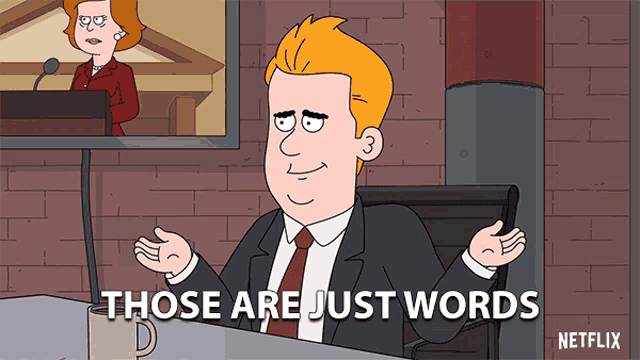
Dripify vs LinkedFusion: How’s it different?
💣Drip campaigns
.avif)
Import your leads via CSV, profile URLs, or LinkedIn search, and create campaign sequences with an easy-to-use control panel.
💣Automation limits
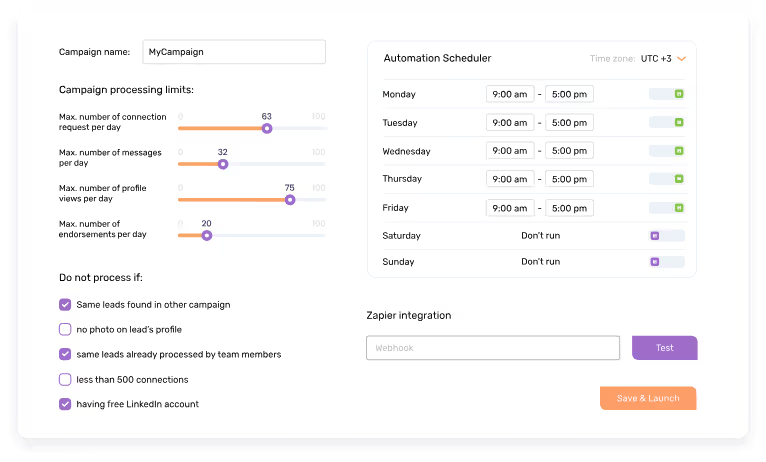
You can set up automation limits to keep your account safe and mimic human-like behavior.
💣Personal inbox
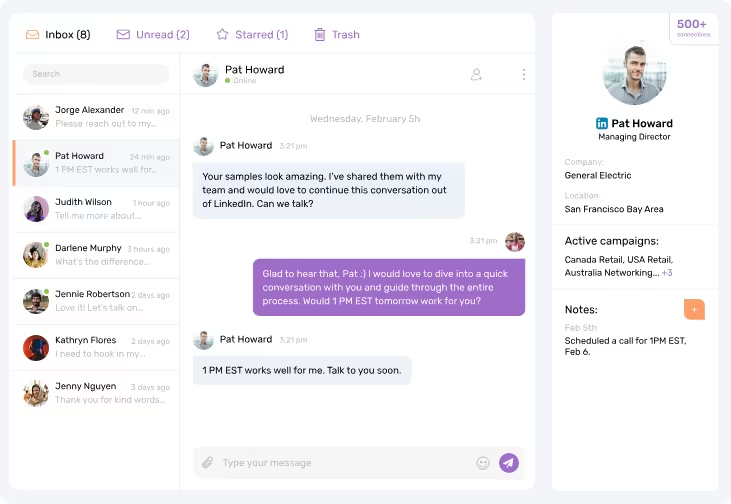
You can manage all your conversations from the platform itself, add notes, and tag them to manage them easily.
💣Export data
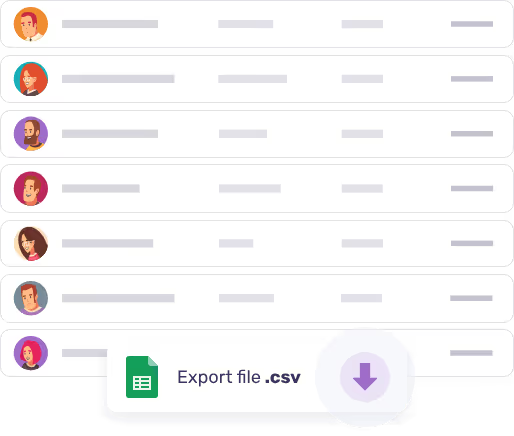
Dripify’s LinkedIn scraper lets you access your leads’ data from their LinkedIn profiles and export it to a CSV file.
💣Human behavior simulation
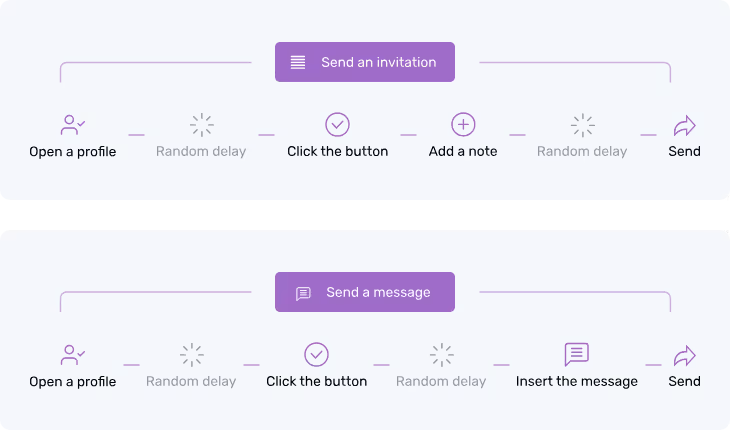
Automated actions on Dripify include a combination of page views & button clicks accompanied by random delays to make sure your LinkedIn activity looks manual.
Where does Dripify fall short?
❌Poor support
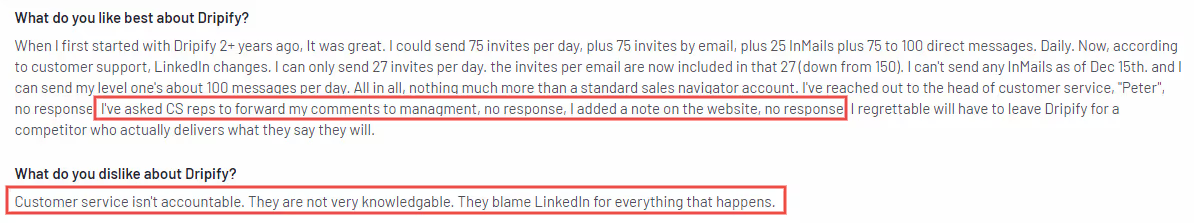
Looks like Dripify also fails in the customer support section.
❌Unreliable features!??
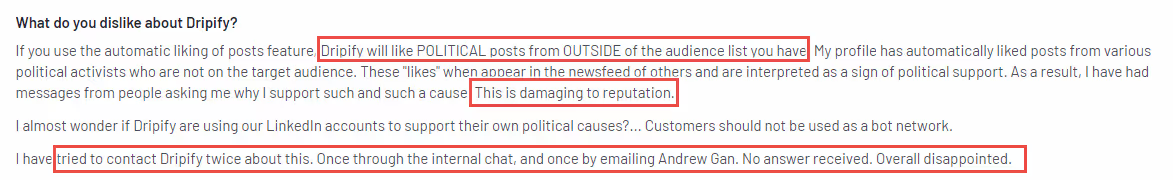
I wonder why Dripify’s support team wouldn’t respond to such a serious issue as nobody wants the automation to go beyond their audience lists.
❌No refund policy
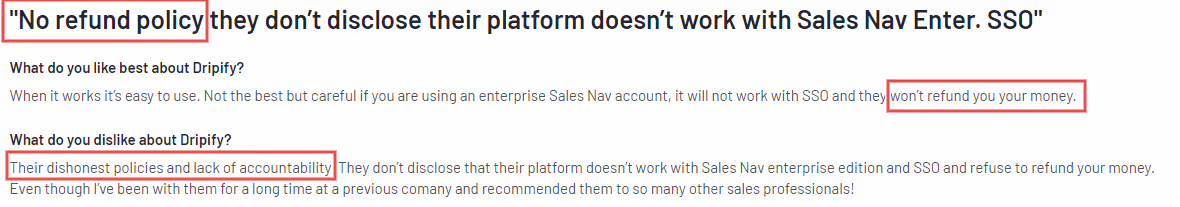
Umm..
This one’s definitely a common, unaddressed problem.
❌Bad UX
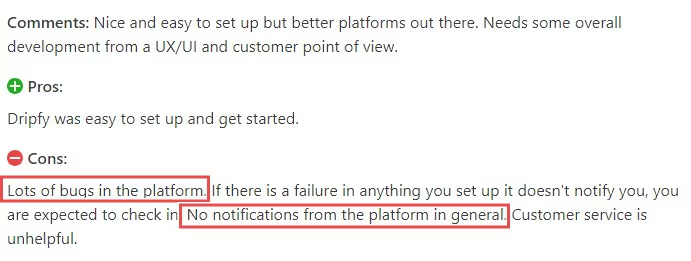
Dripify really needs to work on its UX.
A lot of reviewers have pointed out several bugs and glitches in the platform, and the support is really being unhelpful about it!
How much does Dripify cost?
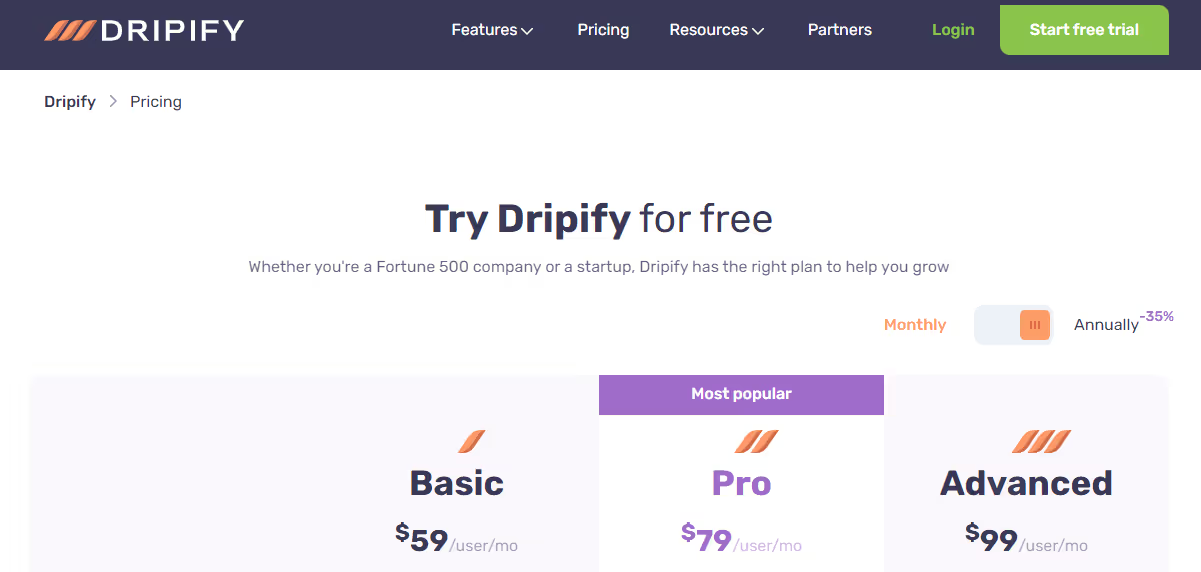
Dripify currently follows a three-tiered pricing starting from $59 per month.
💵Basic @ $59 per month
The basic plan is best suited for individuals and allows 1 drip campaign setup, limited quotas, and basic automation and reporting.
💵Pro @ $79 per month
The pro plan will work for SMBs as it provides all in basic + unlimited drip campaigns, A/B testing, webhook and Zapier integrations, and CSV lead export.
💵Advanced @ $99 per month
This one's for large sales teams, providing everything from pro + team management and activity controls.
Now the ball's in your court!
It’s up to you to decide which one would best fit your goals and budget.
LinkedFusion vs Alternatives: Let's summarize!
TL;DR
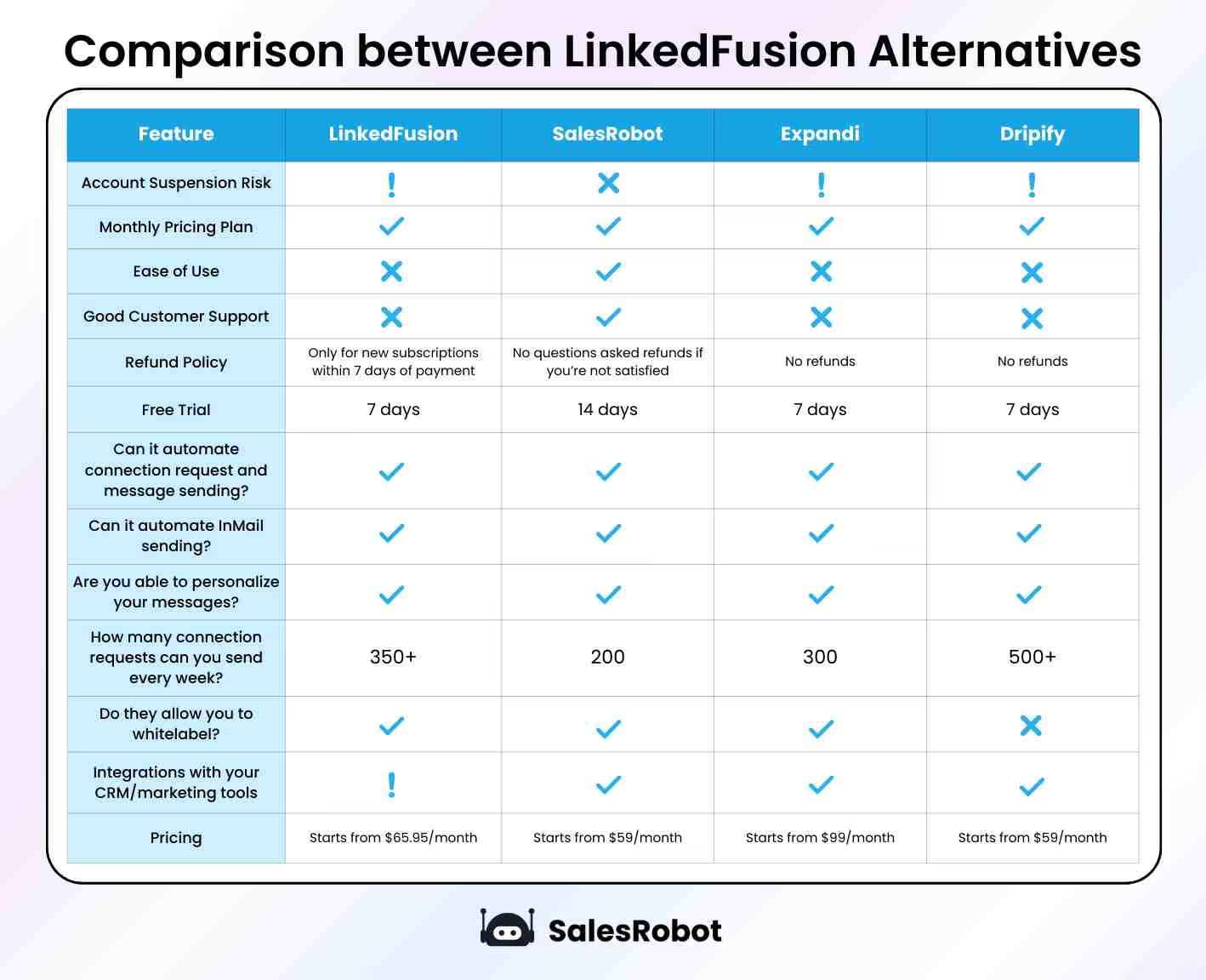
Here are some key points that might help you pick the right tool:
LinkedFusion
✅️Dedicated local IP address.
✅️Custom targeting.
✅️Team controls.
❌️Poor support.
❌️Bad automation.
❌️Bad UI.
❌️Account bans.
SalesRobot
✅️Multichannel outreach: LinkedIn and Email.
✅️Top-notch customer support.
✅️Safety for your LinkedIn account.
✅️Flexible pricing plans for all.
✅️No questions asked refund policy.
❌️Expensive.
Expandi
✅️Multichannel outreach: LinkedIn and Email.
✅️Conditional smart campaigns.
❌️Rigid $99 or agency pricing plan.
❌️Add-on for video personalization.
❌️Risk of account ban.
Dripify
✅️Complete LinkedIn automation and lead generation.
✅️LinkedIn scraper.
✅️Customizable drip campaigns with human behavior simulation.
✅️Budget-friendly.
❌️Risk of account ban.
❌️Bad UX.
Hope this helps!
When looking for automation tools, do judge platforms based on these 4 non-negotiable parameters to get max ROI:
👉🏻Your account safety,
👉🏻Customer support,
👉🏻Billing and refund policies, and
👉🏻Mimicking human-like behavior.
Your decision might depend on a lot of different factors, but with SalesRobot, know you're in safe hands.
SalesRobot checks all the above parameters and provides the best features within your budget.
And the best thing?
We're honest and accountable and have a no questions asked refund policy.
Try it out free for 14-days and see for yourself!
We won't ask for your mobile number, email, or credit card info for this, and we most certainly won't spam you.
That's all for this blog,
Take care!
Disclaimer: The content of this blog post reflects our own opinions and judgements based on our research and experience as of published date. Comparisons made to other software or tools are for informational purposes only and are based on publicly available information and our own analysis. We do not claim absolute accuracy and encourage readers to conduct their own research to form their own opinions. While we may discuss competitor offerings, our primary focus is to showcase the features and benefits of SalesRobot. SalesRobot is not affiliated with any other software or tool mentioned in this blog post.
Heading 1
Heading 2
Heading 3
Heading 4
Heading 5
Heading 6
Lorem ipsum dolor sit amet, consectetur adipiscing elit, sed do eiusmod tempor incididunt ut labore et dolore magna aliqua. Ut enim ad minim veniam, quis nostrud exercitation ullamco laboris nisi ut aliquip ex ea commodo consequat. Duis aute irure dolor in reprehenderit in voluptate velit esse cillum dolore eu fugiat nulla pariatur.
Block quote
Ordered list
- Item 1
- Item 2
- Item 3
Unordered list
- Item A
- Item B
- Item C
Bold text
Emphasis
Superscript
Subscript


Wow your leads by cloning yourself and sending personalized videos and voice notes to each lead on LinkedIn.

If you don't reply to leads within 5 mins, your chances of converting them fall by 50%. Our AI replies on your behalf instantly! (and yes, you can train it)

Don't shoot in the dark. Get detailed analytics on what's working

SalesRobot allows you to invite other team members, so that they can add their LinkedIn Account, run outreach campaigns and get amazing results just like you.
Trusted by 4100+ innovative B2B sales teams and lead gen agencies

.avif)

.avif)




.avif)

















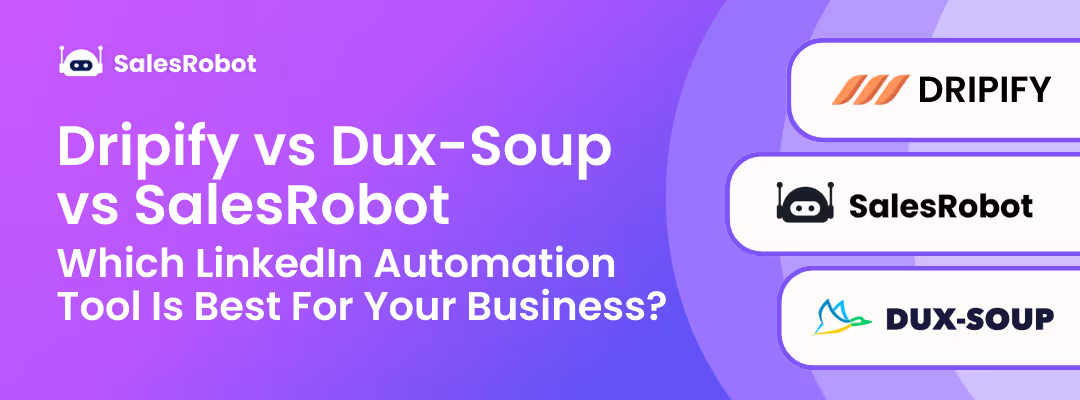
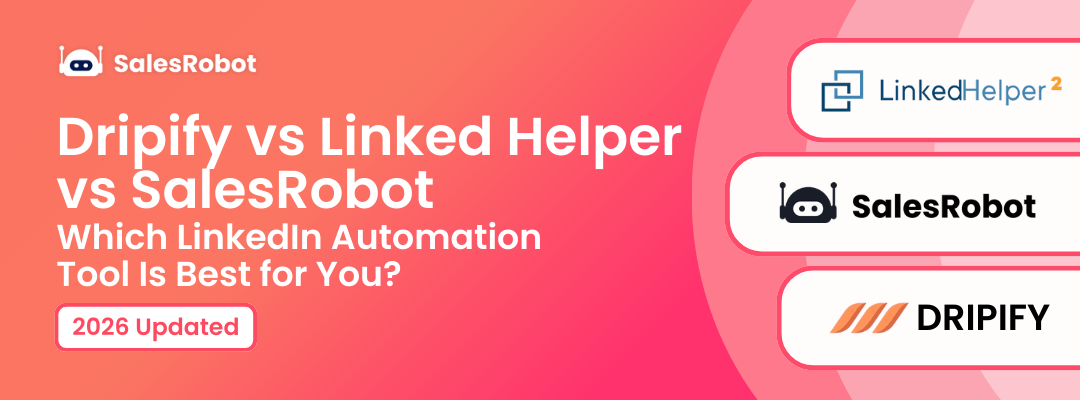
.avif)





