For the recruiters out there, aren’t you bored of using the same old tools you don’t like anyway?
Have you been thinking about switching to Interseller?
And are you aware of the can of worms you’re going to open up with Interseller?
If not, then you’re exactly where you need to be, because this Interseller review is just for you.
I’ll be covering everything you need to know about the tool, from its features to the pricing. And that's not all!
We'll also get into the pros and cons of Interseller so you can decide whether it's the right fit for your biz.
We'll even explore the best alternative to Interseller if it doesn't tickle your fancy. So buckle up and get ready to dive deep into this platform.

{{mobile-cta}}
What is Interseller?
Interseller is an email automation tool specifically designed for recruiting prime candidates in the market today.
It aims to aid in discovering and contacting potential recruits through emails and LinkedIn. It combines different tasks into one platform so that you can save time.

You can find candidates' email addresses on platforms like LinkedIn, AngelList, and Indeed. Here’s what else you can do with Interseller:
- You can send customized emails and also keep track of.
- Track activities your candidates are doing.
- Which stage of the campaign they are in.
You can find your prospects and communicate with the Interseller Chrome extension from a single tab, saving you time.

But how does it work? In the next section of this Interseller review, let’s learn how to make it work.
How to set up Interseller
So, Interseller is a great sourcing tool for recruiters, we’re all caught up.
But how do you go about setting it up? It’s not like you get a manual when you buy the tool. Don’t worry, I’ve got your back.
Here’s what you need to do to configure Interseller:
- Sign up for an account on the Interseller website.

- Connect your email account (Gmail, Outlook, Exchange, or IMAP).
- Click on the “Getting Started” pop-up box to speed up the basic tasks.

- Install the Interseller Chrome extension for enhanced sourcing capabilities.

- Set up your email settings, including signature and sending name.

- Import your contacts from CSV files or sync them from your CRM/ATS.

- Create personalized email templates for outreach campaigns.
- Set up email sequences with customized timing and content.

- Track and analyze campaign performance with open rates, click-through rates, and replies.
And hey, if you’re lost on what to do, you can also ask the Interseller team for some help.
Remember, Interseller has its strengths, but there are some areas where it falls short too.
Let’s now understand more about the tool and its features. Because it is an unbiased review so it's only fair if we keep all the cards on the table.
{{mobile-cta}}
In this Interseller review, I’ll talk about what the tool has to offer and explore its features.
What does Interseller offer?
Interseller has a 3-step automated email process. It makes finding, contacting, and effectively connecting applicants and customers easier.

Here's a breakdown of each step:
- Source:

- Interseller helps you find professional emails for potential candidates and prospects.
After collecting contact data, you can personalize messages for them.
Interseller also lets you sync contacts with sequences and integrations that you have configured.
- It also has a data enrichment feature to verify email addresses for a particular name.

- As I’ve mentioned before, you can import contact lists with CSV imports.

- However, users have complained about the low data accuracy. This means emails either bounce or land in the inbox of the wrong recipient.

- Outreach:
- The platform helps your email management. You can schedule and personalize automated email sequences for your contacts.
- You can also do A/B tests on the effectiveness of your emails.
And you get safety settings so that you don’t email the same contact multiple times.

- Additionally, it provides options for controlling the frequency and timing of your message.

- While automated email campaigns sound like fun, people have found glitches in their email sequences.
That means you have to put in more work to make sure your campaigns work like they’re supposed to.

- Connect:
- The platform allows you to sync all your applicants and messages with your existing prospects.

You can connect your CRM or ATS directly to the platform. And keep all your contacts and email communication up-to-date.
- With the platform, you can also generate reports to track the performance of your team members and sequences.
With that said, users find that Interseller’s reporting capabilities leave much to be desired.

- It has various integrations that will aid you with the email process.
Moving on to the part of the Interseller review you've been waiting for! It is time to look at the pros and cons of Interseller.
Interseller Pros and Cons: What are real customers experiencing?
No need to worry if you're short on time to go through all the pros and cons. I've got you covered with a handy table.

First, let’s jump in and review the positive feedback from Interseller users.
Interseller Pros
Here are the top 5 best things users like about Interseller:
- Robust Sequencing Tool:
- Easy to set up follow-up sequences, as Maria B. mentions in their review below.
- User-friendly and integrates with popular CRM systems like PCR.

- Email Lookup Tool for Recruiters:
- Interseller has helped users like Karla F. find work emails for recruiting and sales outreach consistently.

- Automation and Simplicity:
- Effortlessly sets up and manages email campaigns.
- Simplifies workflow with functionalities that you’ve come to expect from industry standard email automation tools

- LinkedIn Integration:
- Simple to use campaign creation for outreach after you get emails from LinkedIn.
- Automates email cadences for better open and click rates.

- Contact Activity Heat Mapping:
- Activity Heat Mapping makes A/B testing your email copies much easier.
- Provides insights into email performance with analytics.

Now that we have the positive part of the Interseller review, we’ll go over some of its drawbacks that might make you think twice before getting Interseller…
Interseller Cons
Here are top 5 things that users dislike about Interseller-
- Inaccurate Contact Data:
Interseller might be giving you the wrong email address for someone you're trying to contact.
That means your emails have a higher chance of bouncing or reaching the wrong person entirely.
It's like calling Bob when you actually want to reach Alice—frustrating and time-consuming.

- LinkedIn Integration Constraints:
When using the platform with a LinkedIn recruiter, the search function is limited to 25 accounts per page.
You basically have to search through several pages just to find what you're looking for—too many clicks, too much hassle.

- Inability to Automate Inmail Messages:
There's no option to automate Inmail messages or connections, which would make the workflow smoother.
- Lack of Additional Email Capabilities:
Interseller lacks additional email capabilities like saved templates and custom reminders.

- No Email Warmup Features:
Warming up your email account is pretty important for when you’re doing cold outreach. Without that, you can find your emails or domain getting marked as spam.
And you’re not just losing out on prospects, because this means you can kiss your company’s reputation and customer trust goodbye!
An email automation tool like Interseller not having this feature is quite concerning, if you ask me.

But as I always say, things cost in this world. And this might just cost you the world, lol. Don’t believe me? Let’s find that out in the following section of Interseller review.
{{mobile-cta}}
How Much Does Interseller Cost?

Let's talk about Interseller's Recruiter Plan, which will cost you a whopping $200 monthly per user.
Doesn’t seem like much?
Not until you realize you probably aren’t paying for just one user to use Interseller. 2 users? That’s 400. 3 users? You get the idea.
Hold onto your wallets, my friend, because we have to see if that $600 per month is actually worth it.
In addition to the Interseller features, you get access to 250 email lookup credits per user.
The more users you add, the more credits you get.
If you want to add more credits, Interseller sells them in batches of 250 credits. And it’s going to cost you an extra $50.
The cost keeps ramping up, doesn’t it?

Now, here are some reasons why you should think twice before handing over your hard-earned cash to Interseller:
- It's Expensive: $200 per month for the Recruiter Plan? For each user?
Are they trying to buy the moon or something?!
That's a lot of money that could be better spent on pizza and ice cream, if you ask me

- Overkill for Small Businesses: Unless you plan to conquer the world with your emails, this plan is like using a bulldozer to dig a small hole.
Small businesses don't need all these bells and whistles.
- Unnecessary for Small-Medium Marketing Agencies: Sure, they claim it's designed for agency recruiters and teams, but do you really need all these features?
Save your money for something more practical.
So, think twice before jumping into the Interseller ship. It might just sink your budget faster than you can say, "Send me an email!”
Now that we're familiar with the platform and its offerings, let's uncover the mystery Interseller alternative.
But first, let’s take a recap to understand the disadvantages we’re facing with the platform:
- Limited LinkedIn Integration.
- Inability to Automate Inmail Messages or Connections.
- Inaccurate Data.
- No Email Warmup Features.
- Lack of Additional Email Capabilities.
- Expensive pricing.
Enough suspense.
The alternative for solving these issues is 🥁 SalesRobot. And it is no surprise that it is our tool.
I know what you’re thinking is right now,
“How very obvious? They just introduced their own tool as the perfect alternative.” Typical, right?
But trust me, let me cook!

In the upcoming section of this Interseller review, we will uncover how SalesRobot places itself as a perfect alternative.
SalesRobot: The #1 Interseller Alternative for Multichannel Outreach
SalesRobot is an automated LinkedIn and email outreach tool that makes multichannel outreach fun again (instead of giving you a migraine).
And we make it happen with AI-powered campaigns, robust integrations and so much more.
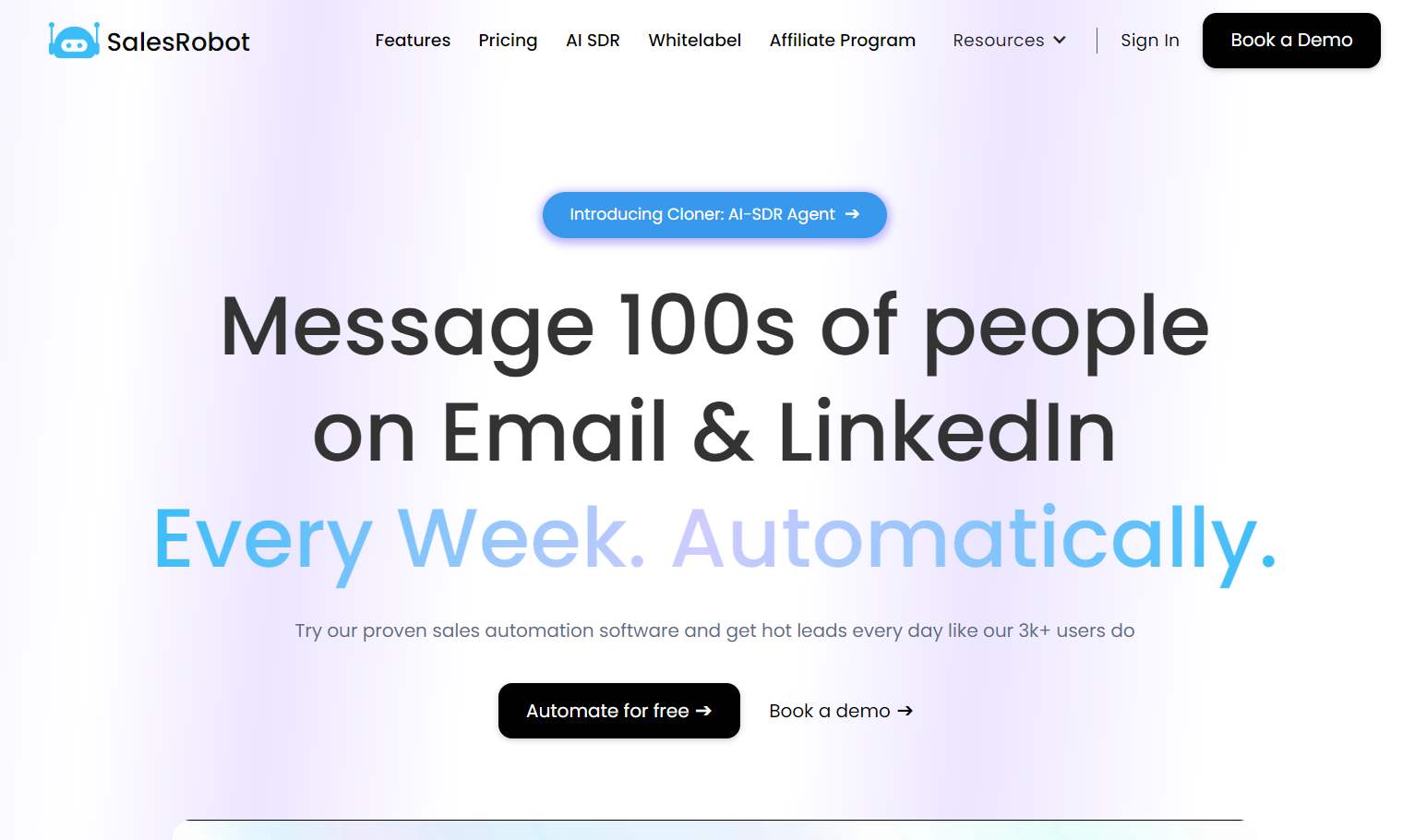
{{mobile-cta}}
But why bother with LinkedIn and multichannel outreach? Let me tell you.
Not only are you using more ways to reach your prospects and make your brand memorable, you get to use LinkedIn for your recruiting efforts.
Don’t believe me? Then believe the 57% of job seekers who use LinkedIn to find new opportunities.
So, rather than relying on cold email outreach with a 3% response rate, it's better to go for an alternative that lets you save your time, efforts and money on hiring.
Let’s dig down further and see why SalesRobot is a better alternative to Interseller even better alternative to LinkedIn Recruiters If you’re planning to use that as well. Here’s why?

Here are the reasons why SalesRobot is a better option to choose over Interseller:
Advanced LinkedIn Prospecting:
- Unlike Interseller, which is limited to email automation for recruiting purposes, SalesRobot offers a multi-channel sales outreach solution on both LinkedIn and Email.
This will get you higher responses in contrast to relying on a single outreach channel.
- SalesRobot lets you pull prospects from LinkedIn groups, events, polls, groups, and even import contacts with custom CSV imports.

- You can automate LinkedIn messages with advanced sequences. We let you use pre-made templates or start from scratch.
And if you don’t like our tried-and-tested message drafts, you can edit them however you want!
Our Readability Score calculates the probability of a positive response.

We let you configure advanced steps on your message sequences. Want to view your prospect’s profile and follow them automatically? You got it.

- If you’re a beginner in terms of creating LinkedIn messaging sequences, don’t worry, SalesRobot has something just for you.
SalesGPT is our AI-powered campaign creation tool that helps you get your outreach efforts up and running, without extensive manual work.
.gif)
Your role? Talk to our AI bot for 5 minutes in simple English.
That’s it. And you’ll have your outreach campaign ready.

{{mobile-cta}}
Ideal Candidate Targeting:
- SalesRobot integrates with LinkedIn Sales Navigator for precise contact data.
It also collects and manages data through its several integrations via Zapier webhooks.
By utilizing LinkedIn Sales Navigator or LinkedIn search URLs, you have the ability to refine your candidate search by factors such as job title, location, etc.
- The Smart Inbox feature lets you tag prospects and keep a record of your previous conversations.

- With Email enrichment features, SalesRobot automatically verifies targeted candidates personal email addresses and lets you do effective outreach.
Talking about emails, the platform has good email automation capabilities to increase your outreach.
It also helps in tracking your conversations and emails data in one place.
Hyper-personalization and Customization:
- SalesRobot personalizes your messages in bulk with our Hyperise integration. Because nothing beats messages that resonate with your clients.
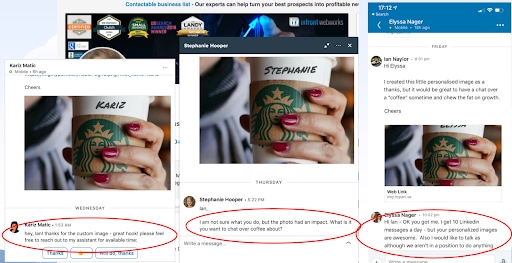
- SalesRobot comes with safety settings for LinkedIn to lower the risk of your profile getting restricted when you’re doing outreach.
And Interseller falls short in that, making it less effective in closing deals.

What is the cost of all those features, you ask? Here’s a quick breakdown of the SalesRobot pricing plan.
How much does SalesRobot cost?

Starter: Do It Yourself ($99/month or $79.20/month billed annually)
- Get access to 600-800 connection requests, 600 follow-up messages, and 800 open InMails every month.
- Onboard unlimited team members.
- Import prospects from LinkedIn/Sales Navigator search URLs, events, or use custom CSV imports.
- Leverage tried and tested AI-powered message templates.
- Hyper-personalization in bulk with our Hyperise integration.
- Smart Reply Detection to pause follow-up messages when prospects respond.
- Parallel campaigns for better A/B testing.
- Native integrations with Hubspot, Salesforce, and Pipedrive, and support for CRM sync with Zapier webhooks.
Pro: We do it for you ($1,000/month paid quarterly or $800/month paid annually)
- Everything in the Starter plan.
- Onboarding questionnaire to target your prospects better.
- Proven message sequence written by the SalesRobot team.
- Customer profiling and listing for your industry.
- Dedicated account manager.
- Expert assistance for CRM and integration sync.
- Fortnightly optimization calls with support for A/B testing.
- Priority support (Email, Whatsapp, or Slack).
Pro+: We do it all ($1,500/month paid quarterly or $1,200/month paid annually)
- Everything in the Pro plan.
- LinkedIn profile optimization provided by SalesRobot.
- 4 quality LinkedIn posts by in-house copywriters.
- 40 LinkedIn comments on relevant posts by our expert copywriters.
- Weekly optimization calls with A/B testing support.
- Priority support (Email, Whatsapp, Slack, or Zoom).
By the way, our sales experts at SalesRobot will get you 3-5 meetings booked on your calendar with your dream customers for an additional $300/month with the Pro or Pro+ plan.
So what do you think? Thinking about the future of your outreach strategy with SalesRobot? Then why not sit for a quick call with me?
And if you want to test drive SalesRobot’s features, you can try them out risk-free with a 14-day free trial. No credit card required 😇.
Interseller Review: Is it your best investment for candidate outreach?
So, what did we learn in this Interseller review?
Interseller offers a range of features related to email automation and sourcing tools, but it's important to consider its limitations.
Its follow-up tracking and multitasking capabilities fall short, and its UI can be challenging.
Fortunately, there's a better option available for your LinkedIn and Email outreach: SalesRobot.
And with its robust multi-channel outreach capabilities, SalesRobot makes it easy to manage multiple outreach efforts.
Who knows, you might just get a client in an industry you weren’t even thinking of, like this SalesRobot user did!

Give SalesRobot a try risk-free with a 14-day free trial and see how it can help you take your sales outreach efforts to the next level.
We hope this Interseller review was an eye-opening learning guide to making the best business decision!
Until next time,
Good luck!

Disclaimer: The content of this blog post reflects our own opinions and judgements based on our research and experience as of 15.06.2023. Comparisons made to other software or tools are for informational purposes only and are based on publicly available information and our own analysis. We do not claim absolute accuracy and encourage readers to conduct their own research to form their own opinions. While we may discuss competitor offerings, our primary focus is to showcase the features and benefits of SalesRobot. SalesRobot is not affiliated with any other software or tool mentioned in this blog post.


