This blog is for you…
If you are overwhelmed by your LinkedIn feed.
Or tired of seeing irrelevant posts.
Or struggling with constant spam.
My friend, you need to learn the art of unfollowing on LinkedIn. It will help you regain control of your professional space.
Here’s what I have to offer:
🌟 We’ll check out how to unfollow LinkedIn users easily.
🌟 Learn how to mass unfollow on LinkedIn in just a few clicks.
🌟 Discuss why should you unfollow someone on LinkedIn. From irrelevant content to overposting, there are so many reasons.
🌟 Find out If someone knows when you unfollow them. I’ll answer this and other questions you probably have in the FAQs.
Read on to make the most of your professional network.

{{mobile-cta}}
Unfollow on LinkedIn In 3 quick steps
Here are 3 easy steps on how to unfollow on LinkedIn:
- Click on the "My Network" icon at the top of the page and then Click on "Connections" on the left-hand side of the page.


- Find the person or company you want to unfollow. Click on their profile.
- Click on the "More" button or the three dots beside the message button, and then select "Unfollow" from the dropdown menu.
A pop-up window will appear asking if you want to unfollow the person or company. Click "Unfollow".

And there you go…unfollowed a person in 3 simple steps! Great right?
How to unfollow a company on LinkedIn?
To unfollow any company on LinkedIn, follow these steps:
- Search for the company you want to unfollow, ex, “Apple”
- Open the company's LinkedIn page.
- Click on “following” and you’ll get a pop-up to unfollow the page.

- Click “Unfollow” and do it.
You will have successfully unfollowed the company.
And that’s how you unfollow a company page on LinkedIn.
But what if you are on the go and want to unfollow someone right from the LinkedIn app on your smartphone?
You can follow the same steps.

Tap on “Unfollow” and done.
But wait a minute…
Do you have so much time on your hands that you’ll manually go and unfollow people on LinkedIn?
No, right? This is why you should try these 2 ways to mass unfollow profiles!
Yes, you heard me right! MASS UNFOLLOW ON LINKEDIN!!!
Keep reading to know how!
{{mobile-cta}}
How to mass unfollow on LinkedIn?
Method #1 Using scripts
You can unfollow multiple people at once by simply running a code in the browser's developer console.
Let us show you how…
- You must first log in to your LinkedIn account.
- Go to Feeds > Following > And then right-click anywhere on the screen and click “Inspect”


- Now, all you need is to copy and paste the following code on the console tab:

- As you press enter, you can see that all the people or companies you follow are unfollowed automatically.
- And there you go…magical, isn’t it?
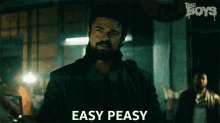
Method #2 Using chrome extension
There are multiple tools on the web that allow you to mass unfollow on LinkedIn.
If you are still interested in knowing which extensions help you unfollow people in bulk, here’s the list:
- LinkedIn Unfollower
- Superpowers for LinkedIn
- PhantomBuster
Before you go and unfollow someone on LinkedIn. Have you ever thought about…
Why do you need to unfollow someone on LinkedIn?
To answer this, I want you to imagine your LinkedIn network as a bookshelf with limited space.
Just like you'd rearrange books to find your favorites, unfollowing helps you curate your feed, increases your attention span by about 30%, and saves plenty of your valuable time when online on LinkedIn.

You unfollow for several reasons; some of the reasons are:
- Stay focused: Keep up with updates that align with your goals.
- Avoid overload: Too many updates can be overwhelming. Unfollow to manage the flow.
- Highlight key voices: Unfollowing lets you spotlight connections that matter most.
- Quality interaction: Unfollowing keeps interactions more meaningful.
- Control privacy: Like choosing who reads your diary, unfollowing lets you control who sees your updates.
- Reduce noise: An organized bookshelf is easier to navigate. Unfollow keeps your feed focused and valuable.
- Personalize: Unfollowing tailors your LinkedIn feed to show posts you identify with.
- Amplify influencers: Unfollow quieter voices to amplify impactful ones.
- Adapt to change: As you move forward in your career, your priority shifts. Unfollow adapts your feed as you grow.
- Set limits: Unfollowing sets boundaries to your network.
In a nutshell, unfollowing helps you create a curated shelf of connections, ensuring your feed aligns with your professional journey.
{{mobile-cta}}
If you unfollow someone on LinkedIn, do they know?
One question that often pops up is…
"Hey, if I unfollow someone on LinkedIn, are they notified about it?"
Great news: Your connections won't get a notification or a red flag when you decide to unfollow them.

Unfollowing people on LinkedIn is the secret to filtering out your feed.
Sometimes, your interests evolve, and you want your feed to reflect your current professional vibe.
And what’s best is that you're in complete control of this subtle switch.
Those connections will keep interacting, sharing updates, and building networks, completely unaware you unfollowed them.
And you can easily sneak away from them😉

But remember, it's all about customization, and the best part is you can adjust your feed without upsetting anyone.
Key takeaways
Congratulations! 🎉
You’ve learned how to take control of your LinkedIn feed and make it work for you.
Here's a quick recap:
- We've walked you through on how to unfollow people and companies on LinkedIn in just 3 simple clicks.
- You now know how to quickly clean up your feed and focus on the connections that matter most.
- Why tolerate updates that no longer resonate?
We highlighted the importance of unfollowing profiles and companies that don't align with your journey.
It's your path…let your feed reflect it.
- And the answer to the most common question on unfollowing on LinkedIn:
Do people or companies get to know when you unfollow them?
The answer is NO!
Frequently asked questions (FAQ)
Difference between unfollowing and removing a connection on LinkedIn?
Unfollowing someone on LinkedIn hides their updates from your feed without removing the connection.
Removing a connection completely severs your LinkedIn relationship, making you no longer connected.
Can people tell if I unfollow them on LinkedIn?
No, LinkedIn does not notify users when someone unfollows them. Your unfollowing actions are private and are not visible to the connections you unfollow.
What's the process for unfollowing someone on LinkedIn?
To unfollow someone, visit their LinkedIn profile and click on the "Following" button (which might have a checkmark or "Following" label). Clicking it again will unfollow them. Here’s the exact step-by-step process.
Is there a way to mass unfollow on LinkedIn?
Yes, you can run the following code in the inspect > console section of the webpage to mass unfollow:
const buttons = [...document.querySelectorAll('button.is-following')]; for (let i=0; i < buttons.length; i++) setTimeout(() => buttons[i].click(), i * 1000)
Why should I consider unfollowing connections or companies on LinkedIn?
Unfollowing allows you to customize your feed, focusing on content and connections that best align with your current career goals and interests.
It helps declutter your feed for a more tailored networking experience.
Can I re-follow someone on LinkedIn after unfollowing them?
Absolutely, you can re-follow someone at any time by visiting their profile and clicking the "Follow" button. Unfollowing is a reversible action, providing you with flexibility in managing your network.
What happens to my previous interactions with someone I unfollow on LinkedIn?
Unfollowing someone does not erase your prior interactions or conversations with them. You can still access and review your past engagements and messages even after unfollowing them.
Is there a limit to the number of people or companies I can unfollow on LinkedIn?
LinkedIn does not impose a specific limit on the number of connections or companies you can unfollow. You have the freedom to unfollow as many as necessary to curate your feed according to your preferences.
Can I unfollow a company on LinkedIn without unfollowing its employees?
Certainly, you can unfollow a company on LinkedIn while continuing to follow its employees. Unfollowing the company itself will not affect your connections with its employees.
Does LinkedIn offer recommendations for unfollowing connections or companies?
Yes, LinkedIn may provide suggestions for unfollowing connections, companies, or groups based on your activity and interests. You can find these recommendations on your "Following" page.
How often should I review and adjust my LinkedIn connections and company followings?
It's advisable to periodically review and refine your LinkedIn network, especially when your career objectives or interests evolve.
Regularly checking your connections and followings ensures that your feed remains relevant and personalized.
Some last thoughts
The fact that you’re here looking for ways to discreetly unfollow people on LinkedIn shows you value LinkedIn as a powerful networking tool.
So then, how are you interacting with your chosen connections?
Are you spending hours researching and typing personalized comments and messages and then following up with your leads manually?
Well, that’s a classic recipe for a burnout.
Try SalesRobot instead.
It’ll visit your connections’ profiles, scrape interesting data (like which college they went to, where they volunteered, etc.), and then:
- Crafts hyper-personalized messages that feel genuine.
- Writes thoughtful comments that spark engagement.
- Sends timely follow-ups to keep the conversation alive.
All of this, without you lifting a finger.
And c’mon this is just a glimpse of what SalesRobot can do.
If you still need more reasons to try it out..
Sure!
We have a 14-day free trial where we don’t even ask for your credit card or phone number.
Just enter your email, and you’re good to go!
So go ahead and take it for a spin 😇


