Hey there!
Have you been looking for Premium users on LinkedIn, but haven't had much luck yet?
Here’s a fact:
Premium users are more active on the platform, indicating they’re much more serious about their networking and outreach.
So if you learn how to identify them, you can totally change your B2B sales game on LinkedIn.
Don’t know how to find them?
Here are two simple ways on how to tell if someone has LinkedIn premium.
Bonus points if you stay till the end, you’ll learn how to automatically reach out to them in a personalized way.

What is LinkedIn Premium?
As the name suggests..
LinkedIn Premium is a premium version of LinkedIn that is primarily available in five different tiers to cater to the needs of individuals and businesses.
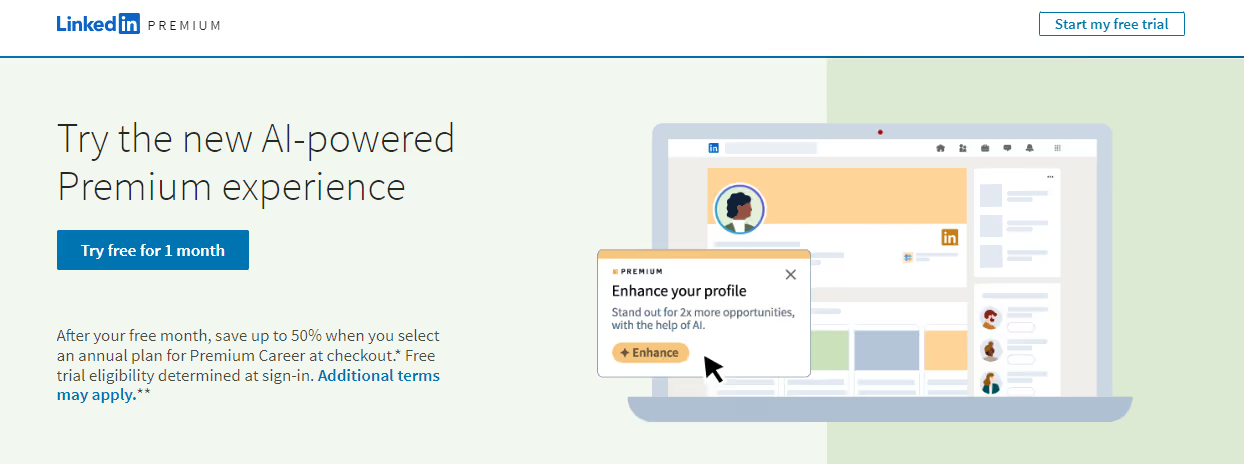
These are:
✅Premium Career- $29.99 per month
✅Premium Business- $59.99 per month
✅Sales Navigator Core- $99.99 per month
✅Sales Navigator Advanced- $149.99 per month
✅Sales Navigator Advanced Plus- $1600 per year
✅Recruiter Lite- $170 per month, and
✅Premium Company Page- $99.99 per month.
Depending on your plan, having a premium account can give you access to advanced filters, InMails, learning courses, and more giving you a headstart on the platform.
(And you know you can also get it for free!!!)
Now, another common question you might have is —
How is LinkedIn Premium different from LinkedIn?
The #1 thing that makes it different is that you don’t get the same visibility and messaging options that you would with a Premium account.
With LinkedIn Premium, you can:
⏯️Send direct InMails to people who aren’t in your network,
⏯️Get exclusive access to info about people who viewed your profile in the past 90 days,
⏯️Detailed job insights,
⏯️Advanced search filters,
⏯️Learning courses, and more..
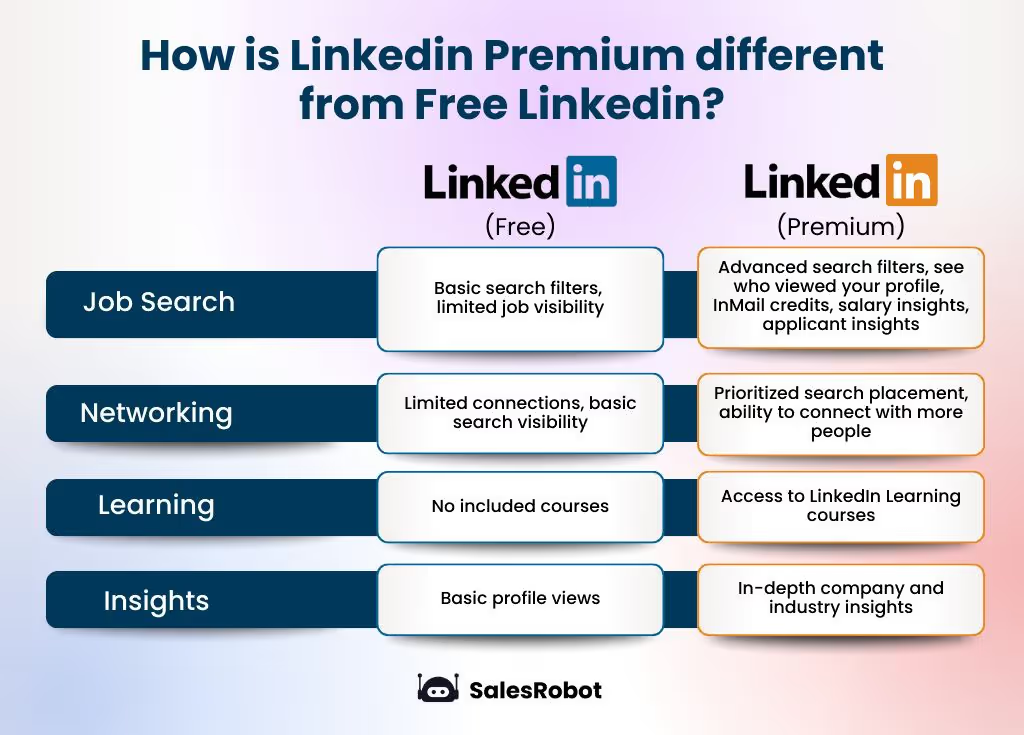
And ofc, pricing plans are different for all.
In the end, it all comes down to your goals and expectations.
However, a common question is…
How to tell if someone has a Premium LinkedIn account?
Now, there might be multiple reasons for why you need to identify LinkedIn Premium users, so how do you know if someone has it?
(Let me tell you something)
It literally takes 1 second.
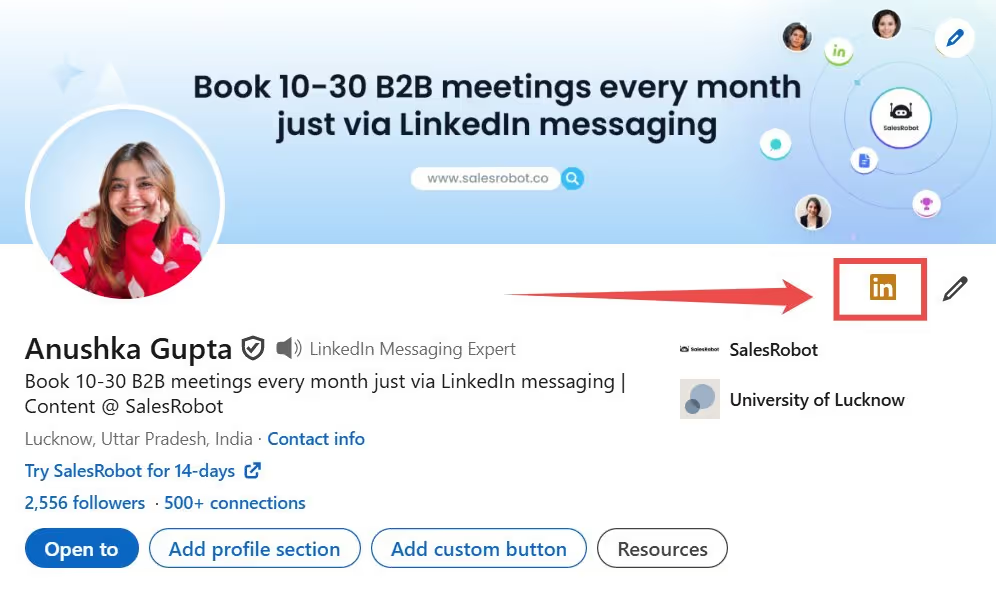
See that golden badge?
Yep, that’s it!!
You’ll see this badge on every premium user’s profile, even on your search results page.
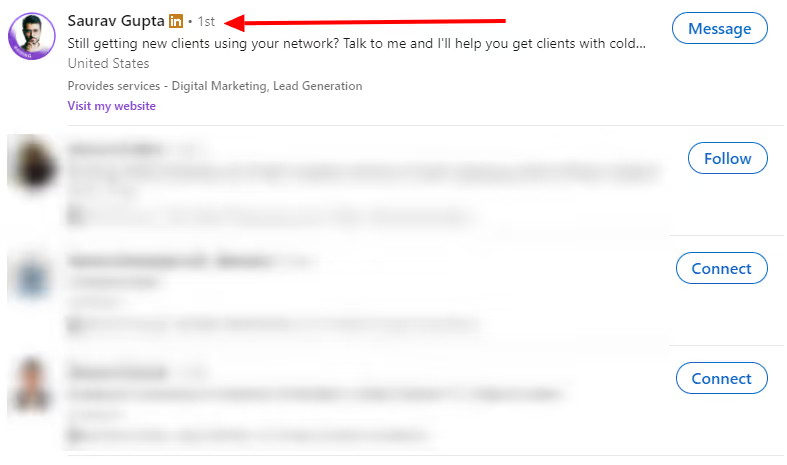
HOWEVER…
The only problem is — everyone has the option to hide it, so some people can choose to do so.
LinkedIn offers premium members an option to choose whether to display their badges on their profile or not.
So while all the users HAVE it, not everyone might choose to show it off.
How to search LinkedIn Premium members?
The bad news is — you don’t get specific search filters that allow you to target only premium profile members (would be great if you had some tbh.)
The good news is — you still can!

How?
Using LinkedIn (or preferably a Sales Nav search) + a LinkedIn automation tool called SalesRobot.
SalesRobot is an amazing tool that helps you in your LinkedIn and email outreach to connect to more people in an efficient way.
This way, you can reach out to more people, probably generating more B2B leads than ever.
And if you’re targeting premium members, chances of success increase even more on LinkedIn.
Let’s see how you can search for LinkedIn premium members using SalesRobot:
- Sign in to SalesRobot.
It’s commitment-free for 14-days, so no worries, you can sign in.
- Then, create a campaign using SalesRobot and pick ‘I’m an advanced user.’
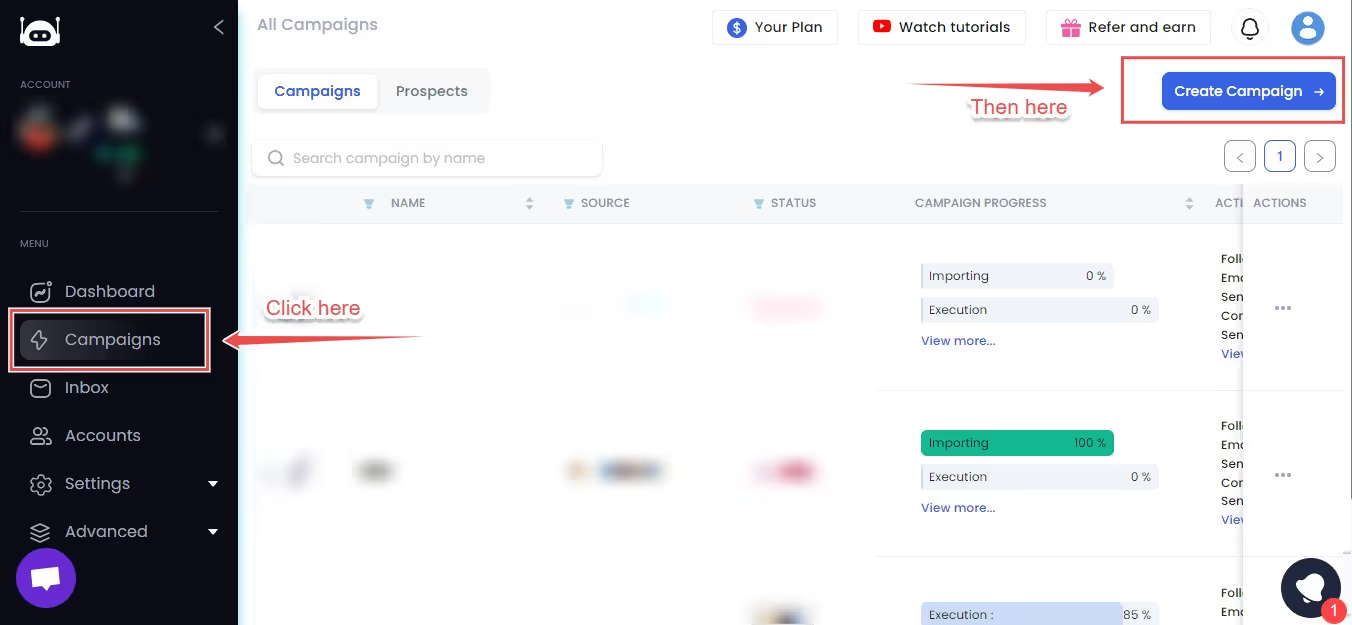
- Now name your campaign, and conduct a LinkedIn search of the profiles you wanna target.
They don’t need to be all premium for now.
- Once you’re satisfied with your search, pick how you conducted your search.
For e.g., if you did a regular LinkedIn search, pick this one:
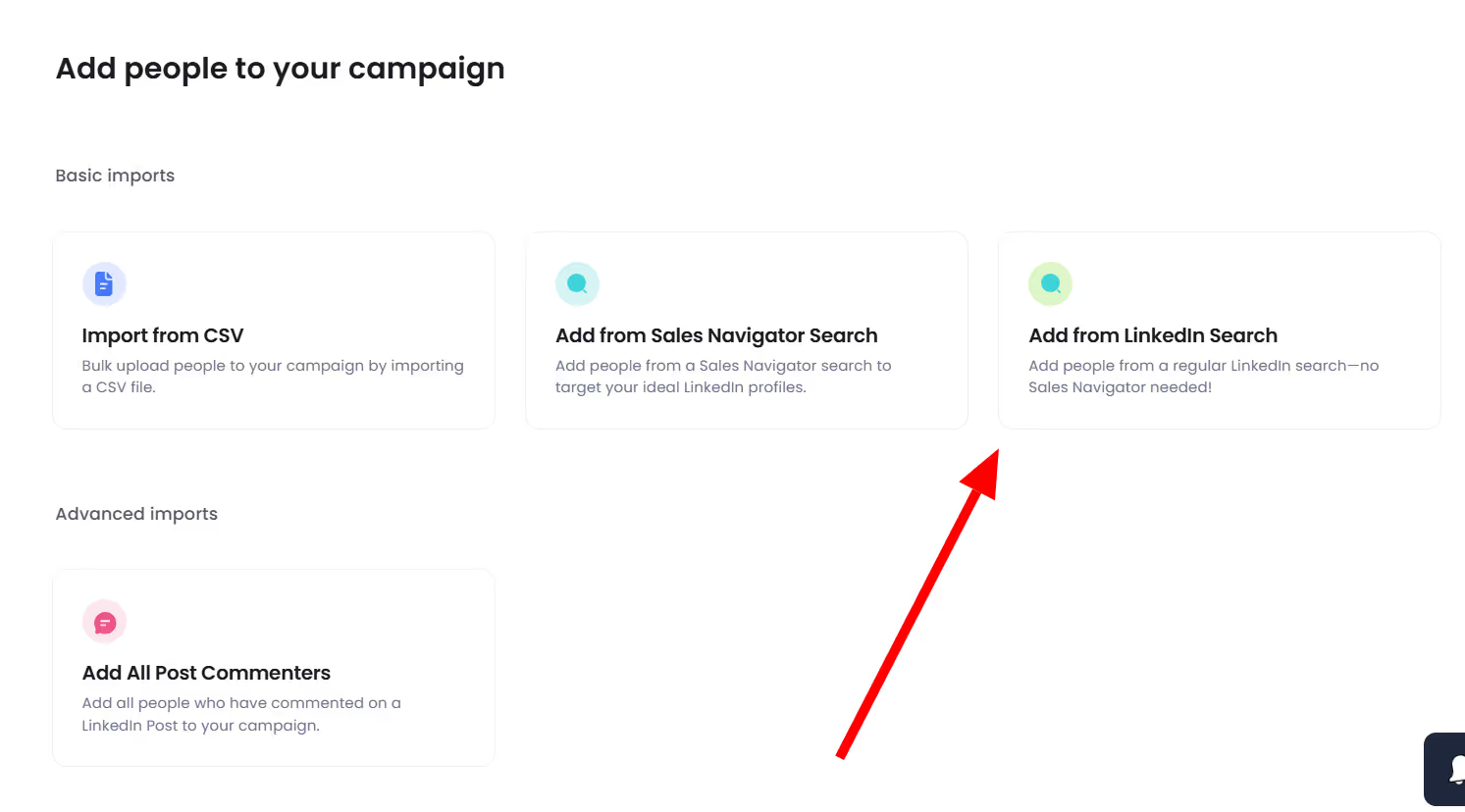
You have quite a few options here, so I suggest going through all of them once to see what helps you the most.
Now copy the search URL and add it to SalesRobot.
- Next, you wanna turn this on:
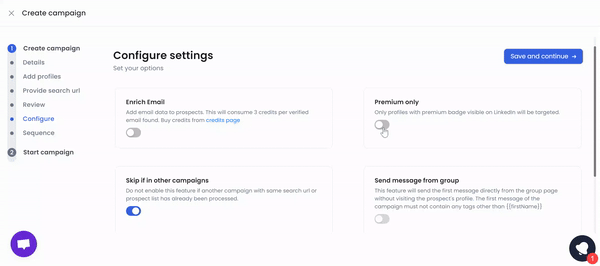
Now, only the profiles with a premium badge will be targeted.
- Work’s not done yet.
You need a list of those profiles.
Go back to the campaigns page, and select this:
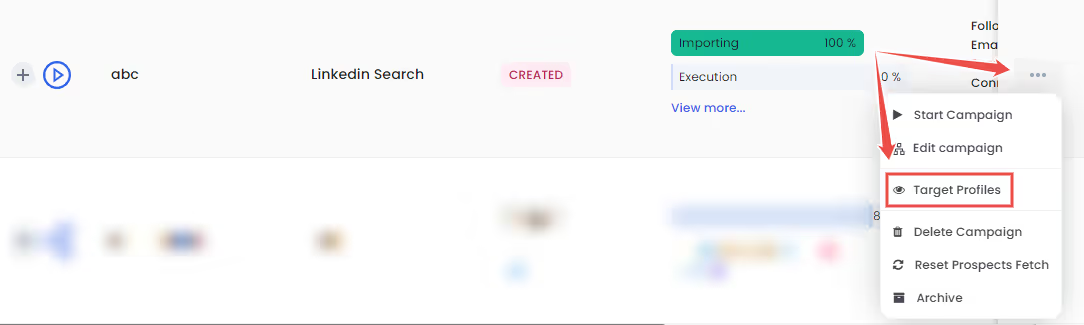
- Click on ‘Premium profiles’ and then ‘Export as CSV’, and there you have it — LinkedIn premium users list from your search results!😉
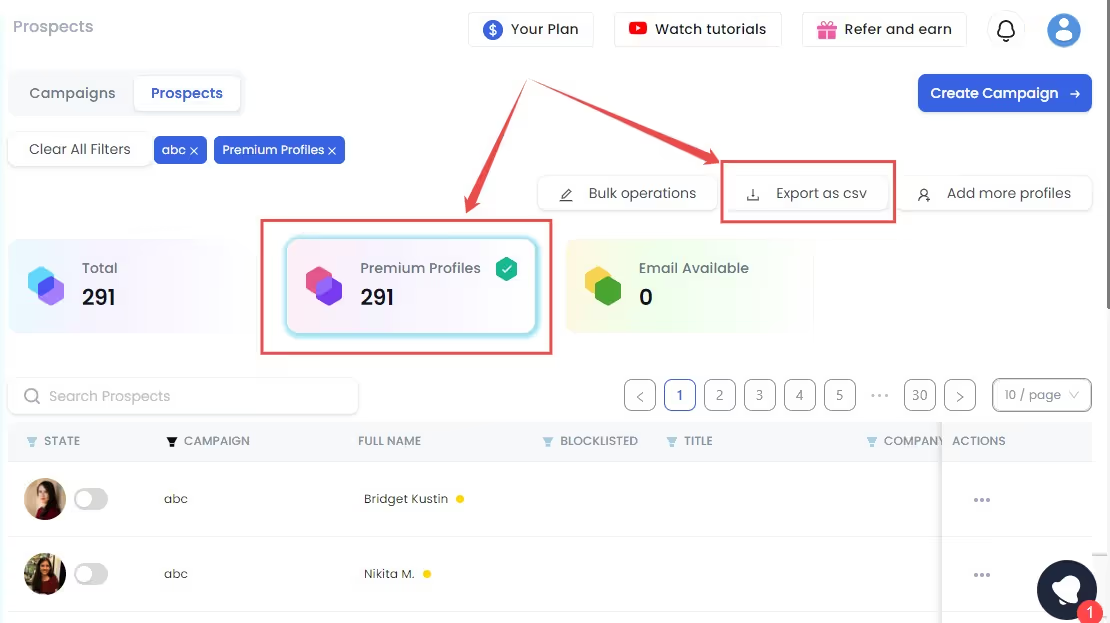
Now your work’s done.
But don’t worry, a very small percentage of users choose to hide it, so you’re good.
Now, I’m sure your next step would be to target those profiles on LinkedIn.
So, if you have a loooong list of prospects, I hope you’re not planning to do it manually.
Because if you are… then
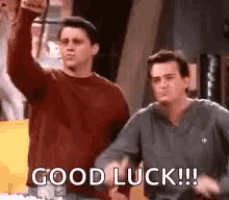
P.S. you know you can automate it all, right?
Here’s how to do it —
Use SalesRobot.
When at Step 5, go ahead and create a customized sequence for your campaign.
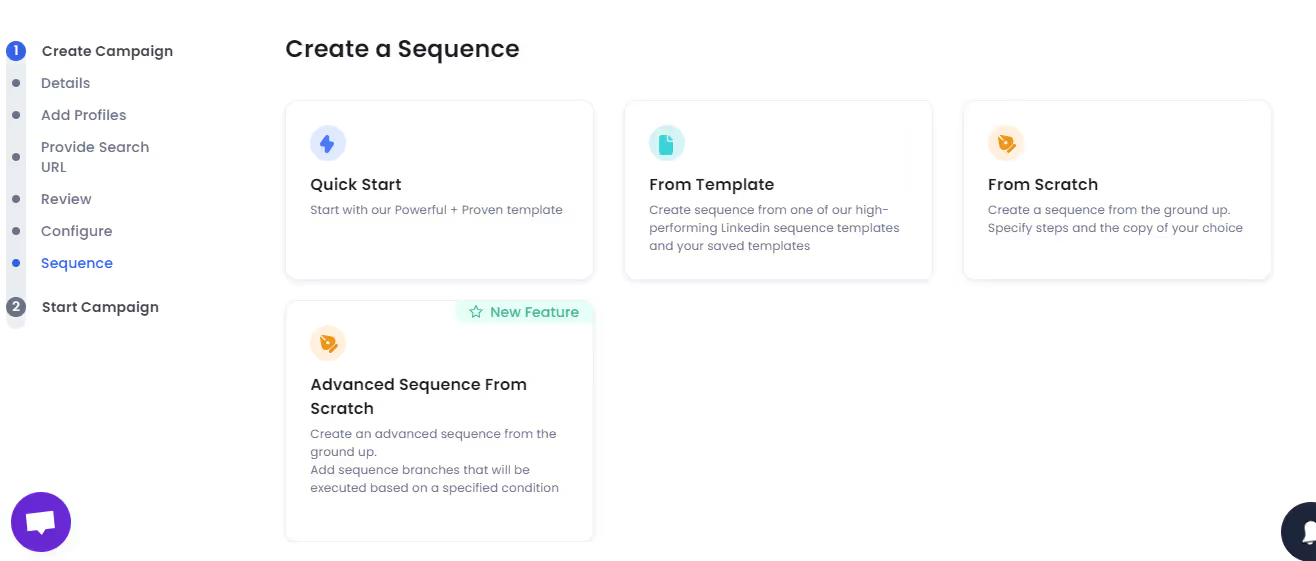
You can add email steps also in between for a more targeted approach.
For that you will have to go with the ‘From Scratch’ option where you will get warmup options and you can send…
FREE InMails to premium users…
It’s cool, right?
Anyway, once you’re satisfied, you can save your sequence and start your campaign!🚀
Try it out, you won’t regret it :)
And if you have a smaller list, here’s a tip for you: You can send free InMails to open ‘Premium’ profiles by looking for them.
You can choose to do it manually or on autopilot, choice is yours! ;)
I know you’re thinking, is automation even reliable in 2025?
And my answer is — YES it is.
Yes, LinkedIn has become more aggressive in detecting automation tools but only if you go overboard with it.
So SalesRobot has daily sending limits and a safe mode, which makes it behave more like a human on LinkedIn so you’re safe!
Conclusion
There goes your guide to search for and identify LinkedIn premium users.
Reaching out to them is actually a great decision because premium users are definitely:
📌More active on LinkedIn,
📌At a position where they can make quicker decisions, and
📌More serious about their goals.
So you are targeting your lead gen efforts towards a very specific audience…
(If that isn’t called strategy idk what is..)
And SalesRobot can help you accelerate your lead gen efforts by sending them connection requests, messages and following up consistently.
And it’s absolutely free for 14 days; you don’t even need to enter your credit card details, so it’s a win-win anyway!
FAQs
How do you upgrade to LinkedIn Premium?
To upgrade your account, follow these steps:
- Go to LinkedIn and click ‘Me’ where your profile icon is.
- Click on ‘Settings and Privacy.’
- Select ‘Account Preferences.’
- Scroll down to ‘Subscriptions & Payments.’
- Now go to premium subscription, pick your plan and follow the on-screen instructions.
Can people see if you have LinkedIn Premium?
Yes, if you choose to show off your LinkedIn premium golden badge.
Can you see who has LinkedIn Premium?
LinkedIn doesn’t provide any search filter that searches ‘premium profiles’ for you, but you can look for them by following these steps.
Does LinkedIn Premium show who searched you?
Yes, you can see who searched for you but if the user has tweaked their settings to stay anonymous, then you cannot even with a Premium profile.
Does LinkedIn Premium show how many times someone viewed your profile?
Yes, you can see how many times someone viewed your profile.
Go to Me>View Profile>Analytics.
Can you see who viewed your post with LinkedIn Premium?
While you do get overall analytics, you cannot specifically see who viewed your post, even with LinkedIn Premium.
Can you hide that you have LinkedIn Premium?
Yes, you can go to your LinkedIn profile, click on the edit icon, and toggle this icon off →
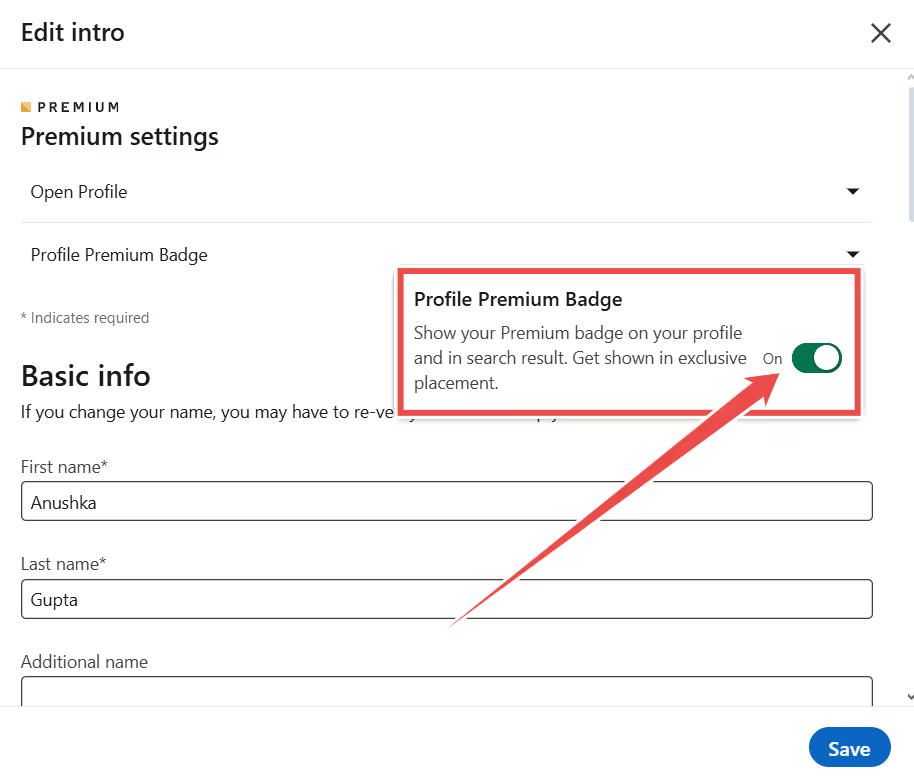
Should I show LinkedIn Premium badge?
It really depends, but doesn’t matter a lot tbh. You can choose to hide it if you want to.
Can you hide that you have LinkedIn Premium?
Yes, if you hide your Premium badge, people won’t know you have a Premium account but you’ll be able to access all of its features.
How to hide LinkedIn Premium badge?
To hide your badge, follow these steps:
- Go to LinkedIn and click ‘Me’ where your profile icon is.
- Click on ‘View Profile.’
- Click on the edit icon on your profile.
- Turn this toggle off.
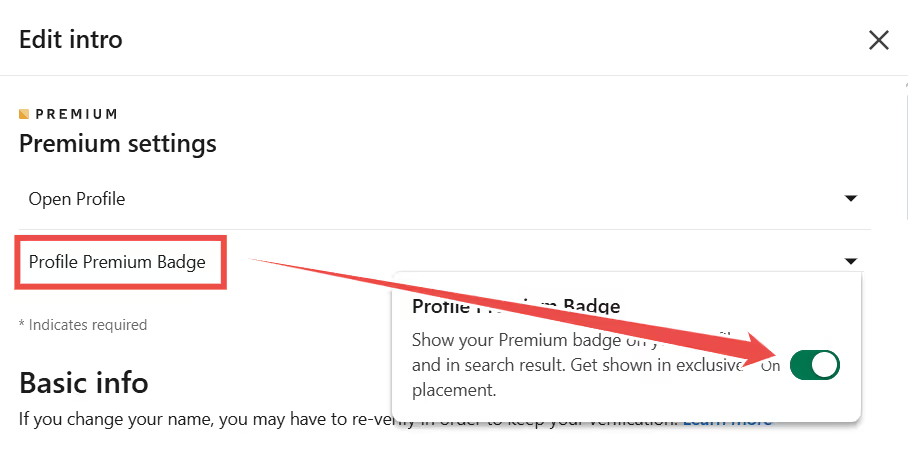
If you want to show you Premium badge, that’s how you turn it on 👆
Can you get LinkedIn Premium without the badge?
No 🙂. You can hide the badge though.
Heading 1
Heading 2
Heading 3
Heading 4
Heading 5
Heading 6
Lorem ipsum dolor sit amet, consectetur adipiscing elit, sed do eiusmod tempor incididunt ut labore et dolore magna aliqua. Ut enim ad minim veniam, quis nostrud exercitation ullamco laboris nisi ut aliquip ex ea commodo consequat. Duis aute irure dolor in reprehenderit in voluptate velit esse cillum dolore eu fugiat nulla pariatur.
Block quote
Ordered list
- Item 1
- Item 2
- Item 3
Unordered list
- Item A
- Item B
- Item C
Bold text
Emphasis
Superscript
Subscript


Wow your leads by cloning yourself and sending personalized videos and voice notes to each lead on LinkedIn.

If you don't reply to leads within 5 mins, your chances of converting them fall by 50%. Our AI replies on your behalf instantly! (and yes, you can train it)

Don't shoot in the dark. Get detailed analytics on what's working

SalesRobot allows you to invite other team members, so that they can add their LinkedIn Account, run outreach campaigns and get amazing results just like you.
Trusted by 4100+ innovative B2B sales teams and lead gen agencies

.avif)

.avif)




.avif)











