As professionals and industry veterans, there is no better feeling than watching your sphere of influence grow over time.
But don’t even get me started on how ANNOYING it is to actually pull it off.
First you have to send a connection request, then wait till your prospect accepts it, think of the perfect personalized cold outreach message, follow-up with them till they convert, and…

All that just to get disappointed. 😔
Truth is, you’re probably approaching this the wrong way.
But don’t worry! Because I’m giving you THE comprehensive guide on how to get more connections on LinkedIn (the right way 😉).
And trust me, you’re getting nothing but the tried-and-tested strategies I have used over the last decade to grow my own LinkedIn network!
Best practices when you want to get more LinkedIn connections
Before we get into the strategies, there are a few best practices you should know about to maintain a prospecting strategy for the long-term.
Here’s what you definitely need to know as sales professionals:
- Focus on meaningful customer relationships:
Learning how to get more connections on LinkedIn isn’t about adding every LinkedIn user under the sun.
The whole point is to target your ideal customer persona (ICP) better and gather prospects that have the potential to become long-term customers.
And the best way to find your ICP is to look at your existing customers and figure out what’s the common thread e.g. what job title, company size, geography etc are they in.
Quality prospects are better to target since you’re spending less time chasing after people who aren’t looking for your business solutions anyway, and spending time closing more deals.
- Talk to more influencers:
Engaging with LinkedIn influencers is a great way to spread brand awareness with prospects and potential customers in your industry.
Moreover, engaging with LinkedIn influencers means they can share insights and industry advice you put out there.
That’s more reach, more brand awareness, and more prospects for you to find!
- Be more active!:
Adding more connections is just the start.
After that, it's your job to keep engaging your prospects and stay active with your conversations to nurture them into long-term customers.
And engaging with your prospects can be anything from liking and commenting on their posts, sending messages, and so on.
How to get more connections on LinkedIn
Now that you know the best practices when you’re trying to get more connections on LinkedIn, it's time you find out the winning strategies that will help you expand your network:
Decide if you want "Followers" or "Connections"
Most people searching how to get more connections on LinkedIn cannot answer this easy question:
“Do I want more followers or more connections?”
Because believe it or not, there are quite a few differences between them.
LinkedIn followers will see your posts, updates, and activities on their newsfeed.
And unless you’re following them back, that’s about where your engagement with a potential lead ends.
So unless you’re a LinkedIn influencer, you have to follow them back, visit their profile, or better yet, add your prospects as a connection.

LinkedIn connections are different as you’re basically telling the LinkedIn algorithm that you know this person and you would like to stay in touch with them.
Adding your prospects as connections opens up new ways to interact with them aside from just seeing each other’s activities like giving endorsements and recommendations.
But, hands down the best thing about adding new connections in your LinkedIn network is the option to send outreach messages to your prospects.
Harnessing cold outreach with personalized messages is a long-term strategy for sure, but the leads you generate will pay dividends when you see them become loyal customers.
Of course, if you’re dreading the manual work that goes into maintaining an outreach campaign, you can always consider automating it 😉.
Optimize your profile
Speaking of planning long-term, profile optimization might not be the first thing that pops up in your head when you’re thinking of how to get more connections on LinkedIn.
In reality, optimizing your profile is a good way to guarantee more responses from your prospects. All because your profile looks professional and in order.

Not sure if your LinkedIn profile is in order? You can see this checklist to help you optimize your profile better!
But if you want to get started on something right away, here is a list that could help you out:
- Profile picture and banner.
- Headline.
- About.
- Experience.
- Skills.
Warm up your LinkedIn account
You’ve probably noticed this in a lot of LinkedIn profiles (including mine) that the connection number shows “500+”.
There’s a good reason for that, because LinkedIn recommends that you have around 500 connections if you’re looking for prospects.
With that, you get more credibility and a good foundation for growing your network.
Warming up your LinkedIn profile has another benefit: You don’t get hit by LinkedIn’s ban hammer.
You are more at risk of getting your LinkedIn account banned or restricted if you’re sending connection requests in bulk from a new account.
Need a hand with warming up your account? There are a few things you can do to help you with that.
You can use LinkedIn’s “People You May Know” section or search for prospects manually by configuring search filters on LinkedIn and Sales Navigator.
But if you need a better way, you can always choose a LinkedIn automation tool like SalesRobot to automate your connection requests AND safely bypass the LinkedIn weekly limit.
Personalize connections requests (+4 proven templates)
Sending your prospects generic, cookie-cutter messages is a great way of making sure they never respond to you.
And this only gets more real when you’re reaching out to quality leads from target companies.
Because think about it, you’re not the only person sending them connection requests in a day!
Most people personalize connection requests by going to their prospect’s profile and clicking on the “Connect” button.
Doing so brings up a text box where you can write a personalized note to send with your connection request.

Not sure what to write? Need an icebreaker?
Don’t worry, here are 4 proven templates you can use to write your next personalized connection request!:
- Relevant industry event follow-up:
“Hey [prospect name],
wanted to let you know that I loved the segment about AI in your webinar for the [relevant industry event].
Glad to see another industry expert that believes in the future of AI! There’s always so much to learn, and thanks for the insight!”- Shared industry experience:
Hi [prospect name],
I’m glad we met at the [relevant industry event]!
Excited to meet you at the next [industry event].Give me a heads up if you need any help?
Always glad to help out a fellow B2B founder!”- Prospects that share the same social space:
Hi [prospect name],
I saw that we are both a part of [LinkedIn group].
Having a blast learning so much about social selling from people in the same boat.
How has your experience been?Glad to see another B2B professional on the team?- Congratulate on a recent milestone:
Hey [prospect name],
I saw that you just achieved the [recent milestone]. That’s so cool!
I’m always glad to find more people in our industry who excel at what they do.
Any plans going forward?I would love to hear what else you have in store.
Cheers!Of course, all of this would make sense if you’re doing this for one prospect, maybe even five.
But a hundred prospects? What about a thousand?
SalesRobot can help you automate your LinkedIn outreach and connection requests, so that you can reach out and follow-up with your prospects on auto-pilot. 😇
Keep reading to find out just what’s possible with SalesRobot!
Join LinkedIn Groups and Events
Being an active part of LinkedIn groups and events is an important part of learning how to get more connections on LinkedIn.
Industry experts are usually out there sharing their knowledge, opinions, and critique that you can engage with to build rapport.
LinkedIn events also give you a special opportunity to enrich discussions with what you know about your industry, increasing brand credibility and client trust.
Get to know LinkedIn LIONs
LinkedIn LIONs (LinkedIn Open Networker) can help you warm up your LinkedIn account a lot faster.
Why is that, and why do you even need them in your network?
That’s because LinkedIn LIONs accept every connection request that is sent to them. Yes, that includes people they don’t know.
And when LIONs engage with your content and posts, the LinkedIn algorithm shows it to more of their 2nd and 3rd degree connections.
If you want to get started with adding them to your network, all you have to do is look up “LION” in your LinkedIn search bar.

Of course, adding too many LIONs in your network isn’t the best idea.
Because they add complete strangers to their LinkedIn network, it’s highly unlikely that they will respond to your outreach messages.
And if you don’t make conversation, you aren’t converting any leads.
My advice? Stick to adding LinkedIn LIONs till you have warmed up your profile to 500-1,000+ connections, and then switch to targeting your ICP.
Engage with your existing network
While you’re too busy figuring how to get more connections on LinkedIn, don’t forget about the connections you already have in your network!
You can engage with inactive prospects by liking, commenting, and sharing their posts to get the ball rolling and start a conversation (or bring back a dead one 💀).
By the way, SalesRobot has another trick up its sleeves for you.
You can automate advanced LinkedIn actions such as liking and commenting on your prospects’ relevant posts by adding them in your message sequences.
That’s more ways to get your conversations going much faster!
Create a LinkedIn content strategy
Engaging with your prospects’ posts and sharing relevant content for your target audience is a good step.
But there’s one thing better:
Creating a content strategy for the long-term.
Writing industry insights, advice from your business experience, anything your target audience would love to read, are all viable topics you can base your content around.
Don’t be afraid to experiment!
By the way, adding media content to your posts is like a cheat code to grab attention.
Leverage LinkedIn automation
Good job on making it this far! That was all you needed to know about how to get more connections on LinkedIn.
But I know, all of this can sound like a tall order. Especially if you have to do this all by yourself. Manually.
Stuff of nightmares, if you ask me.
And that’s why I’ve been telling you how the best automation tool in the market can help you out along the way.
Enough suspense, let me tell you all about how you can get EVEN MORE connections with SalesRobot…
SalesRobot: The best automation tool to get you more connections and followers
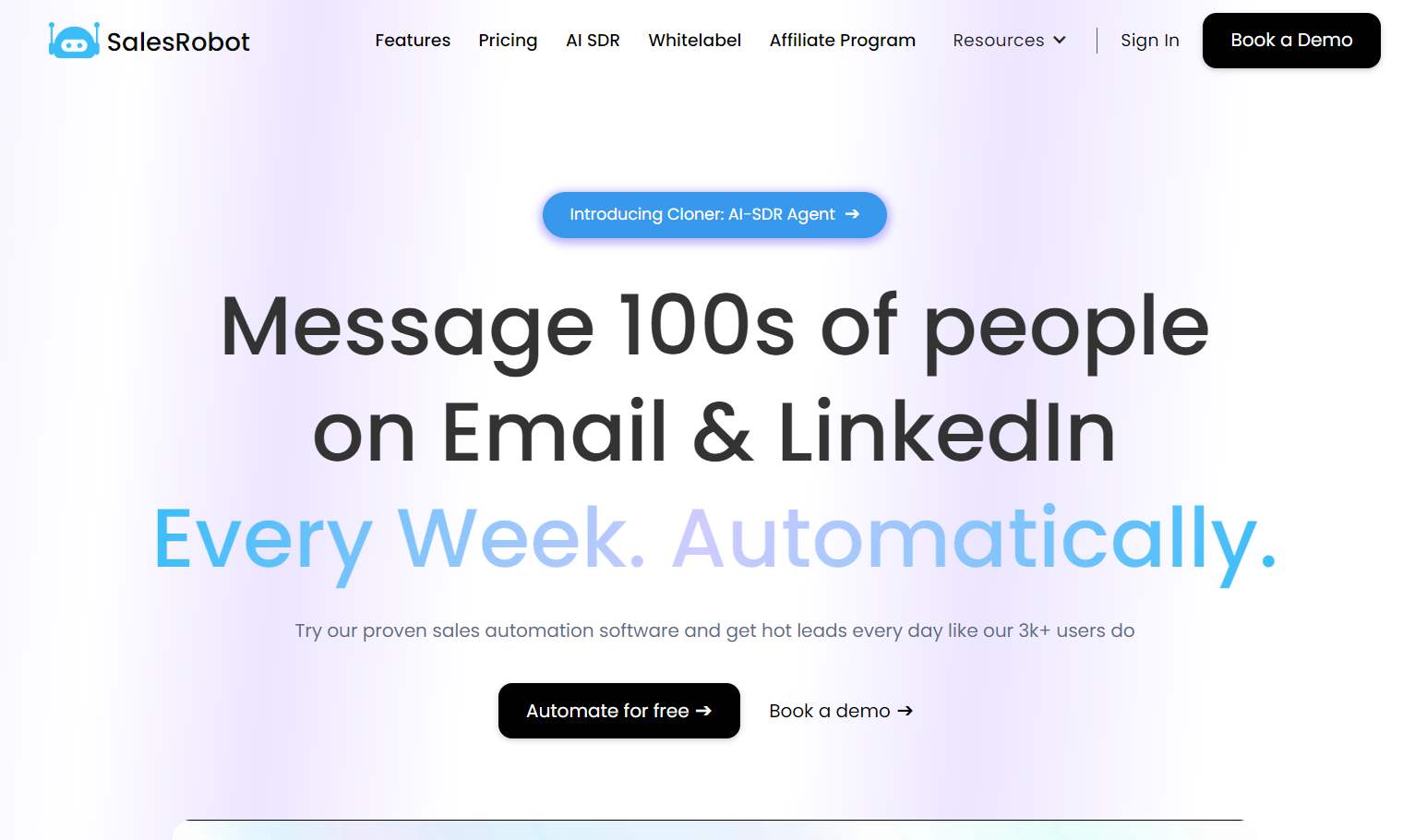
SalesRobot is a sales automation tool that takes away a lot of the repetitive tasks that go into making your LinkedIn + email cold outreach work.
And since you’re learning how to get more connections on LinkedIn, an automated outreach tool helps you make more of your time by expanding your network faster.
For starters, SalesRobot can pull prospects from LinkedIn/Sales Nav search URLs, LinkedIn groups, events, posts, and even custom CSV imports.
Now you can add connections from LinkedIn groups you’re active in!

What if your targeted ICP is a little too niche to find on LinkedIn Sales Navigator? What if you hate that Sales Nav is incorrect 31.4% of the time?
We’ve got your back.
SalesRobot has an inbuilt B2B lookalike database to help you find prospects that resemble your winning customers. Just share their business website and voila!
With the prospects added, you can run outreach campaigns where SalesRobot will send them outreach messages and follow-up with them on auto-pilot based on your message sequences.

You can send messages as InMails. But the real star of the show are the configurable advanced steps in your SalesRobot message sequences.
SalesRobot can automate complex actions like liking and commenting on relevant posts, viewing and following profiles, leaving endorsements, all on auto-pilot.
As you learned how to get more connections on LinkedIn, automating this kind of engagement gets you more conversations with prospects!
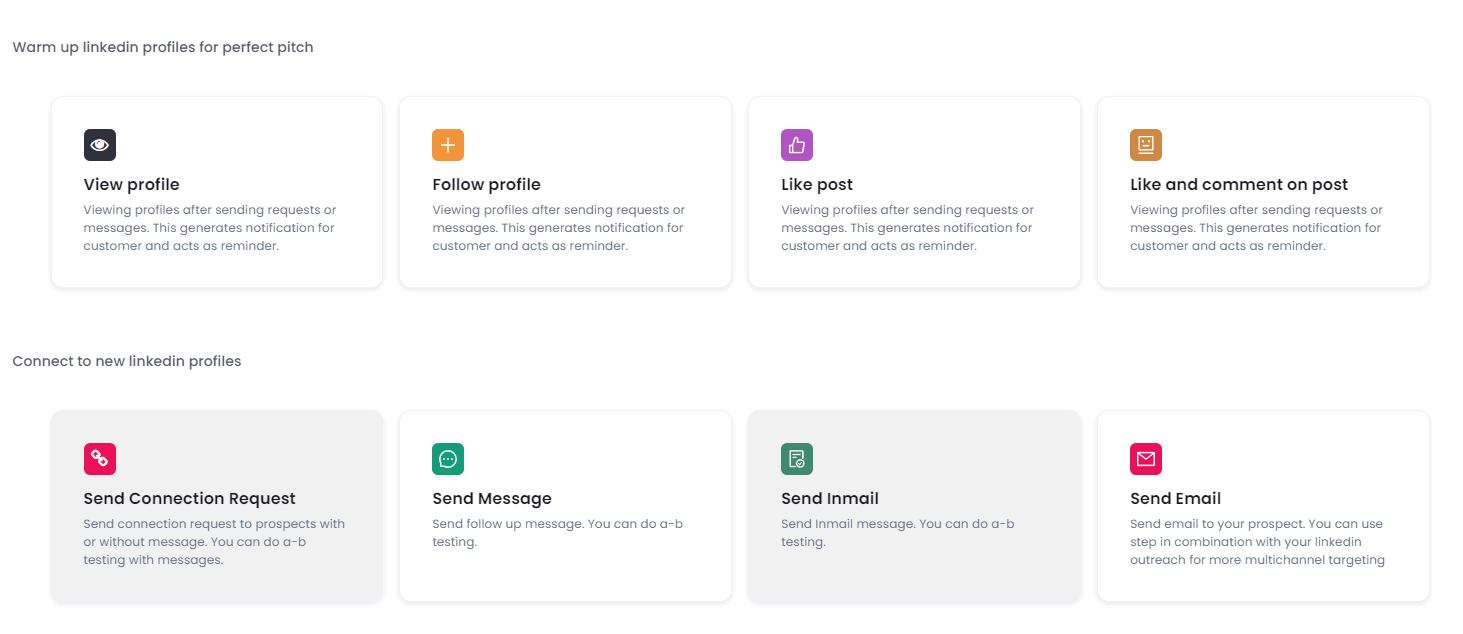
LinkedIn veterans know this, but you can send up to 100 connection requests per week (or else you run the risk of getting your account restricted or banned).
SalesRobot bypasses this LinkedIn limit safely with free InMails and emails to send 200 connections per week.
Moreover, SalesRobot’s safety settings humanizes your automation with delays so that the LinkedIn algorithm doesn’t catch on to you. 😉

Generic messages are a buzzkill, holds true for pretty much every person out there. But personalizing every outreach message manually? Horrible.
That’s why SalesRobot personalizes your messages in bulk with our Hyperise integration.
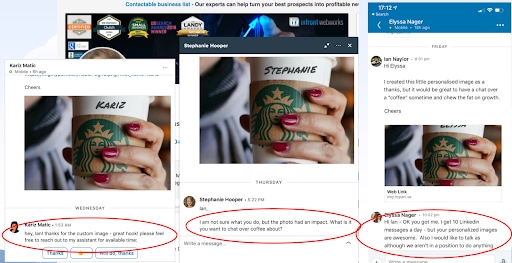
Want to see just how easy it is to set up an automated LinkedIn connection request campaign using SalesRobot?
Got you covered 😄:
- Register/Login to your SalesRobot account.
- Click on “Campaigns” from the left-side menu.

- Select the “Create Campaign” button on the top-right.

- Choose “Create campaign with LinkedIn only”.
After this, you can choose to build a campaign from square one with “I’m an Advanced user”, or use our AI campaign builder SalesGPT to do it all for you. 😇


- Type out a name for your LinkedIn connection request campaign.

- Choose where you want to pull prospects from (in your case, use LinkedIn or Sales Navigator search URLs).

- Input the LinkedIn/Sales Nav search URL (make sure you’re targeting your ICP with the relevant search filters!).

- Select “Save” > Click on “Configure Settings”.

- Select “Save and continue” after you customize your settings.
- Choose the campaign sequence.
“Quick start” gives you access to SalesRobot’s tried and tested message sequence, “From Template” lets you choose from one of our winning templates and the ones you have saved, and “From Scratch” lets you create one from the very beginning.

- Add the first step as “Send Connection Request” and draft follow-up messages with appropriate delays.
You can draft messages however you want, our Readability Score feature will calculate the possibility of a positive response.

- Click “Save” > Select “Start campaign”.
See? You can go from opening a SalesRobot account to launching your first automated LinkedIn connection request campaign in under 10 minutes!
SalesRobot’s automation capabilities are pretty neat, but what if I told you we can go further beyond?
SalesRobot’s SalesGPT 2.0 works as your virtual assistant to do everything from respond to your prospects, create outreach campaigns, and book meetings on your calendar, all on auto-pilot.

Your job? Just define your ICP by answering five questions and you’re good to go.
So, what do you think? Interested to see what other cool things SalesRobot is up to?
Then why not take our features for a test-drive with a 14-day risk-free trial 😇.
And hey, if you want to talk about getting your dream LinkedIn outreach up on its feet, then stop by for a quick chat! Coffee’s on me. 😄
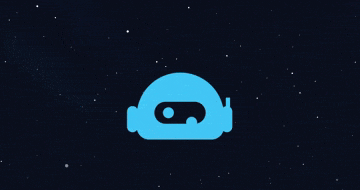
Until next time,
Good luck!


