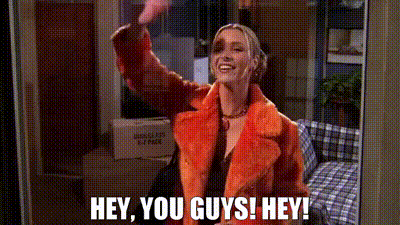
Are you tired of HeyReach? You're not alone!
Many agencies and sales teams are looking for new LinkedIn automation tools.
Most HeyReach alternatives promise amazing results(on paper) but end up disappointing you.
Lately,HeyReach has been letting its users down with issues like:
- Slow customer support for simple queries.
- Trouble adding LinkedIn accounts.
- Too complex for beginners.
- Buggy performance
With all these problems, customers wonder if there's a better option.
Spoiler alert: There is!
In this blog, I'll share the top 4 HeyReach alternatives that could transform your LinkedIn outreach game:
- SalesRobot
- Dux Soup
- Phantombuster
- Dripify
We compared the tools based on key factors like
- Safety,
- Personalization,
- LinkedIn limit bypass,
- Real-time analytics,
- Rase of use, pricing,
- White-label options,
- and more.
If you're short on time, check out the comparison table.
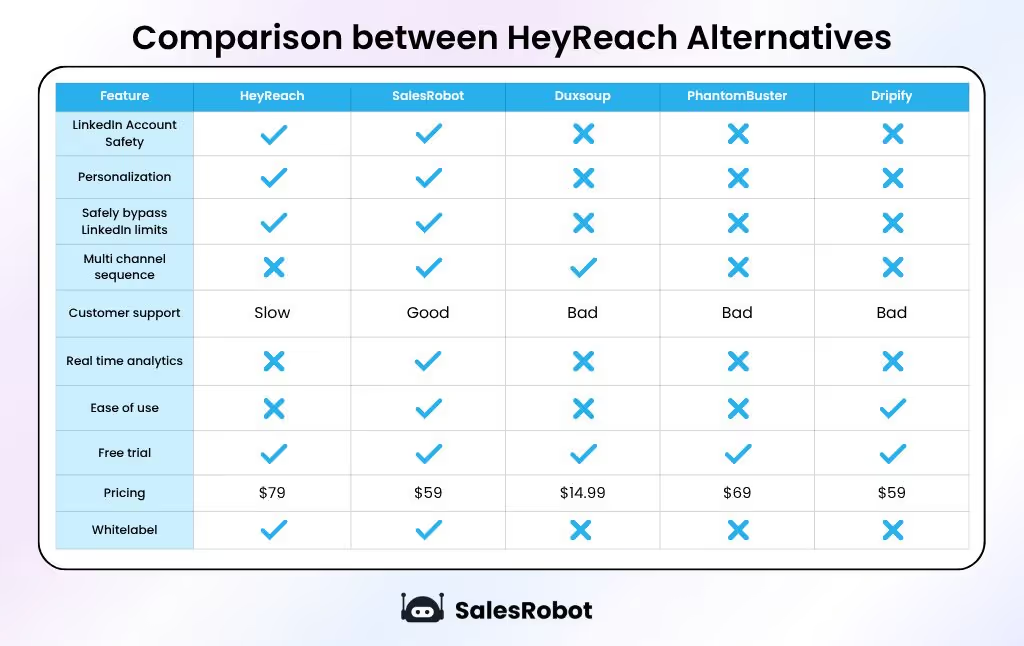
Each tool has its own strengths, which makes it hard to pick the best one.
But don’t worry, we’ll help you choose the perfect tool for your needs.
Here’s what I’ll be covering in this blog:
🆕 New to HeyReach? We'll give you the lowdown.
🧐 Wondering if HeyReach is right for you? We'll break it down.
🤔 Curious about HeyReach's features and pricing? We've got you covered.
🚫 Already using HeyReach? Discover the top 6 user issues.
🧰 Thinking of switching from HeyReach? We've rounded up the top 3 alternatives for you to explore.
Missing out on any of these alternatives means missing out on potential growth and efficiency for your business.
Stick with me, and let's find the perfect HeyReach alternatives together.
What is HeyReach?
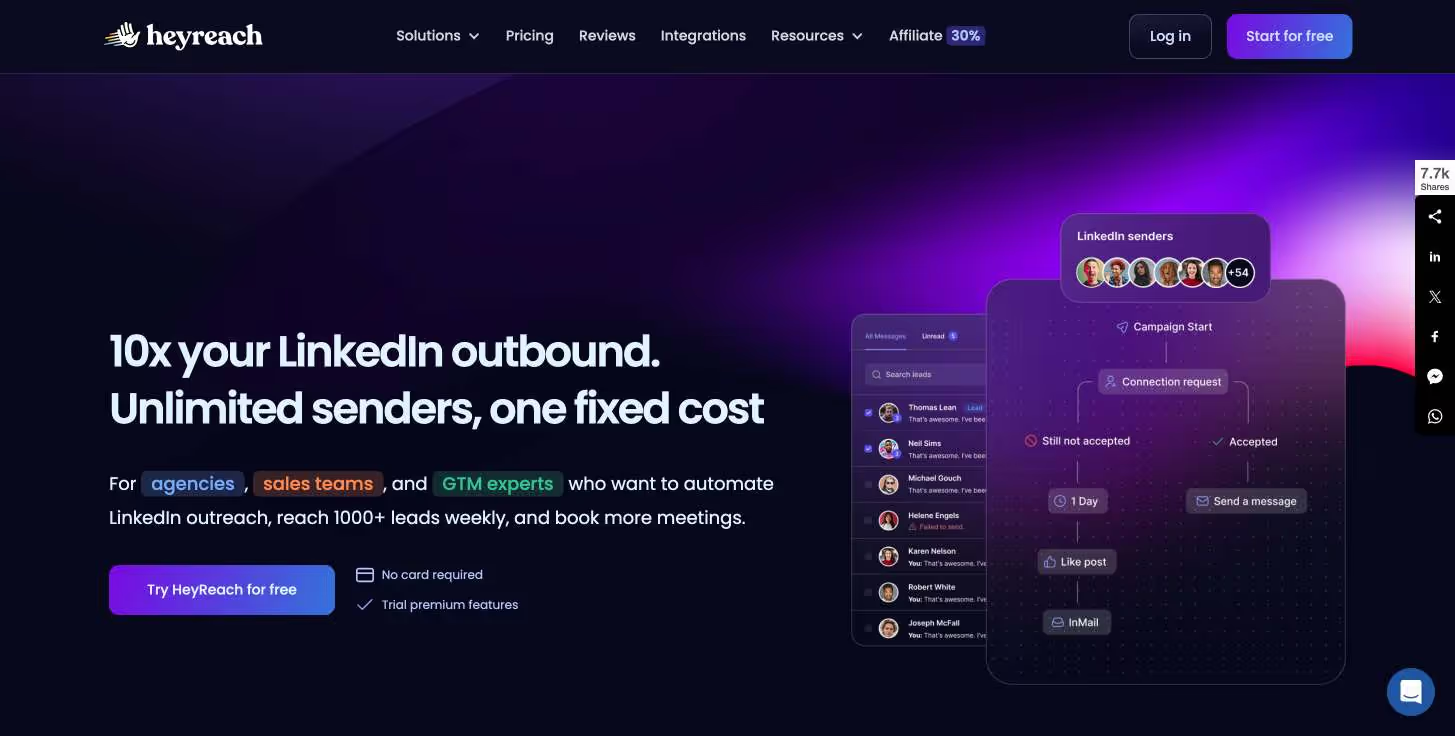
HeyReach is a LinkedIn automation tool that makes it easy to find and connect with potential clients on LinkedIn.
Here’s what HeyReach is best at:
- Helps you connect multiple accounts to the same campaign to scale your outreach.
- Helps users to reach out to decision-makers via LinkedIn on autopilot.
- Helps keep track of your leads by integrating your favorite CRM.
- Helps you create complex outreach sequences.
So far, the tool looks cool, right?
Well, then, let's find out if you should be using HeyReach or not.
Who should use HeyReach?
HeyReach is designed to tackle LinkedIn limits by using multiple accounts in one campaign.
This tool is not meant for individuals but for agencies and bigger sales teams because it requires managing several LinkedIn accounts to be effective.
And if you have a small team of 5 users, you might need to buy fake LinkedIn accounts to scale LinkedIn outreach.
What is HeyReach used for?
HeyReach lets you send unlimited connection requests and messages from multiple synchronized accounts.
Here are its top 4 features:
- Use Multiple Accounts in One Campaign
Connect as many accounts as you want to a single campaign and scale your outreach.
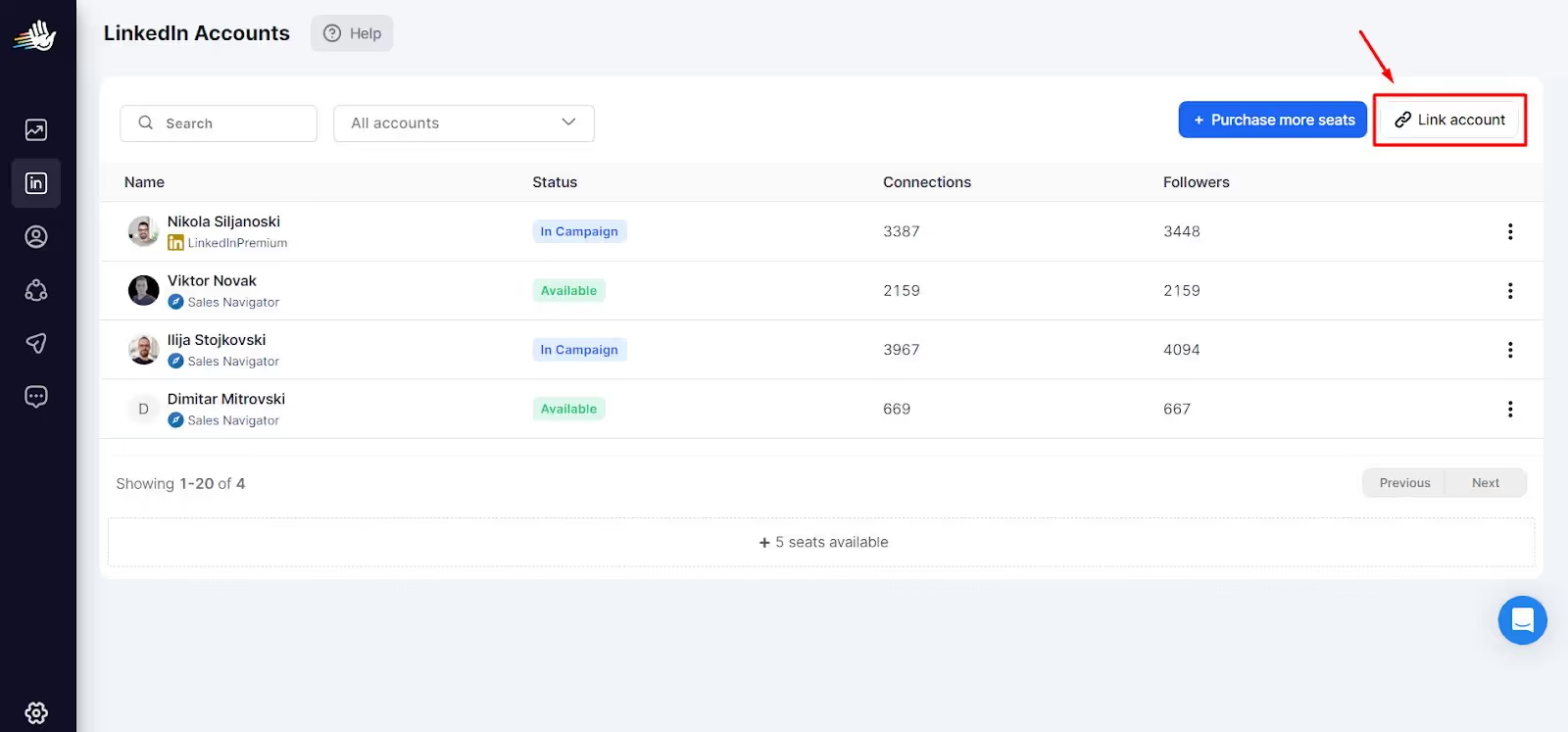
- Find, Extract, and Clean Data
The tool extracts data from LinkedIn URLs and ensures you get only clean and relevant data(not sure if they are enriched with verified email and phone numbers.)
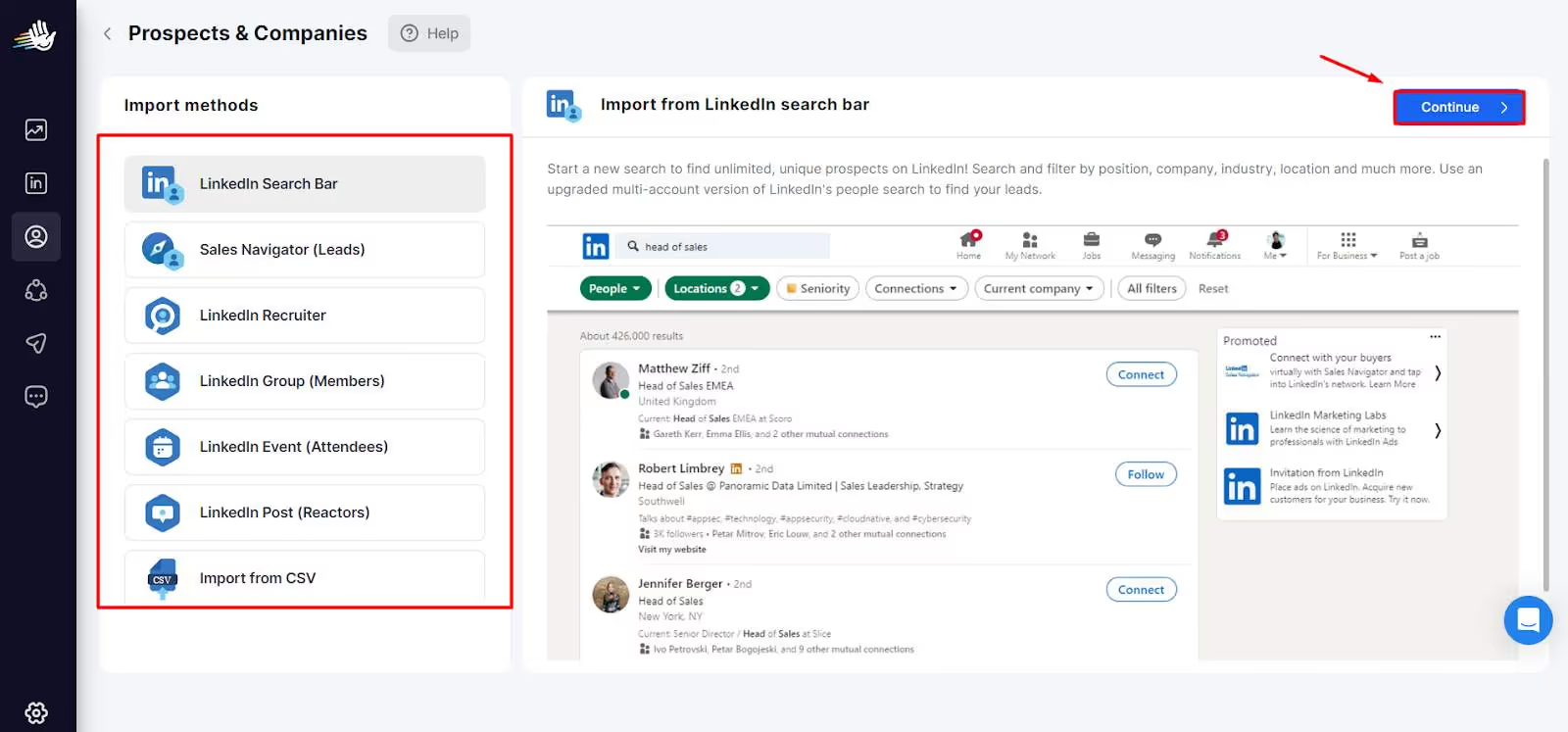
- Unified Inbox
You can manage all conversations for multiple LinkedIn accounts in one inbox. This makes it easier to keep track of potential prospects.
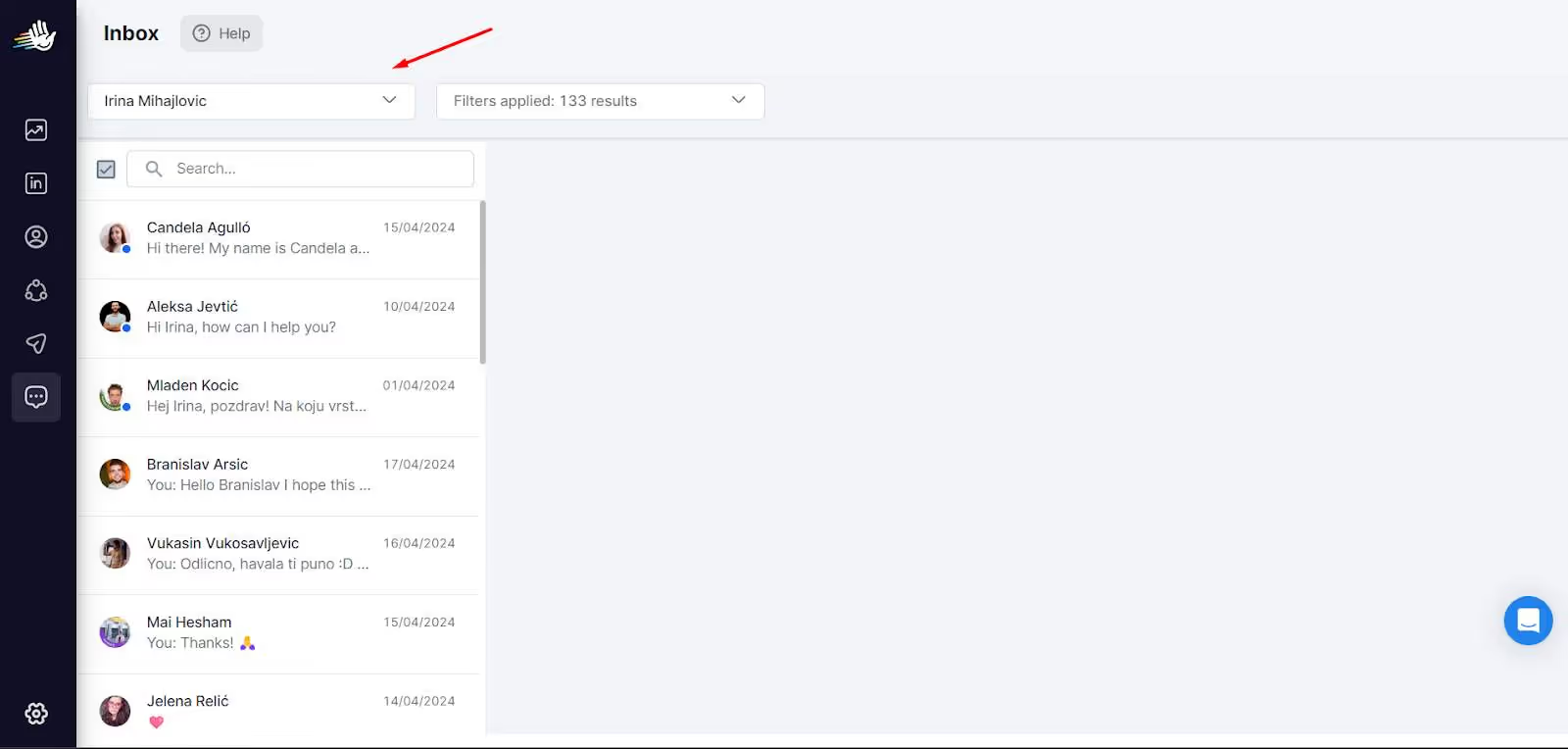
- Native CRM Integrations
You can sync all your prospect data with your CRM in one click. No need to export/import CSVs.
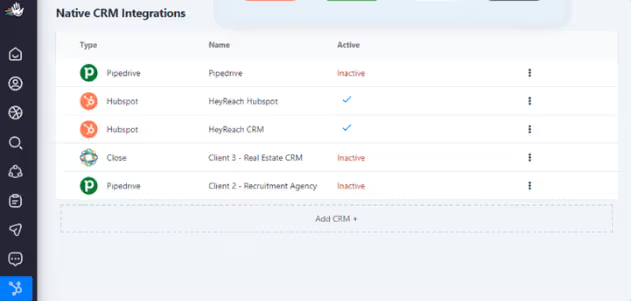
It has tons of other features to use. But the burning question is….
How much does HeyReach cost?
HeyReach has 3 pricing options. Pick what suits you best.
- Starter Plan: $79/month per LinkedIn account.
Ideal for individuals or small sales teams.
Features:
Export leads, Unified inbox, API, and Webhook integration.
And if you have 10+ LinkedIn accounts, you will be charged $59/mo/account.
All features included, and a 14-day free trial.
- Agency Plan: $999/month for up to 50 accounts.
Ideal for agencies with two plans to choose from for business scalability.
It includes everything in the Starter plan, and premium support, as well as bring your proxies.
- Unlimited Plan: $1999/month for unlimited accounts
Everything in the Agency plan. Plus you get extra whitelable branding and it includes a dedicated account manager.
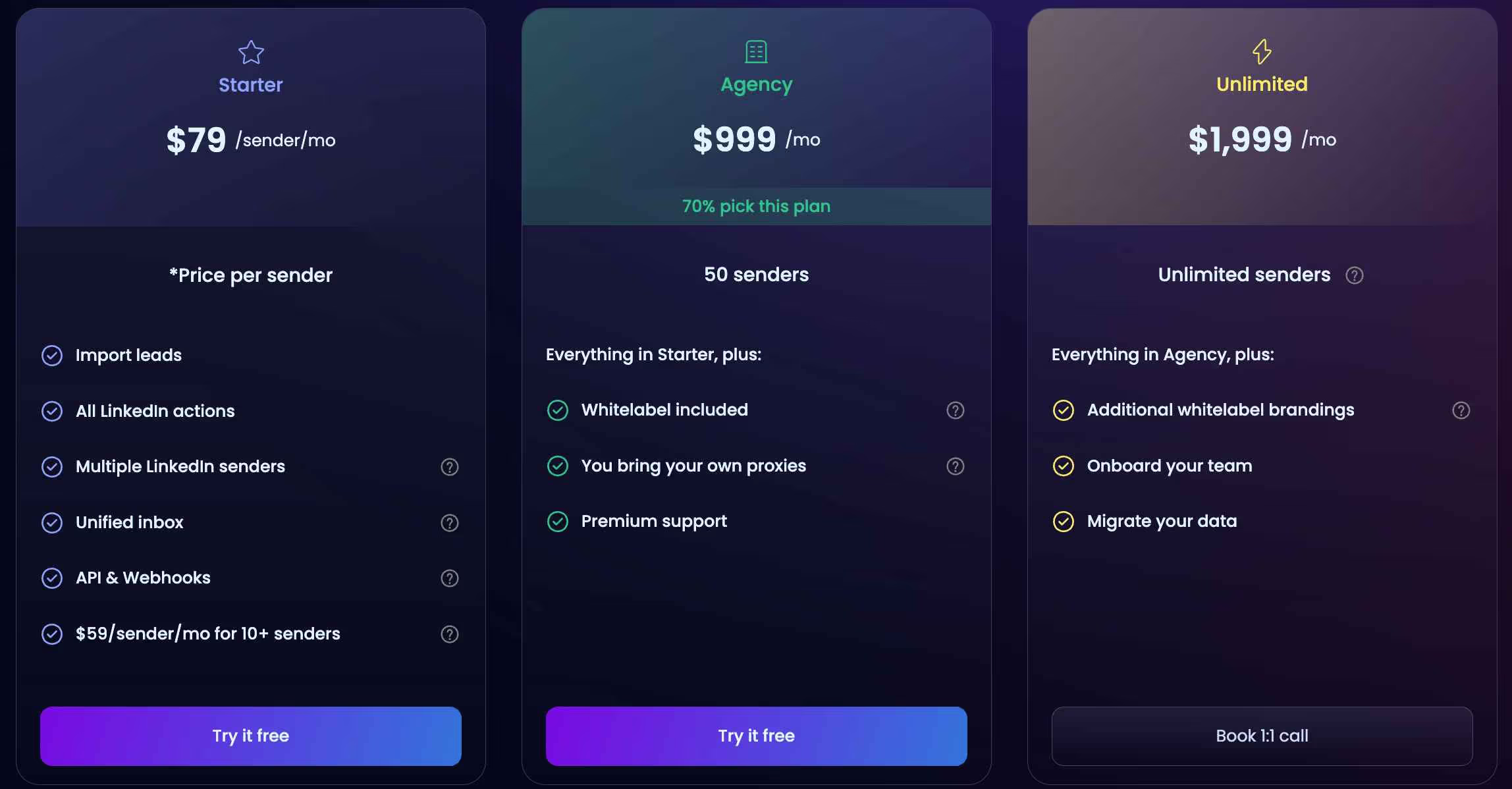
The tool is priced fairly and has some good features, but it lags behind in the real world.
And it's not me saying this, but HeyReach customers have said so.
Find out what users are saying about it in the next section.
Why should you be looking for a HeyReach alternative?
Here are the top 5 reasons to look for a HeyReach alternative:
1. Customer support takes time to reply
Looks like their customer support is crawling!
If you have a question, get ready for long waits for answers.
This could be a disaster for your camping trip as it was for this person.
Who knows how many potential customers you'll lose while you're stuck on hold.
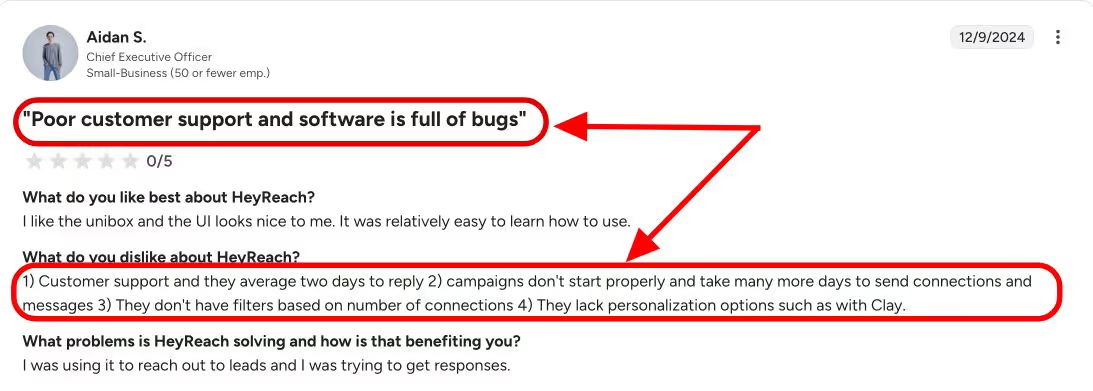
2. Sometimes you cannot add LinkedIn accounts
Forget a smooth experience! Adding your LinkedIn account is a nightmare for their users.
Imagine paying $300+, only to be stuck on day one. Frustrating, right?
This happened to this customer.
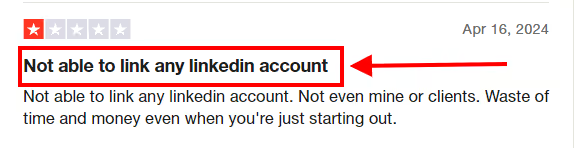
3. Analytics is inaccurate
We all know data is king, but what good is it if it's slow and unreliable? Laggy data could leave you paralyzed, unable to make the crucial pivots in your LinkedIn strategy, and miss out on those precious leads.
Like HeyReach did to this user.
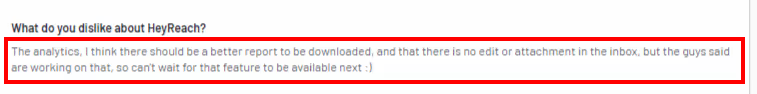
4. Learning curve is steep
This tool isn't exactly "plug and play." Be prepared to invest some serious time getting comfortable with it, or you might end up regretting your purchase just like this HeyReach customer.
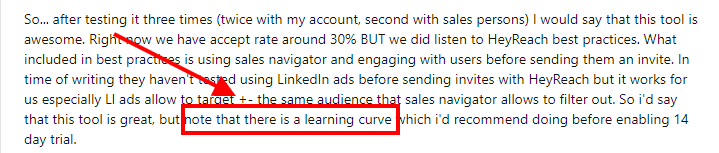
5. No multichannel sequence (can’t do cold email)
Hate to say this, but you’ll have to go back and forth between different platforms to streamline your cold outreach because HeyReach is limited to LinkedIn automation only.
This isn't just a minor issue. It could grind your campaigns to a halt!
Not cool! These could hurt your profits big time.
6. 3rd party tool integration issue
Imagine claiming to allow GTM experts to integrate their GTM stack with ONE CLICK, but it doesn't really work as intended. That’s not my opinion; this is straight from a user.

That's why we recommend using one of these HeyReach alternatives.
Here are the top 4 HeyReach alternatives in 2025!
#1 HeyReach Alternative: SalesRobot if you want a cold LinkedIn+ email tool in one platform (+ easy to use + great customer support)
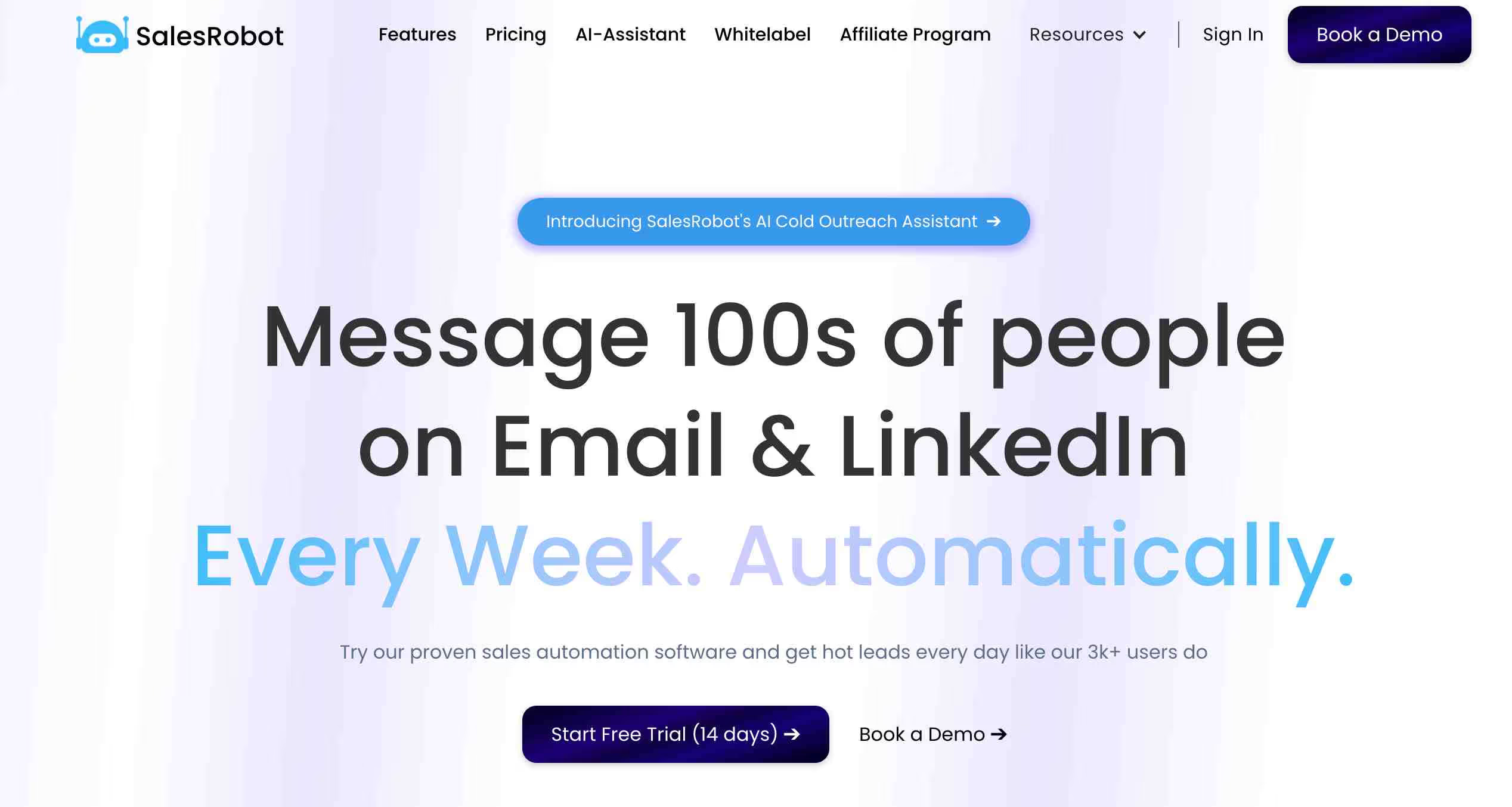
SalesRobot is a LinkedIn and email automation tool that simplifies cold outreach for everyone from startups to small business owners to enterprise sales reps.
You can generate leads on autopilot.
The tool will reach out on your behalf daily without stopping. You need to join the action when there is a reply from an interested potential client.
I know what you are thinking“How is SalesRobot better than HeyReach?”
Let’s find out.
What are the Key features of SalesRobot?
Although I could go and discuss 10+ reasons why SalesRobot is better than HeyReach in this blog, I'll only discuss the key reasons.
1. Great customer support
Unlike HeyReach, where customer support is slow and can leave you waiting for responses.
SalesRobot offers customer support for 16 hours a day, so you can get help whenever you need it. (even on Saturdays and Sundays)
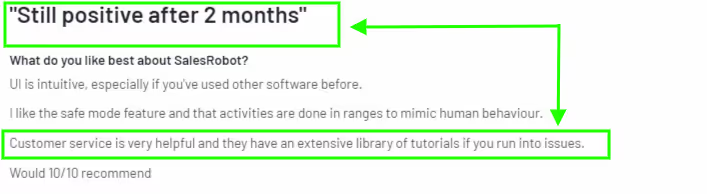
2. Adding a LinkedIn account is easy
There are no bugs while adding your LinkedIn account. Simply log in using your LinkedIn credentials, and you're ready to run a campaign.
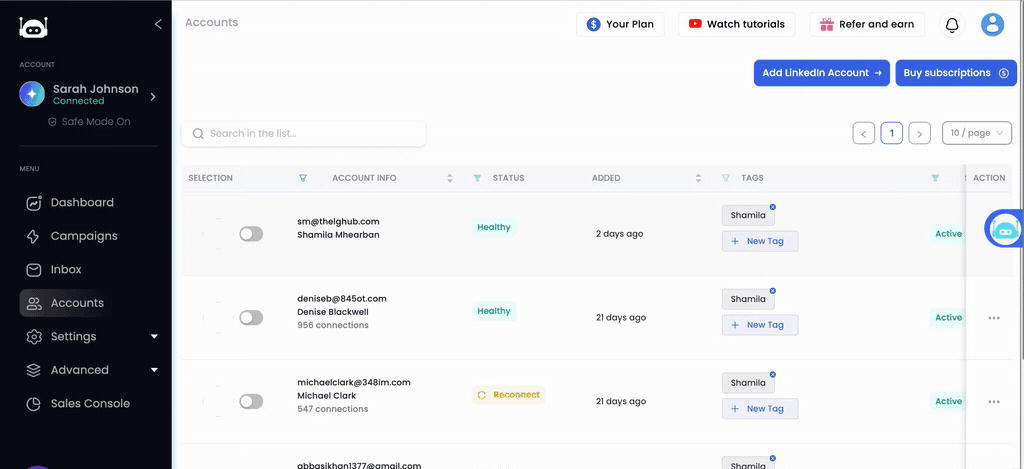
This smooth experience contrasts sharply with HeyReach, where users often struggle and get stuck on day one due to integration issues.
3. Run multichannel sequence
With SalesRobot, you can chat with people on LinkedIn and send emails all in one go in the same campaign. HeyReach is limited to LinkedIn only.
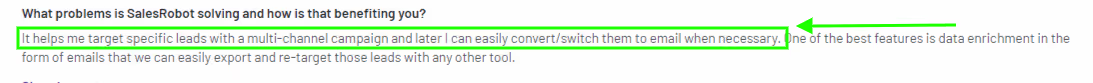
On the other hand, HeyReach is limited to LinkedIn automation only, forcing you to juggle multiple platforms.
4. Ease of use
SalesRobot is one of the few tools in the market with a simple and easy-to-use UI.
Don’t believe me? Read this!
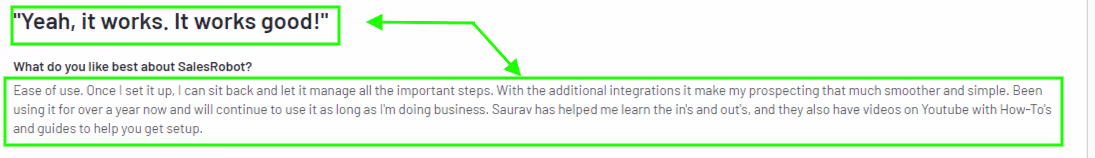
5. AI first tool
SalesRobot is leading the AI race with its unique features, especially the AI inbox manager, which can handle conversations on your behalf, nurture clients, and schedule meetings without any manual effort from you.
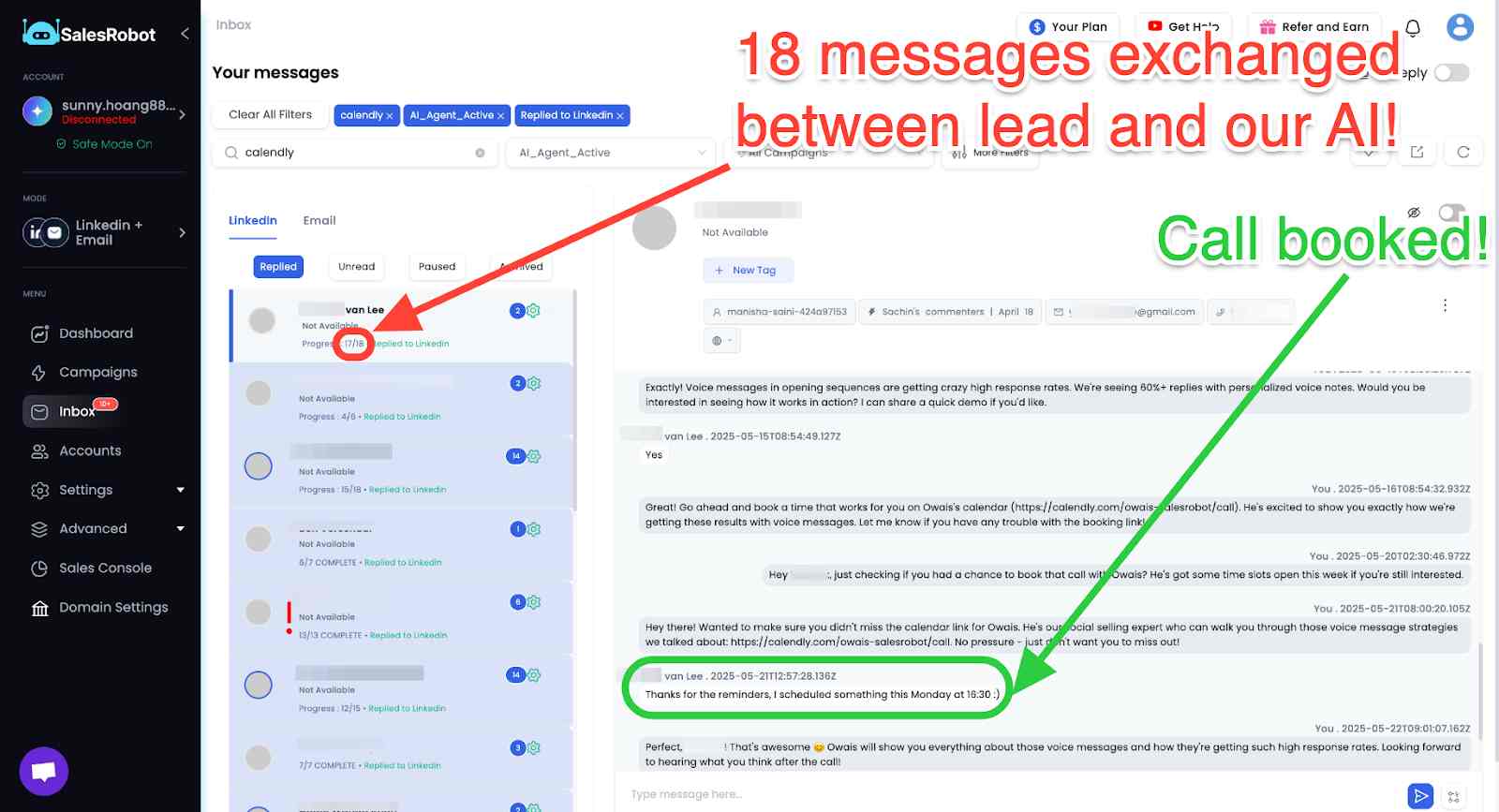
Conversely, HeyReach has a steep learning curve, requiring significant time investment to become comfortable with the platform, which can be a major drawback.
If you are interested but not ready to commit yet- take a 14 day free trial. No credit card required.
But if you’re still considering options, maybe the pricing will help.
What is the pricing of SalesRobot?
SalesRobot offers 3 pricing plans, each with an aim to grow your network on LinkedIn and get you more leads (be it via LinkedIn or cold email):

- Basic Plan - $59/month (35% annual payment discount)
- Advanced Plan - $79/month (35% annual payment discount)
- Professional Plan - $99/month (35% annual payment discount)
You might think it's expensive compared to HeyReach, but aren’t you getting a multi-channel outreach tool instead of just a LinkedIn automation tool?
A cold email tool like smartlead will cost you an extra $39.
And if you use HeyReach + Smartlead the total would be $118.
With us, you can save $19 and receive an additional 20% discount on annual billing.
SalesRobot vs HeyReach: Which tool should you choose?
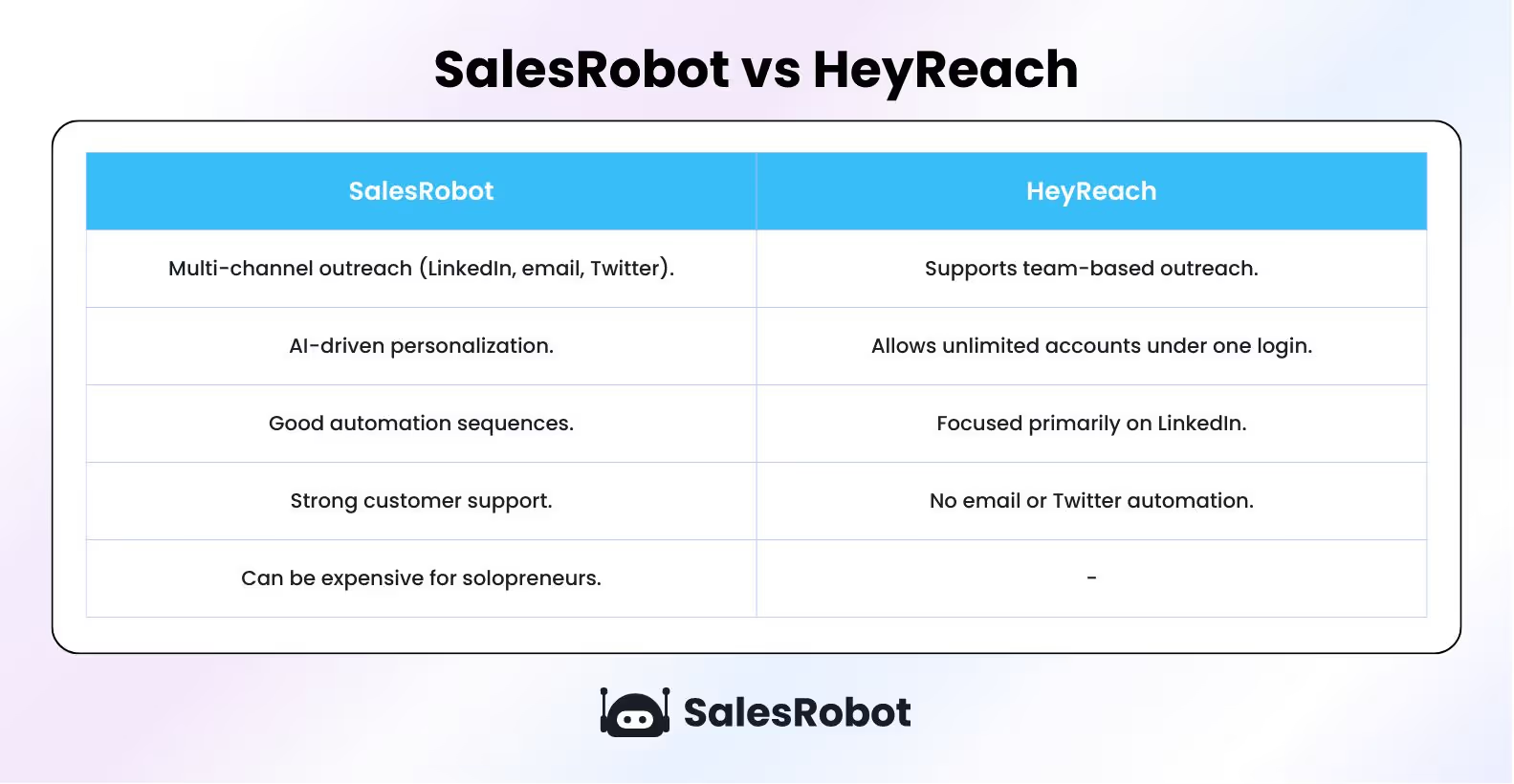
I created SalesRobot, but I won't be biased and just tell you to buy it.
Instead, let's explore why each tool might be a good fit for you.
HeyReach:
- Ideal if you want to focus only on LinkedIn.
- Suitable if you're okay using multiple tools for your outreach efforts.
- Expensive tool (and super buggy)
SalesRobot:
- Great for multi-channel outreach.
- Offers 16 hours of active customer support daily.
- Features an easy-to-use interface that you'll get comfortable with within minutes.
- Cheaper than HeyReach.
- AI features for easy campaign management
If I were in your place, I would choose a tool that would allow me to do more effectively and for less money.
I won't say who the winner is, because you already know the answer.
And if you still want to explore another alternative, we can consider that as well.
#2 HeyReach Alternative: Dux Soup if you want an affordable LinkedIn automation tool as a single user
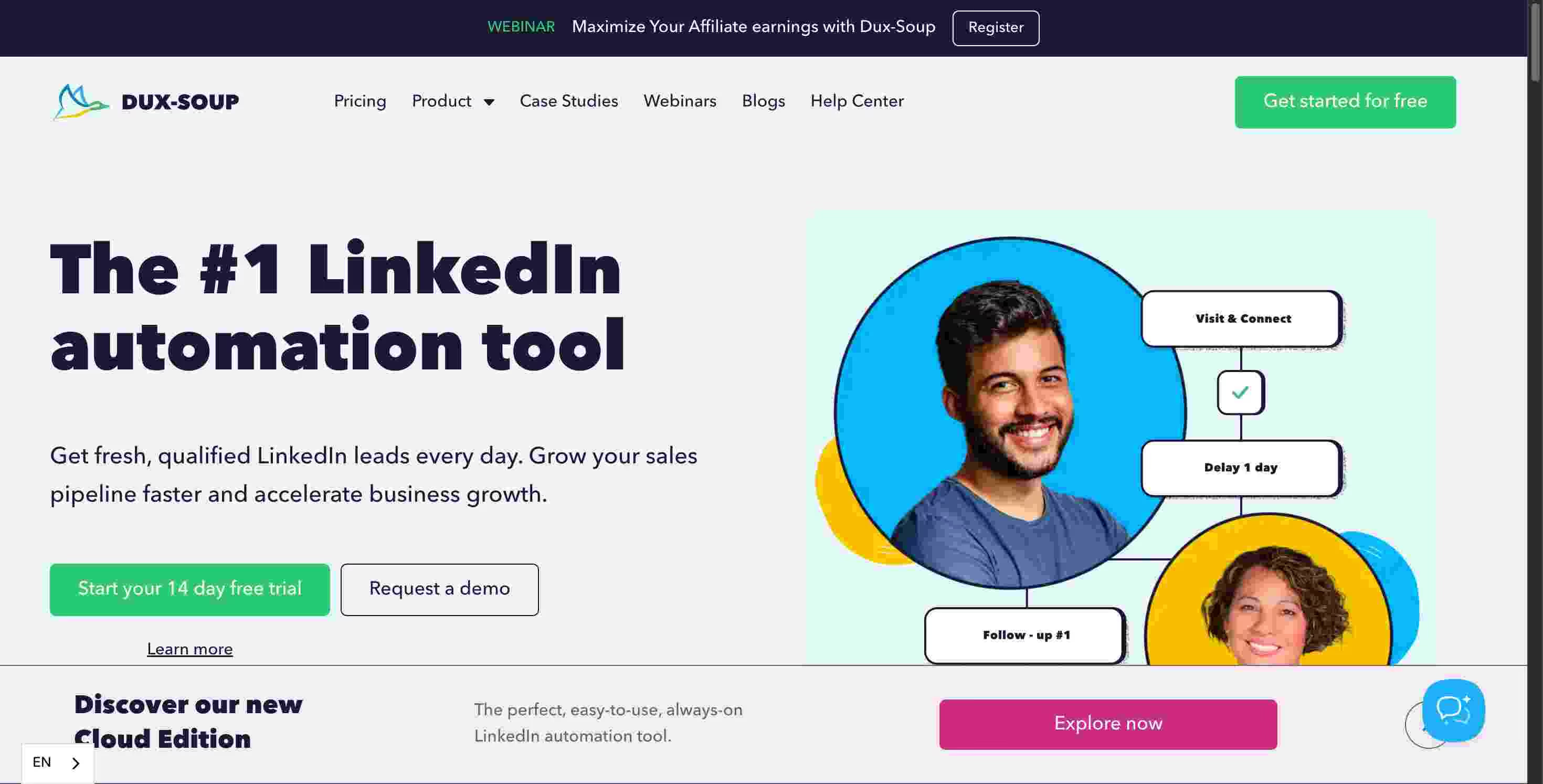
Dux-Soup is a LinkedIn automation tool that helps you reach potential clients, employees, partners, or anyone else on LinkedIn.
With Dux-Soup, you can send personalized connection requests and messages, and it also has an auto-reply feature that responds to messages quickly.
But is it really better than HeyReach?
I’ll tell, but before that, we need to know…
What are the key features of Dux Soup?
1. Building a network of potential customers on LinkedIn:
Dux-Soup makes it easy to expand your LinkedIn network by automating the process of making connections and adding prospects to lists.
.avif)
2. Multiple campaigns setup:
Dux-Soup allows you to run multiple campaigns at once, so you can target different types of prospects with different messages.
.avif)
3. Low cost:
Dux-Soup is an affordable solution for LinkedIn automation compared to other tools in the market.
Its pricing plans start at just a few dollars per month, which makes it accessible to everyone – small businesses, sales teams, and individual users.
.avif)
4. Integration with CRM:
Dux-Soup integrates with many CRM products, which makes it easy to move data between different tools. With this feature, you can:
- Automatically sync your LinkedIn connections with your CRM
- Add tags or notes to your connections based on their behavior or interests
- Use your CRM to manage your follow-up activities, such as sending emails or scheduling meetings

What is the pricing of Dux Soup?
Dux-Soup offers a free 14-day trial for new users with 3 different user packages.
Individual plan:
.avif)
- The Pro-Dux plan for Individuals is $14.99 per month or $11.25 per month when billed annually.
- The Turbo Dux plan for individuals is $55 per month or $41.25 per month when billed annually.
- The Cloud Dux plan for individuals $99 per month or $74.16 per month when billed annually.
Team Plan (You need more than 1 seat):
- The Pro-Dux plan for Teams is $14.99 per month or $11.25 per month when billed annually.
- The Turbo Dux plan for Teams is $55.00 per month or $41.25 per month when billed annually.
- The Cloud Dux plan for individuals $99 per month or $74.16 per month when billed annually.
.avif)
Agency plan:
- The Pro-Dux plan for an agency is $337.50 per month.(Must have 30+ seats)
- The Turbo Dux plan for an agency is $412.50 per month.(Must have 10+ seats)
- The Cloud Dux plan for an agency is $371 per month.(Must have 5+ seats)
.avif)
Duxsoup vs HeyReach: Which tool should you choose?
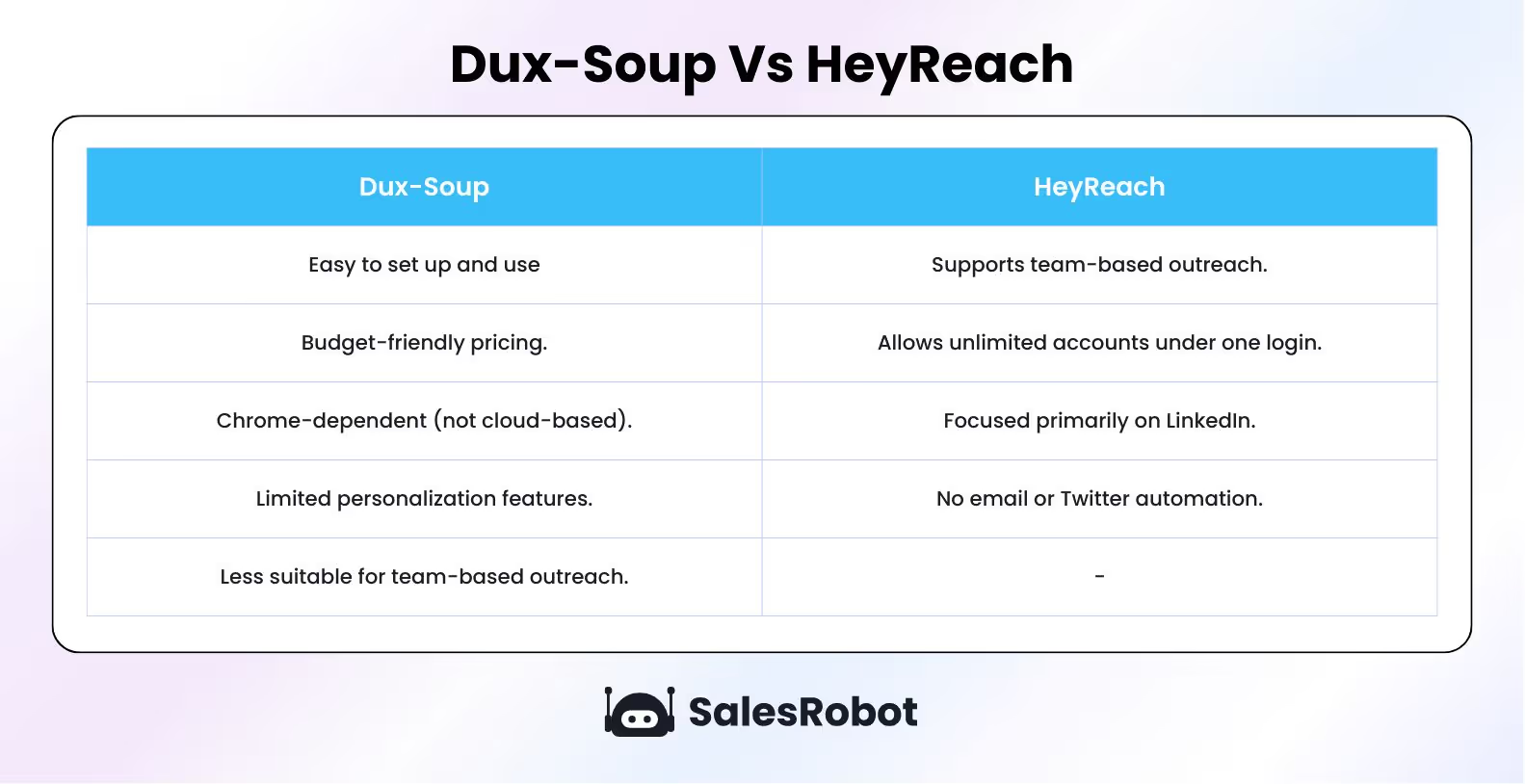
Although Duxsoup is more affordable and supports multi-channel sequences, customers have not been satisfied with it.
Dux Soup cons:
- Poor customer support, similar to HeyReach.
.avif)
- Slow and ineffective in getting results.
.avif)
- Users have reported getting their LinkedIn accounts banned.
.avif)
If you're okay with these issues, Dux Soup might work for you.
If not, let's look at another HeyReach alternative.
#3 HeyReach Alternative: PhantomBuster if you want to scrape + automate LinkedIn and other platforms like Twitter/Instagram
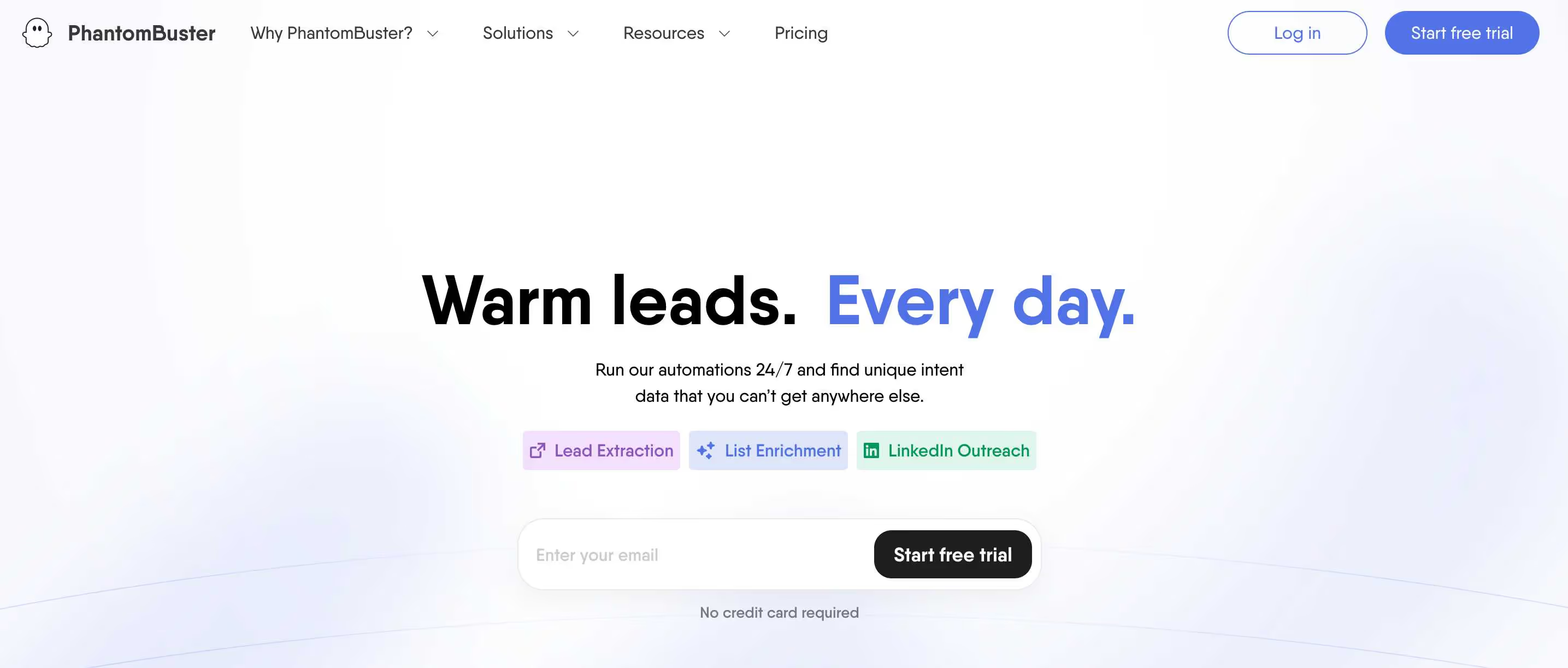
PhantomBuster is an all-in-one cloud-based automation tool that can help you with a variety of tasks.
It helps you automate various social media platforms like Instagram, Facebook, Twitter, Reddit, Craigslist, Medium, and more.
What are the Key features of Phantombuster?
1. Extract lists of leads
Data extraction that normally takes days will now only take a few minutes!
Source targeted profiles from any major platform or website and add them to a CSV file, Google Sheets document, or spreadsheet.
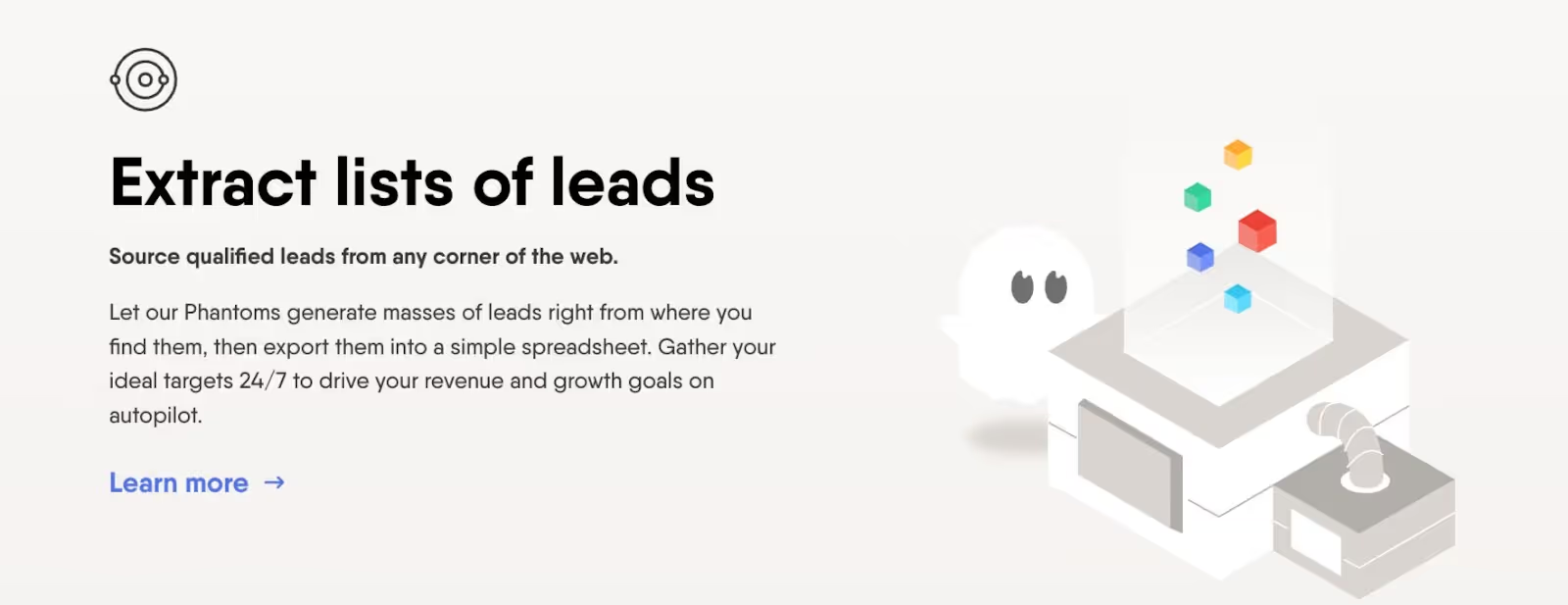
2. Enrich data and emails
You’ve found the right people. Now how do you get to know them and safely access their contact information?
Phantombuster lets you fill in the gaps with verified email addresses, company details, phone numbers, and more.

3. Send outreach campaigns
It’s time to scale up your connections on the web—whilst still keeping it personal and authentic! Send tailored messages to nurture new leads, and track your progress to ensure the best results.
.avif)
All that automation looks interesting. And logically, the next question is…
What is the pricing of Phantombuster?
.avif)
Here's a breakdown of the pricing for Phantom Buster, along with some additional information:
- Trial: 14-day free trial with 5 slots and 2 hours per day
- Starter: $69/month with 5 slots and 20 hours per month
- Pro: $159/month with 15 slots and 80 hours per month
- Team: $439/month with 50 slots and 300 hours per month
Each plan offers different features and capabilities to suit different business needs.
The Starter plan is a good option for individuals or small businesses who want to try out Phantom Buster's services, with 5 slots and 20 hours per month.
The Pro plan is best for small sales teams and offers more slots and hours for those who need to automate more tasks or require more hours of usage.
The Team plan is ideal for larger organizations or teams that require even more automation capabilities.
You can take a 14-day free trial anytime you want. No credit card required.
Just know that there are a limited number of slots and hours available during the trial.
Phantombuster vs HeyReach: Which tool should you choose?
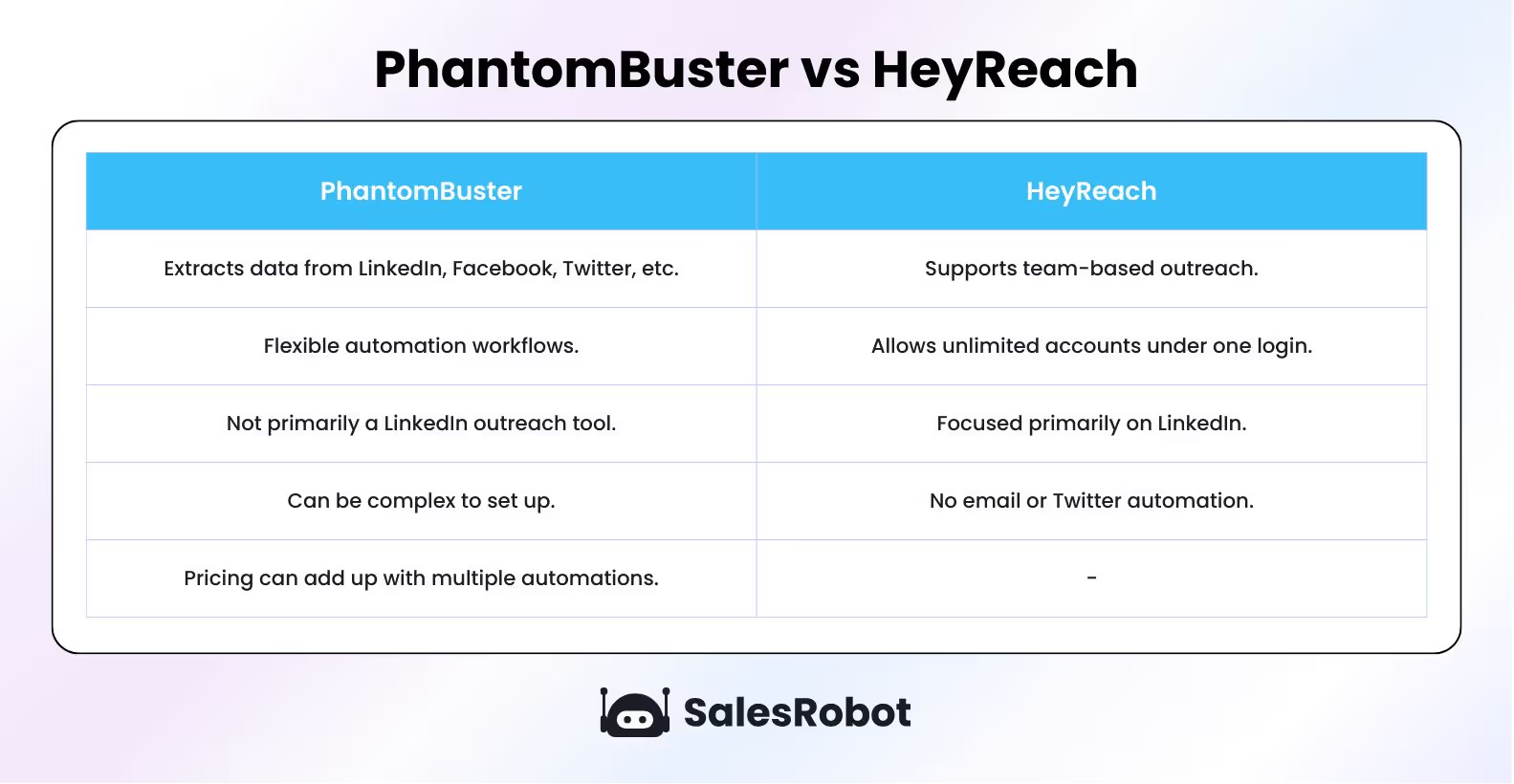
While Phantombuster can streamline tasks and boost productivity, you might want to go through these reviews:
- Terrible customer support.
The customer support seems to say they have resolved the issue but never resolved it.
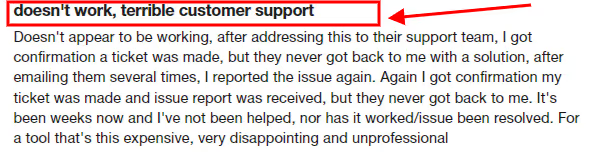
- Ridiculous refund policy.
They charge you even after you’ve cancelled your subscription.
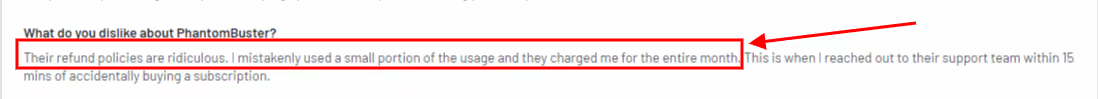
- Does not respect privacy.
Even after unsubscribing from their email address, they kept customers on their email marketing lists.
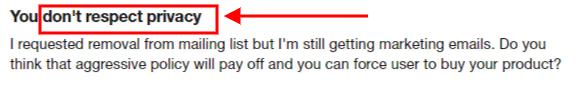
Keep these limitations in mind if you are choosing between Phantombuster and HeyReach.
It’s not over yet! We’ve got one more alternative to know about.
#4 HeyReach Alternative: Dripify if you want a tool designed specifically for automating LinkedIn networking
Dripify is a LinkedIn automation tool designed to streamline your outreach and grow your professional network on LinkedIn.
With Dripify, you can automate your entire LinkedIn prospecting workflow - from viewing profiles and sending connection requests to following up with personalized messages at the perfect time.
But is it really worth the investment? Time to find out!
What are the Key features of Dripify?
1. Create Targeted LinkedIn Campaigns
Dripify lets you launch and manage multiple outreach campaigns in seconds!
Whether you're targeting CEOs in Silicon Valley or HR managers in London, you can build your prospect list in three powerful ways:
- Advanced LinkedIn Search filters
- Ready-to-go CSV uploads
- Direct profile URL imports
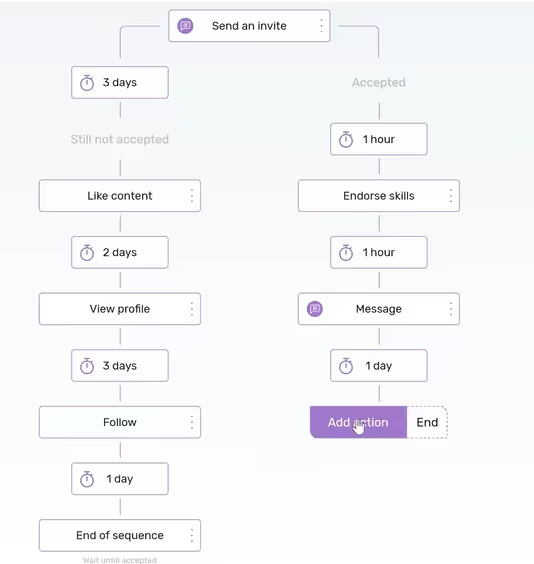
2. Empower Your Sales Squad
Dripify transforms your squad into a well-oiled prospecting machine!
Track performance metrics, assign territories, and watch your team's results, all from one central dashboard.
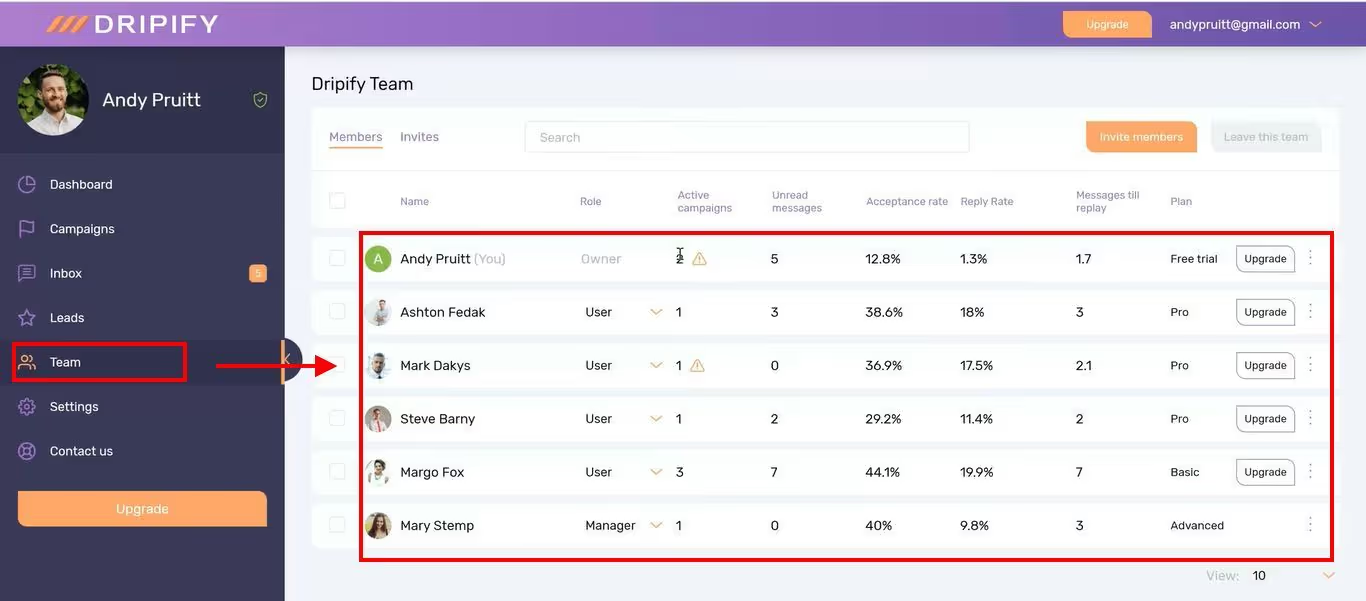
3. Unlock Your Network's Gold Mine
Dripify helps you export leads into a neat CSV file.
- Full names
- Businesses
- Job titles
- Connection counts
- Email addresses
- Phone numbers
- LinkedIn profile URLs

4. Master Your Metrics
You can see exactly what's working and what's not. Track everything from post engagement to profile activity, plus get instant alerts for new connections and messages.
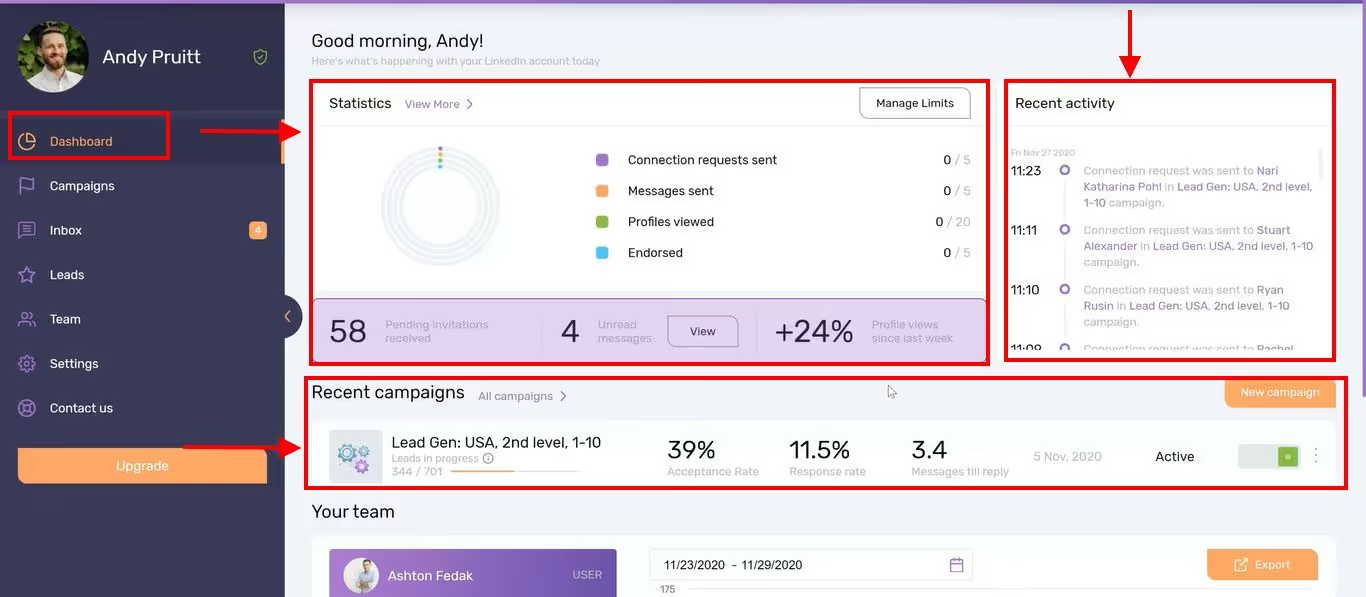
Sound impressive, right?
What is the pricing of Dripify?
Dripify offers 3 plans:
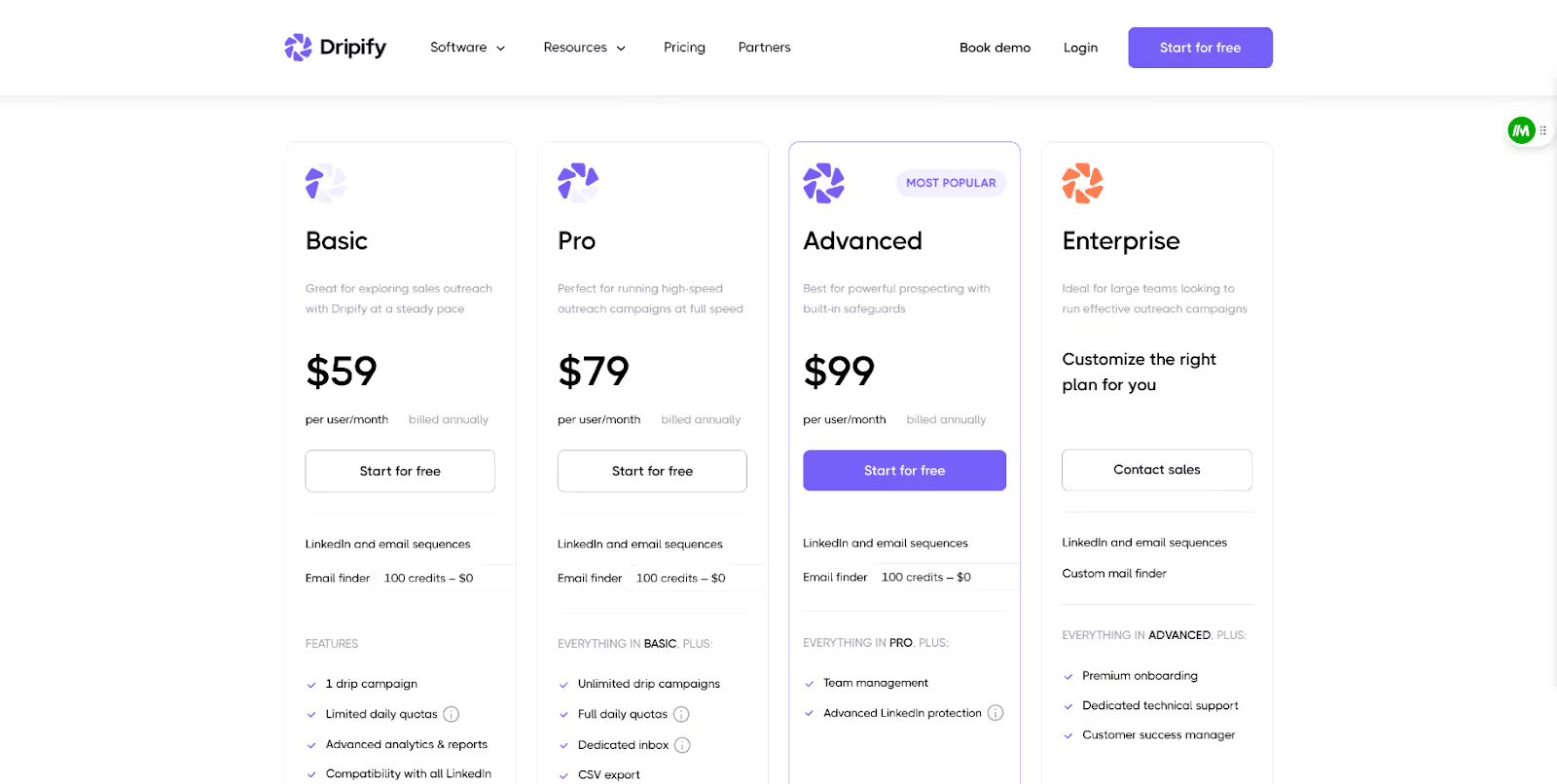
- Starter: $59/mo - 1 campaign, basic limits, 35% off yearly
- Pro: $79/mo - Unlimited campaigns, higher limits, 35% off yearly
- Advanced: $99/mo - Everything in Pro + team features, 35% off yearly
Dripify vs Heyreach: Which tool should you choose?
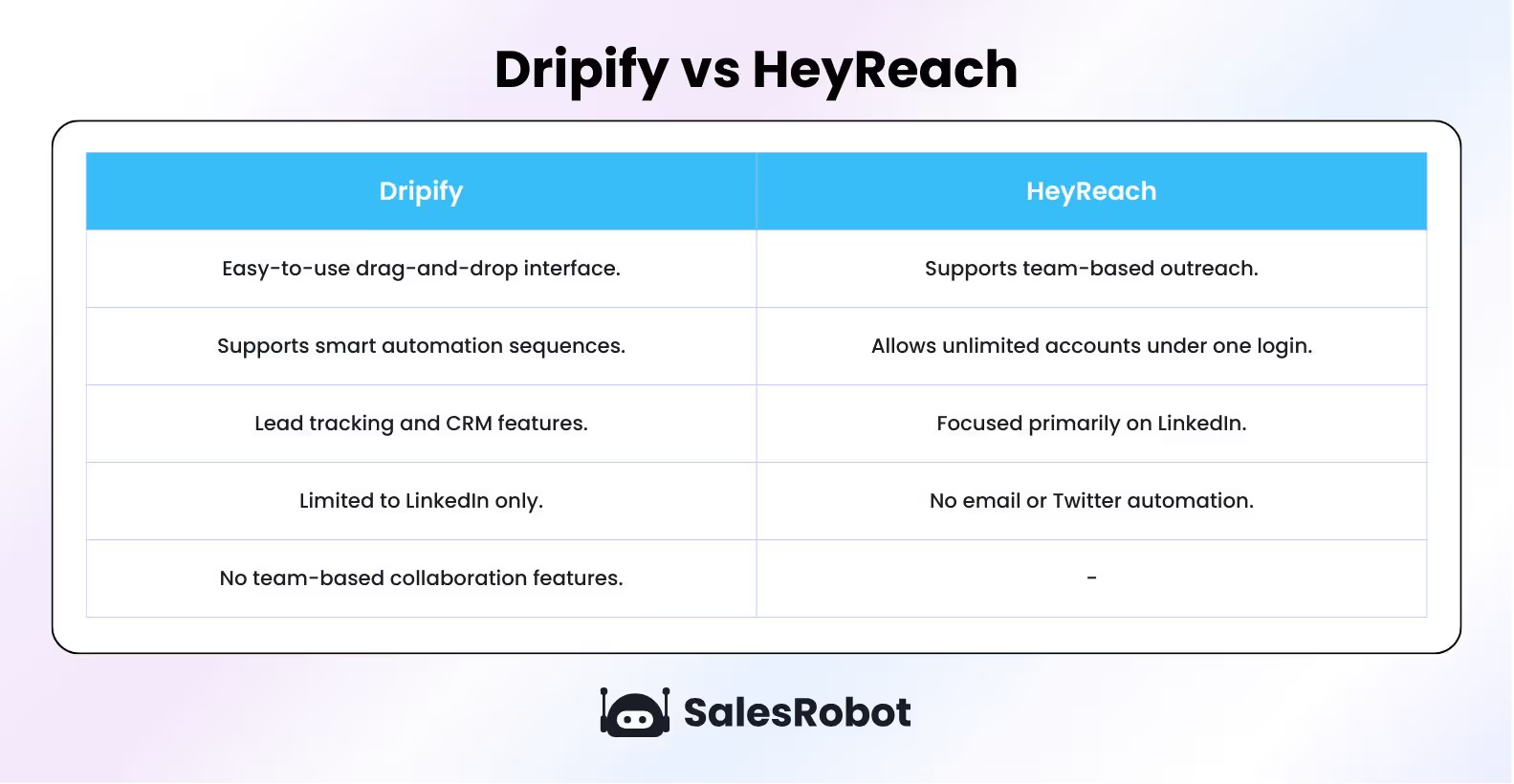
When deciding between Dripify and Heyreach, it's important to weigh the pros and cons
Dripify is great for:
✅ Managing multiple lead-generation campaigns efficiently.
✅ Overseeing sales team tasks and performance tracking.
❌ Risk of getting your LinkedIn account banned.
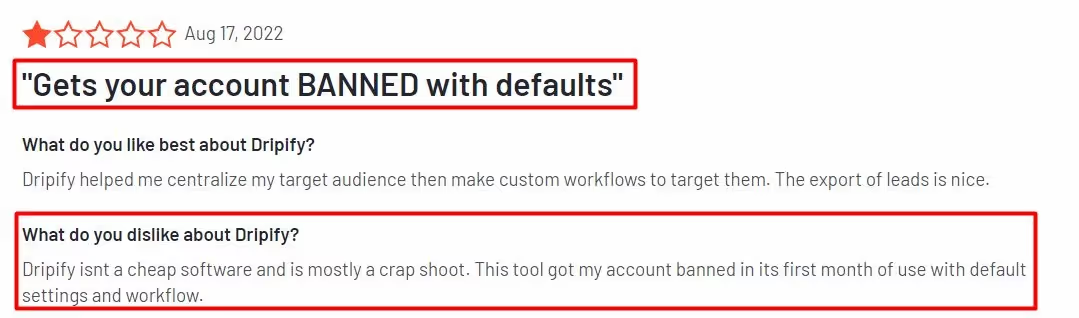
❌ Does not support running LinkedIn and email sequences in the same campaign.
❌ Poor customer support and billing issues—similar to Heyreach.
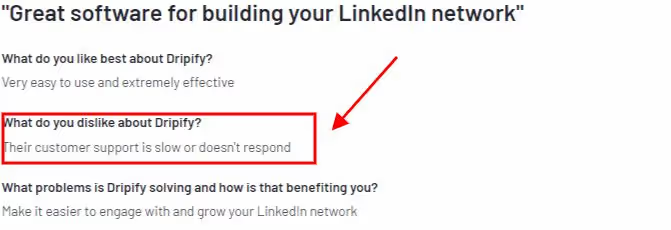
Heyreach's Major Drawbacks:
❌ Slow customer support❌ LinkedIn account issues❌ Steep learning curve ❌ No multichannel sequences
If affordability is a key factor, Dripify may be the better choice.
However, if Heyreach’s limitations concern you, it’s worth considering alternatives that offer better support, seamless LinkedIn integration, and multichannel outreach.
Should you buy HeyReach or one of its alternatives?
In the world of LinkedIn automation tools, the decision between HeyReach and its alternatives boils down to your specific needs and preferences.
Let's recap the key points to help you make an informed choice:
HeyReach:
- Ideal for those solely focused on LinkedIn outreach.
- Offers multi-account campaigns for scaling outreach efforts.
- Varied pricing plans catering to different business sizes.
- However, users have reported issues such as slow customer support, difficulties in adding LinkedIn accounts, inaccurate analytics, steep learning curves, and the absence of multi-channel sequences.
- Offers multi-channel outreach capabilities, integrating LinkedIn and email.
- Lookalike search, AI campaign creation, Enrich verified email address, etc.
- Provides extensive customer support, easy LinkedIn account setup, and a user-friendly interface.
- Pricing plans aimed at growing LinkedIn networks and generating more leads.
Dux Soup:
- Affordable LinkedIn automation tool with multi-channel sequences.
- Reported issues with customer support and effectiveness, similar to HeyReach.
- Varied pricing plans catering to individuals, teams, and agencies.
PhantomBuster:
- Offers automation across various social media platforms, not just LinkedIn.
- Provides data extraction, enrichment, and outreach campaign capabilities.
- Mixed reviews regarding customer support, refund policies, and privacy concerns.
Dripify:
- LinkedIn automation within budget.
- Team management, analytics, and smart sequences feature.
- Ease to use but some users report concerns about LinkedIn compliance and pricing.
When making your decision, consider your specific outreach goals, budget constraints, and tolerance for potential shortcomings.
Conduct thorough research, explore trial options, and gather user feedback to determine the best fit for your business.
However, if you're seeking a comprehensive solution with robust multi-channel outreach capabilities, exceptional customer support, and user-friendly interface,
SalesRobot emerges as the top contender.
With SalesRobot, you can streamline your outreach efforts seamlessly, ensuring optimal results and efficiency for your business just like the customer:
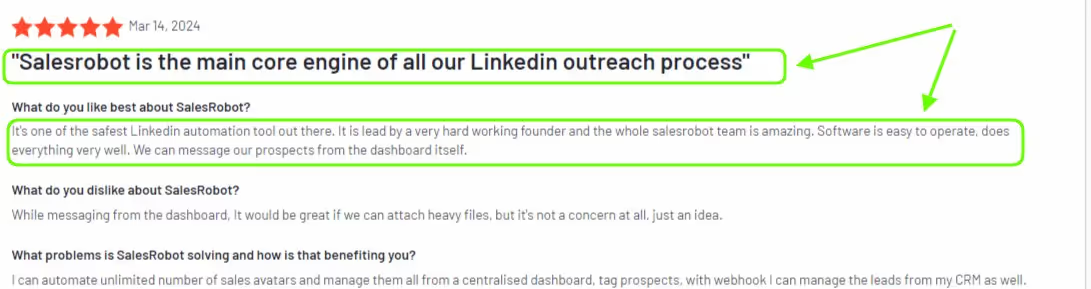
If you are interested, take our 14 day free trial - we don’t ask for your phone number, email address or credit card info. .
Disclaimer: The content of this blog post reflects our own opinions and judgements based on our research and experience as of published date. Comparisons made to other software or tools are for informational purposes only and are based on publicly available information and our own analysis. We do not claim absolute accuracy and encourage readers to conduct their own research to form their own opinions. While we may discuss competitor offerings, our primary focus is to showcase the features and benefits of SalesRobot. SalesRobot is not affiliated with any other software or tool mentioned in this blog post.
Heading 1
Heading 2
Heading 3
Heading 4
Heading 5
Heading 6
Lorem ipsum dolor sit amet, consectetur adipiscing elit, sed do eiusmod tempor incididunt ut labore et dolore magna aliqua. Ut enim ad minim veniam, quis nostrud exercitation ullamco laboris nisi ut aliquip ex ea commodo consequat. Duis aute irure dolor in reprehenderit in voluptate velit esse cillum dolore eu fugiat nulla pariatur.
Block quote
Ordered list
- Item 1
- Item 2
- Item 3
Unordered list
- Item A
- Item B
- Item C
Bold text
Emphasis
Superscript
Subscript


Wow your leads by cloning yourself and sending personalized videos and voice notes to each lead on LinkedIn.

If you don't reply to leads within 5 mins, your chances of converting them fall by 50%. Our AI replies on your behalf instantly! (and yes, you can train it)

Don't shoot in the dark. Get detailed analytics on what's working

SalesRobot allows you to invite other team members, so that they can add their LinkedIn Account, run outreach campaigns and get amazing results just like you.
Trusted by 4100+ innovative B2B sales teams and lead gen agencies

.avif)

.avif)




.avif)











