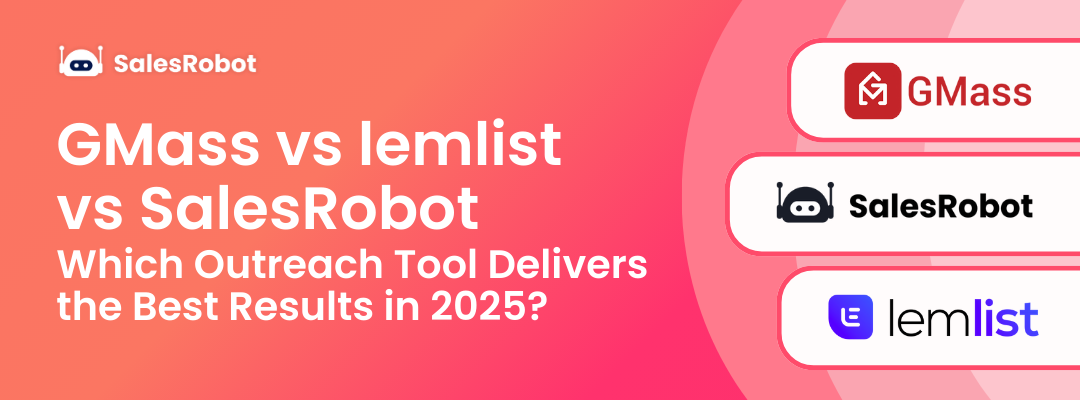This blog is for you…
If you’re running a lead generation agency or a B2B sales team and want to find the right LinkedIn automation tool.
OR
Maybe you're a business owner struggling with a tight budget that's keeping you from getting a fancy LinkedIn automation tool.
I get it – every dollar counts, right?

I’ve been on the hunt for something that won’t break the bank for so long and stumbled upon Dripify.
It's an affordable LinkedIn automation tool, and I thought, why not give you a lowdown on it?
In this blog, I'm going to help you make an informed decision about whether Dripify is the right fit for you and your team.
Here's what I’ll cover:
🌟A quick overview of Dripify.
🌟The good, the bad, and the ugly (okay, mostly the pros and cons).
🌟The big elephant in the room: Dripify's pricing plans.
🌟#1 Alternative to Dripify, because some users have reported that it gets your LinkedIn account banned and the customer service is poor..
🌟And finally, whether it’s worth your hard-earned money.
Because generating leads on LinkedIn can feel like climbing Mount Everest in flip-flops.
Dripify promises to streamline LinkedIn prospecting, but are those claims for real?
Let's dig in and find out!
So, what is Dripify?

Dripify is an automation tool designed to cut out the annoying parts of LinkedIn networking.
Instead of you manually clicking “Connect,” "Add a note", and then clicking “Message” to follow up.
Dripify does it all on autopilot.
It connects to your LinkedIn account and handles these tasks on your behalf.
Dripify’s main goal?
To boost your sales team's productivity and secure more sales by automating the tedious LinkedIn tasks.
It's adaptable and can be customized to reach out to your specific audience on LinkedIn
Dripify also works seamlessly with advanced LinkedIn products like LinkedIn Premium and Sales Navigator.
Who should use Dripify?
The tool is primarily used by 3 types of people:
Business owners
Busy individuals who own and operate businesses.
Since they typically don’t get the time to do new business development, they use Dripify for various purposes, such as marketing their products or services, managing customer relationships, automating communication and so on.
Marketers
They use Dripify as a tool to execute marketing campaigns on LinkedIn and have one-to-one conversations with potential customers on it.
Recruiters
They use Dripify to manage candidate communication, automate follow-ups, and streamline the recruitment process.
Is it that good of a tool? Time to find out from some verified sources…
What users have to say about Dripify?
If you're short on time, here’s an infographic that will help you quickly understand the pros and cons of Dripify.

Pros: What users love about Dripify?
1. LinkedIn campaign creation
Dripify, like other LinkedIn automation tools, lets you manage a large number of lead-gen campaigns in one spot. Their team labels these campaigns "Drip Campaigns".
3 most popular ways to run a campaign are:
- Using LinkedIn Search
- Via CSV file
- Via LinkedIn profile URL

2. Sales team management
This feature comes with an advanced plan. If your sales squad is three or more strong, it's a must-use.
With this feature, you can assign tasks and roles and keep tabs on everyone’s performance against their goals.
.jpeg)
Dripify makes it easy to keep all your team's tasks and stats in one handy spot.
3. Export data
You may view lead information using this feature on your own "Leads" page, where you can sort by "campaign," add notes, and more.
Dripify allows you to export your LinkedIn contacts into a CSV file.
.jpeg)
In that CSV file, you get all the data, such as full name, businesses, position, connection count, email address, phone number, and LinkedIn profile URL.
4. Analytics
With Dripify, you can access crucial information such as LinkedIn engagement rate, profile usage statistics, and campaign activities.
You can use it to keep tabs on your daily LinkedIn activity. It also sends you timely notifications for new connection requests, unread lead messages, and profile views.
.jpeg)
This allows you to understand the effectiveness of your campaign.
Cons: What users hate about Dripify?
Dripify, despite having some of the best features, does have some notable disadvantages that may impact its overall effectiveness for certain users.
1. Poor Customer service
Users have described Dripify's support as slow and unresponsive.
.jpeg)
If you get stuck while creating one of their complex LinkedIn campaigns, don’t expect much help from their support team.
You might be on your own.
2. Buggy software with no refund policy
Some users report that Dripify has bugs in their billing module and they keep billing you even if you try to cancel (and no refunds!)
.jpeg)
3. Can get your LinkedIn account banned
A number of users have complained that it got their LinkedIn account banned and that’s obviously no bueno.
.jpeg)
4. Cannot run LinkedIn and email sequences together in one campaign
You can only reach out to potential customers on Linkedin.
Now that’s a problem, right?
Cause what if your target prospect just isn’t active on LinkedIn?
You need to use a tool that chases your prospects on both cold email and LinkedIn to 2x your chances of getting a response.
.jpeg)
5. No discount if you want to add more team members
Users have also complained that Dripify doesn’t offer any discounts for adding new members.
.jpeg)
There's no incentive to move your team to a platform that seems only focused on profit and doesn’t offer anything in return.
Dripify pricing: How much does Dripify cost?
Dripify is affordable tool having 4 different plans:

1. Basic Plan
Starts at $59/month/user
Features:
- LinkedIn Automation
- Advanced Dashboard
2. Pro Plan
Starts at $79/month/user
Features:
Everything in the Basic Plan
- A/B Testing
- Personal Inbox
- Webhook and Zapier Integration
- CSV export
3. Advanced Plan
Starts at $99/month/user
Features:
Everything in the Pro Plan
- Team Management
- Activity control
4. Enterprise
Custom pricing
Everything in the Advanced plan
- Premium onboarding
- Dedicated technical support
- Customer success manager (CSM)
All these plans are billed monthly.
Discounts are good but the real question is…
Which Dripify plan should you buy?
- If you are an individual or small business owner, I recommend going with the “Basic” plan.
At $59/month, it's budget-friendly and helps you manage your LinkedIn outreach efficiently without overspending.
- If you are a small business owner with a sales team, I recommend the “Pro” plan.
At $79/month, it allows unlimited outreach, solving the problem of limited capacity and boosting your team's productivity significantly.
- And if you have an enterprise sales team, I recommend going with the “Advanced” plan.
For $99/month, it ensures top-notch coordination and efficiency, addressing the challenges of managing a large, dynamic team effectively.
#1 Dripify Alternative: SalesRobot if you want a cold LinkedIn+ email tool in one platform (+ easy to use + great customer support)

SalesRobot is a LinkedIn and email automation tool that simplifies cold outreach for everyone, from small business owners to enterprise sales reps.
With just a few clicks, you can automate your entire lead-generation process.
Take a 2 week break to enjoy some "Me" time.
The tool will reach out on your behalf daily without stopping. You need to join the action when there is a reply from an interested potential client.
Sounds cool right?
But you haven’t seen its best features yet. Let’s find out…
What are the key features that SalesRobot offers?
Although I could discuss the 50+ features SalesRobot has in store for you in this blog, I’ll only discuss the features that matter the most to you.
1. Great customer support: SalesRobot offers customer support for 16 hours a day, so you can get help whenever you need it.
Even on Saturdays and Sundays.😇
.jpeg)
2. No risk of getting banned: No need to download anything! SalesRobot runs in the cloud, which helps keep your LinkedIn account safe from getting banned.
.jpeg)
3. Run multichannel sequence in one campaign: With SalesRobot, you can chat with people on LinkedIn and send emails all in one go, in the same campaign. Dripify, on the other hand, can only do one or the other.
.jpeg)
4. Tier-based pricing: Unlike some tools, SalesRobot lets you add extra accounts to your plan. Plus, the more accounts you add, the less you pay per account (we'll cover the details in next section).
5. Pull prospects from anywhere:
SalesRobot lets you pull prospects from LinkedIn/Sales Navigator search URLs, LinkedIn posts, groups, events, and even custom CSV imports.

And if you’re having a hard time finding your target industry on Sales Nav (or you hate the 31.4% inaccuracy), you can always use SalesRobot’s B2B prospect lookalike database.
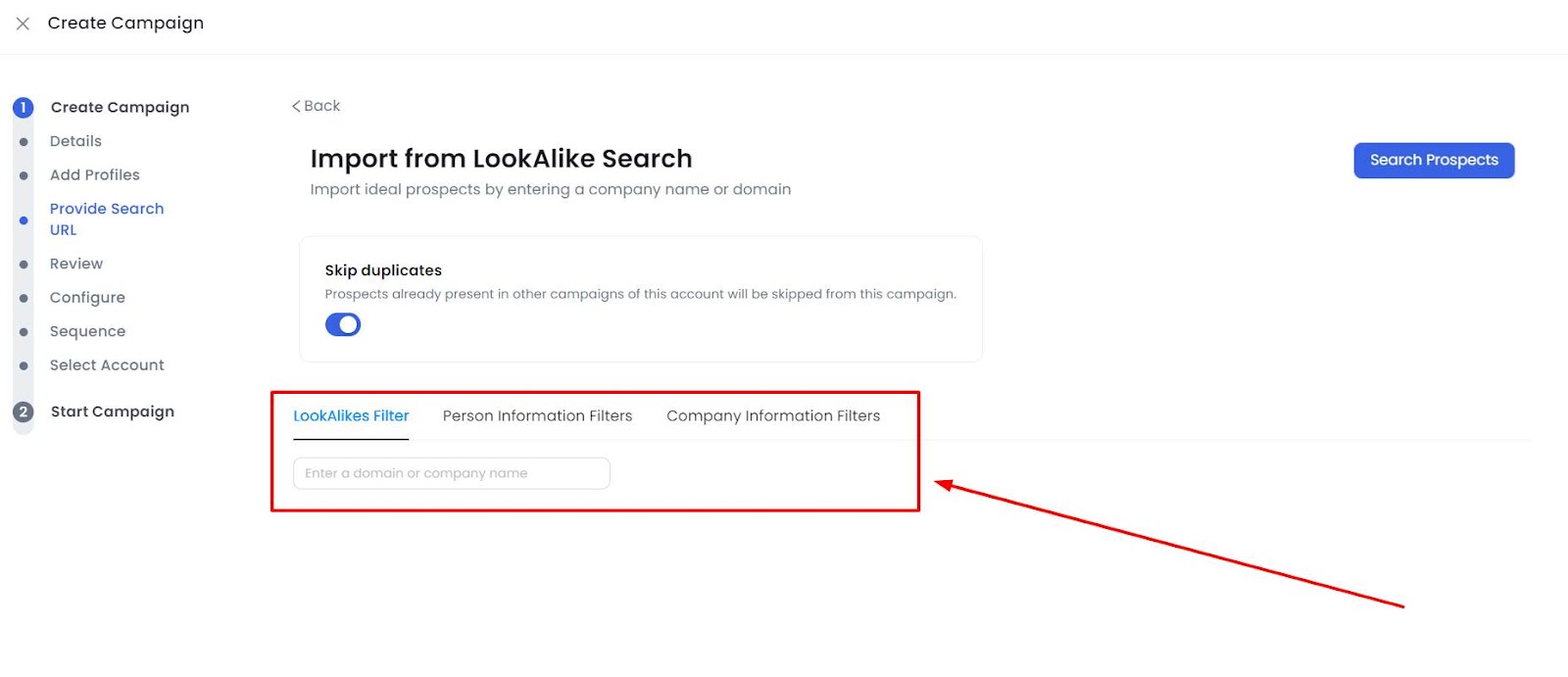
SalesRobot helps you find prospects that resemble your winning customers.
All you have to do is input their domain, and voila! SalesRobot will generate a list of prospects for you.
6. AI virtual assistant with SalesGPT 2.0:
What if I told you, SalesRobot can auto-respond to your prospects, book meetings on your calendar with your dream clients, and create multichannel campaigns.
All on auto-pilot.
You might call that witchcraft, but it’s just a normal Tuesday for SalesRobot’s SalesGPT 2.0. 🧙

7. No Obligation Cancellation: If you wish to cancel your subscription, SalesRobot has a 15-day no-obligation cancellation policy—no questions asked!

If you are interested but not ready to commit yet- take a 14 day free trial. No credit card required.
How much does SalesRobot cost?

SalesRobot offers 3 pricing plans (very similar to Dripify), however, each one here aims to grow your network on LinkedIn and get you more leads
- Basic Plan - $59/month (35% annual payment discount)
- Advanced Plan - $79/month (35% annual payment discount)
- Professional Plan - $99/month (35% annual payment discount)
Here are some other features that SalesRobot has to offer:
1. Smart Inbox
.jpeg)
Manage all your conversations in one spot.
Easily edit or filter your leads based on your preferences while keeping everything organized in a single location.
It's like your central hub for staying on top of all your interactions.
2. SalesGPT
.jpeg)
With SalesGPT, even if you're not sure about your Ideal Customer Profile (ICP) or message sequence, no worries!
Our AI can help you create ICP, collect pain points , and message sequences from scratch. Just start a conversation, and SalesGPT will guide you through setting up your campaign effortlessly.
Get all this and more for just $99/month!
And if you've fallen in love with our tool, you can make it yours with our Whitelabel option for a $1200/year fee.
Plus, here are the fees for the accounts you add:

SalesRobot vs. Dripify: Which tool should you choose when?

SalesRobot allows you to reach over 200 people each week through connection requests, surpassing LinkedIn's weekly limit of 100.
Additionally, it can easily send emails and messages to people through LinkedIn groups and events.
Unlike Dripify, SalesRobot offers both LinkedIn and email automation, helping you reach more potential B2B customers effectively.
Although SalesRobot is priced higher than Dripify due to its premium features, it becomes more affordable with a 20% discount on an annual subscription.
Time is running out, so let’s wrap this up quickly and get to our big finale...
Is Dripify still worth the investment in 2025?
If you're considering buying a lead generation tool in 2024, Dripify might catch your eye, but it shouldn't be your top choice.
Dripify boasts fancy features but lacks the core benefits that prospects need.
Here are 4 reasons why i would avoid choosing Dripify:
- If I have a problem with the tool, there's no customer support to help me. I’m on my own.
- If I'm running a campaign and it sends a tag instead of the actual first name because of a bug , who is to blame?
- If I get banned from LinkedIn and lose my account, who is to blame?
- If I lose a potential client because I couldn't reach out via email after a LinkedIn connection request, who is to blame?
There are many reasons why Dripify isn’t the right choice for you, but if you are still interested in buying a LinkedIn automation tool.
I suggest going with SalesRobot.
It has customer support available 16 hours a day, 5 days a week.
And it won’t get your LinkedIn account banned.
You can reach out to people via LinkedIn and email in the same campaign.
Interested? But not ready to commit.
No worries we get you. You don’t have to believe anything we say instead you can hear from one of customers directly:

You can try SalesRobot for 14 days risk-free. No credit card required.
Disclaimer: The content of this blog post reflects our own opinions and judgements based on our research and experience as of published date. Comparisons made to other software or tools are for informational purposes only and are based on publicly available information and our own analysis. We do not claim absolute accuracy and encourage readers to conduct their own research to form their own opinions. While we may discuss competitor offerings, our primary focus is to showcase the features and benefits of SalesRobot. SalesRobot is not affiliated with any other software or tool mentioned in this blog post.
.png)