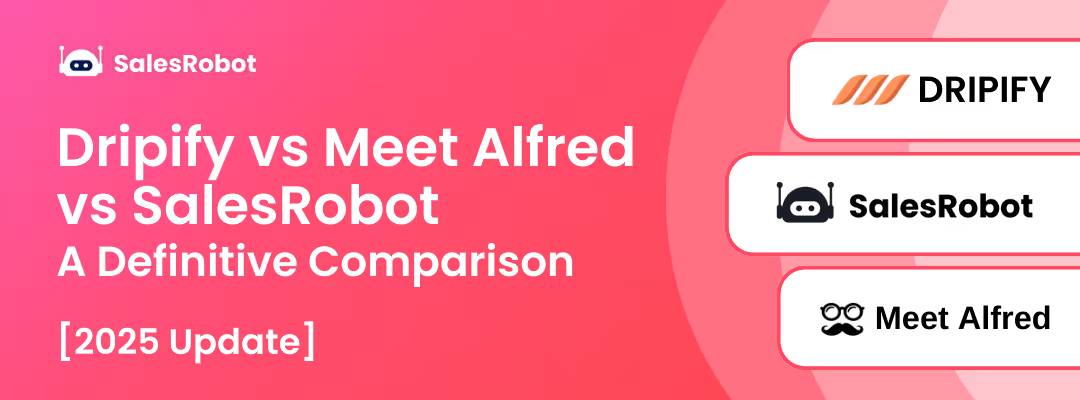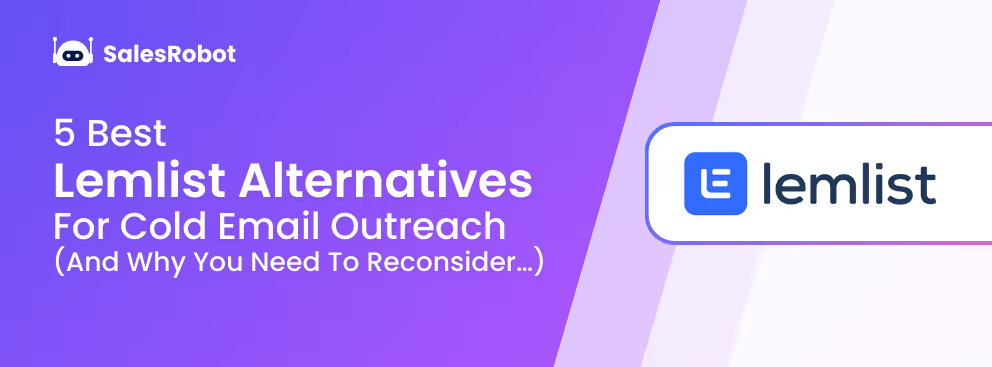Hello, sales warriors!
Do you ever feel like your current sales tools are just not cutting it? You're not alone.
Closely isn't the only game in town!
✅ This blog explores the very best of the alternatives to Closely.
🔍 We're going to look at LinkedIn tools that will take your game up a notch from where Closely currently stands.
📉 Find out why sticking with Closely might be costing you growth opportunities.
🤔 Now, you may be wondering why. Here are five good reasons to switch it up.
🔝 Now, let me share with you the top three Closely Alternatives you really need to consider.
🏆 Do you think you've got the best tool? Let's check it out among the rest.
So get ready, take a sip of that metaphorical cup of magical marketing potion 🍵, and let's find the perfect alternative for your lead generation needs!
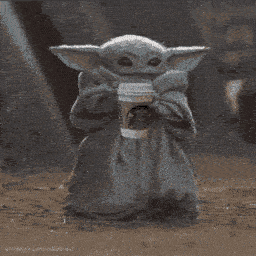
What is Closely?
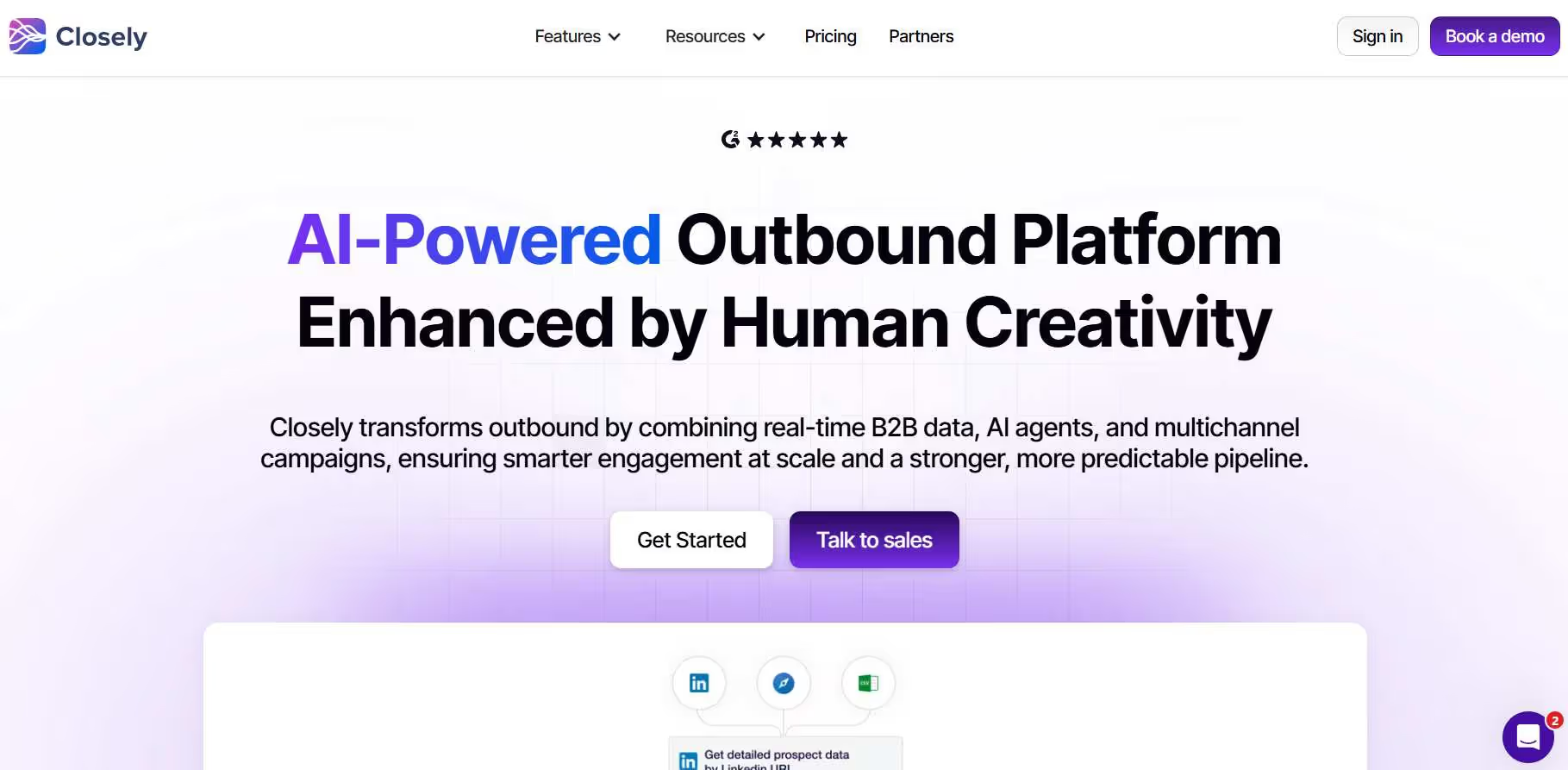
Closely is a cloud-based sales automation platform tailored for LinkedIn and email outreach.
Not only does Closely automate most of your outreach tasks, but it also acts as a CRM for LinkedIn and can extract data from it.
With Closely’s 143 million records of an integrated business contacts database and email verification tool, you can easily find email and LinkedIn contacts and send connection requests.
All of Closely’s features are combined in a single cloud-based dashboard, which makes it easier to monitor LinkedIn activity, segment your audience, and launch campaigns.
What features does Closely offer?
1. Create a multi-channel campaign.
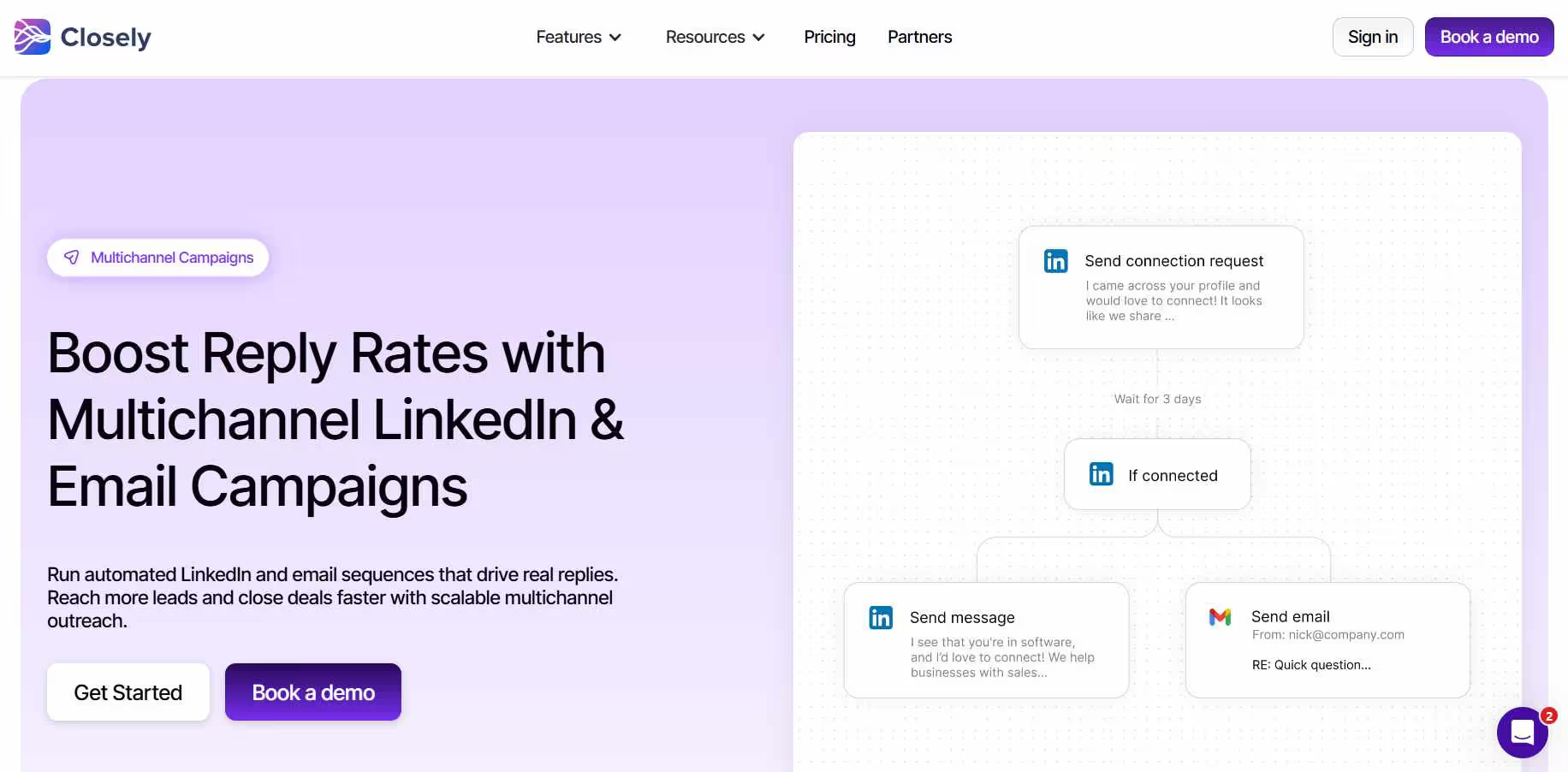
Closely streamlines the process of launching multi-channel campaigns, saving you hours on manual follow-ups while generating dozens more leads!
You can customize every part of your campaign, enrich LinkedIn lists with emails, and follow up on connection requests through email.
2. Custom Sequences

With Closely, you can create email campaigns in just 3 steps: link your Gmail or Outlook account, import your prospect contact information, and craft your sequence.
You can even schedule your campaigns, add a delay, and use variables in the subject line and text.
Using Closely, multi-action sequences for LinkedIn and email engagement, with likes, endorsements, and profile visits to get noticed, can be built.
3. LinkedIn Email Extractor
Closely’s LinkedIn email extractor helps sales reps quickly gather emails, saving time on manual data collection.
This allows them to focus more on revenue-driven campaigns instead of searching for contact details.
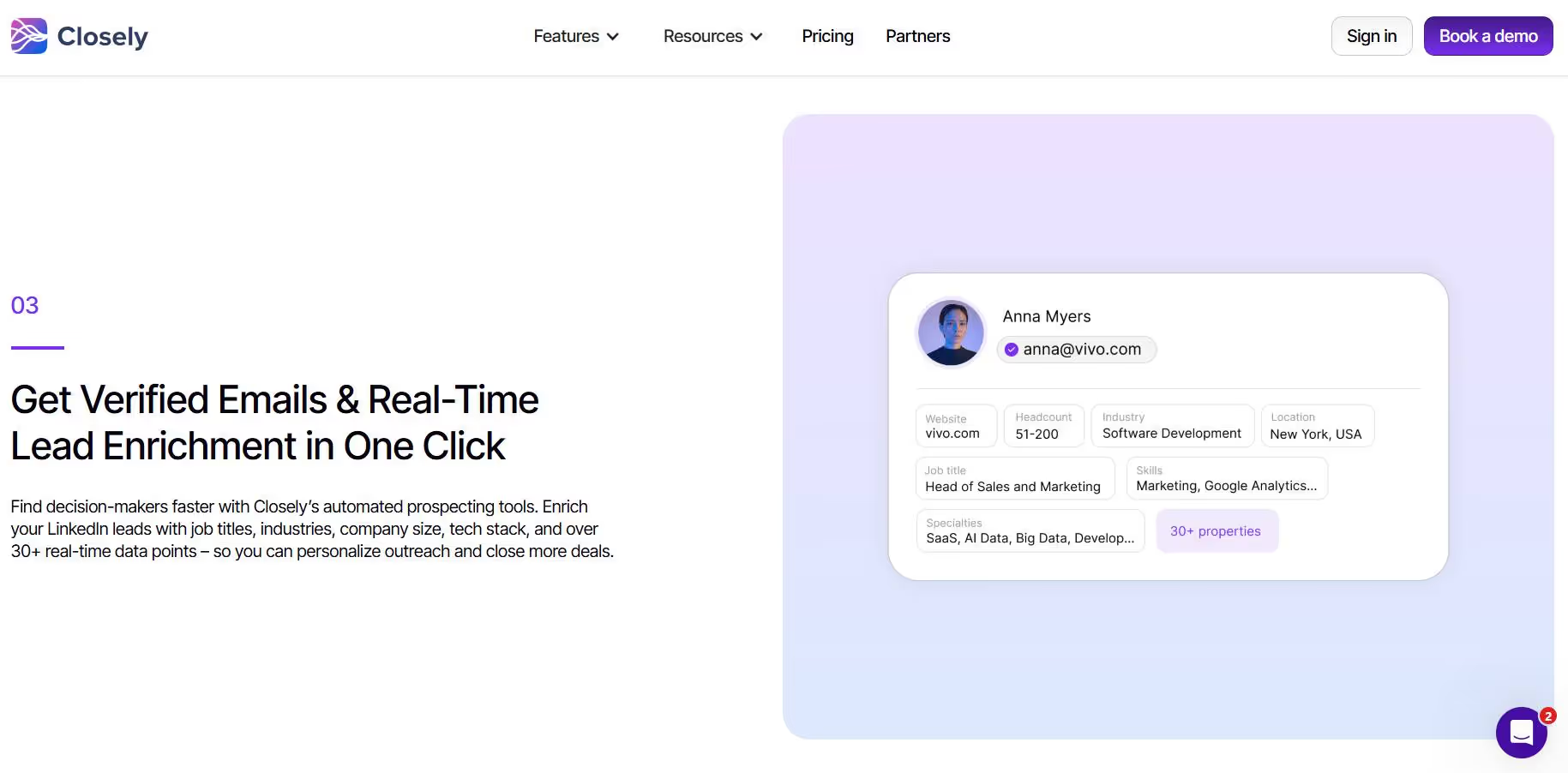
4. Schedule Meetings
.avif)
With Appoint by Closely, you can schedule appointments with prospects directly through the platform.
Appoint backs all the popular meeting tools.
With this feature, you can set up a one-on-one session, host a webinar, distribute meetings evenly, or automatically add your teammate to an already scheduled call.
5. Campaign Analytics

Closely's campaign analytics tracks more than 20 key metrics and prospect engagement at every stage.
The improved design and new charts simplify data interpretation and performance visualization.
You can easily customize and export this information to create impressive reports for your presentations.
How much does Closely cost?
Here's the breakdown of Closely pricing plans:
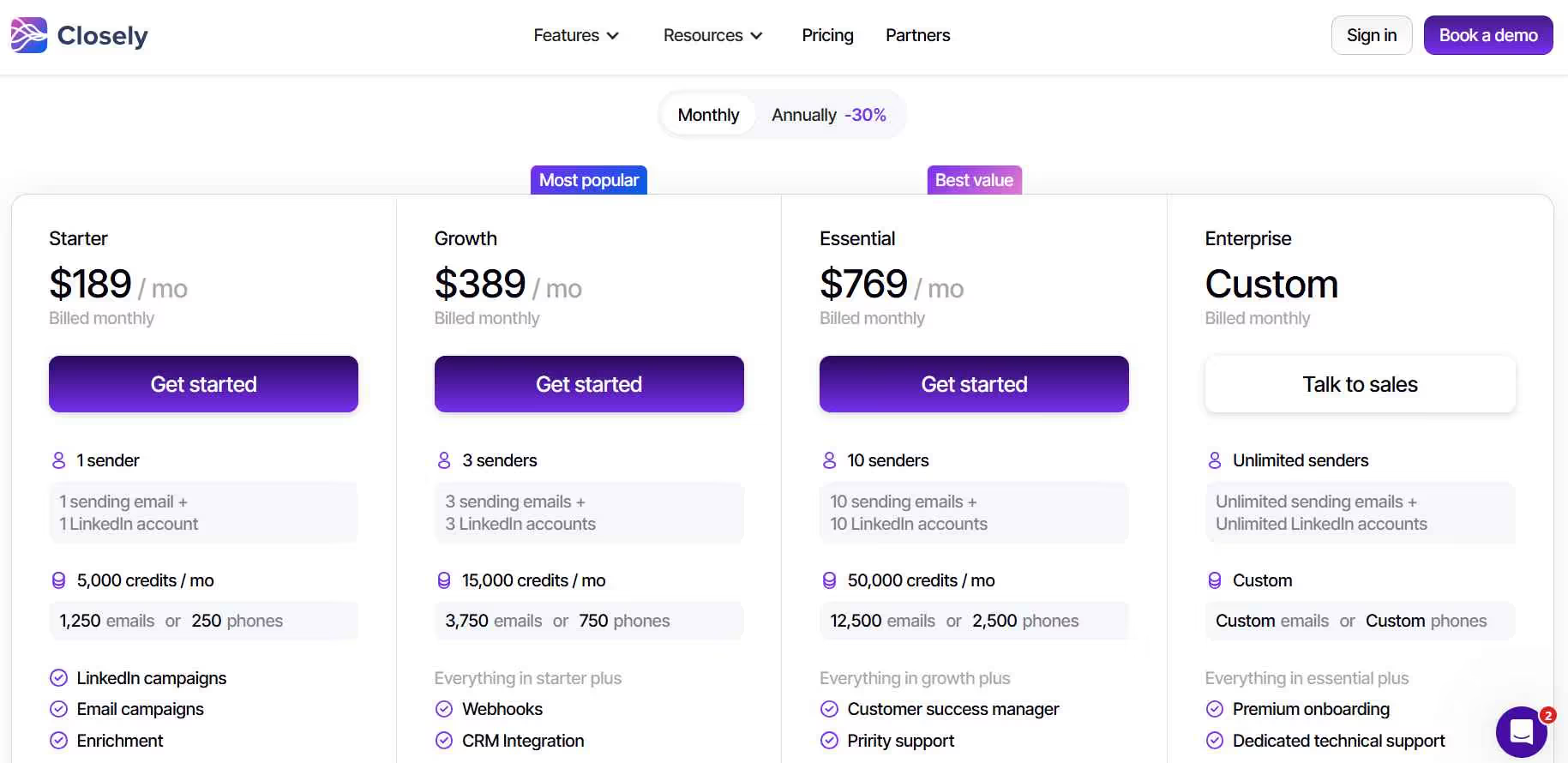
💰Starter Plan: This plan is made for solo sales adventurers and costs $189 a month for access to one LinkedIn account, one email account, and one calendar appointment connection.
💰Growth Plan: This plan is meant for small teams and costs $389 a month to access three LinkedIn accounts, three emails, and three calendar connections.
💰Essential Plan: This plan costs $769 a month and is ideal for midsize teams. It provides access to five LinkedIn accounts, five emails, and five calendar connections an extended support.
💰Custom Plan: This plan is designed to meet your specific needs. And, of course, there's no cost until you define what you actually want and need.
Why Should You be Looking for a Closely Alternative?
The user reviews paint a vivid picture of Closely’s shining strengths and occasional hiccups.
While we have seen what Closely excels at, we will examine whether it really meets the needs of the end user.
1. Possibility of account suspension
By using Closely's LinkedIn sales automation, some customers have received warnings within 24 hours. This is bad news, your LinkedIn account is now under LinkedIn’s radar and could get banned.
.avif)
2. Limited integrations
Closely provides limited integration options like Hubspot and Webhooks. For the last 3 months, integrations have been coming for Salesforce and Pipedrive, but nothing has changed. (maybe it will in next 3 months)
.avif)
3. Broken Meeting Scheduler
Users report that the tool fails to book meetings as promised, often resulting in a broken scheduling system and missed opportunities.
.avif)
4. CSV import not working
Closely’s CSV imports are unreliable, making it difficult to manage outreach efficiently.
-compressed.avif)
5. Poor customer support
Closely’s users have complained about slow response times and unhelpful support, making it frustrating to resolve issues with the tool.
.avif)
6. Lack of personalization and poor campaign performance
The game-changer in the cold email outreach realm is those personalized touches and flawless campaign executions, unlocking doors to sales success.
Unfortunately, some of the Closely users haven’t had their luck in this case.
.avif)
.avif)
{{mobile-cta}}
Time to Reveal the Top 3 Alternatives to Closely
It is time to free yourself from Closely's limitations. Here are the top three alternatives that won't let you down.
- SalesRobot
- Expandi
- Dripify
Closely Alternative #1: SalesRobot - Unmatched customer support, personalized experience, and robust account safety at a fair price
SalesRobot is a powerful sales automation tool that automates outreach campaigns on LinkedIn and email.
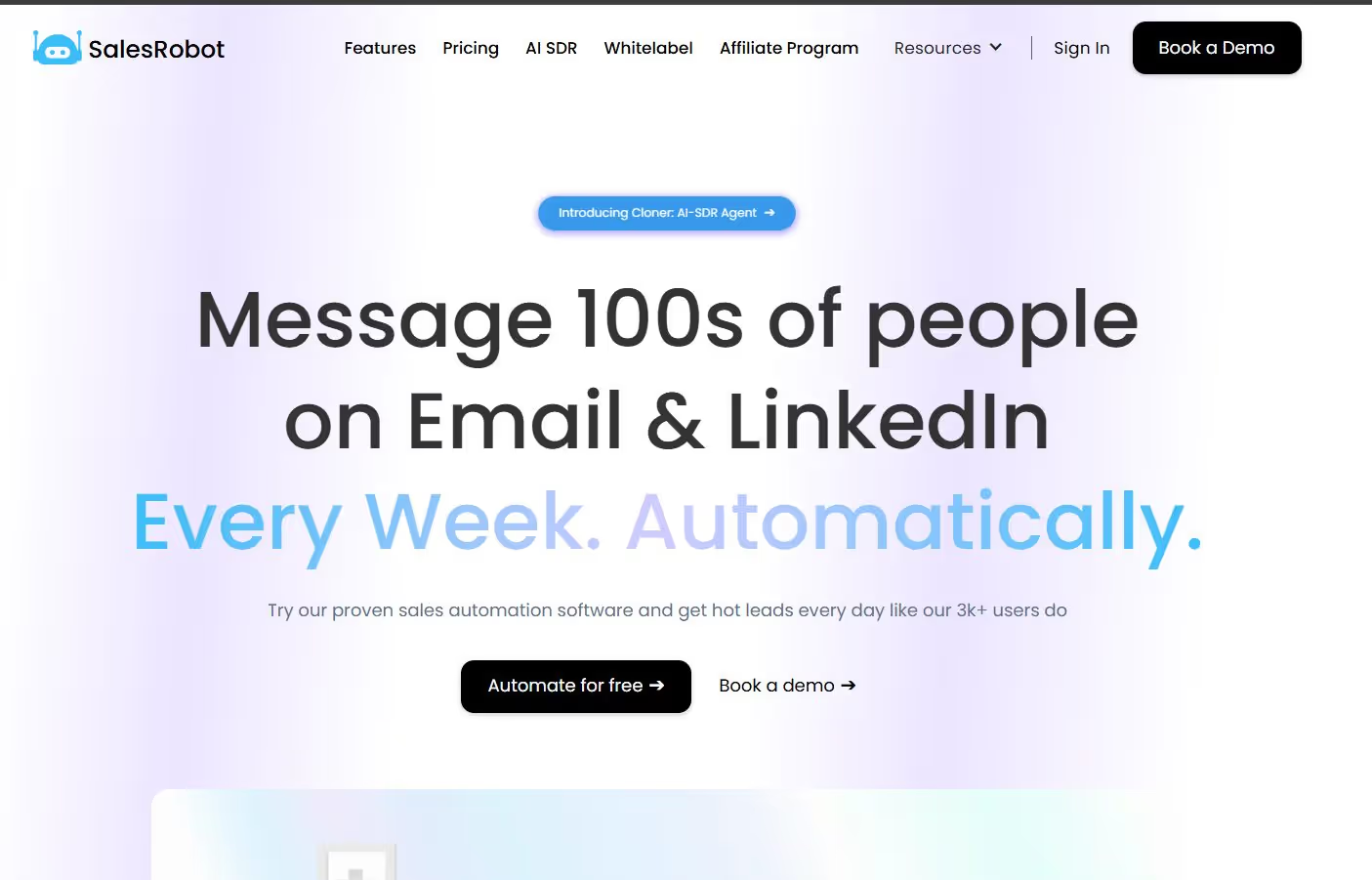
SalesRobot helps marketers and sales reps reach out to potential customers through personalized messages and automated follow-ups.
You can also track campaign performance and see how well your messages convert into leads.
Let’s look at SalesRobot’s key features in more detail.
How can SalesRobot help in automating your LinkedIn outreach?
🤖Automated Outreach: Imagine a robot friend that can send messages to people on LinkedIn, just like you would, but much faster!
Here, that robot is SalesRobot! We have it in the name already 😉.
.gif)
SalesRobot allows users to automate the sending of connection requests and follow-up messages on LinkedIn.
🤖 Cold email capability: Is your prospect not active on LinkedIn? We can help you target them via cold emails.
SalesRobot can get your prospect's professional email (even if it isn’t listed on their LinkedIn profile) and send them a cold email. (How do we do that, you ask? That’s going to be another exciting blog 😉)
🤖 Smart Inbox: Feeling overwhelmed by all those LinkedIn messages? SalesRobot's Smart Inbox has your back! Smart inbox arranges responses and helps manage conversations efficiently.
.avif)
SalesRobot helps you remember who needs a follow-up so that you can chat with everyone like a pro!
🤖 Personalization: SalesRobot can personalize messages based on information you find on someone's profile, such as their skills or experience.
SalesRobot even lets you add a funny GIF or a relevant image that can liven up your messages and make them more memorable.
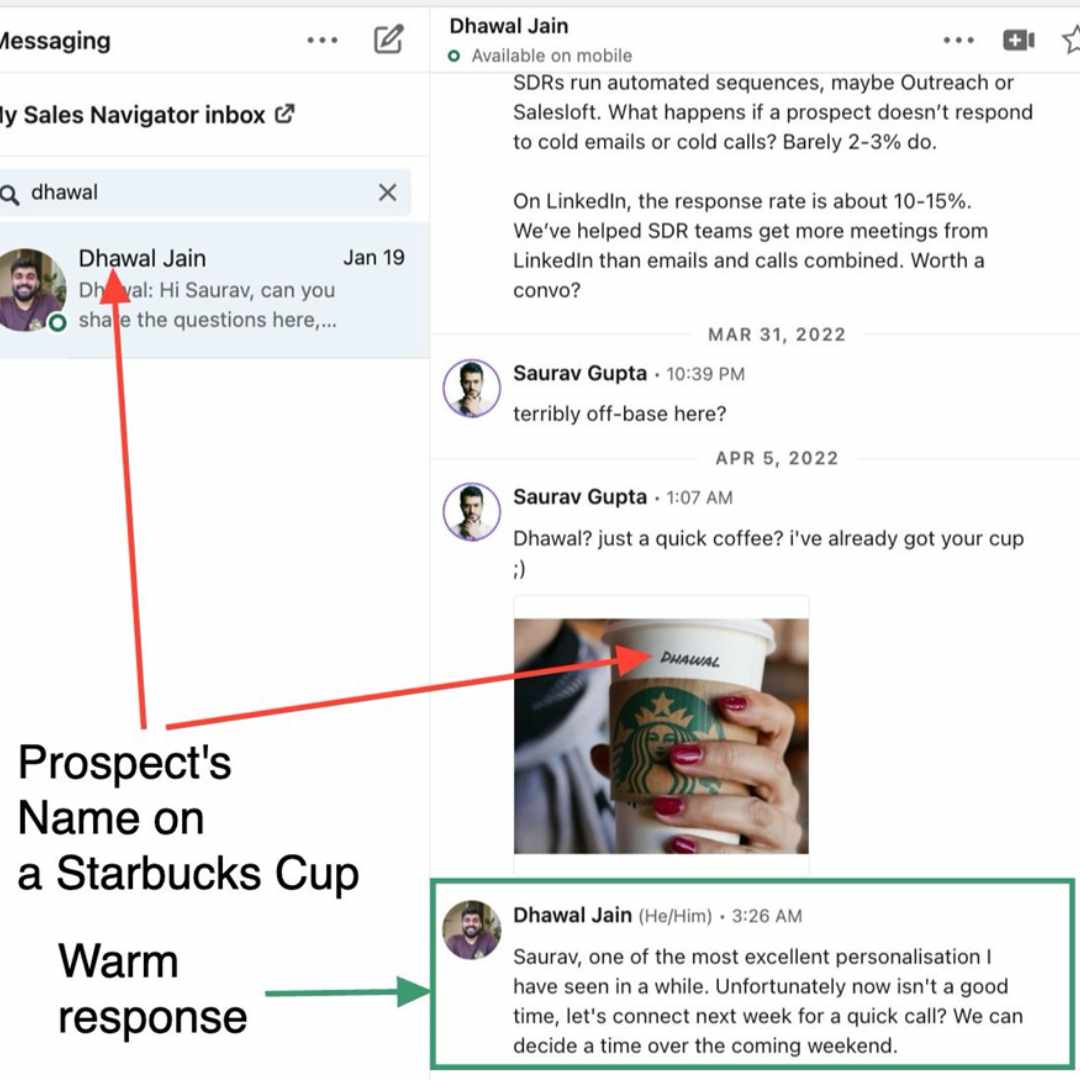
Not just that!
With SalesRobot, you can remember someone's birthday or a new job they got and send a quick congrats!
🤖 Campaign Analytics: SalesRobot doesn't just give you data. It gives you superpowers!
It provides detailed metrics for outreach campaigns, enabling users to see exactly what's working and what's not in your outreach campaigns.
.avif)
Some of the key metrics include - acceptance rates, response rates, and engagement.
🤖 Integration with CRM: SalesRobot helps you connect with popular CRM tools, acting like a bridge between LinkedIn and your system.
.avif)
With this integration capability, SalesRobot can sync LinkedIn contacts and conversations with CRM to keep a single view of customer interaction across platforms.
🤖 Safety Features: SalesRobot includes features that mimic human behavior to keep the account safe from LinkedIn restrictions.
It delivers messages at a natural pace, like how you would do in a real conversation, with small breaks in between.
.avif)
That way, LinkedIn will think you are a real person, and your account will remain safe. So you can focus on building remarkable connections without any worries!
🤖Adding Lookalike prospect
With SalesRobot, you can add prospects to your campaign directly from lookalike searches, making outreach more targeted and efficient.

🤖AI Cold Outreach Assistant
SalesRobot’s AI Cold Outreach Assistant takes the hassle out of sales outreach—it finds prospects, handles responses, and helps you book more meetings on autopilot.
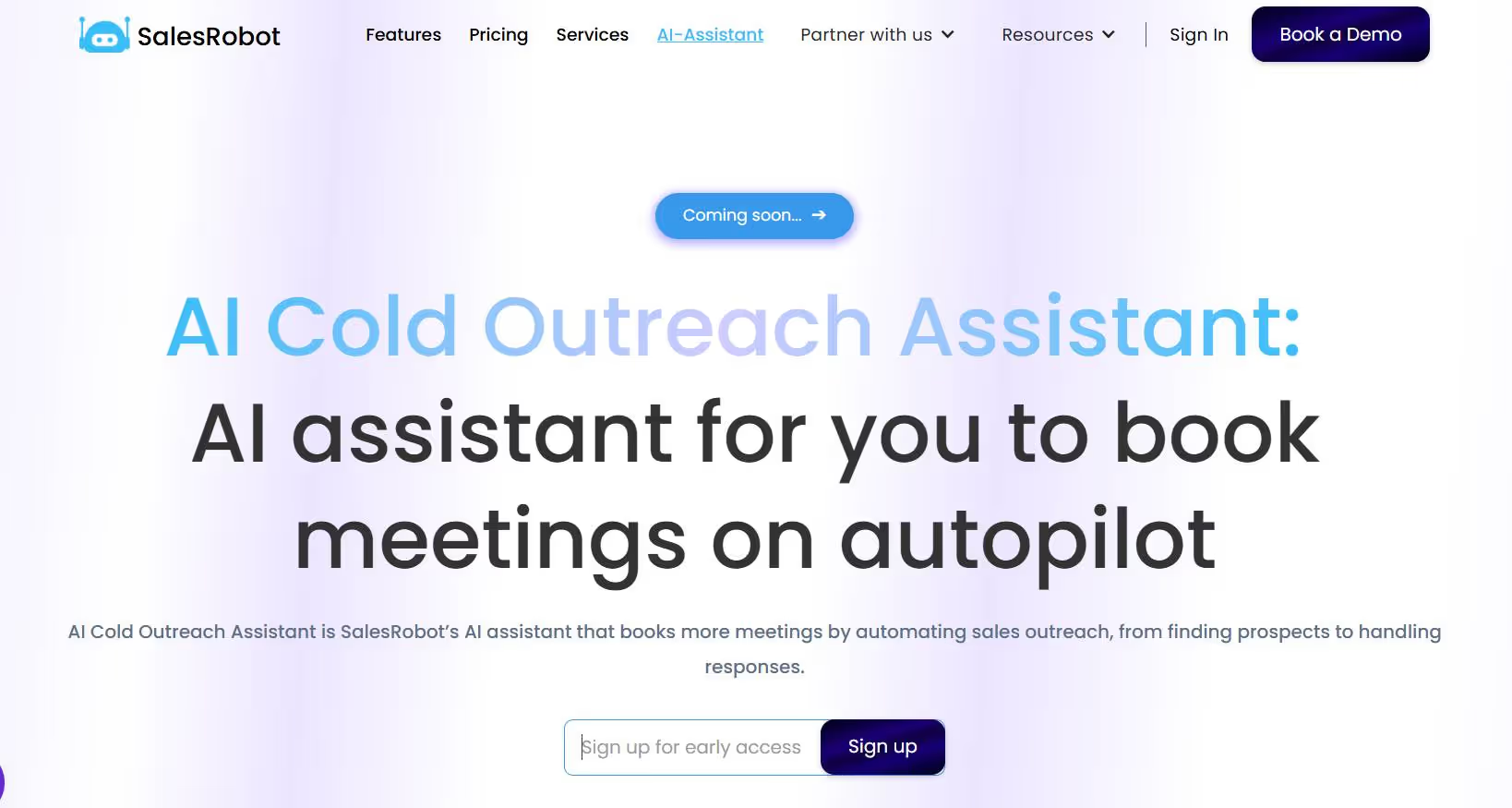
What is the pricing of SalesRobot?
💰Basic Plan:
The Starter Plan allows you to manage one LinkedIn and one email account for just $59 per month.
You get to add one campaign with pre-set sending limits so your account is safe; perfect for beginners.
Plus, it offers the super functionality of AI-written messages, advanced personalization, and smart reply detection.
💰Advanced Plan:
The Advanced Plan, at $79 per month, allows you to manage 1 LinkedIn and 1 email account while you sit back and let SalesRobot do all the heavy lifting for you.
Here you get full customizable daily quotas that you can control based on your LinkedIn account’s maturity.
💰Professional Plan:
If you're looking for the royal treatment, the Professional Plan is $99 per month and includes everything you’ll need from a LinkedIn automation tool.
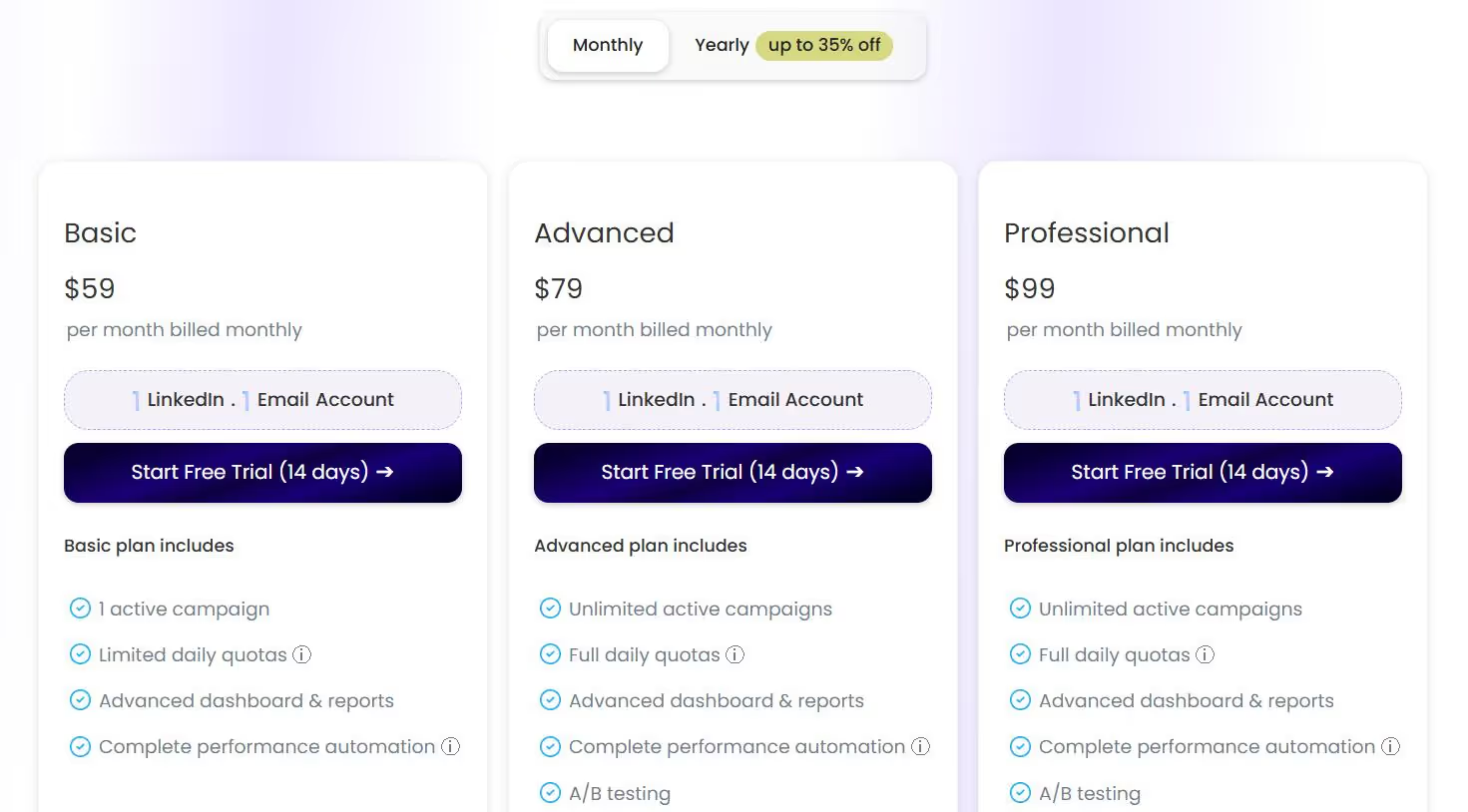
You can go lighter on your pockets by switching to our annual subscription that offers a 35% discount!
I can feel your fingers practically itch to click on our 14-day credit card free - Free Trial button when you see all the cool features waiting to be tested out! 🤭
SalesRobot vs Closely: Which tool has the upper hand?
It is common for users to move to another tool after encountering certain hiccups in the former.
Now that we know where Closely falls short, let's see if SalesRobot can overcome its cons and emerge as the top alternative for Closely.
😇 Safe mode in SalesRobot:
You can focus on crushing your sales goals with our automation powers while Salesrobot takes care of the safety side of things.
-compressed.avif)
The SalesRobot safe mode feature values your account's safety by automatically sending messages that reflect human behavior so LinkedIn doesn't become suspicious.
On the other hand, Closely is nowhere close to assuring the safety of your LinkedIn account.
💥SalesRobot’s better integration options:
SalesRobot integrates natively with Hubspot, Pipedrive, Salesforce, and thousands of other apps via webhooks!
It’s up to you. Either wait for Closely to get them on board or jump on our platform.
-compressed.avif)
If you choose to wait, why don’t you make the most of your time by trying SalesRobot with our 14-day free trial? We promise not to ask for your card details!
🎯 Make the most out of our many ways to find your target prospects:
SalesRobot allows you to extract prospects from a broad range of sources, including LinkedIn/Sales Navigator search URLs, events, posts, and even custom CSV imports.
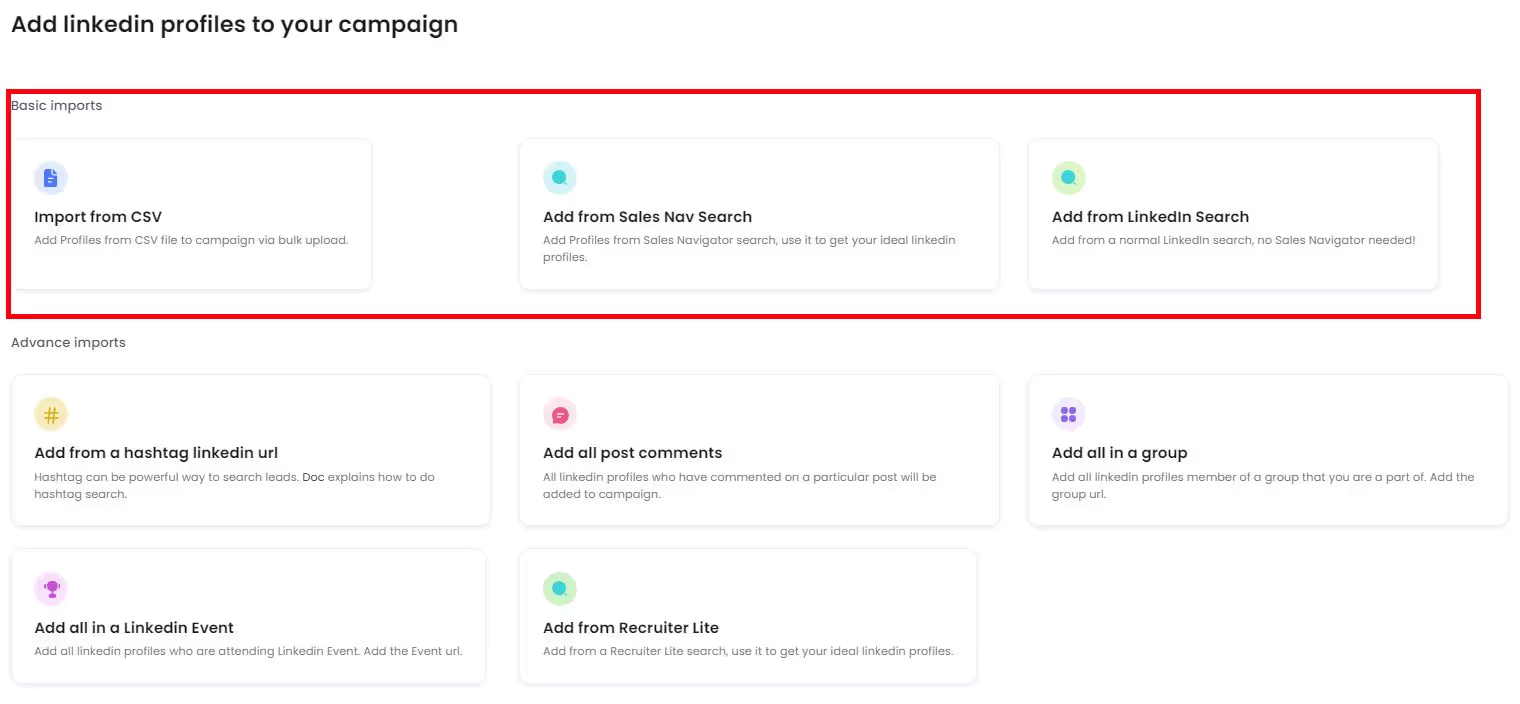
The latter is convenient if import LinkedIn contacts from a CRM.
Well, we haven’t had our customers face issues with any of these. At the same time, many of Closely’s users seem to struggle in this situation.
🧑💻Best customer support:
Our customer support is the best that is out there.
The SalesRobot team is always available to answer your questions and help you with any problems you might have around the clock!
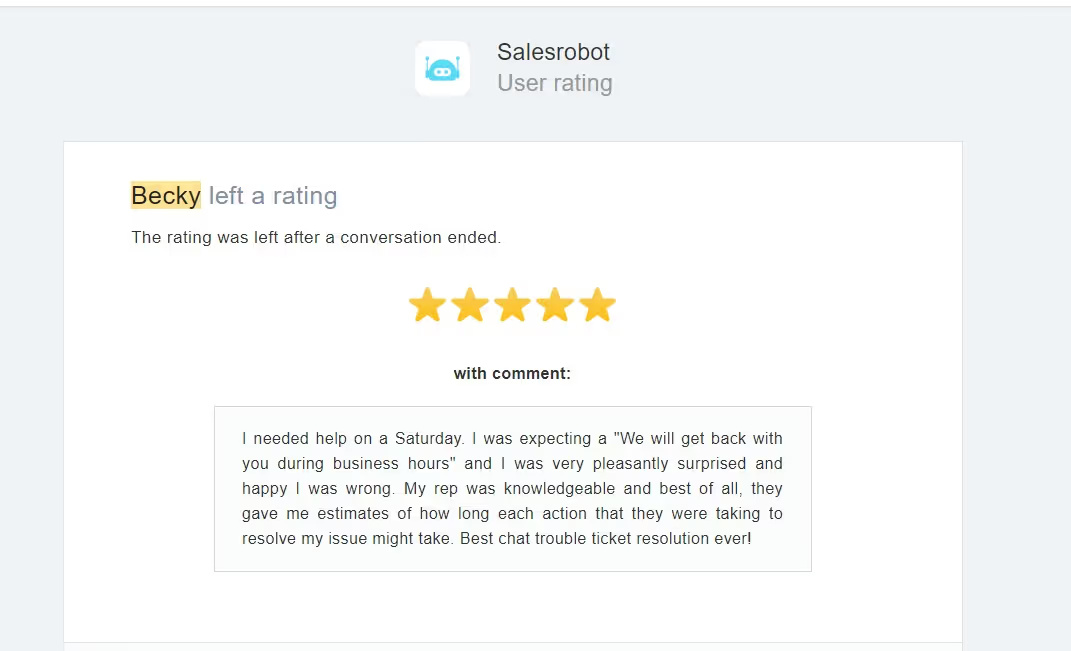
🪄 Personalization and seamless workflow:
I think we have bragged enough about our personalization features 🤭.
I'm just dropping SalesRobot’s review from Appsumo. See how we offer warm conversations and effortless outreach benefits to help you nail the next sales target!
You may now wonder if we are fully biased toward our own tool and if SalesRobot has any downsides compared to Closely.
Can SalesRobot beat Closely's massive database of contacts?
As of now, we can’t. But let me give you some insider information—we are building an inbuilt B2B lead database (and it allows lead CSV imports)!

{{mobile-cta}}
Closely Alternative #2: Expandi - If you are looking For Better Integration Options for Seamless Connectivity
Designed specifically for sales teams and agencies, Expandi enhances your LinkedIn outreach and engagement securely and efficiently.
.avif)
Expandi offers an easy-to-use platform for you to quickly sign up and start generating your initial leads right away!
What Can Expandi Do for You?
- Expandi’s Campaign Builder enables users to create and automate outreach sequences. This guarantees that messages are delivered at the right time to meet users' specific goals.
- The A/B testing feature of Expandi allows users to toy with different campaign strategies to maximize their outreach efforts by trying various versions of the same.
- Leveraging all the advanced targeting capabilities of Expandi, one can specify the exact parameters of the target audience, including location, job title, industry, and more.
.avif)
- Expandi.io combines all LinkedIn messages in a single, smartly arranged inbox.
- Dynamic personalization lets users add custom fields to their messages and include dynamic GIFs in their campaigns.
- Comprehensive statistics for tracking campaign effectiveness, including acceptance and response rates, are available.
What is the pricing of Expandi?
Expandi offers two pricing plans.
Business Plan: For just $99 a month, you get cloud-based software with a LinkedIn profile auto-warm-up, smart algorithms for safe limits, and human-like behavior mimicking.
Agency Plan: This custom-priced plan is perfect if you manage a larger team or want to white-label the service.
.avif)
Each plan offers a 7-day free trial, allowing you to test the water before diving into the outreach ocean.
Be sure to check out our detailed Expandi review to learn more about its features, or just watch the ultimate Expandi review video right here!
Expandi vs. Closely. Which tool should you use?
If you and your sales teams focus primarily on personalized outreach and prefer more integration options for an effortless work experience, Expandi may be the right choice over Closely.
.avif)
.avif)
However, even Expandi users have burned themselves in terms of:
- Getting blocked by LinkedIn
-compressed.avif)
• Terrible customer support
.avif)
• And some of its features not working at all!
.avif)
Don't lose hope; there's always a solution to every drawback of the tool.
One user who was about to choose Expandi has even found that solution.
.gif)
-compressed.avif)
We don’t just brag about our tool – our users do that for us! ❤️
Closely Alternative #3: Dripify - If you’re looking for a budget-friendly LinkedIn automation tool
If you're worried about spending too much money, Dripify is an excellent alternative to Closely. It helps you automate lead generation without costing a lot.
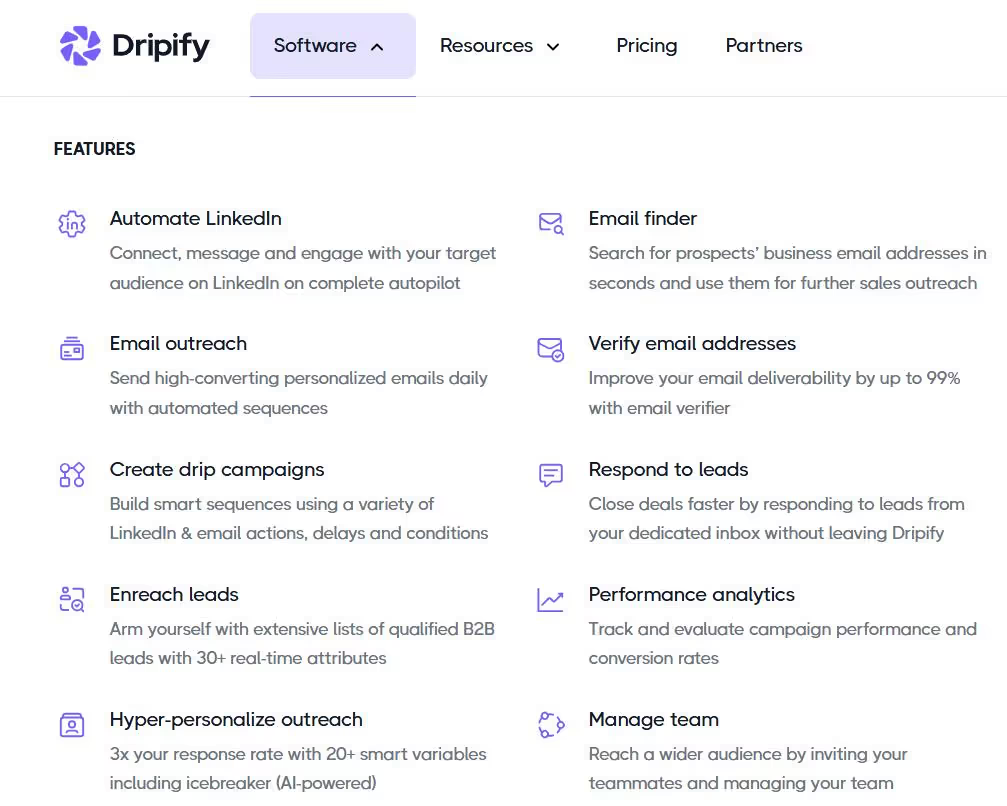
Dripify is highly flexible and works perfectly across all LinkedIn platforms, making it easy to meet your business needs.
What are the key functionalities that Dripify offers?
This little gem of a tool has just made it possible to find new customers on LinkedIn while saving hours every day.
Now, do it right with Dripify and save all of your sales work on LinkedIn to CSVs.
This is how Dripify helps your business automate responding to people or following up with more information after they show interest.
Dripify brings you a massive dashboard to view all your LinkedIn campaign results.
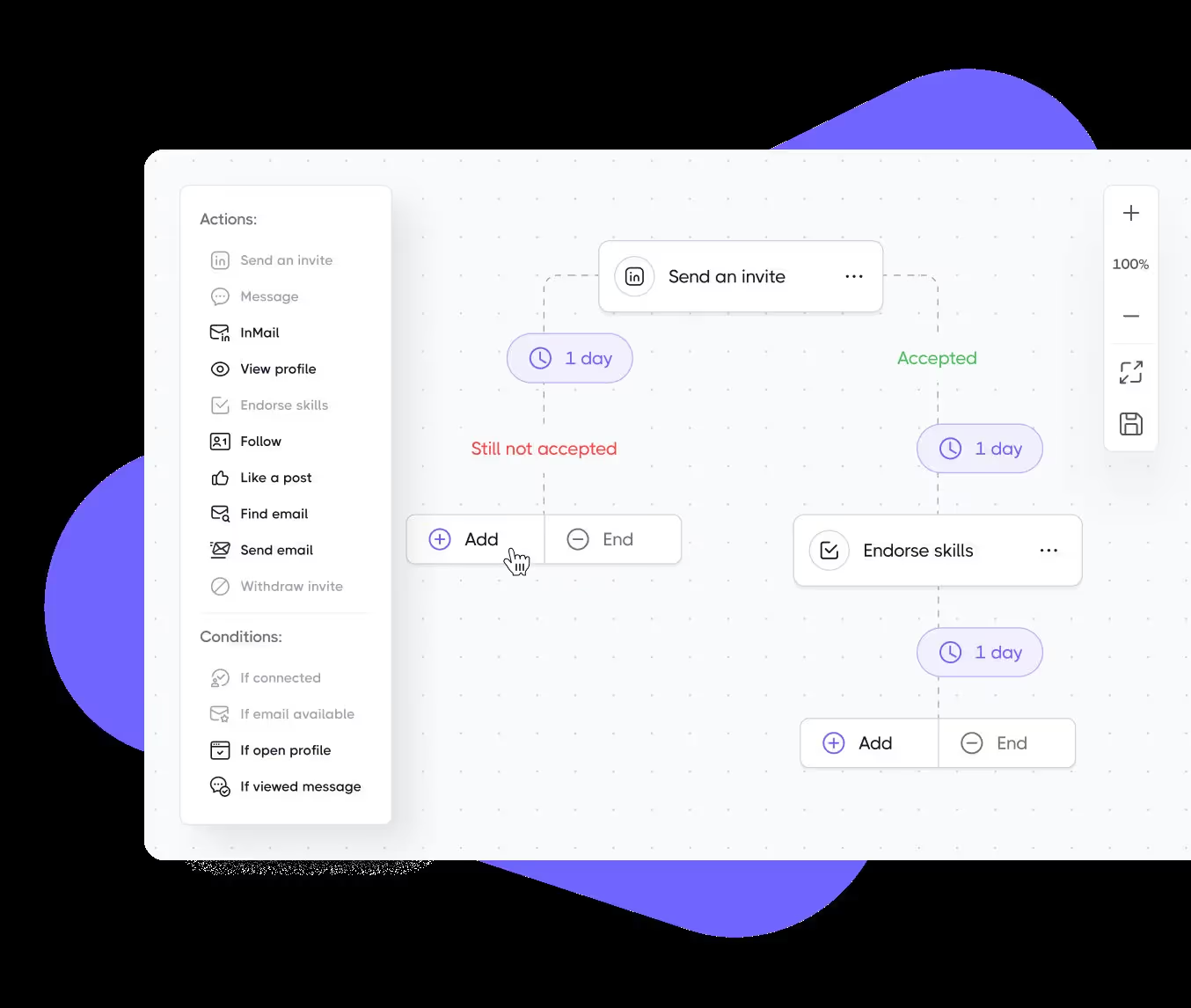
Dripify integrates seamlessly with over a thousand other software tools using Zapier.
Dripify's A/B test feature allows you to see which message templates, connection request notes, or campaigns work best.
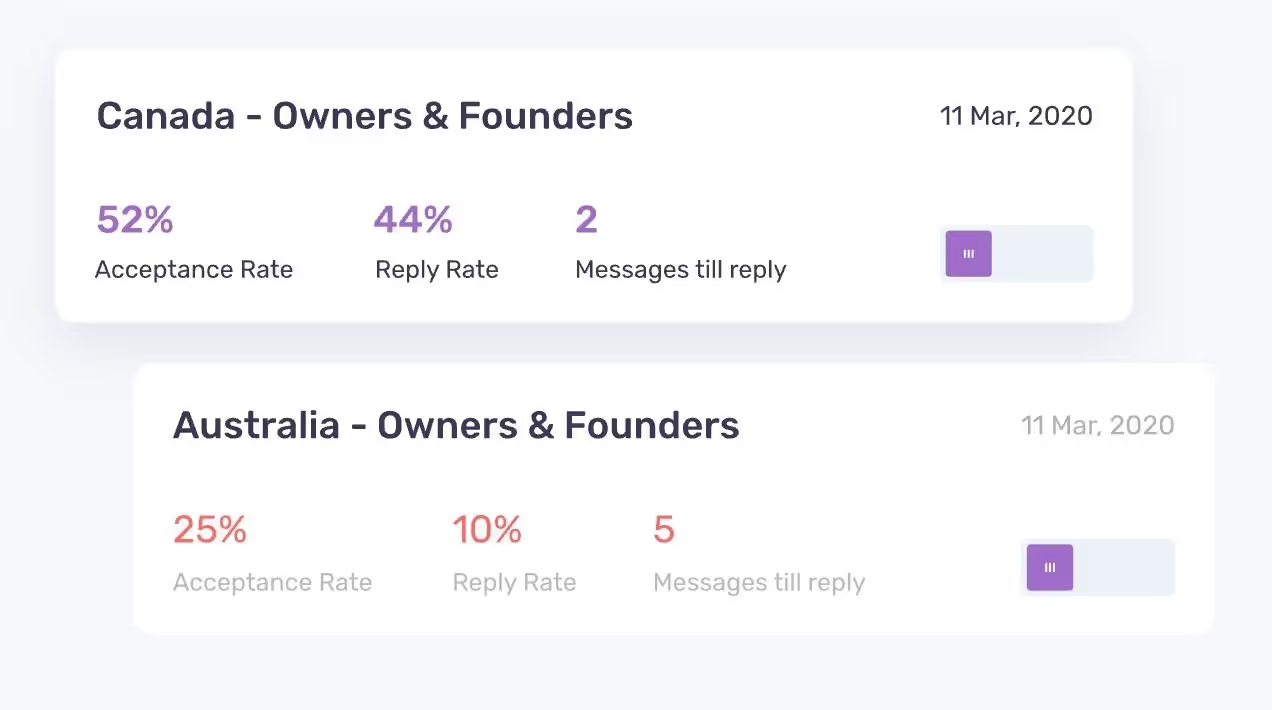
What is the pricing of Dripify?
Dripify has three pricing plans to fit what you need and what you can afford.
- Basic Plan: $59 per month
- Pro Plan: $79 per month
- Advanced Plan: $99 per month
The picture below shows what features each plan offers:
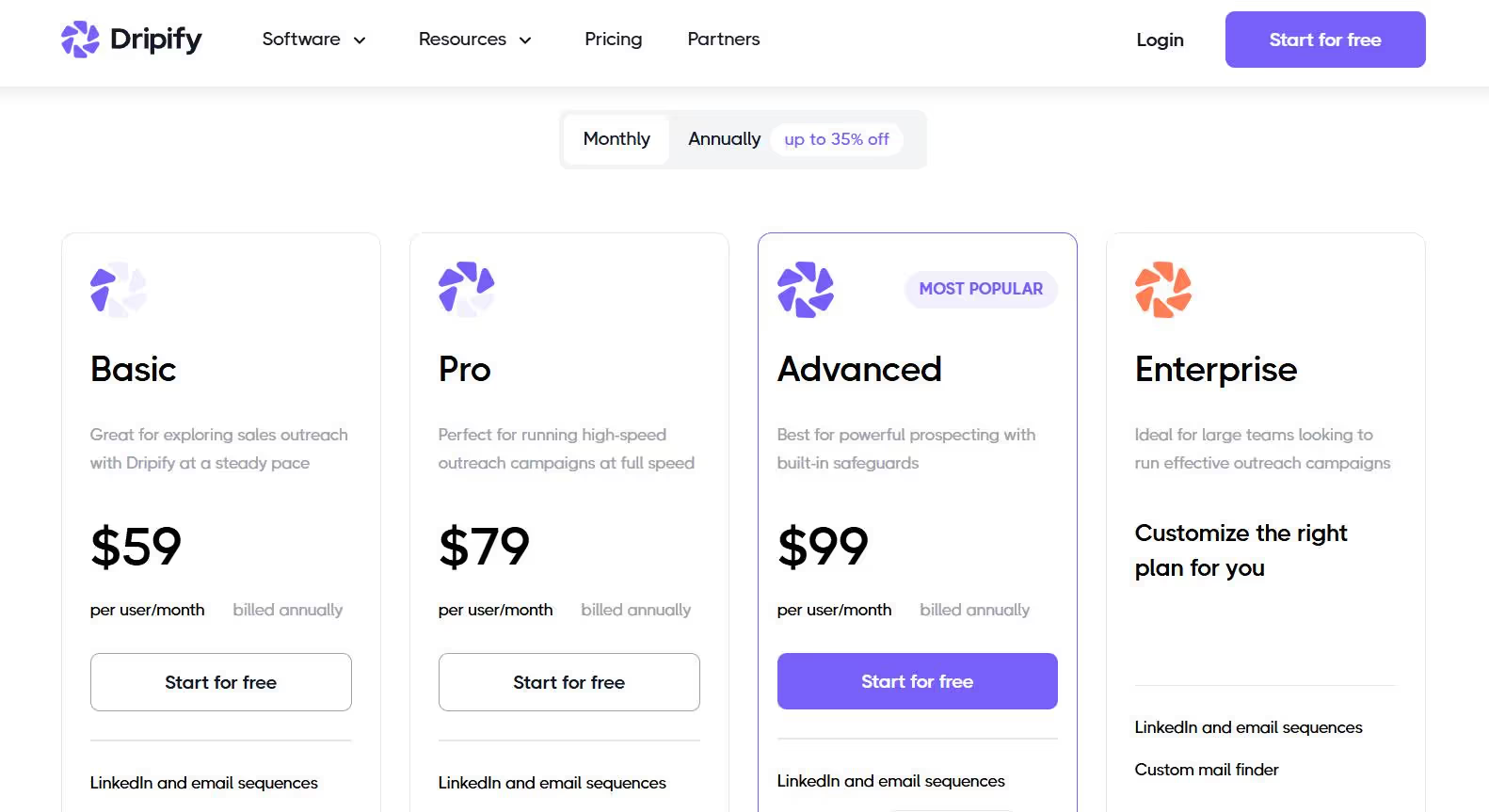
Remember, prices can change, and extra features or more contacts might cost more.
The Advanced Plan is the best choice for the best experience. It gives you all the features without limits.
Want to learn more about Dripify and see if it's right for you? Check out our detailed Dripify review here!
Dripify vs Closely. Which tool should you use?
Seeing Dripify's lower price point, you might want to consider Dripify immediately.
Dripify’s pricing is perfect... if you like things super, super basic!
Let's allow the image below to speak for itself, showcasing the feature comparison between Dripify and Closely.
.avif)
Moreover, the user reviews reveal critical issues with Dripify that simply cannot be ignored.
- Software bugs
.avif)
- Issues with A/B Testing
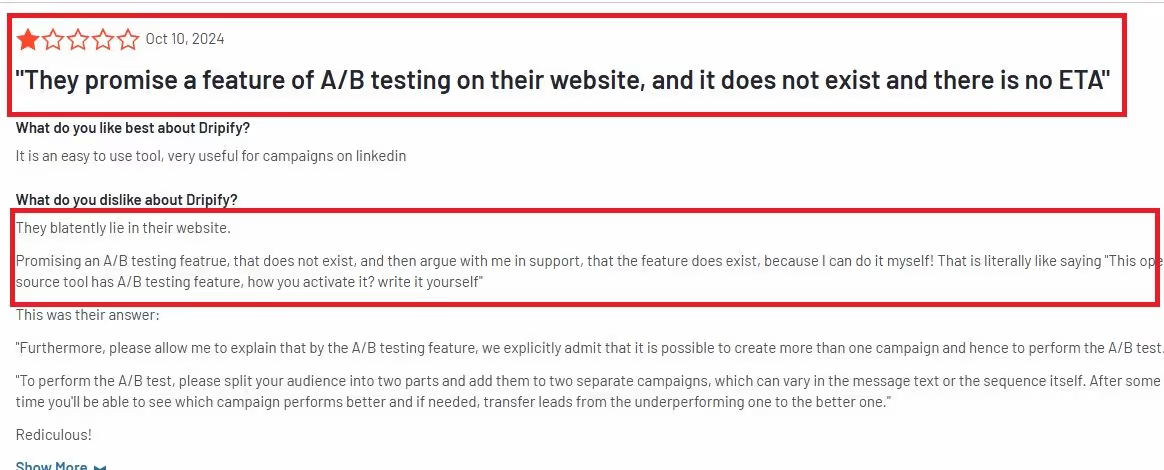
- LinkedIn restrictions leading to account bans
-compressed.avif)
- Lacks seamless integration with Sales Navigator.
.avif)
- Expensive

- Inefficient Customer Support
-compressed.avif)
{{mobile-cta}}
The Ultimate Showdown: Choosing the Right Tool for You
SalesRobot, Dripify, and Expandi all have their unique sales outreach offerings.
Dripify offers affordable pricing but suffers from limited user confidence due to software bugs.
Expandi boasts powerful features like smart sequences but is hindered by LinkedIn restrictions.
Both tools stumble when it comes to gaining user's trust and navigating around LinkedIn's rules.
SalesRobot, however, is everything you need: outstanding automation, AI-powered personalization, and protective measures for your LinkedIn profile.
It's akin to having a sales superhero on standby!
Are you feeling curious? Begin your 14-day free trial today—no credit card required, just pure sales magic!🪄
You don’t believe we can create that magic?
Over 100 clients have trusted us to run their campaigns, and they’re getting great results.
.avif)
So, get ready to blast past your sales goals (and maybe treat yourself to a celebratory pizza 🍕party afterward).
Let's elevate your business together!📈
Disclaimer: The content of this blog post reflects our own opinions and judgements based on our research and experience as of published date. Comparisons made to other software or tools are for informational purposes only and are based on publicly available information and our own analysis. We do not claim absolute accuracy and encourage readers to conduct their own research to form their own opinions. While we may discuss competitor offerings, our primary focus is to showcase the features and benefits of SalesRobot. SalesRobot is not affiliated with any other software or tool mentioned in this blog post.
Heading 1
Heading 2
Heading 3
Heading 4
Heading 5
Heading 6
Lorem ipsum dolor sit amet, consectetur adipiscing elit, sed do eiusmod tempor incididunt ut labore et dolore magna aliqua. Ut enim ad minim veniam, quis nostrud exercitation ullamco laboris nisi ut aliquip ex ea commodo consequat. Duis aute irure dolor in reprehenderit in voluptate velit esse cillum dolore eu fugiat nulla pariatur.
Block quote
Ordered list
- Item 1
- Item 2
- Item 3
Unordered list
- Item A
- Item B
- Item C
Bold text
Emphasis
Superscript
Subscript


Wow your leads by cloning yourself and sending personalized videos and voice notes to each lead on LinkedIn.

If you don't reply to leads within 5 mins, your chances of converting them fall by 50%. Our AI replies on your behalf instantly! (and yes, you can train it)

Don't shoot in the dark. Get detailed analytics on what's working

SalesRobot allows you to invite other team members, so that they can add their LinkedIn Account, run outreach campaigns and get amazing results just like you.
Trusted by 4100+ innovative B2B sales teams and lead gen agencies

.avif)

.avif)




.avif)