If you're tired of Buzz.ai's outdated data or poor customer service, and are desperately looking for alternatives, then you're in the right place.
My team did the heavy lifting for you, digging deep into Buzz.ai alternatives.
We’ve researched features, pricing, and drawbacks to help you make an informed decision.
And we have finally come up with the top alternatives that won’t break your bank or leave you frustrated for hours.
Read on to find out some more about it!
And if you’re too busy, or too impatient (we don’t judge 😉) here’s a quick comparison table you can look at.
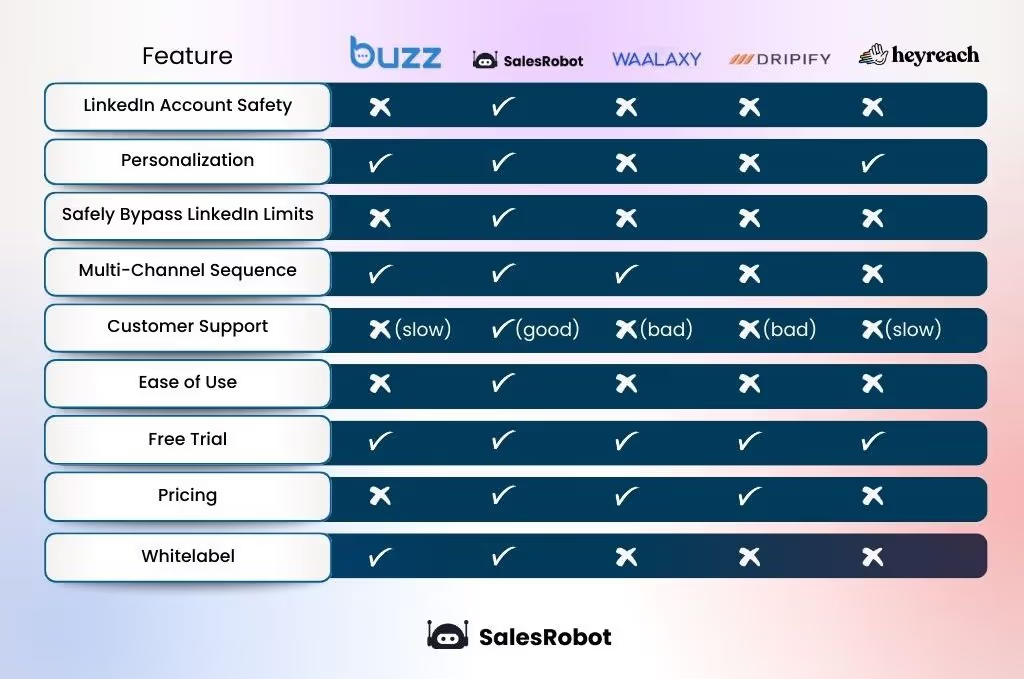
But if you have time, then we have tons of information for you to process.
So, grab a coffee, settle in, and let’s find the perfect Buzz.ai replacement!
But before that, let’s chat a little about Buzz.ai, what it actually does, and why it falls short of expectations.
So, What is Buzz.ai?
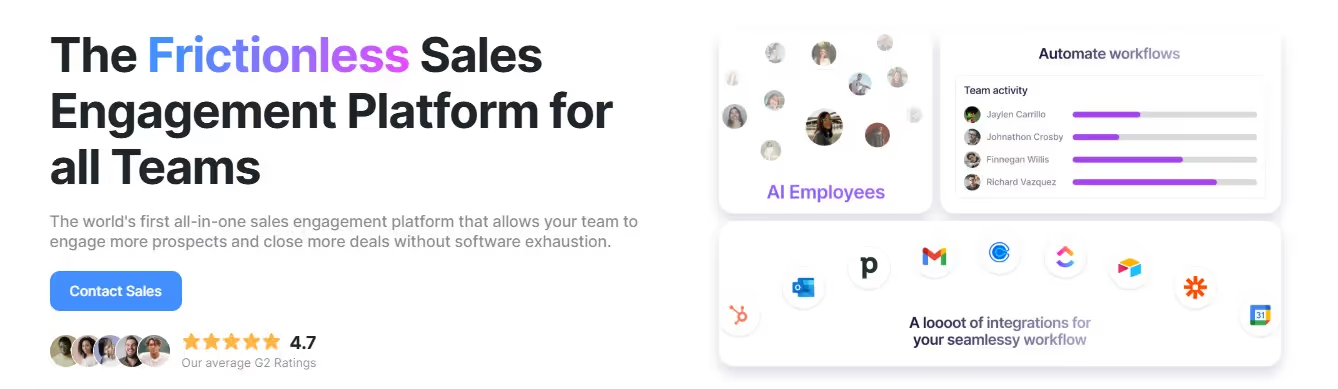
Buzz.ai positions itself as an all-in-one sales automation platform.
Think LinkedIn outreach meets cold email, with some AI features sprinkled on top. It's designed for sales teams who want to reach more prospects and close more deals.
Who uses it? Mainly sales teams, marketing professionals, small business owners, and larger enterprises looking to scale their outreach.
⚠️The problem? As we'll see, the execution doesn't always match the promise.
Who should use Buzz.ai?
Buzz.ai is designed for a wide range of users, especially in sales and marketing.
Its main users include sales teams, marketing pros, small business owners, and enterprises.
Why Should You Look For Buzz.ai Alternative?
Buzz.ai has long been the go-to solution for many, but many problems have made customers look for alternatives.
Some of the most frequently occurring problems are:
1️⃣ Disappointing Customer Service
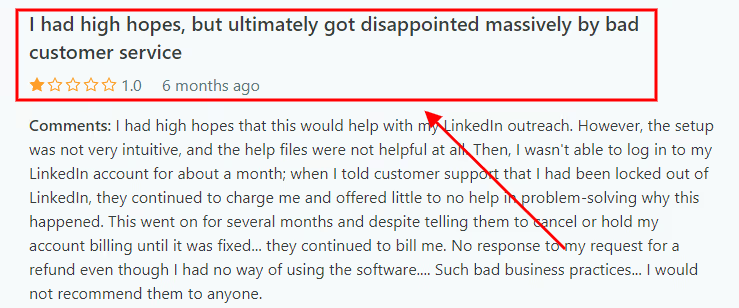
Most businesses usually take about 48 hours to solve a problem, right?
But with Buzz.ai, multiple users didn’t get their problem fixed even after a month!
2️⃣ Charge You Even After Cancellation
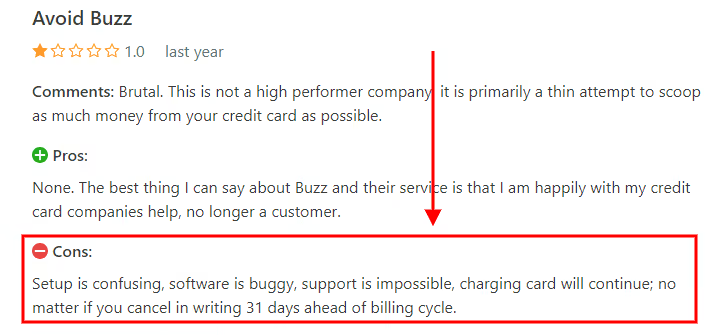
One of the users cancelled their subscription 31 days before the payment, but they were still charged!
It seems like they have sketchy billing practices (cause I read other reviews with similar complaints)
P.S. There have even been cases where they refused to refund users.
3️⃣ Outdated Data Source
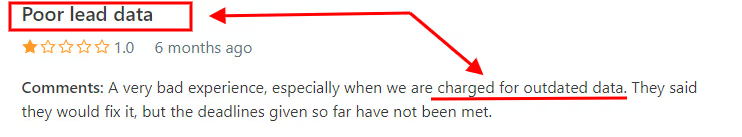
4️⃣ Steep Learning Curve

From all the reviews, the most common complaints were about the setup's complexity. Users said the software is full of bugs and inadequate help resources.
If I were you, I’d choose a tool with a simple interface and plenty of helpful resources to learn from.
5️⃣ Can Get You Banned From LinkedIn
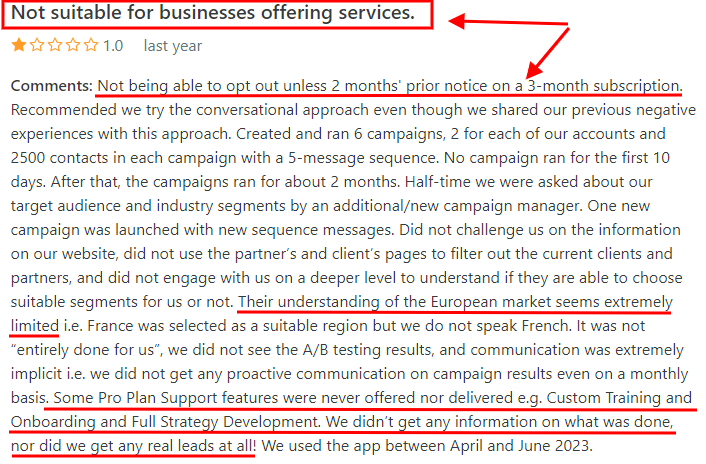
Imagine spending years building your LinkedIn network. Then, one day, you try using Buzz.ai, hoping for better results.
But instead, LinkedIn flags your account, and you notice something’s wrong.
A few days later, your LinkedIn account gets permanently banned.
That’s exactly what happened to one of Buzz.ai's users!
How much does Buzz.ai cost?
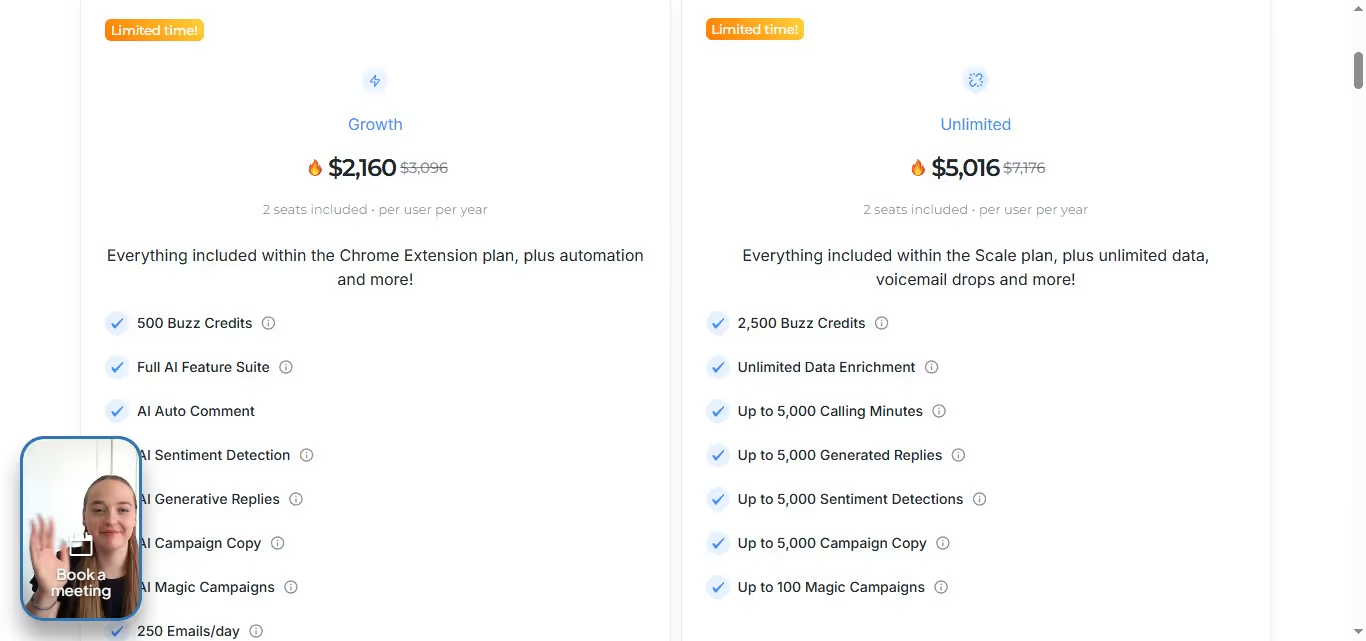
Buzz.ai offers 2 main subscription plans, each with different features and capabilities.
1. Growth Plan: $2160/year, or $180/month (although they charge annually)
This plan includes:
- 500 Buzz Credits
- Full AI Feature Suite
- AI Auto Comment
- AI Sentiment Detection
- AI Generative Replies
- AI Campaign Copy
- AI Magic Campaigns
- 250 Emails/day
- Buzz Video
- B2B Intent Data
- Salesforce Integration
.2. Unlimited Plan: $5016/year or $418/month plan provides everything in the Growthplan, plus unlimited data enrichment.
- 2,500 Buzz Credits
- Unlimited Data Enrichment
- Up to 5,000 Calling Minutes
- Up to 5,000 Generated Replies
- Up to 5,000 Sentiment Detections
- Up to 5,000 Campaign Copy
- Up to 100 Magic Campaigns
The tool tried to add every feature to the platforms but failed badly. Let’s take a look at the alternatives.
Top 4 Buzz.ai alternatives to try in 2025
#1 SalesRobot—This budget-friendly Buzz.ai alternative (+ easy to use + great customer support)
What are the Key features of SalesRobot?
Here are the top 5 features of SalesRobot:
- Great Customer Support:
Unlike Buzz.ai, where support issues can take over 31 days to resolve, SalesRobot offers customer support 16 hours a day—even on weekends!
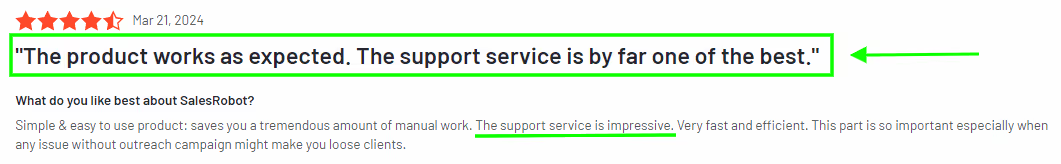
- Easy to Add LinkedIn Account:
It takes less than 60 seconds to add your LinkedIn account. Just log in with your LinkedIn info, and you’re ready to start a campaign!
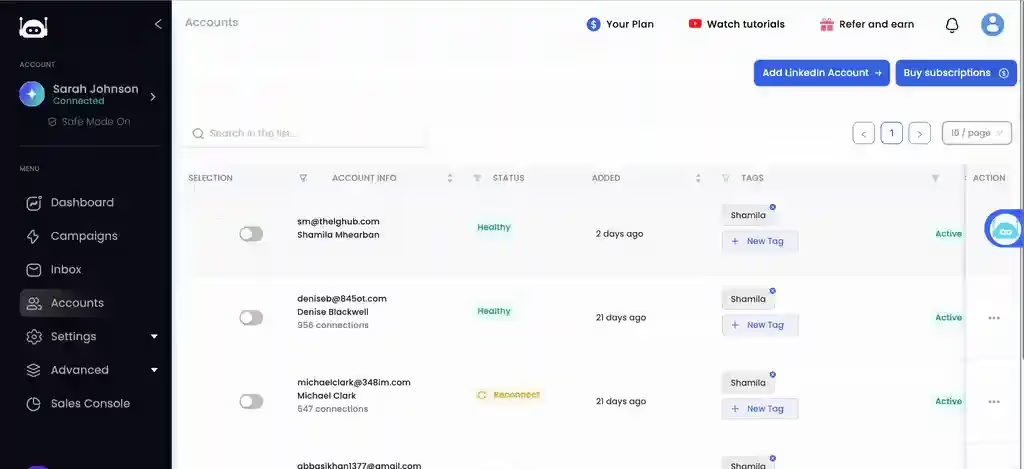
Buzz.ai, on the other hand, can be tricky to figure out.
- Run Multichannel Sequences:
With SalesRobot, you can message people on LinkedIn and send emails in the same campaign.
Plus, you only send emails to verified addresses, so you’ll have fewer bounces.
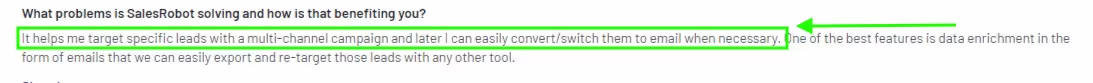
- Targeted Prospecting
SalesRobot has a unique lookalike feature that helps you create highly targeted campaigns in your niche.

- AI Inbox Manager so you don’t have to respond to all the messages crowding your inbox by yourself.
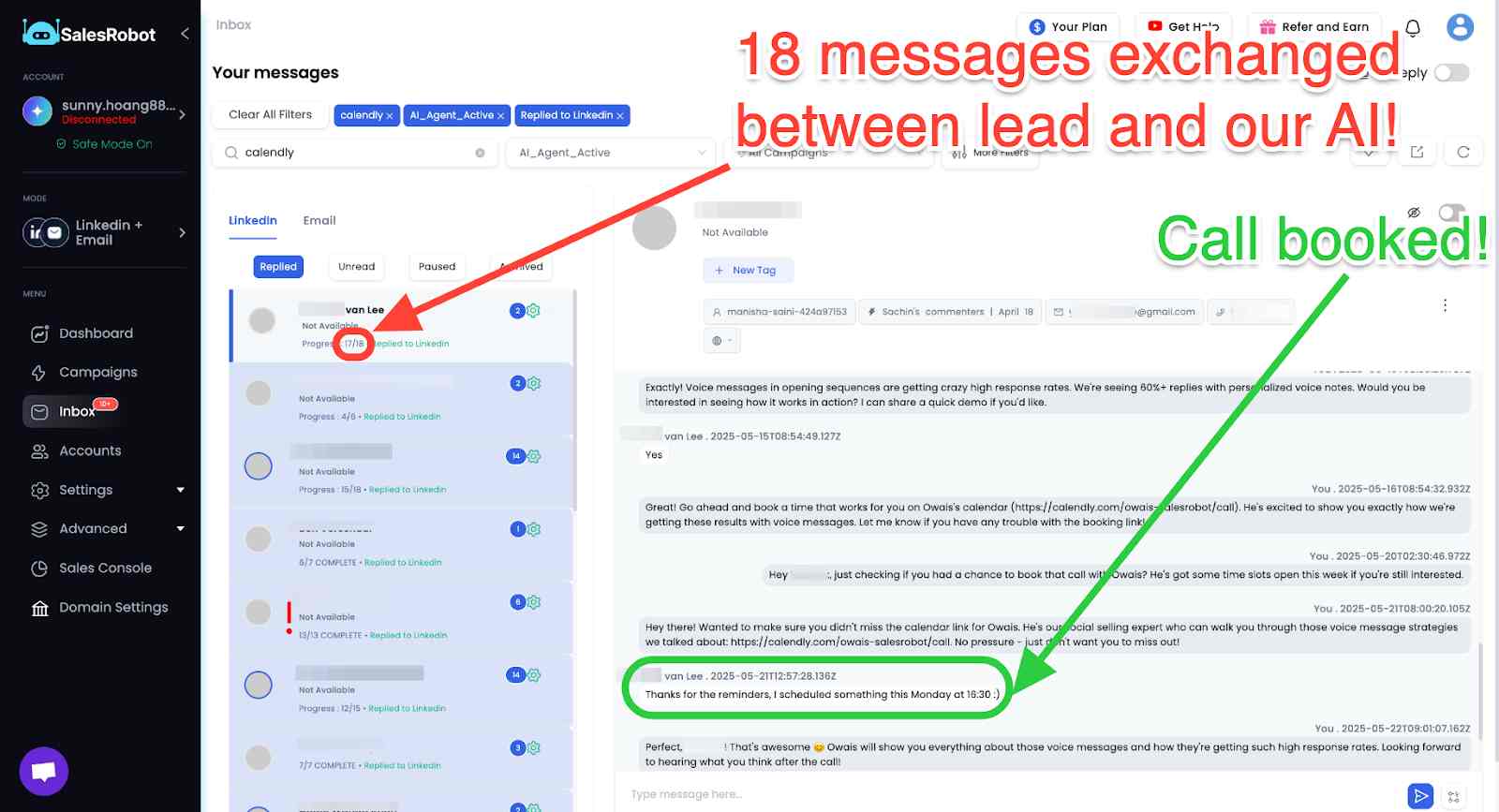
6. Voice and Video Note features so you don’t have to send your prospects a boring wall of text they probably won’t even read.
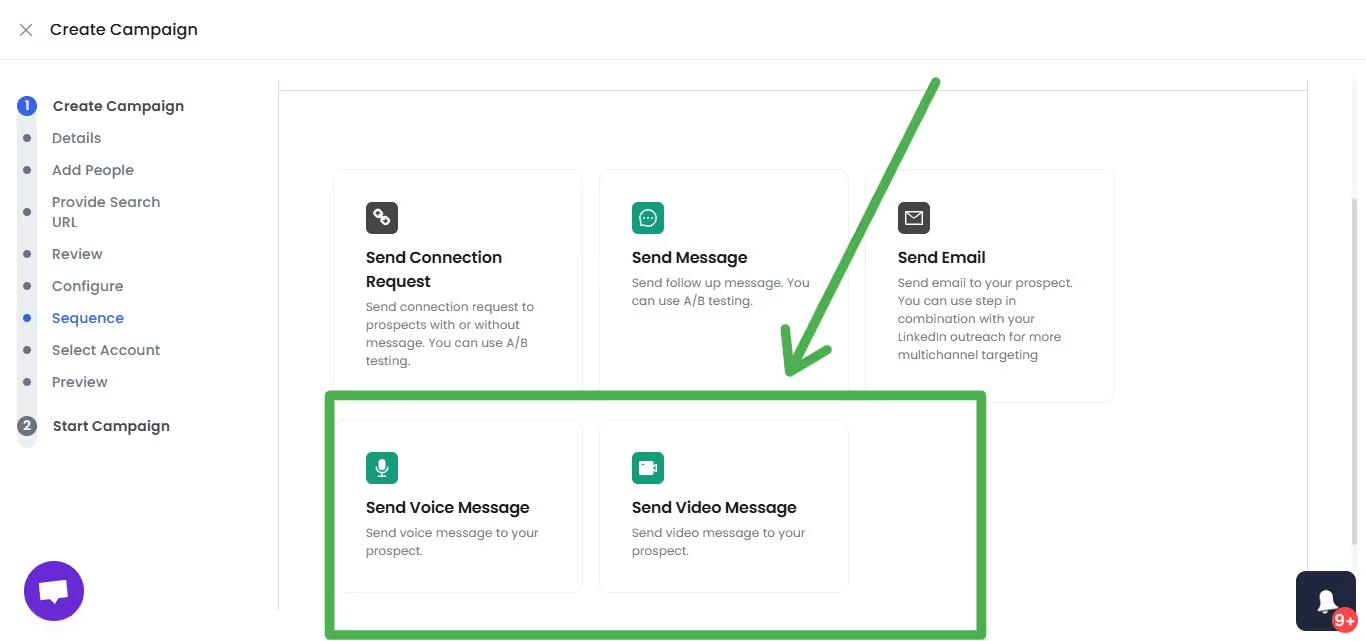
Still unsure? Maybe the pricing will convince you!
What is the pricing of SalesRobot?
SalesRobot offers 3 pricing plans.
- Basic: $59/month
- Advanced: $79/month
- Professional: $99/month

It's much cheaper than Buzz.ai, and you get a mature LinkedIn automation tool that gets the job done for businesses like yours.
SalesRobot vs Buzz.ai: Which tool should you choose?
I’ve checked out both SalesRobot and Buzz.ai, and I won't just tell you to pick one without explaining why.
Let’s see what each tool has to offer.
Buzz.ai is a well-known LinkedIn + cold email automation tool, but it has some problems that you should think about:
❌ Some users get charged even after they cancel their subscriptions, which isn’t fair.
❌ There’s also a chance you could get banned from LinkedIn while using it.
❌The setup can be hard to understand and has a lot of bugs.
❌ Customer service can take a long time to help you out.
❌ It gives outdated data.
SalesRobot, on the other hand, is a solid LinkedIn automation tool, but it’s not as strong with cold emailing. Here are some of the good things about it:
✅ It’s great for running outreach on multiple channels (I.e. both email and LinkedIn)
✅ You can get round-the-clock customer support, even on weekends.
✅ Adding your LinkedIn account is easy—it takes less than a minute!
✅ The AI inbox manager will literally book meetings on your behalf.
If I were you, I’d choose a tool that gives better support, is easy to use, and doesn’t have the risk of getting banned from LinkedIn.
You might already have a feeling about which tool is better, but if you want to explore more options, I’m here to help!
#2 Waalaxy— A LinkedIn and email automation and prospecting tool that automates sending connection requests, emails, and follow-ups.
What are the Key features of Waalaxy?
Here are the top 4 features of Waalaxy:
- Email Finder:
When LinkedIn limits hit you hard. Waalaxy's email finder is your saviour.
It uses DropContact to find emails for your prospects, making it easier to reach out to them.

- LinkedIn Connection Requests and InMails:
Waalaxy automates sending connection requests out and even follows up with messages.
You can invite up to 200 people each week and run multiple campaigns without hassle.
- Cold Emails:
With Waalaxy, you can also send cold emails. It allows you to create advanced sequences, like sending an email if someone doesn’t accept your LinkedIn invite.
.avif)
- LinkedIn Messaging:
Waalaxy takes LinkedIn messaging to the next level. You can save replies, follow up automatically, and organize your chats with tags.
What is the pricing of Waalaxy?
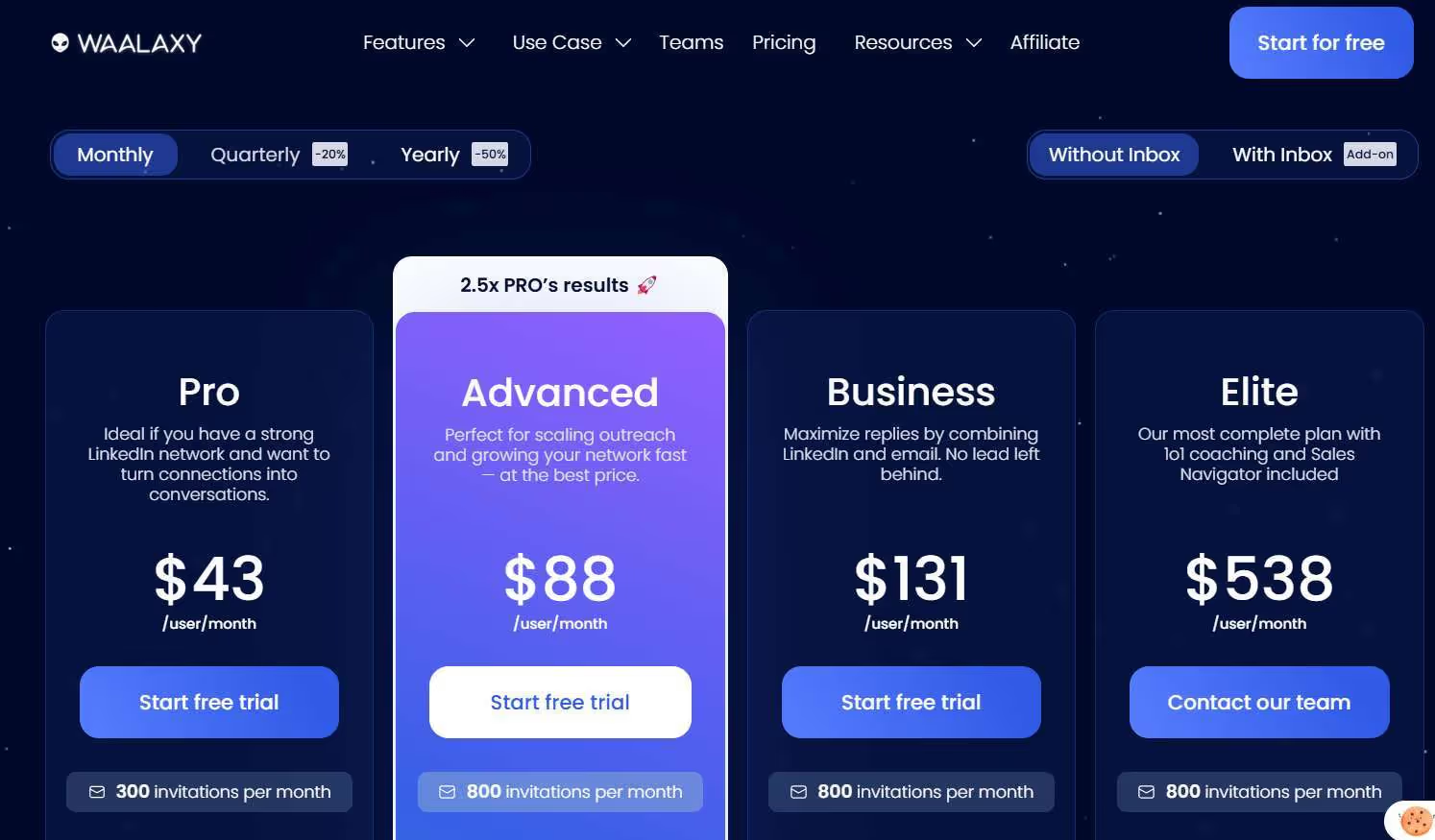
Waalaxy offers 4 pricing plans:
1. Pro Plan – $43/month (without inbox)
This plan provides 300 LinkedIn invitations, 25 email finder credits, and features ideal for beginners in multi-channel outreach.
2. Advanced Plan – $88/month (without inbox)
It offers 800 LinkedIn invitations, 25 email finder credits, LinkedIn prospecting automation, CRM sync, and team features.
3. Business Plan – $131/month (without inbox)
It includes 800 LinkedIn invitations, 500 email finder credits, multi-channel prospecting, automation, CRM sync, and cold emailing features..
4. Elite Plan - $538/month
This includes everything in business, plus a free Sales Navigator membership, onboarding session, sales coaching, and premium support.
Waalaxy vs Buzz.ai: Which tool should you choose?
Waalaxy is a popular tool for outreach, and here are some positives:
✅ It has effective multichannel outreach, combining LinkedIn and email for better engagement.
✅ The robust automation features allow you to set up complex follow-up sequences easily.
However, it also has some issues to consider:
❌ Some users struggle with bugs and glitches in the platform.

❌ The refund policy can be unfair; users have reported not getting refunds when they cancel.
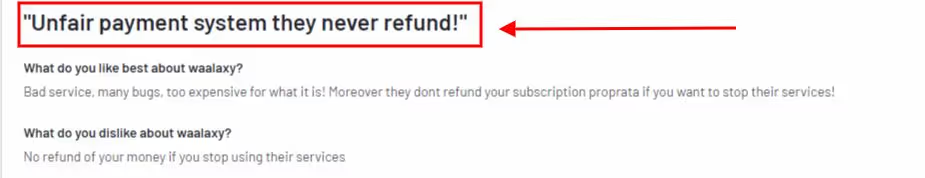
❌ You could risk getting banned from LinkedIn if you aren’t careful.
❌ It relies heavily on Chrome, which can affect your campaigns.
❌ Managing LinkedIn messages costs extra, which some users dislike.
On the other hand, Buzz.ai has its own set of challenges:
❌ Users have reported being charged even after cancelling subscriptions.
❌ The setup process is complicated and can be confusing.
❌ Customer service can take a long time to respond.
❌ The data provided is often outdated.
Don’t pick a tool yet. We have 2 more tools to go.
#3 Dripify - A software designed specifically for automating LinkedIn networking.
What are the Key features of Dripify?
Here are top features of Dripify:
- Create LinkedIn Campaigns
Dripify helps you run lots of lead-gen campaigns in one place, just like other LinkedIn tools. Here’s how you can start a campaign:
- Use LinkedIn Search
- Upload a CSV file
- Use a LinkedIn profile URL
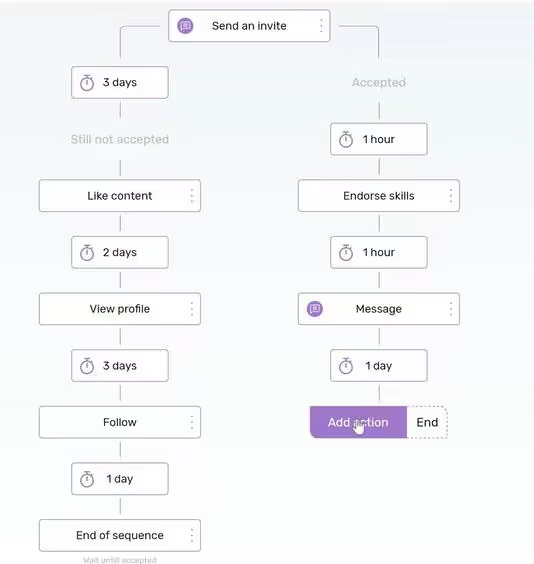
- Manage Your Sales Team
If your sales team has three or more members, you can assign them tasks and monitor their performance. Dripify makes it easy to see everyone's tasks and stats in one place.
.avif)
- Export Your Data
Dripify lets you download your LinkedIn contacts as a CSV file. In this file, you’ll find all kinds of useful info like:
- Full names
- Businesses
- Job titles
- Connection counts
- Email addresses
- Phone numbers
- LinkedIn profile URLs
.avif)
- Check Your Analytics
With Dripify, you can see important details like the success of your LinkedIn posts and the frequency with which you use your profile.
It also gives you notifications for things like new connection requests, unread messages, and profile views.
.avif)
What is the pricing of Dripify ?
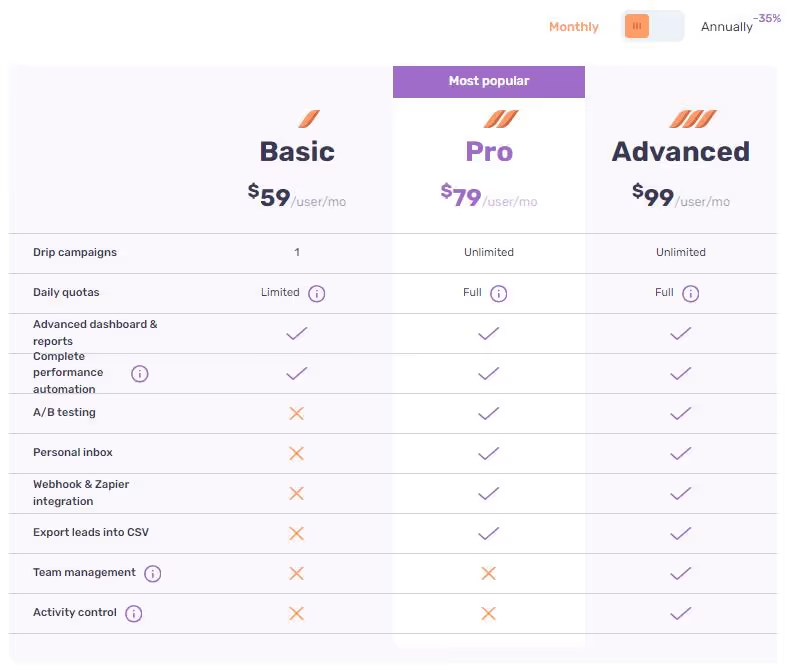
Dripify offers 3 pricing plans:
- Basic Plan – $59/month per user (billed annually)
Includes 1 drip campaign and limited daily quotas.
- Pro Plan – $79/month per user (billed annually)
Get unlimited drip campaigns with full daily quotas, but team management and activity control aren’t included.
- Advanced Plan – $99/month per user (billed annually)
Enjoy unlimited drip campaigns, full daily quotas, and all premium features.
Dripify vs Buzz.ai: Which tool should you choose?
When deciding between Dripify and Buzz.ai, consider your needs.
Dripify is great for:
✅ Managing multiple lead-gen campaigns.
✅ Managing sales team tasks and their performance,
❌ Can get your LinkedIn account banned.
.avif)
❌ Dripify does not allow you to run LinkedIn and email sequences in one campaign.
❌ Poor customer support and billing process, same as Buzz.ai
.avif)
Buzz.ai, while popular, has issues like:
❌Slow customer support, has a steep learning curve, has subscription billing problems, etc.
If you want a cheap tool, Dripify is likely the better choice.
But if Buzz.ai suits you, it might be worth sticking with it.
#4 HeyReach - A LinkedIn automation tool that helps agencies and larger sales teams easily manage multiple LinkedIn accounts.
What are the Key features of HeyReach?
Here are the top 4 features of HeyReach:
- Use Multiple Accounts in One Campaign:
With Heyreach, you can connect as many accounts as you want to a single campaign, making it easy to scale your outreach.
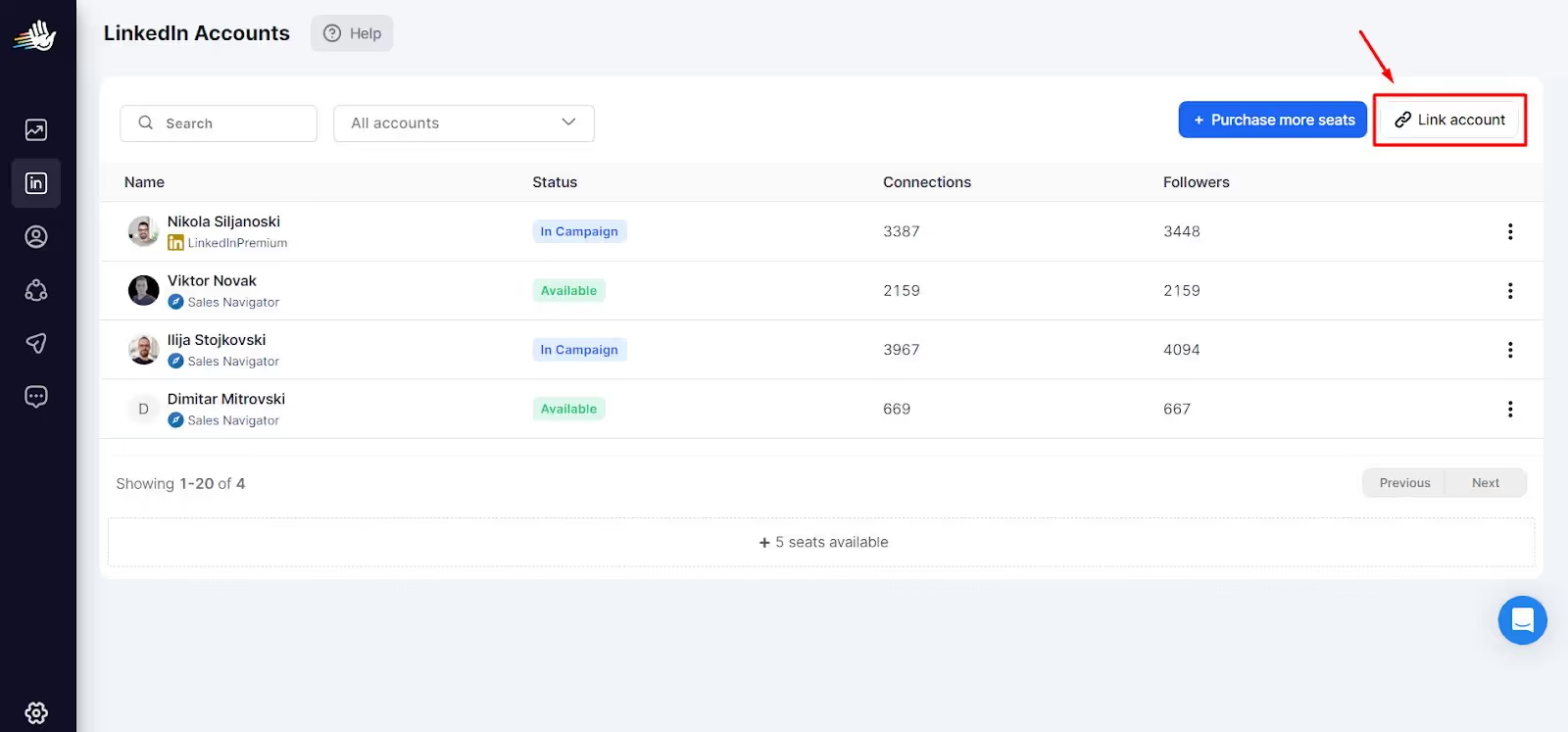
- Find, Extract, and Clean Data:
You can scrape data from LinkedIn and makes sure you only get clean and relevant info, including emails and phone numbers.
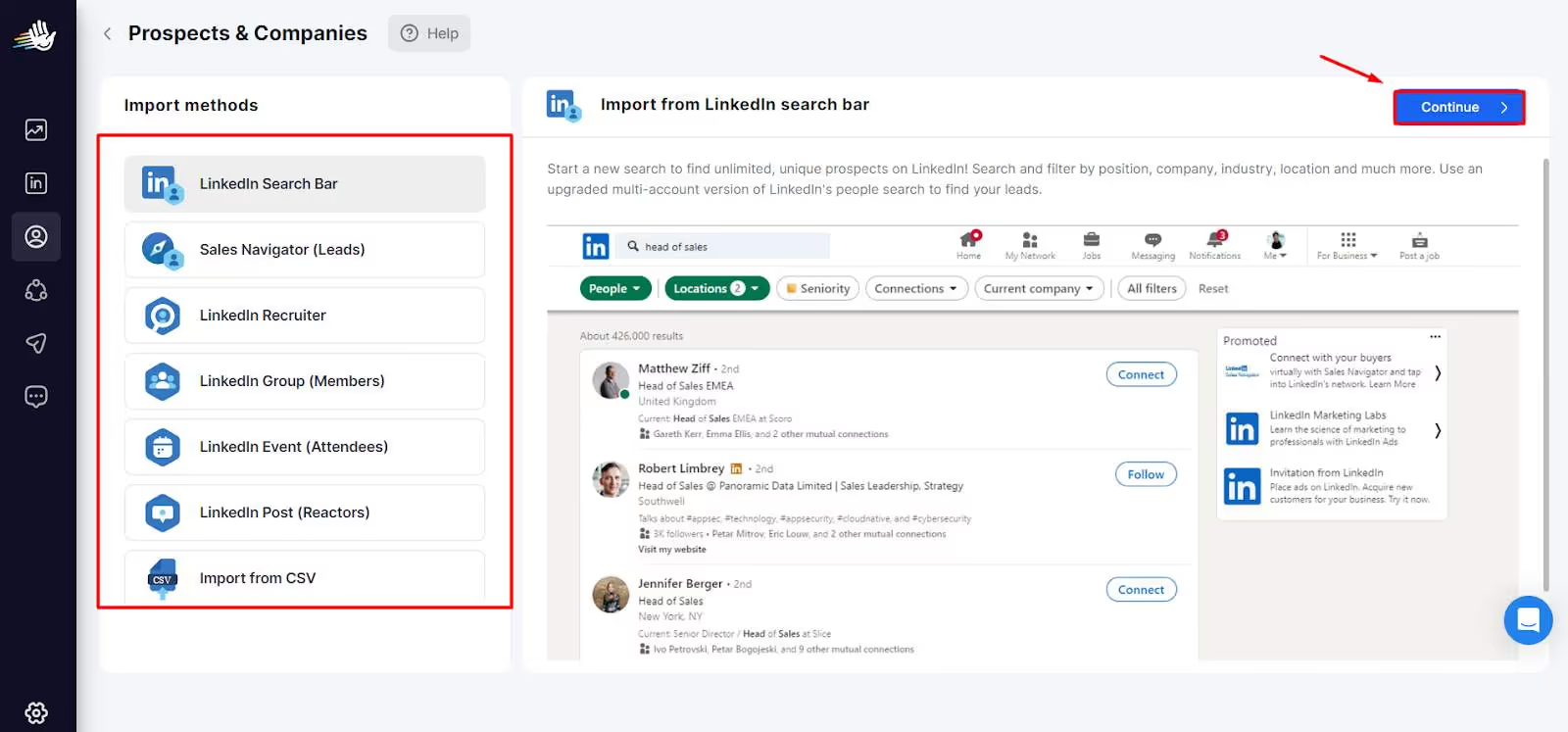
- Unified Inbox:
You get one inbox to manage all your conversations from different LinkedIn accounts.
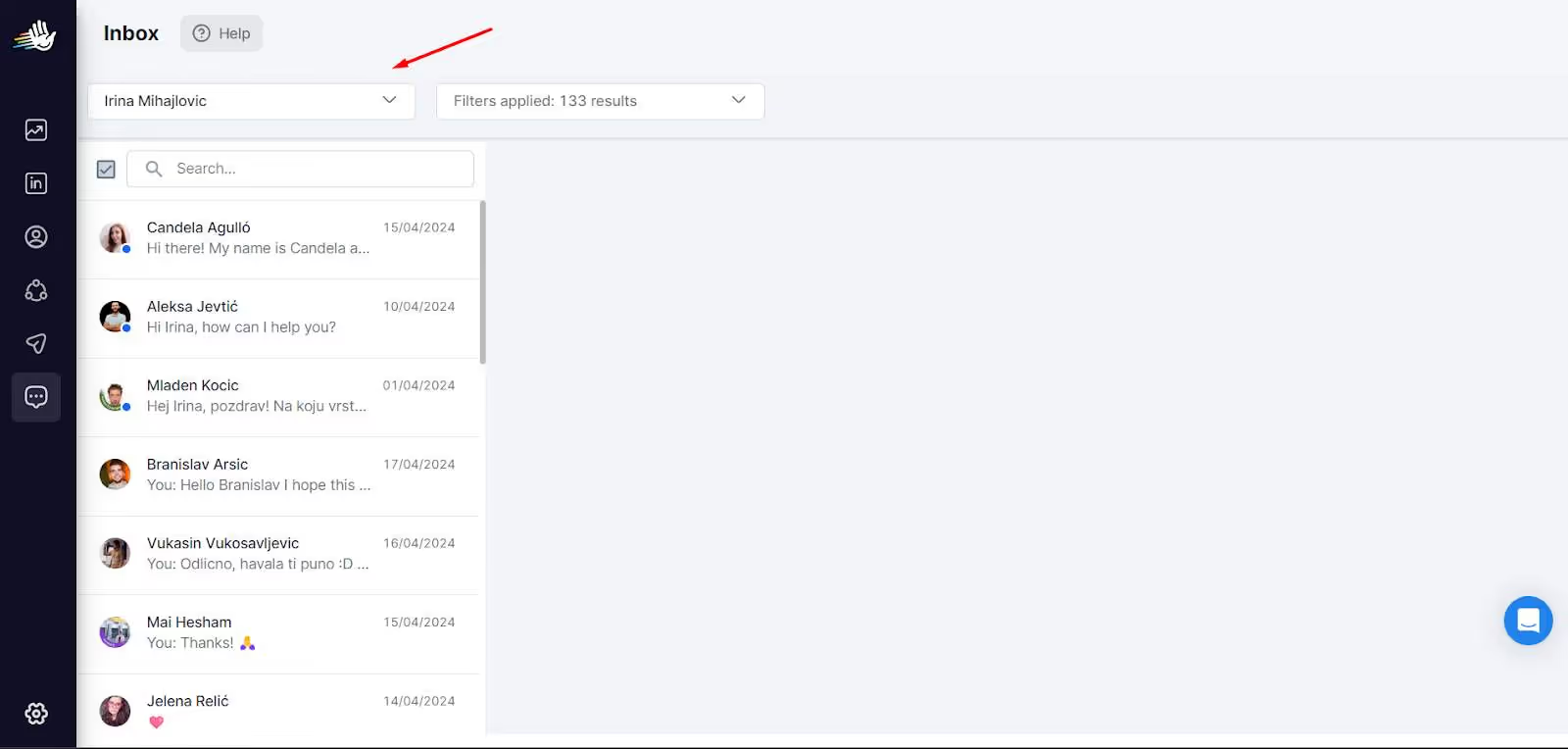
- Native CRM Integrations:
You can sync all your prospect data with your CRM with just one click—no need to mess with CSV files.
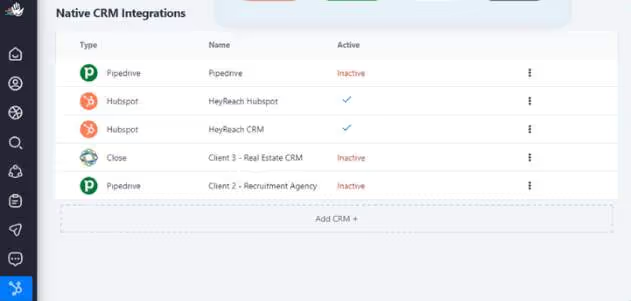
There are other features that i recommend you explore before you check the pricing.
What is the pricing of HeyReach
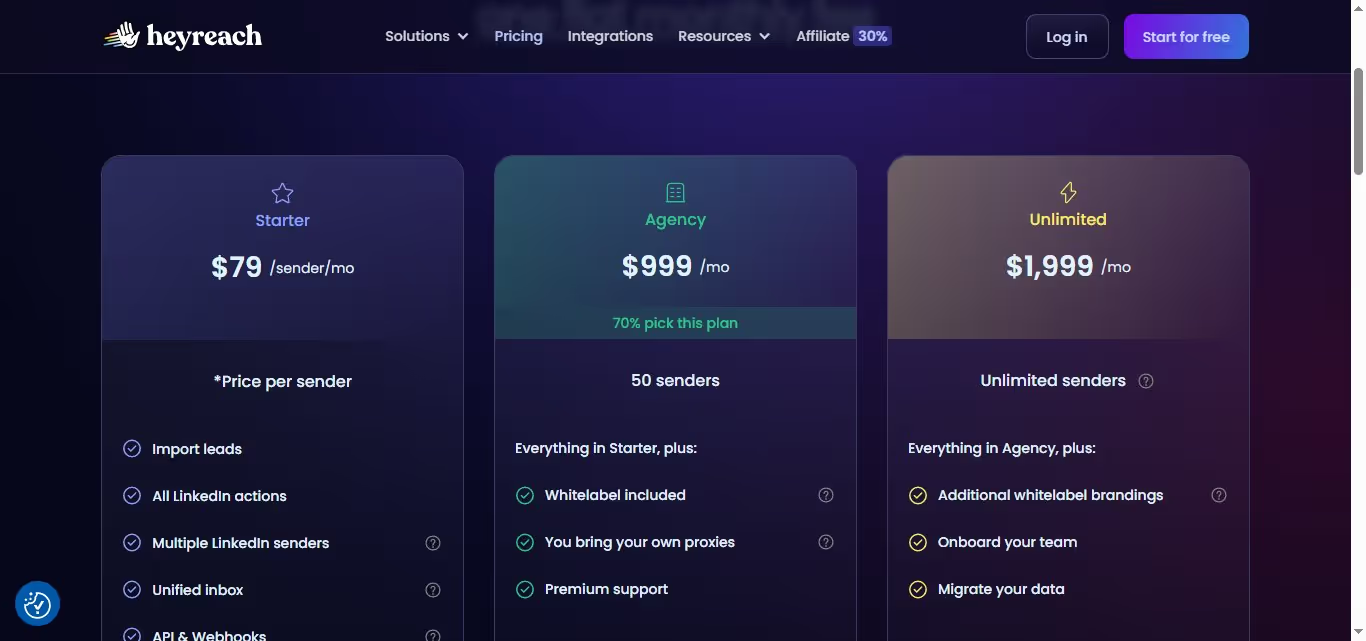
HeyReach offers 3 pricing options:
- Starter Plan – $79/month per LinkedIn account
- Agency Plan $999/month for up to 50 accounts. Includes API, webhooks, and whitelabel, but you provide your own proxies.
- Unlimited Plan - $1999/month for unlimited accounts. Includes premium support, but you provide your own proxies. Unlimited senders and additional Whitelabel brandings.
HeyReach vs Buzz.ai: Which tool should you choose?
Since we already know most of the things about Buzz.ai, let's focus more on HeyReach.
HeyReach has some strong features.
✅ You can connect several LinkedIn accounts to a single campaign, making it easy to scale your outreach.
✅ All your conversations from different LinkedIn accounts are managed in one inbox, simplifying communication.
But has more drawbacks:
❌ Slow Customer Support. You might wait a long time for help, which could cost you potential customers.
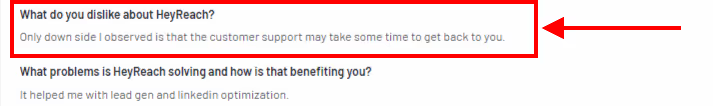
❌ Adding your LinkedIn account can be a frustrating experience, leaving you stuck when you want to get started.
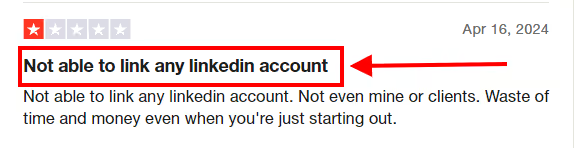
❌ The tool is not easy to get started with.
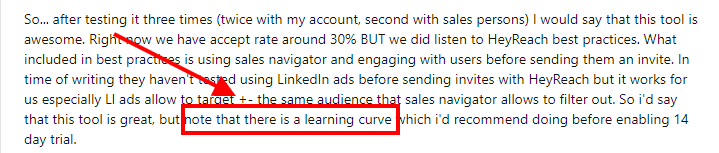
❌ No Multichannel Outreach: If you want to do cold emailing, you’ll need to switch to another tool, which can slow down your campaigns.
Buzz.ai also has challenges to consider:
❌ Unfair Billing
❌ Complicated Setup
❌ Slow Customer Support, etc.
I know this is too much information to process and take it all in.
If you feel like you want to go through this blog again to make a final decision then you don’t have to. Because the next section is exactly about helping you make a better decision.
Should you buy Buzz.ai or one of its alternatives?
It comes down to your specific needs and what you're looking for in an automation tool.
Here’s a breakdown of the critical points:
Buzz.ai:
- Designed for sales teams looking to scale outreach.
- Provides LinkedIn automation and lead generation features.
- However, users have flagged several issues like outdated data, slow customer support, billing problems, and a steep learning curve.
- There’s also a risk of getting banned from LinkedIn, which could be a dealbreaker.
SalesRobot:
- A multi-channel outreach tool that integrates both LinkedIn and email.
- Stands out for easy LinkedIn account setup and solid customer support, available 16 hours a day.
- Pricing is more affordable, with plans aimed at growing your LinkedIn network and boosting lead generation.
- SalesRobot has an AI Inbox Manager you can personally train to sound like you, that handles responses and books meetings on your behalf.
- SalesRobot ensures user safety by mimicking human activity almost perfectly, reducing the risk of detection.
Waalaxy:
- Specializes in LinkedIn and email automation.
- Automates tasks like connection requests, follow-ups, and cold emails.
- Known for robust features but can be buggy, with users also complaining about the refund policy and extra costs for message management.
Dripify:
- Focuses on LinkedIn networking only.
- It lets you manage multiple campaigns and sales teams.
- Allows for detailed performance tracking with exportable data.
- However, it's not ideal if you need a combined LinkedIn and email outreach solution.
HeyReach:
- Perfect for teams managing multiple LinkedIn accounts.
- Offers features like a unified inbox and CRM integrations.
- Drawbacks include slow customer support, LinkedIn account setup issues, and no multi-channel outreach options.
A few more things to consider:
➡Your budget,
➡Customer support,
➡Ease of use and Free learning resources.
It's important to do your homework—research, try out free trials, and look at user reviews to find what works best for your business.
That said, if you want a solution that offers strong multi-channel outreach, great customer support, and an easy-to-use interface, SalesRobot stands out.
It has been used by 3700+ customers, and the reviews left by those customers speak for themselves.
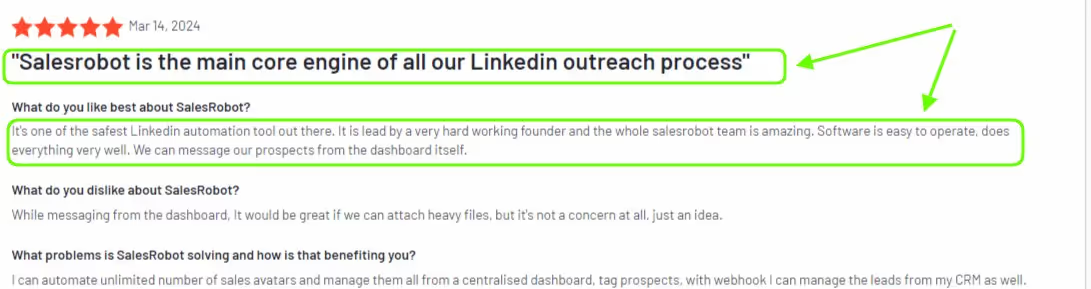
If you’re curious, take 14 days free trial - no credit card required.
Disclaimer: The content of this blog post reflects our own opinions and judgements based on our research and experience as of date. Comparisons made to other software or tools are for informational purposes only and are based on publicly available information and our own analysis. We do not claim absolute accuracy and encourage readers to conduct their own research to form their own opinions. While we may discuss competitor offerings, our primary focus is to showcase the features and benefits of SalesRobot. SalesRobot is not affiliated with any other software or tool mentioned in this blog post.
Heading 1
Heading 2
Heading 3
Heading 4
Heading 5
Heading 6
Lorem ipsum dolor sit amet, consectetur adipiscing elit, sed do eiusmod tempor incididunt ut labore et dolore magna aliqua. Ut enim ad minim veniam, quis nostrud exercitation ullamco laboris nisi ut aliquip ex ea commodo consequat. Duis aute irure dolor in reprehenderit in voluptate velit esse cillum dolore eu fugiat nulla pariatur.
Block quote
Ordered list
- Item 1
- Item 2
- Item 3
Unordered list
- Item A
- Item B
- Item C
Bold text
Emphasis
Superscript
Subscript


Wow your leads by cloning yourself and sending personalized videos and voice notes to each lead on LinkedIn.

If you don't reply to leads within 5 mins, your chances of converting them fall by 50%. Our AI replies on your behalf instantly! (and yes, you can train it)

Don't shoot in the dark. Get detailed analytics on what's working

SalesRobot allows you to invite other team members, so that they can add their LinkedIn Account, run outreach campaigns and get amazing results just like you.










