When it comes to B2B lead generation, timing is everything.

Timing your outreach helps increase the chances of your message being seen and acted upon.
Sending your message at the right moment is the only way to make sure it doesn’t get buried in a crowded inbox.
Whether you’re reaching out to a potential client or making new connections, knowing exactly when to send your LinkedIn message can change the whole game.
In this blog, I am gonna tell you:
👉🏼How you can send great LinkedIn messages,
👉🏼What’s the best time to send them to get maximum responses, and
👉🏼How to automate sending and personalizing LinkedIn messages (at the perfect time of course).
So stick with me till the end 😉.
Well, without any further ado, let’s get started..
The best time to send a message on LinkedIn is..?

To maximize your chances of getting noticed, it's important to time your messages with your audience’s activity on LinkedIn..
Because let’s admit, nobody is online 24/7 on LinkedIn.
Yeah, sure, some people have a separate tab that is always open, but it’s highly unlikely that they are continuously monitoring it.
Plus, this also depends on your target audience and where they are located.
LinkedIn activity usually peaks during business hours.
So, 9:00 AM to 11:00 AM and 1:00 PM to 2:00 PM is an ideal time to send your message.
Keep an eye out for these windows, as they will increase the chances of your prospects being online and engaging more with your content.
What Time Do Most People Look at LinkedIn?
Most users, just like you and I, check LinkedIn during workdays.
Tuesday, Wednesday, and Thursday are the most active days of the week.
You can definitely send messages on other days of the week, but watch out for the peak days of the week..
Avoid sending messages late in the evening or weekends as they have the least chance of getting a response.
If your audience is spread across different time zones, watch out for their LinkedIn activity.
For example, people in North America may check LinkedIn first thing in the morning, while those in Asia might be more active later in the day.
So, testing different times and reviewing the results will give you a clearer picture of when to target each group for the best response.
By analyzing engagement patterns, you can figure out the ideal times to connect with each audience segment.
You can also experiment with scheduling posts during overlapping active hours, ensuring your content captures attention across multiple regions.
So, if you schedule your posts at universally active hours, you can ensure that your content reaches a much larger audience.
This will help you expand your reach and ensure your content gets noticed.
By analyzing the data, you can also pinpoint the optimal time slots that align with the activity in multiple regions.
This is where LinkedIn’s scheduling can help you out.
With scheduling, you can plan your outreach and posts ahead of time, so you never miss an opportunity to connect.
Plus, it gives you the freedom to focus on other tasks while your messages are automatically sent at the optimal moment.
How often should I send LinkedIn messages?

Now, this is your make-or-break moment.
If you send too many messages, you will either be brushed off as a bot or someone who’s too desperate.
Take the time to understand your audience and tailor your outreach to their specific needs.
Instead, focus on quality over quantity by crafting personalized and relevant messages that add value to your recipient.
And on the other hand, if you send a few messages, well, that won’t be doing enough for you either.
So then…
How many LinkedIn messages should I send per day?
When it comes to the number of messages to send, it’s best if you’re doing it in moderation..
You don’t wanna overwhelm your prospects with too much, do you?
To stay on the safer side, 10-20 messages per day should be more than enough for you to get a good response rate.
Also, make sure you don’t send the same message to all your prospects 🗿. (please)
A generic message will definitely come across as lazy and insincere, reducing your chances of a response.
You need to personalize each of them so they are relevant to the person you’re sending these messages to.
Can LinkedIn help you time your messages for better responses?
By reaching out at the right time, you ensure your messages are seen when your audience is most active, increasing the likelihood of a response.
Timing your LinkedIn messages right is important to get you noticed by more people.
And LinkedIn Analytics can actually help you figure out the best times to reach out, so your messages don’t get lost.
How?
Let’s see:
- Track engagement patterns
LinkedIn gives you insights into how your messages are performing like response rates and click-throughs.
This data helps you improve your approach, ensuring your messages are always on point and reaching the right people at the right time.
By tracking these metrics, you can pinpoint the best times and content types that resonate with your audience.
You’ll start to notice patterns, such as specific times of day when people are more likely to engage with your messages.
This helps you hit your audience when they’re most active.
- Adjust your messaging schedule
Once you know the best times to message, you can space out your outreach more strategically.
This balance keeps your outreach effective and your connections engaged over time.
This approach allows you to maintain consistent communication without being too persistent.
For example, following up a couple of days after the first message will lead to better responses than waiting a week.
- Experiment with different approaches
Try testing different message formats - short vs. long, or casual vs. formal and use LinkedIn’s analytics to see what works.
By experimenting with various formats, you can fine-tune your messaging to match your audience’s preferences, ensuring higher engagement.
- If nothing works.. target different people
And if you’re still not getting the responses you expected..
Take a step back and assess if your messaging aligns with the needs and interests of your prospects.
It might be a sign that you need to reconsider your target audience.
LinkedIn analytics data will help you understand if you’re reaching out to the right people or not.
If you’re reaching the wrong people, you can adjust your filters and focus on prospects who are more likely to engage.
Why this works?
By using LinkedIn Analytics, you’re not relying on guesswork.
This allows you to fine-tune your outreach strategy, ensuring you’re targeting the right audience with the right message at the right time.
You’re making data-driven decisions based on actual performance metrics.
This helps you:
✅optimize your outreach,
✅improve your timing,
✅get more responses, and
✅ultimately some business.
What kind of messages should I be sending?

Soo, quality >>> quantity.
Taking the time to tailor your message shows that you’re genuinely interested in the person, and not just trying to send as many messages as possible.
Crafting personalized, thoughtful messages takes more effort, but yields far better results.
Anyone can type out a single message and send them to a lot of people.
It’s easier, but it wouldn’t be surprising if you barely get any response.
Based on who you’re going to text, make sure you write a personalized message that directly speaks to them.
Target their interests and needs.
This way, you can build genuine connections and receive positive responses.
Keep this checklist handy to improve your messaging content:
- Use Their Name: Begin with their name to make it personal.
- Highlight Common Interests: Reference shared groups, mutual connections, or topics you know they care about.
- Keep it Concise: Avoid long paragraphs. Stick to 2-3 short, engaging sentences.
- Add Value: Show how you can solve their problem or meet their needs.
Now, if you’re trying to get some leads from LinkedIn, doing all this manually is going to be a real headache for you.
Messaging hundreds of people, remembering to follow-up with them.
Not once or twice, atleast 4-5x.
So, what to do?
Automate sending effective LinkedIn messages using SalesRobot

You might be thinking, “Is this the only way out?”
Ofc not.
You could also have a team do it for you, but that’s just an unnecessary expense when there are better and more effective options to:
🖒 Send LinkedIn messages
🖒 Follow-up and
🖒 Hyper-personalize each of them
On autopilot.
SalesRobot can do all of these and even enrich the data you have on your prospects.
Like for instance, you can:
✅Get up-to-date information on your leads, like their phone numbers, Email IDs, and social media profiles.
✅You can also get B2B data like company name, job titles, and behavioral data like web activity, customer intent.
But let’s go back to LinkedIn messages.
With the right tools and strategies, you can take your messaging game to the next level.
Let me show you how you can easily set up an automated campaign using SalesRobot.
Set up a LinkedIn message campaign with SalesRobot
- Once you log into SalesRobot, click on the “Create Campaign” to create a campaign.
And hey, don’t worry, it’s free for 14-days. ;)

- Select the “I’m an advanced user” option and give your campaign a name.

LinkedIn has an advanced search that can help you filter out and find the people you are looking for easily.

- Once you’ve entered the URL from your LinkedIn search, save it and then click on “Configure Settings”.

- Make sure the “Enrich Email” option is turned on. Then click on “Save and continue”.

- Over here, you can either choose from our saved templates or create your own from scratch.

- You can create a sequence of actions that you’d like the bot to perform.
Like ….. send a connection request with a message, follow-up, and send an email if you go with the ‘From scratch’ option where you can create your own customized campaign sequence.

This way you can mimic and automate human behavior, increasing response rates.

It’s as simple as that.
This way, you can fine-tune your message before sending it out, maximizing your chances of getting noticed.
If you’re worried about your message not being good enough, SalesRobot can give you feedback and show what the chances for a response will be.
And if you’re worried that automation will get your account banned, just turn on the built-in safe mode in the settings and it will ensure you’re always within LinkedIn’s limits.
Hyper-personalized messages using SalesRobot

SalesRobot can create unique and hyper-personalized messages for your prospects.
Pretty cool, right?
It can set up a more lively and engaging interaction with your prospects.
You no longer have to sit and individually create different message sequences for each person you want to connect with 😂.
How can SalesRobot help improve your LinkedIn messaging?

If you're trying to get better responses from your LinkedIn messages, one thing is clear: timing and targeting matter.
By leveraging data-driven insights, SalesRobot ensures your messages are sent at the optimal time.
SalesRobot takes the guesswork out of the process by helping you analyze engagement trends and schedule messages for maximum impact.
With SalesRobot, you can automate and personalize your outreach, ensuring that your messages are sent at the optimal times.
Fortunately, SalesRobot has some great features that can help you make the most out of your outreach efforts.
You can automate key aspects of your outreach, allowing you to focus on building meaningful relationships.
Let’s take a simple look at how it all works and why you might want to give it a try.
Send your message at the right time with smart scheduling

If your message gets lost in their inbox, that’s game over for you..
With Smart Scheduling, you can send your messages at the perfect moment when your target audience is most active, ensuring your message stands out.
Smart Scheduling takes the guesswork out of timing, helping you deliver your message right when it has the best chance of being noticed.
Plus, you can schedule the campaign duration and days, so your outreach feels timely and relevant, not out of place.
It’s like sending a text at a time when you know the person will be free to chat this increases your chances of getting a response.
Target the right people with AI-powered Lookalike feature
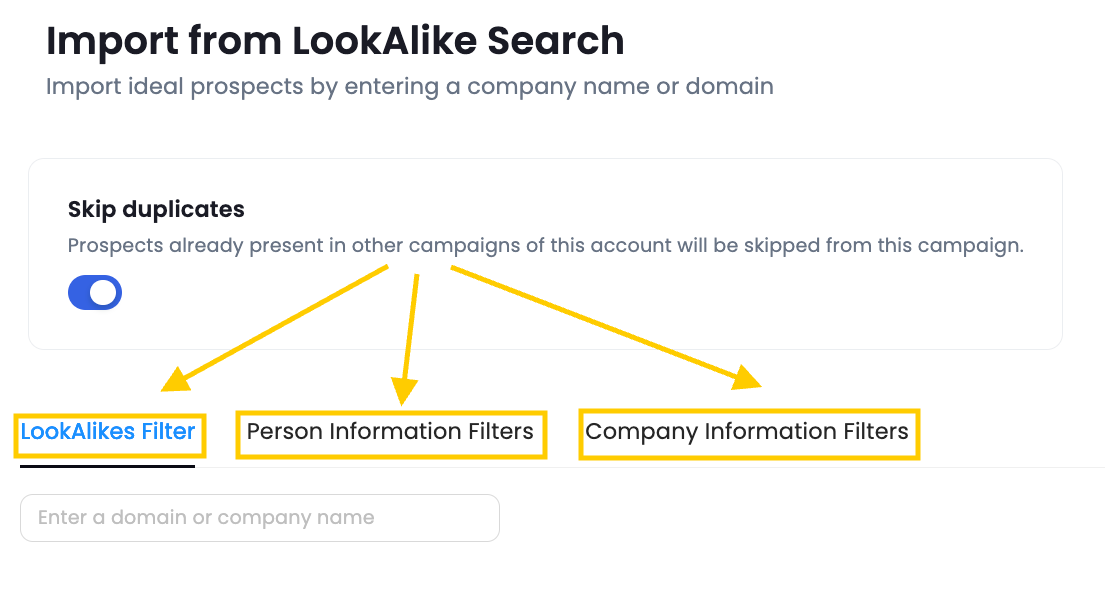
SalesRobot’s AI lookalike feature helps you find people who are likely to respond to your messages, based on your existing or dream customers.
The AI lookalike feature identifies individuals with similar traits and behaviors.
It takes the guesswork out of prospecting, allowing you to target individuals who already fit your ideal customer profile.
Think of it like finding people who share similar interests and behaviors just like your best customers.
By targeting the right people, you don’t waste time sending messages to people who aren’t a good fit, which means you get better responses and more engagement from your outreach.
Don’t forget to follow up
Following up shows you're genuinely interested and keeps the conversation alive.
Sometimes, people just need a little reminder.
A well-timed nudge can make all the difference.
It takes the guesswork out of follow-up timing, ensuring that you stay consistent and never miss an opportunity.
Auto Follow-Ups ensure you stay on top of your outreach without having to manually track who’s responded.
Track your performance with built-in analytics

These insights give you a clear picture of what’s working and what needs adjustment.
They allow you to identify patterns and trends, ensuring that your outreach aligns with your audience's preferences.
By tracking performance metrics like open rates and responses, you can make data-driven decisions to work on your future campaigns.
Works with your overall marketing strategy

SalesRobot doesn’t operate in isolation; it seamlessly integrates into your overall marketing strategy to amplify results.
It can integrate with your favorite CRMs and set up custom integrations using Zapier, so you know you’re sorted.
By aligning automation with your broader goals, you can step up your outreach, simplify lead generation, and boost engagement.
Why you should give it a try?

If you're looking to improve your LinkedIn outreach, these features can really make a difference. With SalesRobot, you can:
- Send messages at the perfect time for more responses.
- Target the right people using AI to find similar connections.
- Automatically follow up with people who haven’t replied.
- Track your progress and make improvements easily.
Ready to see how it works?
You’ll be able to explore all the features, test out different strategies, and see real results without any upfront commitment.
Take advantage of the free trial to experience the platform’s full potential firsthand.
It’s the perfect way to understand how SalesRobot can optimize your LinkedIn outreach.
The Takeaway
So yeah, the best time to send messages to your target is during business hours.
Sticking to weekdays ensures your outreach aligns with their work mindset, increasing the chances of a response.
Avoid sending messages during holidays or weekends as that’s not recommended at all.
People are generally more focused and receptive during work hours, so your message is more likely to be seen and acted upon.
Also remember not to bombard people with messages and connection requests.
They will not only think that you’re a random bot but may also report your account.
And it’s better to automate this entire process, because trust me, once you begin growing, sending connection requests and messages manually can eat up a lot of your time.
SalesRobot can help you with that; try it out for yourself with its 14-day free trial.
There’s no need for any credit card details or a phone number. Just your email’s enough.
Thanks for reading,
Take care! :)


