Whether you’re a recruiter looking for the top candidates, or the candidate yourself on LinkedIn, there’s one thing you have noticed if you haven’t been living under a rock:
That one “Actively recruiting” tag on job postings.

What does it mean? How does one get a tag like that? And what do you get out of it?
So, let’s get this show on the road and let me tell you everything about what it means to be actively recruiting on LinkedIn.
And don’t worry, if you’re a company looking to onboard new recruits or a professional looking to get into your dream role, this tag will work like a charm. 😉
What does actively recruiting on LinkedIn mean?
Okay full disclosure, describing the “Actively Recruiting on LinkedIn” tag can be a little hard.
The bottom line is, if you’re a company that puts out job applications, processes them fast, and accepts candidates, then the “Actively recruiting” tag applies to you!
And just so we are all on the same page, here’s what that tag looks like:

Doesn’t this tag make your organizations’ job application stand out? We can see one of its benefits already.
The only issue with the Actively recruiting on LinkedIn tag is that you cannot place this whenever you please.
The question remains, how does one even get a tag that you can’t put yourself.
Well…
How to get the actively recruiting on LinkedIn tag
Now before you panic and click off thinking that I don’t know what I’m talking about and now you have to find another credible source of information elsewhere, let me explain.

The LinkedIn algorithm decides who gets the Actively recruiting on LinkedIn tag.
As for how the algorithm decides, there are 2 main factors it considers:
- How soon you respond to candidates on LinkedIn applying to your job applications.
- How you use InMails to reach out to other potential candidates.
So if you’re a business owner looking to add more recruits to your ranks, you now know what you need to work on to get your job applications stand out!
Benefits of the actively recruiting on LinkedIn tag
As I have mentioned earlier, the “Actively recruiting” on LinkedIn has something for both recruiters and job seekers.
Let’s see what this tag has in store for you:
For recruiters:
If you’re an active recruiter, the “Actively recruiting” tag encourages your target recruits to apply for your job postings, and shows that you’re responsive.
It conveys that you’re looking forward to hiring new candidates, reducing the time it would take to employ the top talent.
On top of all this, the LinkedIn algorithm REALLY likes seeing the “Actively recruiting” tag and will push your listings on top of search results.
That’s even more visibility for you from the top candidates. 😇
For job seekers:
As an aspiring candidate, the “Actively recruiting” on LinkedIn tag benefits you the same way it does for recruiters.
You get a peek into the companies that have a vacancy for your dream role. At the same time, you can see recruiters who are actively recruiting and responding to applications.
That’s less time spent on dead ends!

Since the LinkedIn algorithm pushes companies that respond to candidates quickly and reach out using InMails, you’re that close to getting accepted.
4 must-try strategies for LinkedIn recruitment
Well, that was all you needed to know about the “Actively recruiting” on LinkedIn tag.
But the truth is, you now have to worry about using the tag in your actual job postings to make the most of its benefits.
Finding it hard to decide where you should start?
Don’t worry, I have 4 proven strategies you can use for your LinkedIn recruitment efforts right now!:
Optimize recruitment postings
This kind of advice usually comes with inbound content, but optimizing your recruitment posts are important to consistently gather top talent.
The basics to get right first is to convey the core values and goals of your company. After all, new recruits want to get an idea of the kind of work environment they’re getting in.

As for what else needs optimization in your job postings, there’s titles, job description, required skills, stipend, and all the good stuff.

While you’re at it, don’t forget to add the relevant keywords prospects in your industry would be searching for.
Leverage LinkedIn ads
Paid LinkedIn ads could give the much needed boost to your job postings, content, and even your brand as a whole to reach your ICP.
The more engagement and interest you grow around your career site and job posting, the more prospects you add to your recruitment pipeline.

LinkedIn Private Mode
If you’re a recruiter and want to keep your talent-hunt anonymous, LinkedIn actually provides you with a fair bit of solutions to make it possible.
LinkedIn Private Mode lets you view profiles of the top candidates without letting them know.
Here’s how you can enable this from the LinkedIn settings:
- Click on the “Me” drop-down menu > Click on “Settings & Privacy”.

- Select “Visibility” from the left-side menu.

- Select “Profile viewing options”.

- Change the profile visibility to “Private mode”.

Keeping yourself anonymous while viewing candidates lets you decide on the right choice before you can confirm anything with your prospects.
Use automatio
If you remember what I said about getting the “Actively recruiting” on LinkedIn tag, you know that reaching out to candidates using InMails is an important part of getting the tag.
While using InMail is a direct way, you can also subscribe to LinkedIn Recruiter and improve your chances.
LinkedIn Recruiter lets you access your network’s user base.
Along with that, you have the option to find new candidates using the “Open to new opportunities” or “Actively recruiting” features.
InMails grants you the opportunity to send personalized outreach messages that stand out with subject lines.
With that said, you seriously aren’t considering writing every one of them by yourself, right?
Every InMail and outreach message has to be drafted and personalized for every single prospect in your pipeline.
Seriously, no one has the time (or sanity) to pull something like that off.
But that’s what SalesRobot is exactly built to handle for you.
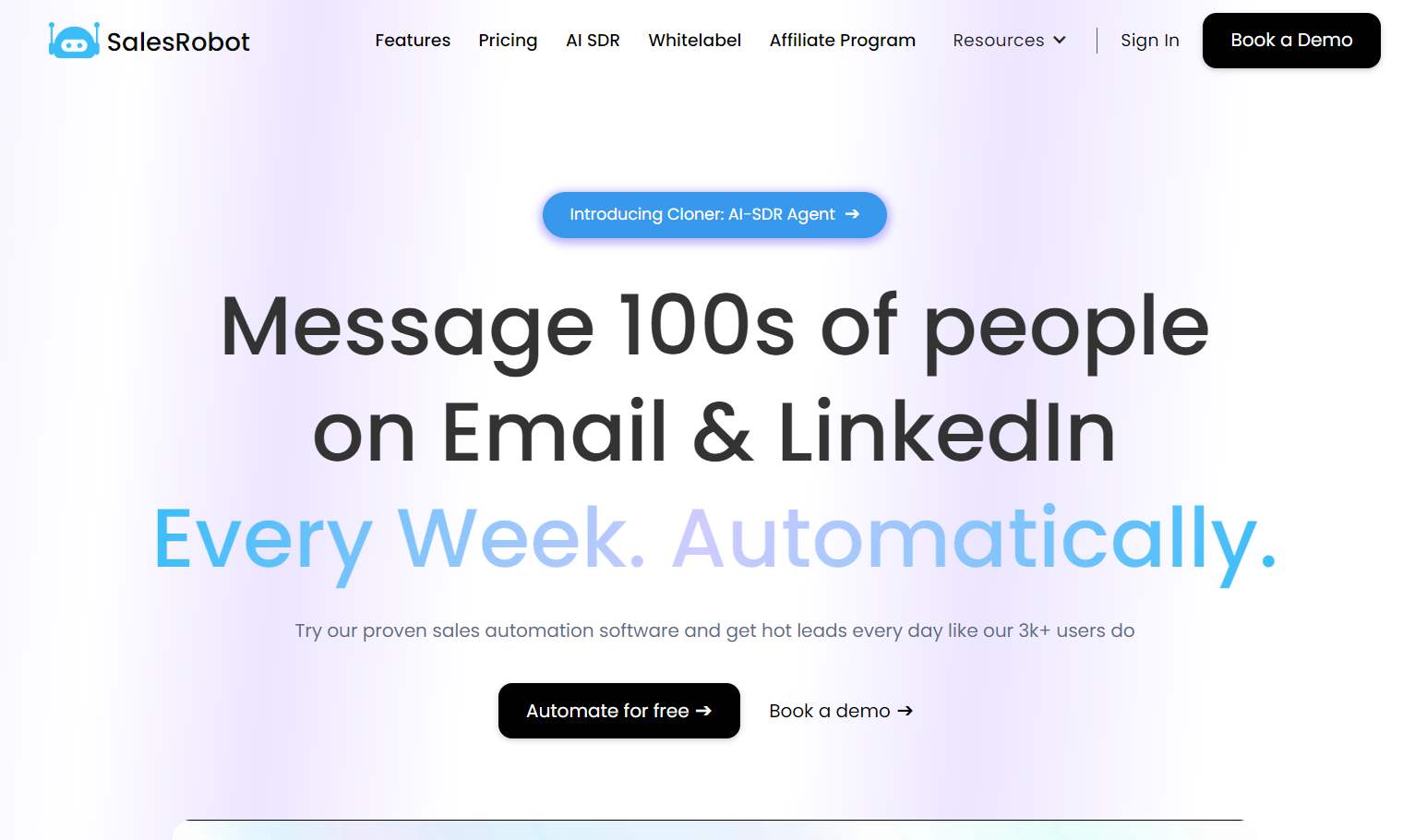
SalesRobot is a sales automation tool that does the heavy lifting for the repetitive tasks that go into your cold LinkedIn + email outreach strategy.
What should really get your attention is SalesRobot automation features designed for InMails and messages.
SalesRobot lets you pull prospects and potential candidates from LinkedIn/Sales Nav search URLs, LinkedIn Events, Groups, posts, and even custom CSV imports.

And if you can’t find your ideal prospects from these sources, SalesRobot has an in-built B2B lookalike database that finds prospects that match your winning clients using AI.
Once you have gathered your top candidates, you can put them into outreach campaigns.
SalesRobot lets you craft advanced message sequences that reach out and follow-up with the top candidates on auto-pilot.

Our Smart Reply Detection feature will immediately pause the sequence once you get a reply from your prospect.
When you want to send one of your messages as an InMail, you just have to click a small box and SalesRobot will do it for you. 😄
Beyond messages, you can configure advanced actions like viewing and following profiles, endorsing profiles, liking and commenting on relevant posts.
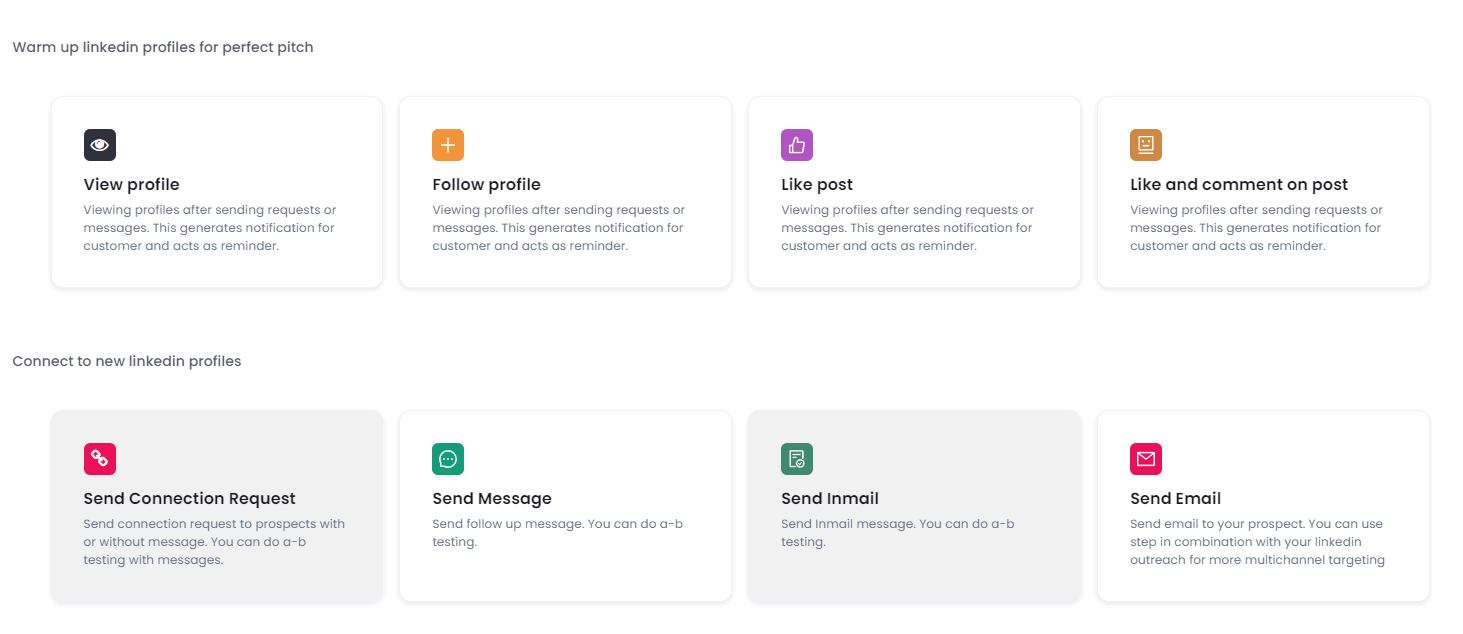
Oh, did I mention? SalesRobot lets you bypass the weekly LinkedIn limits safely.
It uses a combination of emails and free InMails to Open Profiles to make it all possible.
As an added layer of security, our Safe Mode settings adds daily limits and configurable delays to humanize your automation, and keep you away from the LinkedIn ban hammer.

SalesRobot also has an “AI-brain” that calculates the likelihood of a positive response. So, until you see a score more than 80%+, keep drafting!

Actively recruiting on LinkedIn: Final thoughts
The “Actively recruiting” on LinkedIn tag is a great opportunity to get your job posting more visibility and reach out to the top candidates fast.
While you cannot attach that tag on a whim, you can definitely work towards getting it from the LinkedIn algorithm as you keep responding to candidates who have applied.
And SalesRobot will help you find high-quality talent with its LinkedIn outreach and InMail automation capabilities.
Truth be told, you haven’t even heard half of what you can make possible with SalesRobot.
Virtual assistant that auto-responds and books meetings for you, end-to-end campaign creation with SalesGPT, multichannel outreach using emails, hyper-personalized messages in bulk…
Seriously, I could be here all day.
So, what do you think? Feel like SalesRobot is on to something cool?
Then why not test drive its features to see everything I didn’t talk about with a 14-day risk-free trial 😉?
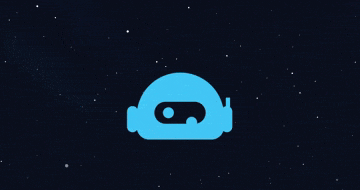
Until next time,
Good luck!

.png)
