TL;DR
We-Connect covers the basics of LinkedIn automation and can work for solo users running simple outreach. That said, once you start using it at scale, a few practical limitations tend to show up.
Users commonly mention:
- Pricing: LinkedIn automation starts at $69/user, email costs extra $10/user ($79 total). Teams face quickly rising monthly costs
- Bugs & glitches: Platform issues disrupt campaigns and require constant troubleshooting
- Poor customer support: Only available 5 days/week (Mon-Fri 8am-5pm EST), often unresponsive or unhelpful
- Shady billing: Users report being charged after cancellation with no refunds
- Limited personalization: AI-generated messages feel generic and robotic
Pricing:
LinkedIn automation starts at $69 per user, while LinkedIn plus email costs $79 per user. For teams, monthly spend can rise quickly.
Alternatives covered in this guide:
- SalesRobot ($59-$99/mo) - Cloud-based with Safe Mode, AI appointment setter, voice/video messages, 24/7 support, email enrichment, multi-channel included
- Lemlist ($69-$99/mo) - Email-focused with 450M+ contact database, domain warmup, but Chrome extension risks LinkedIn bans, buggy, poor support
- Expandi.io ($99/mo) - Cloud platform with A/B testing and personalization, but causes account suspensions, buggy, slow customer support
- Waalaxy ($21-$273/mo) - Chrome extension with email finder, but unsafe for LinkedIn, no refunds policy, limited features, unintuitive UI
We-Connect is suitable if you want straightforward LinkedIn automation and don’t need much beyond that. If you’re looking for multi-channel outreach, smoother scaling, and stronger account protection, exploring alternatives can be a better long-term choice.
This article is for you if you want to…
- Find out why We-Connect might not be the best LinkedIn automation tool out there.
- Learn about the 4 alternatives that blow it out of the water.
- Get to know their pricing, pros, and cons.
- And finally, invest your time and money in the right tool for your business.
Let's cut to the chase.
You've been doing LinkedIn outreach long enough and you know your fair share of automation tools.
But there's a slight problem. All of them look good on paper at first glance.
I mean seriously, they'll sound like the same tool if I rattled off their features one by one.
And that's exactly what I'm not going to do.

Instead, I've dug deep into one of the rising names in LinkedIn outreach and brought you 4 We-Connect alternatives.
So, want to find out which tool dethrones We-Connect to be my #1 recommendation? You've got it 😄.
Here's a sneak peek into what I'm going to cover if the suspense's killing you
- Reasons to consider We-Connect alternatives.
- How big of a hole is We-Connect going to burn in your wallet.
- We-Connect alternative #1: SalesRobot
- We-Connect alternative #2: Lemlist
- We-Connect alternative #3: Expandi.io
- We-Connect alternative #4: Waalaxy
- Which of these We-Connect alternatives is right for you?
What is We-Connect and what can it do for you?

We-Connect is an automated LinkedIn outreach tool that also lets you set up email campaigns with AI.
Basically, it automates a lot of the repetitive tasks that go into managing your outreach campaigns.
You can just create personalized messages from scratch or use its AI Assist feature to get your message sequences on the road. Additionally, We-Connect now offers AI Assist and Post Remix features to enhance content creation and social engagement.
You can also use one of their 9 tried and tested Smart Sequences.
Beyond just regular messages, you can also fit in advanced steps like viewing your prospect's LinkedIn profile, liking their posts, and giving them an endorsement.

We-Connect is a cloud-based platform that gives a dedicated IP address, withdraws pending invites, and sends free InMails to Open Profiles to stay under LinkedIn limits.
The platform now features over 30 advanced capabilities including Social Workflows and enhanced automation features.
And on the email automation side of things, We-Connect lets you set up multi-channel campaigns once you've configured your mailbox (and paid a little extra). They now offer Email Workflows as part of their expanded feature set.

Besides these, you get some general features across the board like reporting & analytics for your campaigns, an interactive inbox for prospect chats, and so on.

Why even look for We-Connect alternatives?
Let me stop you before we move too fast here.
Did that part about paying extra for email automation catch your eye? Trust me, I raised an eyebrow when I found out about it too.
But more on pricing later, there's a lot more reasons why you should be looking at We-Connect alternatives:
- Bugs around every corner:
Judging by user reviews, you could be spending a lot of hours trying to make We-Connect work the way it's supposed to.
And although they have an extensive library to go through for its features, it can still feel lacking.

Speaking of We-Connect not working as it should…
- Spotty customer service:
We-Connect offers customer support that's active 5 days a week (Monday to Friday from 8:00 AM to 5:00 PM EST).
But as if the limited availability wasn't bad enough, the actual service falls short on many fronts.
Their support team can be unresponsive, unhelpful, or just plain rude!
That means if you run into issues in your outreach campaigns, you could be left by yourself for a couple of days (if not more).

- Shady billing practices:
Combine bad customer service with a buggy product, and you get something out of a sales rep's nightmare.
Unresponsive customer support is bad for your campaigns, but what if your ENTIRE account gets compromised like this one user?:

Not only will you be stuck with an account that you can't access, you'll be paying upwards of $100 every month for nothing!

- Limited personalization:
We-Connect uses AI technology to help you create personalized message drafts for LinkedIn and email.
This is the part where I tell you it works great and it's the answer to all of your prayers. Right?
Well, not quite.
That's because even with its AI-powered personalization features, the message drafts We-Connect gives you can feel generic.
Or, straight up robotic!

How much does We-Connect cost?

Growth ($69/month per seat or $690 per seat billed annually)
The basic pricing for We-Connect gives you access to everything they have in store for LinkedIn automation.
I mentioned a few, like the Smart Sequences, prospect inbox, dedicated IP address, AI writer, advanced steps in messaging campaigns, and so on.
You also get daily activity randomization, automated greetings, campaign A/B testing, and even Bring your own IP (BYOIP).
Does it feel like I'm missing something?
You're right! It's email automation. Except, I didn't forget to mention that.
🚨Please note:
This pricing plan doesn't give you access to using email campaigns as part of your outreach strategy.
That's a major hit in more ways than you think.
First, you're missing out on reaching out to your prospects through a separate platform. Can you imagine if you lost a lead to your competitor just because of one email? Yikes.
But don't forget, one of the ways tools like SalesRobot bypasses the dreaded LinkedIn limit is by using emails to invite your prospects to connect with you.
So not only are you cutting down on prospects, you're also forced to stay within the LinkedIn limits with this pricing plan!
You'd be better off with one of the We-Connect alternatives, IMO.
Professional ($79/month per seat or $790 per seat billed annually)
Now if you really want to use We-Connect to get your multi-channel outreach going, then this pricing plan is definitely the one for you.
On top of adding everything you were going to get in the LinkedIn Automation plan, you get access to everything We-Connect has to offer in email automation.
That includes email/multi-channel sequencing, email automation, A/B testing, email scheduling and throttling, and metrics for open, reply, and click-through rates.
While you're getting the full We-Connect experience with this one, you definitely remember the fact that it's going to cost you an extra $10 for every user.
And that goes up to $790 per user in the annual plan.
Quick question...
So what happens when you're a team of 5 that needs LinkedIn AND email automation at the same time? I'll let you do the math.
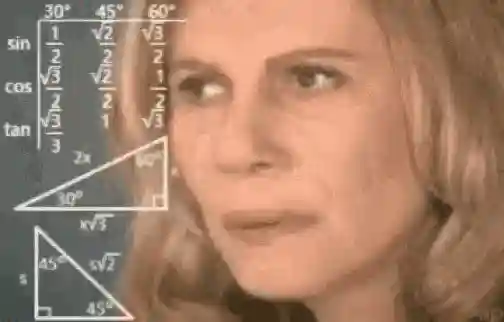
Agency (Custom)
For larger teams (I'm talking 10+ users), the Enterprise includes everything in the Starter and Professional plans, and adds custom integrations and on-demand training sessions.
The price for this We-Connect plan isn't disclosed.
You have to talk to a sales rep to get your custom pricing.
That was a complete rundown of We-Connect's pricing.
But seriously, I haven't even counted every issue of We-Connect.
You deserve an outreach tool that does everything you'd need to pull in prospects, hook them with engaging messages, and convert them eventually. Without tanking your profits.
I get it.
That's where these 4 We-Connect alternatives come in to fill that multi-channel-automation-tool-shaped hole in your heart!
And trust me, I'm ranking them after some serious investigative work. Here's how I will evaluate these tools:
How will we evaluate the We-Connect alternatives?
Choosing the right We-Connect alternative can be a little tricky.
As I've said before, every tool's going to look good if you're just giving it a surface-level view.
So, here's how I'm going to make your life easier by judging these tools based on these criteria:
- Does it play safe? 🛡️
What good is an automated outreach tool if it gets your LinkedIn profile blocked or restricted, or has your email domain marked as spam?
I'll be giving extra points for tools with beefy security features to help you stay away from a fate like that.
- How steep is the learning curve? 🗻
Wasting time trying to find every last nook and cranny before you can even get your outreach show on the road is really something none of us are looking forward to.
You need a tool with an intuitive UI and enough training material to arm yourself before you can go play around with the platform.
- Is it just replacing one headache for another? 😤
An automated outreach tool needs to ace the automation.
That's kind of the entire reason it exists, right?
Any outreach tool that's worth pouring your money into needs to do its thing without stringing you along ten different processes at once!
- Will it demolish your profits? 💸
The We-Connect alternative you're looking for is probably going to be something that will not cost you enough to make you rethink your business model.
With all of that in mind, you'll see how I've ranked all 4 We-Connect alternatives based on how well they score in these criteria.
Take a look for yourself with our #1 We-Connect alternative: SalesRobot.
We-Connect Alternative #1: SalesRobot

SalesRobot is a sales automation tool with powerful LinkedIn + cold email outreach automation capabilities.
The difference?
We're giving you even more features to play around with (without charging extra 😉).
With SalesRobot, you can pull prospects from LinkedIn/Sales Nav search URLs, LinkedIn groups, posts, LinkedIn Recruiter Lite, and even custom CSV imports.

Once your prospects are lined up, you can target them by building messaging sequences from scratch, or by using one of our tried and tested templates.
Like We-Connect, SalesRobot lets you configure advanced steps into your messaging campaigns.
That means you can view your prospect's LinkedIn profile, follow them, like a post, or give them an endorsement, all on auto-pilot.

As for the messages themselves, I know you probably want them to be just right.
So if you don't like any of our drafts, you can go in and change them however you want!
Our Readability Score feature is an "AI brain" that will calculate the likelihood of a positive response for you.

When the prospects start to roll in, you can track your conversations with them on our Smart Inbox.
You can tag prospects that come from your multi-channel campaigns so that you can organize them better.

And yes, you heard me right, multi-channel outreach. That too without any added costs.
Psst...hey. What if I told you that all of this is just the tip of the iceberg when it comes to SalesRobot?
Because everything I talked about is only what We-Connect and SalesRobot have in common.
This next section of my We-Connect alternatives blog shows you exactly what makes us the #1 choice 😄. *
What makes SalesRobot a better We-Connect alternative?
Now hold on, I get what you might be thinking right now. You think we're choosing SalesRobot because it's our tool and I'm just biased.
But here's the thing. I want you to get the right tool for your business, nothing fishy.
And you can ask the 4000+ customers who've trusted me about it 😇.
So without further ado, here's everything that makes SalesRobot a better We-Connect alternative for your LinkedIn + email outreach:
- Enhanced LinkedIn safety settings:
When it comes to securing your LinkedIn profile, SalesRobot does have a few things common with We-Connect. But we still have got a few aces up our sleeves.
In addition to using free InMails and emails to bypass LinkedIn limits, SalesRobot offers a toggleable Safe Mode setting to make your activity more human-like.

Here's the fun part: We provide options for setting connection request limits, configuring profile views and endorsements, blocklisting, and profile warm up features.
And you can control every single aspect of it!

- AI Appointment Setter:

With SalesRobot, we've got automated follow-ups that nudge your prospects with polite, engaging messages without being pushy. And when they reply?
SalesRobot's AI Appointment Setter takes over, learning your messaging style and handling conversations in either CoPilot mode (generates replies for your review) or Autopilot mode (sends automatically based on your goals).
AI-personalized voice and video messages:
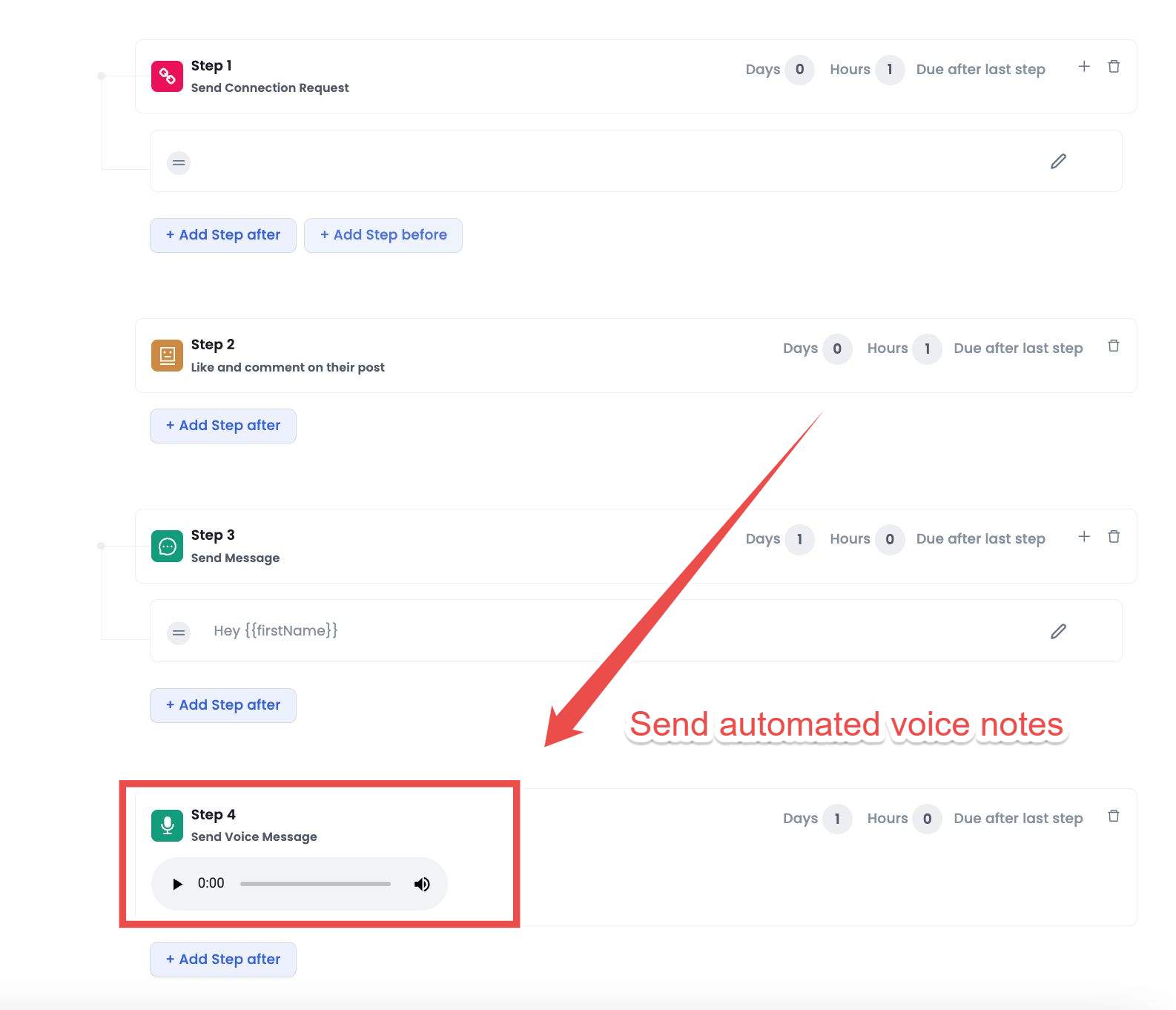
SalesRobot lets you record a short voice sample to clone your voice, then automatically generates personalized voice notes for each prospect.
You can also send personalized video messages on scale.
These voice and video messages get 3x more responses than plain text because they build instant trust and make you memorable.
- Smart-reply detection:
Nothing ruins a prospect relationship faster than sending a follow-up after they've already replied.
SalesRobot's Smart Reply Detection automatically pauses your sequence the moment a prospect responds.
So there'll be no awkward "Did you get my last message?" moments when they already said yes.
- AI Comments:
Building relationships on LinkedIn isn't just about DMs.
SalesRobot's AI Comment automation posts thoughtful, contextual comments on your prospects' LinkedIn posts automatically.
This warms up your leads before you even send a connection request, making them more likely to accept and engage.
- Excellent customer service:
Your outreach doesn't stop because it's the weekend. I get it.
And something can always go wrong when you least expect it. But with We-Connect, you might get burned by its 5 days a week customer service.
Or worse, get stuck with receiving nothing but robotic or rude messages! Trust me, that's not how things are at SalesRobot.
Aside from having free learning resources, we provide 24x7 customer service.
So that you can bag leads even on the weekends 😇.
Also, our customer support team are both helpful AND friendly when guiding you through your problems.
Take it from one of our customers:
.jpeg)
- Hyper-personalized messages in bulk:
It's true that We-Connect offers personalization with custom data variables and AI Digest which scans your prospect's profile for info and uses them to draft messages.
However, that's just one message.
Things get a LOT more complicated and tiring when you're trying to personalize your messages for every prospect in your sales funnel.
That's why SalesRobot helps you personalize your messages in bulk with our Hyperise integration, so you don't lose sleep over doing it all manually.
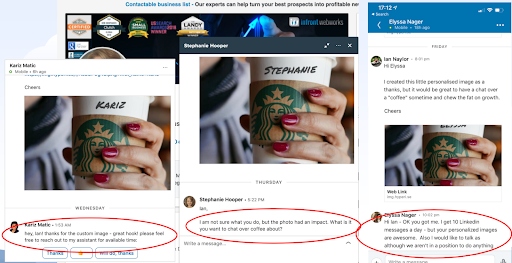
Not just that, SalesRobot's AI Variables go beyond basic personalization, using custom prompts to reference recent company news, mutual connections, or professional achievements automatically.

While We-Connect offers basic data variables, our system creates truly unique messages that feel human-written, not template-generated.
- AI-powered campaign creation:
Now what if you're a complete beginner in making messaging sequences? You have to worry about creating a logical flow, draft the messages, target the right people…
It's a lot. And that's where SalesRobot's AI-powered campaign creator comes into play.
SalesGPT helps you automate everything from prospect targeting to personalization and follow-up sequences.
Your job? Just talk to our AI tool in plain English.
No really, that's all it takes for our tool to create your first outreach campaign in just 5 minutes
- Email enrichment:
If you're going all in on email outreach, accurate contact data is pretty much mandatory. Because without that, you're looking at a lot of bounced emails.
And when it comes to We-Connect, you might have to get used to that.
Because there's no option to enrich your data with updated contact information if you're using We-Connect.
SalesRobot, on the other hand, gives you email enrichment options where you can verify your prospect data for email addresses and phone numbers.

- Detailed reporting & analytics:
Getting more data on your outreach campaigns is crucial. I mean, how else are you going to improve them otherwise?
SalesRobot gives you everything you need to know about follow-up messages sent, connected prospects, group messages sent, up to 10 recorded metrics.

SalesRobot Cons
Okay here's the thing, no outreach tool is going to be perfect.
And it's no different with SalesRobot.
Our platform can have a steep learning curve if you're looking to use every feature of the SalesRobot.
But I've got you covered on that front.
Because as we already saw, SalesRobot has extensive learning resources to help you know your way around our platform.
And if we haven't covered something you're facing, then you already know about our customer support who are always ready to help 😇.

So, our features are cool and all, but there's still one question that stands.
How much does SalesRobot cost? Do you have to rethink your budget to fit us into your sales strategy?
Not at all!
How much does SalesRobot cost?
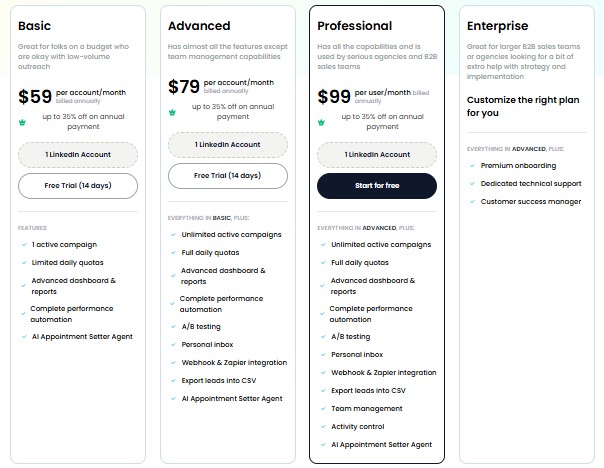
Let's take a look at the SalesRobot pricing plans and see what it has to offer:
Basic Plan ($59/month or $39/month billed annually)
- 1 LinkedIn account, 1 email account
- 1 Active campaign
- 600 connection requests/month
- Advanced dashboard & reports
- Cloud based tool
Advanced Plan ($79/month or $59/month paid annually)
- All Basic Plan features
- Unlimited Active Campaigns
- 75 connection requests/daily
- A/B Testing
- Webhook & Zapier Integration
- Personal Inbox
Professional Plan ($99/month or $79/month paid annually)
- All Advanced Plan features
- Team management
- Activity control
And if you really want to pick apart the details of our tool, why not sit for a quick call with me? Both SalesRobot and I are open books 😄.
Are you someone who wants to see SalesRobot in action? Then you can try out our features risk-free with a 14-day free trial. No credit card required 😇.
Now, let's get back to talking about We-Connect alternatives. And next up on our list at #2 is Lemlist.
We-Connect Alternative #2: Lemlist

Lemlist is an automated cold outreach tool with special focus on email outreach.
Lemlist offers lead lists with verified contacts, automated email drip campaigns, and personalized emails right off the bat. Additionally, Lemlist now automates multichannel outreach including email follow-ups, LinkedIn actions, WhatsApp messages, and calls from one sequence.
Not just that, Lemlist promises to achieve high email deliverability with email warmups and has options to work in cold calling into your sales strategy.
But before we go any further, let me tell you that if you came to Lemlist for its multi-channel outreach, then you're going to be let down by what it has to offer for LinkedIn.
What makes Lemlist a better We-Connect alternative?
- Email domain warm-up:
Lemlist warms up your email domain with lemwarm.
By sending out personalized messages to their 10,000+ users, you're getting more email volume under your domain and staying out of spam boxes as you gain more credibility.

- AI-powered email database:
To reduce the chances of bounced emails, Lemlist has a B2B contact database of a whopping 450+ million prospects.
The database is verified by Lemlist itself, making your job a lot easier.
You can also narrow down your prospect search with configurable filters that let you target contacts based on their location, job title, industry, etc.
- Pre-made templates and custom data snippets:
If you're big into A/B testing, this feature lets you create multiple versions of the same message with placeholders which will be replaced with relevant prospect data.
Additionally, Lemlist now offers advanced personalization features including image and GIF personalization for outreach messages. The Liquid Syntax feature randomizes these snippets for every email you send, potentially sending a unique email copy for every prospect.

- Flexible workflows:
Users liked how easy it was to get their campaigns running on Lemlist.
Its dashboard is incredibly user-friendly where you can start creating multiple campaigns as soon as you enter.

- Easy personalization at scale:
Finally, users find it easy to send emails with personalized elements like images for an added human touch to their outreach.

What customers hate about Lemlist
Now that the fun part's over, it's time to talk about cons:
- Can get you banned on LinkedIn:
I really should've mentioned this sooner, since this could be a real deal-breaker if you're looking to focus on LinkedIn outreach.
Lemlist is a Chrome extension.
And in case you weren't aware, LinkedIn HATES third-party automated browser extensions.
So unless you're using a cloud-based tool like SalesRobot, your LinkedIn profile can get busted and locked away for a while.
- Poor customer service:
Look at that, we found yet another similarity between We-Connect and Lemlist.
Unfortunately, it's about their poor customer service.
Users report that they've faced everything from unhelpful or slow response, to even rude and unprofessional behavior.

BTW, did you notice those last two lines in the highlighted box? That's right, Lemlist sneakily increased the pricing plans without notifying its users.
And when some of them stopped using Lemlist, they were still being charged for months and were unable to get a refund.
- Buggy product:
As I've said before, no automation tool is going to be perfect. However, this is a different story altogether.
The numerous bugs in Lemlist's platform can seriously mess with your sales and outreach goals.
For example, one user had to go through their prospect list manually to get rid of duplicate data and random contacts. Take a look:

How much does Lemlist cost?
Now, let's talk about the price of admission if you want to choose Lemlist for your outreach.

- Email Pro ($69/month per user or $55/month annually):
The Email Pro plan gets you A/B testing, image personalization, Liquid Syntax personalization, data enrichment, and more.
Definite upgrade from the last plan, but you're still not getting the LinkedIn functionality with this one either.
- Multi-channel Expert ($99/month per user or $79/month annually):
If you want to use LinkedIn and cold calling, then taking the Multi-channel Expert pricing plan is your chance.
Lemlist gives you everything from the email plans with LinkedIn prospecting, voice notes, custom landing pages, and so on. Additionally, Lemlist now automates various LinkedIn actions like profile visits, content likes, and connection requests from one unified sequence.
- Enterprise (Custom pricing):
For the last Lemlist pricing plan, you get everything from the Multi-channel Expert plan.
In addition to 1,000 email verification credits and a dedicated account manager if you have 5+ seats.
You'll have to contact their sales team to learn more about this plan.
Is Lemlist the right We-Connect alternative for you?
With Lemlist's pricing covered, there's one question still left unanswered.
Is Lemlist the right tool for you? Well, not really.
Here's the thing, Lemlist is a good outreach automation tool. If you're doing nothing but cold email outreach.
Giving up on LinkedIn as a platform you can target for B2B prospects is a major blow. After all, it's THE place every professional and their grandmother hangs out.
Not to mention, Lemlist being a Chrome extension significantly brings down its security when you compare it to other We-Connect alternatives.
Even if you wanted to do multi-channel outreach from Lemlist exclusively, you have to pay some serious cash to do that.
If you're a smaller team, then paying upwards of $99/month for every user is enough to get your eyes a little watery.
So, Lemlist wasn't the right pick. Let's move on to our #3 We-Connect alternative: Expandi.io.
We-Connect Alternative #3: Expandi.io

Expandi.io is a cloud-based automation tool for LinkedIn outreach with some options for cold email outreach.
Expandi.io lets you target prospects from LinkedIn/Sales Navigator searches, LinkedIn posts, groups, and events.
You can set up message sequences with its campaign builder feature that sends connection requests and LinkedIn messages.
Expandi.io promises that you can send up to 300 connection requests per week safely.
For cold emails, you can set up follow-up messages and track the response rates of your email campaigns right on their platform.
What makes Expandi.io a better We-Connect alternative?
- A/B testing and campaign builder:
Let's face it, not every outreach campaign you create is going to be your best work.
Maybe you need to change your tone a little, or put in more funny cat memes, who knows.
The A/B testing feature of Expandi.io lets you experiment with different campaign strategies by tweaking elements.
You can play around with message templates, subject lines, or call-to-action buttons.

- Advanced prospect targeting:
Expandi.io adds a layer of nuance to LinkedIn and Sales Navigator's search capabilities by letting you laser-focus on your target audience.
You want your messages to go to the right people, don't you? That's why you can configure criteria like industry, job title, and location to find the right prospects.

- Personalized messages for LinkedIn outreach:
You can create highly personalized images and GIFs for your LinkedIn messages on Expandi.io.
What's cool about this feature is that you can use prospect data like names and their pictures to get creative with your images.

What customers hate about Expandi.io
You know the drill.
We talked about why Expandi.io is one of the better We-Connect alternatives. But there's still more you need to know about its other side:
- Puts your LinkedIn account at risk:
Expandi.io can put your LinkedIn account in some serious risk. Users report that their accounts were suspended or straight up banned.
You won't have much of a LinkedIn outreach strategy if you don't have your LinkedIn account to begin with, will you?

- Poor customer support:
Noticing a trend with some of the We-Connect alternatives here, aren't we?
Expandi.io has been reported to have a customer service that falls short because of slow response times and unhelpful answers.
This user feels that their customer support agent wasn't even in on the insider information for their own product!:

- Buggy and unreliable:
Users point out that Expandi.io is an extremely buggy platform. It can really throw a wrench in your workflows.
And when you add in the sometimes slow performance, you're in for a pretty horrible time doing outreach.
Not to mention, some users even found that Expandi.io won't follow the guidelines they set in to safeguard their LinkedIn account. For example, look at this user review:
.jpeg)
How much does Expandi.io cost?
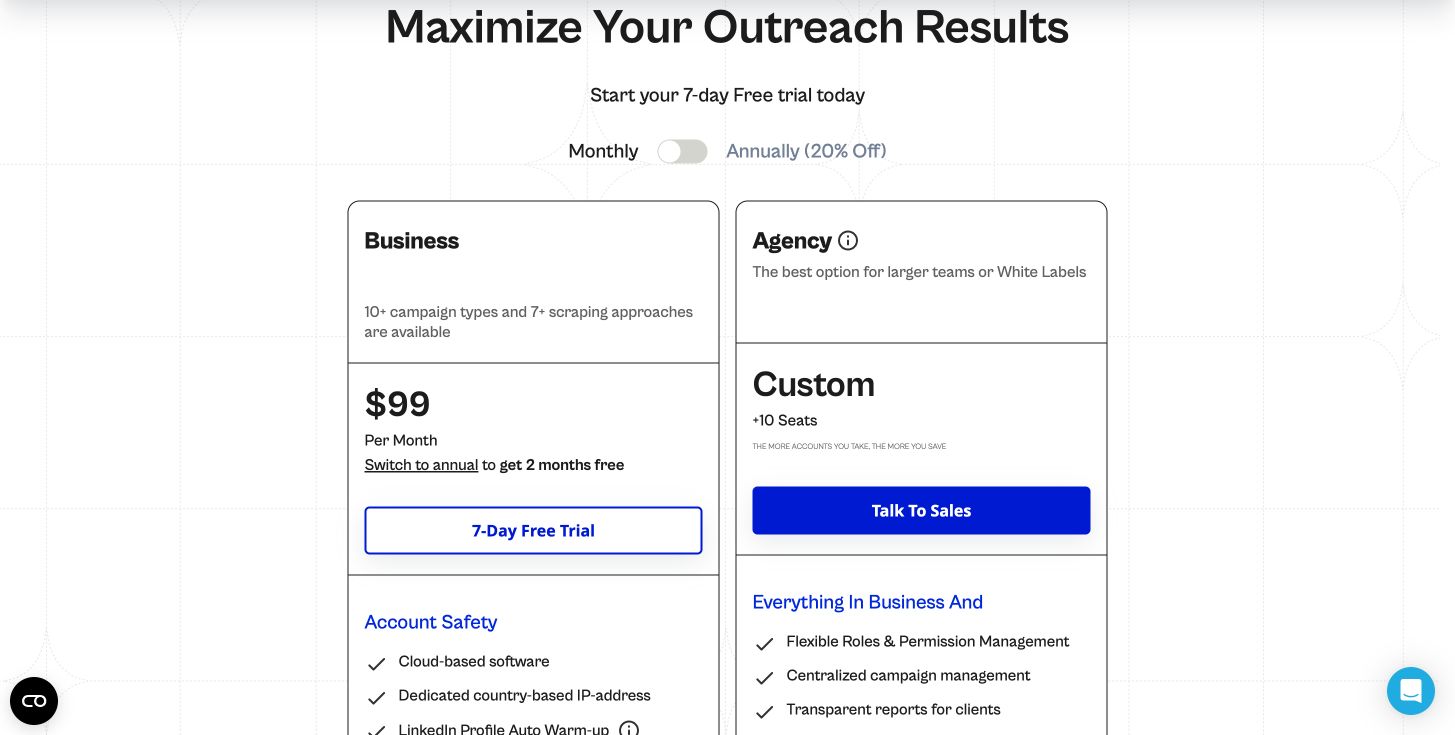
Expandi.io has two pricing plans:
- Business ($99/month or $79/month paid annually):
The Business pricing plan gives you the complete Expandi.io experience with all outreach automation features.
You're also getting data placeholders, detailed campaign statistics, unlimited templates, data deduplication, blacklisting, and more.
- Agency (Custom):
If you're a bigger team or you want to whitelabel Expandi.io, the Agency plan works best for you.
Here, you get more features for managing teams and multiple accounts.
You can manage account permissions and campaigns from a single location, with easy template sharing. You also get a dedicated Customer Success Manager.
The pricing for this plan isn't disclosed. So you'll need to talk to Expandi.io's sales team to get a quote from them.
Is Expandi.io the right We-Connect alternative for you?
With everything you need to know about Expandi.io out in the open, let's talk about the pros and cons of going with this outreach tool.
While it's true that it's a major upgrade from Lemlist for business owners looking to generate more leads from LinkedIn, there are some serious issues with Expandi.io.
The unhelpful and unresponsive customer support is only the beginning of your troubles.
Not only are you stuck trying to solve the platform's problems by yourself, Expandi.io puts your LinkedIn account at major risk of getting banned.
And it sometimes completely overrides the safety settings you set!
All in all, Expandi.io has some cool personalization options, but as a We-Connect alternative, it's going to be a pass for me.
We-Connect Alternative #4: Waalaxy

Waalaxy is an automated prospecting tool that works as a Chrome extension to cut down on the time it takes to generate leads.
You can take the multichannel outreach route with Waalaxy, as you can create LinkedIn and email campaigns on its platform.
And better yet, you can get A/B testing campaigns running in minutes.
What makes Waalaxy a better We-Connect alternative?
- Email finder:

Using its DropContact integration, Waalaxy locates prospect data and offers verified emails, making it a solid automated prospecting solution.
Additionally, Waalaxy now includes an AI Prospect Finder feature that helps you find ideal clients in minutes without any technical skills.
Email addresses aren't just for reaching prospects on a different channel. Like I said before, email outreach can actually help you bypass LinkedIn limits!
- LinkedIn connection requests and InMail:
Speaking of bypassing limits, Waalaxy also lets you automate LinkedIn activities like inviting prospects, up to 200 invites per week.
If you value your LinkedIn profile, this limit helps protect you from restrictions.
Waalaxy automates InMails that allow you to bypass this weekly limit by sending free InMails to Open Profiles.
You can automate follow-up messages to prospects who haven't responded to your first message.
- Cold email:
.jpeg)
Waalaxy builds upon the prospect database of LinkedIn with its cold email automation feature that lets you build complex flows.
So if your prospect hasn't responded to your LinkedIn invite yet, you can follow up with them using cold emails.
You can track the metrics of your email campaigns on a central dashboard to spot where you can tweak your strategy next.
Waalaxy features advanced search filters, campaign management, and performance analytics to optimize your outreach strategies.
Waalaxy lets you run multiple campaigns so that you can run A/B testing to find out which elements convert your prospects the best.
- LinkedIn Messaging for 1st-degree network:
Waalaxy's LinkedIn Messaging feature allows you to do more with your messages.
For starters, you can pre-save responses, schedule messages and follow-ups, and you can reach out to Waalaxy's support 6 days a week.
There's also a feature that lets you export leads to your CRM directly.
While there are more neat features like organizing prospects by tagging them, there's a catch.
You need to pay an extra €20/month to use these features.

What customers hate about Waalaxy
Now, you already noticed a red flag with Waalaxy's pricing plan. But there are a few more reasons why customers have come to dislike Waalaxy:
- Unsafe for LinkedIn outreach:
Remember I mentioned Waalaxy is a browser extension? Yeah, that's exactly what makes it a risky choice for LinkedIn outreach.
That's because LinkedIn can tell when you're using browser-based lead generation tools. And it doesn't matter how much you randomize your activity.
Not using a cloud-based tool also means you have to keep your system running the entire time you're running campaigns. Or else, you lose all progress.
Several users reported that Waalaxy has caused their LinkedIn accounts to get suspended.
.jpeg)
While Waalaxy does offer a cloud-based solution to run your campaigns, it's not included in their free plan.
Basically, you have to shell out more cash just to be safe.
- Sketchy refund policies:
Like many users, you might want to feel like pulling your hair out looking at Waalaxy's payment and refund policies.
That's because no one gets a refund of their payment if they decide to stop using Waalaxy's services!

- Bugs galore:
Users report finding Waalaxy to be extremely buggy, to the point where it comes in between your outreach campaigns.

- Limited personalization:
Waalaxy users have found the platform to have very limited options for personalization. However, Waalaxy has recently launched a new AI Prospect Finder feature that lets you find ideal clients in minutes without any technical skills. The platform also includes advanced search filters, campaign management, and performance analytics to optimize outreach strategies.

- Unintuitive interface:
Waalaxy is difficult to use for beginners. That means it's going to be more difficult for newer users to jump in and start making messaging sequences that do anything.

How much does Waalaxy cost?

Waalaxy offers three pricing plans you can choose from:
- Free:
The Free plan for Waalaxy is a little limited on the features you can play around with.
Here, you're getting options to enrich email data, Zapier integration, 80 invites per month, templates, and 25 email finder credits.
Don't forget! I mentioned earlier how Waalaxy's cloud-based solution to LinkedIn outreach isn't included with this plan.
- Pro ($43/month or $21/month paid annually):
The Pro plan brings everything you saw in the Free plan, with the addition of CRM synchronization, Waalaxy's cloud-based solution, and auto-imports from LinkedIn.
You're also getting a massive bump to 300 invites/week.
- Advanced ($88/month or $44/month paid annually):
The Advanced plan for Waalaxy does have a few upgrades, but unfortunately, it isn't giving you a lot to work with in terms of features.
You're getting access to 800 LinkedIn invites per month, Waalaxy's cloud-based solution, CRM sync, and automatic prospect import based on LinkedIn actions.
- Business ($131/month or $66/month paid annually):
The Business plan for Waalaxy unlocks everything it has to offer (apart from the LinkedIn Inbox, of course).
You're getting a massive jump to 800 email finder credits. However, the cold email automation only unlocks when you pay for their costliest pricing plan.
- Elite ($538/month or $273/month paid annually):
The Elite plan has everything that Waalaxy has to offer (excluding LinkedIn inbox)
Is Waalaxy the right We-Connect alternative for you?
Here's the thing, with all the facts laid out, Waalaxy looks like a great prospecting tool.
You're getting email addresses of your prospects with no fuss thanks to their DropContact integration. And you can use emails to increase your connections on LinkedIn.
But Waalaxy falls short on outreach.
Which I mean, is kind of the reason why you're here, right?
Not only do you have to pay for their highest pricing tier, you need to pay an additional €20/month to schedule messages and follow-ups on LinkedIn.
Don't even get me started on the other flaws like how it risks your LinkedIn profile, terrible refund policy, buggy performance, and a UI that does more harm than good.
If your goal is to get more leads with multi-channel outreach, then Waalaxy just isn't the tool for the job.
One Last Look at We-Connect Alternatives: How do you choose the right one?
Congratulations! Now you know everything you need to arm yourself to make the right call amongst 4 of the best We-Connect alternatives.
Now before you click off and take out your credit card, let's go over a few takeaways from each of these We-Connect alternatives:
- Lemlist is a great tool if you want to personalize your email copies at scale and leverage a large database of prospect data to ensure you get fewer bounces.
However, it falls short on its capabilities for LinkedIn outreach and automation. The buggy state of the tool can really mess with your sales goals. Additionally, lemlist now automates email follow-ups, LinkedIn actions, WhatsApp messages, and calls from 1 sequence, along with automating various actions like profile visits, content likes, and connection requests.
- Expandi.io, on the contrary, is a great tool if you're an agency and want to run campaigns in parallel to A/B test them to find what works.
But like Lemlist, Expandi.io can prove to be incredibly buggy that slows down your workflows. Oh, it can also get you banned on LinkedIn 😶.
- Waalaxy is a good automated prospecting tool if you want your prospect's email addresses in particular.
Although, you have to pay a premium to get access to email automation.
Waalaxy also suffers from being a buggy platform with limited personalization options and an unintuitive interface, making it extremely difficult to recommend.
- Finally, we have SalesRobot.
You're getting multi-channel outreach, a way to bypass LinkedIn limits safely, generate campaigns from scratch, and personalize in bulk.
All without breaking the bank.
So, do you think we're up to something cool on SalesRobot? Then why not sign up for a risk-free 14-day trial.
No credit card needed. Just come on in and see the magic we can do for your LinkedIn + email outreach efforts 😇.
And who knows? Maybe our tool is the secret sauce your business has been on the hunt for all this time! *

Until next time,
Good luck!
Heading 1
Heading 2
Heading 3
Heading 4
Heading 5
Heading 6
Lorem ipsum dolor sit amet, consectetur adipiscing elit, sed do eiusmod tempor incididunt ut labore et dolore magna aliqua. Ut enim ad minim veniam, quis nostrud exercitation ullamco laboris nisi ut aliquip ex ea commodo consequat. Duis aute irure dolor in reprehenderit in voluptate velit esse cillum dolore eu fugiat nulla pariatur.
Block quote
Ordered list
- Item 1
- Item 2
- Item 3
Unordered list
- Item A
- Item B
- Item C
Bold text
Emphasis
Superscript
Subscript

Wow your leads by cloning yourself and sending personalized videos and voice notes to each lead on LinkedIn.

If you don't reply to leads within 5 mins, your chances of converting them fall by 50%. Our AI replies on your behalf instantly! (and yes, you can train it)

Don't shoot in the dark. Get detailed analytics on what's working

SalesRobot allows you to invite other team members, so that they can add their LinkedIn Account, run outreach campaigns and get amazing results just like you.
Trusted by 4100+ innovative B2B sales teams and lead gen agencies

.avif)

.avif)




.avif)

















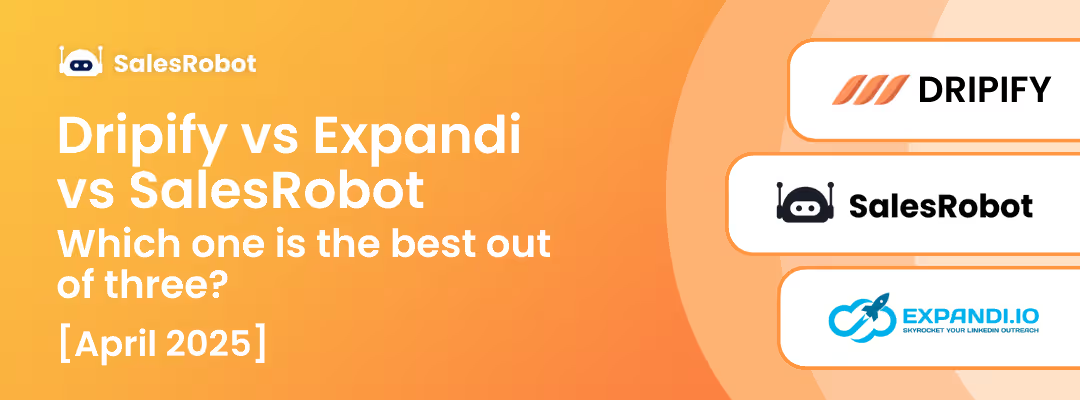
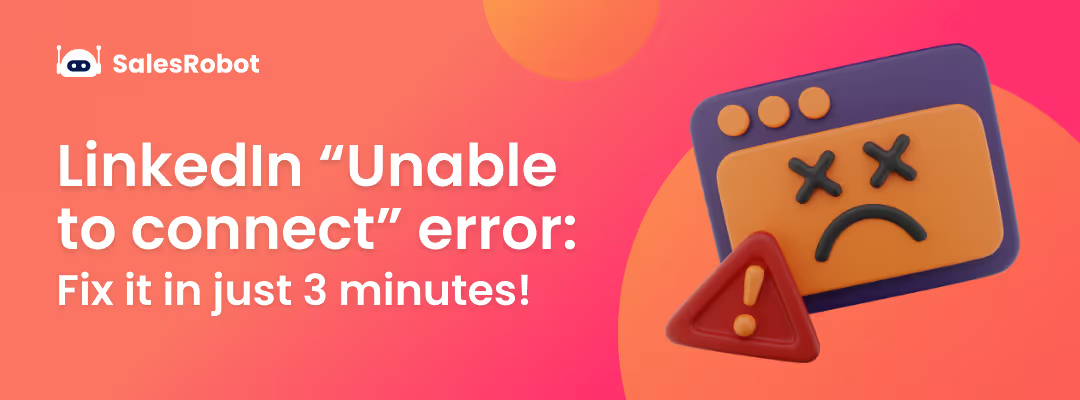
.png)





