Lately, the majority of B2B and B2C consumers have begun to consider personalization a standard of service that’s to be expected from any serious business, and yours should be no exception.
B2B professionals are known for being a notoriously difficult crowd to please because they know all the secrets of the trade themselves.
That means that when you reach out to them, you really have to go the extra mile for them to consider your offer.
And since LinkedIn is the go-to network for B2B lead generation, we bet you’re keen to find out how to make the most of this literal gold mine of SQLs.
If that’s the case, you’ve come to the right place, because we’ll deliver a quick & comprehensive 6-step guide on how to scale hyper-personalized LinkedIn outreach.
We’ve been doing LinkedIn outreach for 5 years - and with great success - so we have lots of tips, tricks, and trade secrets to share with you.
And the best part is you can apply the same tricks to scale hyper-personalized cold email outreach.
A few tweaks here and there, and you’ll be good to go.

This guide has worked like a charm for us and our customers, and we’re sure you’ll find them to be just as efficient for you.
So, get your coffee and take a seat because your mind is about to be blown away.
Hyper-personalized outreach at scale: 6-step guide
Here’s a quick overview of the steps you need to follow to hyper-personalize LinkedIn outreach(feel free to jump ahead to any section you find particularly interesting):
- Draft connection requests that cut through the noise
- Send messages that resonate with prospects
- Make the most of InMails
- Give your prospects’ profiles some lovin’
- Don’t forget to follow up
- Use a LinkedIn auto-connect tool to scale your outreach easily
Now, let’s get into the details! 🚀
1. Draft connection requests that cut through the noise
The first step is to establish trust and build a lasting relationship with your prospects. You have to actually connect with them and become part of their network.
However, connecting with people on LinkedIn nowadays is not as easy as it sounds.
As of 2024, LinkedIn has more than 1 billion active users worldwide, 65 million of which are decision-makers.
And once you add that LinkedIn is the top choice for B2B paid content marketing, it’ll only mean that you’ll have to find a way to cut through the noise and impress prospects from the very start.
So, sending a connection request that says
“Hey, so-and-so, I’d love to connect” - or even worse, not saying anything at all, but just sending an empty request - is a sure recipe for disaster.
How can this be done?
Just a little effort goes a long way when it comes to building rapport with prospects.
There are triggers (things you can mention in your connection request) that will instantly show that you’ve actually checked out your prospects’ LinkedIn profiles before contacting them, including:
- Top recommendations - especially when they come from bigshots in a given industry;
- Volunteering experience - because folks love it when you show interest in their philanthropic activities;
- Mutual connections - they give you excellent common ground for striking a conversation;
- Work experience - including past and current job roles and positions;
- The content they’ve shared - always a great icebreaker on any occasion because they’ll love talking about themselves.
I know you can easily find information about your prospects.
Just open their LinkedIn profile, one at a time.
Copy and paste the info into your text message.
And voila! You’ve nailed it down.
But wait… Aren’t you missing something?
No clue what you’re missing?
Well, you’ll be missing time.
You’ll spend hours doing that manually.
Instead, with a LinkedIn automation tool such as SalesRobot, you can easily find this crucial information to impress prospects and proceed to send highly personalized connection requests.
This will help you stand out the most from other prospects.

In addition, SalesRobot will filter out information. That means no weird emojis, symbols, or titles will be found in your prospect's name.
If you don’t want to use these, SalesRobot also has AI variables, which are basically prompts that pick up relevant info from the prospect’s profiles and personalize your connection request for you, without sounding creepy at all.

Also, because we don’t want them to know that you’ve taken somewhat of a shortcut in reaching out to them. 😉
By sending connection requests that resonate with your leads, you’ll have an almost 90% positive response rate, which will enable you to really make the most of LinkedIn, even with the weekly limit applied.
And speaking of the LinkedIn weekly limit, it’s worth mentioning that there are ways to bypass it and stay safe & sound while doing it.
2. Send messages that resonate with prospects
Just like with connection requests, personalization is everything when it comes to messages, too.
You can’t expect people to engage in conversation with you if:
- You hit them with a pitch straight away;
- Send a bland, impersonal message that looks the same as any other message that’s wilting away in their inbox.
Show prospects some genuine interest in them and you’ll see your response and acceptance rates going through the roof in no time.
A sure way to strike a chord with prospects is to mention things such as:
- Working and volunteering experience, as mentioned before;
- Mutual connections;
- The content they’ve shared or engaged with;
- Groups you’re both members of;
- Events you’ve both attended;
- Interests you have in common - such as influencers you both follow, content you’ve both engaged with, working in the same or similar industries, etc.
For example, you can add all LinkedIn profiles of those who’ve commented on any given post to a campaign and send them requests, personalized messages, or otherwise engage with them.

Be creative and maintain a friendly and conversational tone to make it all seem a lot less “salesy” and help prospects feel free to engage in conversation with you.
SalesRobot can help you personalize your messages in a few simple steps.
In addition, SalesRobot allows you to save fully customizable message templates you can use within the app.
And SalesRobot can give you a hand with writing your own messages from scratch.
The software will calculate the probable response rate so you’ll know what to alter and adjust to get the optimal results.
.jpeg)
However, the problem is text messages can become too monotonous. You need to spice things up to get your prospects attention.
How to do it? Well, there is a Hyper way to do it.
It’s called Hyperise.
SalesRobot’s integration with Hyperise allows you to create stunning images and fun GIFs that will help your message push through walls of look-alike messages that probably end up in the trash.
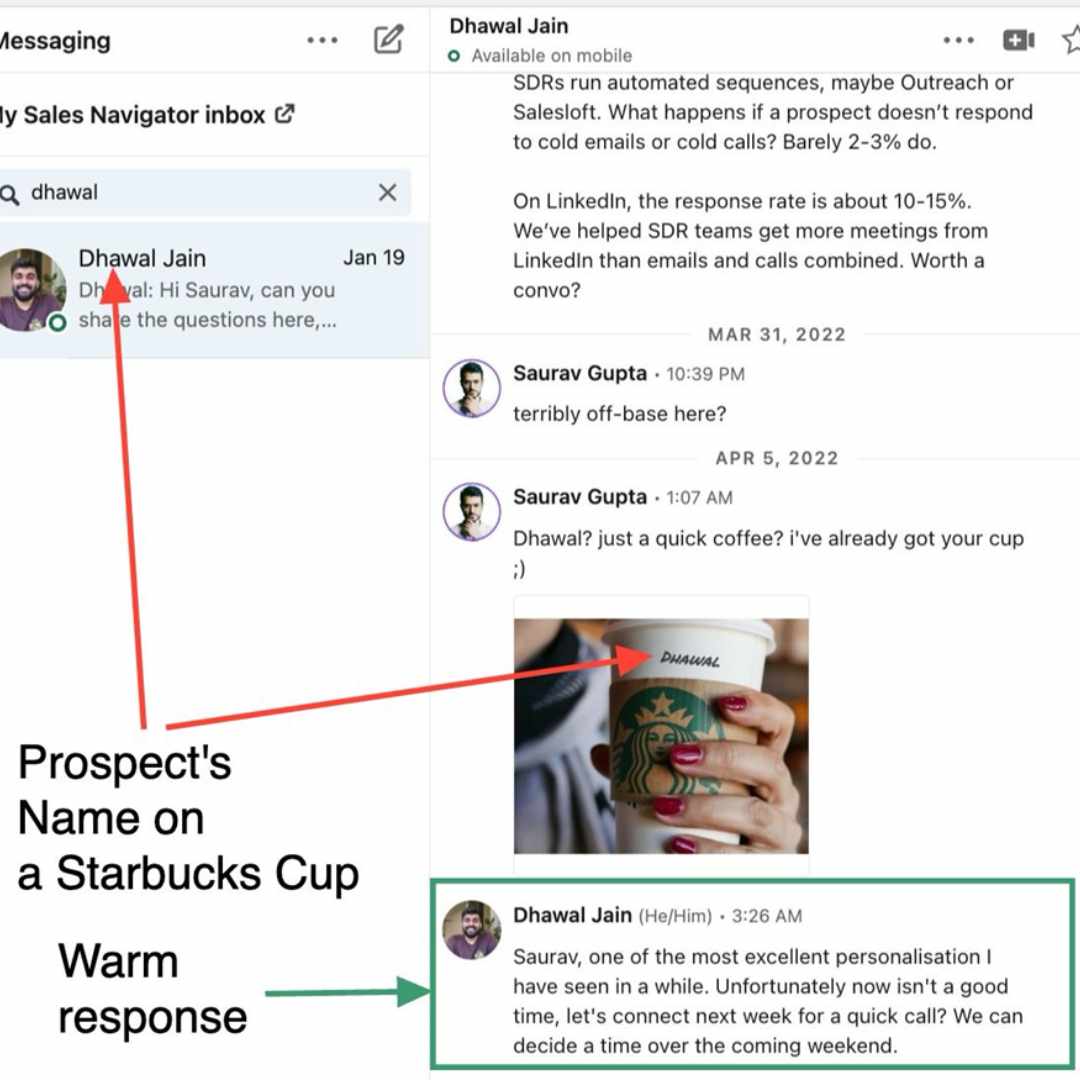
But all this is getting a little old and predictable, don’t you think?
So what more can you do?
You can send voice messages and short video notes to stand out from the crowd.
But it will take you months to send those to every single person on your list, and then following up with them every time, ugh..
Why don’t you do it once and let AI handle the rest?
Yes! You can record a voice/ video note once and send it to every single person on the list on autopilot.
{{mobile-cta}}
3. Make the most of InMail
InMail is a native LinkedIn feature that’s included in its Premium, Sales Navigator, and Recruiter plans.
It’s quite the savior for LinkedIn outreach and prospecting for several reasons:
- They have an impressive response rate of 18-25% compared to the mere 3% of regular emails;
- They have a very high opening rate, as more than 50% of prospects open the InMails they receive;
- You can send them to people you’re not connected with, which means you can present your pitch even to users who are not your immediate connections.
The downside is that your subscription plan will get you a miserably small number of InMail messages you can send per month.
However, if a user has an Open Profile, meaning they’re a Premium user who’s enabled that feature, you can send a free InMail to them.
The concept of free InMail means that the message you send to an Open Profile won’t count as one of the credited InMail you get in your subscription plan.
You’ll recognize premium users by the golden badge next to their name, like in the image below.

This means that you can send as many InMails as you like to Open Profile users despite them not being your 1st-grade connections.
SalesRobot offers options for targeting Open Profile users and sending personalized messages to them, so you can both find them and strike a chat with them in just one move.
That way, you won’t be wasting time manually checking if a lead has an Open Profile or not.
To do this, follow the next steps:
1. Create a Sales Navigator search campaign.

2. Next, create a message and click on the InMail variant option.

3. Write the InMail vairant and done.

SalesRobot will automatically send a free InMail instead of a connection request whenever it comes across an Open Profile among your leads list.
That way, it saves your InMail credit and the number of regular connection requests you can send while getting your pitch in front of many potential SQLs.
In addition, you can randomize the number of InMails sent daily and enable an option to gradually increase the number of InMails you send per day.

That way, SalesRobot mimics normal human behavior to perfection so as not to raise any LinkedIn flags.
And there isn’t a thing you can’t customize: from the maximum daily number of InMail requests to the number by which SalesRobot increases the requests and the frequency of increasing.
4. Engage with your prospects’ content & profiles
One of the utmost staple points of hyper-personalized outreach is engaging with your prospects’ profiles and content in a meaningful way.
There’s nothing to better showcase your genuine interest in them than by giving their profiles some serious lovin’.
And there’s no need for grand, over-the-top gestures, as that way, you’ll seem too pushy and outright fake for your own good.
Less is often more.
So, what you could do to show interest and give attention to your prospects includes:
- Viewing a lead’s profile - that’s the very first step in showing interest while staying lowkey and not being obviously salesy;
- Following them - this is pretty self-explanatory, as it’s another logical step in slowly building trust;
- Liking or commenting on their posts - no better way to meaningfully engage with their content than providing valuable feedback.
You can easily set up these actions in your campaigns in SalesRobot to make sure your connection requests – and pitches later on – will be received more readily.
The goal is to nurture your connections.
5. Always follow up
Once you’ve connected with your leads, their journey through your sales funnel has only just begun.
That’s why it is always a good idea to thank them or remind them of your humble existence before you hit them with an offer.
In fact, you could set up elaborate multi-step campaigns to make sure you never miss out on following up with a lead.
For example, SalesRobot’s smart-sequence feature allows you to set up triggers and as many steps as your specific sales process demands.
(we recommend 5 follow-ups MAX)
And once a lead responds, the automation will stop, allowing you to continue the conversation yourself.
And if your inbox gets a bit crowded, it’s easy to oversee a potentially vital message from a warm lead who’s on the brink of converting.
That’s why having a smart inbox with a clear and uncluttered overview of everything you may need in one place always comes in handy.
.jpeg)
Salesrobot gives you access to a smart inbox at no extra cost.
6. Use a LinkedIn auto-connect tool to scale your outreach easily
And finally, although theoretically, you could do all of this manually and by the book.
But the truth is it would take you ages to actually reach all the potential prospects LinkedIn has to offer your business.
Imagine the time - and effort - it would take you to first find and then meaningfully engage with every single prospect in the way we’ve described.
We’re not saying it’s impossible.
But doing LinkedIn outreach 100% manually and with no extra help would be painstakingly slow and tedious as well.
So, if you’re serious about scaling your LinkedIn outreach while keeping it hyper-personalized so that each prospect feels unique and like they especially matter to you, the truth is you’ll need a hand with achieving it all.
That’s where LinkedIn auto-connect tools step in.
It helps you do all the heavy lifting more easily and much faster than you would without them.
It’s also wayy easier to just use multiple accounts and scale your outreach using 10 LinkedIn accounts instead of one.
Just need to be a li’l cautious there!
And yes, although they’re not exactly in line with LinkedIn’s official policies, if you use these tools wisely - and use the right kind of them - the risk of you being banned from LinkedIn won’t be significantly higher.
Just make sure to stay respectful of other users.
Don’t be spammy.
Do not send a ridiculously huge number of messages and requests per day.
Because that will be a blatant breach of LinkedIn’s terms, and you wouldn’t want that.
When it comes to the benefits of using LinkedIn automation tools, there are quite a few worth mentioning:
- Some of them offer ways of bypassing LinkedIn’s weekly limits, so you can really scale your outreach and get to many more potential prospects than you would normally;
- You can create elaborate campaigns that will include showing initial interest in a prospect to connecting with them, initiating a chat, and following up with them;
- You can easily reach out to fellow group members as they’re the folks most likely to be interested in your product or service. Just add all members of a given group in any given campaign, and you’re set to go;
- Most have in-app analytics dashboards to help you track the stats on your overall performance and allow you to get to know your audiences better;

- They help make your prospecting more efficient as you’ll be able to get lists of hot leads from more than just Sales Navigator searches, including targeting group members or people who’ve commented on a post, etc.

These are just some of our many features.
Of course, it goes without saying that the best way to see what it can do for you is by taking SalesRobot for a test drive.-
Start a free 14-day trial and see what it can do for you.
No CC info needed. 😉
Conclusion
So, before you go, just a quick recap of all the crucial bits to keep in mind when doing hyper-personalized LinkedIn outreach on scale:
- Make sure your connection requests stand out from overcrowded inboxes - pay attention to all the important details you can find on a prospect’s profile (or let an automation tool do the heavy lifting for you 😉).
- Send messages that will strike a chord with prospects - avoid anything that’s too pushy, spammy or impersonal. Try to find common ground and make the chat revolve around them and their needs, and your response rates will soar in no time.
- Don’t forget to use InMails to their full potential - they can sure come in handy when you need to contact profiles you’re not yet connected with. Just remember to personalize them as well.
- Give your prospects’ profiles & content some much needed loving and attention - that’s pivotal for building rapport and lasting relationships that lead to more profits for you.
- Make a habit out of following up regularly - it’s hectic out there, so making sure you’re always on top of your prospects’ minds is never a bad idea.
- Don’t shy away from LinkedIn auto-connect tools - they can significantly leverage your overall outreach and help you reach more people more effectively in less time.
And why take just our word for it?
Sign up for a 14-day free trial and let SalesRobot do all the heavy lifting for you.
P.S. No strings attached - you don’t even have to provide your credit card info.


